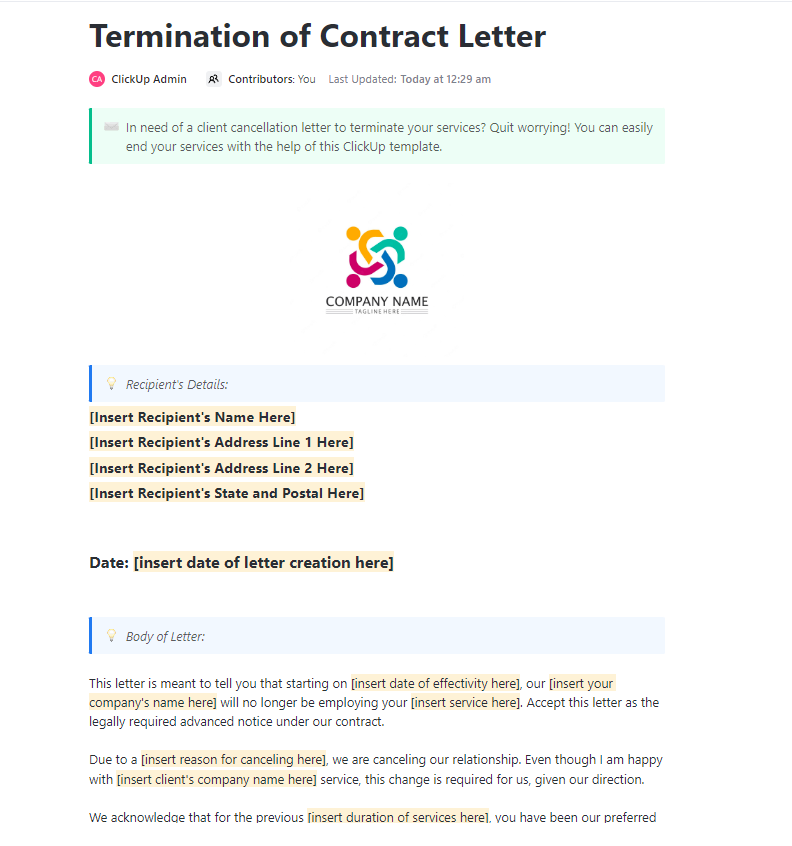Whether you run a salon, a consulting business, a fitness studio, or an event planning company, cancellations and no-shows add up fast. And then chasing down payments after the fact? No thanks.
That’s why a clear cancellation policy is essential for better client management. But here’s the challenge: it must be firm enough to protect your business without scaring off clients.
Too strict, and you risk losing bookings. Too lenient, and you’ll constantly deal with last-minute cancellations.
In this guide, we’ll break down the key elements of an effective policy, share examples, and provide cancellation policy templates to get you started.
- What Is a Cancellation Policy?
- Why Is a Cancellation Policy Important?
- Key Elements of a Cancellation Policy
- Steps to Create an Effective Cancellation Policy
- Templates and Examples of Cancellation Policies
- Tools and Resources for Managing Cancellation Policies
- Best Practices for Cancellation Policies
- Take the Hassle Out of Cancellations with ClickUp
What Is a Cancellation Policy?
A cancellation policy is a set of guidelines that explain what happens when a customer cancels a scheduled appointment, reservation, or service. It outlines key details like how much notice is required, whether cancellation fees apply, and the process for rescheduling or requesting a refund.
🧠 Fun Fact: In 2023, U.S. airlines collected over $1 billion in cancellation and change fees.
Types of cancellation policies
Different businesses have different needs when it comes to cancellations and client billing. Let’s break down the most common policies, their advantages, and where they work best.
Strict cancellation policy (for businesses where every slot matters)
This strict, non-negotiable policy requires clients to cancel at least 48 hours in advance or pay the full amount. It’s ideal for businesses like medical offices, private coaching, personal training, and luxury services, where no-shows directly impact revenue.
👉 Example: A wedding photographer charges a 50% deposit and offers no refunds for cancellations within a week, protecting against last-minute income loss.
Moderate cancellation policy (some flexibility, but still protects your business)
This policy balances customer flexibility with business protection. It allows cancellations up to 24 hours in advance for a full refund while charging a 50% fee for late cancellations. It’s commonly used in salons, spas, fitness studios, and coaching services.
👉 Example: A massage therapist allows free cancellations up to 24 hours prior but charges 50% for same-day cancellations, balancing flexibility with revenue protection.
Flexible cancellation policy (for businesses prioritizing customer convenience)
This highly flexible policy prioritizes customer convenience, allowing cancellations at any time with no fees and full refunds. It’s ideal for businesses like casual dining, free events, and software subscriptions, where losing a single booking has minimal financial impact.
👉 Example: A coworking space allows members to cancel room bookings until the start, as they operate on a flexible seating model where unused space can still be utilized.
👀 Did You Know? Nearly 20% of diners do not show up for their reserved tables
Tiered cancellation policy (a balanced approach with varying penalties)
This policy scales penalties based on timing, ensuring fairness while protecting revenue. Customers get a full refund 48+ hours in advance, 50% within 24–48 hours, and no refund for same-day cancellations.
👉 Example: A travel agency gives full refunds for cancellations a month ahead but only 25% within a week, protecting against last-minute revenue loss.
Why Is a Cancellation Policy Important?
If you’re wondering, “Do I really need a cancellation policy?”— the answer is yes! Here’s why:
- Protects your income: Last-minute cancellations can cost businesses hundreds, even thousands of dollars annually. A solid cancellation policy ensures you don’t suffer financial losses due to no-shows
- Encourages commitment: Customers are less likely to cancel if they know they’ll be charged. A cancellation policy makes customers think twice before backing out at the last minute, keeping your schedule more reliable
- Eliminates awkward refund disputes: Nobody likes arguing over refunds. A written policy makes it clear upfront—if it’s in black and white, there’s no room for debate
- Prevents scheduling chaos: Early cancellations allow you to rebook the slot, but last-minute ones waste time and resources. A cancellation policy helps you manage your customers’ bookings efficiently
- Enhances professionalism: A well-structured cancellation policy shows customers you’re running a serious business—not one with arbitrary rules. It builds trust, credibility, and a more reliable reputation
🧠 Fun Fact: The average cost of aircraft block time for U.S. passenger airlines is $100.80 per minute, with fuel being the largest expense.
Key Elements of a Cancellation Policy
A firm cancellation policy protects your business and sets clear expectations, preventing confusion and disputes. Here are the key elements of an effective policy:
Clear timeframes
Your policy should clearly define when customers can cancel without penalty and what happens if they cancel late. The more transparent you are, the fewer complaints you’ll get.
Common cancellation notice periods:
✔ 48+ hours before the appointment → Full refund
✔ 24-48 hours before the appointment → Partial refund or credit
✔ Same-day cancellations or no-shows → No refund
💡 Example: A dentist’s office requires 24-hour notice for cancellations. Patients who cancel within 24 hours are charged a $50 late cancellation fee. This ensures the dentist doesn’t lose revenue on missed appointments.
Cancellation fees
A cancellation fee should be fair yet firm. It deters last-minute changes, compensates for lost time, and prevents overbooking.
Types of cancellation fees:
✔ No fee for early cancellations: Encourages timely changes
✔ Flat fee: Fixed charge (e.g., $20) for late cancellations
✔ Percentage-based: A portion of the booking cost (e.g., 50%)
✔ Full charge for no-shows: Covers lost revenue
💡 Example: A gym charging $10 for late cancellations to ensure commitment.
🧠 Fun Fact: In 2023, Frontier Airlines generated approximately $288.6 million from cancellation fees!
Flexible terms
Even strict policies should allow some flexibility—unexpected events happen. A rigid approach can drive customers away, while a bit of leniency builds goodwill and loyalty.
Ways to add flexibility:
✔ One free cancellation per year: A small but appreciated perk
✔ Rescheduling instead of canceling: Keeps revenue intact
✔ Store credit over refunds: Encourages future bookings
💡 Example: A dance studio lets students cancel once a month penalty-free, keeping classes full while accommodating genuine conflicts.
Refund policy
A clear refund policy sets expectations, prevents disputes, and balances fairness with revenue protection.
Types of refund policies:
✔ Full refund for early cancellations: Encourages advance notice (e.g., 7+ days)
✔ Partial refund for late cancellations: Scales based on notice time
✔ No refunds, only store credit: Keeps funds in your business revenue
💡 Example: A boutique hotel refunds 75% if canceled 14+ days ahead but offers no refunds for cancellations within a week, preventing last-minute losses.
➡️ Also Read: How to Win Client Contract Renewals
Communication method
Make cancellations easy while keeping a record to prevent disputes. Clear instructions reduce confusion and ensure accountability.
Accepted cancellation methods:
✔ Online booking system: Customers cancel directly on your website
✔ Phone call or email: Direct contact but depends on staff availability
✔ Text message or app: Convenient but may need manual booking processing
💡 Example: A private tutor requires cancellations via email, ensuring written proof and avoiding last-minute disputes.
Steps to Create an Effective Cancellation Policy
A cancellation policy should be clear, fair, and enforceable—protecting your business while keeping customers in mind. Here’s how to create one step by step:
Step 1: Determine how flexible your business can be
Start by evaluating your specific business model and the impact cancellations have on your revenue, resources, and scheduling. Consider:
- Do cancellations cost you money?
If you provide a service (e.g., consulting, coaching, salons, event planning), cancellations mean lost revenue and wasted time. But if you sell products, cancellations might not affect you as much. - How much time do you need to fill canceled slots?
- A hairstylist can sometimes fill last-minute slots
- A wedding planner, on the other hand, loses months of work when a client cancels
- Are your customers likely to need flexibility?
- A gym class may allow same-day cancellations since people’s schedules change
- A high-end resort likely requires at least a week’s notice for cancellations
💡 Pro Tip: Use strict policies with fees if cancellations hurt your business; opt for flexibility if you can absorb occasional losses to retain customers.
📮ClickUp Insight: 92% of workers use inconsistent methods to track action items, which results in missed decisions and delayed execution. Whether sending follow-up notes or using spreadsheets, the process is often scattered and inefficient.
ClickUp’s Task Management Solution ensures seamless conversion of conversations into tasks—so your team can act fast and stay aligned.
Step 2: Set fair cancellation windows
Once you understand your business needs, set a reasonable cancellation deadline that balances your operational requirements with customer expectations.
Common cancellation windows:
- 24 hours in advance: Best for salons, fitness studios, personal coaching, and small service businesses
- 48 hours in advance: Works well for event planners, medical appointments, and rental services
- 72 hours or more: Ideal for high-value services like retreats, workshops, or vacation rentals
Consider offering a tiered system:
- 48+ hours before → Full refund
- 24-48 hours before → 50% refund or store credit
- Within 24 hours → No refund
💡 Pro Tip: Research competitors’ policies to set standards that align with industry norms.
Step 3: Decide on cancellation fee style
Charging a fee discourages last-minute cancellations, but it needs to be reasonable to avoid frustrating customers.
Common cancellation fee structures:
✔ Flat fee: “Canceling appointments within 24 hours will incur a $25 fee.”
✔ Percentage of booking cost: “Cancellations within 48 hours will be charged 50% of the booking fee.”
✔ Full no-show charge: “Missed appointments without notice will be charged in full.”
💡 Pro Tip: If you’re worried about losing customers, offer an option to reschedule and book appointments instead of a cancellation fee.
Step 4: Keep it simple
Your cancellation policy should be easy to read and understand. Customers shouldn’t have to decipher complicated legal terms.
Instead of:
❌ “In the event of a client-initiated termination of services within a period not exceeding 24 hours before the scheduled service appointment, a non-refundable fee equivalent to 50% of the total transaction amount shall be retained by the service provider.”
Say this:
✅ “If you cancel within 24 hours of your appointment, we’ll charge a 50% cancellation fee.”
Key tips for clarity:
✔ Keep sentences short and direct
✔ Avoid legal or technical jargon
✔ Use bullet points for easy readability
✔ Include examples if necessary
💡Pro Tip: Need help drafting a cancellation policy from scratch but don’t know where to start? Ask the AI Writer in ClickUp to assist you! Here’s how.
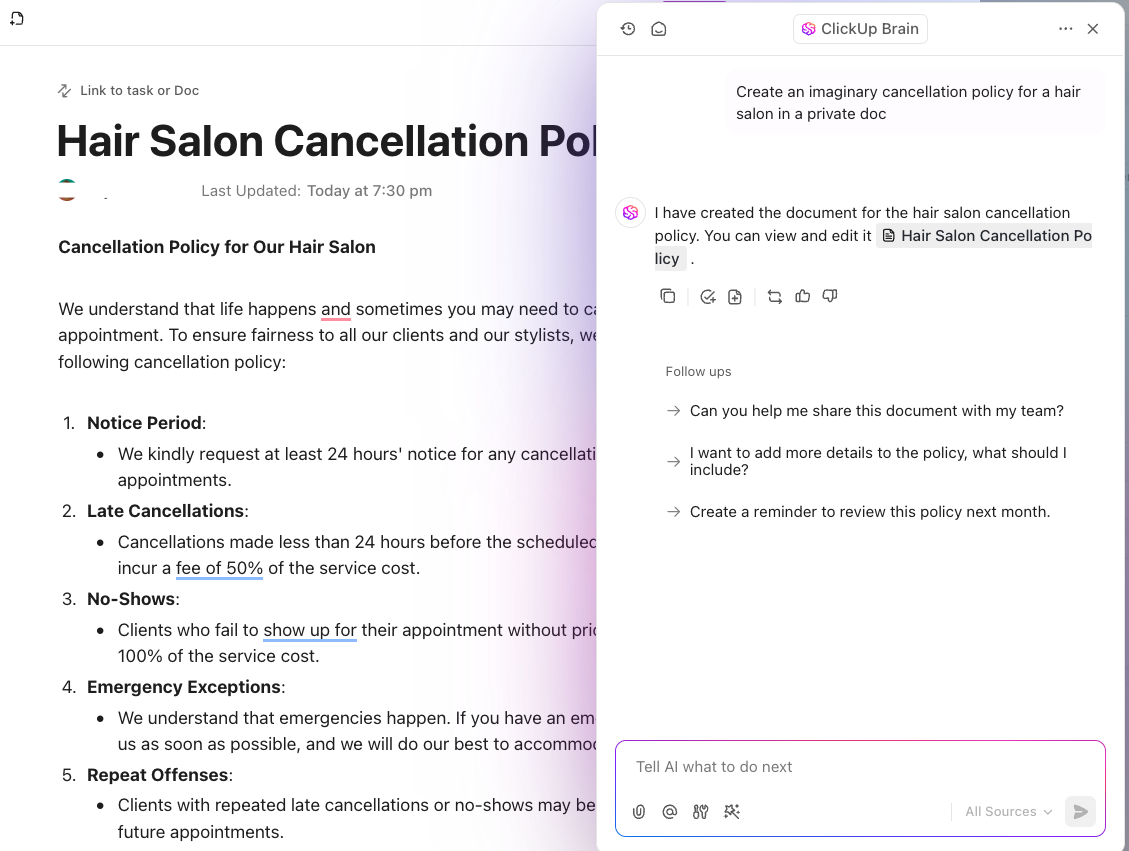
➡️ Also Read: Free Sales Account Planning Templates
Step 5: Make it visible
A great cancellation policy is useless if customers don’t see it. Make it impossible to miss!
📌 Where to display your policy:
✔ Booking page
✔ Confirmation emails
✔ Website FAQ section
✔ In-store signage (if applicable)
💡 Pro Tip: If you have online bookings, customers must check a box confirming they’ve read the policy before finalizing a reservation.
Step 6: Be consistent
A cancellation policy only works if it’s enforced consistently. If you waive the fee for some people but not others, customers will push back and argue for exceptions.
How to maintain consistency:
✔ Train your staff: Make sure they understand and apply the policy uniformly
✔ Stick to your policy: If you make too many exceptions, it loses effectiveness
✔ Be professional but firm: Show empathy but don’t bend the rules unless necessary
✔ Offer alternatives: Instead of refunds, consider rescheduling options or store credit
💡 Pro Tip: Offer a one-time exception for loyal customers with emergencies, but make it clear this is a courtesy waiver.
Templates and Examples of Cancellation Policies
Here’s a simple, customizable template:
[Business Name] cancellation policy
We understand that plans change. To be fair to both our customers and our business, we have the following cancellation policy in place:
- Cancellations must be made at least [X hours/days] in advance to avoid a fee
- Late cancellations within [X hours] will incur a [fee or percentage] charge
- No-shows will be charged the full amount
- Rescheduling is allowed up to [X hours] before the appointment
- To cancel, please contact us via [phone, email, online portal]
By booking with [business name], you agree to this policy. Thank you for your understanding!
Need a more structured version? Use the ClickUp Termination of Contract Letter Template. It is fully customizable and beginner-friendly and helps ensure clear communication for formally ending business agreements while covering legal and financial considerations.
Here’s what the template offers:
- Clarity and compliance: Clearly outline termination details, avoiding misunderstandings
- Customizable and ready-to-use: Pre-formatted sections for quick editing
- Integrated with ClickUp: Track approvals, manage workflows, and collaborate with stakeholders using several innovative project management tools
When paired with other ClickUp’s built-in tools, this template helps ensure a smooth client offboarding process, reducing risks and disputes.
Tools and Resources for Managing Cancellation Policies
Creating a cancellation policy is one thing—actually managing it effectively is another.
You need a system that ensures your policy is clear, accessible, and enforceable. The last thing you want is a customer saying, “Wait, I didn’t know there was a cancellation fee!” and scrambling to prove that they agreed to your terms.
Thankfully, software solutions can help. With the right tools, you can:
- Draft and store policies in one place so your team can reference them easily
- Assign and track policy updates to ensure they stay relevant
- Automate customer notifications so no one can claim they “didn’t know”
- Log customer interactions in case disputes arise
As the everything app for work, ClickUp does all this (and more), making policy management effortless.
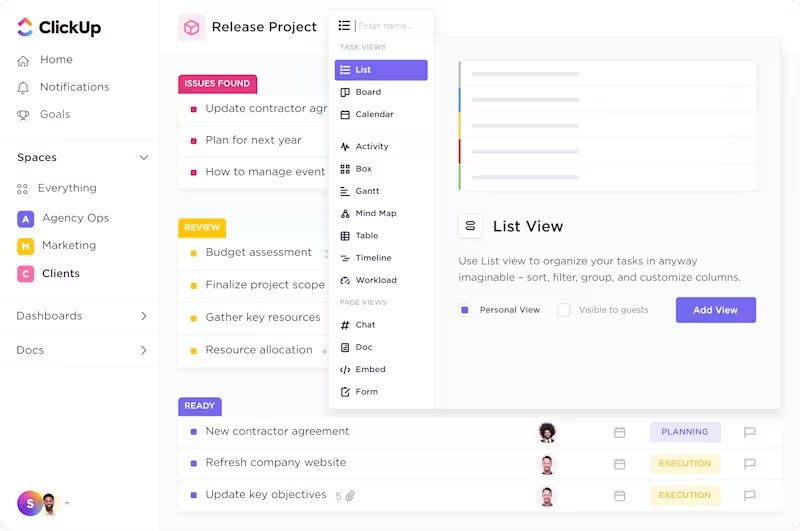
First, ClickUp CRM keeps track of all customer interactions, so enforcing your cancellation policy is smooth and drama-free. No more awkward back-and-forths—just clear records at your fingertips. Did the customer agree to the policy? Check the log. Are they disputing a charge? Pull up their signed agreement in seconds.
Every interaction, from booking confirmations to cancellation disputes, is documented, keeping your customer communication management seamless and stress-free.
You can even create specific tasks for each client to keep track of what was agreed to and what changed via ClickUp Tasks. And that’s just the client management side of things. Now we come to policy management!
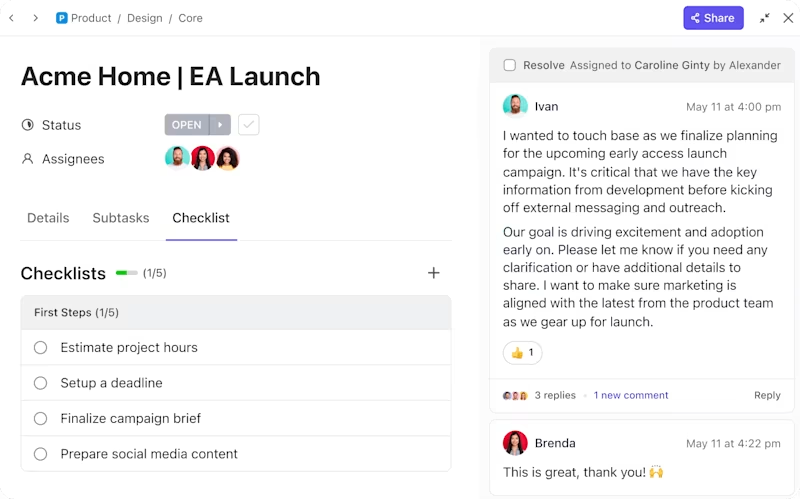
Ever feel like your cancellation policy is floating in limbo, waiting to be forgotten? With ClickUp Tasks, every step—drafting, legal review, or customer service training—gets assigned, tracked, and given a clear deadline.
A good way to tackle this would be to create a task called “Update Cancellation Policy,” assign it to the right person, and tag the legal team if their input is needed. Want customer service to weigh in? Add them as watchers.
Now, everyone knows their role, nothing gets lost, and your policy stays up to date instead of collecting virtual dust.

Then there’s ClickUp Docs, where your policies actually stay put—no more digging through emails or wondering if the version you found is the version.
Create, store, and collaborate on your cancellation policy in real time, so your team always has the latest update. Leave comments, tag teammates for feedback, and track revision history to see exactly what changed and when.
💡Pro Tip: Embed the policy directly into tasks or customer service workflows so your team always has it on hand when dealing with disputes.
Set recurring policy reviews (like every six months) to keep your cancellation terms relevant, and use ClickUp Reminders to nudge your team well in advance.

Imagine this: January for drafting updates, February for legal review, March for customer service training, and April for announcing changes. Everything stays on track, and your policy evolves with your business and client retention strategies.
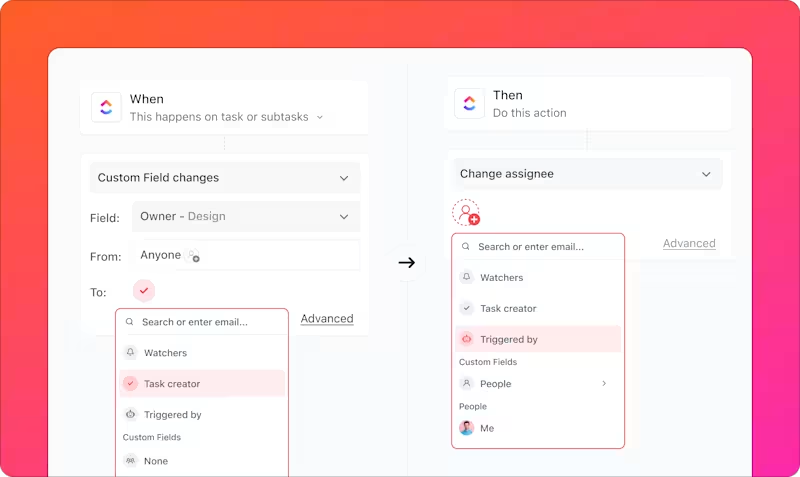
ClickUp Automations also takes the hassle out of keeping everyone in the loop—handling policy reminders, updates, and customer notifications without you lifting a finger.
New booking? Automatically send a message with a link to your policy. Late cancellation? Trigger an email reminder about the terms. Policy update? Notify all customers via email or chatbot so there are no surprises.
No more manual follow-ups, no more “I didn’t know about that” excuses—just smooth, automated customer communication management.
👀 Did You Know? ClickUp automations help teams save an estimated 1 hour per day per employee, leading to a 12% increase in work efficiency!
Best Practices for Cancellation Policies
A cancellation policy is only effective if clear, fair, and enforceable. A vague or overly strict policy can frustrate customers, while a poorly enforced one can hurt your business. Here’s how to strike the right balance:
- Keep it clear: Use simple language and provide specific timeframes, fees, and refund rules
- Communicate upfront: Display the policy on booking pages, require acknowledgment, and train staff to inform customers
- Offer flexibility: Allow rescheduling, VIP perks, or tiered penalties for a balanced approach
- Enforce fairly: Use automation for reminders but allow case-by-case exceptions when needed
- Clarify refunds: Specify timelines and whether customers receive cash or store credit
- Automate enforcement: Set up reminders, auto-charge fees, and use a scheduling software
Take the Hassle Out of Cancellations with ClickUp
A firm cancellation policy protects your business while setting clear expectations and reducing disputes. Customers who understand the rules upfront are more likely to follow them—meaning fewer last-minute cancellations.
The challenge? Enforcing your policy without adding extra work. That’s where ClickUp helps. Automate reminders, track cancellations, and manage refunds—no manual effort is required.
Your policy should evolve with your business. With ClickUp’s customizable workflows, you can update terms, monitor compliance, and improve enforcement—all in one place.
Ready to simplify cancellation management? Try ClickUp for free today!