How ClickUp Can Help Any Business Increase Their Marketing Efficiency and Management

Sorry, there were no results found for “”
Sorry, there were no results found for “”
Sorry, there were no results found for “”
Dec 03, 2021
9min read
As the Digital Content & Partnerships Specialist at The Entourage, Anna Lee is responsible for the execution of digital content projects such as The Make It Happen Show podcast and The Entourage’s blog, as well as other digital marketing campaigns across the business such as SEO and digital partnerships to support the development of organic lead generation pipelines and front end marketing revenue.
Having a well-oiled marketing machine in business is the dream!
Without one, it will be impossible to grow your business to the level you want it to get to because all business growth starts with marketing. It’s like the lifeblood of all businesses. 😮
As Australia’s leading business coaching and training provider for entrepreneurs and business owners at The Entourage, we’re very familiar with the common challenges that businesses face when it comes to building that well-oiled marketing machine, including ones we’ve come across ourselves as we’ve grown.
If you’re a part of a growing business, you might be familiar with some of these marketing challenges:
All of the above are just some of the many common challenges that businesses face when managing their marketing function. However, when we started using ClickUp, we were able to organize all of this and more in a way that actually made sense to how our business ran.
We didn’t have a lot of specific systems and structures in place for how things were done in our marketing team, so ClickUp allowed us to better start, track and complete multiple projects in one go, giving us back more time to be able to focus on not only improving and optimizing those projects but also start testing new ways to increase the number of leads we were able to get every month to grow our business.
In this article, we cover some of the top time-saving, resource-efficient, and productive ways we organize our marketing campaigns, projects, and strategies in ClickUp that we not only use ourselves but also have started to show to the six, seven, and eight-figure business owners who look up to us to help them grow.
This will help you start to leverage your time better in the marketing department to not only focus on the bigger picture more but also better manage your growth-driving campaigns and projects as well!
Content is king. 👑
You need it to reach and connect with your target audience, and get them to know, love and trust you.
And regardless of what content your audience likes to engage with, how you plan and organize it all will make or break your content strategy.
Here’s how we’ve used ClickUp to better manage our content from every angle in The Entourage team.
Like it is for many businesses, social media marketing is a huge focus and priority for us at The Entourage. It’s the best way for any business to reach new audiences, as well as nurture their existing community with valuable content.
With over 350,000 followers across all of our social media channels, we produce A LOT of engaging and informative content. Whether it’s promoting an upcoming event, showcasing our members’ successes, or letting our audience know of a new blog or podcast, we needed an easy way to manage all of the briefs that our creative team would receive.
That’s where ClickUp came in handy! We’re sure you can relate to content calendars getting a bit messy and confusing if you don’t have the right tool, right? ⁉️
We utilized Lists in ClickUp in order to create an easy-to-view place to hold all of our social media content briefs, one for The Entourage and another for our Founder, Jack Delosa‘s channels, with their main views being a calendar.
This allowed us to not only quickly see the progress and quantity of upcoming content across which channels but also include the description of the brief, add assignees, put in deadlines, and give feedback all in one place.
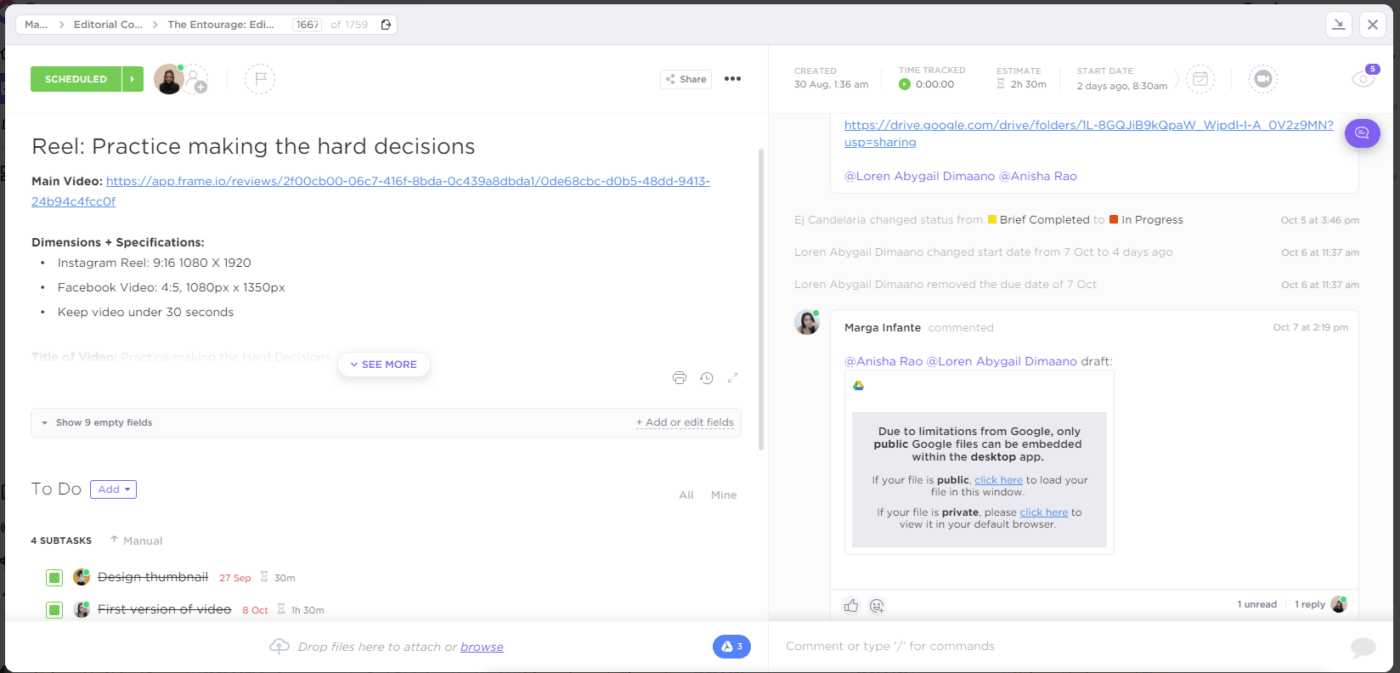
Communicating updates and changes in ClickUp tasks
With the Calendar view, it made it so easy to filter by which social media platform, the progress of content, who’s assigned to what, and what content is going out for which campaigns all with how we set up each task.
To make it faster for our Content team to create briefs, we utilized ClickUp’s template features that allowed us to easily click and add the type of content we wanted to brief in and then add in the details after. This helped create consistency across all of our briefs which made it easier for our Creative team to work with as well.
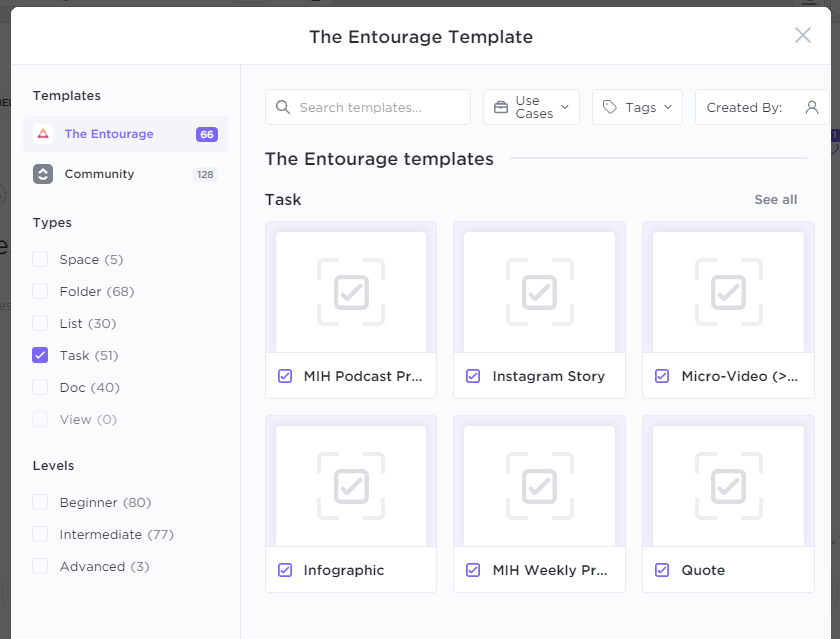
Creating and saving custom templates in ClickUp
Can you start to see how much time and resources you could be saving in your marketing team through ClickUp’s functions? 😍
While we were able to create every part of the briefing process for social media on ClickUp Lists, we didn’t do that for every type of content.
With email content, for example, we would have an email calendar, just like the content calendar. However, Lists would be used to differentiate the different types of emails we had. For example, we’d have one for our events and another one for our resources, and the main email folder would showcase all of the emails going out and to which groups in our database.
We would be able to easily plan out campaign emails around our normal emails as well as pre-plan the content within them, similar to the content briefs we have in our social media calendars.
Our blog calendar is quite similar where we have a List just for blogs for an easy way to see what blogs are coming up. For both emails and blogs, we’d also have custom List statuses to easily see the progress of that particular piece of content.
For all other content, we use what we call a Production Board. Separated into everything from video to design, web design, presentations, print, guides, and more, we used this board instead of a calendar because these briefs generally didn’t have set days, we could expect them to be out by each week.
Whether it was for a project, a specific campaign, or just a one-off content brief, this allowed the whole Entourage Team to easily brief in content without preparing for it far in advance, done through a ClickUp Form.

Custom Forms in ClickUp
Here, we would put in all the details that were required from a brief and then have our Creative Lead assign them as they came through.
What kind of content would you be putting through a form versus on a calendar for your own marketing team? 🤔
With the management of our podcast, The Make It Happen Show, while we do have the same content management and calendars that allow us to not only see which episodes we had coming up but the progress of them, we needed to have a way to manage the rest of the podcast booking process.
This includes having a board of all of our outreach with List statuses from ‘Researching’ to ‘Outreached’ to ‘Negotiation’ to ‘Booked’ and eventually ‘Published’ as an episode. These ‘tasks’ would hold each contact’s details, business details, and up-to-date notes on where we were at with the outreach for each guest.
From the details in this board, we were able to create a release date calendar from any guest who was marked as ‘Booked In’, ‘Recorded’, ‘In Production’, ‘Awaiting Approval’, ‘Scheduled’, or ‘Closed.
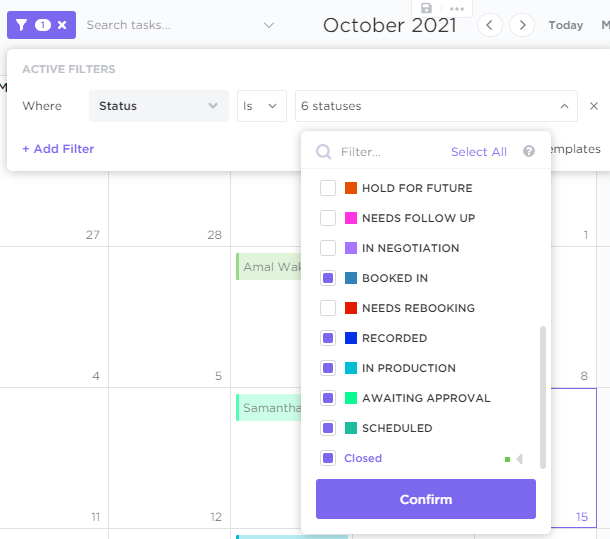
Custom statuses in ClickUp
Using a table, our podcast team would also be able to check off production notes prior to the guest’s recording date as well as follow up with nurturing that relationship post-episode release.
This included the following:
From content management to relationship and production management too, all of this just scratches the surface in terms of what’s possible with ClickUp. 🤯
This leads us to the next area of marketing every business needs—campaign management.
Bonus: Check out our productivity podcast guide! 💜
You could expect to run at least one major marketing campaign a year in your business, right?
Whether you want to increase sales, gain more qualified leads, reach new audiences, re-engage your current audience, get rid of old stock, or promote a new product or service, campaigns often take a lot of resources and time which subsequently requires good management of all the moving parts.
Some of the major campaigns at The Entourage revolve around the events we hold for business owners and entrepreneurs to connect them with elite entrepreneurs and industry experts. With up to 10,000 registrations per event, they are huge projects involving a large number of stakeholders across the business, not just in marketing—from sales to events and delivery, and operations, all hands are on deck for these projects. ✍️
We create specific projects in ClickUp for each event and organize the individual tasks in Lists, separated by department. This gives a high-level overview of who needs to do what by when and if it’s been completed or not.
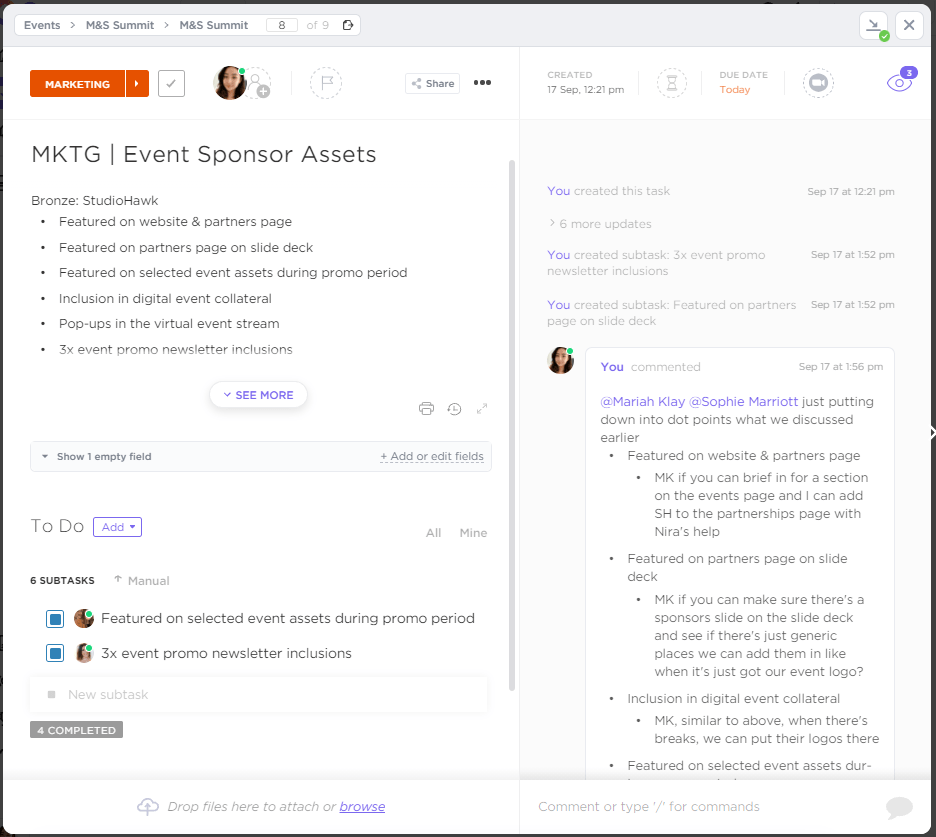
Managing events and campaigns in ClickUp tasks
Whether you use a Calendar, a Board, just a List, or any other format of viewing the tasks you have to manage, ClickUp has a function for it to help you manage your marketing campaigns better, just as we have!
Outside of external marketing activity, there are many other things that can be done to improve a business’s marketing efforts. This includes things such as:
Whatever project it is your team is working on, it can be trackable through ClickUp. Similar to setting up a campaign with all the things that need to be done, as you tick them off, you’re able to see a completion percentage if you set it up as a goal as well.

Tracking goal progress in ClickUp Goals
That way you’re able to easily access an overview of the progress of any projects or goals set up in your team.
So far, you can see all the ways you can manage the different areas in marketing that will help you create increased efficiency, consistent systems, and structures in your team as well as higher transparency on the work that’s been done.
One last way you can use ClickUp is for your own personal use. You can create your own to-do list to stay on top of what you need to do each day, draft up emails and blogs in the Docs, take meeting notes, consolidate research on campaigns and projects, and so much more to help you do whatever it is you need to do on any given day.
Marketing is the first port-of-call for any business—without it, your business will remain unknown.
ClickUp has been the perfect tool for us to track, systemize and collaborate on everything we do in our Marketing Team—and it can do the same for you, too.
With ClickUp, you’ll be able to do all of the below, and so much more:
There is great power in being able to capture everything in one place and not lose track of what needs to be done, who’s doing it, or miss any deadlines.
By leveraging ClickUp’s project management functionality for your business, you’ll be able to gain back more time to be able to not just have the foundations set in place in your marketing team, but start testing and trying new things that will take your business to the next level! 📈
© 2025 ClickUp