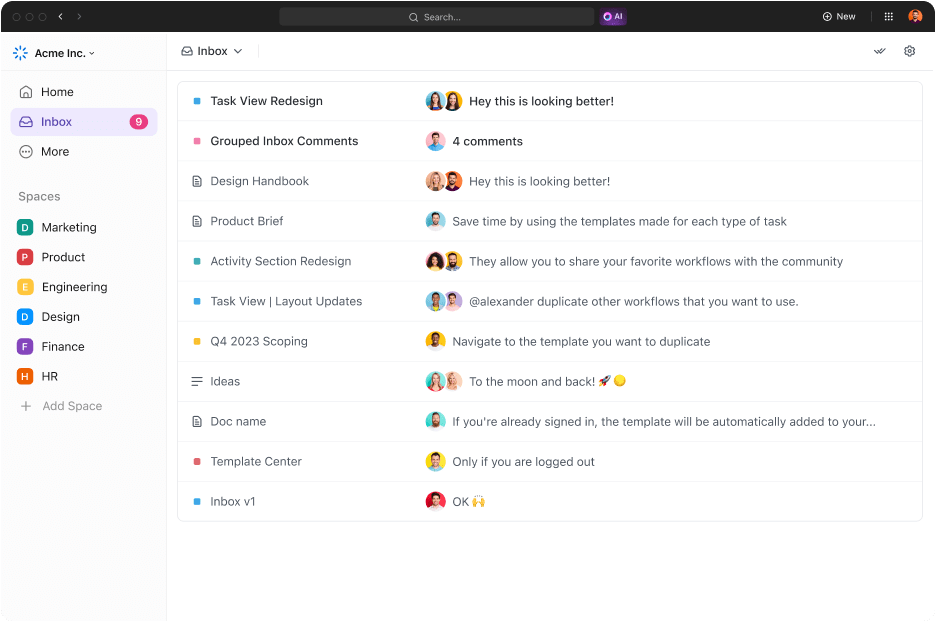Picture this: You’re at a family dinner, enjoying some much-needed downtime, when your phone buzzes—it’s an email from your boss. Do you ignore it and risk missing something important, or reply and let work invade your personal time?
Scenarios like this are becoming common because a personal cell phone now often doubles as a work device. While convenient, this setup blurs the boundaries between personal life and professional duties. This growing overlap between personal and professional boundaries can lead to stress and burnout.
But, what’s the correct way to deal with this situation?
Let us help you with a detailed tour of the pros and cons of using a personal phone for work. So you can make a well-informed decision.
Why Do Employers Request Personal Phone Use?
Employers often ask staff to use their personal phones for work to save costs—think of it as BYOD (Bring Your Own Device) savings.
It also means you’re always accessible; if a client calls during your weekend hike, you’re still reachable. Modern smartphones juggle work emails and personal apps effortlessly, so you can switch from a Zoom meeting to ordering lunch without missing a beat.
While this setup is convenient for employers, it can sometimes be difficult to create a solid boundary between work and personal life. Both employers and employees should weigh the pros and cons before merging personal devices with work duties.
Pros of Using Personal Phones for Work
Using personal phones for work is becoming increasingly popular. It offers several benefits for both employers and employees, making it a convenient option in today’s connected world.
Benefits for employers
- Cost savings: Employers save money by avoiding expenses on device maintenance, service plans, and upgrades
- Enhanced accessibility: Employees are more reachable, which improves communication and productivity
- Simplified technology management: Employees using personal phones for work lessens the need for managing multiple devices within the company; this also means fewer training and support requirements
Benefits for employees
- Convenience: Managing one phone keeps everything—contacts, apps, and messages—in one place, making it easier to stay organized
- Flexibility: Allows access to work-related information anytime, boosting productivity, especially for remote work and staying connected on the go
- Familiarity: Using your own device means you’re already comfortable with its settings, reducing the learning curve and improving efficiency
Cons of Using Personal Phones for Work
While using personal phones for work has its advantages, there are notable drawbacks too. Let’s explore some concerns that both employees and employers should consider.
Privacy concerns
- Blurred work-life boundaries: Employees may struggle to disconnect from work, leading to burnout. Constant notifications from work can interrupt personal time, making it harder to leave work at work. Conversely, using a personal phone at work may also create distractions through personal calls, social media notifications, and so on
- Increased phone usage costs: Using personal phones for work-related tasks may lead to higher data usage and battery consumption. Employees might face unexpected costs, such as paying for extra mobile data or wear and tear on their devices
- Invasion of privacy: Employers may request access to work-related data on personal devices, creating a privacy concern for employees. There’s also the risk of mixing personal information with work data
Data security and confidentiality issues
- Increased risk of data breaches: Personal phones might not have the same level of security as company-provided devices, making sensitive work data vulnerable. Employees may unknowingly access insecure networks or apps, increasing the risk of breaches
- Lack of control over confidential information: Employers may struggle to ensure compliance with data protection laws if personal devices are used for storing or accessing work-related information. In the case of loss or theft of the phone, both personal and confidential work data could be compromised
To create a better work environment, both employers and employees should be proactive about these risks. It will eventually protect privacy and maintain trust between both parties.
Using Personal Phone for Work: Legal and Regulatory Aspects
Both employers and employees must understand the various laws and regulations that may apply to the use of personal phones for work.
Depending on where you are, employee rights and company liabilities might come into play. Understanding workplace policies on phone usage will help you navigate potential issues and resolve them.
Data privacy regulations
Several laws govern data protection and privacy regarding personal devices used for work. Regulations like the General Data Protection Regulation (GDPR) in Europe and the California Consumer Privacy Act (CCPA) in the U.S. set strict guidelines on how personal and company data should be handled.
Employers must ensure that any work-related data accessed or stored on personal phones complies with these laws to prevent data breaches and protect sensitive information.
Employee rights and protections
Employees have the right to privacy on their personal devices. Employers should not access personal information without explicit consent. Establishing clear boundaries between personal and work data is essential to safeguarding employee privacy.
Additionally, laws like the Fair Labor Standards Act (FLSA) require that non-exempt employees be compensated for work done outside regular hours, such as responding to emails or messages on their personal phones.
Company liability and risk management
Using personal devices at work raises concerns about data security and potential liability for employers.
Personal cell phones may lack the robust security features of company-issued equipment, increasing the risk of data breaches. Employers can be held liable if confidential information is compromised due to inadequate security on personal phones.
Also Read: How to Assess Risk
Balancing convenience and compliance
Open communication between employers and employees is key. Employers should provide clear guidelines to help employees protect sensitive data on their personal phones. Regular training can keep everyone informed about best practices and legal obligations.
Strategies to Manage Personal and Work Phone Use
Optimally managing personal and work phone use is essential for maintaining privacy and reducing stress. Let’s explore practical strategies for employers and employees to navigate this effectively.
Recommended workplace policies
Implement a clear BYOD policy
Employers should establish a comprehensive Bring Your Own Device (BYOD) policy that outlines expectations and guidelines for using personal phones for work purposes.
This policy should address critical areas such as data security, acceptable use, and privacy concerns. By clearly defining these parameters, companies can protect sensitive information while respecting employee privacy.
For example, the policy might specify security requirements like mandatory use of strong passwords, regular software updates, and protocols for reporting lost or stolen devices.
Provide training and support
Offering training on best practices for data protection and device security is crucial. Employers need to ensure that employees understand the importance of keeping work data confidential and are equipped with the knowledge to do so.
This could include workshops on recognizing phishing attempts, using secure networks, and safely accessing company resources.
Providing ongoing support helps employees stay updated on the latest security threats and how to counter them effectively.
Set boundaries for after-hours communication
Encouraging a culture where employees can “leave work at work” is vital for preventing burnout. Employers should define acceptable hours for work-related communications, promoting a healthy work-life balance.
With clarity about after-hours availability, employees can feel comfortable disconnecting during their personal time without fearing negative repercussions.
This approach not only helps in managing stress but also enhances overall productivity by ensuring employees are well-rested and focused during work hours.
Best practices for employees
Separate work and personal activities
One effective strategy is to use different apps or profiles for work tasks to avoid mixing personal and professional data.
For example, you might use one email app for personal messages and another for work-related communications. It is also crucial to be mindful of work notifications during personal time.
Consider setting specific times to check work emails or business-related messages and disable work notifications after hours to help “leave work at work” and manage stress.
Secure your device
Keeping your phone’s software updated is vital to protect against security vulnerabilities that could compromise sensitive information.
Use strong passwords or biometric authentication like fingerprint or facial recognition to safeguard both personal and work data. Installing reputable security apps can add an extra layer of protection.
These steps not only secure your personal information but also help protect company data, addressing concerns about data security and confidentiality issues.
Communicate with your employer
Open communication with your employer is key to successfully managing personal and work phone use. Discuss any concerns you have about using your personal phone for work.
Inquire about solutions like a company-provided device or compensation for phone usage. Your employer might offer alternatives or implement policies to support a healthier work-life balance.
Understanding and aligning expectations can lead to a more productive and satisfying work experience.
Also Read: All About Work-life Integration
Technical solutions for privacy
Use virtual private networks (VPNs)
A VPN encrypts your data, protecting sensitive information when accessing work resources. It adds a layer of security, especially when using public Wi-Fi networks.
Consider mobile device management (MDM) software
Employers can use MDM solutions to manage and secure work data on personal devices. These tools can remotely wipe company data if required, without affecting personal information.
Install separate apps for work
Utilize apps designed for business use that keep work data isolated. Consider using productivity tools like ClickUp to manage tasks efficiently.
📮 ClickUp Insight: Work worries don’t stop when the workday ends. 28% of employees say work constantly follows them, while another 8% frequently struggle to switch off. That’s over a third of workers bringing stress home. 😣
ClickUp’s Reminders can help reinforce your end-of-day rituals and maintain boundaries. Automate a “wrap-up” reminder, set work-free notification zones, and schedule personal time. Switching off should be intentional, not optional!
💫 Real Results: Lulu Press saves 1 hour per day, per employee using ClickUp Automations—leading to a 12% increase in work efficiency.
Must Know: The everything app for work ✨
Tools to manage personal and work communications
As discussed above, productivity tools like ClickUp can significantly help separate personal and work communications. This separation is crucial for maintaining a healthy work-life balance and ensuring that work doesn’t intrude into your personal time.
Streamline work communication
- Keep communications separate: ClickUp’s Inbox centralizes all your work-related messages, tasks, and notifications. This means you don’t have to sift through personal emails or texts to find work information
- Manage tasks efficiently: With everything in one place, you can prioritize tasks efficiently, reducing stress and improving productivity. ClickUp Tasks help you sort, assign, and prioritize your and your team’s work with ease
- Centralize team discussions: Communicate with your team directly within tasks using ClickUp’s Chat and Assigned Comments. This eliminates the need to use personal messaging. You can also organize voice and video calls with Chat and share video clips through ClickUp Clips without leaving the platform. These features help keep all work interactions professional and contained within the app apps for work discussions

Reduce notification overload
- Customize notification settings: ClickUp allows you to tailor your notifications. You can choose which updates are essential and silence the rest
- Prevent intrusion into personal time: By managing notifications, you prevent work alerts from disrupting your personal life. This helps you “leave work at work” and enjoy your downtime
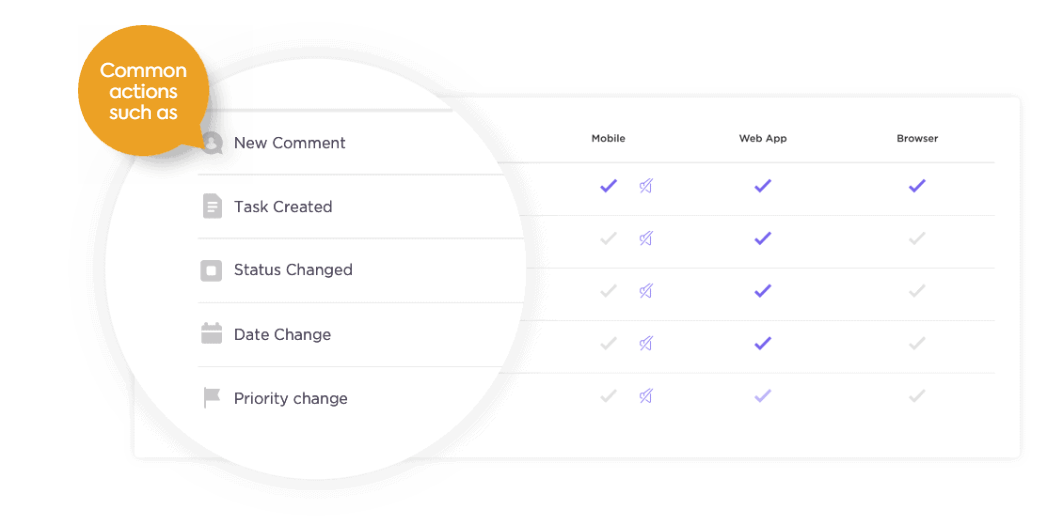
Whether you work from the office or home, or have a hybrid setup, maintaining clear communication is the most important aspect. Making proper communication plans and the use of technical solutions help ensure a healthy work-life balance while maintaining privacy.
Also Read: Best Business Messaging Apps
Adopting a Separate Work Phone
Feel like your personal phone has become the proverbial ball and chain, keeping you tied to work 24/7? You’re not alone! The ‘always-on’ nature of our devices today is blurring the line between office and home.
This constant connectivity isn’t just a mild annoyance—it can ramp up stress levels and make it tough to unplug after hours. So, what’s the solution?
Adopting a separate work or company phone might just be the game-changer you need to reclaim your time and privacy.
Advantages of having a dedicated work phone
A work-only phone offers several benefits that can enhance both your professional and personal life:
Clear separation of work and personal life
Being able to turn your work phone off after hours helps you truly detach, improving work-life balance and reducing stress. No more work notifications at the dinner table!
Enhanced privacy and security
A dedicated device makes it easier to adhere to security protocols, protecting both you and your employer from potential breaches. Plus, you don’t run the risk of sensitive work information mixing with personal content.
Improved organization and productivity
With a separate work phone, work-related calls and messages are in one place, reducing the chance of missing important communications. You’re also able to focus better on work as you can’t be sidetracked by personal apps or notifications during work hours.
Read More: 10 Ways to Be More Productive at Work
Things to consider before separating personal and work devices
Before making the switch, it’s important to consider the following aspects:
Employer support
- Company-provided phones: Many employers offer devices to their staff, covering the cost of their phone bill and ensuring the necessary features and security measures are in place. Check if your employer has such a policy
- Stipends and reimbursements: If a company device isn’t provided, some employers offer allowances to offset the expense of purchasing and maintaining a separate phone. Work out the advantages of taking a company phone vis-a-vis such allowances
Tax benefits
- Possible deductions: For employers, providing work phones can be tax-deductible, making it a financially sound investment
- Employee savings: Using a company device means you won’t incur additional costs for data plans or device wear and tear
Remember to discuss any compensation for using your personal phone with your employer to ensure you’re not bearing unnecessary costs.
Steps for transitioning to a work-only phone
Making the move to a dedicated work phone can be straightforward:
- Discuss with your employer: Communicate the benefits and your desire for a separate device. Inquire about company policies on providing devices (or, in the absence of a device, stipends)
- Choose the right device: Select a device you’re comfortable using to maintain productivity. Also, ensure the phone supports all necessary work apps and security features
- Set up work accounts: Download all your email clients, communication tools, and good communication software. Implement strong passwords and enable encryption as per company guidelines and security protocols
- Inform contacts: Share your new work number to ensure seamless communication with colleagues and clients
- Establish boundaries: Set and share your work hours, and stick to them. Let coworkers know you won’t be available outside of this schedule. Turn off your work phone during personal time to maintain a healthy separation between work and personal life
Adopting a separate work phone is a proactive step towards managing the complexities of modern work communication, benefiting both your personal well-being and professional efficiency.
Master the Work-Life Juggle With Ease
So, next time you’re juggling between a work email and your friend’s meme on your personal phone, remember it’s all about balance.
By setting clear boundaries and maybe even considering a separate work phone, you can keep the work you distinct from the off-work you, and maintain your privacy.
With the right strategies and tools, you can have the best of both worlds—staying productive without sacrificing your personal time.
Tools like ClickUp can help you centralize and manage your work communication with one unified platform, helping maintain the work-life separation you want.
Sign up for a free account today.