12 Creative Techniques for Effective Idea Generation

Sorry, there were no results found for “”
Sorry, there were no results found for “”
Sorry, there were no results found for “”

Napoleon Hill once said, “Ideas are the beginning points of all fortunes.”
A single powerful thought may be enough to ignite a revolution. Example? Netflix began as a DVD rental service. Founders Reed Hastings and Marc Randolph aimed to simplify movie rentals but soon pivoted to streaming. This decision changed media consumption and sparked the binge-watching culture.
But turning existing ideas into reality is no easy feat. It requires a blend of creativity, strategy, and perseverance.
Is there a way to reverse-engineer this process?
Idea generation techniques help you overcome creative slumps and turn your ideas into actionable plans. Let’s explore these techniques and their role in successful idea-generation sessions.
The idea generation process, or ideation, is the initial stage of the idea management process that involves creating, developing, and refining ideas. It’s a crucial step in aiding problem-solving and innovation.
For instance, a fitness apparel brand facing tough competition uses brainstorming techniques to develop different ideas, such as customizable workout gear, a subscription box for seasonal collections, and a community platform for fitness enthusiasts. Implementing these concepts helps the brand stand out, build loyalty, and increase sales.
The idea-generation process consists of three key stages:
Individuals and teams gather information and seek new ideas using market research, user feedback, industry trends, and competitor observation. The goal is to create a rich pool of insights that can spark creativity.
The individual steps back from the problem, letting the mind rest. While the conscious mind wanders, the unconscious engages in what Einstein termed ‘combinatory play’—blending diverse ideas to discover innovative solutions.
Ideas become tangible, and the team can refine them further and prepare for implementation. The focus shifts to evaluating their feasibility and potential impact.
Now, let’s discuss 12 ideation techniques that yield effective solutions.
Brainstorming, or blue-sky thinking, is a creative process where individuals or groups approach idea generation without judgment. Its purpose is to produce as many ideas as possible, which can later be evaluated, combined, or refined to solve a specific challenge.
This approach stimulates creative thinking, values all contributions equally, and fosters collaboration.
Example: A marketing team is brainstorming ideas for a TikTok campaign to boost engagement among Gen Z users. To do it effectively:
Brainstorming templates provide structured frameworks that capture and organize all ideas effectively.
For example, the ClickUp Brainstorming Template helps gather fresh ideas from team members and stakeholders. Plus, its six custom fields—such as ‘Problem Description,’ ‘Resources,’ and ‘Winning Solution’—help categorize ideas for further discussion.
You can also access your brainstorming data through six views: the List View, the Timeline View, the Department View, the By Stages View, and the Priorities View.
You can also use the ClickUp Brainstorming Ideas Template, which encourages team members to define their best concepts using SMART (Specific, Measurable, Attainable, Relevant, Time-bound) criteria and provides space for detailed descriptions of complex ideas.
Mind mapping involves creating a visual web of interconnected ideas. You start by capturing a central idea in the middle of a page and then branching out to connect ideas related to each other. Each branch can lead to smaller branches with more details.
Mind map use cases range from project management, content creation, and event planning to marketing strategies and product development.
Example:
Imagine you’re redesigning a website. To create a mind map:
1. Write ‘Website Redesign’ in the center of your outline
2. From there, draw branches for major categories, such as user experience, content strategy, and visual design
3. Next, add sub-branches detailing specific actions or elements, like:
ClickUp’s Mind Maps allow you to turn your ideas into organized mind maps that are easy to share with your team. Everyone can visualize the workflow and collaborate on adjustments seamlessly.

To create a mind map, you can choose between:
SCAMPER stands for substitute, combine, adapt, modify (or magnify), put to another use, eliminate, reverse (or rearrange).
It’s one of the most effective creative techniques used to brainstorm ideas and improve existing products or processes. It encourages innovative thinking by prompting users to explore various aspects of a problem.
Example: Let’s say you’re developing a new fitness tracker. Here’s how to apply this method:
SWOT (Strengths, Weaknesses, Opportunities, and Threats) analysis is a strategic tool for evaluating the pros and cons of a particular situation, project, or idea.
Example: When developing a new social media management tool, consider the following:
The benefits are clear: it offers a balanced view of internal and external factors, helps in decision-making processes, and works for any scale of project or idea.
To simplify things, use the ClickUp Personal SWOT Analysis Template. It’s more than just self-assessment; it’s a roadmap to achieving your goals and maximizing your potential.
You can pinpoint areas for development and recognize your strengths in your career and personal life. Plus, you can understand your unique qualities and external factors to align your goals with your personal values.
Also known as negative brainstorming, this technique encourages participants to think about how to cause a problem rather than solve it.
This helps teams uncover potential obstacles they might have overlooked. And by focusing on negative outcomes, they can develop more practical and actionable solutions.
Example: Here’s how a company struggling with high employee turnover can use this technique to improve retention:
For example, the company could create clear career paths and training programs or build a culture of regular, constructive communication.
This collaborative, visual technique uses a whiteboard to draw and develop ideas in real time.
It encourages free-flowing communication and creativity, allowing participants to map out ideas visually, make connections, and build upon each other’s contributions.
Example: When creating a new online course on digital marketing, here’s how to use it:
📮ClickUp Insight: Around 90% of people set goals related to health or career growth, but passion projects and hobbies often fall by the wayside.
But fun ideas deserve the spotlight, too. Jot them down on ClickUp Notepad or sketch them out via ClickUp Whiteboards, and actually finish those creative projects you’ve been “getting around to” for months. All you need is a plan.
💫 Real Results: ClickUp users say they can take on ~10% more work—including the fun kind—since switching to the tool.
The ClickUp Ideation Whiteboard Template streamlines this process, allowing users to quickly jot down and categorize ideas so that no great thought goes unnoticed.
Teams can evaluate each idea’s potential impact and effort, zeroing in on what truly matters. Plus, you can track progress on short-term goals and long-term projects, keeping everyone aligned and motivated.
Brainwriting is a technique where participants write down their ideas instead of speaking them aloud and then pass them around for others to build upon. This allows for more thoughtful contributions without the influence of groupthink or dominant personalities.
Example: A software development team wants to generate features for a new project management tool.
The 5 Whys technique helps identify the root cause of an issue by repeatedly asking ‘Why?’ Usually, asking ‘Why?’ five times is enough to get to the core of the issue, though it may take more or fewer repetitions.
The aim is to drill deeper into a problem by examining its underlying cause-and-effect relationships. This allows teams to brainstorm creative ideas that tackle the real issue, not just quick fixes.
Example: To identify the root cause of sales decline at a retail store, the team employs the 5 Whys technique:
Root cause: The store’s reliance on a single supplier led to increased costs and higher retail prices that deterred customers from purchasing.
To avoid skipping critical steps, use the ClickUp 5 Whys Template. With predefined sections for documenting each ‘Why,’ the template helps teams stay organized and focused as they investigate a problem.
The template also facilitates collaboration, allowing multiple team members to contribute their insights and observations in real time.
Storyboarding is a visual ideation process that involves mapping out a story or process using a series of images or illustrations. It’s great for planning projects such as marketing campaigns and user experience design.
Example: Imagine designing a food delivery app that offers a seamless user journey for first-time customers.
Storyboarding can get messy without a predefined format. Creators may lose track of the sequence, leading to a disorganized storyboard. That’s where storyboard templates can help.
The ClickUp Storyboard Template allows users to lay out scenes, characters, scripts, and other important details in a structured format—making it easier to visualize the entire project before execution.
You can also track each scene’s progress with custom statuses and fields. Plus, categorize and manage the storyboard elements effectively.
Role-storming is a variation of brainstorming where participants take on different personas or roles to generate ideas from various perspectives. This encourages creative thinking by having individuals consider how different stakeholders might view a problem or solution.
Example: A marketing team is brainstorming ideas for a new product launch. Each team member assumes a different role, such as:
Crazy Eights is a rapid ideation exercise that pushes participants to generate eight different ideas or concepts within eight minutes.
Example: While planning a winter campaign for a coffee shop, the marketing team gathers around a white idea board divided into eight sections and sets a timer for eight minutes.
After eight minutes, the team reviews and finalizes one or two ideas to create an engaging marketing strategy.
The random word association method utilizes unrelated words in brainstorming sessions. This allows participants to break free from common problem-solving processes and uncover unconventional solutions.
Example: Let’s say a team is planning features for an invoice-generating app, and the random word is ‘bridge’:
Don’t worry about picking just one method—try a mix of different strategies to discover what works best for your team!
ClickUp is an effective project management tool that offers a comprehensive suite of features to meet various project management needs. Its intuitive design makes it easy to capture, organize, and refine ideas, ensuring a comprehensive view of all possibilities for innovative solutions.
Here’s how it helps:
ClickUp Docs offers a centralized space for teams to capture ideas in real time—whether you’re brainstorming during a meeting or capturing spontaneous thoughts.

You can also share this information with team members and invite them to contribute their thoughts and suggestions directly within the document. Plus, embed images, videos, links, or interactive content right into ClickUp Docs to add references and examples.
💡Pro Tip: Set up a ClickUp Doc as an ‘Ideas Archive’ where you store past ideas that didn’t make the cut initially. Revisit this archive quarterly—you might find that a concept that wasn’t ready back then is now a perfect fit for a current project.
ClickUp Brain helps users find and summarize key information about tasks, documents, and team members, providing quick answers from across the workspace. During idea generation, teams can easily access existing knowledge and insights, making it easier to build on previous ideas.
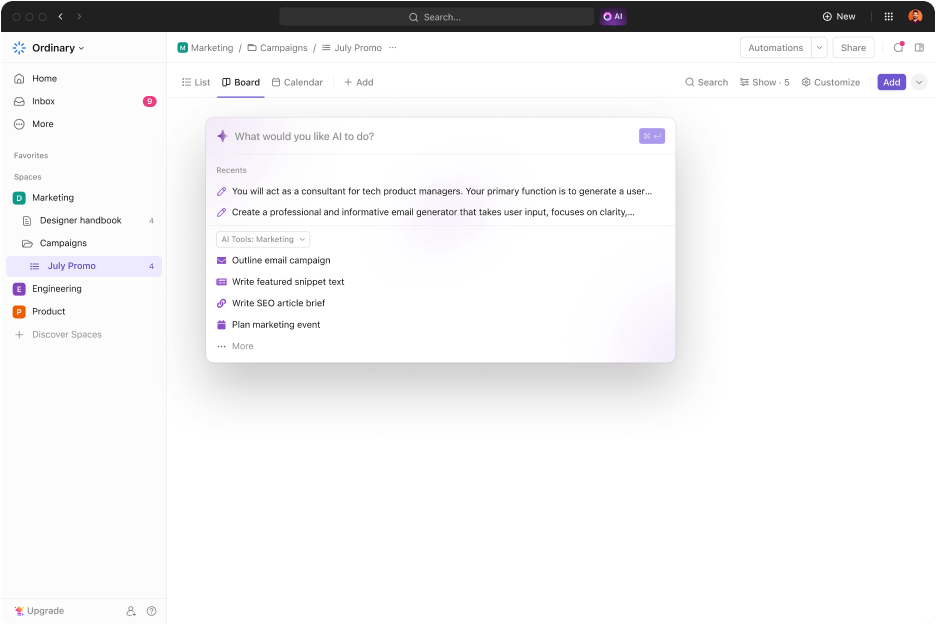
ClickUp Brain can also pull data from embedded industry reports, documents, or connected third-party apps. This helps the team identify trending topics and generate fresh content ideas.
The ClickUp Innovation Idea Management Template helps you organize and track your ideas from conception to execution.
With this template, you can:
ClickUp’s Whiteboards provide a blank canvas where users can draw, add shapes, and upload images or links to enhance their brainstorming sessions.
You can create different concept maps or flowcharts to help your team visualize connections between ideas and develop them more effectively.

Further, invite members to contribute to the Whiteboard in real-time, making it a perfect tool for remote teams to brainstorm together.
💡Pro Tip: Link your Whiteboard concepts directly to tasks within ClickUp. This way, you can quickly convert your best ideas into actionable plans.
Great ideas don’t just emerge out of nowhere; they’re crafted. Let’s discuss some ways to generate fresh, innovative solutions.
In a world where change is the only constant, generating ideas isn’t just an advantage—it’s essential. With multiple idea-generation techniques available, you can build a solid system to track and manage your ideas.
From intuitive templates that guide your brainstorming process to robust features like whiteboards and mind maps for visual organization, ClickUp has everything you need to turn your ideas into action.
ClickUp Docs offer you a go-to space for documenting brainstorming sessions, sharing research, and collaborating on the go. ClickUp Brain provides insights and suggestions, ensuring you always have the latest information to work with.
Ready to elevate the quality of your ideas? Sign up for ClickUp today.
© 2025 ClickUp