ClickUp vs. SmartSuite: Which Work Management Platform is Better?
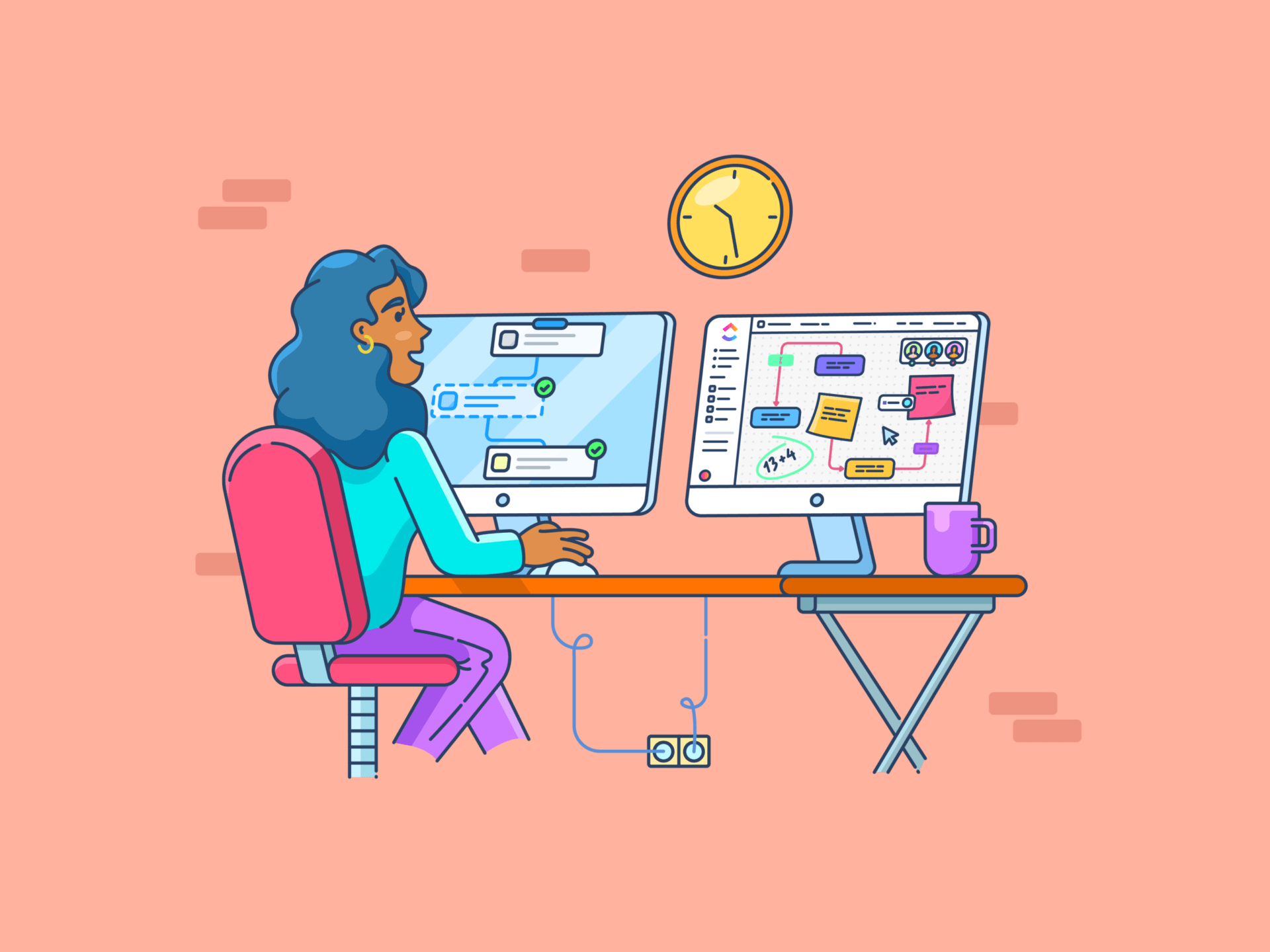
Sorry, there were no results found for “”
Sorry, there were no results found for “”
Sorry, there were no results found for “”
Is your never-ending to-do list of routine everyday tasks bringing you down? Do scattered projects eat into your overall team efficiency? Are collaboration and communication some of your greatest hurdles?
It’s time to invest in a work management platform.
A work management platform centralizes workflow management to drive productivity and improve team alignment. It’s a powerful productivity tool to get your team working like a well-oiled machine.
Speaking of work management platforms, you have two very popular contenders: ClickUp and SmartSuite. Each collaborative work management platform has its own set of strengths and weaknesses, so we’ll break them down to help you choose the best for your needs. We’ll go over the best features of each tool and compare them side-by-side so you can judge for yourself which suits you better.
Here’s a detailed SmartSuite vs. ClickUp comparison.
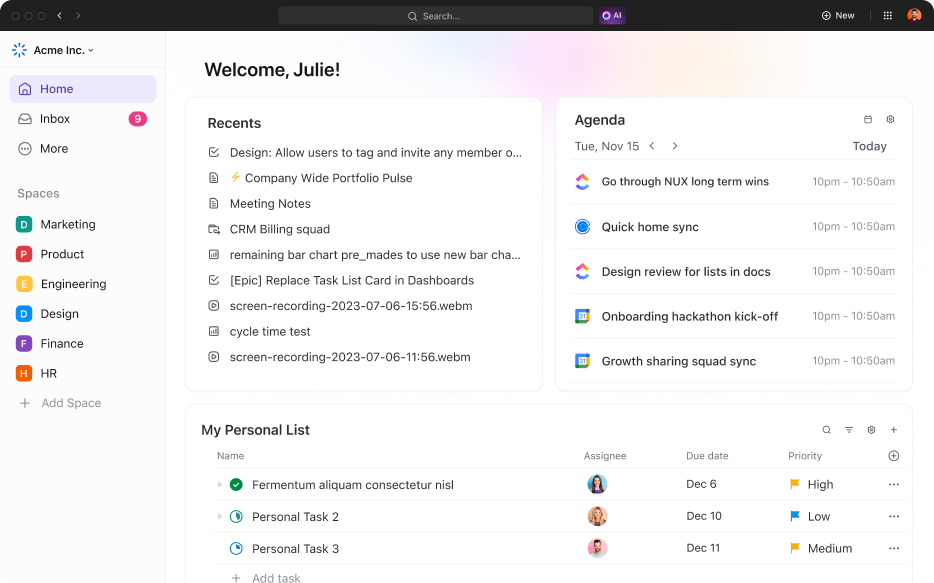
ClickUp is a cloud-based project management software designed for businesses and teams of all shapes and sizes. Project management on ClickUp can range from simple task lists to automated business processes, depending on your project requirements and team capacity. It allows you to create a tailored workspace with various options to match your unique workflow so that all stakeholders are on the same page.
From a generous Free Forever plan to a comprehensive Enterprise one, ClickUp offers great flexibility to match the requirements of an individual, a small team, or a large, cross-functional organization. Here’s a glimpse:
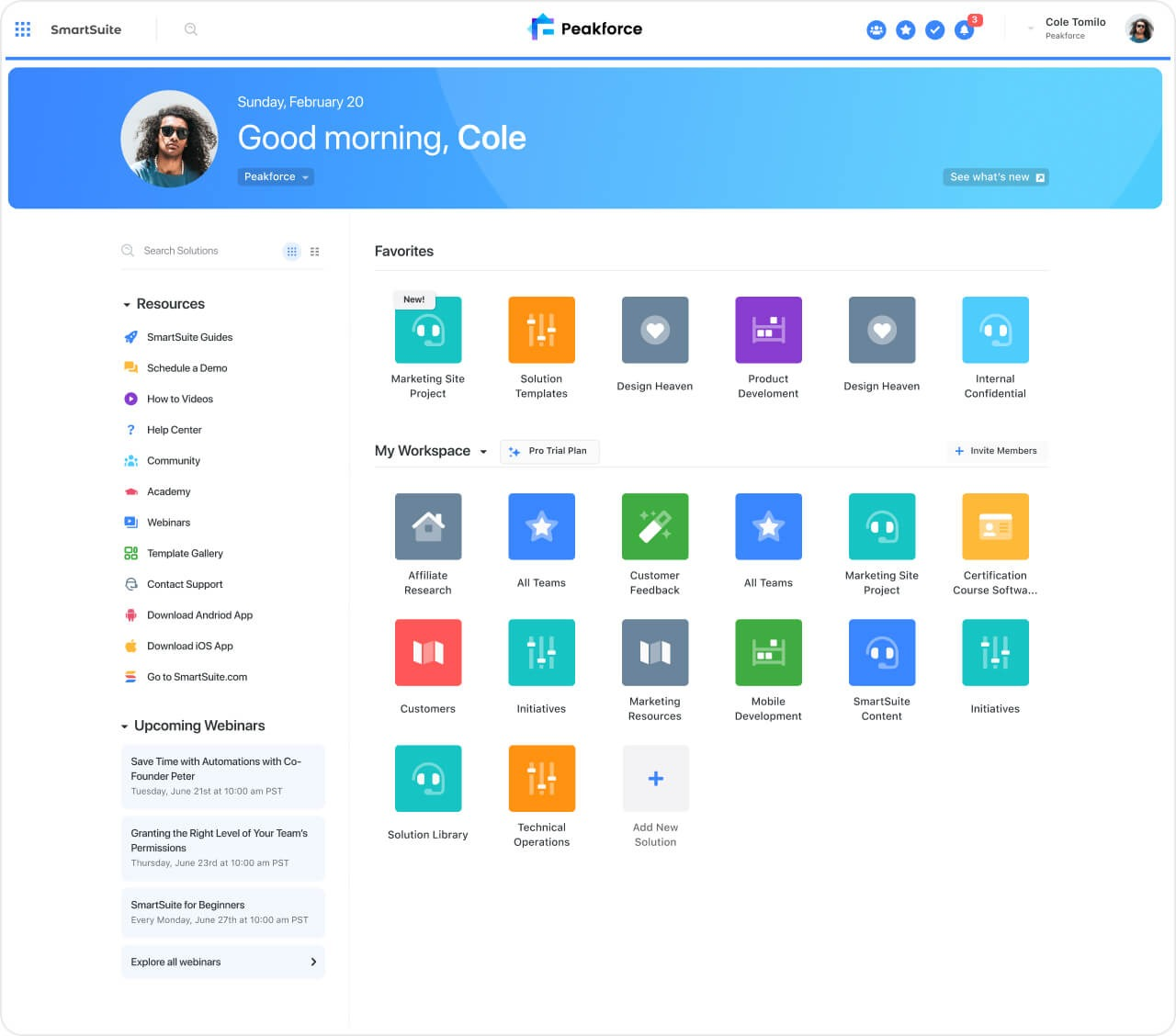
Much like ClickUp, SmartSuite is a cloud-based work management platform. However, it’s more geared toward teams or individuals that require fewer customizations and, hence, might not suit larger teams. It offers a rich suite of integrated applications to facilitate team collaboration, information sharing, and project execution. This allows SmartSuite to bring teams together while delivering on varying business needs.
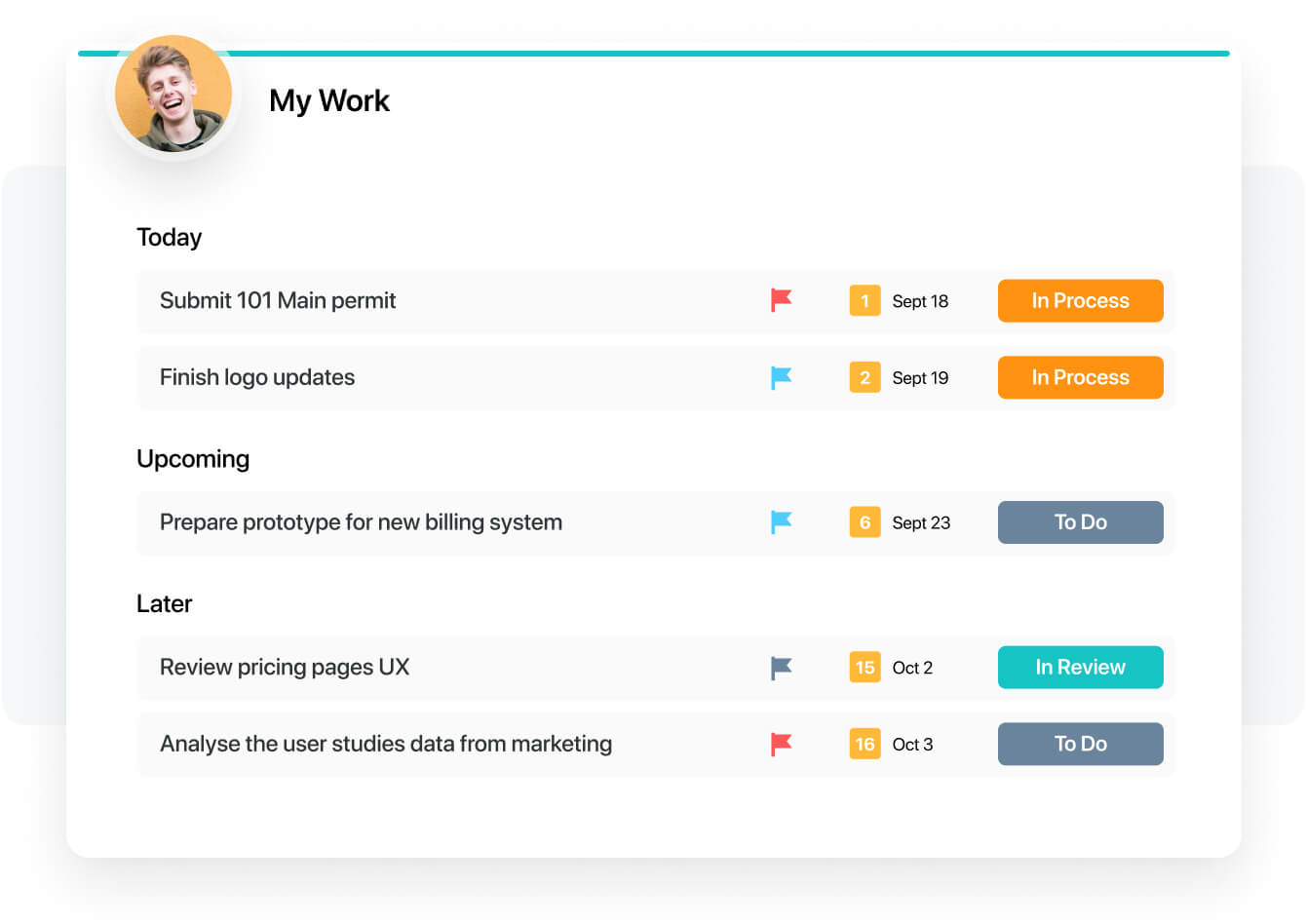
SmartSuite also offers a tiered plan for its users. The free plan offers limited functionality (fewer automation runs, no password-restricted sharing, no Folders, etc.) while you unlock advanced features as you move up the ladder. Here’s an overview:
It’s time to compare ClickUp and SmartSuite side-by-side. Here’s how SmartSuite vs. ClickUp stack up against each other in terms of features and capabilities:
Task management is the building block of effective work management. Naturally, either solution should offer comprehensive task and workflow management to keep projects on track, processes running smoothly, and teams aligned.
ClickUp offers a user-friendly yet powerful task management system with features like task assignment, priority setting, dependencies, due dates, progress tracking, multiple assignees, custom task status, and more. It offers granular control over how you manage tasks and workflows. You also get access to detailed task management templates to save you time in getting started.
ClickUp comes with a built-in time-tracking tool that captures the time spent on a task or a project. The system then processes this data to prepare timesheets and reports that shed light on project efficiency and resource allocation. Users can also manually log time when they haven’t used the timer. The seamless integration of this time-tracking feature with task management allows users to make the best use of their time.
Workflow management in ClickUp is also super intuitive and smooth. You can easily customize workflows to suit your specific needs. Create custom statuses and fields to go with your unique processes, and manage multiple projects easily on the same platform using the ClickUp hierarchy.
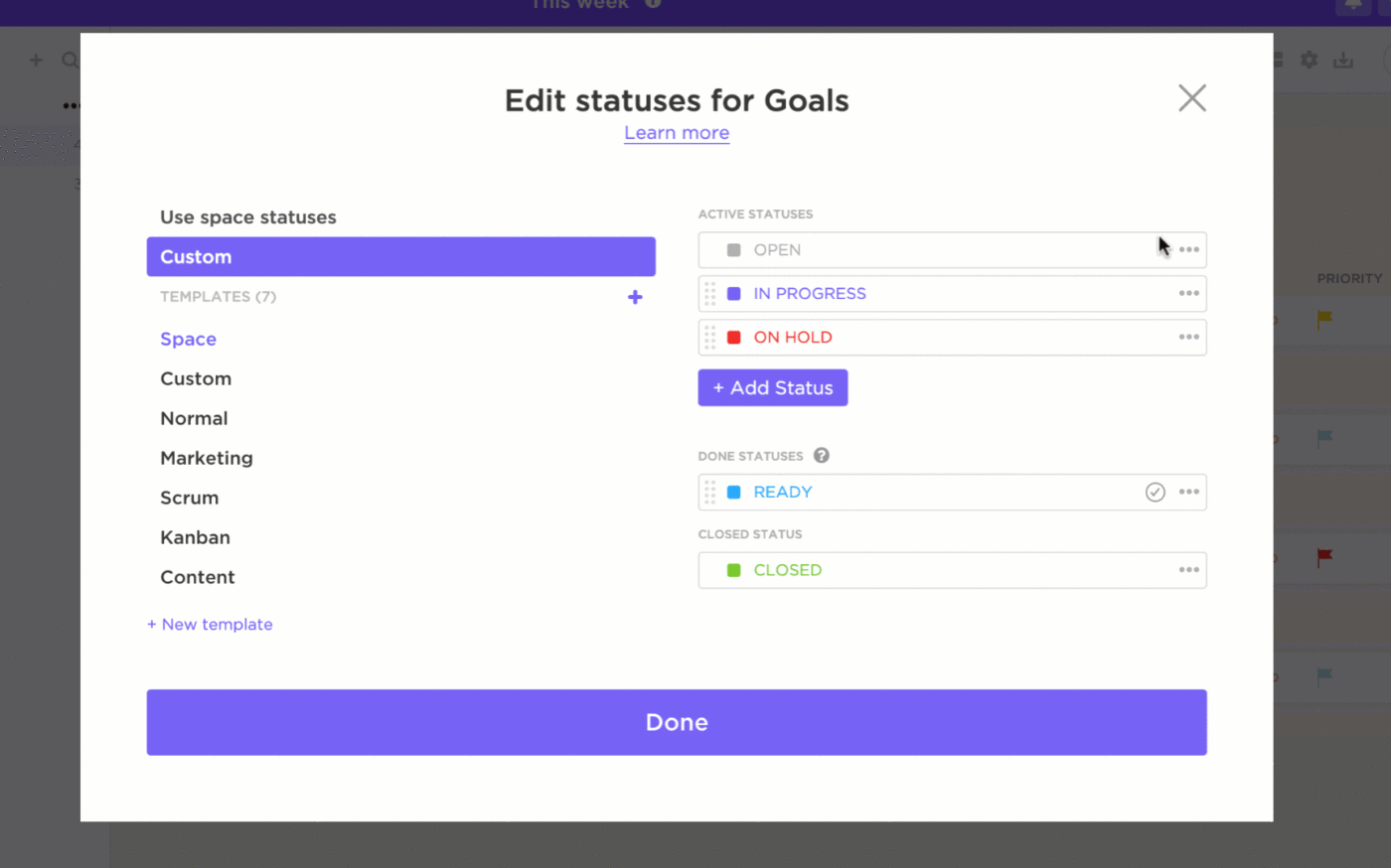
SmartSuite takes a similar approach to task management. It does permit users to assign tasks or set deadlines but is more oriented towards the creation of records. The records interface is flexible and easy to use.
SmartSuite also offers time tracking and logging the time spent manually to analyze data using reports.
Workflows in SmartSuite are simpler and inflexible, which would suit a team looking for low levels of customization. You can get started quickly with pre-set templates and drag-and-drop to adjust steps, but they don’t have the flexibility and dynamism of ClickUp workflows.
Winner: ClickUp wins this round in the SmartSuite vs. ClickUp comparison because of its dedicated task management, sophisticated workflow management features, and well-defined structure. With ClickUp, you can be more hands-on with task management without missing out on anything.
Project visualization is crucial in work management for two reasons. One, the visual depiction of the project grants an overview of the underlying tasks and its progress. Two, it helps all stakeholders, especially team members, stay informed about the progress of project execution.

ClickUp offers a variety of customizable project views ranging from List, Boards, Kanban, Gantt, Mind Map, and Gantt Chart. You get 15+ views on ClickUp, all of which are fully customizable depending on your requirements.
Similar to ClickUp, SmartSuite offers nine different views such as Grid, Card, Kanban, Calendar, Chart, Timeline, etc.
Winner: It’s a tie between the two, as both ClickUp and SmartSuite support multiple solutions for viewing the project. The flexibility offered by both tools allows teams and individuals to select the project view that works for them best.
Collaboration in the workplace keeps teams functioning like a well-oiled machine.
ClickUp’s dynamic and interactive collaborative features create a great user experience. Teams can work together in real time with threaded comments, chats, and mentions within tasks. It also offers an integrated inbox for your emails. Collaborative and shareable ClickUp Docs allow teams to work together on creating or editing documents, with version control and real-time updates ensuring that everybody stays updated.
The Communication Center in SmartSuite does a comparable job of orchestrating communications. It focuses on chat, threaded conversations, @mentions, and more. You also get email integration and SmartDocs.
Winner: It’s a tie again, as both offer a rich feature set that allows teams to collaborate more easily regardless of their work style.
Automation saves time, reduces errors, and improves workflow efficiency by eliminating redundancies. And, of course, every self-respecting work management platform does have to ensure that they have the latest AI technologies available.
ClickUp’s automation engine handles repetitive tasks using custom rules and triggers. The project management software also boasts an AI automation builder that makes the process more intuitive and effortless. Plus, you can choose from 100+ automation templates with customization capability to springboard you into action.
That’s not all. The integrated AI assistant, ClickUp Brain, is that always-available helping hand. With the AI Writer for Work, you can write everything from task descriptions and emails to project reports and blogs, and using the AI Knowledge Manager, you can pull information from anywhere in ClickUp and connected apps. The AI Project Manager can also generate progress updates, standups, meeting summaries, action items, and a lot more.

SmartSuite offers a no-code automation builder that allows users to set up automation recipes. However, its scope is limited to basic workflows, such as assigning tasks, sending notifications, updating records, or changing column values.
The AI tool in SmartSuite, known simply as SmartSuite AI, can help you generate copy and write error-free. However, it doesn’t offer the knowledge and project management capabilities of ClickUp Brain. Also, SmartSuite AI requires you to use your own Open AI key after 200 free requests.
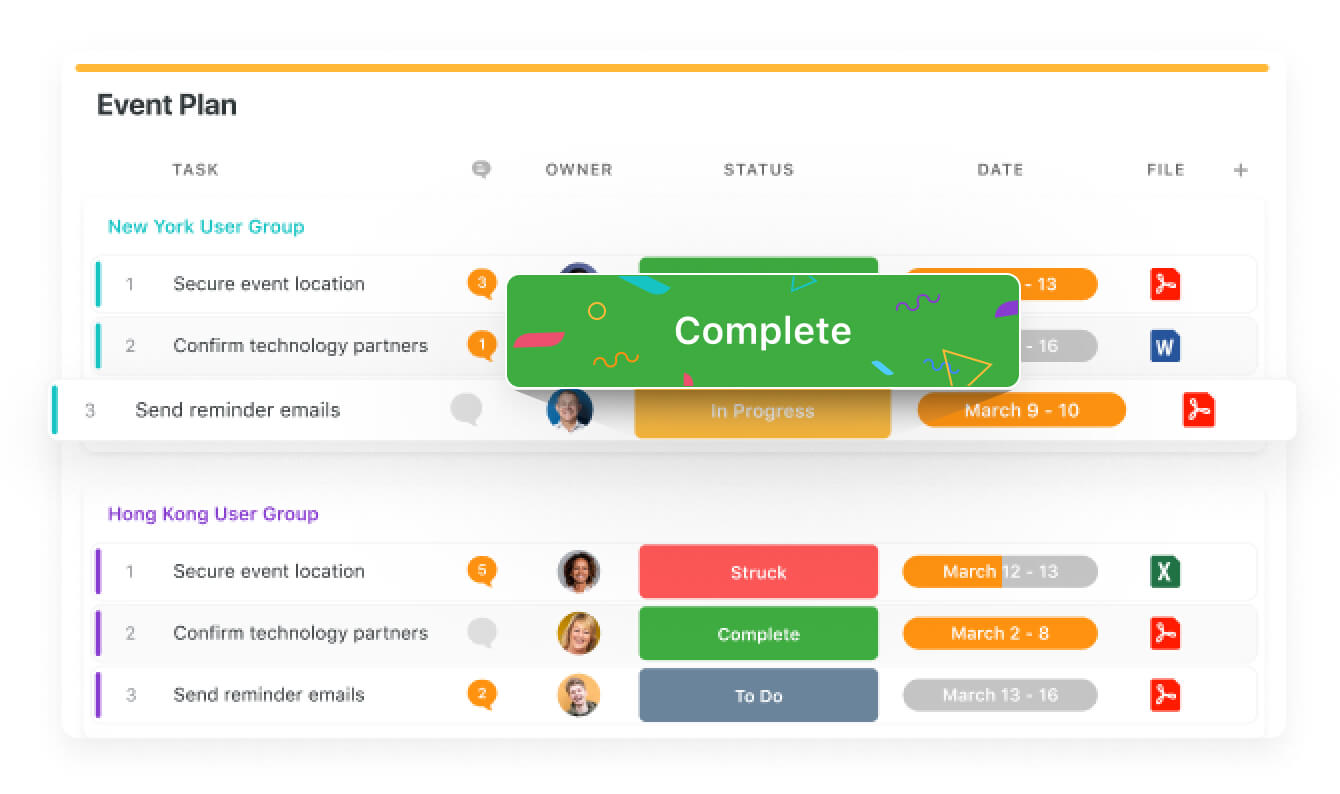
Winner: ClickUp wins this round for its user-friendly automation and versatile AI capabilities. It can keep up with more advanced requirements compared to SmartSuite.
The recurring task feature saves time while delivering consistency in workflow execution.
ClickUp comes with a robust recurring task functionality where you can set tasks to recur by periodicity, specific days, nth occurrences, or due dates. You can create a new task for each recurrence or update an existing task with a new due date.
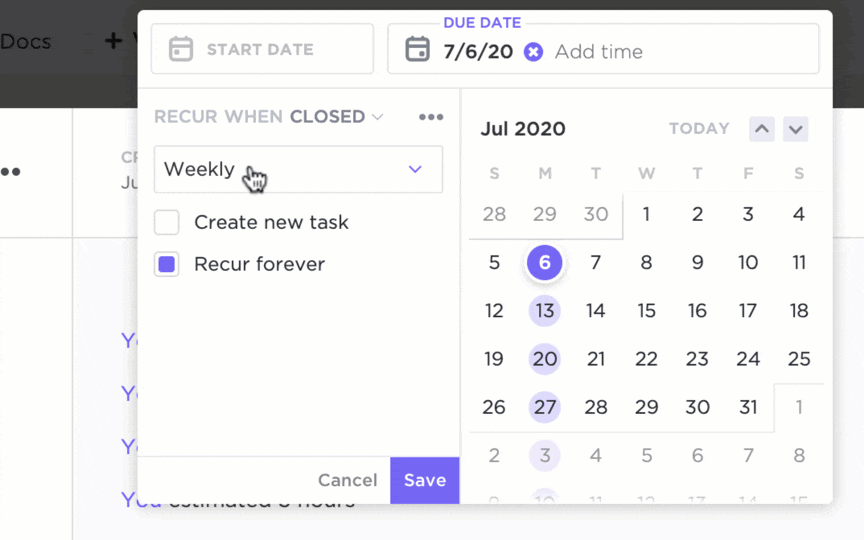
SmartSuite also attempts to offer recurring task functionality. However, it lacks the level of control and customization that ClickUp delivers. You’ll have to resort to workarounds to activate recurring tasks on SmartSuite.
Winner: ClickUp is the clear winner for its wider range of options and flexibility to choose between creating a new task versus reusing an existing one while dealing with recurring tasks.
Integrations are a key consideration as they indicate the sustainability and longevity of the work management solution. The ability to integrate other tools with the existing solution offers modularity. So, you want something that is compatible with multiple solutions.

ClickUp offers integrations with a variety of third-party applications. As such, you can connect over 1000 of your preferred tools and services to ClickUp and establish a centralized hub for all your work.
While SmartSuite also delivers on this front, the choice of apps is limited to 200. This may pose a hurdle if you have specific requirements. This also makes SmartSuite a poor choice for large enterprises with a complex tech stack.
Winner: ClickUp wins because of its extensive app marketplace that offers a wider range of integrations.
While ease of use is a personal preference for the individuals and teams using ClickUp or SmartSuite, we’ll compare them based on first-hand experiences submitted by reviewers.
First, you have ClickUp with its clean, user-friendly interface. ClickUp makes it easy for users to start working on the platform instantly, especially since you’ll find several free project management templates to get you started. ClickUp also packs in a bunch of features, which may feel slightly overwhelming. Fortunately, the abundance of resources it offers may come in handy for dealing with this.
Here’s what a G2 reviewer had to say about ClickUp’s UI:
Its user-friendly interface makes it perfect for teams of all sizes and industries, helping them stay organized and efficient.
Similar to ClickUp, SmartSuite offers a clutter-free UI with smooth navigation. However, its Airtable-esque layout may feel like a knock-off with very little innovation. At least it’s an upgrade from Airtable!
A G2 reviewer shared this about SmartSuite:
The User Interface is really well designed. It’s easy to use and visually appealing.
Winner: It’s a tie since both solutions offer an easy-to-use UI and yet have a bit of a learning curve.
Pricing is often the first consideration that any business or individual has in mind while selecting a work management solution. Here’s how SmartSuite and ClickUp compare on this front:
| ClickUp | SmartSuite | |
| Free plan | Available | Available |
| Number of users admissible for Free plan | Unlimited | Up to 3 |
| Free plan storage | 100 MB | 100 MB |
| Paid Plans | Unlimited, Business, Enterprise | Team, Professional, Enterprise, Signature |
| Starting Price | $7 per user per month | $12 per user per month |
Winner: ClickUp offers a more generous free plan and pocket-friendly paid plans.
We took to Reddit to see what the masses had to say about the SmartSuite vs. ClickUp comparison.
SmartSuite’s user community has this to say:
If you’re starting from ground zero, I really think you’ll like SmartSuite. Great features like dependencies and Gantt charts should be released within the next month or so. Best customer support I’ve ever experienced and the leadership team is really transparent about where the software is and where it’s going.
On the other hand, here’s what users had to say about ClickUp:
We’ve been using ClickUp for at least 4 years now and honestly it’s by far one of the best project management tools. We’ve tried with Asana, Monday.com and Trello before deciding to go with Clickup. Best choice ever! I never had any big issues and the customer service has been helpful. I’m on a paid subscription and with the new version, it keeps getting better. Overall, for the price and vast amount of tools, Clickup has definitely surpassed all my expectations.
I definitely gained perspectives on our workflow processes after learning to use ClickUp effectively.
Some users have pointed out that a SmartSuite vs. ClickUp face-off is comparing apples to oranges. One comment sums it up brilliantly:
If you want a comprehensive project management tool that helps you keep track of your work, track time, is cheap, has templates and workflows set up for you. ClickUp is for you. On the other hand, if you want to maintain a database, choose SmartSuite.
Hopefully, the above comparison of SmartSuite vs. ClickUp grants you insight into choosing the best work management software between ClickUp and SmartSuite.
ClickUp clearly has an advantage over SmartSuite, considering its versatility and flexibility. You get a comprehensive project management platform that supercharges productivity by packing in work management, the power of AI, and ready-to-use templates—and that’s just scratching the surface of what ClickUp can truly achieve. There are so many tools and capabilities tucked inside this feature-rich platform that promises long-term value. Plus, ClickUp’s subscription plans cater to the requirements of individuals and businesses with varying budgets.
Sign up for a free account and see the difference for yourself!
© 2025 ClickUp