How to Write a Project Status Report (Tips, Examples, Templates)
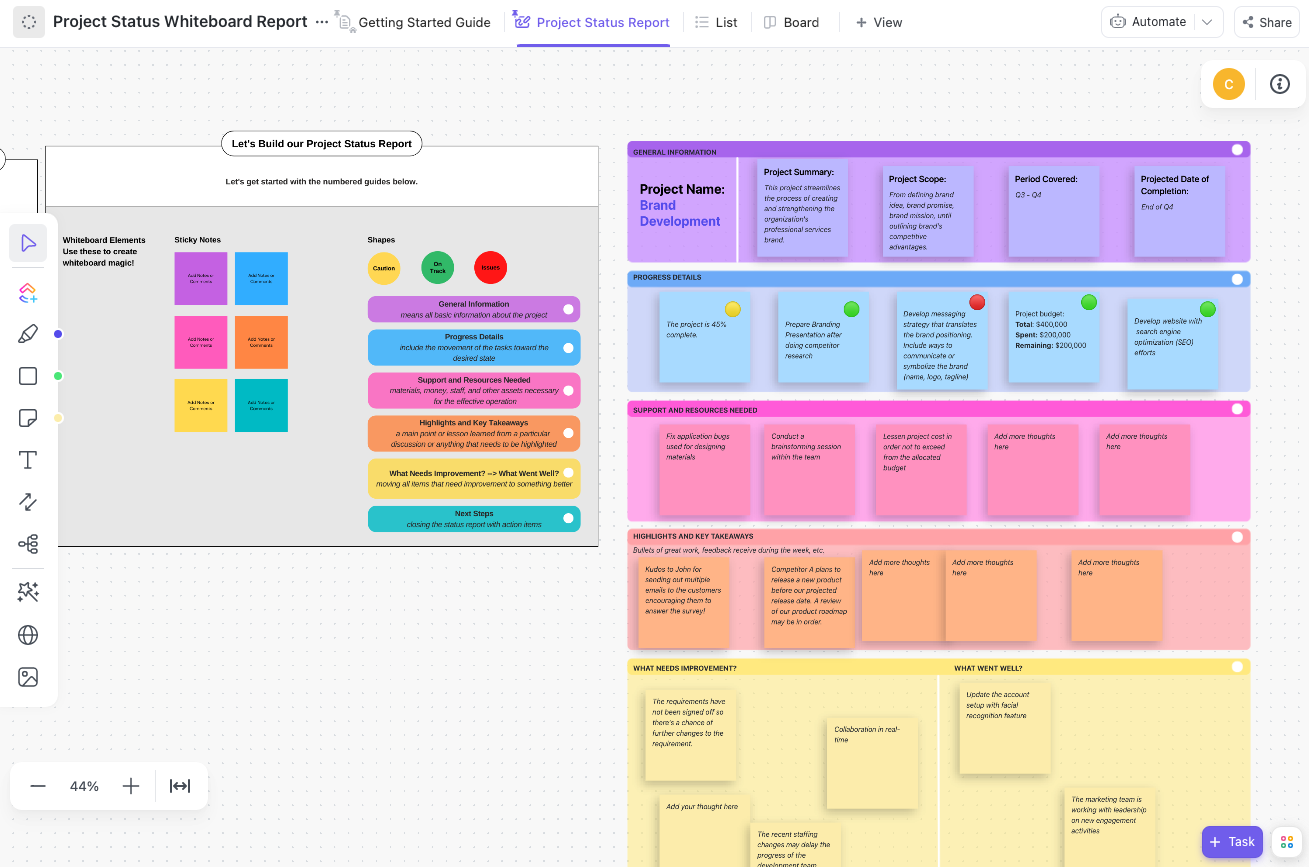
Sorry, there were no results found for “”
Sorry, there were no results found for “”
Sorry, there were no results found for “”
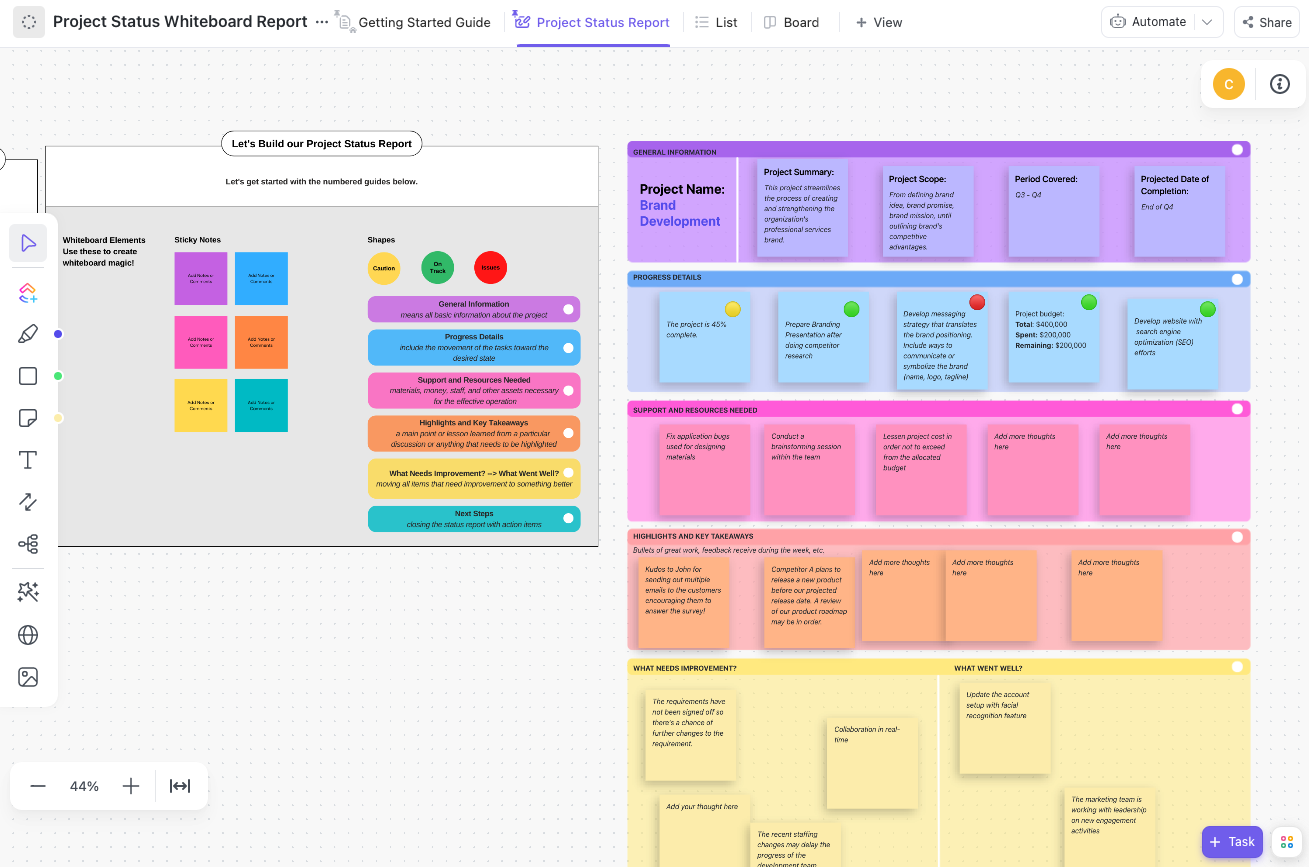
As a project manager, you might feel like an unsung hero. Not only do you manage teams, tasks, budgets, and timelines, but you’re also in charge of presenting weekly project status reports to stakeholders.
No pressure, right?
Instead of sweating bullets when it’s time to show the CEO what you’ve worked so hard for, generate a project status report. This report summarizes the work completed so far and the next steps—which is a real lifesaver for your weekly status report in PM meetings.
In this guide, we’ll explain what a project status report is, what to include in it, and how to create better project reports. We’ll even throw in a few project status report examples and templates to cut down on the time you spend generating status reports.
Because, at the end of the day, it’s about working smarter, not harder. 💪
A project status report is a detailed document that gives key stakeholders an overview of a project’s progress within a specific time period. Project managers usually prepare this kind of project report regularly and share it with team members, management, or clients.
Project status reporting helps track the project’s progress against the plan and keeps all concerned team members on the same page.
The goal here is to keep everyone informed about a project’s progress. If you’re doing client-facing work, project status reports assures clients that you’re hard at work.
Project status reports can serve many purposes, such as:
If you’re wondering how often to write a progress status report, the answer is—it depends! Some projects might need weekly status updates, while others are more suited to a monthly progress report. With that in mind, let’s look at the common types of project status reports.
The frequency of your project status updates will depend on the project’s complexity and timeline and, of course, stakeholder preferences. Choose the kind that works best for you and your team, and be consistent with your reporting schedule.
There are broadly four kinds of periodic project progress reports:
At this point, you might have an idea of the desired frequency of your project status report. But how do you put it all together?
There’s no need to DIY your own project report. Just follow these steps—and follow proven examples and templates—to create project status reports in no time at all. ⏲️
There’s no need for tons of data in your project status reports. All you need is the information that matters most to project stakeholders.
Know your target audience. What do they need to see? What do they actually care about? 👀
For example, if you’re a programmer but your stakeholders are non-technical managers, this isn’t the time to expound on the complexities of Javascript. Your project sponsor only cares about features and functions, so create a meaningful, jargon-free report that helps them make decisions more quickly.
Project reports aren’t something you create when you feel like it. This needs to be a regular part of your workflow to understand the overall project health. Decide whether your project updates will go out daily, weekly, monthly, or quarterly. Add it to your task management solution so you don’t forget.
It’s also a good idea to set up a recurring calendar invite with all key stakeholders so you can review the status report consistently.
Every project health report should be unique. Pull the most relevant data from your systems to update the report before you review it with the team.
You could plug in project data manually, but we’re willing to bet you’re too busy for that. Instead, create a custom dashboard to track everything so you don’t lose your mind juggling every task, project, and person.
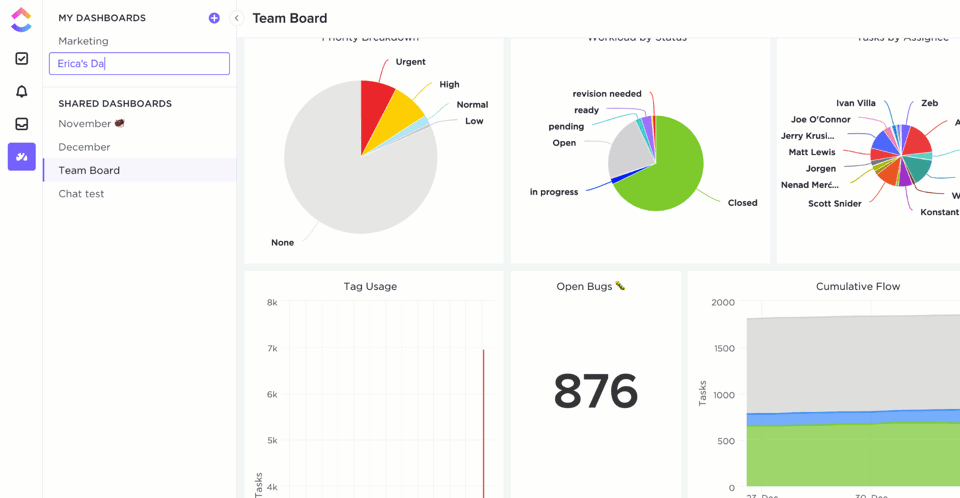
Invite your team to share insights by a certain date so you can include them in the report.
Some project managers build reports out of Excel spreadsheets or Google Docs, but that requires a lot of copying and pasting. Instead, generate a report from data in your project management system so it’s click-and-go.
Of course, you need to use a project status report template based on the type of project you’re working on.
With templates like ClickUp’s, project status reporting is as easy as plugging your data into a template with sections, graphics, and gorgeous color coding that’s ready to rock and roll.
For example, the ClickUp Project Status Report Template is actually a Whiteboard that you convert into a status report in just a few clicks.
Use the template to:
The project status report template even comes with customizable statuses, fields, and views so you can make it your own. Instead of jumping between your project management software and your status report document, you keep everything within the ClickUp platform to significantly speed up the time it takes to generate reports.
That’s an all-around win, wouldn’t you say? 🏆
A project status report is a living document. The information within it should change regularly to reflect the current status of the project, but it’s OK to change your template.
Gather feedback from all stakeholders to see if they find the updates helpful. If they don’t think the progress report is useful, you may need to add or trim sections.
But don’t take it personally: if these changes make the report more engaging, it’s worth adjusting the reporting process.
Sure, you could throw together a few talking points before your next check-in meeting. But that doesn’t look nearly as professional as a proper report on the project’s progress.
With the right template or project view, generating a project management status report takes no time at all. In just a few clicks, you or your project managers can generate a quality document with a host of benefits.
Is your boss chomping at the bit for status updates? Do you have a client who’s desperate for results?
Project status reports quell anxious clients’ worries and show your boss that you mean business. They’re a solid project management tool that updates everyone on project milestones and your overall progress.
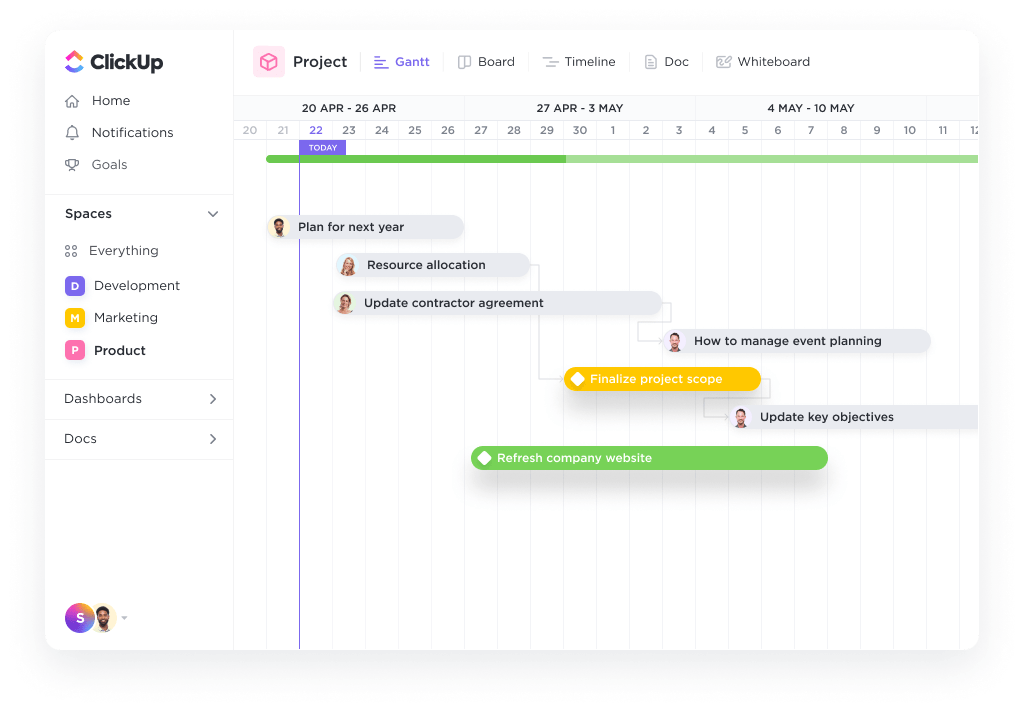
Plus, you can use a great project status report as a tool for performance tracking. This not only shows how the project is doing but also justifies the efforts of everyone on your team.
Teamwork makes the dream work, but it’s complicated to manage a large group. Fortunately, project status reports get everyone on the same page and boost team collaboration.
Instead of allowing project to-dos to float away into the ether, a status report gives everyone clear action items. It provides structure and accountability to motivate your project team to do their best work. 🙌

Plus, regular reports can even boost team morale. Visualizing success and completed milestones puts the emphasis on your team’s accomplishments instead of focusing solely on upcoming tasks. And recent data shows that recognition improves employee well-being
Nobody likes project delays. While you can’t avoid all hiccups, regular project status reports keep your team accountable to the project schedule.
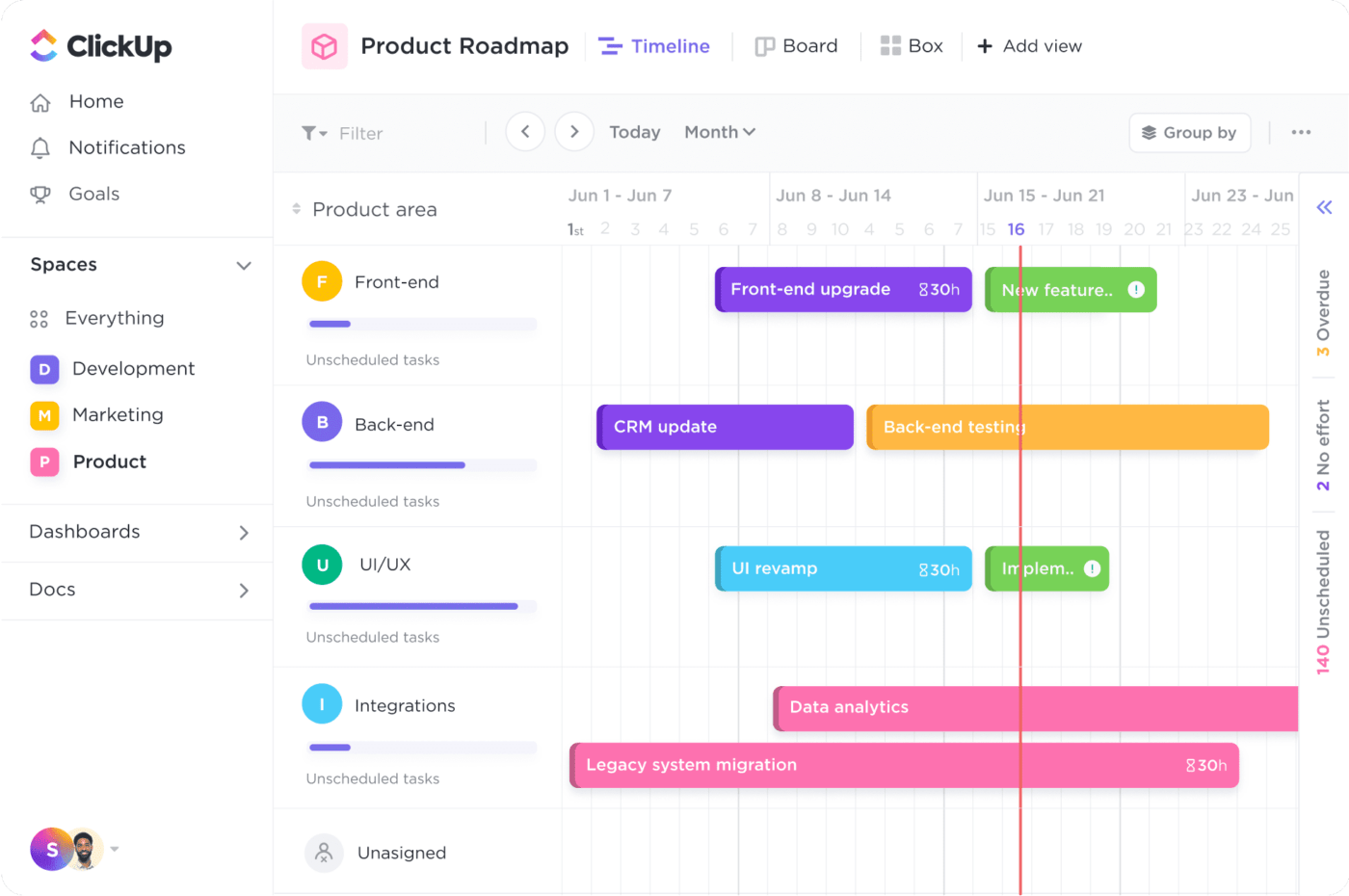
Status reports offer much-needed structure to the project management process, which cuts down on wasted time and effort. Keep tabs on your timeline with a project tracker.
From there, it’s as easy as exporting your data to give everyone an in-depth report in just a few clicks.
Risk identification keeps your project budget in line and tasks on time—provided you spot potential risks early enough. Project management status reports should include a section on challenges and roadblocks so you can discuss them with the project team.
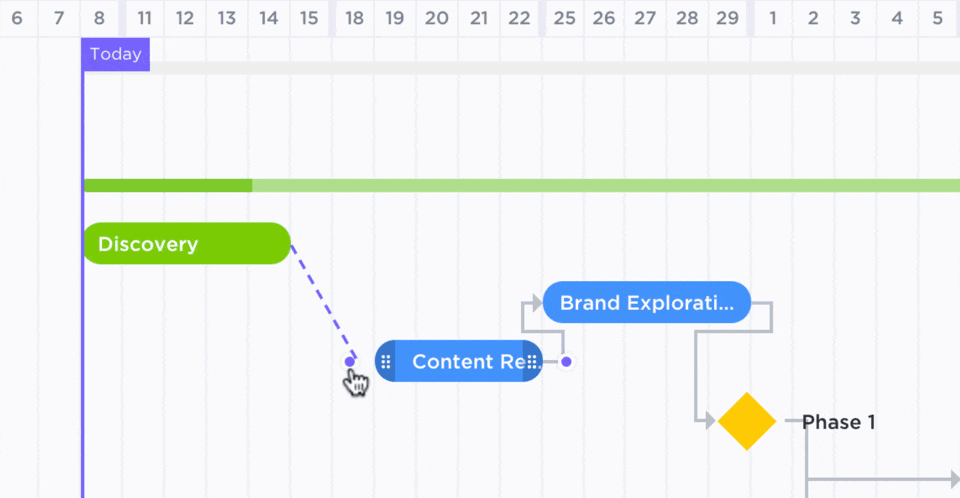
This gives you a chance to gather at mission control and come up with a solution for at-risk tasks ASAP. ⚒️
Instead of scrambling to deal with unexpected side quests, anticipating issues keeps your team focused and productive. If you’re in a highly regulated industry, it can even help with risk management, which your legal department will love.
Sometimes project management requires going with your gut, but 9 times out of 10, you need to justify your decisions with data. Regular status reports provide enough project information to support data-driven decision-making.
Project status reports include important metrics that tell you if it’s time to course-correct or if everything’s A-OK. Quantify project success with metrics like:
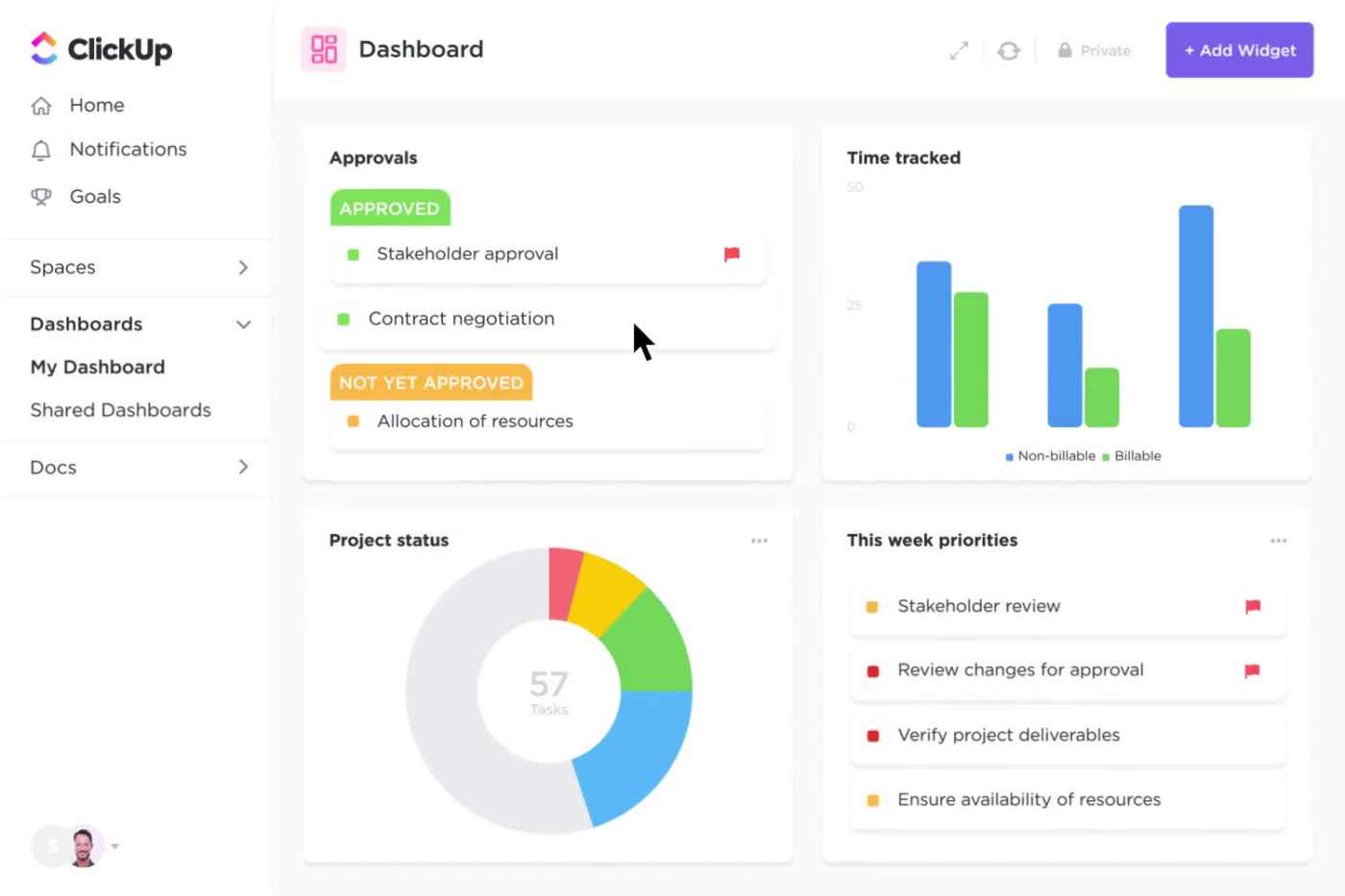
Ideally, you should look at data from previous reporting periods to identify trends. For example, if you frequently go over budget on certain types of projects (or with, ahem, particular clients), you may need to increase your bid on the next project—or find some serious cost-saving opportunities.
Whether you’re chatting with your boss, client, or team members, a project status report supports transparent communication. Not only does it format all project details in a digestible way with pretty colors, but it also encourages your team to communicate more frequently. 🌻
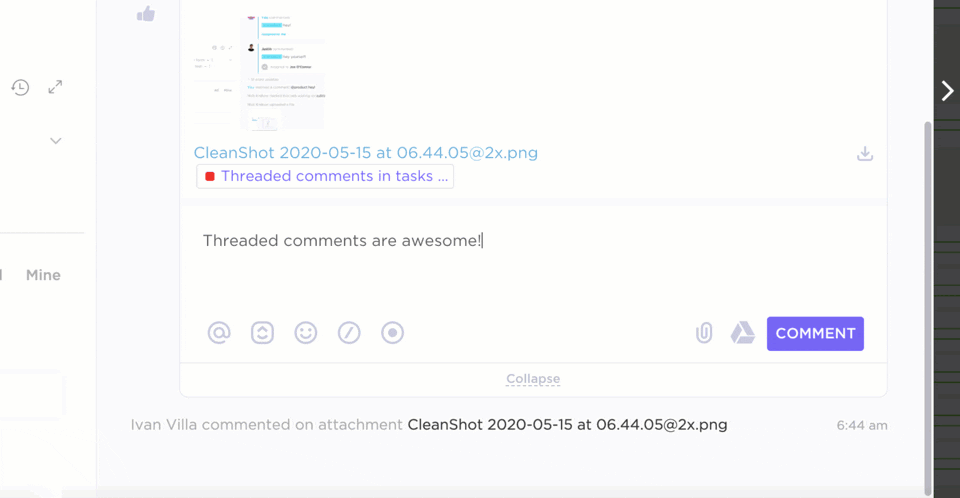
If your boss wants a clearer picture of the project’s health, a project management status report spells everything out in black and white to reduce the risk of misunderstandings.
📮ClickUp Insight: Knowledge workers send an average of 25 messages daily, searching for information and context. This indicates a fair amount of time wasted scrolling, searching, and deciphering fragmented conversations across emails and chats. 😱 If only you had a smart platform that connects tasks, projects, chat, and emails (plus AI!) in one place. But you do: Try ClickUp!
As you gear up to create your first project status report, you might wonder what you need to include in the report itself. You don’t want to overlook important information, but you also don’t want to overwhelm everyone with a 20-page novel.
Try to strike a balance between sharing information and keeping things short and sweet. Make sure your project management status report includes the following key elements. 🔑
The executive summary should offer high-level information with the report highlights. This is the “tl;dr” project summary that your CEO will look at 60 seconds before the status meeting, so don’t phone it in.
Even though the summary comes first, you need the information in the rest of the report to write it. This is why you should always write the executive summary last.
Your team will read the entire report if they want more details, so keep the summary brief—no more than six sentences. Get started with a well-documented guide by using the ClickUp Executive Project Status Template.
The progress section details your current status and completed milestones and deliverables. People have short memories, so reminding everyone of what you’ve accomplished so far is a great nod to your team’s stellar work. ✨
This is the section where you brag about your team’s accomplishments. Call them out with pretty Gantt charts and graphics visualizing your deliverables or project goals.

A progress bar, line graph, or checked boxes will definitely draw your boss’s eye to the right places. The progress section of a status report should pick up from the last report.
If you create project status reports quarterly, it’s easy to forget where you left off. Always compare your current report to previous reports so you don’t overlook anything.
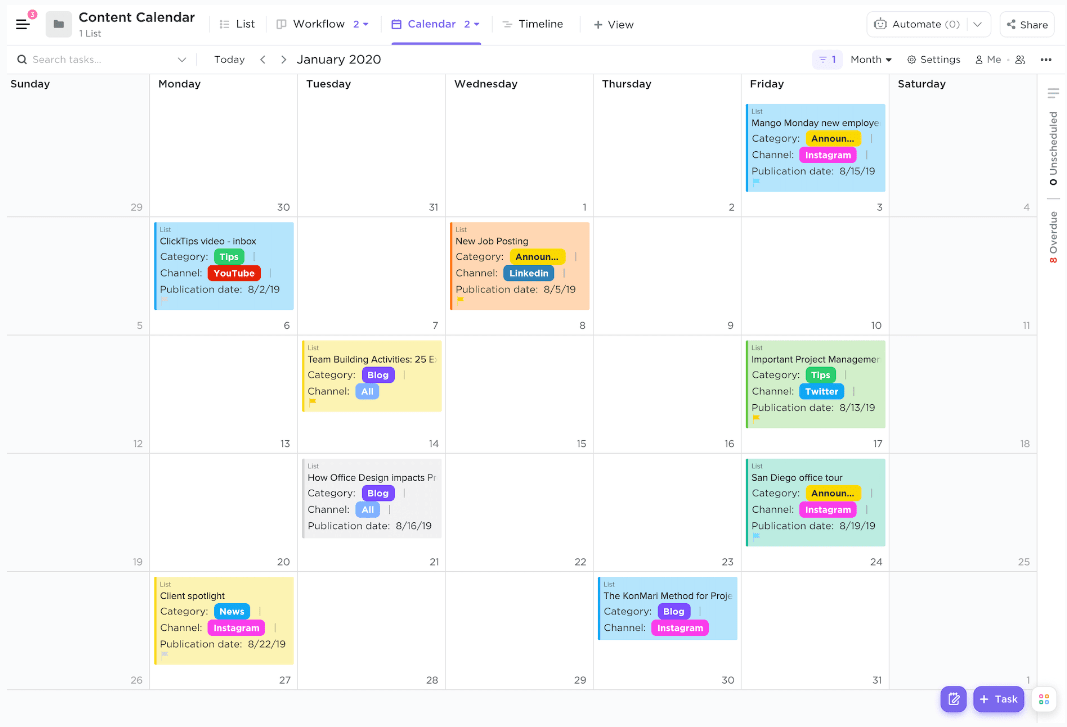
Projects live and die by deadlines. This area of the project status report should include the overall project timeline and provide updates on where you’re at right now. Note if you’re ahead of schedule, right on track, or (gulp) falling behind.
Instead of listing the schedule with text, create a visual dashboard, Calendar view, or Gantt chart to make it easier for everyone to digest complex timeframes in less time.
After meeting deadlines, budget management is your biggest responsibility as a project manager. Whether it’s the client or upper management, your project status report should analyze the project’s financial performance.
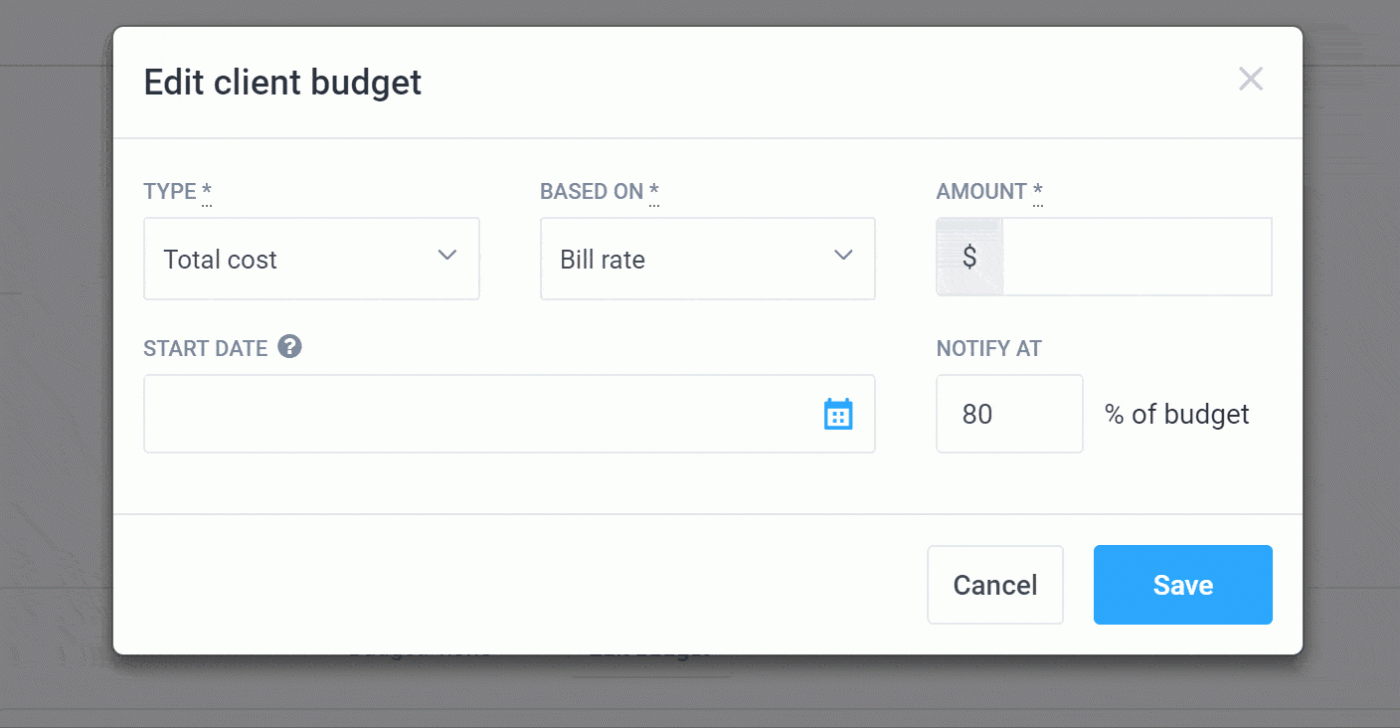
Again, try to visualize this as much as possible. For example, if you’re budgeting based on percentages, note how much of the project budget you’ve spent with a pie chart. Use this section of the report to also forecast how you think budget spend will look going forward.
What’s in your way right now? This is your chance to speak up.
Instead of letting problems quietly simmer in the background, call them out. For example, if the client didn’t give you the right information for the project, note it here. Or, if your team doesn’t have access to the right tools to move forward, call it out. 📣
The entire team will gather to review the project status report, so this is your chance to look at roadblocks and project risks together.
Unless you’re 100% done with a project, you’ll need to spell out what comes next. In this section of the project status report, clarify the tasks and milestones you still need to complete.
But don’t just list the tasks. Add a dash of accountability by assigning the next steps to specific team members, along with due dates. This way, you have a very clear path moving forward—plus accountability—so no one has to wonder what they’re responsible for.
Finally, every project status report should include a section just for metrics. You’re free to weave these metrics throughout the report, but even then, some folks might want to see a high-level view of project performance in one place.
Listing your metrics in one section makes it possible to monitor them over time. Look at averages over the course of the project, plus how this report compares to past reports, to see if you’re on track.
Every project is different, but it’s good to track metrics like:
The less you can make this look like a wall of boring numbers, the better. Use a project report template with pretty graphics to make your metrics pop.
We’ve put together some helpful hints on how to write a project status report effectively. Here you go.
Define how frequently reports will be shared (for example, weekly or monthly) and stick to the schedule. Consistency builds trust and ensures stakeholders stay informed.
Also, a standardized format makes it easier for stakeholders to compare reports over time. Keep your project progress report format consistent and easy to follow.
Pro Tip: Setting up your update as a recurring task in ClickUp can keep you accountable
Tailor your progress updates to your stakeholders. To ensure you’re doing this, start with the objective in mind. Is it to provide a general update, escalate issues, seek decisions, or celebrate milestones?
Balance the level of detail based on who will be reading the report. For example, a report for your project team members needs to be granular in detail, while higher-level stakeholders will prefer to know about the overall project status and critical issues.
Focus on the most critical and actionable information, and use clear headings and concise summaries to enable quick understanding.
Wherever possible, share quantifiable metrics such as milestones achieved vs. planned, percentage of work completed, budget utilization vs. forecast, and so on.
Pro Tip: ClickUp Brain can help shorten long paragraphs and check them for any errors in the process
AI can help with reporting, but only when it has the right context. Otherwise, teams run into AI Sprawl—insights scattered across tools with no shared understanding. ClickUp Brain works inside your workspace, using live project data to generate accurate, context-aware status updates.

Not everybody processes information the same way; make your project status update easier to understand using visuals.
Gantt charts, graphs, and traffic light indicators can enhance the quality of your status report.
When discussing issues, remember to also state what’s being done to resolve them. Your stakeholder will value reports that are action-oriented.
If there are deviations from the plan (for example, a change of scope), explain why they occurred and how they are being addressed.
Encourage stakeholders to provide feedback on the report format and content. Continuously refine your approach to meet their needs effectively.
Use cloud-based tools or project management software like ClickUp to ensure reports are easily accessible to stakeholders.
They also help you create accurate project updates faster, with features such as:
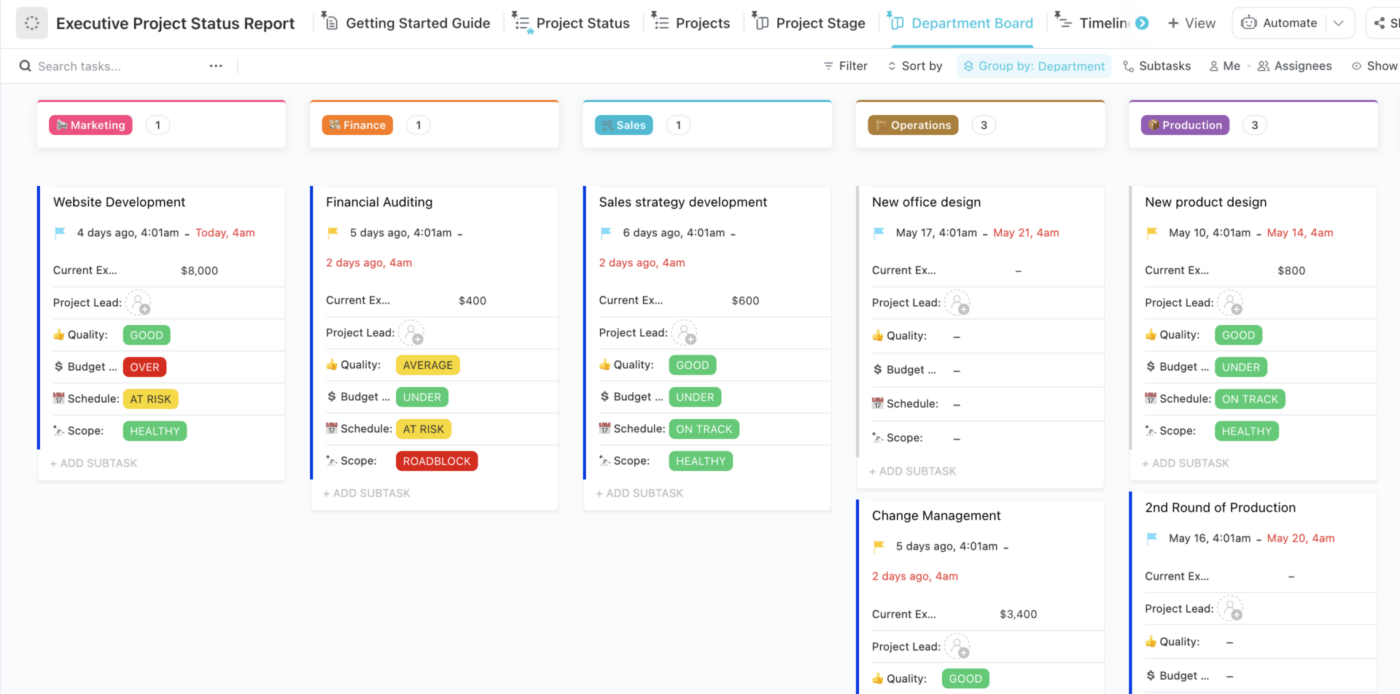
Here are a couple of examples of a sample project status report format, so you can see how to structure your own project update:
1. Project overview
2. Current status
3. Progress highlights
4. Risks and issues
5. Next steps
6. Budget and resources
1. Project overview
2. Current status
3. Progress highlights
4. Risks and issues
5. Next steps
6. Budget and resources
You might like our guides on other types of product documentation:
Successful project management is an art. It might look like everything is going smoothly, but a project status report shows just how much work you and your team put in to make this happen. 🎨
Keep your team on the same page, reassure stakeholders, and create more structured project plans with a project status report template.
Thanks to ClickUp, we’ve increased project visibility within our own teams, within our leadership, project requestors, and other important stakeholders.
While templates are a good start, they still need data. ClickUp Dashboards speed up reports by linking your project mission control center to your reports, templates, chats, and a lot more.
Build your next status report in ClickUp. Create your own Dashboard right now—it’s Free Forever!
Include only verified data for the reporting period and add a short “Pending Updates” section that calls out items still awaiting confirmation. This keeps reports accurate without holding up the entire update cycle.
Report the status as “At Risk,” clearly separating performance metrics from schedule health. Most PMs use a two-part status: “Progress On Track, Schedule At Risk,” so stakeholders see the nuance without misinterpretation.
Use three signals—Schedule, Scope, and Budget—and assign each a Red/Yellow/Green status. Your overall health is whichever category shows the highest risk. This keeps your weekly summary honest and easy to interpret.
By keeping all data—tasks, updates, KPIs, and reports—within one workspace, ClickUp eliminates scattered upFocus on outcomes, not activities. Replace “Team completed tasks 14–20” with “Completed API integration, enabling user authentication testing this week.” Stakeholders care about progress toward milestones, not raw task counts.
© 2026 ClickUp