

Change is inevitable. Managing it well is not.
Whether you’re in software development or space research, things change all the time because new facts come to light, situations evolve, or new people take charge. Successful project management hinges on your ability to seamlessly introduce and control this change—typically through a change control process.
Let’s see how.
What is a Change Control Process?
A change control process is a systematic approach to managing any changes applicable to a project. It involves documenting, evaluating, approving, and implementing changes to ensure they are beneficial to the business and aligned with project goals.
Why do organizations need change control processes?
In the project management lifecycle, change control offers several benefits, such as:
Quality control: Change control helps maintain high-quality standards by preventing unapproved changes that could compromise project deliverables.
Risk management: Teams using change control processes proactively perform change evaluation and risk identification to prevent unwelcome disruptions.
Scope management: A tight change control process prevents scope creep by ensuring all requests are necessary and approved by relevant stakeholders.
Budget control: Change control minimizes overspending by systematically evaluating the financial impact of changes.
Decision-making: Change control processes provide a structure and framework to make important project related decisions.
Is change control the same as change management?
No. People often get confused between change control and change management, which are closely related, but distinct.
Change control is the process of coordinating and executing changes within a project. In software development, this could mean building a new feature or a new compliance requirement.
The change management process encompasses a broader scope, addressing how changes impact an organization financially, logistically, and culturally. Typically, this is applied to larger changes. For example, when an organization is transitioning from waterfall to agile methods, they will need change management.
See this change management guide for more into how you can implement one in your business.
Key Components of Change Control
Change control is a series of activities performed in tandem to create an environment of adaptability and agility. Some of the key components of change control are as follows.
Change request
To control a change, someone has to first request it. A change request is a formal proposal for an alteration to the project. It typically contains:
- The proposed change
- The rationale for making the change
- The scope of work as a result of the change
- The potential impact on budgets and timelines
A change request typically comes from business stakeholders, who are responding to the demands of the market or customer.
Impact analysis
Once a request is received, the project team performs an impact analysis. This is a thorough study of how the change will affect the project scope, schedule, budget, quality, risks, and resources. This report is a critical input for stakeholders to make decisions.
Change review board
A change review board, consisting of key project stakeholders, reviews and evaluates change requests. If the change request and the impact analysis aren’t enough, a change review board may also convene meetings with the requestor and the project team to gather diverse perspectives.
Approval process
After evaluation, the change review board decides to approve or reject the request. In some cases, they might approve partial change or postpone implementation for a later date. A typical approval process includes sign-off on the nature of change, budgets, schedules, and other downstream implications. Then, approved project changes are documented and communicated to all relevant stakeholders.
Implementation plan
The implementation plan outlines the steps required to execute the approved change. It includes tasks, timelines, resources, and responsibilities necessary to integrate the change into the entire project.
Monitoring and control
Project monitoring involves tracking the progress of the implemented change, identifying deviations from the plan, and ensuring it achieves the desired outcomes. This enables project managers to take corrective actions when necessary by comparing actual performance with expected results.
Documentation
Documentation captures all aspects of the change control process, from initial request to final implementation. It includes records of change requests, impact analyses, approvals, implementation plans, and monitoring activities.
The project team can reference past changes, improve processes, and ensure compliance with organizational standards by maintaining detailed records.
If you’re part of an agile team, you’ve probably been trained to embrace and adapt to change. But what about minor changes? What changes are considered big enough to warrant a change control process? Let’s see some examples.
When to Use a Change Control Process?
A change control process can often be detailed and tedious to implement. Not every change requires this level of intervention. Before you implement a change control process, define a set of conditions on when to use it. Some situations that need a change control process are:
Introducing new features
Software development teams follow a roadmap with a sprint backlog clearly defining upcoming features. If the business requests a new feature that was not part of the project’s original scope, a change control process is needed to:
- Realign work to project goals
- Manage new scope
- Adjust timelines and budgets
- Reallocate resources
Adjusting project scope
Every project, even if managed in an agile way, has a predefined scope. Let’s say that the marketing team is launching an upsell campaign for existing users. Once they’ve launched the campaign, they may decide to include all prospects in the target audience. Here, a thorough change control process is needed to:
- Review suitability (how will you upsell to not-yet-customers?)
- Estimate ROI (what are the expected conversion rates for each audience group?)
- Adjust messaging and channels
Handling financial changes
During the course of a project, you might incur unexpected expenses, from the need for new tools, resources, etc. In some circumstances, the client/business might withhold budgets for various reasons.
A good change control process helps:
- Evaluate the impact of financial changes
- Predict the quantum of additional funds you need
- Reassess and build a business case for the request of additional funds
- Adjust project scope to deliver within the new budget
- Ensure financial control and transparency
Emerging risks
Project managers regularly conduct risk mitigation exercises before beginning work. However, it is nearly impossible to plan for all potential risks.
A product you’ve been using might crash or witness a sudden change in policies. For example, if you’re an Instagram seller, you’re at constant risk of the social media platform changing algorithms.
Or if you’re a startup meticulously building a product, a major enterprise player might just add a similar product to their suite (for example, Google adding appointment scheduling and availability to its calendar). A country you operate in might pass a regulation that bans you from that market (India banned TikTok in 2020).
Change control processes help navigate such risks should they materialize unexpectedly. If you ever face any of the above situations, you need an strong change control process. Let’s see how to set it up.
Steps in the Change Control Process
As a framework, a change control process needs to be simple and easy to understand for all stakeholders. Here’s a five-step process you can adapt for your needs.
1. Change request initiation
The change control process begins with a request initiation, which formally documents the proposed change, its nature, purpose, and anticipated impact on the project. A change request form is typically filled by business users, clients, or project leadership.
2. Request evaluation
Once the request is received, the project team will thoroughly evaluate it for potential impact on:
- Project scope
- Schedule
- Budgets
- Resource requirement
- Quality of delivery
- Profitability
3. Decision making
After the evaluation, the change control board (CCB) reviews the report and makes a decision to approve fully, partly, or outright reject it.
For instance, the CCB might approve a new feature if it has the potential to enhance user experience. They might reject the change if it poses excessive risks or misaligns with strategic goals. Or they might approve parts of the change as they deem appropriate.
4. Change implementation
If the change request is approved, the project team moves forward with the implementation. They do so with a comprehensive plan, including updates to tasks, timelines, resource allocations, and responsibilities.
For instance, implementing a new feature in a software development project would require updating design documents, coding the new functionality, and conducting testing.
💡 Pro Tip: Check out Kotter’s 8-step change model to effectively implement organizational changes.
5. Change request closure
Once the change is implemented, the project manager seeks approvals and acceptance from the requestor. The requestor reviews the implemented change to ensure it has achieved the desired outcomes.
For example, after integrating a new software feature, the team responsible for it will monitor its performance, gather user feedback, and fix bugs. They’ll also update project documentation to reflect the change and capture any lessons learned.
If that sounds simple, it is. However, at each stage, you might face a number of challenges that hinder effective change control. For instance, during the request evaluation and decision-making stages, if stakeholders don’t define acceptance criteria clearly, implementation can be ineffective.
To avoid such challenges and have complete change control, you need to implement the process right. Here are some best practices.
Best Practices in Implementing Change Control Process
While implementing a change control process, there are dozens of things to keep in mind. In this section, we’ve compiled best practices, templates, and change management software to get you up and running.
Clearly define change control procedures
Though it seems obvious, this is one of the most mislaid steps in the change control process. To effectively control changes in the project, establish clear, detailed procedures for each stage.
Change initiation process
Set a strong foundation for your change control process at the initiation stage. Collect all the information you need upfront. The best way to do this is to set up a form with all the fields you need, such as requestor’s name, expectation, rationale, acceptance criteria, etc.
ClickUp’s change request template is a great starting point. You can also use ClickUp Forms to create your own custom request form.
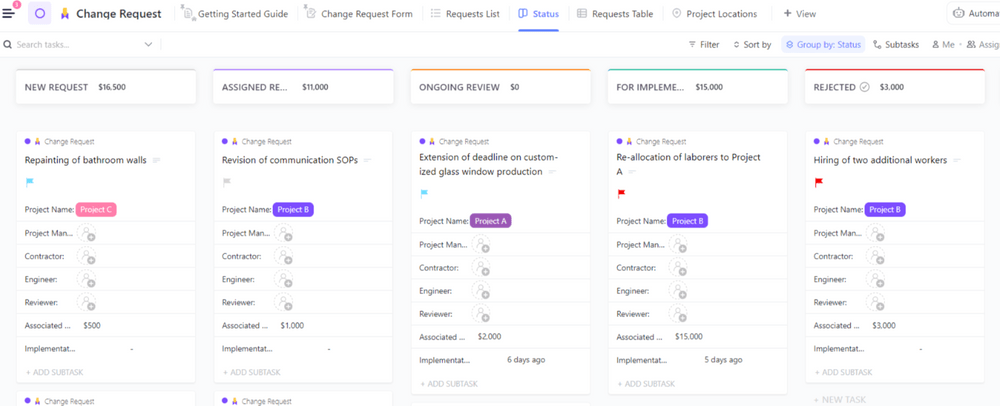
Change Control Board
Involve the right people for change control with the CCB. Make sure to include a cross-section of people from business, implementation, project management, procurement, implementation, etc.
Impact analysis
Set the right criteria for analyzing the potential impact of the change. This could be project elements like schedule and budget. Depending on the size of change, it could have a cultural impact as well.
If you’re feeling overwhelmed by the number of sub-processes within change control, try some of these change management templates for inspiration.
Manage the change implementation project
Good change management hinges on everyone understanding things clearly. This requires clear, persistent communication, not just initially, but throughout the lifecycle of the change.
Create a plan
Use a project management tool like ClickUp to implement the change. Convert the requests you’ve captured using ClickUp Forms automatically into projects and tasks. Manage them using ClickUp Tasks, with detailed descriptions and checklists.

Leverage frameworks like ClickUp’s Change Management Plan template to organize and manage your entire process in one place.
Need something more beginner-friendly? Try ClickUp’s change management simple plan template, which will help you implement your changes quickly and efficiently.
Manage workflows
Manage connections and dependencies between various tasks. Assign users, set deadlines, track time, add custom fields/statuses, and more to effectively manage your workflows. Use ClickUp Automations to save time, effort, and enhance impact.

Manage conversations
Use the ClickUp chat view for project coordination, exchanging ideas, and ironing out issues throughout the process.

Train stakeholders: Offer training and support to team members to ensure they understand the change and their roles in its implementation. Conduct workshops or training sessions. Create playbooks and checklists for later use.
Maintain comprehensive documentation
Every change, however small, is a disruption. It’s a deviation from the previous plan. To make sure that all parties are on the same page, documentation is essential. Document everything, including change request, impact analysis, approvals, implementation plans, and closure reports.
With ClickUp Docs, you can create, share, and collaboratively edit documentation to support your change control process.

Monitor and review changes
Continuously monitor the implementation of approved changes to ensure they’ve achieved the desired outcomes. Conduct regular reviews to assess the impact of changes and identify any issues that arise.
The ClickUp Dashboard offers a great view of your progress in real time. You can track metrics important to you with customizable widgets.

Regularly review and improve the process
Each change has the opportunity to improve the change control process itself. At the end of each implementation, study and report on the effectiveness of the process in your retrospectives.
Gather feedback from team members and stakeholders to understand what works well and what could be improved.
Meaningfully Control Change With ClickUp
While change can be disruptive, it’s not always unwelcome. And your adaptability to change can soar when it comes with an effective change control process.
Good change control is crucial for decision-making, accountability, transparency, and overall project success. A systematic approach makes it easier to meet quality standards and mitigate risks associated with unplanned changes. Implementing this process on a robust project management tool can be the difference between successfully adapting to change and executing it sub-optimally.
ClickUp’s agile project management platform is designed to help you navigate change. With features for small business and enterprise project management alike, ClickUp gives you the tools, templates, reports, and everything you need for change control. Adapt to change. Be agile. Get work done. Try ClickUp today for free!



