

Does it ever feel like your workday becomes a black hole of distractions, side quests, and time-consuming tasks? We’ve all been there, pal. Time management isn’t for the faint of heart, but it’s essential for reclaiming your time, getting productive, and leaving work where it belongs—at the office.
Whether you’re a project manager or an individual contributor, time tracking software like Toggl Track is a game-changer. Toggl offers a range of features tailored to project management, planning, and even hiring.
Like any tool, Toggl has its pros and cons. In this Toggl review, we’ll take an in-depth look at Toggl’s most popular features and weigh its pros and cons. Let’s put Toggl to the test!
What Is Toggl?
Toggl is a time tracking tool that simplifies monitoring and managing time entries, both for individuals and teams. At its core, Toggl helps you accurately track project time and billables, plus gives you insight into your productivity and efficiency. 📊
Toggl is much more than your standard time tracker. This is a solution that combines:
- Project management
- Invoicing
- Workflow optimization
Users love the platform’s versatility. Toggl works for independent freelancers tracking billable work and even for team leaders who need to manage project time and profitability. Regardless of your tasks, industry, or daily to-dos, Toggl’s all-in-one solution is perfect for accurate timekeeping.
Key Toggl Features
Toggl offers a desktop app for Windows and Mac, a mobile app for iOS and Android, and a browser extension for Chrome. It’s accessible just about everywhere, giving you the freedom to work wherever, whenever. The Toggl platform includes so many features across its suite of solutions.
1. Toggl Track
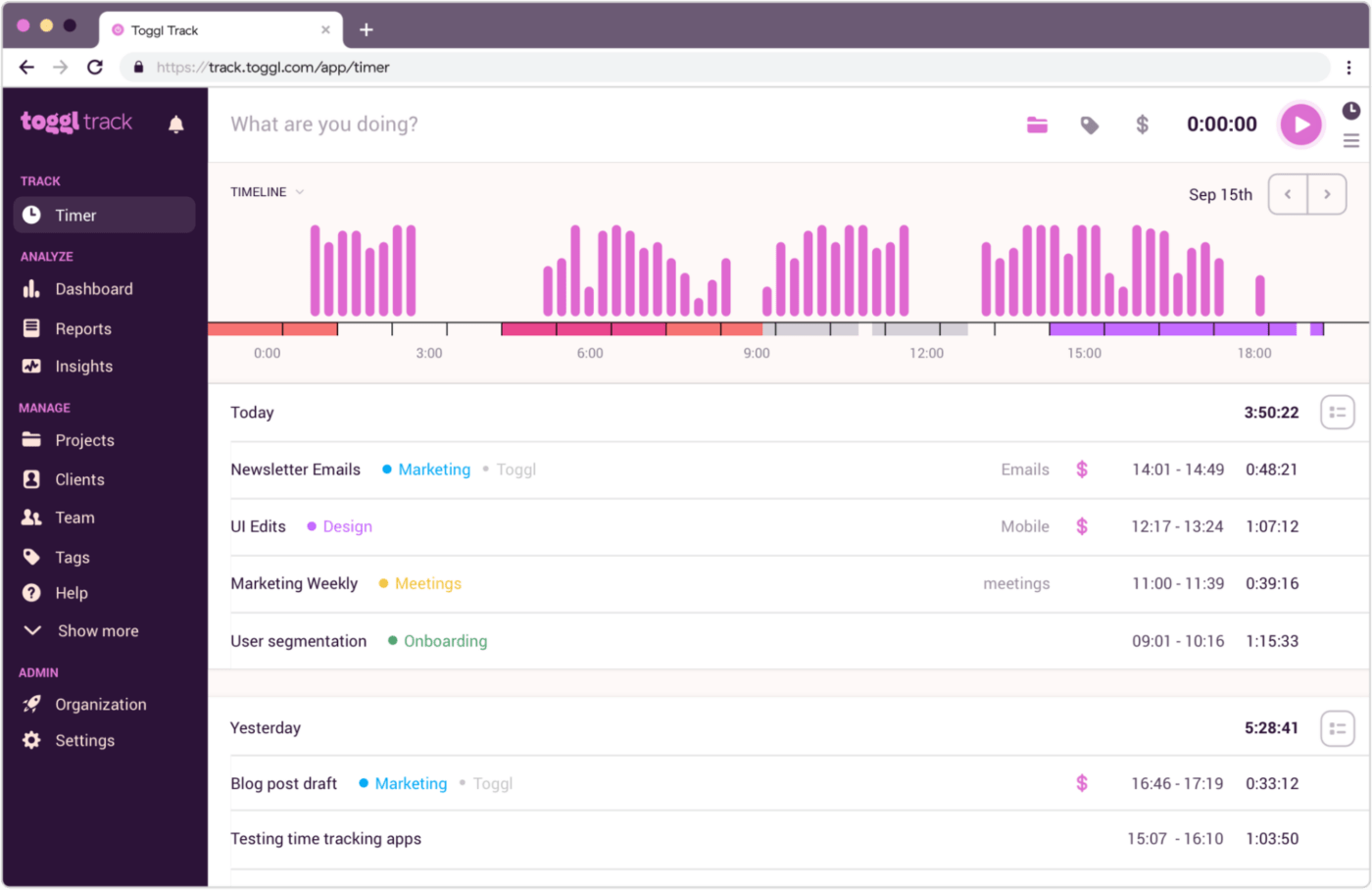
Toggl Track is Toggl’s flagship product. This is a non-intrusive time tracker app for teams of all sizes that works on your work laptop, smartphone, and pretty much any other device you use to take care of business.
Toggl Track has a lot of useful features, including:
- Time reporting: Either manually pull your favorite productivity reports or ask Toggl to send custom reports to your email inbox on a predetermined schedule. All Toggl reports are shareable, which makes it a cinch to reshare your team’s timesheets with your clients or the company’s top brass
- Time billing: Never miss a billable hour ever again. Toggl gives managers the power to approve employees’ timesheets and keep an eye on their billed hours via real-time tracking
- Project tracking: While it’s a time tracker at heart, Toggl does have some basic project management dashboard capabilities. Plug in your tasks and sub-projects and assign tasks to employees on the same platform. From there, Toggl will use your data to forecast, create budgets, and keep tabs on project plans
- Team workload management: What’s your team working on right now? Instead of requiring daily check-ins (micro-managing, much?), check your team’s Toggl data to see who’s got room on their plate. Managers also have the power to create user groups and manage access by group, saving you a lot of unnecessary clicks
2. Toggl Plan
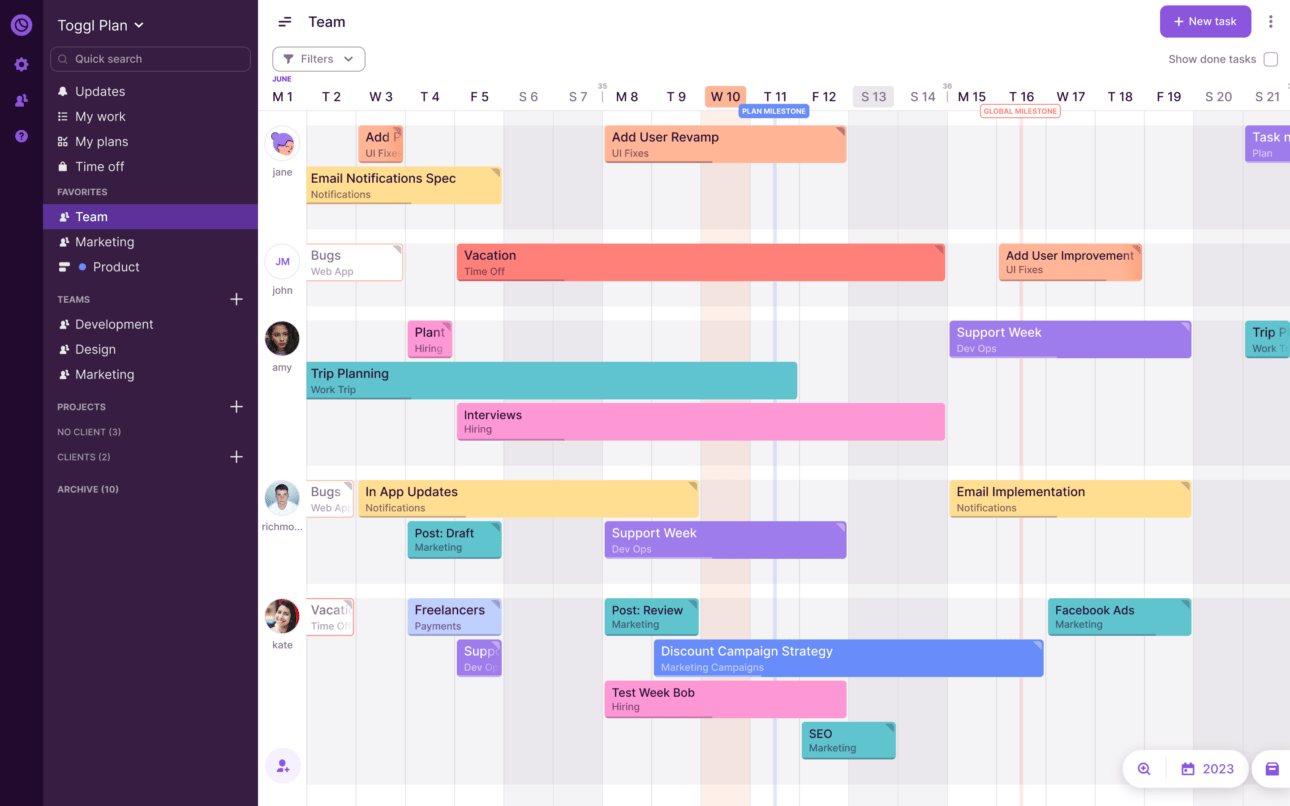
Toggl Track is great and all, but it lacks helpful visualizations, workload balancing, and other tools for project managers. That’s where Toggl Plan comes in. This tool comes loaded with more features for PMs and their teams. But don’t worry—Plan and Track integrate together seamlessly, so you won’t need to switch between tools.
Toggl Plan comes with features for:
- Visualizing projects, time, and tasks in Gantt chart, calendar, and other helpful views
- Scheduling team members
- Balancing workloads
3. Toggl Hire

Hiring ain’t easy, and Toggl gets that. They added Toggl Hire to their product suite to give HR pros more confidence in their prospects’ competence. The downside is that it doesn’t integrate with Toggl Track or Plan because its use case is so different, so you’ll likely need to flip between different platforms if you use Toggl Hire.
However, there’s a lot to love about Toggl Hire. This skills assessment platform helps HR pros set up automated, data-driven hiring processes that save time and reduce bias. It comes pre-loaded with cheat-proof assessment templates for both technical and soft skills. Visually map out your hiring process and automate certain tasks, like screening and interview invitations, to save more time. Toggl Hire even supports candidate discovery videos, which are way more fun than reading hundreds of cover letters. 👀
Toggl Track Pricing
- Free
- Starter Plan: $9/month per user, billed annually
- Premium Plan: $18/month per user, billed annually
- Enterprise Plan: Contact for pricing
Pros of Using Toggl
Whether you need serious help with tracking your team’s time or want to optimize your workday, there’s a lot to love about Toggl. In our Toggl review, we found that users rave about the productivity app for several reasons.
Comprehensive time tracking
Toggl Track is popular because its free version offers simple, effective time tracking. You’re free to either track in real-time or edit time entries retroactively, both online and offline. This solution tracks every billable second to ensure precise invoicing. The Pomodoro timer and idle time detection tool are also great for boosting focus. Goodbye, distracted work hours, and hello, profitability.
Ease of use
Toggl is known for being one of the more intuitive, user-friendly time tracking tools. It has a simple, clean interface that allows you to start a timer with just a click or enter your hours manually. Toggl streamlines complex workloads with features for timesheets, project management tools, and team member tracking.
Cross-platform compatibility
With apps for Windows, Mac, iOS, and Android and a browser extension for Chrome, Toggl is accessible almost everywhere. It’s easy to track your time, regardless of which device you’re using for work.
Impressive integrations
Toggl has integrations for popular solutions like Asana, Trello, Jira, Slack, and ClickUp (ahem), making the platform even easier to use. These integrations also make it easy to synchronize tasks and time tracking across multiple platforms.
Customizable reports
The free version of the app doesn’t allow for as much customization, but even then, Toggl Track’s reports are pretty helpful. Ask for daily, custom, or weekly reports to understand how you spend your time. Toggl makes it a cinch to analyze time entries and project time to pinpoint work patterns and make more informed decisions.
Common Pain Points Toggl Users Face
As much as folks rave about this platform, our Toggl review did uncover a few downsides to Toggl.
Offline sync issues
Toggl Track allows offline time management, but there’s just one problem: You still need internet access to sync offline data across devices. That’s probably fine if you’re briefly disconnected from Wi-Fi, but this is inconvenient if you frequently work offline for hours at a time.
Manual tracking
One of the hardest things about using Toggl is remembering to manually track your time. Toggl competitors like RescueTime are able to track time automatically, but Toggl’s functionality isn’t quite as good.
You can automatically track data with the Toggl Track Chrome extension, which starts and stops the timer based on the browser tabs you have open at the moment. It isn’t a perfect workaround, though, and some users say it gets annoying after a while. 🤷
Multi-project complexity
Look, Toggl Plan is cool and all, but Toggl isn’t a project management solution. Toggl offers tools to manage different projects, but it has a tough time juggling multiple complex projects. If you try to scale up on this platform, there’s a good chance you’ll see confusing mix-ups and messy time entries.
Notification overload
Some users say Toggl’s notifications are a bit much. The system notifies employees if they haven’t tracked time for the day, which could get a little annoying if, say, you’re on PTO. If notifications bug you, tweak your Toggl settings or set your device to “do not disturb” to complete work without the constant distraction of notifications.
Customer service
It’s worth mentioning that some users have issues with Toggl customer support. Timely support seems to be the biggest challenge, so if you have an urgent technical problem, it could take a while to hear back from someone.
Toggl Reviews on Reddit
Thousands of people use Toggl, but it can be tough to get balanced, accurate information about the app. We took to the good people of Reddit for a fair assessment of Toggl’s capabilities.
Overall, users are pretty pleased with Toggl. “I think Toggl is pretty good, especially when I can sync it with a lot of stuff and that it can integrate with many of the tools I use (Jira, GitHub, has desktop and mobile app, etc),” one user says. However, they dislike when employers use Toggl as an employee surveillance tool. 🕵️
Another user had a lot of success treating Toggl as a Pomodoro-style tracker for their biggest tasks. “I focus on tracking 25 minute sessions of focus (pomodoro), with Toggl. Toggl for me works well as a means to make me ‘eat my frog’ and do something I don’t want to do. I just have to make it X minutes,” they say.
Of course, it’s not all sunshine and roses. One user reports issues with Toggl’s integrations, saying, “I was excited to see Toggl integration because it would give me an always visible start/stop Widget on my Android phone. Upon trying it, the integration seems frustrating.”
Another user agreed that Toggl isn’t the most stable solution. “Is it only me or Toogl [sic] became very unstable for the last year, with disconnects and sync issues almost every day?” the user says.
Overall, Reddit is pretty happy with Toggl’s basic features, but the minute you try something fancy, like a third-party integration, the experience isn’t quite as good.
Alternative Time Tracking Tools to Use Instead of Toggl
Toggl is trying to become everything to everyone by adding Toggl Plan and Toggl Hire to its product suite. We respect that, but users say the platform’s features aren’t quite up to snuff.
That’s why digital nomads opt for ClickUp. We have a truly all-in-one work platform that combines project management, time management, and even hiring in one platform. Oh, and a billion other things, like IT, sales, and customer service, just to name a few. 🛠️
If you’re looking for a solid Toggl alternative with all the bells and whistles that streamline your workload, look no further than these mind blowing ClickUp features.
Manage projects without breaking a sweat
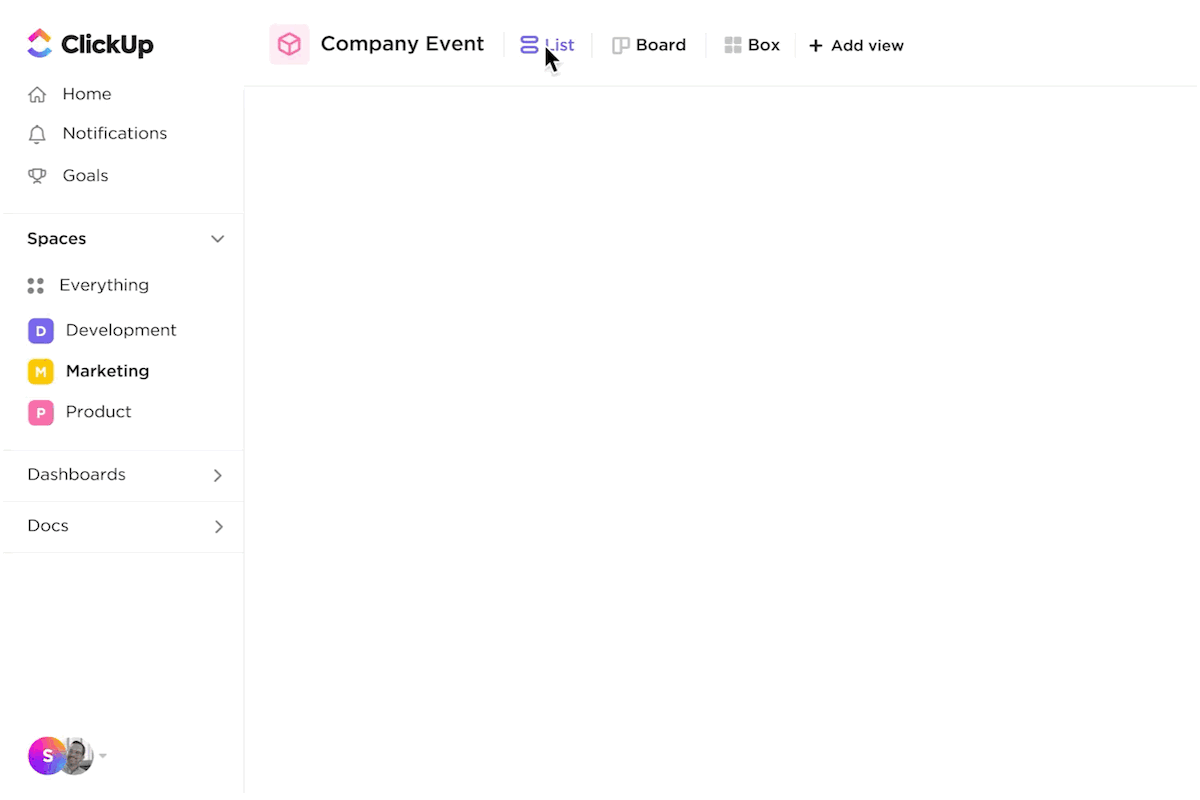
Toggl Plan has some features for project management, but they don’t have much flexibility. If you’re looking for something with more flexibility and power, go with ClickUp. Our project management features make it a cinch to build tailored views of cross-functional teams and projects. Automate work, create custom reports, and quickly visualize your workload in multiple views. As the universe’s favorite project management solution, we’ll handle the heavy lifting so you can focus on taking care of business.
Easy, breezy time management
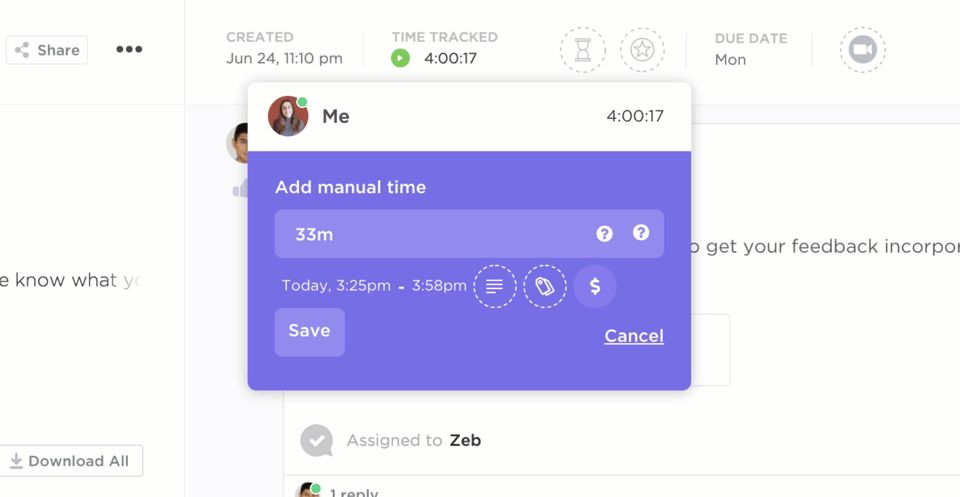
Project management is our bread and butter, but ClickUp is also a solid choice for time management. Our time tracking features make it easy to track time, create estimates, add notes, and generate reports across multiple devices.
But if you really want to use a third-party tool like Toggl, we won’t stop you. In fact, ClickUp integrates with Toggl, Clockify, and countless other time tracking apps to unite your favorite tools in one platform.
Save time with templates

ClickUp is endlessly customizable. Some folks find the freedom a bit much, though, so we rolled out ClickUp templates to help you save time executing projects, scheduling, and planning your day.
Use the ClickUp Time Management Schedule template to examine how you spend time and find opportunities for improvement. The ClickUp Time Analysis template is also helpful for generating reports on idle time and taking steps to nip it in the bud. If you want to try time blocking, use the ClickUp Daily Time Blocking template to align tasks with peak productivity hours.
ClickUp pricing
- Free Forever
- Unlimited: $7/month per user
- Business: $12/month per user
- Enterprise: Contact for pricing
- ClickUp Brain: Available on all paid plans for $5/Workspace member/month
ClickUp: The Time Tracking App That Does It All
In this Toggl Track review, we’ve broken down the good, the bad, and the ugly of tracking time with Toggl’s tools. Users love the platform’s detailed reports, robust free plan, and simple web app. Toggl is a solid option for simple time tracking, but if you’re looking for an all-in-one solution that unifies time management with productivity, go with ClickUp.
Nobody’s got time to flip from platform to platform. Roll all of your time tracking data, reports, communications, templates, and tasks into one place to do better work in no time.
But don’t take our word for it. See the power of ClickUp firsthand: Create your free ClickUp Workspace now.



