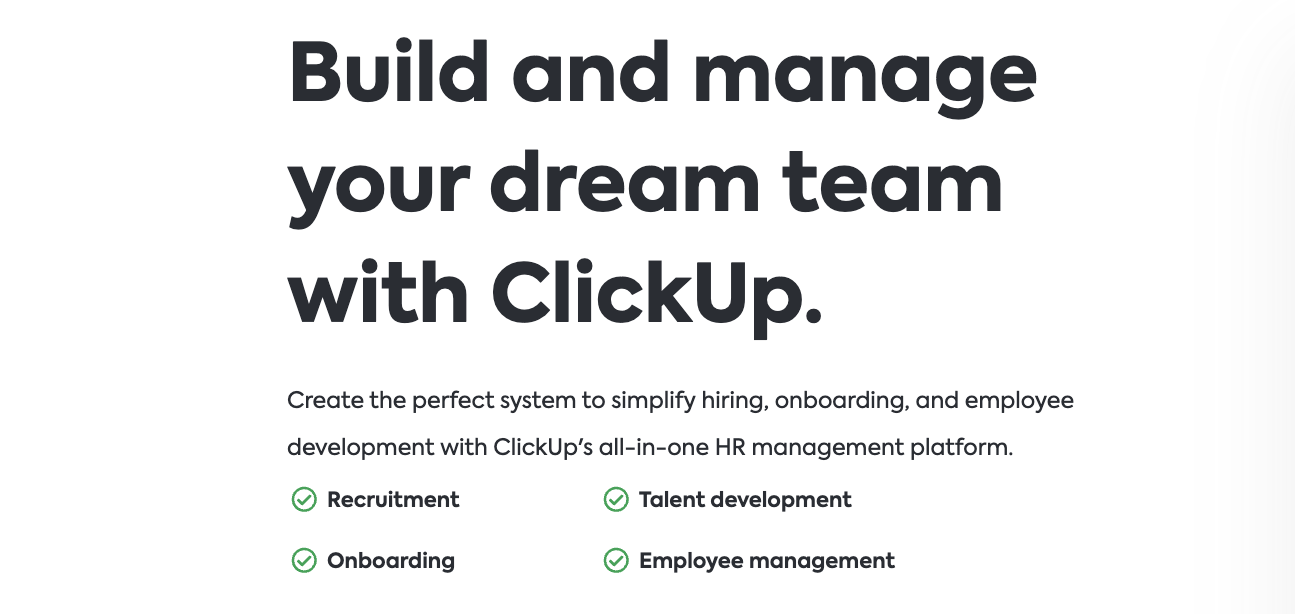It’s always an exciting time when a business hires new employees, but proper onboarding and training are essential for a successful transition.
And when it comes to onboarding new employees, there’s no one-size-fits-all solution.
Every company has its own processes and procedures that need to be followed for new hires to feel comfortable and get up to speed quickly.
But without the right tools in place, it would be difficult to manage and track all of the necessary training and development activities.
That’s where ClickUp comes in. With ClickUp, Trinetix was able to set up an efficient onboarding system and manage personal development plans for each employee.
Speaking on behalf of Trinetix is its portfolio manager, Kateryna. Read on to learn how ClickUp has helped her and the team create successful transitions for new hires and a more productive team overall!
Tell us more about yourself and Trinetix
Hi, my name is Kateryna Sipakova! 👋
I work for Trinetix, a globally trusted digital partner specializing in digital design, visual communication consulting, and production, among many others.
As a portfolio manager, I work closely with the design teams and management to improve team operations and team satisfaction.
What problem were you trying to solve?
One of the main issues our team faced before ClickUp was managing our onboarding process and keeping track of personal development plans.
Everything was everywhere, and everyone spent so much time tracking down who has what and where something was. It was really distracting for the team.
The incoming personal messages flooded our inboxes, asking, “Where is it? Where is that? Where is it? Where is that?”
It felt like we were constantly in a FAQ position. Some days, it felt like we spent more than half of a working day describing to people where something was. It really wasn’t efficient and productive for any of us.
We had to make a change and bring everything into one accessible and organized place.
That’s why we started using ClickUp.
How did ClickUp help?
With ClickUp, everything is now in one place.
We’ve created Spaces for personal development plans and use tasks to house feedback, action items, notes, and other important information related to the employee. This has provided us the organization we need to keep track of everyone’s plans and progress without needing to ask anyone else where it is. Everything is accessible in the Spaces and tasks in ClickUp—projects, internal operations, and goals.
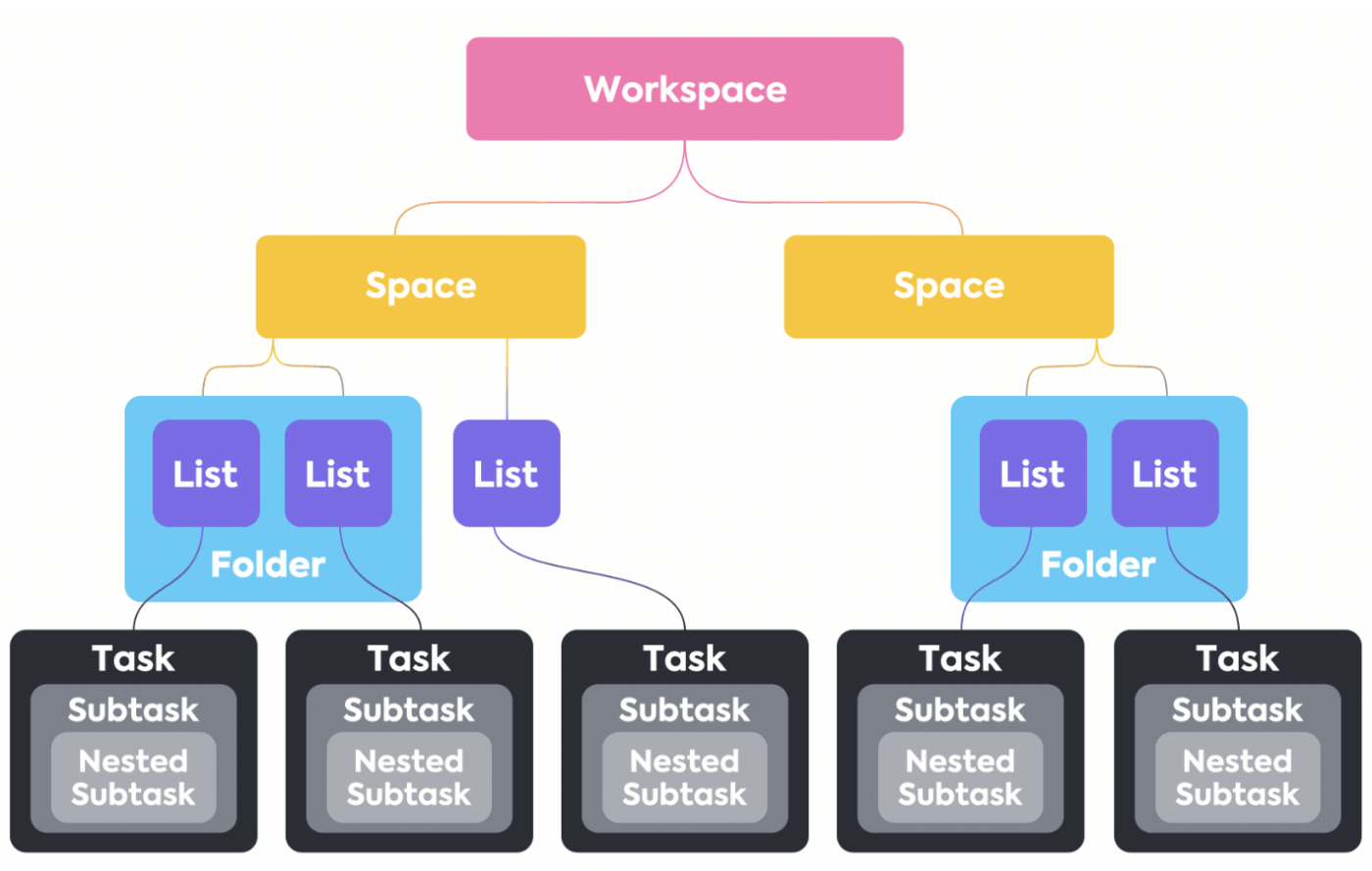
ClickUp has been pivotal to scaling our design operations. New designers are ramping up quicker than before, and our management team has a new level of insight into team workload and goals.
And because the platform is fully customizable, we’re able to configure ClickUp in a way that works for us and in a way that lets us achieve all the functionality we wanted for the growth process.
So for us, the ClickUp difference has been about the flexibility of bringing everything in one place. With this new level of flexibility and organization, we’ve been able to roll out a new onboarding program with streamlined processes.
We even created an onboarding template to share with the ClickUp community, which we’ll explain below! ⬇️
Can you tell us about your new onboarding process?
A predefined and clear process for three months allows newcomers to overcome frustrations faster and focus on learning better.
The important thing to prepare for onboarding is to describe all the main processes and standards in one Space. We were able to do this using ClickUp Docs!
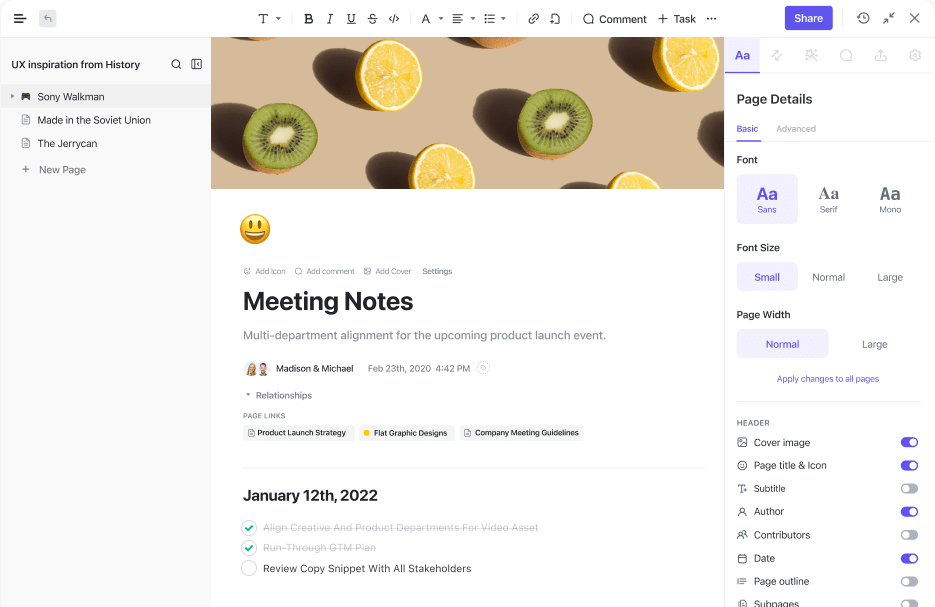
Having all the processes described simply and transparently benefits our newcomers and existing team.
Just remember, when you think that everybody already knows everything and that people can get all the information from the first try, 99% it’s not true at all.
What does the employee onboarding template include?
Our onboarding template includes a Space for individual employees. Within this Space are pre-built custom views in Board, Timeline, Gantt Chart, and List view, along with ClickUp Doc pages for personal profiles and feedback protocols.
We’ve also included our Custom Task Statuses to help you keep track of each task’s progress, but you can add more or edit as you please to meet your onboarding needs!
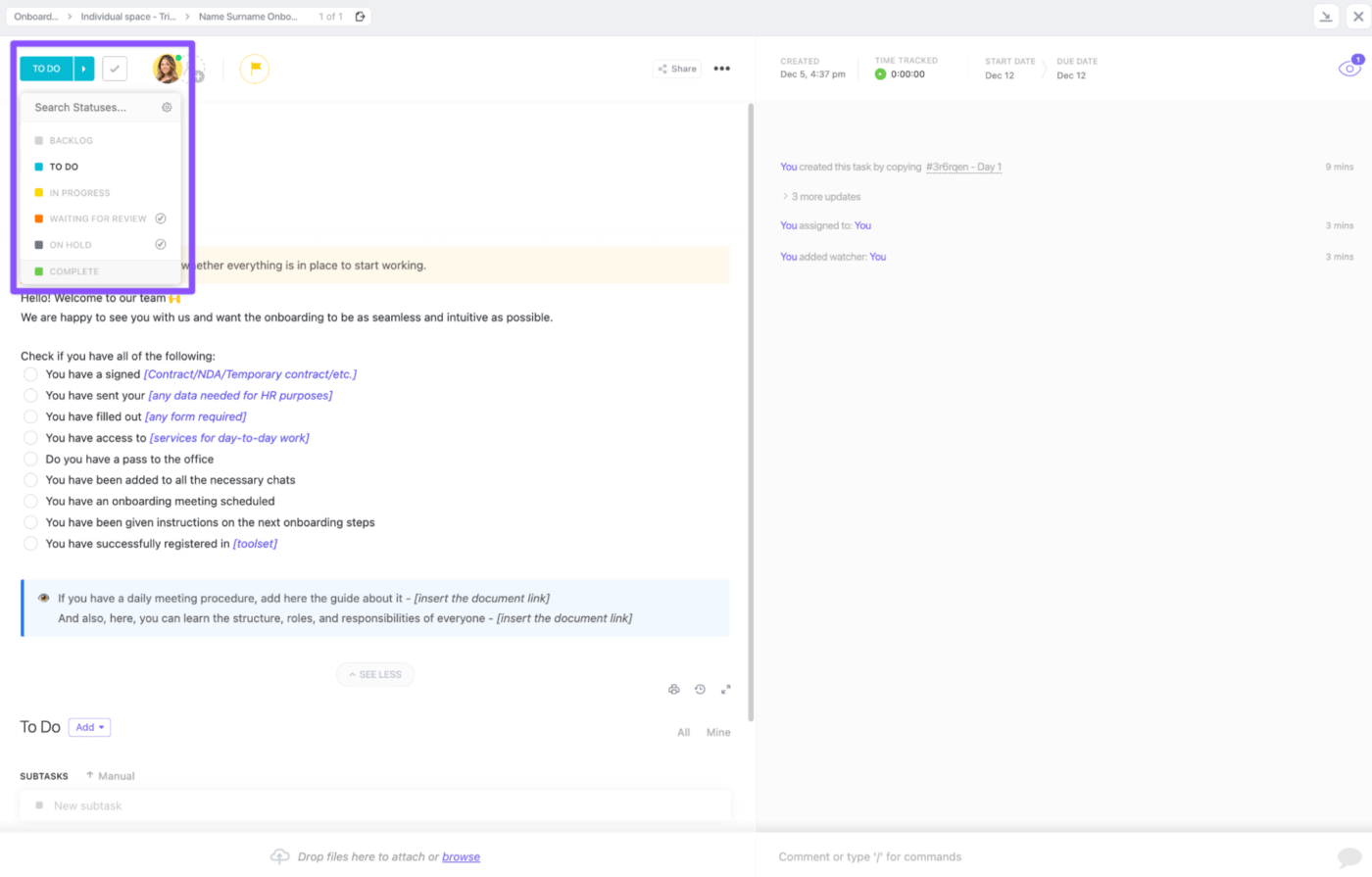
Using the template: Quick tips from Trinetix
Here are a few tips to keep in mind while using our onboarding template to help you make the most of it!
| Onboarding Period | Tips from Trinetix |
|---|---|
| Day 1 | The first day should be dedicated to onboarding meetings. Keep the tasks solely for orientation, and introduce your new hire to your team! It’s also important that the newcomer receives all the needed documents, financial and legal information, devices, etc., on this day. |
| Day 2 | This day shouldn’t be filled up with meetings. Let the newcomer get to know your toolset, your policies, and the processes around them. You may also run the role-specific onboarding for the newcomer that day. |
| Day 3 | It’s time to add some practice and create a few test tasks for your toolset. In the template, you may find the test task for ClickUp, which allows them to understand the basics: task structure, estimates, due dates, statuses, and comments. Also, it’s a great time to make work profiles, add signatures to emails, and set profile photos. |
| Day 4 | Focus on the company and team’s policies and culture, and add meetings to their schedule. |
| Day 5 | Time to play with the sandbox in ClickUp. Give them a task to work on in their first sandbox task. We recommend doing something easy, but a bit challenging so the newcomer doesn’t get frustrated a lot but needs to think about it. For example, we ask our design newcomers to remake the test task using our design system. Also, in the template, we added the checklist for the newcomer on what they should have accomplished by the end of the first week. Do not forget to add your expectations. |
| Week 2 | This week, we expect the newcomer to start onboarding to the project. This time is dedicated to learning about the project flow, tasks’ processes, team services, and everything related to the project execution. Also, if you have project documentation, please consider that the newcomer needs to go through it. We included the checklist of what the newcomer should know by the end of the second week. Please do not forget to fill this with your expectations. |
| Week 3 | We recommend deepening the knowledge of the documentation, so you may place a bunch of documents/policies that are not that compulsory to start the project work but need to be studied. |
| Week 4 | Week 4 is important for the newcomer as it’s the first month’s completion. So this week, you need to let the newcomer know your feedback policies and what they should do to prepare for the meeting. |
| Month 2 | The newcomer continues working on the project. Also, you may add to this month by studying some company libraries and knowledge sharing. |
| Month 3 | By month 3, usually, the probation period ends. So this month, you must prepare the newcomer for the upcoming processes after the probation period and prepare for the third feedback. |
Also, our newcomers find it useful to have some kind of timeline and quick links directly in their onboarding.
To make the timeline feasible for newcomers and management both, we use the Gantt view with dependencies and sub-tasks features. This allows us to add the start and end date only for the first task on the list, and ClickUp will reschedule all the following tasks.
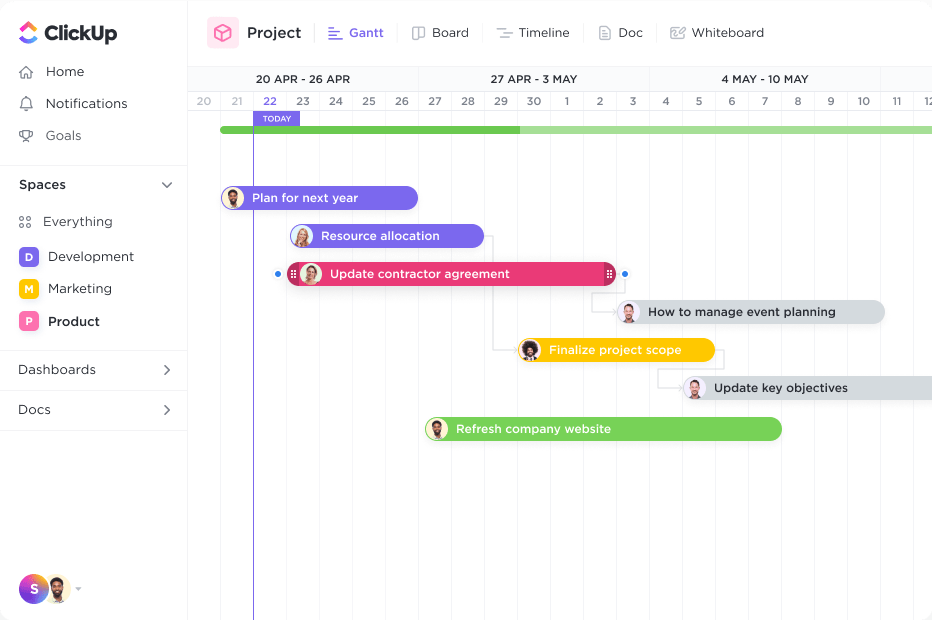
Important quick links were placed as a view to the Onboarding task list, so the newcomer could have everything in one place all the time.
Now, what does your employee growth plan look like, and how do you use ClickUp to manage it?
Each company has a different approach to people’s growth. We are trying to add our personal attention to each designer so that they can have the most personalized career path.
But this approach has disadvantages for the management: it’s hard to keep HR related information in place and find everything in a few clicks.
That’s why we came up with the idea of the Personal Development Space, which unifies itself with the next artifacts:
| Artifact | Previous Toolset | In ClickUp Template |
|---|---|---|
| Feedback reminders and protocols | Google Calendar Google Documents Gmail | -Recurring tasks -Personal profile Docs view at Folder level |
| Skill-matrix review control | Google Spreadsheets | -Recurring tasks -Embed as a view skill-matrix spreadsheet (not included in template) |
| Self-development tasks | Tasks in different ClickUp projects | -Tasks in PDP Space with tags -Tasks from team OKRs added with Add to another list feature |
| Personal Development Plan | Google Spreadsheets | -Gantt chart view with the self-development tasks placed in timelines |
| Personal Profile | Bamboo HR Google Documents | -Personal profile Docs view Folder level |
You may adjust and update the template for your company with additional tasks and automation.
We consider each designer’s growth plan a personal project with tasks, timelines, goals, and milestones.
How has this impacted the relationship between the team leads and contributors?
Our design team has yearly OKRs defined by our team and management.
We’ve also asked our team about this process and found that using fewer tools enables them to work more efficiently since they don’t have to toggle between multiple apps.
Ultimately, this template and the features in ClickUp have allowed our teams to create professional development plans that align better with the team OKRs.
This system keeps action plans, and feedback neatly organized and gives both managers and employees an easier way to see which OKRs they’re working on and track their progress as well.
Ready to discover what ClickUp can do for you?