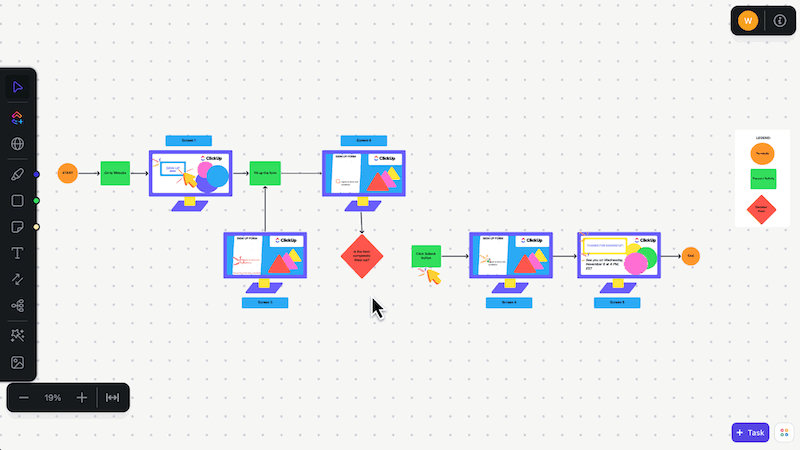Creating detailed piping and instrumentation diagrams (P&IDs) can be tough, especially when you’re stuck with software that’s hard to use, missing key features, or just not great for team collaboration.
These issues can slow you down and mess with the quality of your work.
But you don’t have to worry anymore. We’ve rounded up the 10 best P&ID software that caters to a wide range of needs and use cases. So stick around to find out which one is the perfect fit for you and get ready to make your P&ID projects a whole lot smoother. ✨
What Should You Look for in P&ID Software?
When hunting for the best P&ID software, look out for these key features and functionality to find the right fit for your needs:
- An intuitive interface that minimizes the P&ID software’s learning curve
- Option to create 2D and/or 3D P&IDs
- Template library to kickstart projects and optimize workflows
- Standardized symbol libraries for clear, professional, and consistent designs
- Import and export diagrams in your desired file formats
- Flexibility to work on web, desktop, mobile apps, or a combination of the three
- Support for real time collaboration, comments, and feedback
- Integration with cloud storage (like Google Drive), prototyping tools, team collaboration software, and other business apps
- Comprehensive documentation and reliable customer support
The 10 Best P&ID Software to Use in 2024
Let’s dive straight into the top 10 P&ID software solutions that are guaranteed to optimize your design workflows, produce professional P&ID drawings, and meet your project objectives. ?
1. ClickUp
ClickUp is a comprehensive project management tool for managing engineering projects and operations, and pretty much every other area of your business.
The platform has ClickUp Mind Maps, which is really cool for mapping out your ideas and figuring out how your projects should flow. Need to get those ideas into a plan? There are hundreds of templates to help you do that fast. ⚡️
This includes ClickUp’s Process Mapping Template. It’s perfect for standardizing your P&ID workflows—whether you’re designing P&ID systems from scratch, running maintenance checks, or improving existing systems.
When it’s brainstorming time for P&ID systems, ClickUp’s Whiteboards are a great space for teamwork. The pen, sticky note, and shape tools make it easy to design flowcharts and sketch diagrams. You can also embed ClickUp Mind Maps, ClickUp Docs, images, links, and files inside the Whiteboard for a better overview of your ideas and resources.
Got an idea during the brainstorming session that needs to be executed? Convert the text into a task right inside ClickUp Whiteboards. Thanks to the task management features, you can easily assign these tasks to team members, add a deadline, and attach relevant details and files needed to get the job done.
This way, everyone is on the same page and nothing slips through the cracks.
ClickUp best features
- Access ClickUp via its web, desktop, and mobile apps
- Document business processes and SOPs in ClickUp Docs
- Share feedback and updates with your team via @mentions, comments, and chat
- Schedule recurring tasks like maintenance checks in Calendar view and get notified when they are almost due ⏰
- Connect with over 1,000 third-party apps including Gmail, Outlook, Github, Zoom, and Microsoft Teams
ClickUp limitations
- Some web and desktop features aren’t available on the mobile app
- ClickUp doesn’t have a library of standard P&ID symbols for designing your systems
ClickUp pricing
ClickUp ratings and reviews
- G2: 4.7/5 (9,200+ reviews)
- Capterra: 4.7/5 (3,900+ reviews)
📮ClickUp Insight: 11% of our respondents leverage AI primarily for brainstorming and ideation. But what happens to these brilliant ideas afterward? This is where you need an AI-powered whiteboard, like ClickUp Whiteboards, which helps you instantly turn ideas from the brainstorming session into tasks.
And if you can’t quite explain a concept, simply ask the AI image generator to create a visual based on your prompt. It’s the everything app for work that enables you to ideate, visualize, and execute faster!
2. Lucidchart
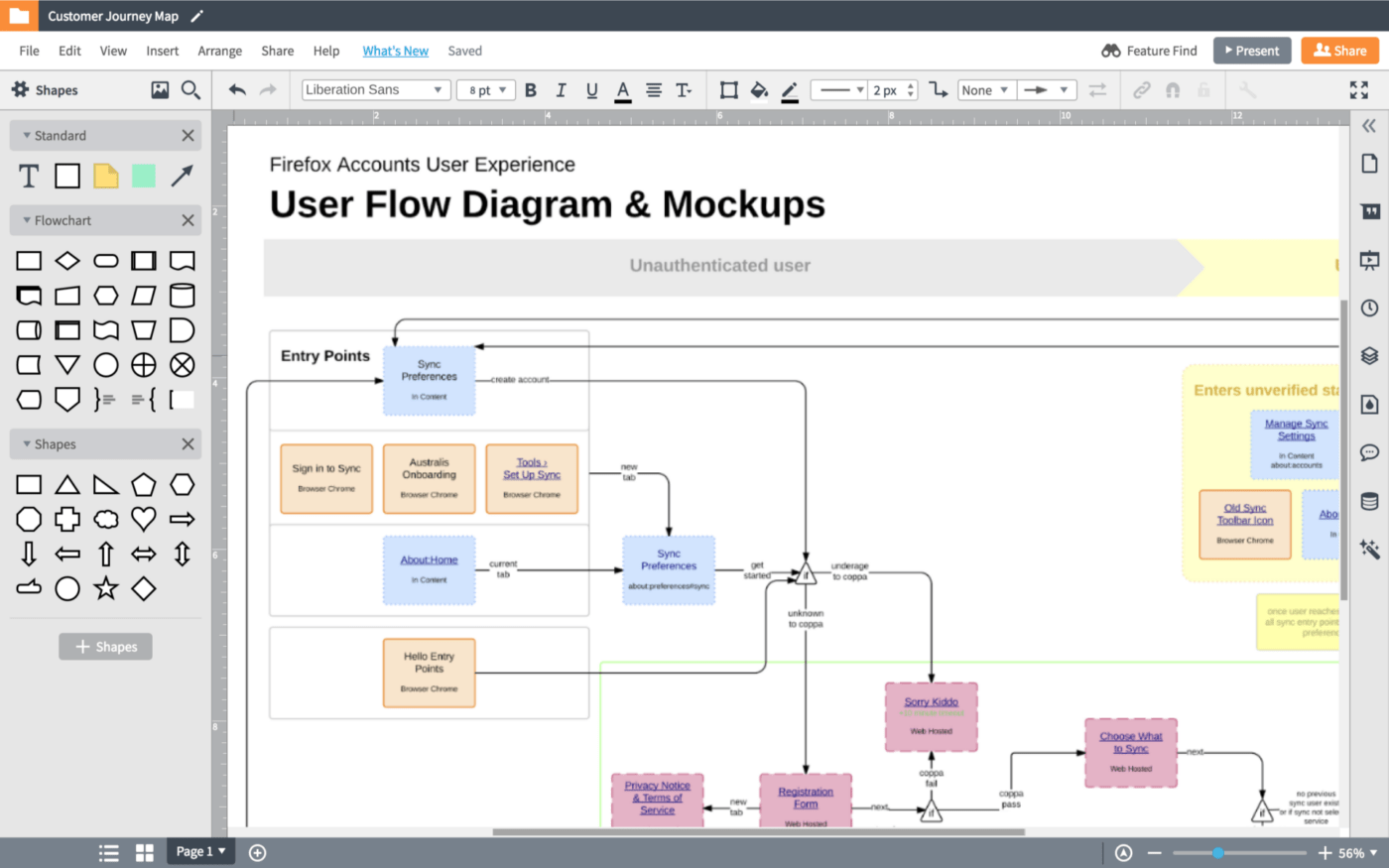
Lucidchart is a flowchart software that turns your complex ideas, plans, and processes into simple and colorful diagrams. It has multiple shape and symbol libraries for designing flowcharts, process maps, P&ID diagrams, mind maps, wireframes, and affinity diagrams.
If you don’t want to build these designs from scratch, there are over 900 P&ID and engineering templates to help you get started. You can also import and edit existing files from Microsoft Visio, Gliffy, Draw.io, and OmniGraffle.
Lucidchart best features
- Share links to your Lucidchart document and set permissions like “edit,” “edit and share,” “comment,” and “view”
- Collaborate with your team via real time edits, @mentions, chat, and comments
- Set a document’s status to let collaborators know whether it’s pending review, approved, or rejected
- Integrate Lucidchart with 50+ apps including Slack, Confluence, Jira, Figma, and Loom
Lucidchart limitations
- It doesn’t have a desktop app
- The free plan is limited to three editable documents, 60 shapes per document, and 100 templates
Lucidchart pricing
- Free
- Individual: $7.95/month
- Team: $9.00/month per user
- Enterprise: Contact for pricing
Lucidchart ratings and reviews
- G2: 4.5/5 (4,900+ reviews)
- Capterra: 4.5/5 (2,000+ reviews)
3. EdrawMax
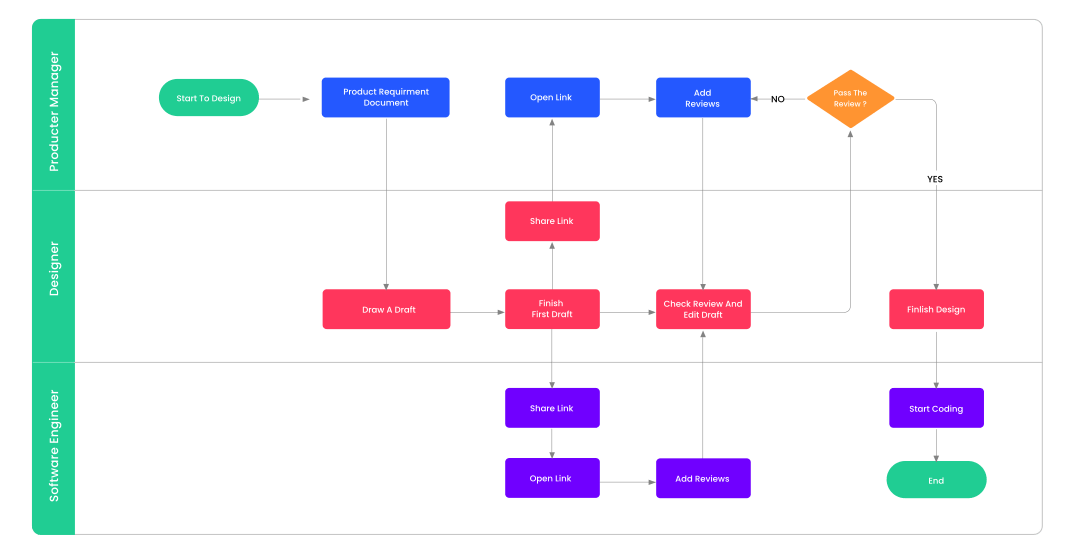
EdrawMax is an online diagramming tool that lets you create over 280 diagram types, including P&ID diagrams, flowcharts, mind maps, wireframes, floor plans, and electrical drawings.
With EdrawMax, you have access to over 1,500 native templates (covering engineering, UI & UX, product management, and business) and 20,000 more via its community template library.
EdrawMax best features
- Supports 10+ languages including English, French, Spanish, and German
- Share Edraw documents via links, email, social media, or QR codes
- Import Visio, SVG, and CAD files and export final diagrams to 10+ formats including PDF, JPG, Excel, HTML, and PS/EPS
- Use EdrawMax on your web, desktop (Windows, MacOS, and Linux), and mobile (Android and iOS) devices
EdrawMax limitations
- The free plan is limited to three editable files and restricts access to templates
- Exported diagrams on the free plan contain a watermark
EdrawMax pricing
- Free
- Semi-annual subscription plan: $69
- Annual subscription plan: $99
- Perpetual plan: $245
- Team & Business: $119/year per user
EdrawMax ratings and reviews
- G2: 4.3/5 (60+ reviews)
- Capterra: 4.6/5 (200+ reviews)
4. M4 PLANT

M4 Plant is a plant design software for 2D and 3D factory and plant designs of all sizes. It has 17 modules including piping isometrics, piping & instrumentation diagrams, steel structure, HVAC ducting, and electrical routing.
A key M4 Plant feature is generating bills of materials (BOMs), part lists, and line lists at any stage of your design. This is very helpful for estimating costs and ensuring that all necessary materials and components are accounted for throughout the project. ✔️
M4 PLANT best features
- Create new symbol catalogs or extend existing ones with custom P&ID symbols
- Design custom P&ID symbols by saving parts of your P&ID designs
- Run checks to eliminate errors and optimize designs ?
- Get up to speed with the platform’s features through detailed documentation and video tutorials
M4 PLANT limitations
- There’s no free plan, however, a 30-day free trial is available upon request
- Limited templates and native integrations
M4 PLANT pricing
- M4 Factory: $196/month
- M4 Piping: $196/month
- M4 Plant: $240/month
M4 PLANT ratings and reviews
- G2: No reviews
- Capterra: No reviews
5. SmartDraw
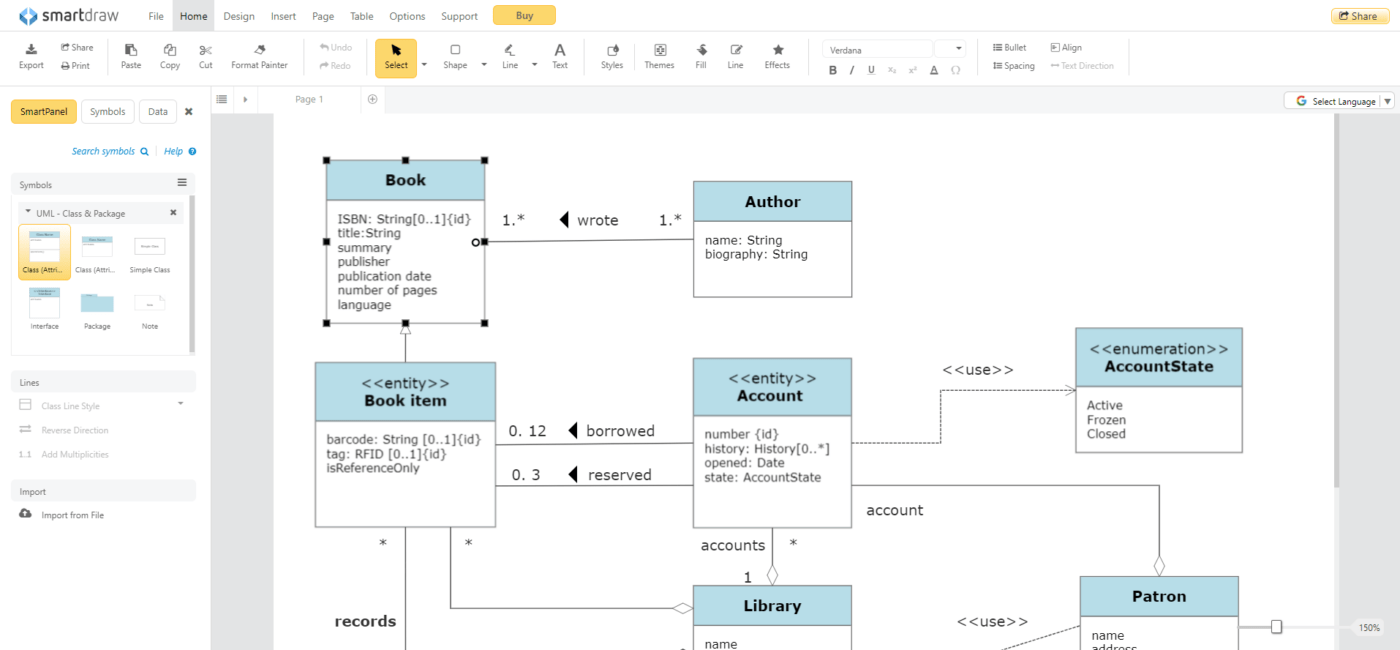
SmartDraw is another user-friendly diagramming tool for creating flowcharts, mind maps, piping designs, wireframes, space plans, and more. It has dedicated symbol libraries for each of these designs. So for your piping and instrumentation diagrams, you can choose from over 300 symbols to produce professional designs.
A handy feature is installing SmartDraw Apps inside Google Workspace, Microsoft Teams, Confluence, Jira, and Trello, to collaborate on your diagrams without leaving these apps. And when your designs are ready, you can share a link or export them as PDF, PNG, or SVG files.
SmartDraw best features
- Use SmartDraw’s web app in over 100 languages including English, French, German, and Italian ?
- Get started with any of the 30+ engineering, process flow, and P&ID templates
- Import Visio stencils, Visio and Lucidchart files, and export final diagrams to Visio, PDF, SVG, PNG, and JPG
- Access to detailed documentation and responsive customer support
SmartDraw limitations
- While prices are quoted monthly, you’ll be billed annually
- It’s only accessible via the web and as a Windows desktop app
- There’s no free plan, only a 7-day free trial
SmartDraw pricing
- Individual: $9.95/month
- Team: $8.25/month per user (3 users minimum)
- Site: Starts at $2,995/year (fixed price for your entire organization)
SmartDraw ratings and reviews
- G2: 4.6/5 (260 reviews)
- Capterra: 4.1/5 (100+ reviews)
6. Procad P&ID

Procad P&ID is specialized P&ID software for 2D and 3D piping and plant designs. It has an extensive library of standardized symbols for motors, valves, heat exchangers, and more, with options to customize these symbols for your specific needs. ?️
Your Procad drawings are saved as DWG files, the file format supported by popular CAD apps like AutoCAD. This way, it’s easy to share them with external stakeholders who can view and edit them in their desired software. When you get the files back, Procad scans and flags any changes, giving you the option to accept or discard them.
Procad P&ID best features
- Generate valve BOMs and equipment, instrument, and line number lists for one drawing or an entire project
- Familiarize yourself with the platform’s features through the free startup training and web tutorials
- Use automation tools like the auto-route, auto-weld, and auto-gasket to speed up designs
- Receive automatic alerts when changes are made to existing designs
Procad P&ID limitations
- There’s no free plan, only a 15-day free trial
- Procad P&ID doesn’t have web and mobile apps, it only runs on a Windows 10 (or newer) operating system
Procad P&ID pricing
If you already have AutoCAD software, you’ll get 25% off:
- Monthly: Starts at $75/month
- 1-Year Prepaid: Starts at $60/month
- 3-Year Prepaid: Starts at $49/month
Procad P&ID ratings and reviews
- G2: No reviews
- Capterra: No reviews
7. Sphera

Sphera offers services and software to improve safety and Environmental, Social, and Governance (ESG) performance in the workplace. Their risk and sustainability management platform, SpheraCloud, has a P&ID module for streamlining isolation planning with lockout/tagout procedures.
Upload a PDF file of your schematics to the platform and mark it with isolation points and rules. This gives your team full visibility into equipment status and potential risk areas. ?
Sphera best features
- Navigate SpheraCloud’s intuitive interface with ease
- Go in-depth with risk management by connecting with other modules like process safety risk, compliance assurance, and waste management
- Access consulting services for a business strategy in areas like ESG, sustainability benchmarking, and corporate carbon footprint
Sphera limitations
- There’s no free plan or trial
- Sphera doesn’t have a desktop app
- Some users experience occasional lags
Sphera pricing
- Contact for pricing
Sphera ratings and reviews
- G2: 4/5 (11 reviews)
- Capterra: 5/5 (1 review)
8. IronCAD

IronCAD isn’t specifically a P&ID software, but it’s great for 2D and 3D CAD product designs. It’s handy when you need to tackle P&ID tasks along with your CAD design work. ?♂️
Unlike most CAD software, IronCAD has a TriBall tool that makes moving and manipulating objects super easy and fast. You can also boost IronCAD’s capabilities with add-ons for stress analysis, motion analysis, and creating realistic 3D model renderings.
IronCAD best features
- Access to an extensive library of industry-standard components and parts to speed up design
- Enroll in the free IronCAD Beginners’ Course or book one-on-one training sessions to learn the platform’s features
- Resolve issues quickly with the support of prompt and reliable customer support
IronCAD limitations
- IronCAD doesn’t have a web app and only runs on Windows OS
- There’s no free plan (but you can request for a 30-day free trial)
- Tech support is a paid add-on that starts at $695/year
IronCAD pricing
- Starter pack: $199
- Perpetual (12 monthly installments): $779
- Perpetual (one-time payment): $8,490
IronCAD ratings and reviews
- G2: 4.4/5 (40+ reviews)
- Capterra: 4.3/5 (60 reviews)
9. Visual Paradigm

Visual Paradigm is a system modeling and diagramming software for creating visual designs. Build these designs from scratch or choose from the over 800 flowchart, process flow diagram (PFD), P&ID, and wireframe templates to jumpstart your work.
Depending on your business needs, you can use Visual Paradigm in the cloud, on-premise, or in a hybrid setup.
Visual Paradigm best features
- Get Visual Paradigm’s key features on the free version of the web app and desktop app (Visual Paradigm Community)
- Review comments by collaborators on your design, reply to them, and make any necessary changes
- Personalize your interface with custom menus, toolbars, and shortcuts
Visual Paradigm limitations
- Some of the desktop features aren’t available on the web app
- It has limited native integrations
Visual Paradigm pricing
- Modeler: $6/month per user
- Standard: $19/month per user
- Professional: $35/month per user
- Enterprise: $89/month per user
Visual Paradigm ratings and reviews
- G2: 4.3/5 (17 reviews)
- Capterra: 4.3/5 (18 reviews)
10. AutoCAD

AutoCAD, a CAD design software by Autodesk, is similar to IronCAD. But AutoCAD takes it a step further with AutoCAD Plant 3D, which combines its CAD functionality with P&ID and 3D piping features.
If you only need 2D P&ID software that’s easy on the wallet, AutoCAD LT has got you covered. AutoCAD and AutoCAD LT work on Windows, MacOS, and Linux devices. And when you purchase either version, you get access to AutoCAD’s web and mobile apps (AutoCAD Web).
AutoCAD best features
- Supports 14 languages including English, Spanish, Polish, Chinese, and Italian
- Open multiple AutoCAD files in one session
- Track changes made to a shared AutoCAD document via an activity log ?
- Use AutoCAD with other Autodesk products like Revit, Fusion 360, Civil 3D, and Inventor
AutoCAD limitations
- New users go through a steep learning curve
- There’s no free version but you can access a 15-day free trial
- The desktop app consumes a lot of computational power and takes a while to load designs
AutoCAD pricing
- AutoCAD: $245/month per user
- AutoCAD LT: $60/month per user
- AutoCAD Web: $100/month per user
AutoCAD ratings and reviews
- G2: 4.5/5 (40 reviews)
- Capterra: 4.7/5 (2,900+ reviews)
Optimize Your P&ID Workflows and Produce Quality Designs
Each of these P&ID software options has unique features to enhance your diagramming process and designs. Evaluate each of them carefully so you can pick the P&ID software that perfectly matches your process industry workflow and preferences.
And if you’re looking for an all-in-one diagramming, brainstorming, and project management tool, check out ClickUp. You can access it from any device, stay in sync with your team, and easily integrate it into your tech stack. ?
Sign up for a free ClickUp account and give it a go on your next P&ID project.