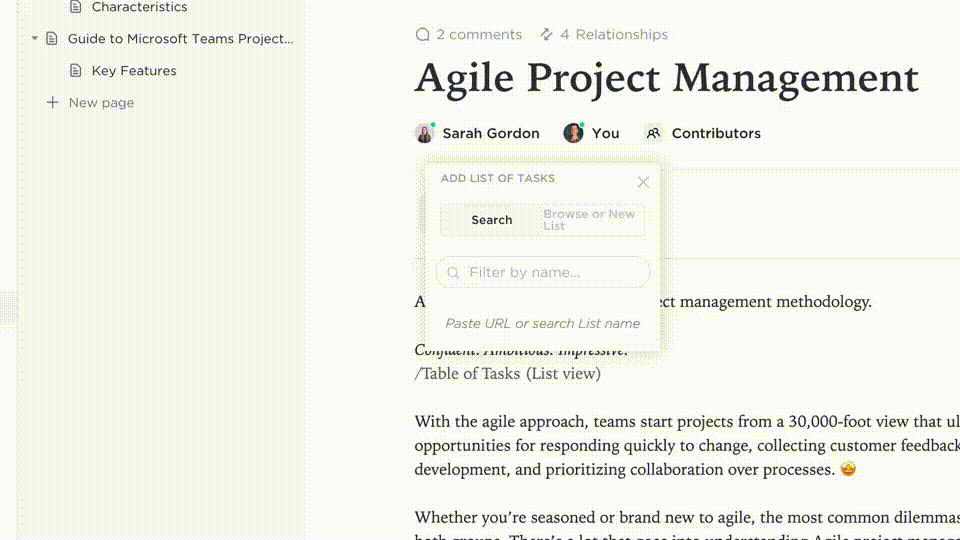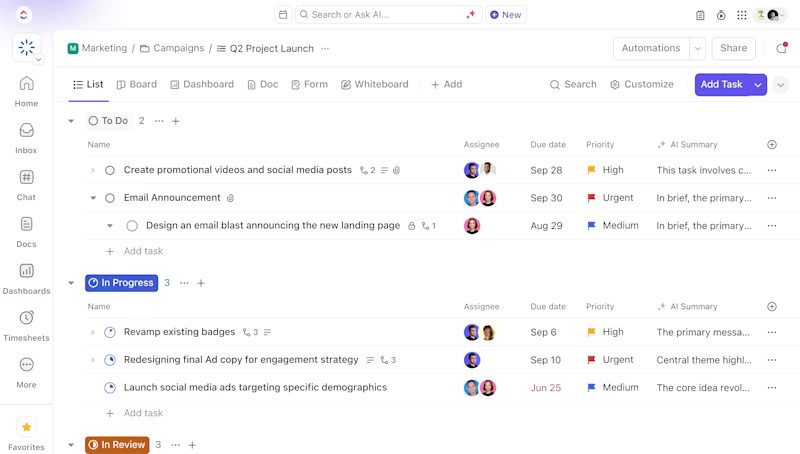One file. Two teammates. Three conflicting versions. It’s how projects derail before they begin.
That’s why version control in project management isn’t just a nice-to-have—it’s how modern teams stay sane.
In this guide, we’ll break down how version control works, why it’s essential beyond software development, and how to choose the right tools and best practices to keep your projects running smoothly.
💡 Pro Tip: Start with effective document version control to manage document updates and feedback loops, and to keep everyone aligned across your team.
What is Version Control in Project Management?
Version control in project management is the process of tracking, organizing, and managing changes to project files, documents, tasks, or code, so teams can collaborate without losing track of edits, feedback, or earlier versions.
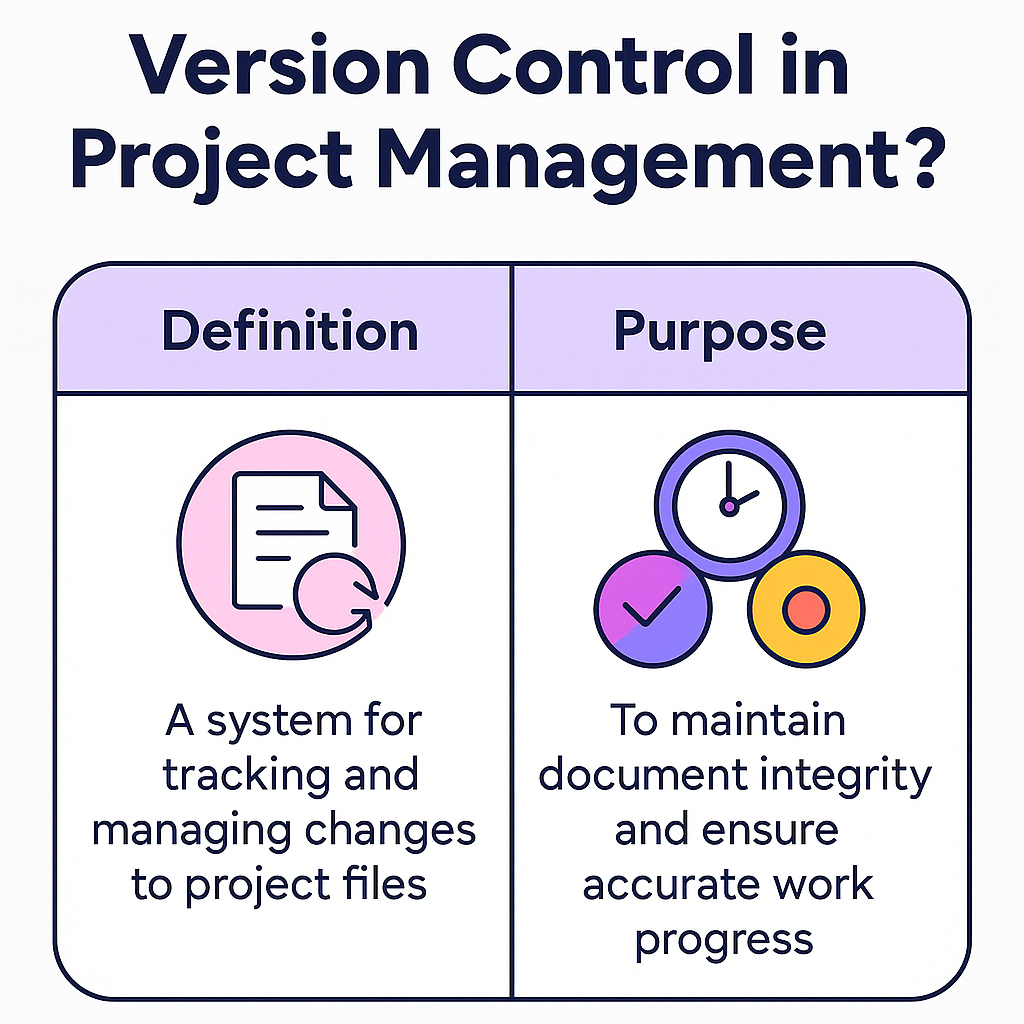
Originally built for developers working on source code management, version control systems are now essential across industries. From policy updates and marketing assets to project roadmaps and team documentation, version control ensures every change is logged, traceable, and recoverable.
Instead of juggling multiple versions of the same file—or manually comparing updates—teams can rely on a central repository to store files, track progress, and even restore earlier versions when needed.
With version control, you can:
- Maintain a clear revision history
- Avoid overwriting changes from two or more users
- Keep everyone aligned with the current version
- Minimize human error in fast-moving projects
📚 Related Read: Our guide on project monitoring covers the best strategies and tools to stay on top of every version and milestone.
Version Control Tools for Project Management
From developers managing source code to marketers tracking document versions, the right version control tool helps keep everyone aligned and productive.
Tools like Git and Subversion are widely used in software development to manage code reviews, merge conflicts, and maintain a revision history. These tools are powerful for technical teams but often too complex for broader project teams working across content, design, and client workflows.
That’s where platforms like ClickUp come in—designed to support version control beyond just code.
How ClickUp supports version control in projects
ClickUp, the everything app for work, is more than a project management tool—it’s a modern version control solution built for teams that need more than file storage. It brings together tasks, docs, comments, and historical activity into one centralized location, so your team never loses sight of what’s changed—or why.
ClickUp Project Management brings all your projects, docs, and conversations into one platform. It combines AI-powered workflows, automated updates, and instant search to give you complete version control over every task, file, and decision.
🚀 Supercharge your workflow with ClickUp AI
From AI Agents that run daily standups and automate reporting to smart tools that write content, summarize updates, and manage projects—ClickUp AI does the heavy lifting, so your team can focus on impact.
Delegate tasks, reduce manual work, and make smarter decisions—faster.
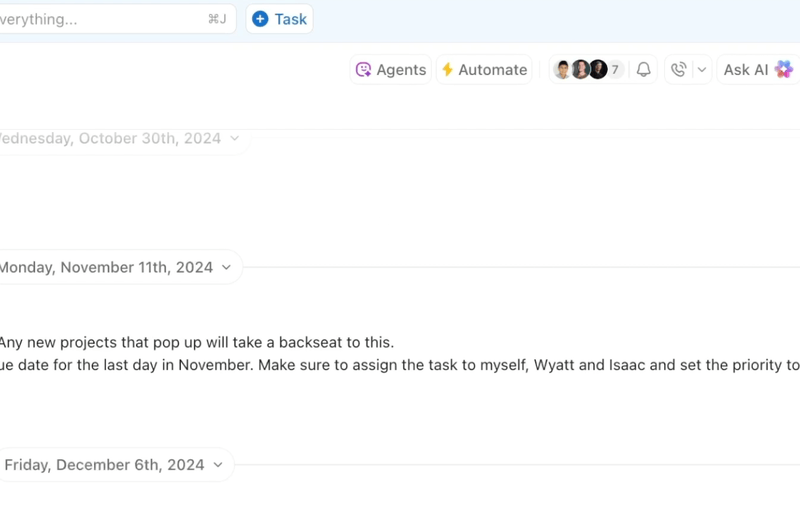
Here’s how ClickUp helps teams manage versioning without juggling multiple tools:
- Track every update and comment within ClickUp Docs, with full version history and easy access to earlier drafts. ClickUp Docs automatically saves every change, allowing you to view and restore previous versions. You can see who made changes and when, making it easy to track edits and revert to earlier versions if needed.
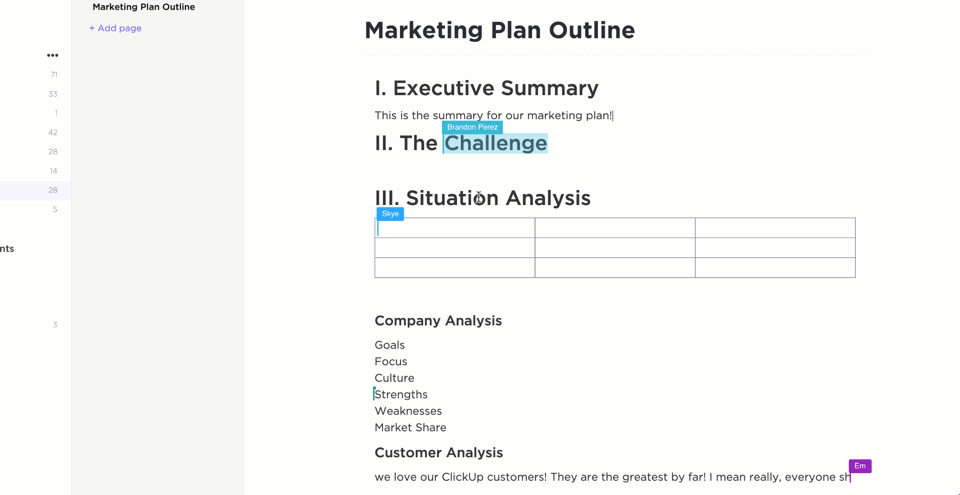
- Use ClickUp Tasks to log activity across status changes, assignees, due dates, and more, giving full context behind project decisions. Every task in ClickUp has an activity feed that logs all changes, including status updates, assignee changes, and description edits. You can review the full history of a task to see what was changed and by whom.
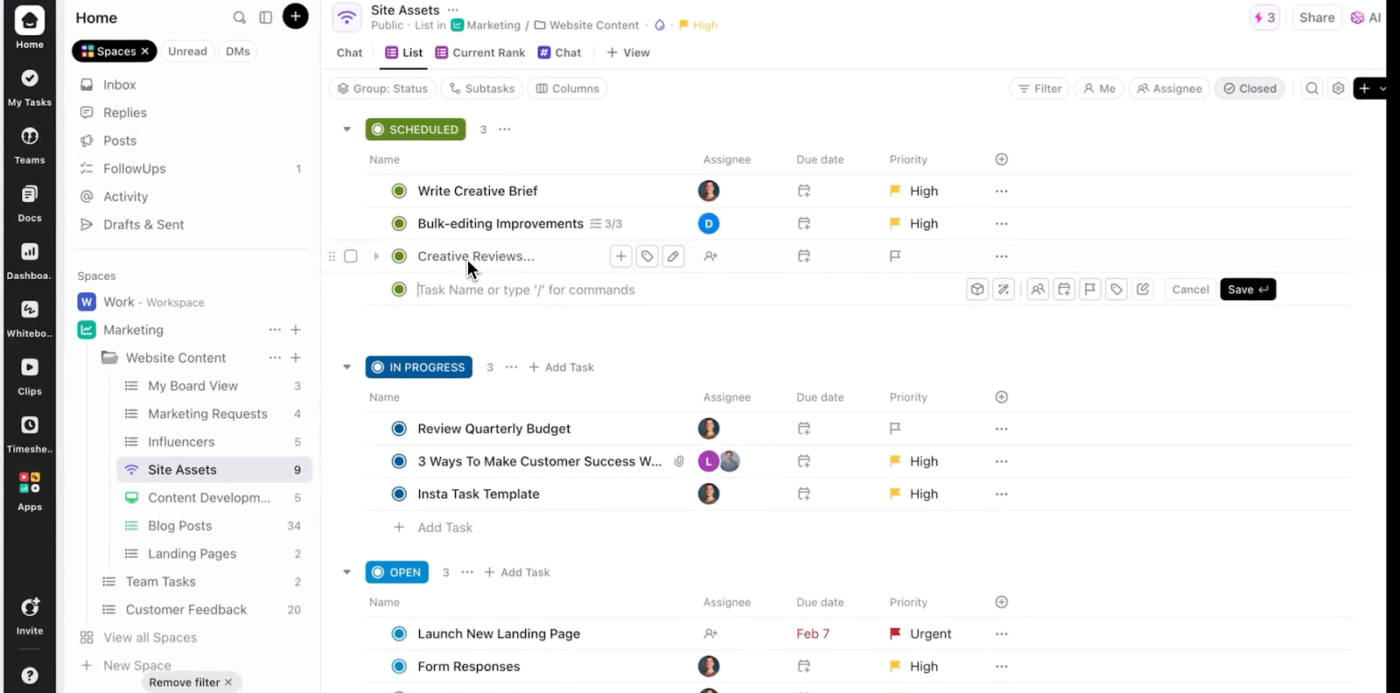
- Automatically log changes across your workspace with real-time updates and task history, creating an embedded audit log for accountability
- Manage documents, designs, feedback, and task updates all in one place—eliminating the need to switch between fragmented tools
- Customize workflows with ClickUp Automations to streamline reviews, approvals, or file handoffs. Set up automations to notify team members or trigger actions when tasks move between statuses, ensuring everyone is aware of version changes.
Check out how to automate your workflows in ClickUp👇
When you upload files to tasks or Docs, ClickUp tracks their versions. You can upload new versions of a file and maintain access to previous ones.
✅ Bottom Line: With traditional version control tools like Git, teams primarily manage source code. But with ClickUp, you can manage entire project workflows—from creative to technical—without writing a single line of code.
Best Practices for Version Control in Project Management
Using version control effectively goes beyond choosing the right tool. It’s about setting up clear processes so your team always knows how to track changes, collaborate confidently, and work from the latest version, without second-guessing.
Here are a few tried-and-tested best practices to follow:
- Establish consistent naming conventions
Keep filenames clear and standardized (e.g., “Client_Proposal_V1”, “Marketing_Plan_Final”) to avoid confusion between multiple versions of the same file - Centralize your file storage
Use one shared workspace or central repository for all project-related files and tasks to avoid duplicate copies across tools, emails, or devices - Set up clear permissions and access controls
Decide who can edit, comment, or approve files to maintain quality and document integrity, especially for sensitive or high-stakes work - Use version numbers or tags
Apply version identifiers (like v1.0, v2.2) or approval statuses (“draft”, “final”, “client-ready”) to make tracking and referencing easier - Integrate tasks and file updates
Connect tasks with associated Docs or files so changes in one reflect in the other—ensuring project context stays intact - Encourage team-wide versioning habits
Train your team to update files in the shared workspace, log key edits, and avoid making local copies unless necessary
⭐️ Bonus: Want to streamline version control and task updates together? These task management templates can help you keep everything—from deliverables to documentation—tied together in one place
Common Use Cases Beyond Code
Version control isn’t just for software developers. Teams across industries rely on it to manage shifting content, approvals, and client inputs—all without losing track of what changed, when, or why. Whether you’re refining messaging, editing visuals, or updating policies, version control helps you avoid miscommunication, reduce rework, and maintain alignment.
📝 Document approvals and policy updates
HR or legal teams often revise internal policies like leave guidelines or security protocols. With multiple stakeholders involved, version control ensures a clear audit trail of changes and approvals.
Tools like ClickUp help simplify this process by combining tasks, docs, and project updates in one place, giving teams visibility across all their moving parts. You can manage these updates using ClickUp Docs, which stores every document version and comment in one view.
📰 Content publishing and versioning
A content team working on a product launch announcement may go through several drafts with edits from marketing, product, and legal. Version control helps everyone review the most recent draft and refer back to earlier ones when needed.
With ClickUp Tasks and Docs, teams can track every content version, status, and reviewer in the same workflow.
🎨 Creative asset reviews (design, copy, video)
A brand designer creating social media graphics might receive feedback from the marketing lead, social media manager, and client. Version control makes it easy to compare revisions and finalize assets without confusion.
In ClickUp, you can upload each asset to a task, tag stakeholders, and use threaded comments to capture every round of feedback.
🔄 Scope or requirement changes in product development
Say a feature initially planned for Q3 is pulled into Q2 after stakeholder feedback. Version control allows the team to track this scope change, refer to the original brief, and align efforts across dev, QA, and product teams.
ClickUp helps you manage this through linked tasks, updated Docs, and change history visible within the same platform.
📮ClickUp Insight: Our survey found that knowledge workers maintain an average of 6 daily connections at their workplace. This probably entails multiple pings back and forth across emails, chat, and project management tools.
What if you could converge all these conversations in one place? With ClickUp, you can! It’s the everything app for work that combines projects, knowledge, and chat in one place—all powered by AI that helps you and your team work faster and smarter.
🤝 Client reviews and iterations in marketing agencies
A creative agency working on a rebranding campaign for a client may go through six logo variations and three tagline rewrites. Version control helps the team avoid mixing up files and gives clients a clear way to review past and current versions.
ClickUp gives agencies a centralized workspace to store feedback, keep a revision history, and manage approvals across clients.
🔎 Did You Know? Teams that rely on centralized version control resolve feedback loops up to 40% faster.
Key Features of Effective Version Control Systems
Not all version control systems are created equal. Whether you’re managing source code, documentation, or design files, a good system should do more than just store files—it should help teams collaborate, stay aligned, and make confident decisions.
Here are the must-have features of an effective document version control system:
- Automatic versioning
Every change should trigger a new version, with clear timestamps, user info, and the ability to compare different versions side by side
- Revision history and rollback
Access a complete revision history for any file or task. This allows teams to quickly restore earlier versions or trace back decisions
- Audit logs and change tracking
Good systems include detailed audit logs, so you know who made what change, when, and why—essential for both accountability and compliance
- Real-time collaboration
Allowing two or more users to work in real time—without conflict—is key. This is especially useful for software developers, content editors, and cross-functional teams
- Access controls and permissions
You should be able to set who can view, edit, or approve project files—essential for managing sensitive data or approvals
- Centralized storage
A single central repository keeps everything accessible and avoids the confusion of scattered file storage across devices or platforms
- Commenting and file locking
Built-in tools like comment threads and file locking help streamline the review process and reduce miscommunication
- Support for multiple file types
From source code and documents to videos and spreadsheets, the best tools manage all file types in one workspace
📚 Also Read: Learn how to implement smarter document workflows with these document version control software tips.
Why Version Control Matters in Project Workflows
In fast-moving projects, things change constantly—files get updated, feedback loops multiply, and new contributors join midstream. Without a reliable version control system, those changes can create chaos.
Version control acts as a source of truth for documents, tasks, and project files, making sure everyone is working on the latest version, not a random download from three weeks ago.
Here’s why version control is critical for modern project workflows:
1. Prevents confusion from overlapping edits
Multiple teammates editing the same file? Version control tracks each change and highlights who did what, so you don’t overwrite or miss updates
2. Reduces human error
Forget accidentally deleting key info. With a revision history, you can review changes and restore earlier versions instantly
3. Keeps projects moving
With versioned files and tasks, you can clearly track project progress, approvals, and dependencies, without endless email threads or meetings
4. Improves compliance and accountability
Every change is logged in an audit log, helping you stay aligned with documentation standards, legal compliance, and stakeholder transparency
5. Streamlines feedback and collaboration
Whether it’s reviewing designs, policies, or source code, teams can comment directly on the current version and easily revisit older iterations when needed
💡 Pro Tip: Automate version updates and reviewer assignments to reduce feedback delays and approval loops—check out these workflow automation examples to see how.
Bring Clarity to Your Projects with Smart Version Control
Whether you’re managing project files, tracking document versions, or responding to real-time feedback, version control is no longer optional—it’s essential. For project managers, software teams, content creators, and marketers alike, having a clear revision history means fewer errors, faster collaboration, and complete visibility across the project lifecycle.
With ClickUp, you get more than just version control software—you get a full project management platform with built-in tools to manage file versions, tasks, Docs, and comments in one place. Instead of stitching together multiple repositories or switching between tools, ClickUp keeps your version history, collaboration threads, and task progress all in a centralized, flexible workspace.
Ready to say goodbye to version chaos and hello to clarity?
Sign up for ClickUp and manage your entire workflow—from idea to final version—in one place.