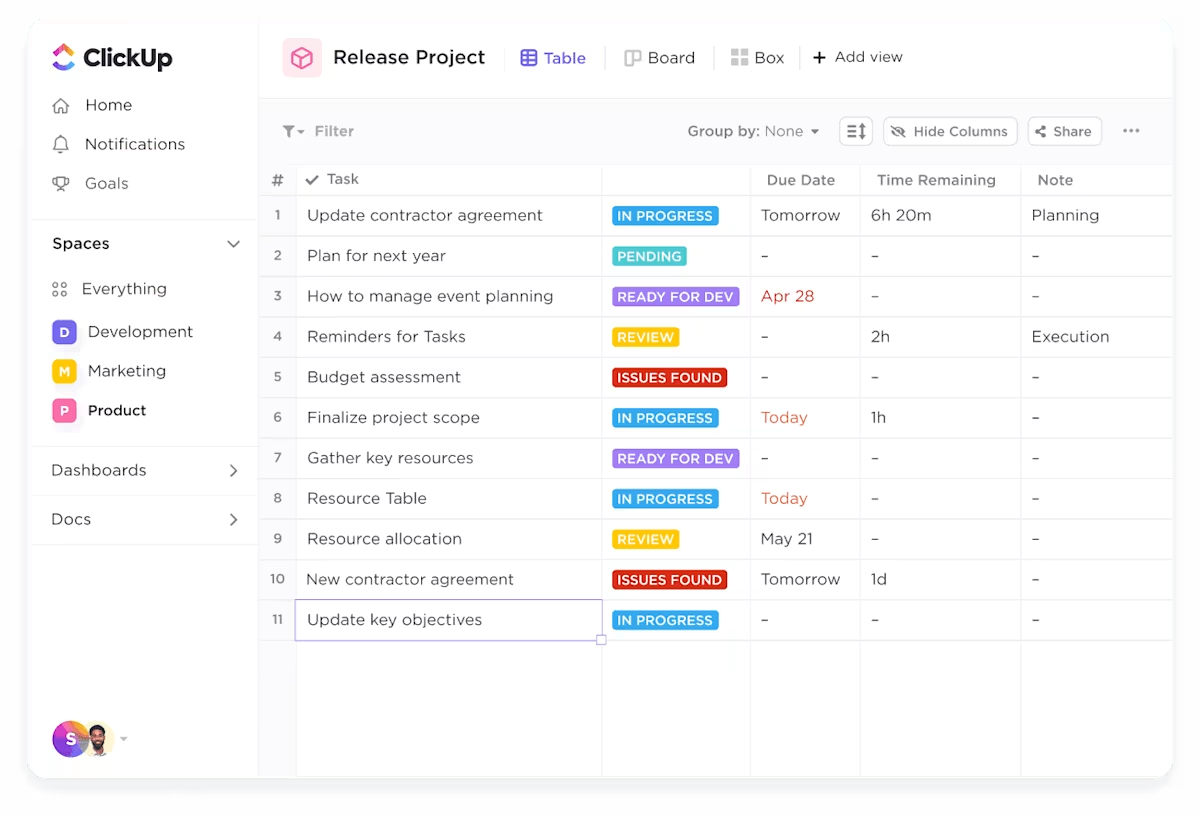The low-code platform market is booming, and Quickbase is a big name in the game.
But not everyone’s a fan. Maybe the interface feels clunky, the pricing stings, or you just need something with more flexibility. Whatever the case, you’re not stuck with just one application development platform.
There are plenty of great alternatives, from feature-packed powerhouses to budget-friendly picks. So, let’s check out the best Quickbase competitors and find the right platform for your business.
- What Is Quickbase?
- Limitations of Quickbase
- What Should You Look for in Quickbase Alternatives?
- Quickbase Alternatives at a Glance
- The 10 Best Quickbase Alternatives
- 1. ClickUp (Best for project management and custom workflows)
- 2. Airtable (Best for creating and managing custom databases)
- 3. Zoho Creator (Best for low-code app building for workflow automation)
- 4. Smartsheet (Best for project management with spreadsheets)
- 5. Appian (Best for automating complex business processes with robotic process automation)
- 6. Mendix Platform (Best for rapid app development and process automation)
- 7. Caspio (Best for small businesses looking to build custom database applications without coding skills)
- 8. Oracle APEX (Best for building enterprise-grade apps with Oracle Cloud integration)
- 9. Monday.com (Best for creating customizable workflows)
- 10. Kintone (Best for creating custom apps and workflows for small businesses)
- Find the Perfect Quickbase Alternative for Your Team
What Is Quickbase?
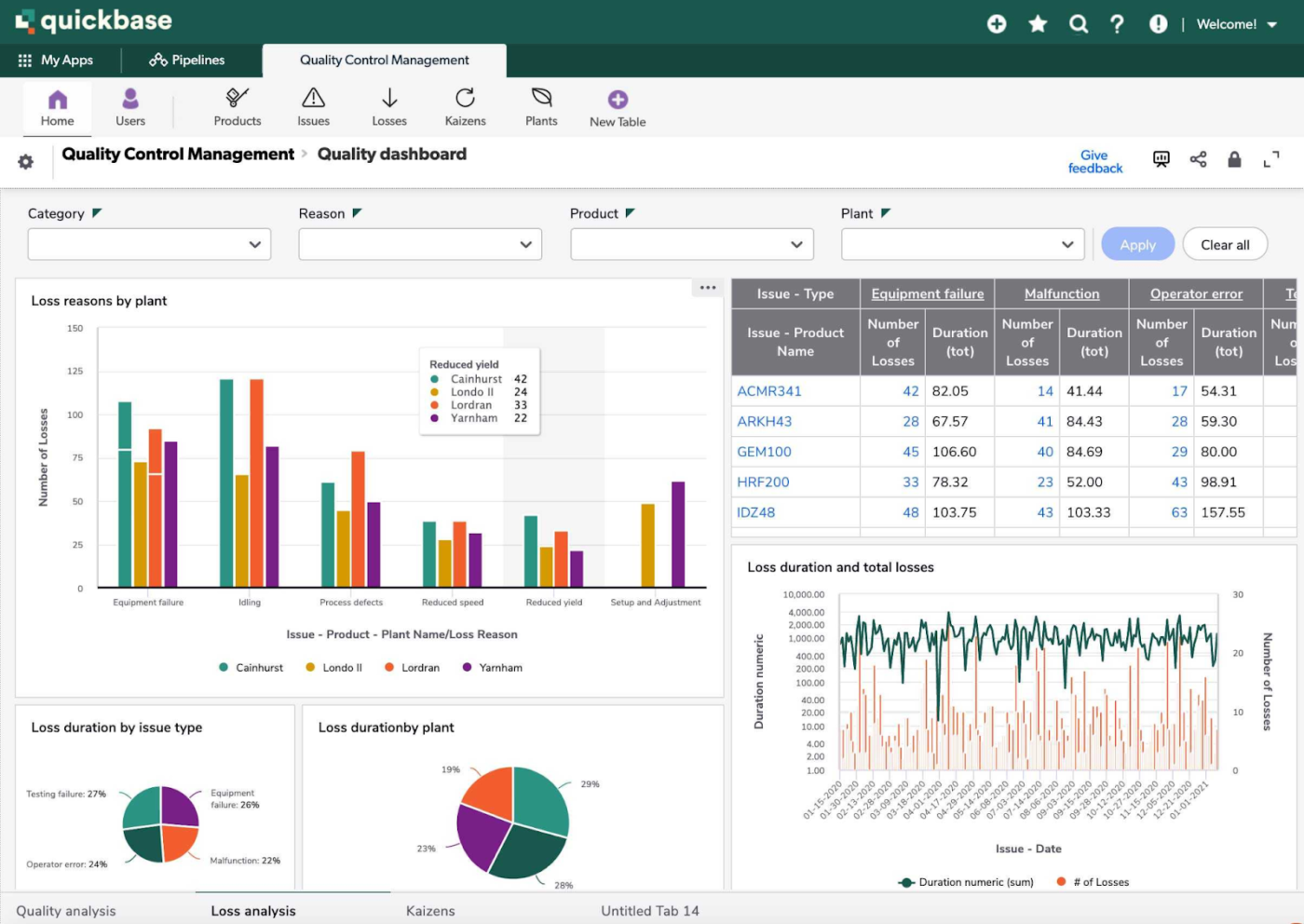
Quickbase is a low-code platform that lets you build custom apps without wrestling with complex code. Whether automating workflows, managing projects, or tackling specific business challenges, you can do it all in a few clicks.
It pulls data from multiple systems, giving you real-time insights in one place, without bouncing between spreadsheets. Automation handles the repetitive work, boosting your team’s efficiency. And its intuitive drag-and-drop builder makes designing custom business applications feel simple.
Always on the move? Quickbase has a mobile app for iOS and Android to keep everyone in sync. Meanwhile, admins can easily manage users, enforce security, and ensure data integrity while teams work smarter with interactive reports and actionable insights.
Limitations of Quickbase
Quickbase is a solid tool for building custom applications, but it’s not without its drawbacks. Here are some pain points you might bump into:
- Sandbox limitations: Quickbase’s sandbox feature, available only on specific plans, allows just one sandbox per live app and lacks support for actions, webhooks, or connected tables
- Data retrieval challenges: Pulling data from connected tables is often complicated, making it frustrating to get insights quickly
- Dynamic forms setup: Configuring forms that change based on user input requires extra effort and time
- Exporting configurations: Summarizing or exporting app configuration settings is not straightforward, making documentation more difficult
- Mobile app gaps: The mobile version lacks key features of the web app, which can be limiting for users on the go
- Learning curve: Despite being a no-code platform, Quickbase can be tricky to master, especially for those unfamiliar with databases or app development
These hiccups might have you looking around for Quickbase competitors that fit your team’s workflow like a glove.
👀 Did You Know? According to the U.S. Department of Labor and Statistics, software developer jobs will grow 17% in the next decade (much faster than average)!
What Should You Look for in Quickbase Alternatives?
When picking a Quickbase alternative, focus on your goals.
Are you building simple workflows or need a platform that can handle complex business processes? Are you looking for easy customization, or is security your top priority?
Whatever your needs, here are the key factors to keep in mind:
- Ease of use and customization: No one wants to wrestle with a complicated setup. A great no-code platform should let you build workflows, forms, and dashboards effortlessly with drag-and-drop tools
- Scalability and performance: As your business grows, your application development platform should grow with you. Handling large datasets, custom databases, and complex processes shouldn’t slow things down
- Integrations and automation: A strong low-code platform should offer seamless integration with CRMs, ERPs, Google Workspace, SQL databases, and third-party tools for streamlined data management
- Collaboration and user management: Real-time teamwork, role-based access, approval workflows, and notifications keep your team connected and projects moving
- Security and compliance: Your business applications need top-tier protection. Look for role-based permissions, encryption, audit logs, and compliance with SOC 2, HIPAA, and GDPR
- Reporting and analytics: A great business software solution isn’t just about managing data—it helps you make sense of it. Built-in reporting, dashboards, and data visualization tools turn raw data into insights
- Mobile accessibility: Work doesn’t always happen at a desk. A mobile-optimized app with offline access ensures you stay connected, no matter where you are
- Pricing and licensing: No one likes hidden fees. Transparent pricing that scales with your business, without surprise costs for integrations, extra users, or advanced features, is a must
Quickbase Alternatives at a Glance
| Tool name | Key features | Best for | Pricing |
| ClickUp | Project & task management, custom workflows, low-code automations, AI Agents, 15+ views, Table View, templates, time tracking, 1,000+ integrations | Project management & custom workflows | Free; paid plans start at $7/user/month |
| Airtable | Spreadsheet-database hybrid, custom fields, linked tables, automation, multiple views, integrations, mobile app | Creating & managing custom databases | Free; Paid plans start at $20/user/month |
| Zoho Creator | Low-code app builder, Zia AI, BI analytics, payment integrations, REST APIs, 99.9% uptime | Low-code app building & workflow automation | Starts at $12/user/month |
| Smartsheet | Spreadsheet-style interface, Grid/Card/Gantt/Calendar views, workflow automation, DataMesh, Brandfolder, CMEK security | Project management with spreadsheets | Free; Paid plans start at $12/user/month |
| Appian | Process orchestration, RPA, AI, data fabric, dynamic reporting, mobile-ready apps, case management | Automating complex business processes | Custom pricing |
| Mendix Platform | Advanced IDE, AI assistant, composable architecture, prebuilt integrations, rapid deployment | Rapid app development & process automation | Free; Starts at $1,027+/month |
| Caspio | No-code app builder, AI assistant, REST API, SQL functions, payment integrations, FileStor CDN | Small businesses building custom database apps | Starts at $100/month |
| Oracle APEX | Low-code web app builder, interactive reports, AI assistant, REST data, PWA support, localization | Enterprise-grade apps with Oracle Cloud | Always free; Paid plans start at $122/month |
| Monday.com | Customizable workflows, automation recipes, 200+ integrations, Apps Framework, real-time analytics, AI tools | Creating customizable workflows | Free; Paid plans start at $12/seat/month |
| Kintone | Custom apps, 25+ data field types, granular permissions, workflow automation, charts, revision history | Custom apps & workflows for small businesses | Starts at $16/user/month |
How we review software at ClickUp
Our editorial team follows a transparent, research-backed, and vendor-neutral process, so you can trust that our recommendations are based on real product value.
Here’s a detailed rundown of how we review software at ClickUp.
The 10 Best Quickbase Alternatives
Ready for a change? These 10 Quickbase alternatives can help you create custom apps without the hassle of coding:
1. ClickUp (Best for project management and custom workflows)
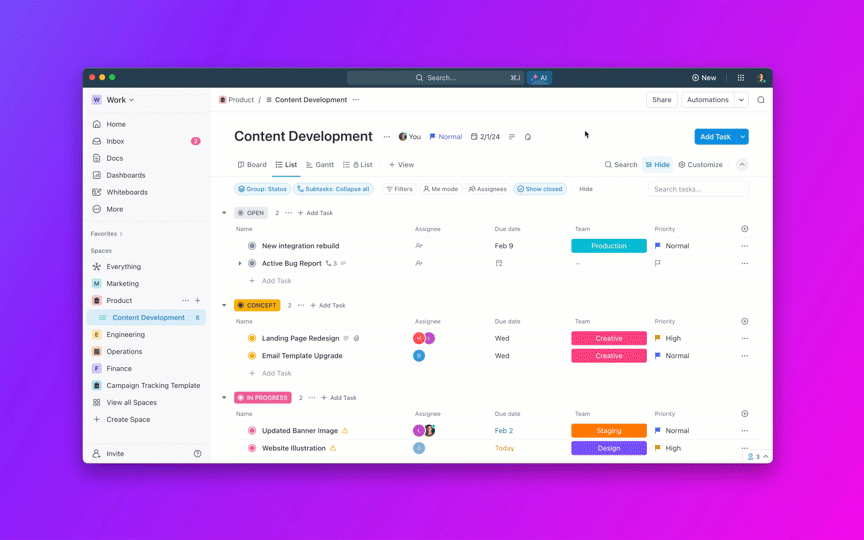
If you’re looking for a Quickbase alternative that offers task management, custom workflows, and no-code automations, ClickUp might be your perfect match. It’s built for teams who want powerful low-code tools without the headache of traditional database platforms.
Where ClickUp really shines is in its low-code Automations and AI-powered Agents. With Automations, you can set up custom rules that automatically assign tasks, update statuses, or send notifications—no code required.
The visual automation builder makes it easy for anyone to streamline processes and eliminate repetitive work. But that’s not all: ClickUp’s AI Agents, available in Lists and ClickUp Chat, take automation to the next level. These intelligent assistants can handle routine tasks, answer questions, and even help manage projects for you, freeing up your team to focus on what matters most.
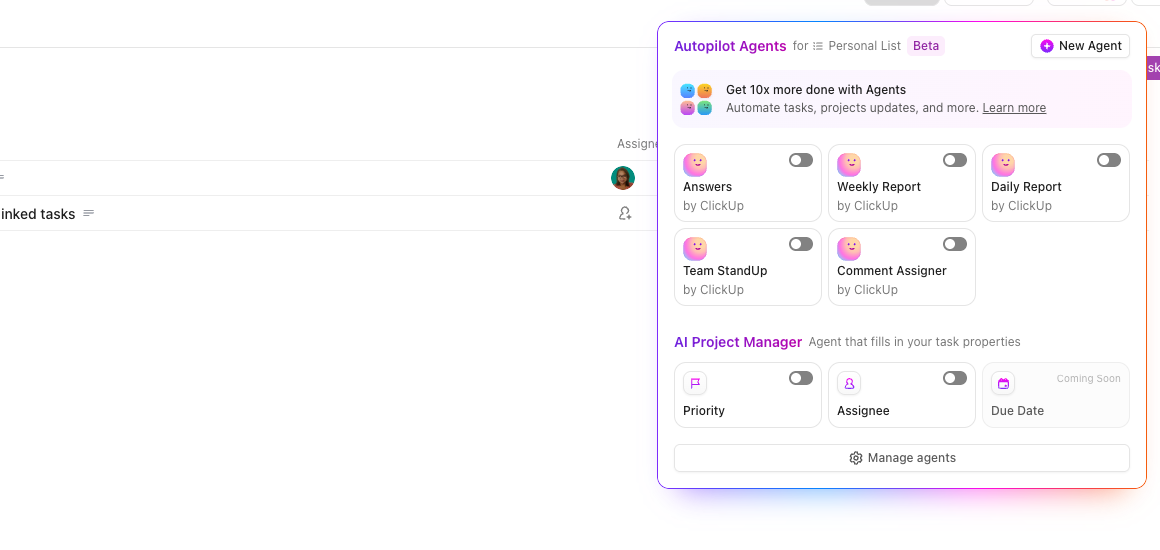
Best part, all of this is deeply integrated with ClickUp Tasks. You can create tasks with rich details, Custom Fields, dependencies, and checklists, ensuring that every aspect of a project is tracked and managed efficiently. The platform supports advanced filtering, sorting, and grouping, allowing teams to tailor their workspace to fit unique processes and reporting needs.
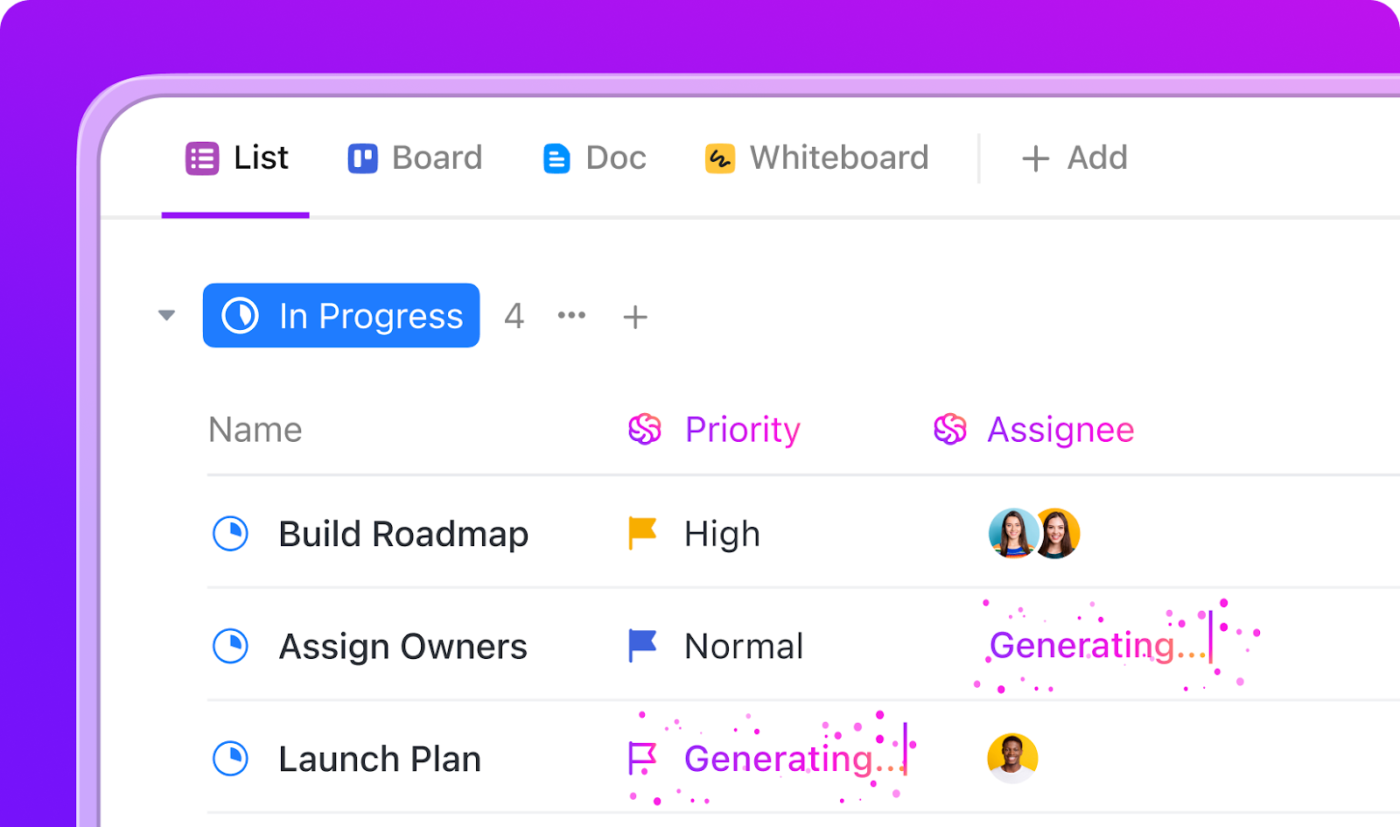
Further, ClickUp’s AI-powered Project Management takes things a step further, giving you complete control over how you plan, track, and execute work. Prefer Gantt charts for timelines? Need Workload View to balance resources? Want a simple Kanban board? You’ve got options—15+ ways to visualize your projects, to be exact.
If organizing data is a priority, ClickUp’s Table View turns ClickUp into a custom database—great for CRMs or tracking anything else your team needs. And with ready-made templates, setup is quick, so you can focus on work instead of formatting.
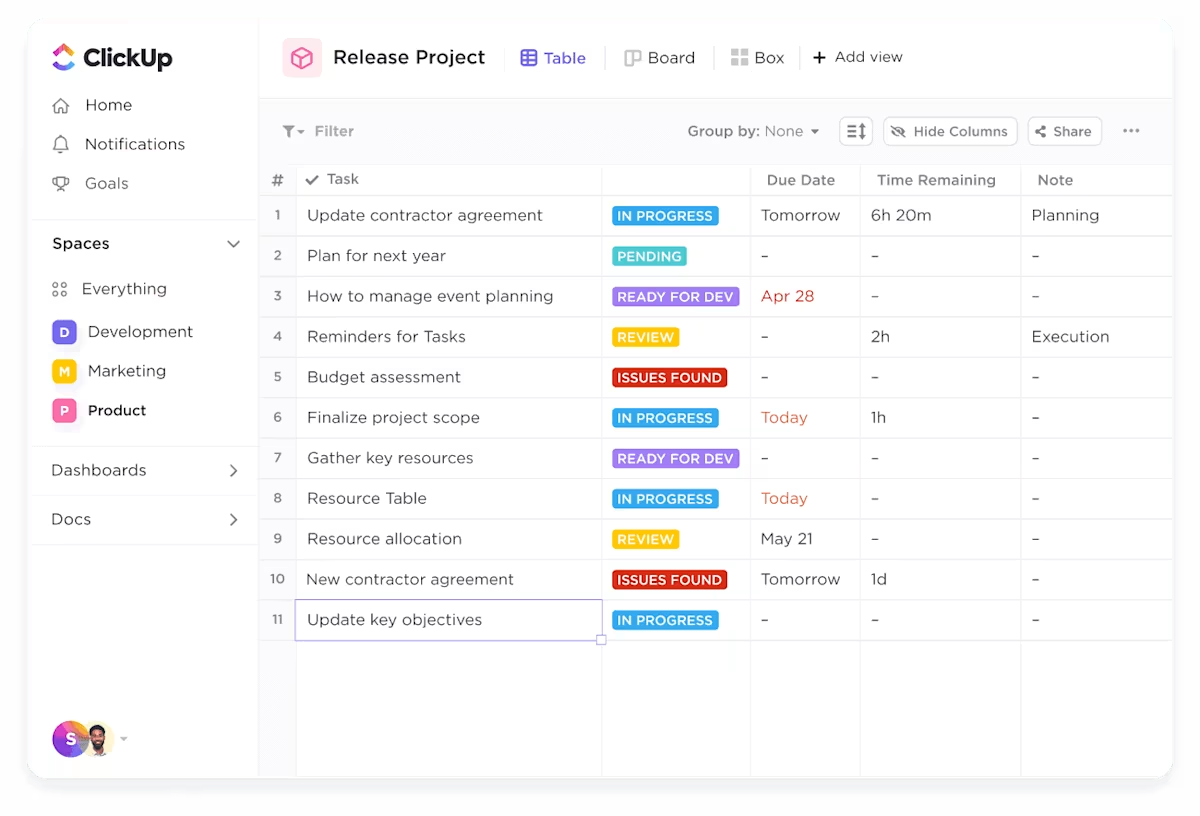
Collaboration is effortless, too. In-app comments, file sharing, and mentions contextualize discussions, while communication plan templates help you get started in minutes. And with Slack and Google Workspace integrations, ensure everything stays connected.
And, of course, there’s ClickUp Project Time Tracking—because knowing where your team’s hours are going is just as important as managing the work itself. Generate reports, identify bottlenecks, and keep workflows running smoothly, so every minute is well spent.
ClickUp best features
- Optimize your workflow with ClickUp Brain’s AI-powered automation, and customize it to fit your team’s needs perfectly
- Keep your project conversations with your tasks using ClickUp Chat. Tag team members, link projects, and keep discussions on point
- Track and achieve your targets with ClickUp Goals, whether daily, weekly, quarterly, or yearly, in one simple space
- Map out strategies and processes in ClickUp Whiteboards, then connect them directly to your tasks and projects for a simplified workflow
- Set yourself up for success with pre-built project management templates, and tailor them to your team’s exact needs
ClickUp limitations
- Some ClickUp views aren’t available on the mobile app yet
- The wide range of features can create a learning curve for business users
ClickUp pricing
ClickUp ratings and reviews
- G2: 4.7/5 (9,500+ reviews)
- Capterra: 4.6/5 (4,000+ reviews)
What are real-life users saying about ClickUp?
A G2 review reads:
📮ClickUp Insight: 88% of our survey respondents use AI for their personal tasks, yet over 50% shy away from using it at work. The three main barriers? Lack of seamless integration, knowledge gaps, or security concerns.
But what if AI is built into your workspace and is already secure? ClickUp Brain, ClickUp’s built-in AI assistant, makes this a reality. It understands prompts in plain language, solving all three AI adoption concerns while connecting your chat, tasks, docs, and knowledge across the workspace. Find answers and insights with a single click!
➡️ Also Read: How to Choose a CRM System for Your Business
2. Airtable (Best for creating and managing custom databases)
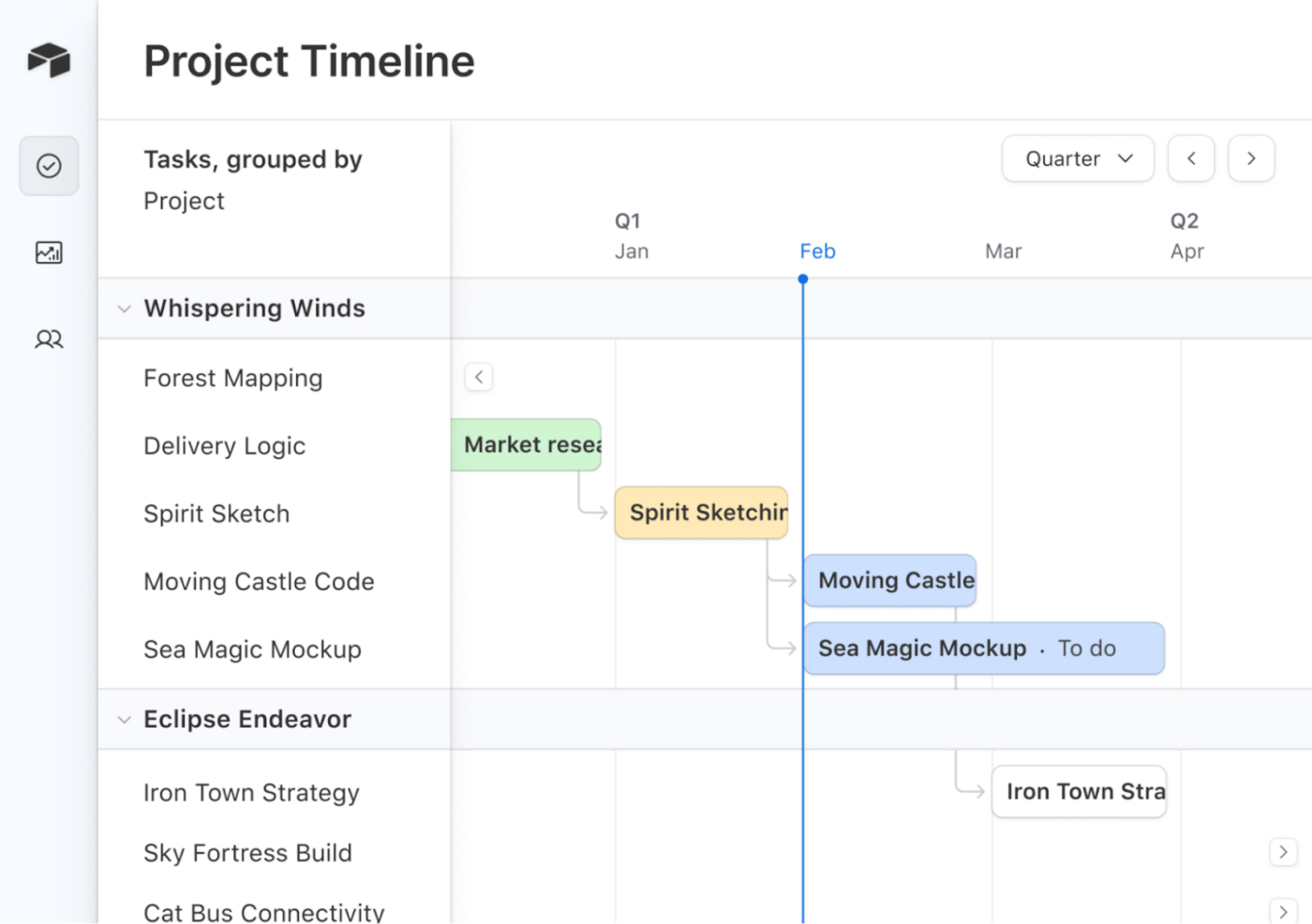
As a web-based SaaS platform, Airtable makes it easy to build databases from scratch, customize fields, link tables, and automate processes. It blends the ease of a spreadsheet with the strength of a database, making it a strong Quickbase alternative.
With customizable fields, linked tables, and automation, it improves workflows without complexity. Whether you’re handling projects, sales pipelines, or content calendars, this database software keeps everything structured, accessible, and easy to manage—no extensive coding knowledge required.
Airtable best features
- Create and link databases with an intuitive spreadsheet-style interface
- Automate tasks with trigger-based workflows and AI-powered automated process management
- Switch between Kanban, Gantt, calendar, and grid views for better visualization
- Integrate with Salesforce, Slack, Google Workspace, and more using native connections and an open API
- Access and update databases from anywhere with the mobile app
Airtable limitations
- The team plan allows a maximum of 50,000 entries per base, with each table also capped at 50,000 records
- Editing multiple cells or selecting non-contiguous data isn’t an option, slowing you down
Airtable pricing
- Free
- Team: $20/month
- Business: $45/month
- Enterprise Scale: Custom pricing
Airtable ratings and reviews
- G2: 4.6/5 (2,700+ reviews)
- Capterra: 4.7/5 (2,100+ reviews)
What are real-life users saying about Airtable?
A G2 review says:
➡️ Also Read: Best Airtable Alternatives
3. Zoho Creator (Best for low-code app building for workflow automation)
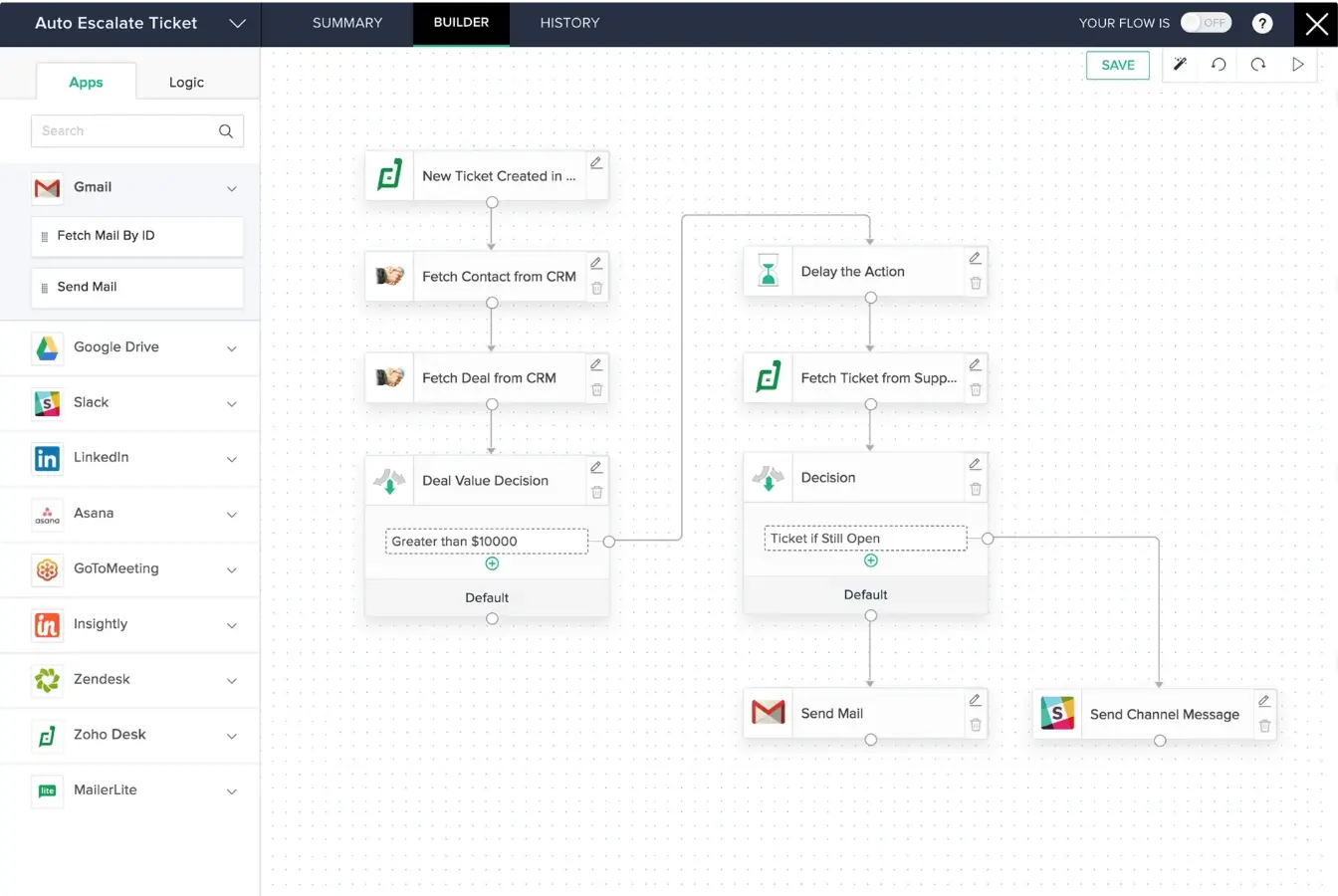
What if your low-code app could do more than just follow orders? Zoho Creator’s Zia AI brings smart predictions, sentiment analysis, and data insights straight into your workflows, so your apps don’t just run—they learn.
Built-in payment integrations like PayPal and Razorpay handle transactions seamlessly; no extra tools needed. That’s one edge over Quickbase, which relies on payment integrations via Zapier or Pipedream.
Zoho Creator best features
- Simplify app development with a low-code platform that’s easy to use but powerful enough for complex workflows
- Gain real-time insights with business intelligence (BI) analytics and interactive dashboards
- Connect with existing tools using prebuilt integrations and REST APIs
- Ensure reliability with 99.9% uptime and enterprise-grade security
Zoho Creator limitations
- Limits on subform imports, formula fields, and file uploads can make complex data tricky
- AI features like predictions, OCR, and AR have usage caps, restricting advanced workflows
Zoho Creator pricing
- Standard: $12/month per user
- Professional: $30/month per user
- Enterprise: $37/month per user
- Flex: Custom pricing; available annually
Zoho Creator ratings and reviews
- G2: 4.3/5 (170+ reviews)
- Capterra: 4.3/5 (160+ reviews)
What are real-life users saying about Zoho Creator?
A G2 review says:
4. Smartsheet (Best for project management with spreadsheets)
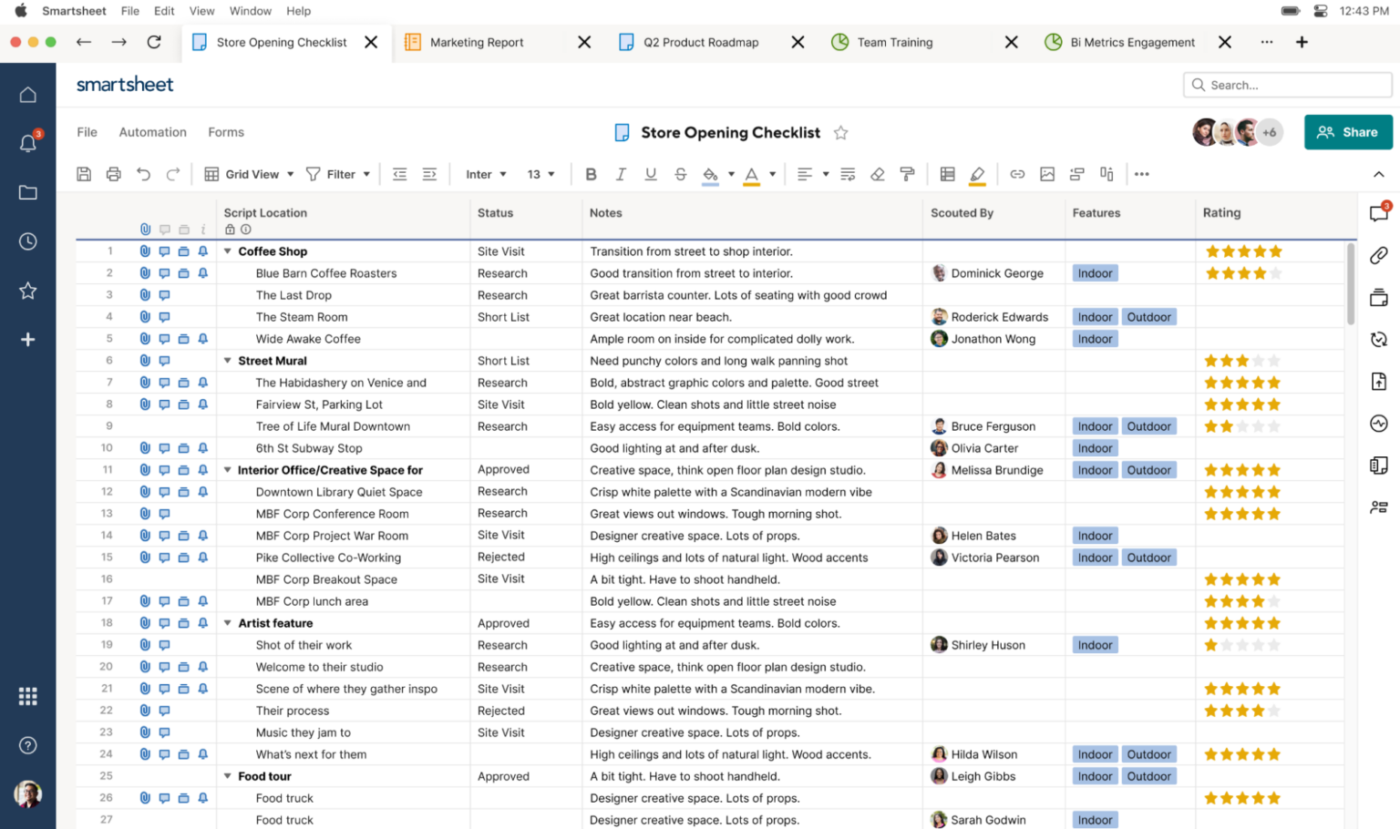
Smartsheet offers an intuitive spreadsheet-style interface with Grid, Card, Gantt, and Calendar views built right in—no extra setup needed. Critical path tracking helps teams instantly identify bottlenecks, a native feature that Quickbase lacks.
Smartsheet also simplifies workflow automation with no-code rules for alerts, approvals, and task assignments, keeping processes moving without manual effort. This makes it a structured, visual, and easy-to-use alternative to Quickbase’s more database-heavy approach, especially for teams juggling multiple projects.
Smartsheet best features
- Automate workflows and sync data across apps with Bridge for smarter processes
- Map and connect large datasets across sheets and reports with DataMesh
- Upload, offload, and centralize data from CRMs, ERPs, and databases using Data Shuttle
- Manage digital assets effortlessly with Brandfolder for seamless organization and distribution
- Secure sensitive data with customer-managed encryption Keys (CMEK) for full control
Smartsheet limitations
- Lacks some advanced capabilities available in Excel or Google Sheets, like duplicating columns or inserting data in multiple cells at once
- The mobile app can be buggy, often requiring a reinstall to fix crashes
Smartsheet pricing
- Free
- Pro: $12/month per user
- Business: $24/month per user
- Enterprise: Custom pricing
- Advanced work management: Custom pricing
Smartsheet ratings and reviews
- G2: 4.4/5 (19,300+ reviews)
- Capterra: 4.5/5 (3,400+ reviews)
What are real-life users saying about Smartsheet?
A G2 review says:
➡️ Also Read: Free Spreadsheet Templates in Excel & ClickUp
5. Appian (Best for automating complex business processes with robotic process automation)
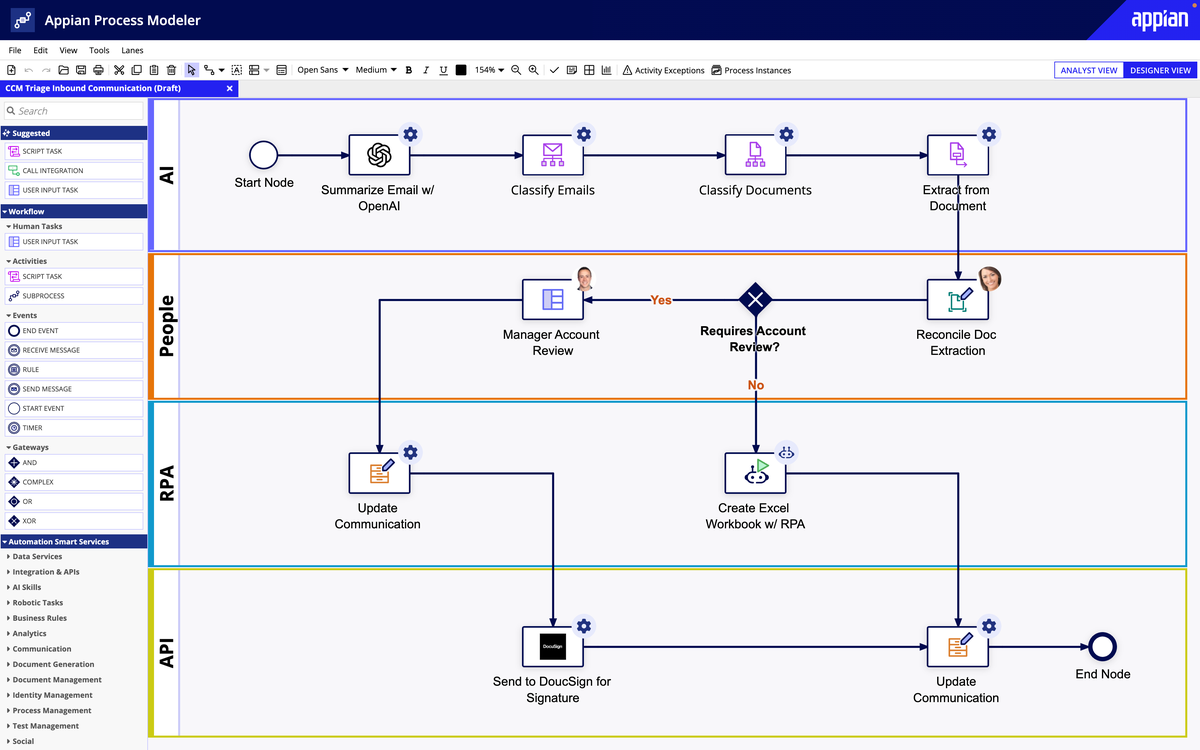
Appian stands out with process orchestration, ensuring seamless coordination between human tasks and digital automation. Its drag-and-drop interface makes building enterprise applications easy, while data fabric technology unifies data from multiple sources without complex coding.
The tool also excels in AI-powered document processing and advanced case management, making it a strong choice for organizations handling complex workflows. With built-in automation for approvals, task assignments, and integrations with major enterprise tools, it streamlines operations while keeping everything connected.
Appian best features
- Automate workflows with RPA, AI, and IDP for faster execution
- Unify business data with an integrated data fabric
- Gain real-time insights with dynamic reporting and process intelligence
- Enhance user experience with mobile-ready apps and web portals
- Manage complex casework with modular, scalable applications
Appian limitations
- Coding knowledge is required for advanced features
- No capabilities for assigning comments to specific team members
Appian pricing
- Custom pricing
Appian ratings and reviews
- G2: 4.5/5 (400+ reviews)
- Capterra: 4.2/5 (70+ reviews)
What are real-life users saying about Appian?
A Capterra review says:
👀 Did You Know? Accenture predicts AI could support or augment 40% of working hours! In low-code custom app development, that means faster workflows, smarter automation, and less manual work.
6. Mendix Platform (Best for rapid app development and process automation)
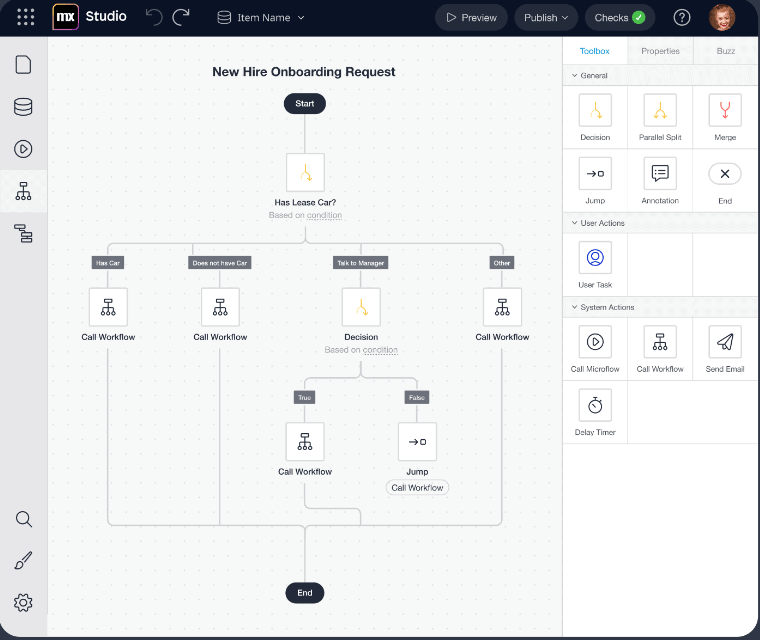
Generative AI and other technologies can automate 60 to 70% of work activities, reducing repetitive tasks like data entry and file organization. Mendix takes this further with Maia, its AI assistant, which suggests microflows, widgets, and logic components to speed up development.
Its composable architecture ensures modularity, allowing teams to quickly assemble and reuse application components, making it easier to adapt to evolving business needs.
Mendix Platform best features
- Tackle complex tasks effortlessly with an advanced IDE and AI-powered tools
- Build a composable enterprise with prebuilt integrations, templates, and extensions
- Accelerate development with AI-assisted features and custom ML models
- Deploy anywhere with a single click—public, private, or hybrid cloud
Mendix Platform limitations
- Data Grid includes headers for sorting, but doesn’t support on-click actions, so opening details in a pop-up directly from the table isn’t possible
Mendix Platform pricing
- Free
- Standard: $1027 onwards per month (€900 per month)
- Premium: Custom pricing
Mendix Platform ratings and reviews
- G2: 4.4/5 (190+ reviews)
- Capterra: 4.6/5 (20+ reviews)
What are real-life users saying about Mendix Platform?
A G2 review says:
🧠 Fun Fact: The roots of low-code development trace back to the 1980s and 1990s with the emergence of rapid application development (RAD) tools like Borland’s Delphi, PowerBuilder, and Microsoft’s Visual Basic.
7. Caspio (Best for small businesses looking to build custom database applications without coding skills)
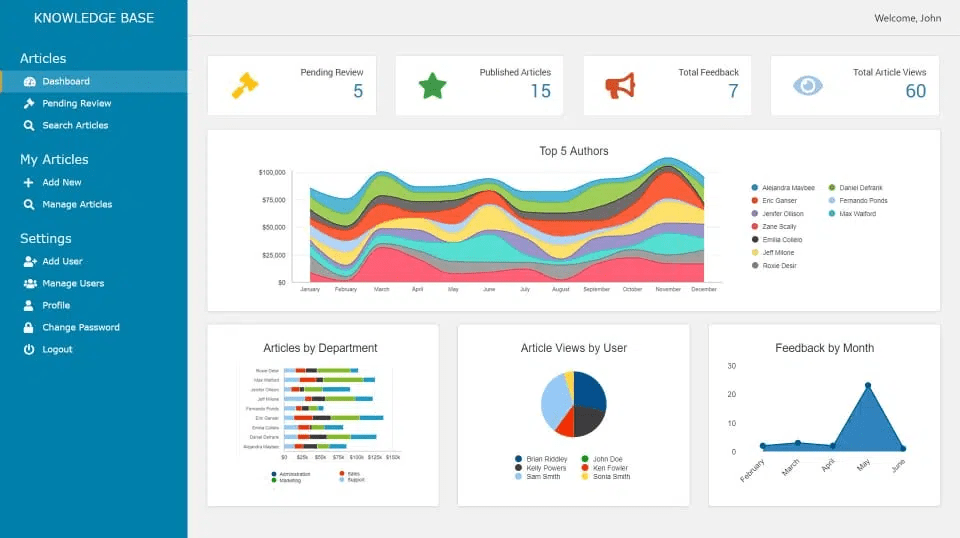
Caspio delivers a true no-code experience, making it easy for non-technical users to build online database applications. Where it outshines Quickbase is in automation—think database triggers, scheduled tasks, and webhooks that keep data flowing in real time without lifting a finger.
And when it comes to integrations, Caspio’s native REST API eliminates the need for tedious workarounds that Quickbase users often face.
Caspio best features
- Speed up development with an AI-powered assistant for app planning and design
- Extend functionality with REST API and SQL functions
- Securely process online payments with built-in PayPal and Stripe integration
- Store and manage files with FileStor CDN and cloud storage services
- Leverage an enterprise-grade SQL database with high scalability and security
Caspio limitations
- Some customers find the DataPage limit restrictive, even on paid plans with high page needs
- Webhook messages are capped at 10 MB
Caspio pricing
- Lite: $100/month
- Plus: $300/month
- Business: $600/month
- Enterprise: Custom pricing
Caspio ratings and reviews
- G2: 4.4/5 (150+ reviews)
- Capterra: 4.5/5 (200+ reviews)
What are real-life users saying about Caspio?
A Capterra review says:
8. Oracle APEX (Best for building enterprise-grade apps with Oracle Cloud integration)
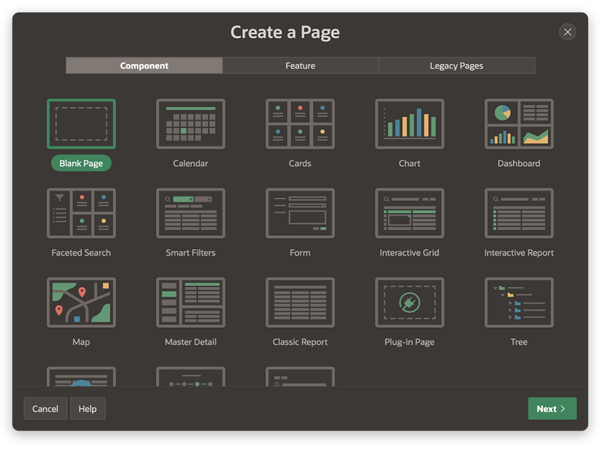
Oracle APEX is a low-code platform designed for building web applications that are secure and scalable, with minimal coding. One of its standout features is Interactive Reports, allowing users to filter, search, sort, and customize data views to suit their needs.
The platform also incorporates AI-driven capabilities, including the APEX AI Assistant, which helps developers generate, optimize, and debug SQL queries and refine HTML, JavaScript, and PL/SQL.
Oracle APEX best features
- Edit multiple rows instantly with Interactive Grids—click, edit, save, just like a spreadsheet
- Visualize data with Oracle JET charts—bar, pie, line, and more
- Query and manipulate REST data sources using SQL; no database links needed
- Enable PWA functionality in one step for offline access and mobile optimization
- Localize effortlessly with XLIFF-based translation, number formatting, and RTL support
Oracle APEX limitations
- APEX might make you feel sidelined if you’re outside the Oracle ecosystem
- Has a learning curve, especially if you’re not familiar with Oracle’s environment
Oracle APEX pricing
- Always free
- APEX Application Development Service: $122/month
- APEX with Autonomous Database: $502/month
Oracle APEX ratings and reviews
- G2: Not enough reviews
- Capterra: Not enough reviews
What are real-life users saying about Oracle APEX?
A Capterra review says:
9. Monday.com (Best for creating customizable workflows)
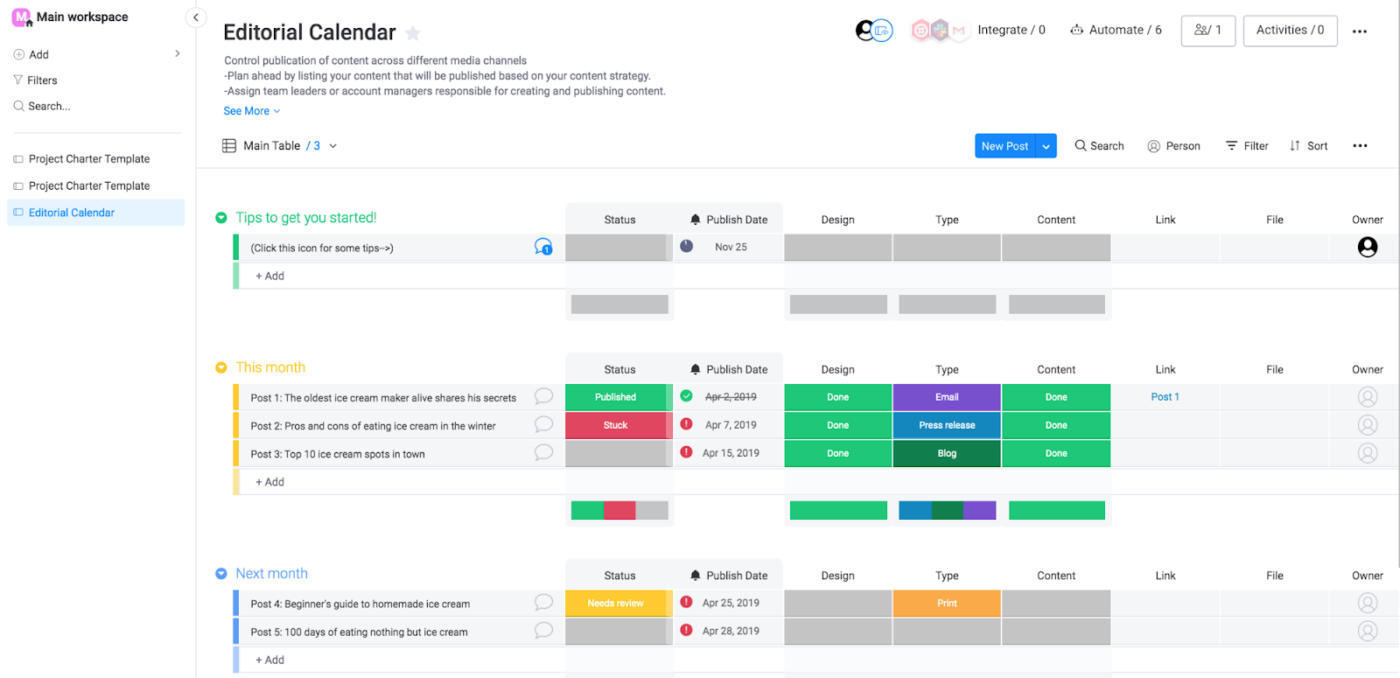
Unlike Quickbase, which requires coding for advanced customization, Monday.com’s Apps Framework enables users to build custom apps, dashboards, and integrations with little to no code.
Its automation recipes handle repetitive tasks, reducing the need for scripting, while 200+ native integrations connect seamlessly with tools like Slack, Google Workspace, and Salesforce.
Monday.com best features
- Plan and execute sprints efficiently with feature prioritization and roadmap visualization
- Automate developer tasks to eliminate manual busywork and boost productivity
- Track progress with real-time analytics and spot trends across sprints
- Align teams with shareable roadmaps and collaborative product wikis
- Integrate with GitHub, GitLab, Jira, Bitbucket, Slack, Zapier, Zendesk, and more to sync code, track issues, automate workflows, and centralize collaboration
- Use AI-powered tools to categorize bugs, summarize docs, and assign tasks instantly
Monday.com limitations
- Automation and integration options can be overwhelming, making it difficult for new users to navigate
- Users cannot view all notes associated with a task without opening each individually, which can slow down workflows
Monday.com pricing
- Free
- Basic: $12/seat per month
- Standard: $14/seat per month
- Pro: $24/seat per month
- Enterprise: Custom pricing
Monday.com ratings and reviews
- G2: 4.7/5 (12,500+ reviews)
- Capterra: 4.6/5 (5,000+ reviews)
What are real-life users saying about Monday?
A G2 review says:
🧠 Fun Fact: Forrester Research first introduced the term “low-code development” in a 2011 report discussing new productivity platforms for custom applications.
10. Kintone (Best for creating custom apps and workflows for small businesses)
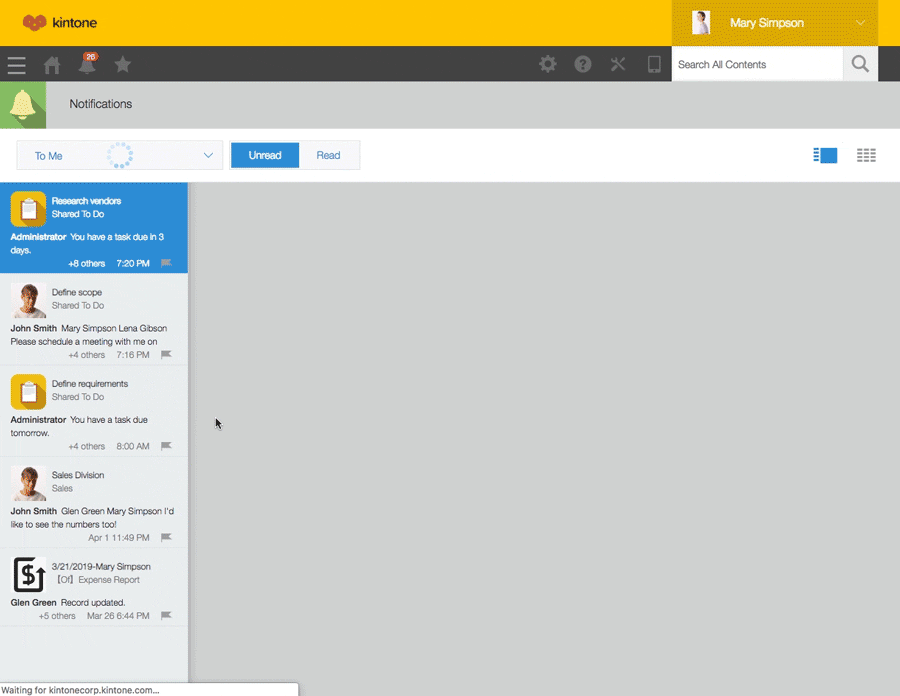
Kintone keeps all communication within your workflows, ensuring nothing gets lost in the shuffle.
Another big win? Its granular permission settings. Admins can control access at the field, record, and app levels—going beyond Quickbase’s role-based permissions. Need to hide specific fields or adjust visibility based on conditions? Kintone makes it easy, giving teams more flexibility in managing sensitive data while keeping collaboration seamless.
Kintone best features
- Customize 25+ data field types with conditions
- Create unique views and visualize data with charts and graphs
- Link related apps to eliminate duplicate work and centralize information
- Automate workflows, set up reminders, and receive real-time notifications
- Control access with granular permissions and track changes with revision history
Kintone limitations
- Specifying too many filter conditions can prevent the “View” screen from opening
- Single file attachments are limited to a maximum size of 1 GB
Kintone pricing
- Professional: $16 per user per month
- Custom: $20 per user month per user (minimum commitment of 5 users required)
Kintone ratings and reviews
- G2: 4.6/5 (240+ reviews)
- Capterra: 4.6/5 (150+ reviews)
What are real-life users saying about Kintone?
A G2 review says:
Find the Perfect Quickbase Alternative for Your Team
Quickbase is great for custom applications, but it might be time for a switch if its limitations—pricing, integration gaps, or a steep learning curve—are holding you back.
The right alternative should fit your workflow, scale with your business, and offer flexibility without rigid structures.
ClickUp blends project management with customizable workflows, automation, and real-time collaboration. Build no-code workflows, track projects from start to finish, and keep your team aligned—all in one place.
Looking for a flexible, all-in-one solution? Sign up for ClickUp for free.