How to Create Effective Instructions for Use
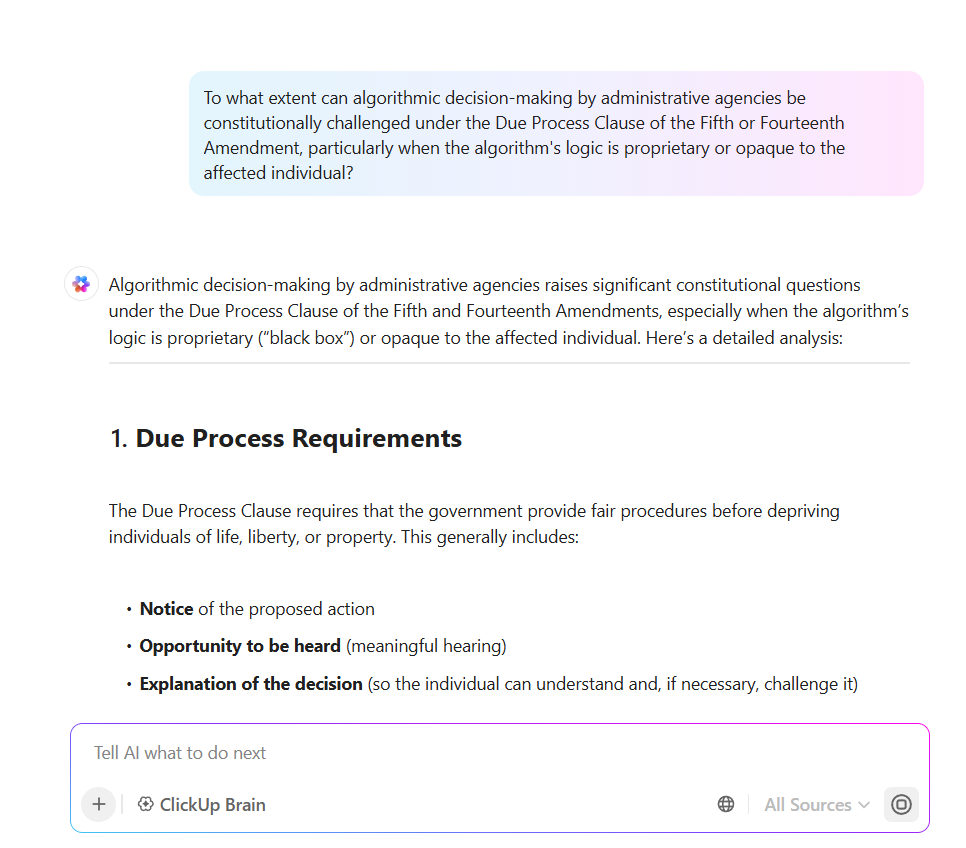
Sorry, there were no results found for “”
Sorry, there were no results found for “”
Sorry, there were no results found for “”
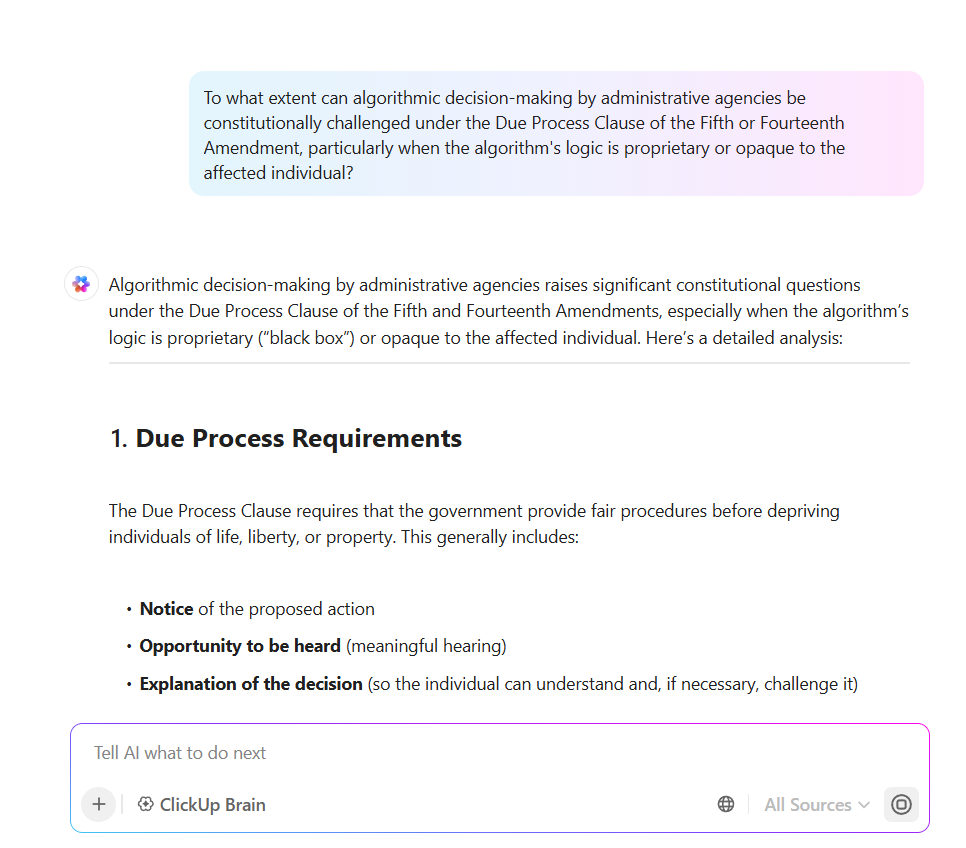
When a user purchases a new product, their expectations are high.
They expect to dive right in and enjoy the experience, but all too often, they encounter unclear or confusing instructions. This disconnect can lead to frustration and disappointment, which no manufacturer wants. 😕
Unclear Instructions for Use (IFU) make even the best products puzzling paperweights on your customer’s end.
However, with the right approach, your instructions can transform from a generic booklet usually tossed in the drawer to a user-friendly guide that enhances customer experience.
In this blog post, we’ll learn more about its key components, types, development, and role in the risk management process. 🔄
Instructions for Use (IFU) are documents designed to communicate the essential details for safely and effectively operating a product. These guides are indispensable in industries where precision and functionality directly impact user safety, such as medical device manufacturing.
Moreover, IFU documents are carefully crafted to ensure that all users, regardless of prior knowledge, can understand how to operate a product correctly. This approach minimizes the risk of errors that could be counterproductive to the intentions of utility.
Unlike simpler user manuals or quick reference guides that offer a general overview, an IFU includes detailed step-by-step instructions vital for complex or high-risk products. This level of detail helps meet rigorous regulatory standards set by authorities like the Food and Drug Administration (FDA) or the European Medicines Agency (EMA).
🧠 Fun Fact: The longest IFU ever recorded was over 1,000 pages long and accompanied a highly specialized medical device used in neurosurgery.
When writing technical documentation like IFUs, several key components help account for its clarity, compliance, and user safety. Let’s explore them. 🧭
The introduction of an IFU sets the stage for the user, providing an initial overview of the product and its intended use. This section should succinctly state the purpose of the product, its intended audience, and any relevant warnings or precautions that need to be acknowledged before use.
This is the heart of any IFU, detailing every step required to operate the product properly and without hazards. It should be structured logically and chronologically and include clear, concise language to avoid ambiguity.
Consider using visual aids like diagrams or pictograms to improve understanding and retention of the information provided.
📌 Example
IKEA is well-known for its minimalist and user-friendly assembly manuals.

Each manual typically includes:
Safety warnings are crucial to prevent misuse and inform users of potential risks associated with improper product usage. This section should be prominently displayed and include information on how to avoid possible hazards while using the product.
Proper maintenance ensures the product’s longevity and optimal functioning. This part of the IFU should provide instructions on how to clean, store, and maintain the product.
Additionally, it should outline what regular service the product may require to keep it in good working condition.
This assists users in resolving common issues without customer support. It should outline typical problems that might occur, their possible causes, and step-by-step instructions to resolve these issues effectively.
📌 Example
Dyson’s vacuum cleaner manuals are comprehensive and user-friendly. They feature extensive maintenance and troubleshooting tips, such as instructions on cleaning filters, emptying the dust bin, and what to do in case of blockages.

The design and content of instructions for use files typically vary depending on the industry, including the product’s complexity, usage environment, and safety requirements.
Here are the different types of IFU documents. 📃
These instructions often emphasize proper sanitation procedures to prevent infections. They also detail cleaning and sterilizing equipment steps, which are crucial for medical device usability in clinical settings.
IFUs for medical device regulation also include comprehensive safety information, emergency procedures, and guidelines on handling device malfunctions during procedures.
IFUs for consumer electronics focus on optimizing device functionality while ensuring user safety. The emphasis is often on battery management, including charging practices and storage to maximize battery life.
These guides also regularly update users on software management, instructing them on installing updates and troubleshooting common software issues.
Instructions for chemical products, including cleaning agents and industrial chemicals, prioritize safe handling procedures. These IFUs provide a detailed description of the proper usage ratios, storage conditions to prevent chemical reactions, and first aid measures in case of accidental exposure.
Not to forget that the emphasis is on preventing misuse and detailing the immediate steps to mitigate any potential harm following exposure.
📌 Example
The Chemical Safety Manual from the California Institute of Technology provides comprehensive safety guidelines for handling chemicals in laboratory settings. Key features include:
The user manual for machinery and heavy equipment focuses extensively on operational procedures, safety protocols, and maintenance schedules. Most importantly, they ensure operators fully understand the machinery’s operational limits and safety features.
These instructions include detailed schematics and parts information, which is beneficial for regular maintenance and troubleshooting mechanical issues.
📖 Also Read: Free Product Development Templates
IFUs are necessary to ensure proper preparation and handling to maintain food safety. These instructions include cooking times, storage conditions, and nutritional information.
Lastly, they also provide guidelines for handling leftovers and avoiding cross-contamination during food preparation.
You need a structured approach to create an IFU that’s both informative and easy to understand. Here’s a step-by-step guide to help you include the right points without overwhelming the user. 👇
The first step in creating an effective IFU for product documentation is to identify the target audience clearly. Understanding the users’ expertise level, language preferences, and accessibility needs helps tailor the content accordingly.
For instance, IFUs for a human prescription drug intended for medical professionals will differ significantly from those aimed at patients. To ensure safe handling, medical professionals might require in-depth details, including precise dosing guidelines and disposal instructions.
On the other hand, IFUs for prescription drugs intended for patients need to focus on clear, user-friendly language to support proper usage at home.
Determine what information is essential for the safe and effective use of the product. This includes operational instructions and safety warnings, as well as maintenance guidelines and troubleshooting advice.
The scope should comprehensively cover all necessary aspects without overloading the user with irrelevant details.
Structure the information in a logical order. Start with a brief product description, followed by assembly or setup instructions if applicable.
Next, detail the operation process and integrate safety warnings pertinent to each step.
In the end, conclude with maintenance and troubleshooting information. This organization helps users find information quickly when they need it.
📖 Also Read: 20 Free Product Management Templates
Write in plain language to ensure clarity and prevent misunderstandings.
Avoid technical jargon unless it’s common knowledge for the intended audience. Remember to use active voice and instructive verbs to make the steps action-oriented and more straightforward.
🔍 Did You Know?
The psychology behind IFU clarity is based on the Cognitive Load Theory, which suggests that information should be presented in a way that does not overwhelm the user’s mental capacity.
Support textual instructions with diagrams, photographs, or icons. Visual aids can significantly enhance comprehension and retention of information, especially for complex tasks or when precision is crucial.
Also, ensure that visuals are clearly labeled and directly referenced in the text.
Ensure that the IFU meets all regulatory requirements applicable in the markets where the product will be sold. This includes compliance with safety standards, accessibility requirements, and any specific industry guidelines that apply to the product.
Before finalizing the IFU, user testing must be conducted to gather feedback on its effectiveness.
Observing real users following the IFU to operate, maintain, or troubleshoot the product can provide invaluable insights into areas needing further clarification or simplification.
Here are some actionable tips for creating spot-on IFU guidance documents:
🧠 Fun Fact: The use of color in IFUs isn’t just aesthetic; it’s strategic. Red might indicate danger or critical steps, while green often signifies safety or ‘go ahead’ cues.
Clear regulatory guidelines are the backbone of IFUs. These standards ensure that every IFU provides essential information for safe, proper product use and protects consumers and manufacturers.
Here’s what you need to know about the guidelines that shape IFU development and keep products compliant. 🛡️
The FDA and EMA impose stringent requirements for IFUs associated with medical devices. These regulations mandate that IFUs be detailed yet user-friendly to prevent potential misuse that could lead to severe consequences.
The instructions must be comprehensive, covering all aspects of device operation, potential risks, and troubleshooting methods.
The IFUs are critical for pharmaceuticals to ensure patients correctly understand dosage, administration routes, potential after-effects, and storage requirements. The clarity of these instructions directly affects patient adherence and treatment efficacy.
Regulatory bodies require that these instructions be explicit to avoid dosing errors and ensure that the medications’ benefits are maximized while minimizing risks.
Regulatory guidelines in this industry stress the importance of clear and concise IFUs, especially concerning safety warnings and proper setup instructions. The aim is to prevent accidents due to electrical hazards or incorrect assembly.
Electronics IFUs must also address software updates, battery management, and electronic waste disposal, adhering to safety and environmental standards.
Developing IFUs that are both user-friendly and compliant is no easy task. Several key challenges often arise in the process. ⚠️
Regulatory guidelines from agencies like the FDA and EMA require IFUs to include specific details to ensure product safety, but overloading an IFU with information can overwhelm users.
Achieving the right balance involves focusing on the essential steps for safe use and providing additional information in a structured, user-friendly format. Periodic reviews are crucial to ensure compliance with evolving standards and to prevent outdated information from complicating the IFU.
Localization is crucial for products intended for diverse markets. IFUs must be translated into different languages and culturally adapted to resonate with local users. This involves adjusting measurements, symbols, and examples to ensure clarity across cultural contexts.
The solution? Collaborate with native speakers and localization experts during the translation process to ensure that language and cultural nuances are accurately reflected. Following this approach enhances relatability and ensures that users fully understand the instructions.
Without incorporating feedback, IFUs may miss the mark on usability. End users and healthcare professionals can provide insights into confusing areas or common mistakes that might not be apparent during development.
Gathering feedback early and using it to make iterative updates improves IFU clarity, enhancing user experience and safety over time.
🔍 Did You Know?
The term ‘user-friendly’ emerged in the 1980s as personal computers gained popularity, emphasizing the need for easy-to-follow instructions that enhance user experience.
You can’t let your tech stack take a backseat if you want to create an impactful and error-free instruction manual.
Project management tools like ClickUp offer a comprehensive suite of features to streamline the entire lifecycle of IFU documentation, from creation to compliance and collaboration. ✅

ClickUp Docs enable collaboration between your teams as they create, edit, and share documents within a unified platform. You can leverage rich formatting options and media embedding with a mix of text, images, and diagrams.
Even better, the intuitive interface ensures your IFU development team can focus on content quality without worrying about layout or design intricacies.
Consider merging this tool with quality control templates to verify the usefulness of your end product.

ClickUp Brain is an AI assistant that can help you automate parts of the documentation process, such as content revisions or removing repetitive text.
You can also create AI-generated summaries of sections, ask questions about related documents, and obtain sharper answers.

Maintaining the accuracy of IFUs through version control is a high-priority task in this process, especially when products are frequently updated or regulatory requirements change.
ClickUp’s Live Collaboration Detection lets you get instant updates on what actions owners and contributors make.
Above this, you can create doc tags to access documents quickly and utilize templates to maintain consistency in your document’s aesthetics.

You can also view ‘Page History’ in Docs to keep track of different versions of your document.
If a change leads to confusion or doesn’t align with compliance standards, you can easily revert to an earlier version. This capability ensures your IFUs remain clear and accurate, keeping everyone on your team on the same page, quite literally.

Organizing work with ClickUp Tasks helps teams track progress and concentrate on specific sections of the IFU.
Adding comments and sharing attachments within each task fosters effective communication, enabling team members to exchange insights and resources seamlessly. This collaborative environment ensures alignment among all participants, making creating high-quality, compliant IFUs easier.
You can even link related and dependent tasks to avoid redundant steps in generating your IFU.

Moving on, ClickUp’s Multiple Assignees feature helps allocate tasks to multiple team members, like graphics work for flowcharts or tables in IFUs.
This removes the hassle of repeatedly assigning and reassigning tasks as your project evolves with time.

Furthermore, ClickUp’s Assigned Comments ensure no follow-up or pending queries and requests are lost in endless documentation.
These comments prompt the assigned team member to take action to drive the IFU development forward.

Tailor ClickUp Dashboards to align with your IFU development plan and its specific metrics. Create a personalized dashboard that keeps your team aligned and informed, allowing them to monitor their individual workloads related to product use cases and potential issues.
For example, you can set up custom cards to track progress on different IFU sections, visualize review deadlines, and highlight reports requiring immediate attention.
From recording time spent developing specific sections to CRM visualizations via charts, Dashboards are a viable productivity tracker.
IFUs are a key component in regulated industries, where they must undergo thorough reviews by compliance officers or regulatory bodies. Considering the variations in complexities of IFUs, you need a tool that oversees your IFU’s utility across your product or service lifecycle.
Onboard ClickUp as your IFU development partner and take complete control of how you build these crucial documents.
Monitoring performance metrics, addressing user doubts, and reducing the time and money spent on resources—ClickUp’s user interface stays fully customizable even after you’ve finalized and published your IFU.
Sign up to ClickUp for free today.
© 2025 ClickUp