How to Use ChatGPT for SEO

Sorry, there were no results found for “”
Sorry, there were no results found for “”
Sorry, there were no results found for “”
Did you know that the term SEO, search engine optimization, was first mentioned in 1997 in an agency’s marketing material? Yes, typical SEO marketer stuff!
However, within two decades, SEO-optimized content has become a strategic lever for startups and enterprises. Google is now the dominant search engine player and almost a sacred reference point for anyone searching (or optimizing) online.
So, how do artificial intelligence tools impact your SEO strategy? Can you leverage AI to bump up the level of your SEO content?
ChatGPT, the (not so) new AI kid on the block, can help you identify keywords, focus on search intent, help with SEO optimization for large volumes of content, and even create that content from scratch. In this article, you’ll learn how to use AI for your SEO requirements and find a valuable alternative tool to help you ace your SEO game. Let’s begin!
When ChatGPT initially emerged, people were concerned that AI might take over their jobs. (It’s okay; we all had a brief “Skynet is coming” phase.) However, the truth couldn’t be further apart.
A recent study reveals that digital marketing teams are extensively using ChatGPT to enhance their content’s SEO performance:
While these are among ChatGPT’s most popular SEO tasks at the moment, the potential applications extend even further. Marketers can also use ChatGPT to generate schema markup, write regex, and create hreflang tags.
Sounds daunting? Let’s simplify it by first starting with keyword research and then going over how you can use ChatGPT to ace it.
Did you know that an average person uses Google around four times a day? That’s 1.7 billion users conducting over 7 billion searches daily! And the first result itself enjoys over 27% of all clicks.
It’s clear that your content has a tantalizing opportunity to reach your desired audience, but the competition can be equally intense.
So, what sets successful content apart? Keyword research is an important differentiating factor in your content or website’s ranking.
Traditionally, target keywords are researched using SEO tools that provide insights such as monthly or daily search volume, cost-per-click for ads, and sometimes even reference suggestions. If the technical aspects of keyword research feel overwhelming (and they often can), ChatGPT is an ideal AI SEO tool for you.
While the accuracy might occasionally be slightly off, ChatGPT provides a much faster and more user-friendly alternative to other AI SEO tools. After all, even Google’s own Keyword Planner has been found lacking, with 91% of reported search volumes being exaggerated.
But how can ChatGPT help with keyword research? Let’s explore each of the possibilities in detail.
Here’s a well-kept secret in SEO: longer phrases perform better.
While this applies to title tags and content length, this principle also extends to keywords. These longer phrases, known as long-tail keywords, are particularly effective.
💡 Fun Fact: Long-tail keywords generate 1.76 times more clicks in organic search engine results pages (SERPs) compared to shorter keywords.
These long-tail keywords account for an impressive 70% of all search traffic because they are usually very specific and niche. This specificity means that these searches are often more relevant to the user’s intent, offering a perfect opportunity to uncover these precise, targeted phrases through ChatGPT.
Below is an example of how you can use ChatGPT to find long-tail keywords:

ChatGPT can also create an entire list of secondary keywords if your primary keyword is ready.
For example, if your business focuses on repairing washing machines and your primary keyword is ‘washing machine repairing services in Queens, New York City,’ ChatGPT will suggest the following phrases and secondary keywords:

Ever found yourself falling down an internet rabbit hole? You start on one website, and before you know it, you’ve got 20+ tabs open in your browser!
The key to this experience is well-placed semantically related keywords, also known as Latent Semantic Indexing (LSI) keywords.
Here’s how they work: these keywords are conceptually linked to your primary keyword and help search engines understand the context of your content. For example, ‘Please suggest LSI keywords for the keyword “Black jackets for men online, size XL.”’

While they may not directly target the specific search query, they help Google, for instance, comprehend the broader topic of your content.
As a result, your content becomes more relevant and engaging, leading to better SEO performance.
Google uses over 200 factors in its algorithm to rank websites, and these factors are updated approximately 500–600 times a year.
Hence, it is extremely important to generate content that meets user needs. While sales and visibility should always be the goal behind content, they shouldn’t interfere with providing your readers with the information they are looking for.
ChatGPT can easily classify keywords based on search intent. By asking ChatGPT to create a table that categorizes keywords into ‘Commercial,’ ‘Navigational,’ ‘Transactional,’ or ‘Informational’ types, you gain insights into searchers’ end goals.
Here’s an example: ‘Please categorize the LSI keywords you’ve suggested into 4 categories—Commercial, Navigational, Transactional, and Informational.’

This classification will align your content with the intent behind each keyword, improving your overall SEO performance.
Here’s a common scenario new SEO strategists run into: They select a long-tail keyword and create multiple content pieces around it.
While this might seem like a solid strategy, these pages soon start competing against each other, leading to keyword cannibalization.
Keyword cannibalization occurs when similar content pieces target the same keyword, saturating the competition and ultimately hurting your SEO efforts.
For instance, consider these three blog titles:
In all three cases, the keyword “freelance graphic designing services” remains the same—and so do the blog concepts. This redundancy can dilute your search engine rankings.
The solution? Unique content ideas.
Fortunately, generating fresh and unique content ideas is one of ChatGPT’s strengths. It can help you discover topics you might not have considered otherwise—think of categorizing content ideas into “blog posts,” “step-by-step guides,” and more.
Here’s an example of how ChatGPT can generate fresh content ideas focused on graphic designers.

From there, you can plan content publishing dates, organize social media posts, and conduct content audits. You can even ask ChatGPT to organize topic titles by content type or semantic relevance. A total breeze, right?
Let’s be honest—everyone loves great content, but every content writer knows the Herculean effort behind even the first draft (aka the deep dive that turns into a black hole of tabs and references).
This is where AI tools like ChatGPT make a difference. When used thoughtfully, ChatGPT can optimize your entire content process—from ideation to final edits—making it easier to stay on top of your content strategy without the usual hassle.
These are all the different ways in which you can leverage ChatGPT for your content requirements:
What happens after you’ve brainstormed your content ideas? You write your content, of course.
However, a major step in creating good content lies in first forming a structured outline. ChatGPT can help you create one. In fact, it can go one step further by analyzing the content of your competitors and suggesting a more comprehensive outline that can make you rank higher on Google.
For instance, you can prompt ChatGPT with, “Create a content outline for a blog post on AI in the insurance industry.” ChatGPT, in turn, will suggest headings and subheadings that provide a foundation for your content structure and help you with your keyword placements.
Want to refine the outline further? Specify parameters such as word count, the number of headings, or the desired writing style. For example, if you want an article with numerous bullet points or tables, clearly communicate that in your prompt.

You can go one step ahead and ask ChatGPT to draft a basic content brief. Whether it’s defining the target audience, determining the tone of voice, or setting the article’s objective, ChatGPT can shape a clear direction for your content.
⚠️ Disclaimer: AI tools like ChatGPT have been known to provide incorrect information at times. Make sure to always conduct your research and fact check the output before publishing any content.
Sure, ChatGPT can produce a rough draft for you at a moment’s notice. But this draft will be quite…rough.
Drafts provided by ChatGPT often lack originality, can be overly keyword-heavy, and don’t abide by Google’s recommended E-E-A-T (Experience, Expertise, Authority, and Trust) guidelines. Although Google doesn’t exactly flag AI content, it doesn’t appreciate it as well (especially if it lacks a human touch!).

This automatically requires you to thoroughly review, fact-check, and edit any AI-generated content before publishing it.
SEO expert Neil Patel says that every website should include an FAQ section. Not only does it provide information about your company or services, but it also covers several questions from the “People Also Ask” section on Google. This can significantly boost your chances of ranking on the first page.
But before proceeding with his suggestion, we need to ensure that the FAQs don’t become a data dump. To begin with, you can ask ChatGPT, “What are some common questions related to [topic]?” and it will generate a list of relevant FAQs.

If you want it to be more personalized, consider writing a sample and asking it to identify potential questions that readers might have. These questions can be integrated throughout your content to suit your article’s flow.

Coming back to the basics—we all know the role meta tiles and descriptions play in boosting your search traffic. Moreover, these elements provide context for search engines and can significantly impact your click-through rates.
ChatGPT can generate multiple options for meta titles and descriptions, giving you a range of choices to fine-tune.
Remember, while there’s no strict character limit, it’s generally advisable to keep your title tags under 60 characters and your meta descriptions under 160 characters. Keeping things concise is another one of ChatGPT’s strongest features.
Want to be the go-to in your niche? You need to identify every possible customer or reader query and address it in your content. This process is known as filling the content gaps.
In this case, you can input your existing headings into ChatGPT and ask it to spot any missing topics. Alternatively, request the AI to create a content silo map, which can help you cover all relevant topics.
If your content is found on page 10 of Google search results, does it even exist? This is where content optimization comes in.
Content optimization is more than just adding keywords to your content. It’s about making your content relevant to what people are searching for. ChatGPT can help you achieve this.
For example, you can ask ChatGPT to help you rephrase your content to avoid plagiarism or to analyze the sentiment of your writing. You can even ask it to help you target featured snippets, which are those short summaries that appear at the top of search results.
That’s right! ChatGPT isn’t limited to blogs. You can make the most out of your YouTube description using ChatGPT.
Here’s how it works: Your YouTube description attracts viewers, improves your video’s visibility, and provides context for your content.
Here’s how the AI model can help you:
💡 Note: While YouTube allows for lengthy descriptions, it’s crucial to keep them concise, engaging, and keyword-rich
This might be shocking, but the numbers don’t lie: A simple CTA can increase your chances of being clicked by 371%.
Those are some sweet odds. Well, what if we told you that a few changes in the CTA copy could raise these numbers?
Enter ChatGPT.
This AI tool can create CTAs that resonate with your audience and align with their search intent. Even when refining the copy, ChatGPT can match your brand’s tone.

As we all know, backlinks are the backbone of any successful SEO strategy (if you didn’t know, now you do 😉). With ChatGPT, doorways open up to identifying and acquiring high-quality backlinks for your website. Here’s how:
When your domain receives a backlink, it signals to search engines that your content is valuable. While organic backlinks are ideal, proactively securing them can significantly pump your search engine rankings.
While ChatGPT may not be the best link-building software that provides a list of specific outreach sites, it offers a helpful starting point. ChatGPT can generate a list of backlink ideas tailored to your industry so you can begin your outreach with a solid plan.
The next step for a successful outreach is… *drumroll* reaching out to other websites. ChatGPT is great for generating email drafts, especially if you can give it specific instructions on your email’s preferred tone, content, and writing style. To give you an idea about the tone: Your outreach email needs to be persuasive, clearly mentioning how linking to your content can benefit the recipient’s website.
HARO stands for Help a Reporter Out. As the name suggests, speed and precision are critical when responding to HARO requests—ChatGPT can assist by generating concise, impactful responses that increase your chances of being featured.
Okay, this is where things get a little technical (not for you, though—you’ve got ChatGPT!). If you’re unfamiliar with robots.txt, ChatGPT can help generate rules that minimize errors and ensure your web pages are correctly indexed.
Whether you need to implement 301 (permanent) or 302 (temporary) redirects, ChatGPT can generate the necessary .htaccess rewrite rules. This ensures your users and search engines are always directed to the correct URLs.
Hreflang is an HTML attribute that specifies a webpage’s language and can target geographical regions. Hreflang tags are fundamental for indicating the geographical location and language of your web pages to search engines. By generating these tags, ChatGPT helps ensure your content reaches the appropriate audience in the correct language.
Schema markup is a form of microdata that helps search engines understand the content of your web pages. It enables you to generate rich snippets that enhance your visibility in search engine results.
ChatGPT can generate schema markup code, making it easier to implement and validate your pages. Here’s an example:

💡Pro Tip: Don’t forget to measure the impact of your SEO efforts. You can use Google Analytics or a similar tool like Google Search Console to track how your SEO content is leading to more sign-ups, demos and conversions.
While ChatGPT for SEO offers many advantages to creating content, there are a couple of things you should keep in mind:
So, if not ChatGPT, then which GPT alternative is the right AI tool for your SEO needs?
ClickUp Brain isn’t your old-school AI tool like many others on the market. ClickUp Brain operates within the innovative ClickUp system and keeps everything connected—tasks, people, chats, documents—all in one place.
Unlike traditional SEO tools like ChatGPT or AI assistants, ClickUp Brain is deeply embedded within your workspace.
This is how it helps:

ClickUp Brain has a clear motto—to be the ‘one AI to replace them all.’
However, to become the best, one needs to address the little things, and ClickUp does that very well.
Here’s an example: Imagine the marketing team has gathered to develop a new content strategy to improve the SEO for an upcoming campaign.
Here’s how the workflow would look on ClickUp:
The team gathers in a virtual meeting room. They start by discussing the campaign goals and target audience. The project manager creates a new task in ClickUp titled “SEO Campaign Content Strategy” and assigns it to the team.
The team uses ClickUp Docs to brainstorm content ideas. As ideas are proposed, ClickUp Brain suggests related keywords and potential keyword clusters based on the discussion.
For instance, if the team mentions ‘sustainable fashion,’ ClickUp Brain might suggest keywords like ‘eco-friendly clothing’ and ‘sustainable materials’.

Team members then use ClickUp Whiteboards to map out topic clusters. They visualize how different content pieces, such as blog posts, videos, and infographics, can interlink.

The team creates a ClickUp Custom Field in their task to categorize content ideas based on keyword relevance, content type, and target audience.
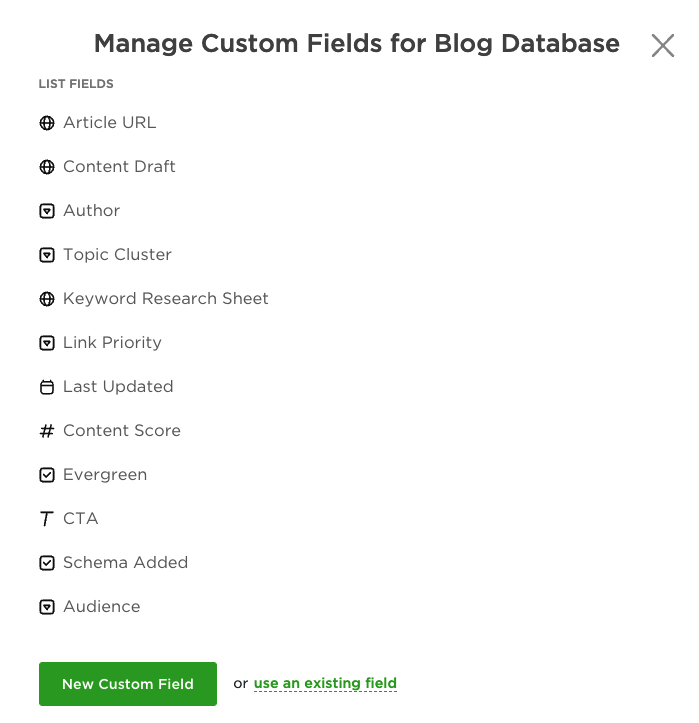
They set up recurring checklists for each content piece, including steps like keyword research, drafting, editing, and publishing.
Next, the project manager assigns specific tasks to team members.
For example, a content writer is tasked with drafting an article on ‘sustainable fashion trends,’ while an SEO specialist is responsible for optimizing the topic for relevant keywords.

The team uses customizable ClickUp Dashboards to monitor the progress of each content piece. They track metrics such as keyword rankings, content completion status, and SEO performance.
As content is drafted and optimized, team members leave comments and suggestions in ClickUp Docs. They make real-time adjustments based on feedback and track how these changes impact SEO performance through their dashboards.
After the content is published, the team can track key metrics such as organic traffic, keyword rankings, and user engagement, which are automatically updated.
Using the ClickUp Dashboard, you can understand the campaign’s impact, whether it is search engine rankings or an increase in organic traffic, in a clear visual representation without getting caught up in technicalities. Finally, the project manager can quickly generate custom reports to share these insights with stakeholders.
This article would be incomplete without mentioning how awesome your SEO life can be with ClickUp Templates. Here are two popular templates to get you started with your SEO strategy (especially if you’re a beginner):
However, if you already know SEO well, then these two templates are even better for you:
The ClickUp SEO Research and Management Template is perfect for handling the multifaceted nature of SEO. It integrates keyword research, competitive analysis, and task management in one place.
As a result of this centralization, you can better track and manage your SEO efforts. Moreover, you have access to insights into website performance and tracking SEO progress, which saves you time and effort.
Ideal for managing ongoing SEO projects, the ClickUp SEO Project Management Template keeps everything on track. It helps you manage tasks, work smoothly with your team, and stay aligned with your SEO goals.
What’s in it for you?
Let’s be real: ChatGPT is an incredibly well-rounded AI tool. And while it does certain things better than others, SEO is not one of them.
ChatGPT lacks collaborative features and access to task management features that are essential for running successful SEO management campaigns.
But what if you could combine ChatGPT’s AI capabilities with a platform that allows you to communicate with your team and delegate tasks to them instantly? You would get something that looks like ClickUp.
Did we mention how awesome ClickUp’s templates are? They’re all pre-designed, so you can do what matters to you—rank high on the SEO ladder!
Ready to feel the difference? Sign up on ClickUp for a free account today!
© 2025 ClickUp