How to Master IT Incident Management

Sorry, there were no results found for “”
Sorry, there were no results found for “”
Sorry, there were no results found for “”
It’s 3 am.
A piercing alarm jolts you awake.
You scramble to your feet, drawn to the glow of your computer screen. A critical system is down. Panic sets in. This isn’t a scene from a sci-fi thriller; it’s a nightmare scenario for every IT professional.
But it’s also a reality. When the digital world grinds to a halt, the pressure is immense.
This is where incident management becomes a lifeline.
Incident management is the key to swiftly addressing and resolving project interruptions. By efficiently managing these disruptions, you can focus more on delivering results and completing your project effectively.
In this article, we’ll explore the incident management process and share best practices to help you implement a robust contingency plan. This will ensure you can effectively handle any future project incidents.
Incidents are disruptions or potential threats that impact the quality of service. For example, a business application that crashes or a web server running sluggishly, causing productivity issues, qualify as incidents. These events can range from minor glitches affecting a few users to major outages impacting global services.
Incident management is the process of identifying, prioritizing, and resolving IT issues to minimize disruptions to business operations while implementing measures to prevent future occurrences. This process of proactive incident prevention is vital for any organization, as service outages can lead to significant business losses. Efficient incident management enables teams to prioritize and resolve issues swiftly, ensuring better service continuity.
When dealing with incidents, teams need a well-defined plan that helps them:
Knowing how to write an incident report is also essential in this framework. Detailed incident reports facilitate thorough analysis, identify root causes, and develop preventative strategies.
Incident management is a core component of IT Service Management (ITSM), ensuring that IT services remain available and reliable. Meanwhile, DevOps integrates development and operations teams to improve collaboration and efficiency.
Aligning incident management with DevOps project management principles can help organizations respond to incidents swiftly and effectively. This alignment promotes continuous improvement, quicker incident recovery, and enhanced service delivery.
An effective incident management process enables IT teams to investigate, document, and resolve service disruptions or outages efficiently.
Different companies often adopt varying types of incident management processes tailored to their specific needs. Since there’s no one-size-fits-all approach, you’ll find diverse methodologies across organizations.
Some teams adhere to traditional IT-style incident management processes, such as those detailed in the Information Technology Infrastructure Library (ITIL) certifications. Others prefer a more Site Reliability Engineering (SRE) or DevOps-oriented approach.
The ITIL incident management workflow focuses on reducing downtime and mitigating incidents’ impact on employee productivity. Using incident report templates, teams can establish a repeatable workflow to log, diagnose, and resolve incidents while maintaining comprehensive records of their activities.
The ITIL framework is predominantly used by IT teams managing services within businesses. These teams often customize ITIL’s extensive coverage of incidents and processes to suit their needs.
ITIL is particularly beneficial for creating a culture of proactive troubleshooting. Its structured processes help teams consistently track incidents and actions, enhancing reporting and analysis, ultimately leading to more robust services and effective teams.
Integrating AI and machine learning into incident management transforms how teams handle incidents. AI-driven tools can analyze vast amounts of data to predict potential incidents before they occur, allowing for preemptive measures.
Machine learning algorithms can identify patterns and anomalies that human analysts might miss, providing deeper insights into root causes and potential solutions. These technologies can also automate routine tasks, such as incident logging and initial diagnostics, freeing human resources for more complex problem-solving.
Minimizing downtime is critical for effective incident management. High availability ensures that systems are operational and accessible at all times, minimizing the risk of service interruptions. Redundancy, failover mechanisms, and load balancing are employed to achieve high availability.
Reducing downtime is crucial for maintaining productivity and customer satisfaction. Incident management processes must include robust plans for rapid response and recovery to minimize the duration and impact of outages.
Incident management involves efficiently identifying, logging, categorizing, prioritizing, and resolving incidents.
Understanding these steps helps ensure a systematic approach to managing incidents, minimizing downtime, and preventing future occurrences.
Incidents can originate from various sources, including employees, customers, vendors, or monitoring systems. The initial step involves identifying and logging the incident. These logs, often referred to as incident tickets, typically include:
It’s crucial to assign each incident a logical and intuitive category (and subcategory, if necessary). This categorization aids in analyzing data for trends and patterns, which is essential for effective problem management and future incident prevention.
Every incident must be prioritized based on its impact on the business, the number of affected individuals, relevant SLAs, and potential financial, security, and compliance implications.
The responsible teams determine its relative priority by comparing it with other open incidents. Determining severity and priority levels in advance is a best practice, enabling incident managers to assess priority quickly.
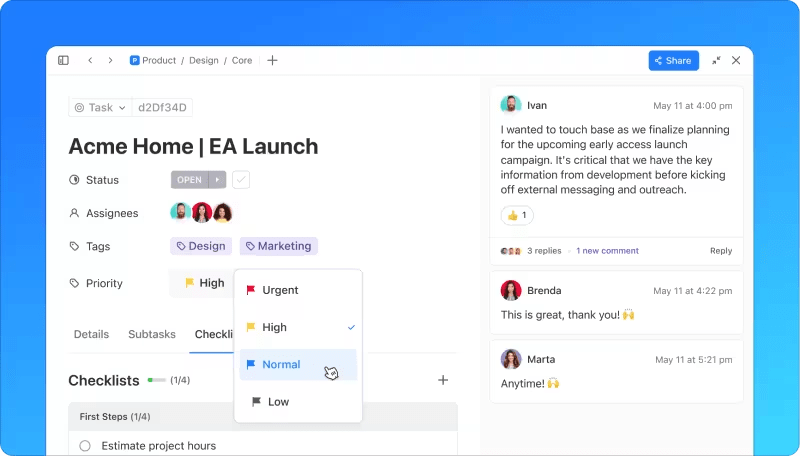
The response phase involves several key actions:
DevOps and SRE approaches have gained immense popularity, especially with the rise of always-on cloud services, globally accessible web applications, microservices, and software-as-a-service (SaaS) solutions.
Modern software, critical for personal and professional use, is rarely hosted on a local server. Instead, these applications are typically deployed in data centers, serving thousands or millions of users worldwide. Agility and speed are crucial for the teams responsible for maintaining these services. Any downtime can have far-reaching consequences, impacting numerous organizations simultaneously.
The ‘you build it, you run it’ philosophy offers agile teams the necessary flexibility. But, it can also blur the lines of responsibility. While DevOps teams can thrive with less rigid development processes, it’s essential to standardize core incident management practices:
Unlike traditional models where specific team members are designated on-call experts, DevOps teams typically adopt a rotational on-call schedule. This approach ensures that all team members are responsible for responding to incidents, including those that may occur outside regular working hours.
Central to the DevOps ethos is the belief that the engineers who developed a service are best positioned to resolve issues when they arise. This principle highlights the ‘you build it, you run it’ mentality, where those most familiar with the service’s architecture and intricacies address outages and disruptions.
DevOps teams must build and deploy software rapidly. But this speed comes with an added layer of accountability. Knowing that they will have to resolve incidents motivates engineers to produce high-quality, reliable code.
Root cause analysis (RCA) is also essential in DevOps incident management. RCA involves identifying the underlying reasons for incidents, enabling teams to implement practical solutions and prevent recurrence.
This is a proactive approach that addresses immediate problems and strengthens the overall system, reducing the likelihood of future major incidents and enhancing the services’ resilience.
By maintaining a continuous and cohesive flow in incident management practices, DevOps teams can balance flexibility and structure. This ensures they’re well-prepared to handle incidents swiftly and effectively, leading to more reliable and robust software services.
While organizations may tailor their roles and responsibilities based on their specific needs, the following are some of the most prevalent roles in IT incident management teams:
These roles collectively contribute to a well-structured and efficient incident identification and management process, ensuring swift and effective incident resolution while continuously improving the approach.
Leveraging the right incident management tools and resources can significantly enhance the efficiency and effectiveness of the incident management process.
Web browsers, particularly Google Chrome, are pivotal in incident management. Chrome’s versatility and compatibility with various web-based incident management software make it an indispensable tool for IT teams. Its extensive library of extensions, such as developer tools, bug trackers, and performance monitors, allows for real-time diagnostics and troubleshooting.
Additionally, retrieving artifacts like cache data, history, downloads, etc., through browser forensics helps teams identify possible sources of virus attacks and malicious code.
Chrome also seamlessly integrates with ClickUp, a highly-rated productivity and incident management software used by teams in small and large companies.
Here are some of the significant benefits of using ClickUp for incident management:
ClickUp consolidates all incident-related information into a single platform. This centralized approach ensures that all incident reports, updates, and resolutions are accessible in one place, reducing the risk of information loss and ensuring that team members have the most current data at their fingertips.
ClickUp’s collaboration features facilitate seamless communication among team members. Users can comment directly on tasks, share files, and update incident statuses in real-time with the ClickUp Chat view. This feature benefits teams working across different locations or time zones, ensuring everyone stays informed and aligned.

ClickUp Automations helps create automated workflows that trigger specific actions based on predefined conditions. For example, when an incident is reported, automated notifications can be sent to the relevant team members, and tasks can be assigned based on the incident type. This reduces manual effort and accelerates incident resolution.
The platform provides robust reporting and analytics tools that help monitor incident trends and performance metrics. Teams can generate detailed reports on incident prioritization, incident resolution times, recurrence rates, and other key performance indicators. This data-driven approach aids in identifying patterns, assessing the effectiveness of response strategies, and making informed decisions to improve incident management processes.
The platform allows you to create customized dashboards that display critical incident management metrics and KPIs. ClickUp Dashboards provide a visual overview of ongoing incidents, pending tasks, and team performance, enabling managers to quickly assess the current state of incident management and address any issues.
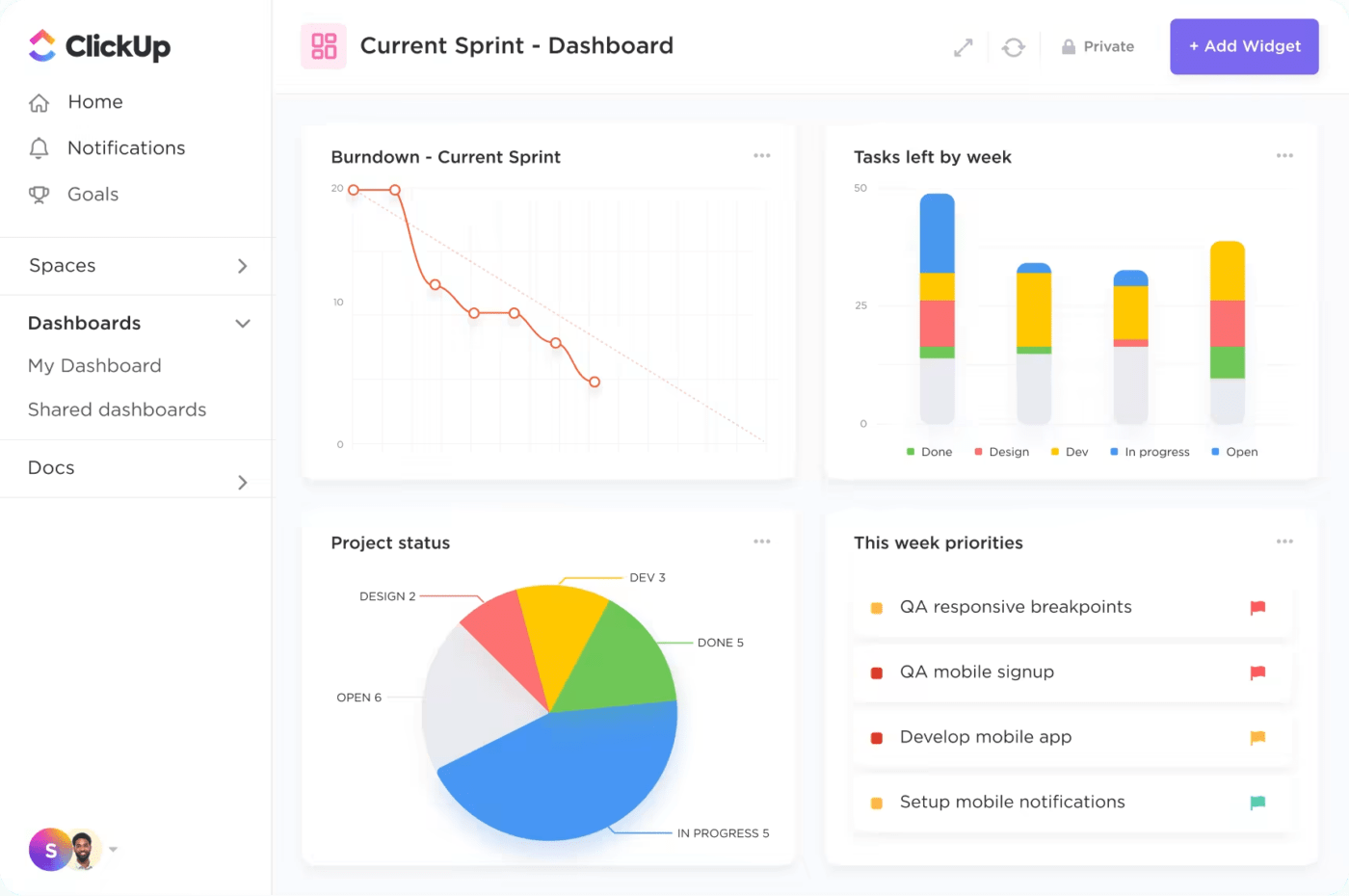
ClickUp offers a range of customizable IT templates designed for incident management. These templates also help users document bugs.
For example, the ClickUp IT Incident Report Template allows IT teams to document, track, and resolve incidents quickly and efficiently. This not only improves the speed of service but also helps companies identify long-term trends that they can address to improve their overall IT infrastructure.
This template makes it easy to:
It includes essential components such as a detailed description, a checklist, subtasks, and customizable fields. This flexibility ensures the template can be tailored to fit your organizational processes and procedures, creating a comprehensive IT incident report.
You can also use the ClickUp Incident Action Plan Template, which simplifies developing comprehensive incident action plans (IAPs) for businesses.
This template systematically includes all crucial information, helping you establish reliable records of incident-related activities and implement effective response strategies.
The template features color-coded sections for organized documentation:
By leveraging this template, companies can efficiently compile all necessary details for IAP approval and put up a well-coordinated and thorough incident response.
Effective incident management relies on best practices that ensure quick and effective resolution.
Service Level Agreements (SLAs) play a significant role by setting clear expectations for how quickly teams should address incidents based on severity.
SLAs define specific response and resolution times, which help prioritize incidents and guide teams in managing their workload efficiently. This structured approach helps you focus resources where they are needed most so you can align incident resolution with business priorities and minimize downtime.
Another essential practice is regular patching, which helps prevent incidents by fixing vulnerabilities before they can be exploited. It’s an ongoing process that addresses security flaws in software and systems, making it harder for attackers to exploit known weaknesses.
This practice is a fundamental part of a cybersecurity risk management framework, as it protects the IT infrastructure from emerging threats and reduces the risk of breaches. Without timely patches, vulnerabilities remain open and can lead to significant security issues.
Data center management also plays a vital role in incident management. Proper management ensures that both physical and virtual aspects of the data center are well-maintained. This includes overseeing environmental controls, power supplies, and physical security.
Real-time monitoring systems are crucial here, as they help detect and address issues before they escalate. Effective data center management, when combined with a well-implemented cybersecurity risk management framework, allows for early problem detection, helping to avoid major disruptions and maintain the stability of IT operations.
Incidents can slow project progress and deplete valuable resources, often causing significant operational disruptions and potential loss of critical data. This highlights the vital importance of effective incident management.
Incident deflection involves proactively identifying and mitigating potential issues before they escalate into significant problems. Effective incident management systems enable organizations to implement preventive measures and continuously monitor system performance, thus reducing the frequency and severity of incidents.
A well-managed change process ensures that employees implement updates and modifications systematically, following established procedures. Leveraging standard operating procedures (SOP) for change management helps standardize procedures, ensuring consistency and reducing the risk of errors.
A clearly defined resolution process ensures that teams address incidents promptly and take all necessary steps to resolve the issue. Once resolved, incidents are formally closed with complete documentation and follow-up actions. This structured approach improves operational efficiency and provides a valuable record for post-incident analysis and continuous improvement, helping to refine incident management strategies over time.
Despite the benefits, several challenges often arise in incident management.
One significant challenge is identifying the root cause of an incident, mainly when dealing with complex issues that involve multiple system components and interdependencies.
Accurately diagnosing the underlying cause requires a thorough investigation and often involves cross-functional collaboration. Standard operating procedures (SOP) can assist in creating standardized procedures for root cause analysis, but effectively implementing these procedures necessitates advanced tools and methodologies.
Stanley Security faced a similar challenge when managing its incident response processes. As a global leader in security solutions, Stanley Security deals with various incidents across various systems and regions.
Previously, the company’s marketing teams relied on tools like Excel and email for internal communication and task management. The COVID-19 pandemic’s demand for more integrated and scalable project management tools highlighted the need to break down silos and boost productivity.
ClickUp provided a unified workspace for global teams, facilitating communication and organizing documents, as well as SOPs, into a worldwide database. This alignment allowed teams to collaborate more effectively and share best practices. As a result, Stanley Security achieved an 80% increase in improved teamwork, saving over 8 hours weekly on meetings and updates. They also observed a 50% reduction in time spent on report building and sharing.
Another challenge is preventing incidents from recurring. This requires a deep understanding of underlying issues and the implementation of effective preventive measures. Identifying patterns and trends from past incidents is essential for developing strategies to mitigate future risks.
ClickUp addresses this challenge by providing integrated reporting and analytics tools that offer insights into incident metrics and performance trends. This data-driven approach facilitates the identification of recurring issues and helps develop targeted prevention strategies.

ClickUp’s IT & PMO solution can be of help here:
Mastering incident management is not just about reacting to problems—it’s about creating a resilient and agile environment where interruptions are quickly managed and project goals are achieved with minimal impact.
Adopting these strategies will help your team avoid potential issues and ensure your projects proceed smoothly and successfully.
With ClickUp, you gain the advantage of an all-in-one platform that integrates incident management with project and IT operations management. ClickUp’s real-time tracking, automated workflows, and collaborative tools enable your team to address and resolve issues swiftly while keeping your projects on track. Whether managing day-to-day operations or navigating complex project requirements, ClickUp provides the visibility and control needed for exceptional outcomes.
Ready to enhance your incident management and project success? Sign up to ClickUp today and transform your incident management!
© 2025 ClickUp