10 Best Team Group Chat Apps for Businesses in 2025

Sorry, there were no results found for “”
Sorry, there were no results found for “”
Sorry, there were no results found for “”
Instant communication between team members is essential to keep the ball rolling on any project. There used to be a time when coworkers exchanged emails to communicate within the team. Over time, project communication via unwieldy email threads has virtually become a thing of the past.
Today’s digital workplace favors messaging apps and chat tools for seamless, efficient team collaboration. Of course, they’re also great for sending your coworker cat pics! ?
My team and I spent a lot of time evaluating the most popular team chat apps available in the market. Based on their features and user experiences, we’ve compiled this list of the ten best team chat apps for you to choose from.
Let’s get started! ?
Team chat apps are the hub of all workplace activities. Here are some of the parameters you can use to evaluate chat apps:
Now that you know what to look for in a team messaging app for your business, let’s move on to our top ten recommendations.
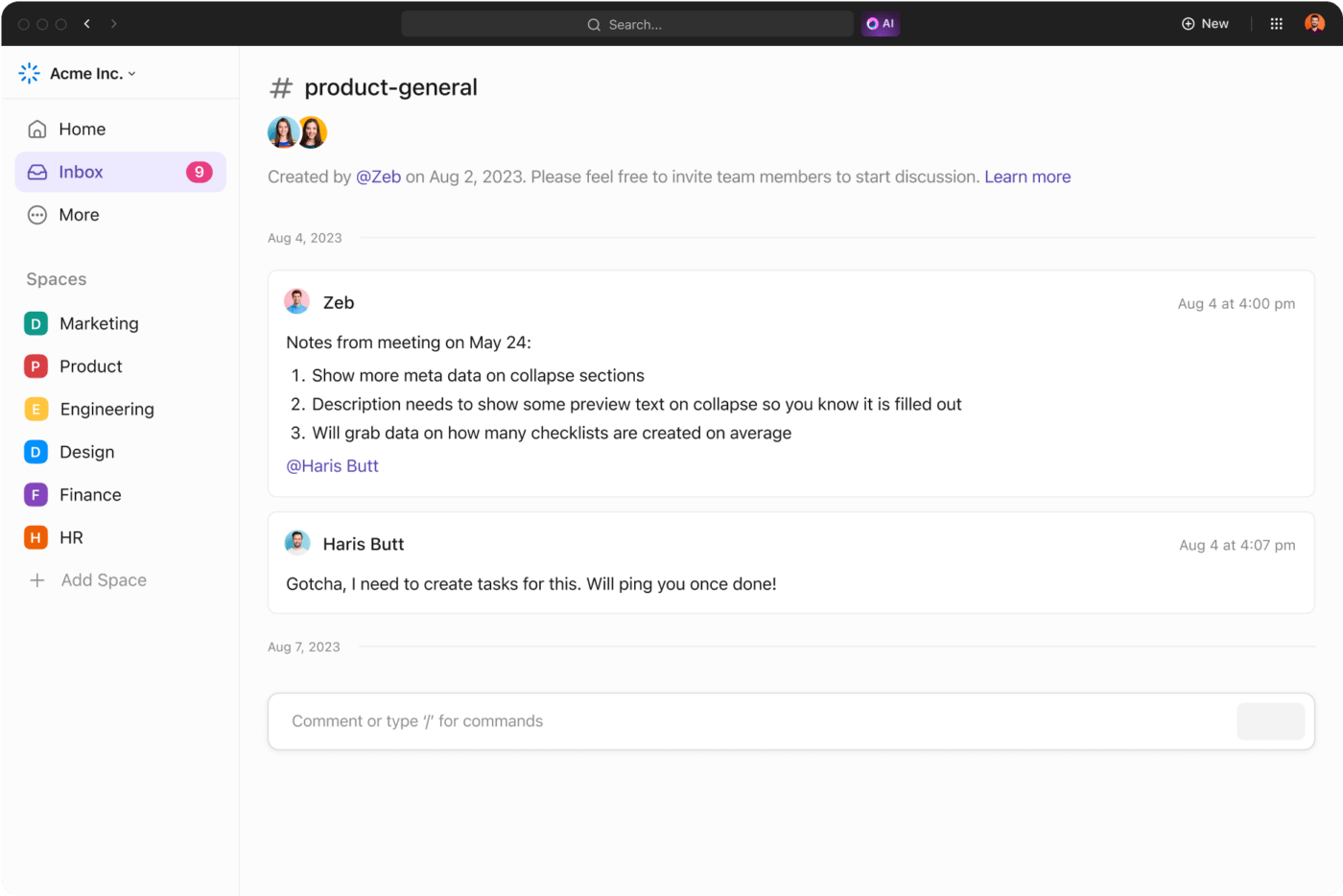
ClickUp is an all-in-one tool for team communication, collaboration, and project management.
While many team chat apps offer basic messaging capabilities, they fall short in areas like project management and task tracking. To understand a chat message in its project context, teams are forced to juggle multiple tools, leading to fragmented conversations and reduced productivity.
However, with an all-in-one tool like ClickUp, your team can streamline communication, collaboration, and project management in a single platform, thereby saving time and enhancing efficiency.
By using ClickUp Chat, you can centralize and contextualize team and project-related discussions, making it a holistic solution for communication and collaboration. You can add files, tasks, videos, images, audio clips, and more to the chat view and make sure your message is heard, loud and clear.
This way, you reduce context switching, boost productivity, and streamline productivity.
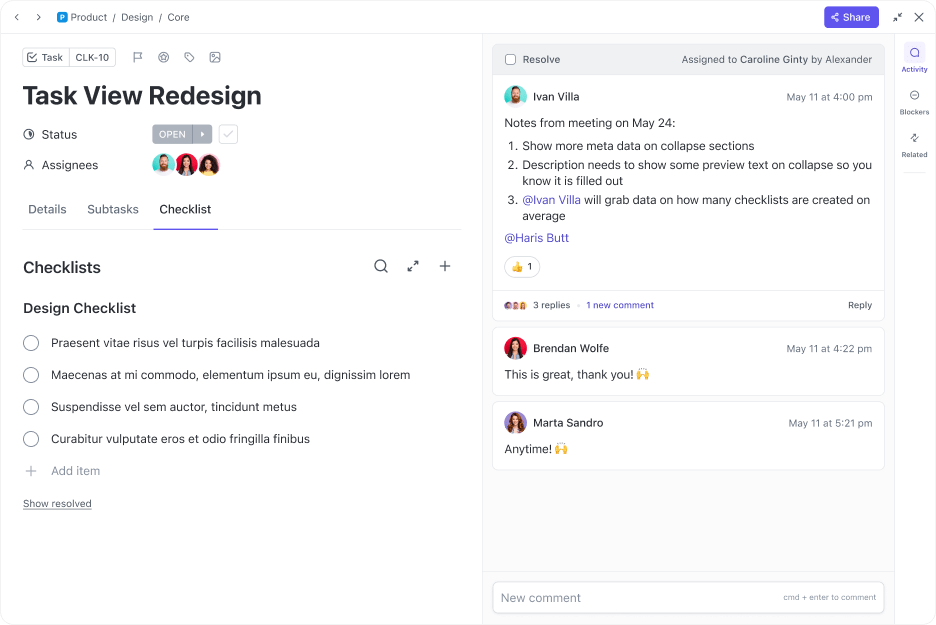
ClickUp Brain, ClickUp’s built-in AI-powered assistant, transforms your workspace into a searchable knowledge base. Get quick answers about tasks, documents, and other project-related information without leaving your chat. It saves time by automating repetitive tasks like creating project summaries, progress updates, and status reports so you can focus on work that truly matters.





Slack is a widely used chat app that integrates with over 2000 tools and seamlessly fits into any organization’s tech stack.
Slack’s user-friendly mobile app offers advanced functionalities so you and your team can continue work conversations from anywhere, anytime. You can streamline team communication by creating dedicated channels (starting with ‘#’) for specific topics, discussions, or purposes.

While Microsoft Teams has a messaging interface, it was built as a tool that primarily focused on video conferencing for large teams. You can schedule video meetings and join online meetings and video chats from a web browser, a desktop application, or a mobile app. Microsoft Teams also provides live annotations and captions for video conference meetings.
Built for the enterprise market, Teams comes bundled with Office365 and works seamlessly with that ecosystem of applications.

Google Chat is a simple yet functional chat app suitable for teams that need instant messaging and real-time video conferencing features. Like most other chat apps, you can add audio and video files and create ‘spaces’ to house team-, topic- or project-related discussions.
It allows for one-on-one conversations and large-scale group chats with up to 50,000 participants.

Pumble organizes team communication into channels for specific teams, projects, or topics. You can host voice or video meetings 1:1 with users or large groups. With unlimited message history, it makes it easy to access messages and files.
Pumble’s user interface design, features, and functionalities closely mirror those of Slack. So, if your team needs a Slack alternative that helps you avoid the high user fees without compromising communication features, look no further than Pumble.
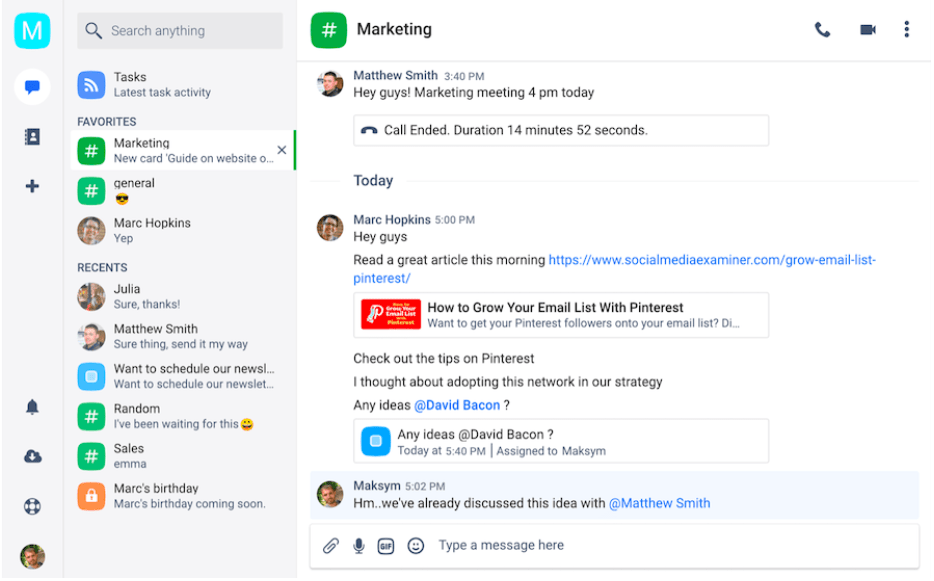
Chanty is a team chat and communication platform with built-in task and project management features that set it apart from most other tools on this list. It can be used for company-wide announcements and private messaging with scheduled and disappearing messages.

Twist is a team communication app built to make remote teams more productive through asynchronous conversations. Instead of posting messages directly in channels, users create or contribute to threads within a channel as they would participate in a forum. The interface is designed to minimize clutter so that no conversation gets lost.

Flock Team Messenger packs all the essential features you would expect from a team chat app—conversation channels, video conference calls, file sharing, etc.
It also helps track tasks with notes, reminders, and to-dos. Because of several similarities in the interface and navigation, it can be a great Microsoft Teams alternative.
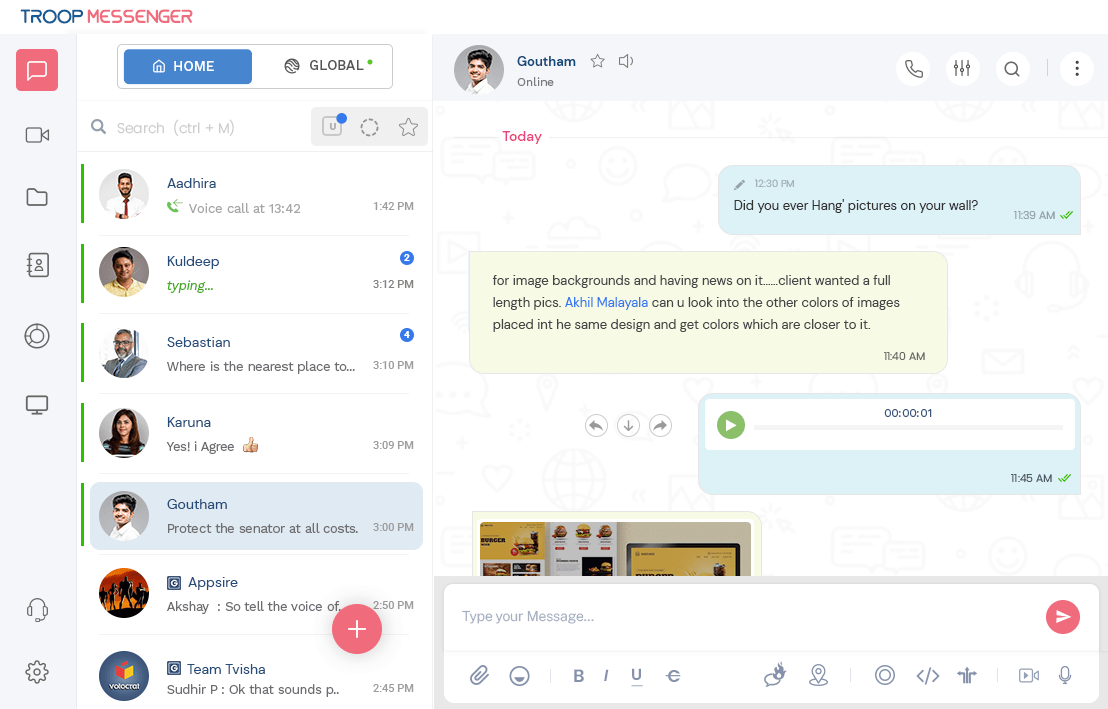
Troop Messenger is a collaboration and instant messaging tool built for teams seeking a secure platform for business communication and task management. It facilitates team communication via chat, voice, and video calls with screen sharing. Troop’s USP is security so you can even send confidential messages in a private chat window that self-destructs and doesn’t leave any chat history.
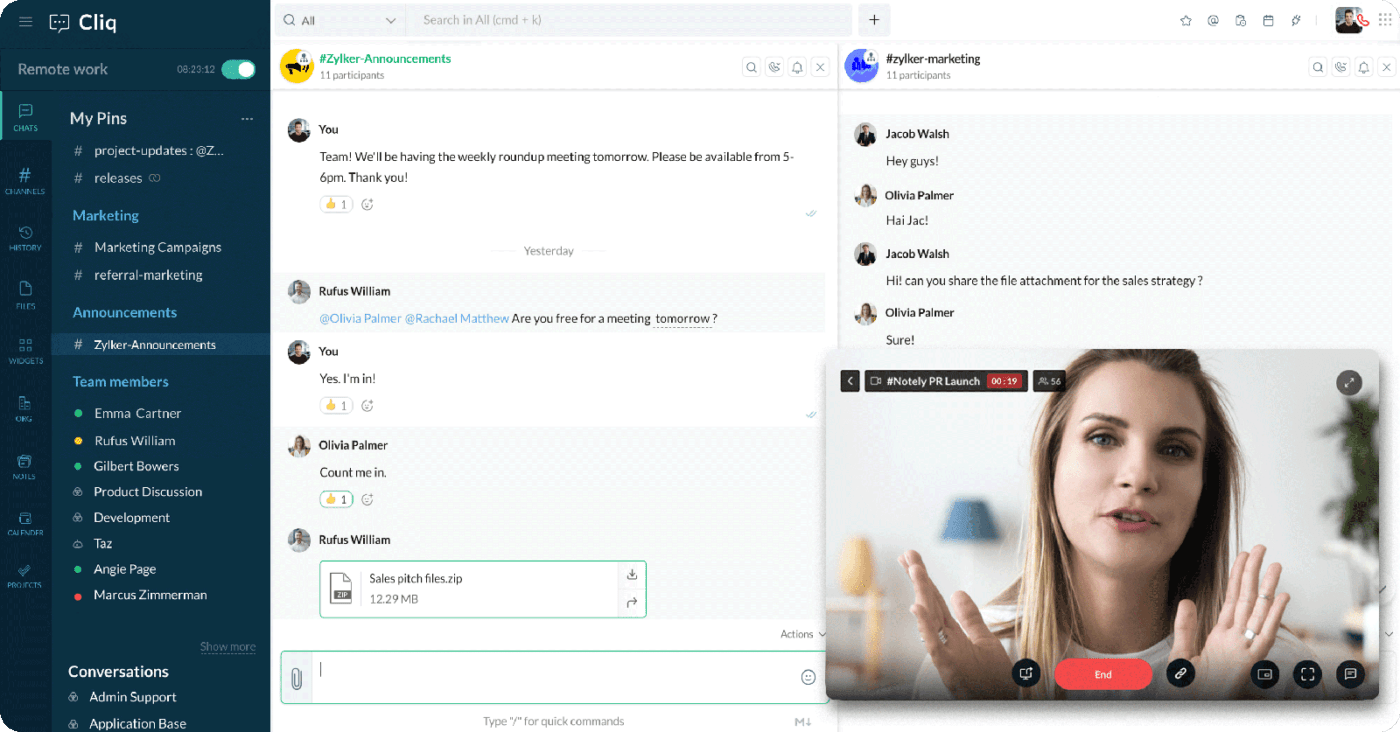
Cliq is the business messaging app from the Zoho suite of applications. It is a lightweight, fast team chat software that integrates seamlessly with the Zoho suite of business apps. You can turn important conversations from a channel into a private direct message and host video streams to make important announcements or host town halls.
Team chat apps offer many features that can streamline communication in your organization: instant messaging, audio and video calls, file sharing, etc. However, workplace communication often revolves around tasks and projects. If your team chat app does not support task management, your team’s conversations will be scattered across multiple tools.
We know context switching between multiple apps can significantly drain productivity. And that’s where ClickUp helps as an all-in-one solution. It combines task and project management, team collaboration, and team chat into a single platform.
Your team can get started with ClickUp today. Tasks, sprints, Kanban boards, docs, whiteboards, and real-time chat are available on all plans, including the Free Forever plan.
© 2025 ClickUp