10 Best Google Analytics Alternatives for Reporting Website Statistics in 2025

Sorry, there were no results found for “”
Sorry, there were no results found for “”
Sorry, there were no results found for “”
If you want a website that turns clicks into conversions and fuels the growth of your business, you need to pay attention to your web analytics.
Google Analytics has been the go-to analytics tool since its launch in 2005, but it’s far from perfect. Google’s newest release, GA4, has data discrepancies, missing metrics, and profound privacy concerns. That has left many website owners looking for suitable advanced analytics alternatives.
If you’re searching for the best Google Analytics alternatives for 2024, consider these ten excellent web analytics tools we’ve rounded up.
If you want to monitor your site’s traffic, optimize your customers’ journey, and maximize your conversions and sales, any alternative to Google Analytics should have these five key features:
The best Google Analytics alternatives will depend on your organization and the marketing goals you have for your online presence. Many of the Google Analytics alternatives on this list offer a free plan or a free trial. These are a great way to test the features of different analytics solutions and see which web analytics tool works best for you.
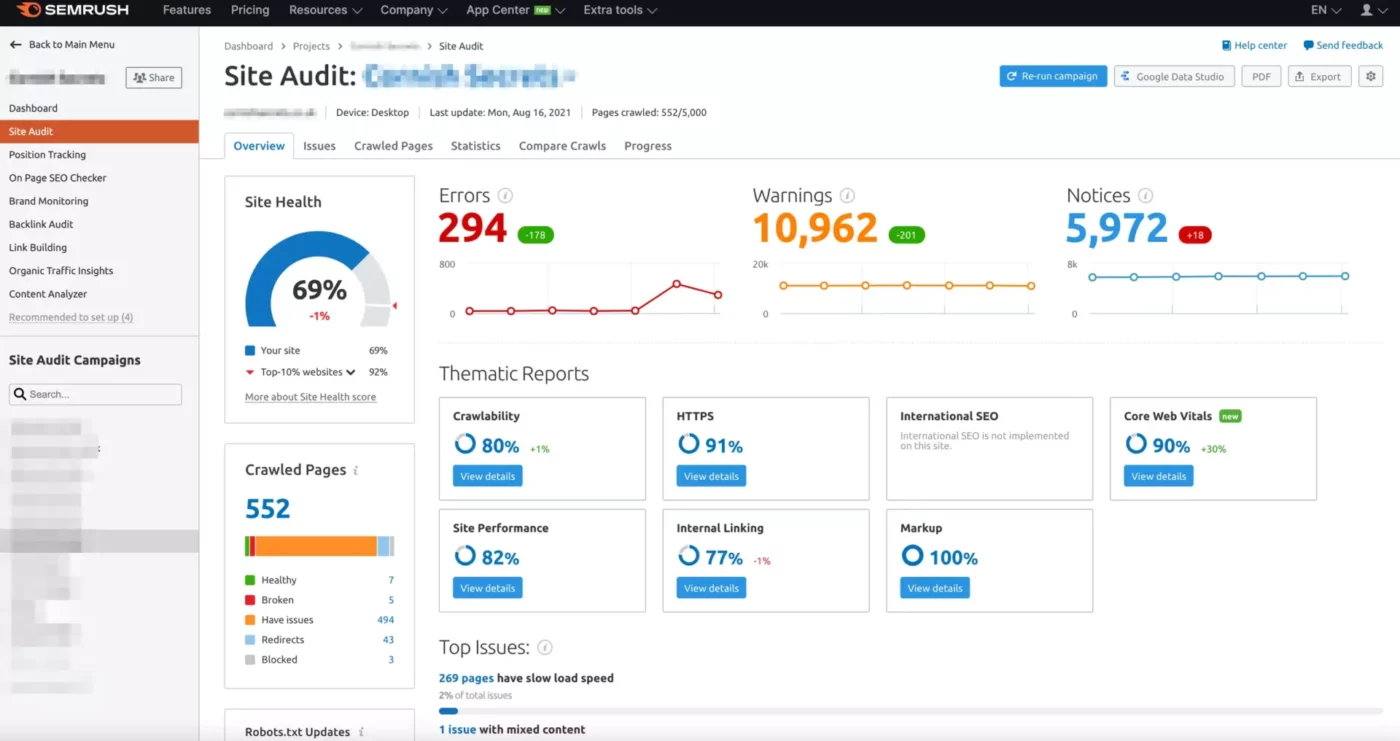
Semrush is an alternative to Google Analytics with enough features to become an all-in-one digital marketing tool. The platform stands out for its search engine optimization (SEO) and content marketing tools. This is a great option if you want analytics alternatives that can also help you boost your content and check out the competition.
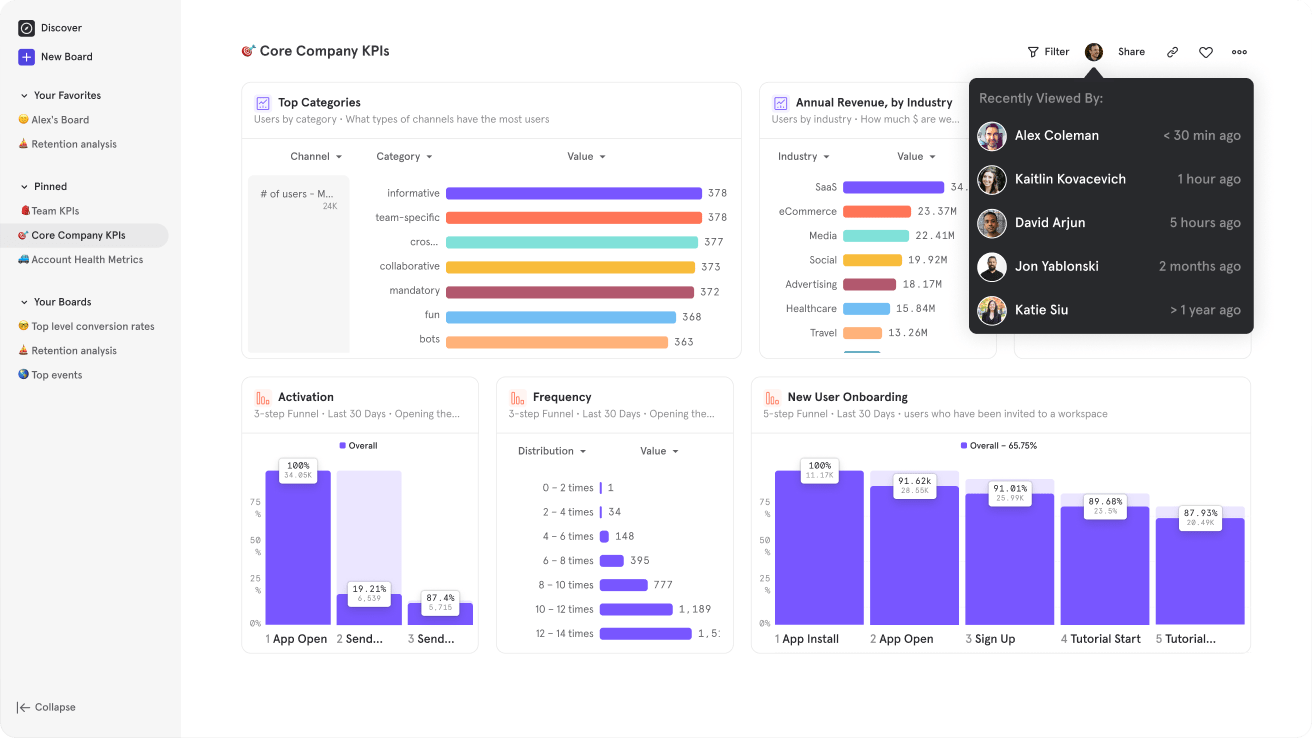
Mixpanel is an analytics platform that helps organizations track and analyze user interactions with their digital platforms, like their website or app. With Mixpanel’s insights into user behavior, organizations can make better data-driven decisions about their products and user experiences.
This is one of the few Google Analytics alternatives that tells you what your users are doing and helps you understand why they are doing it.

Clicky is a web analytics tool that provides organizations with real-time website analytics. Because it delivers real-time data, Clicky is especially useful to organizations that need to respond immediately to user interactions, such as e-commerce and news websites.
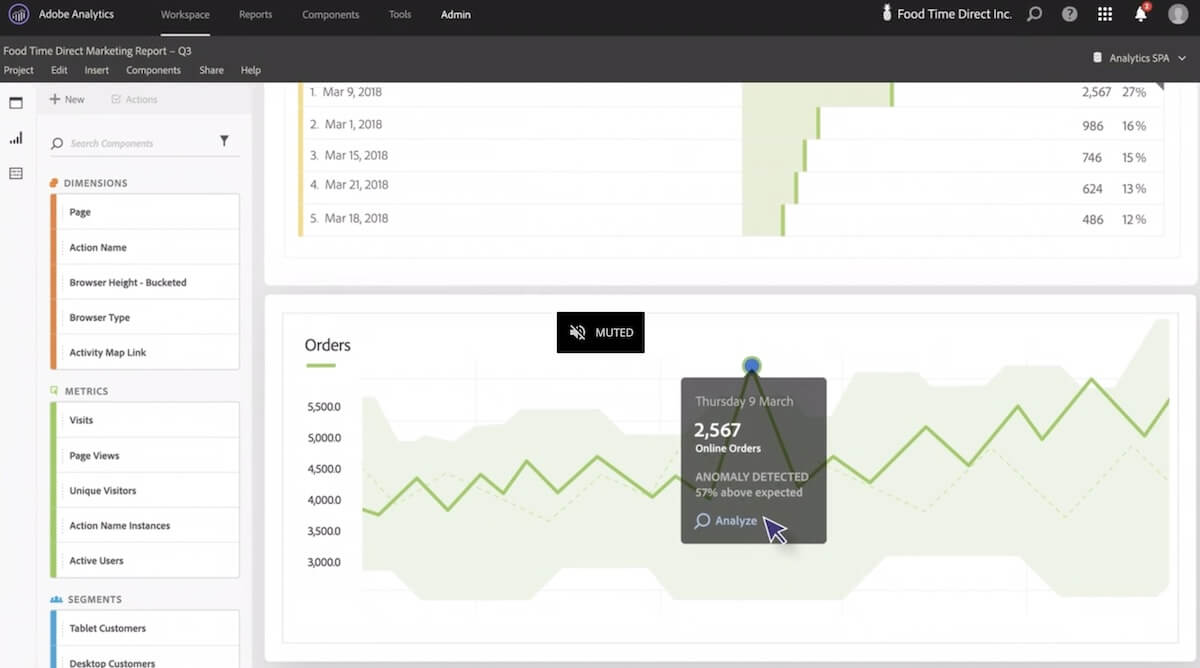
Adobe Analytics, part of the Adobe Experience Cloud suite, is a comprehensive web analytics platform. It makes it easy for organizations to measure and analyze data from their websites and marketing efforts. Adobe Analytics is a solution often used by larger organizations or those needing advanced analytics.

Matomo is an open-source web analytics platform. It’s one of the only Google Analytics alternatives that is self-hosted. That means you have complete control over the data collection because you host it on your own servers.
Matomo is known as an analytics alternative that is committed to data privacy.

Hotjar is an easy-to-use quantitative analytics tool that helps organizations understand the behavior of website visitors. It has features like heatmaps, session recordings, surveys, and feedback collection tools.
The user-friendly platform has an excellent free plan, making it a reasonable Google Analytics alternative for smaller businesses and website owners.

Piwik is an open-source analytics solution designed to help organizations track website user behavior. It offers many of the standard tools needed to gather and analyze data but with a keen focus on data privacy.
Piwik is one of the only self-hosted Google Analytics alternatives, so you retain complete data ownership while staying compliant with GDPR and other data privacy regulations.

Fathom is web analytics software that, like Google, provides insights into website traffic and visitor behavior. However, Fathom is committed to respecting personal data, remaining compliant with GDPR, and practicing data minimization. This is an excellent option for organizations that want user behavior insights without compromising privacy.
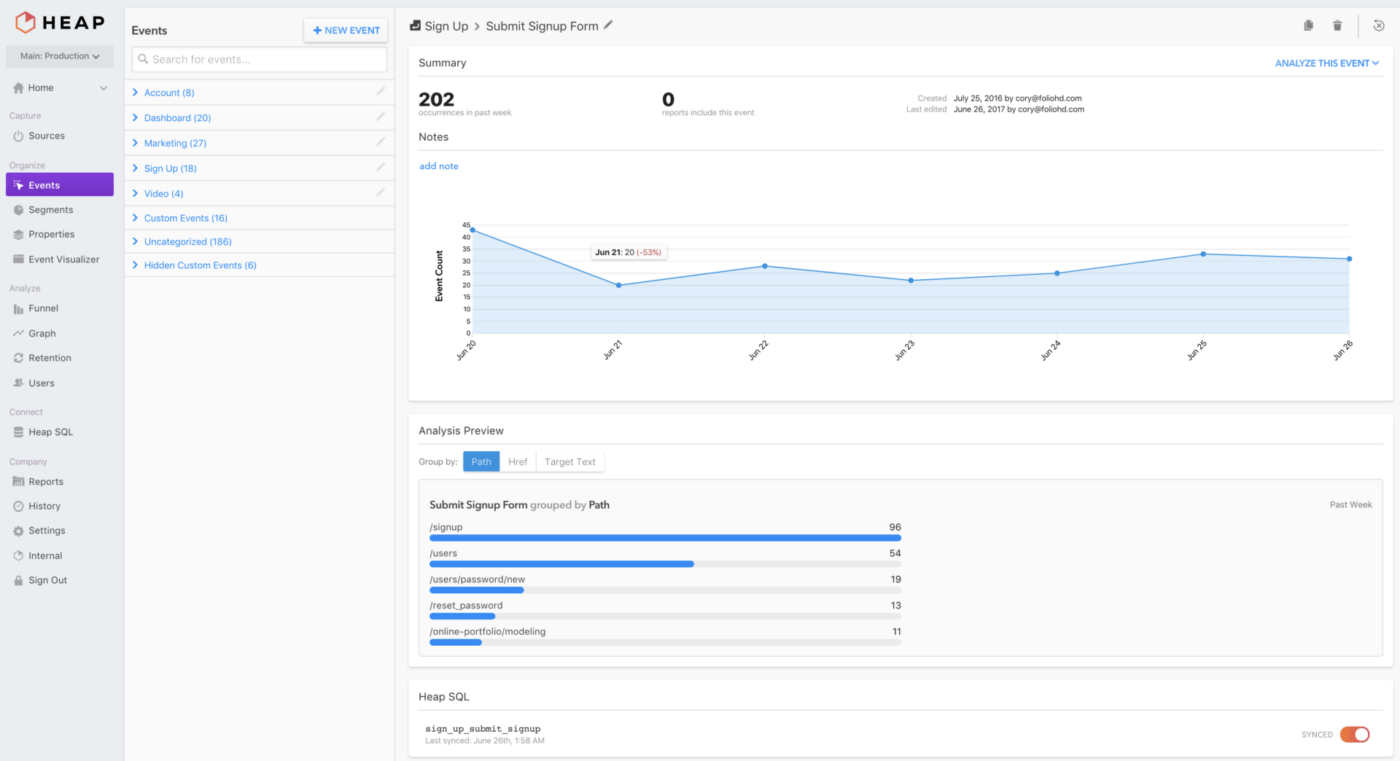
Heap is an analytics tool for websites and mobile apps with various features that help organizations understand user behavior. The analytics software is known for being user-friendly, so it’s a popular choice for organizations that need a digital insights platform without relying on too much technical knowledge.

Woopra is an analytics solution used by organizations that want to understand and engage with their audience on a deeper level. It can provide insights into customer behavior on digital channels, like a website or mobile app, and help improve the customer journey.
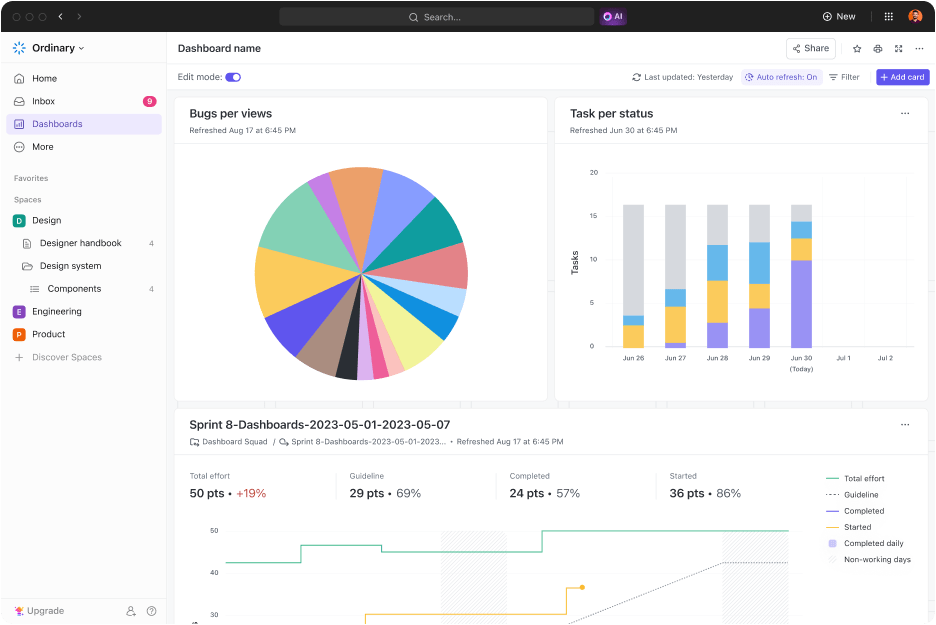
You might already know (and love!) ClickUp as a project management tool. The platform’s capabilities extend to visual project management, and it can be a valuable tool for monitoring website analytics.
ClickUp doesn’t offer native web analytics features, but it does excel at creating exceptional data visualizations with its dashboards and free analytics templates.
ClickUp Dashboards help you transform data from your web analytics platform into actionable insights through better data visualization. You can create custom Dashboards that display incoming data in visually appealing and easy-to-understand formats.
Your ClickUp Dashboards can include charts, graphs, tables, and widgets to showcase KPIs, making it easy to make data-informed decisions for your user experience.
ClickUp also offers a wide range of pre-built templates that can help you turn data into decisions. For example, the ClickUp Analytics Report Template can help you understand trends and patterns within your data to give you a deeper understanding of the user journey. Meanwhile, the ClickUp Data Analysis Report Template is excellent for gathering insights from data quickly and sharing those insights with stakeholders in an easy-to-read format.
Once you choose your favorite of the best Google Analytics alternatives for 2024 for your organization, connect the analytics tool to your ClickUp account.
ClickUp seamlessly integrates with thousands of apps and services, so you can create one central place to manage, analyze, and act on user data. It’s a great way to centralize and share information with your team so you can make better data-driven decisions.
Are you ready to take your web analytics to the next level without relying on Google Analytics? Create a ClickUp account today and see how it can help you deliver a better experience for your audience online.
© 2025 ClickUp