10 Free Wiki Templates: Your Shortcut to Seamless Data Management
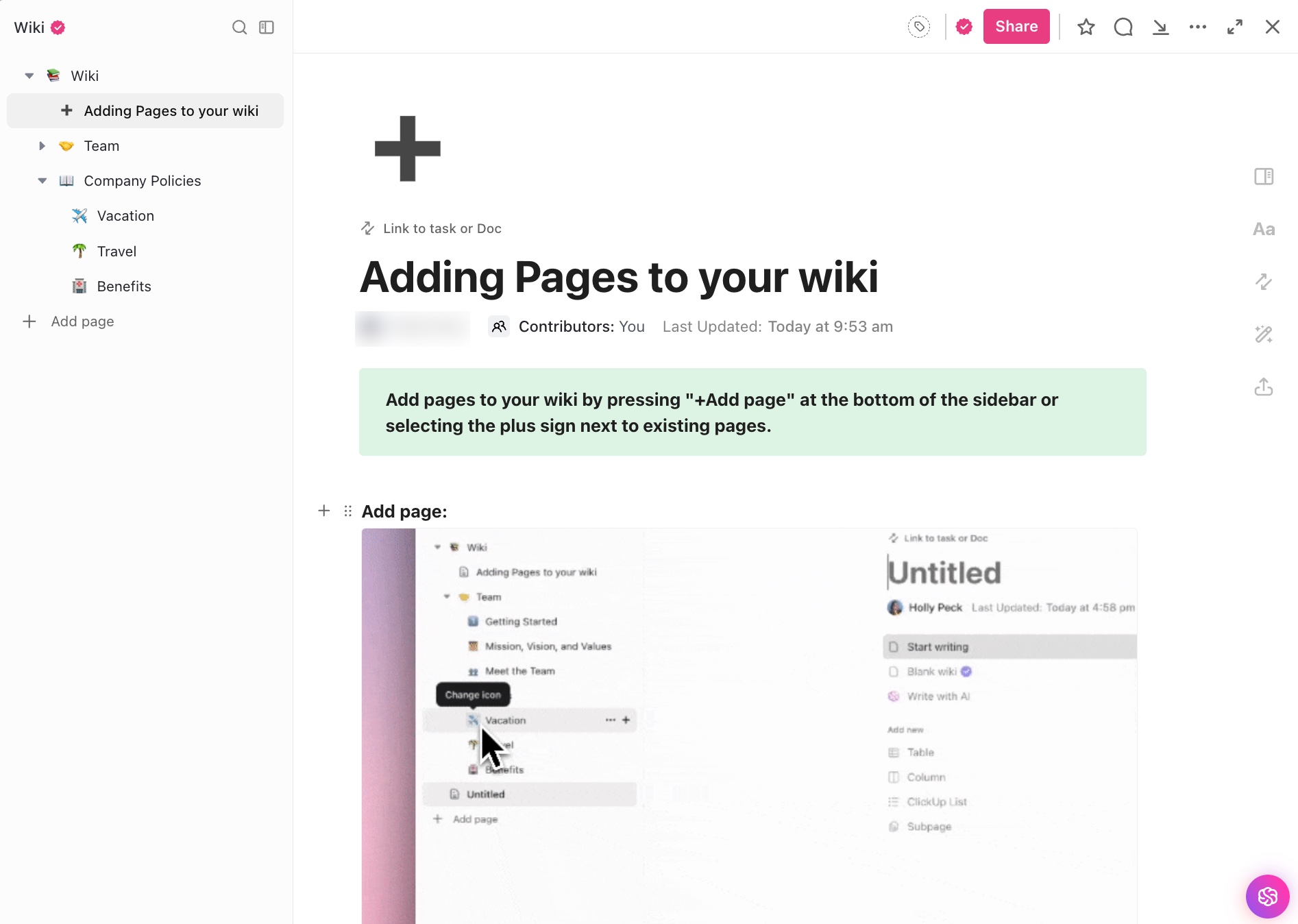
Sorry, there were no results found for “”
Sorry, there were no results found for “”
Sorry, there were no results found for “”
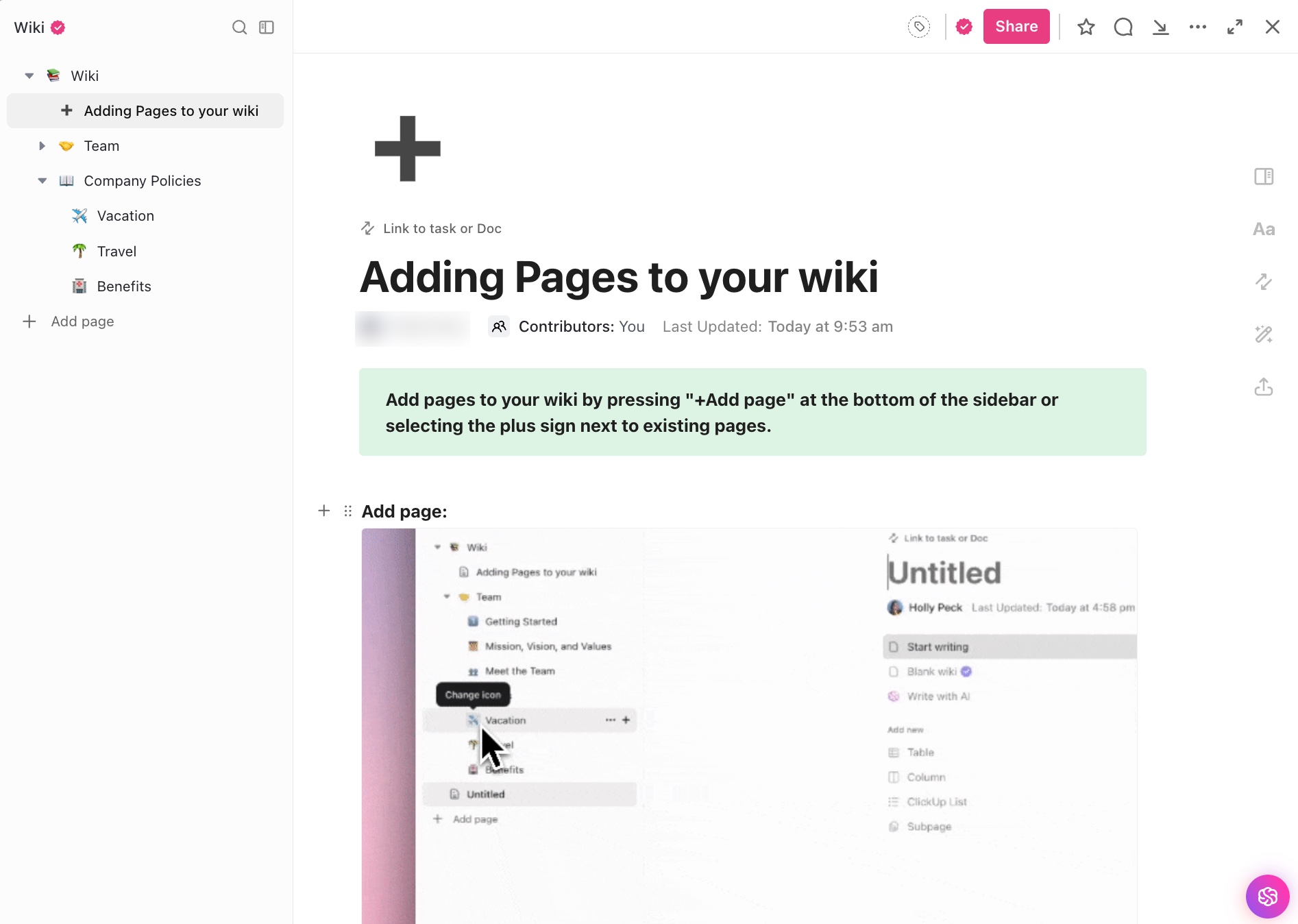
While Wikipedia might be the household name for wikis, not all are for the public eye. Within the corporate world, the drive for knowledge sharing and transparency has given rise to using internal wiki software.
Whether you wish to embark on a wiki-building journey to create a team knowledge hub or help new employees with onboarding, you’ll need a stellar wiki template to streamline the process. These handy tools provide a pre-designed framework to store and organize all data in one place.
There’s a plethora of wiki templates out there, but they’re not all cut from the same cloth—we’ve curated a list of the top 10 options to help you build a comprehensive knowledge database and foster collaboration.
Wiki templates provide a predefined structure and format to create an online database, effectively centralizing your company information, including its processes, employees, projects, and clients. ?
With the right template, you can create a dynamic knowledge hub that evolves and grows. Multiple team members can collaborate on content, making information management more efficient.
Wiki page templates are also great for documenting standard operating procedures (SOPs) and business processes, allowing you to create detailed guidelines and instructions for your team. Plus, you can customize wiki template pages to fit your specific processes and information requirements.
Let’s explore the essential features you should look for when considering wiki page or knowledge base templates:
It’s time to dive into the exciting world of database creation. We’ve scoured the realms of knowledge base tools to uncover the ultimate wiki templates from Word, PowerPoint, and ClickUp. Let’s see what these gems have in store for you!
If you’re in need of a powerful, yet easy-to-navigate team wiki, the ClickUp Wiki Template with Multiple Pages is your ultimate solution. This flexible template is designed to accommodate an array of team settings and provides an organized structure where you can conveniently segment your knowledge base into multiple pages.
Designed to keep things uncomplicated, this template offers a central hub where your team can easily find and access all the information they need. Topics are neatly divided into individual pages, making it easier for team members to dig out specific materials without having to sift through unrelated information.
Its simplicity does not compromise its versatility. Whether you need different pages for company policies, team structures, project maps, or learning resources, this wiki template can handle it all. Additionally, its user-friendly interface makes it easy even for tech novices to add their input and make changes when necessary.
Tired of the time-consuming hassle of building and maintaining a wiki from scratch? The ClickUp Wiki Template is here to save you from the chaos. It’s a powerful tool for organizing, curating, and sharing crucial information effortlessly.
This template is a handy Doc that’s pre-loaded with pages and sections. All you need to do is customize it to fit your unique needs.
On the Team Overview page, you can:
On the Team Processes page, you can document your SOPs. These are your step-by-step guides for all those repeatable workflows, guaranteeing valuable knowledge is readily available to new and current team members.
Check out the Resources page, where you can gather a list of resources that can come in handy for your internal and external collaborators.
Introducing the ClickUp Project Management Template—your Swiss Army knife for managing projects. With its various views, Custom Fields, and separate folders for OKRs and cross-functional projects, it has you covered from start to finish.
The main feature that helps teams navigate this advanced template and its wide array of options is the Team Wiki Doc view—your trusty database. The same template allows your team to access every bit of company-related information without ever leaving the interface.
Use the Team Overview Doc page to outline your team hierarchy and roles. Open the Processes page to provide an executive summary—lay out your team’s mission, document processes and SOPs, and embed your OKRs. This page has two subpages:
Feel free to customize these complex templates or team up with your colleagues for collaborative editing. Add or remove other pages and subpages, insert new sections, and include tables for better organization. It’s all up to you!
If only there were a way for your team to effortlessly access, explore, and view all project documents in a single location. Well, the ClickUp Project Documentation Template makes that possible! ?
This beginner-friendly Doc template keeps every project-related detail neatly organized within pre-built sections, allowing stakeholders to collaborate seamlessly through a real-time editing feature.
First, insert the company logo and name to personalize the document and introduce the team members. Then, move on to the overview and include the project summary, background, and goals.
The template comes with handy tables to help you organize—here are some of our favorites:
You can also fill in a table to create a stakeholder communication plan or record changes in management—which you can use across an existing template or other pages.
The real challenge of documenting your business processes is keeping everything organized and easily accessible. That’s where the ClickUp Process and Procedures Template comes in. Thanks to its multiple views, it’s your one-stop solution for document management, making it easy to find any information you need within seconds. ⏱️
Centralize your project wikis in the following views for easy access:
The template stands out with its Process Flowchart Whiteboard view. Most templates are limited to visual outputs. However, using templates in ClickUp allows you to map out any process or procedure and get a visual grip on the work ahead using a color-coded chart.
Follow the shape guide to properly place activities under a correct process category with a simple drag-and-drop. Leverage the Connector feature to establish connections between activities.
The Whiteboard view is fully adaptable—change its shapes and colors and enter your template text to personalize the processes. Plus, you can turn nodes into tasks, allowing you to assign people, create checklists, and exchange comments.
Create, organize, and easily update your company’s SOPs with the ClickUp Company Processes Documentation Template. This Doc template stores all the procedure information in a single place, from the basics, like scope and purpose, to the specifics, like tools to use or singular steps.
Personalize the document by adding cover images, banners, and icons. Throw in a table of contents for easy navigation and include attachments to other wiki items or website links for a crystal clear message. ✨
You can get as detailed as you want by customizing the following sections:
Declutter the Doc by removing any sections that don’t fit your needs or give them a fresh name to reflect the info you’d rather note down. If you’re all about keeping things tidy and organized, add a table or two for smoother data management on your Wiki page.
📮 ClickUp Insight: Low-performing teams are 4 times more likely to juggle 15+ tools, while high-performing teams maintain efficiency by limiting their toolkit to 9 or fewer platforms. But how about using one platform?
As the everything app for work, ClickUp brings your tasks, projects, docs, wikis, chat, and calls under a single platform, complete with AI-powered workflows. Ready to work smarter? ClickUp works for every team, makes work visible, and allows you to focus on what matters while AI handles the rest.
Say goodbye to the chaos of managing multiple sheets and documents and say hello to the ClickUp Marketing Team Operations Template. It’s a powerhouse tool with a wide array of folders, views, and Custom Fields that simplify your marketing tasks, OKR management, and employee onboarding. ?
The Marketing Wiki Doc is like the central hub where you can gather all the vital information, news, and resources related to your projects and campaigns, ensuring your employees have easy access to everything they need.
Once new team members join the ranks, the Marketing Onboarding Doc is their welcoming guide. It’s a treasure trove of information that helps navigate tasks, introduces key stakeholders, and provides an overview of their ramp-up period and core skills.
Marketing teams can use Team Docs as a database unique to their needs. For example, they can:
And for those times when you can’t quite remember the specifics of the last meeting, the Meeting Minutes Doc has you covered. It provides a dedicated subpage for comprehensive notes and easy navigation for longer sessions. For shorter meetings and standups, you can effortlessly categorize quick updates in sections on the same page.
Use the ClickUp Team Docs Template as your go-to solution for efficient knowledge management and team collaboration. It’s perfect for onboarding, with pre-designed sections for introducing newcomers to the current team members and a dedicated space for sharing meeting notes and knowledge. ?
This template is based in ClickUp Docs, so it’s fully customizable and can include pages and subpages for any information distribution.
Adapt the Team Wiki page to outline your team info—including member names, roles, job descriptions, and images for visual reference. You can also lay out your project’s mission and include relevant resources to streamline the company introduction process for new hires.
On the Meeting Notes page, you can keep tabs on attendees and share meeting recordings, ensuring they’re accessible to everyone at any time. This page also doubles as a task management hub where you can list action items from the meeting and easily convert them into tasks.
This Doc is a fantastic collaboration center for employees. They can create a separate page for brainstorming and edit it in real time. Need a canvas for creative idea sharing? Just connect Whiteboards and Docs. Want to maintain impeccable organization? Add tables, and you’re all set!
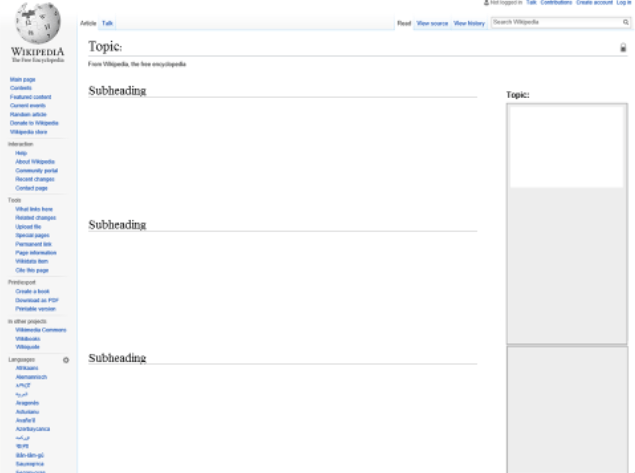
Imagine having a personal database that resembles Wikipedia. The PowerPoint Wikipedia Template Worksheet/Homework by Tes.com can make that possible! This PowerPoint presentation mimics the look and feel of a Wikipedia page, complete with the iconic logo. All you need to do is insert your own text.
The template is excellent for revision, consolidation, or homework assignments. Tweak the headings and subheadings to match the specific topic you’re studying. Include an image that encapsulates the subject’s essence, or draw your own. The handy gray boxes on the right are there to sum up the topic with key details. ?
You can also use it to create a wiki on your company’s history or compile a resource hub for a niche hobby.
Put your creative stamp on the template with fonts, images, shapes, charts, and graphs. Add as many slides as you require to craft an ideal database.
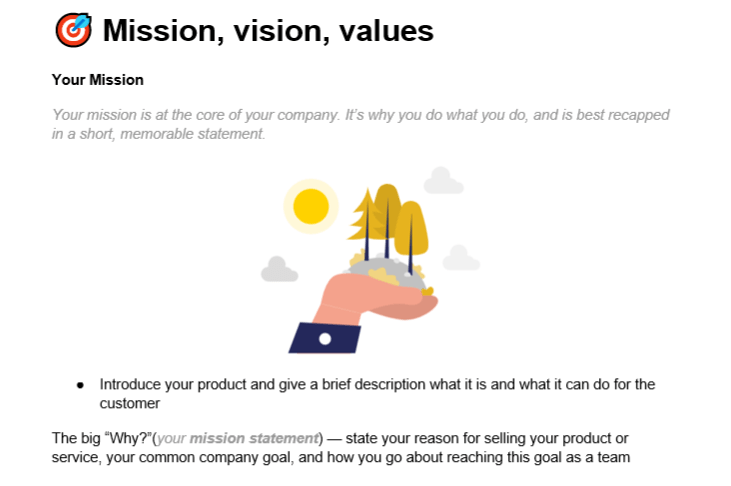
The Word Company Profile Wiki Templates by PerfectWiki provide a way to introduce new hires to your company, eliminating the need for time-consuming one-on-one chats. This template package has pre-designed pages to help you outline important company details, from your mission and team to in-use tools.
Once you download the template package, you’ll receive layouts for every company profile section separately. These include:
The template serves as a guide to creating a company profile wiki—it includes questions and examples to simplify the writing process. You have the creative freedom to exclude unnecessary sections or add new ones to tailor it perfectly to your needs. Customize the template by adding images, graphs, and charts to make the onboarding experience visually captivating. ✨
Keeping all your data organized is a piece of cake with these 10 free wiki templates. Seamlessly build databases for whatever suits your needs, invite your team members to collaborate on wikis, and share these resources within your company to foster a culture of knowledge sharing.
Don’t stop there! Explore the treasure trove of 1,000+ more templates in the ClickUp template library. cover everything from creating knowledge bases to managing projects and enhancing team collaboration, ensuring success in your business endeavors. ?
© 2025 ClickUp