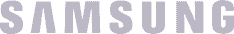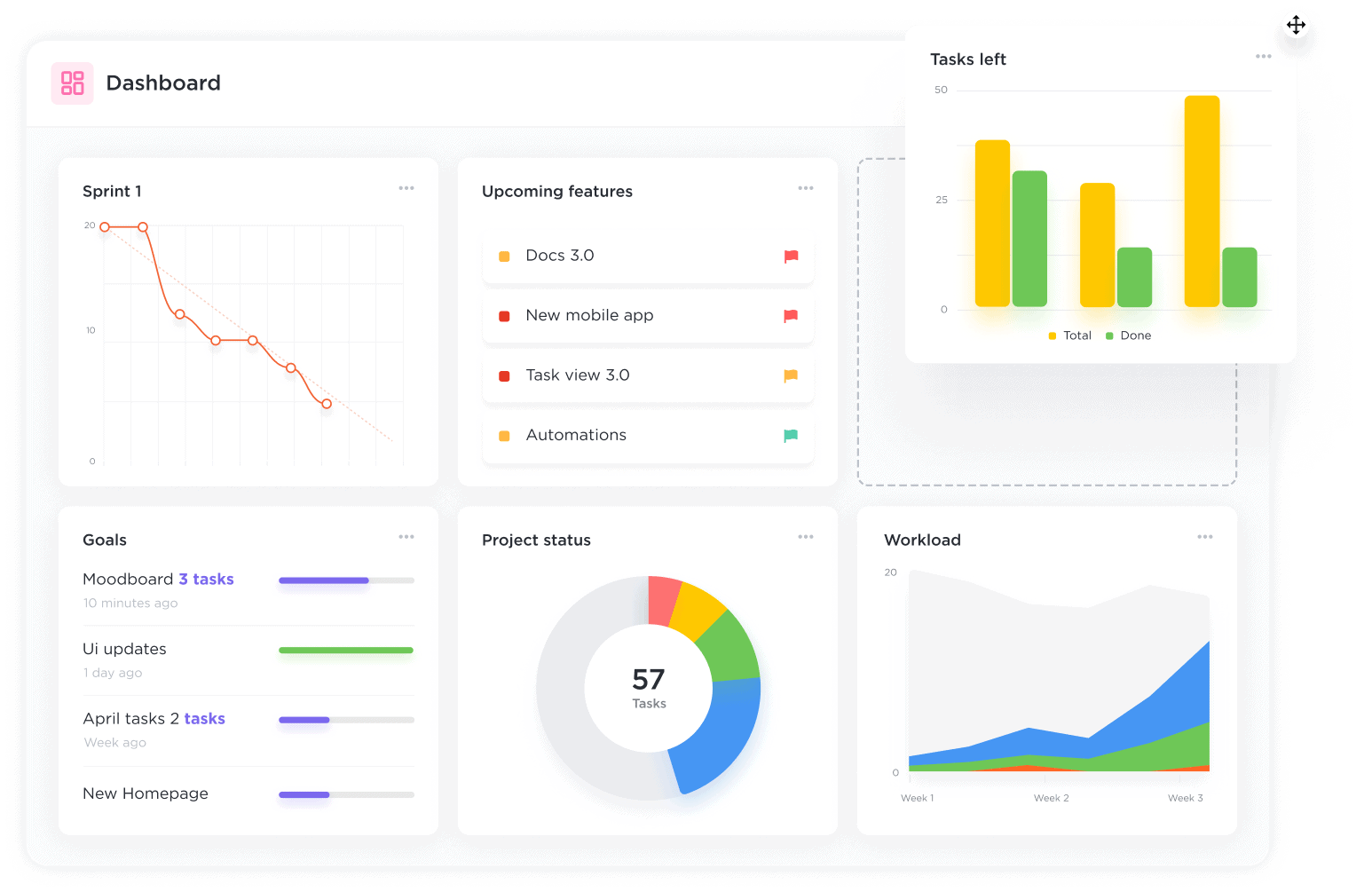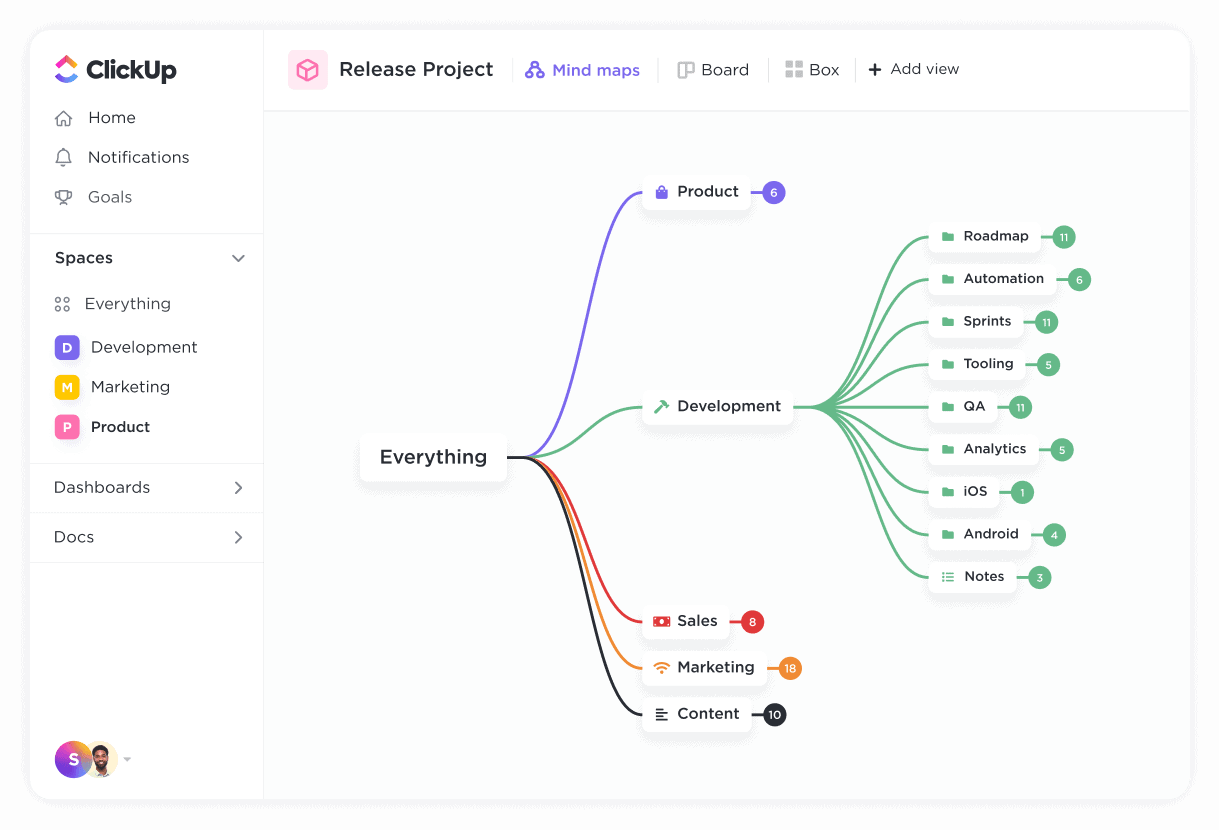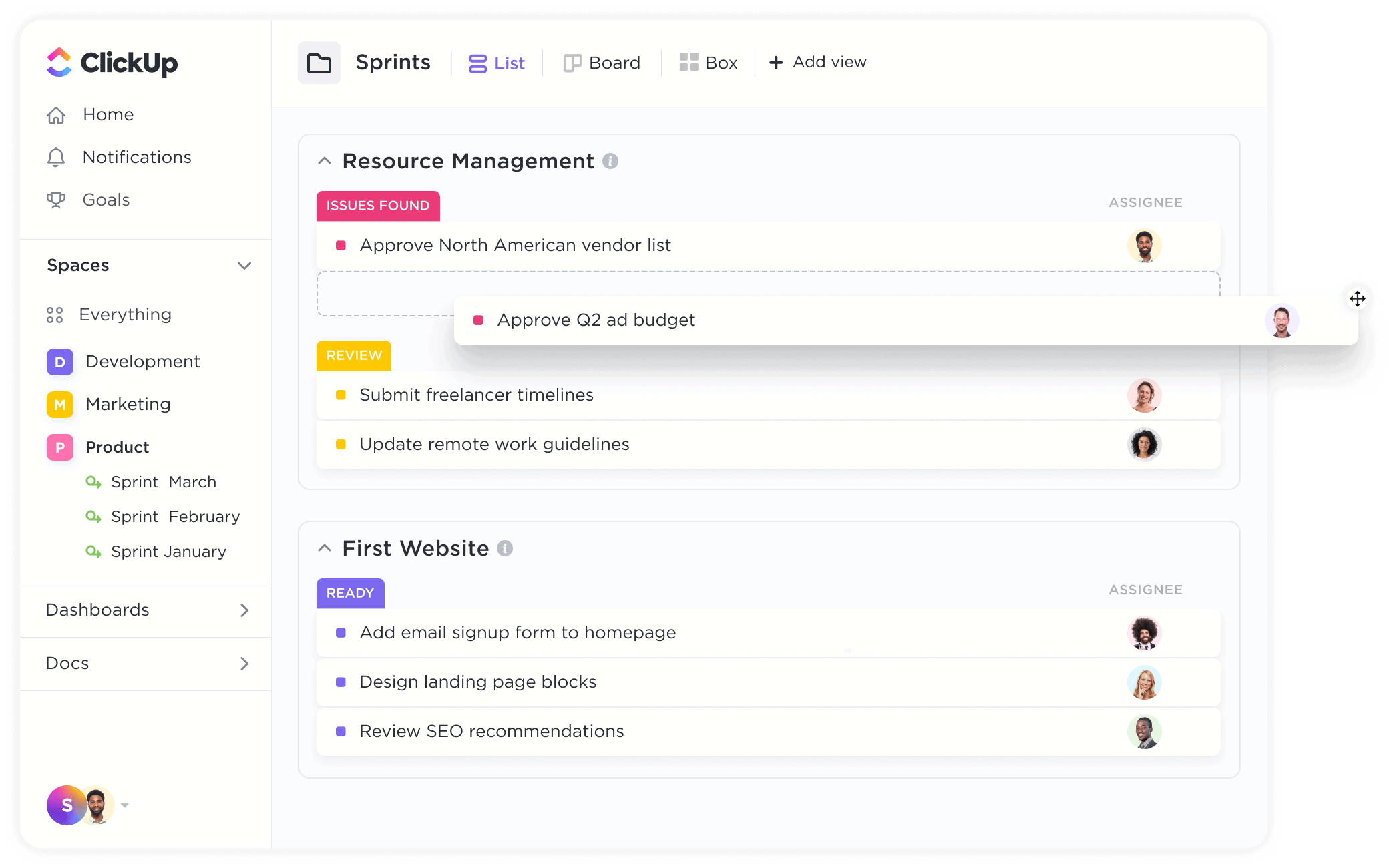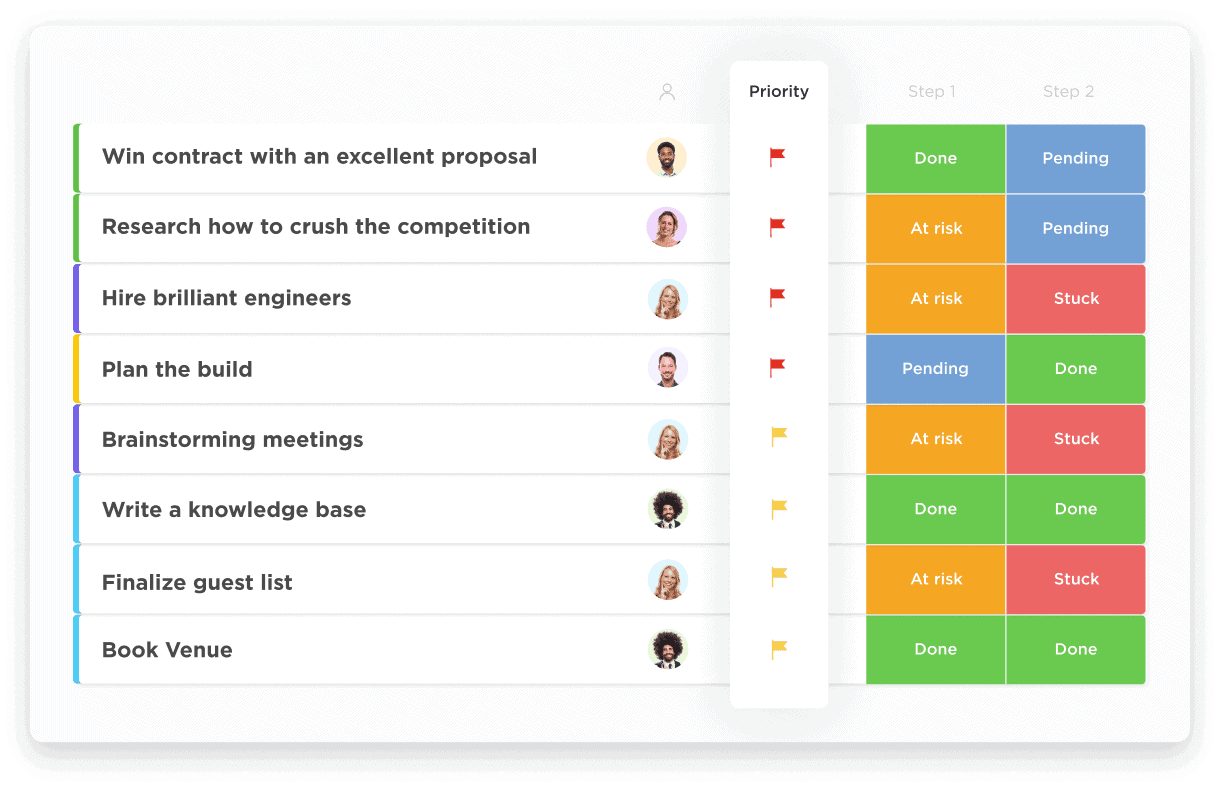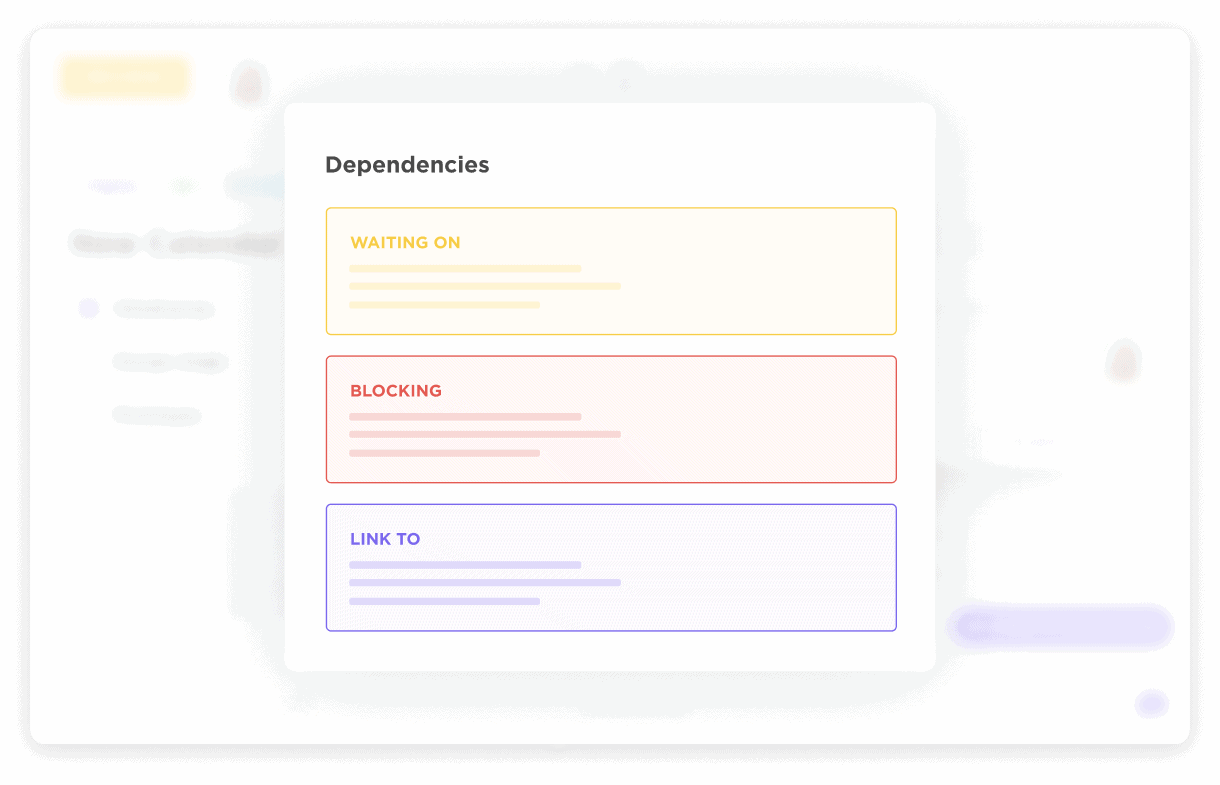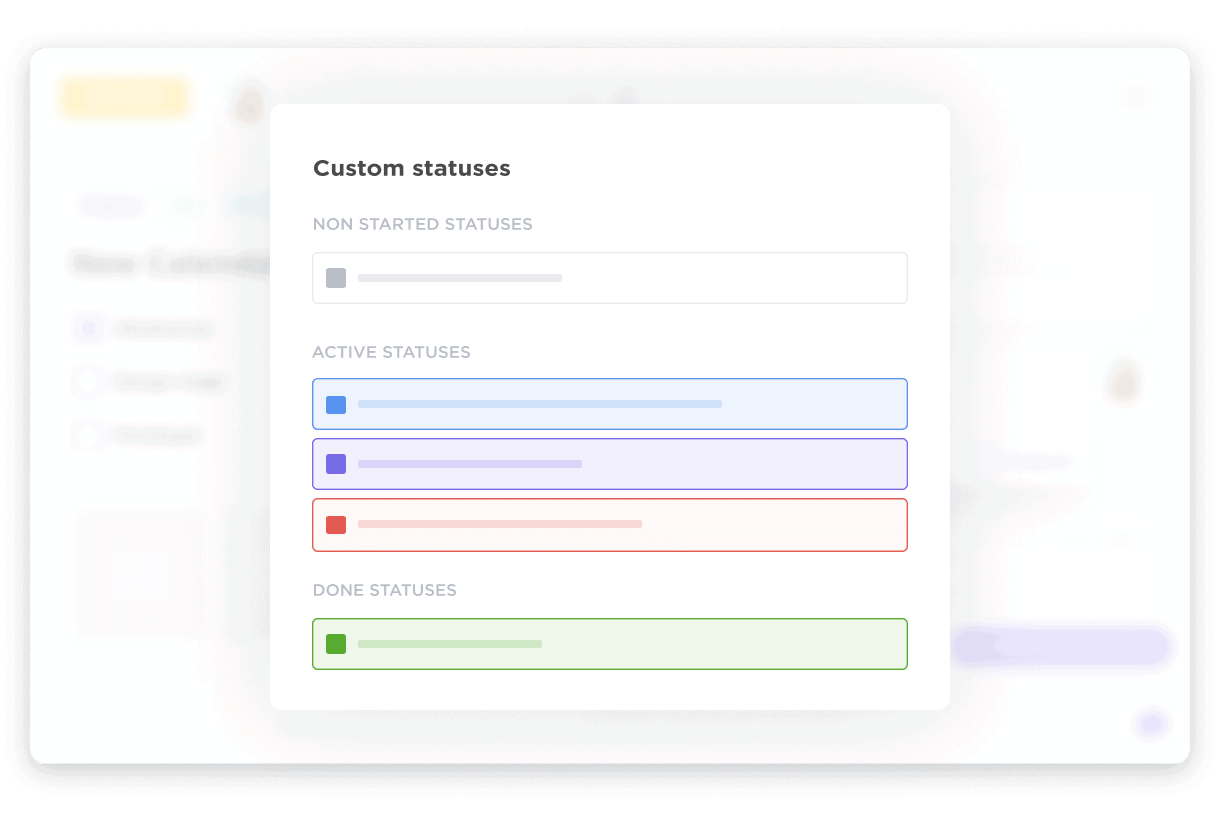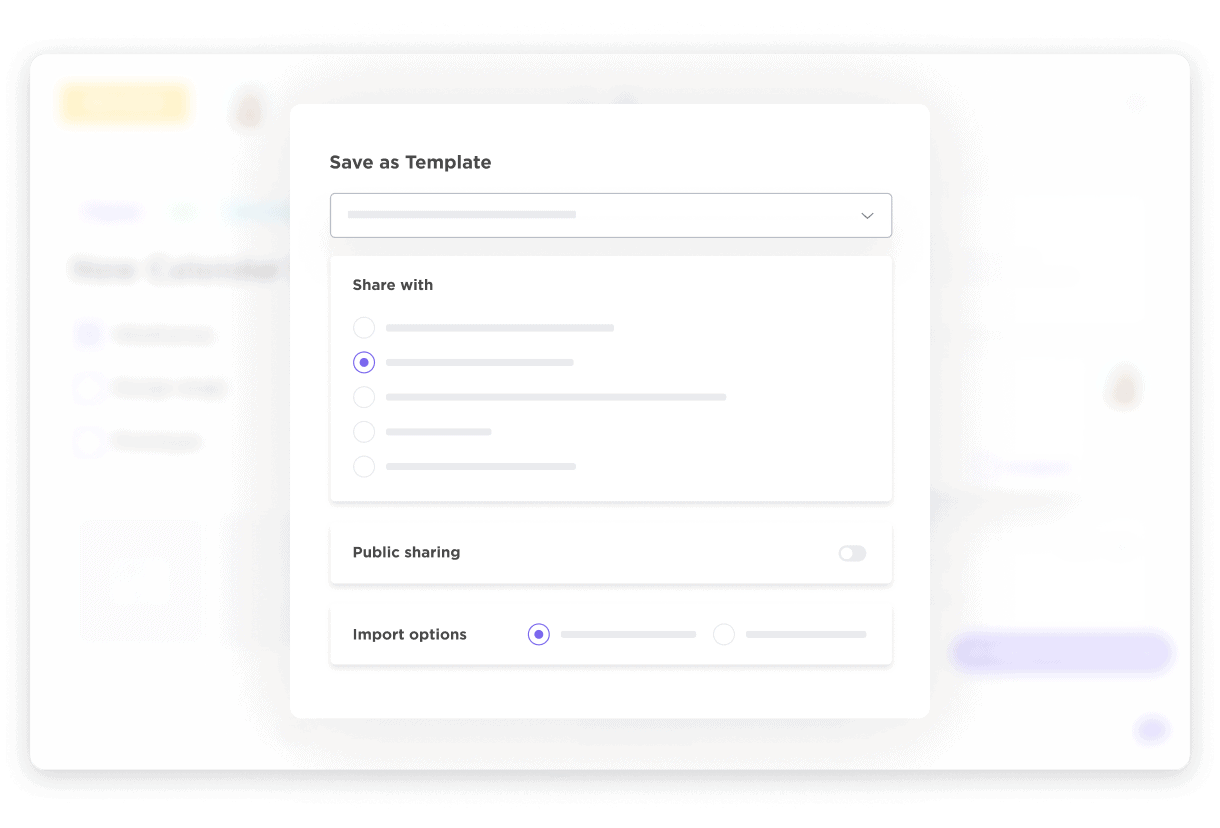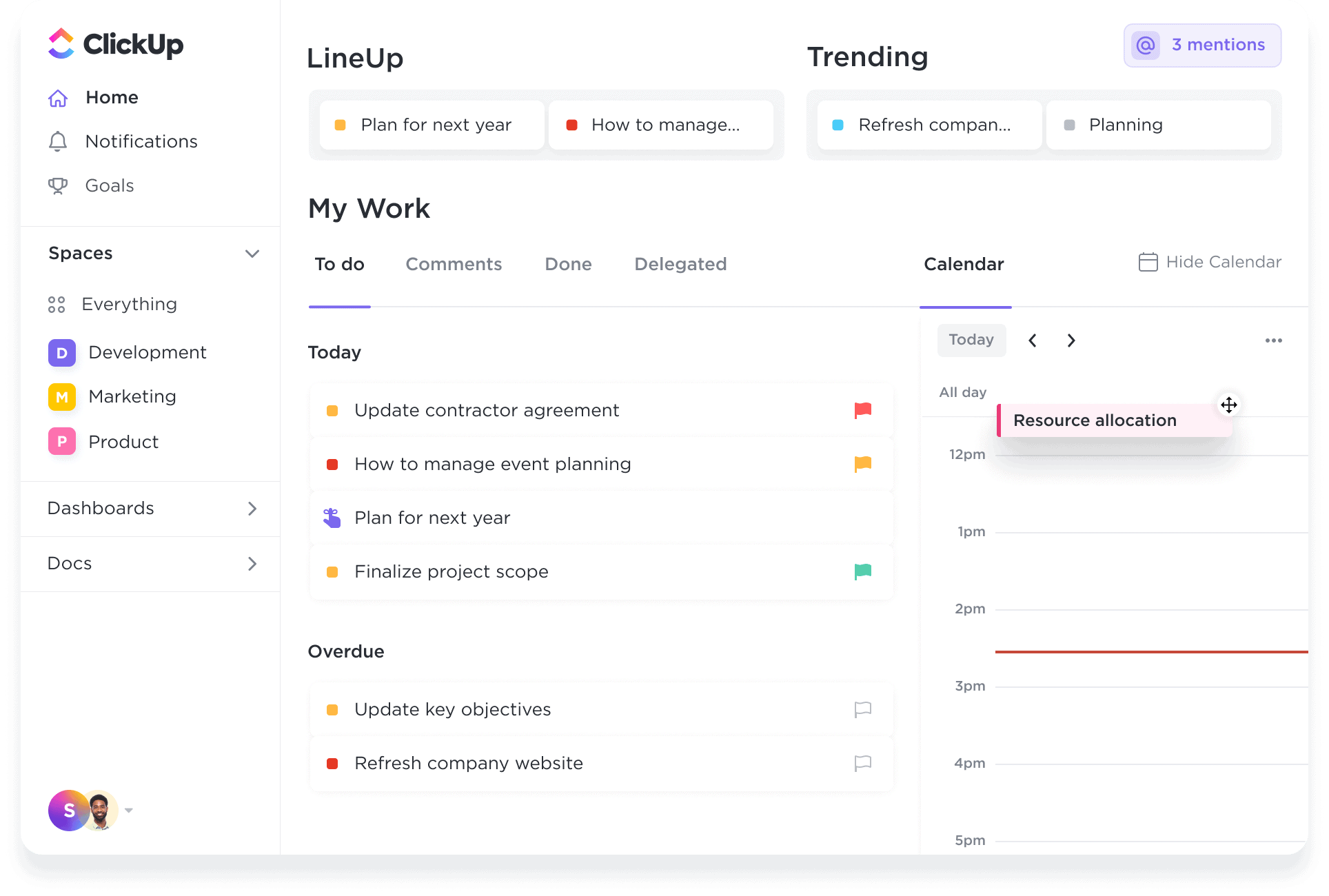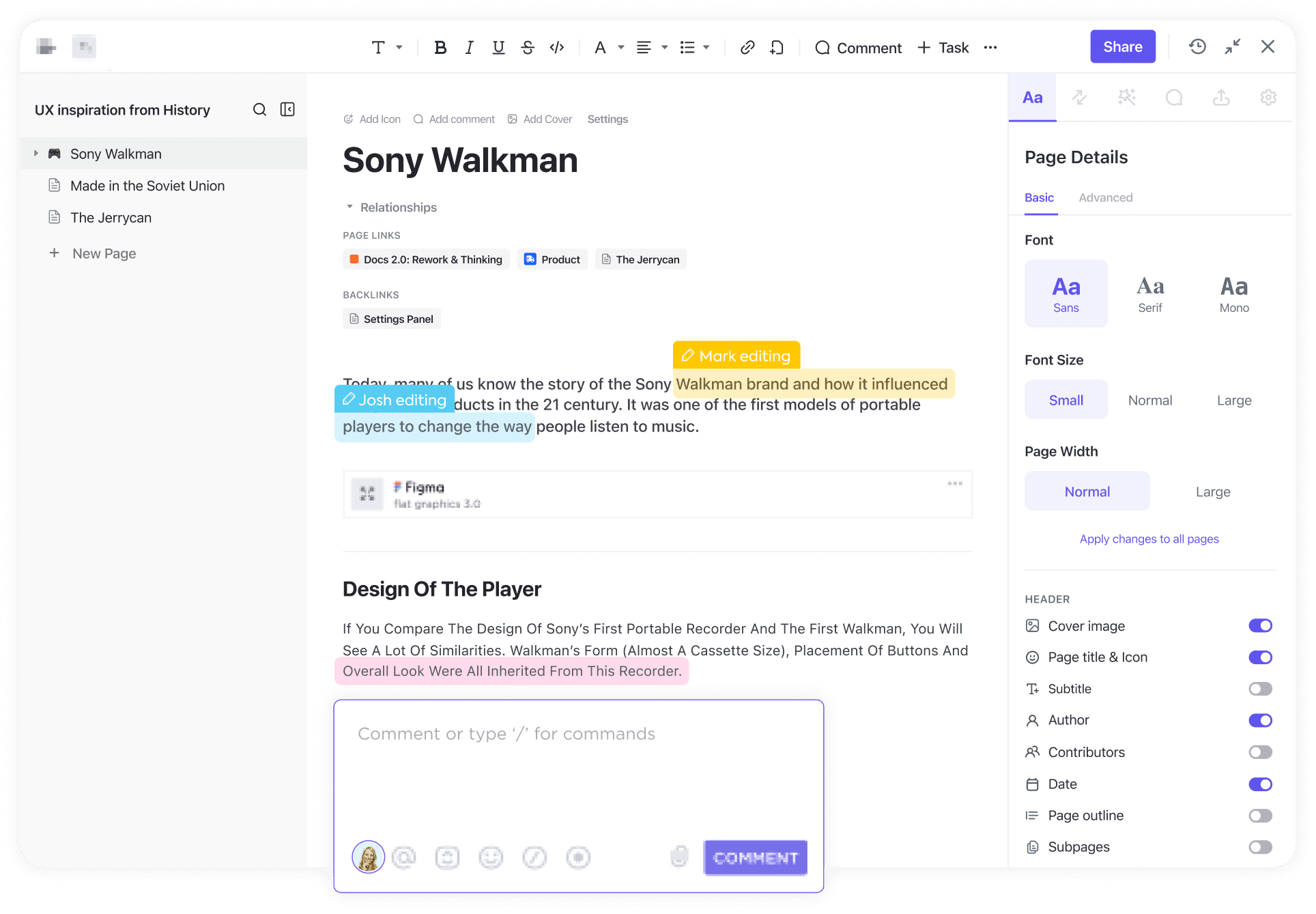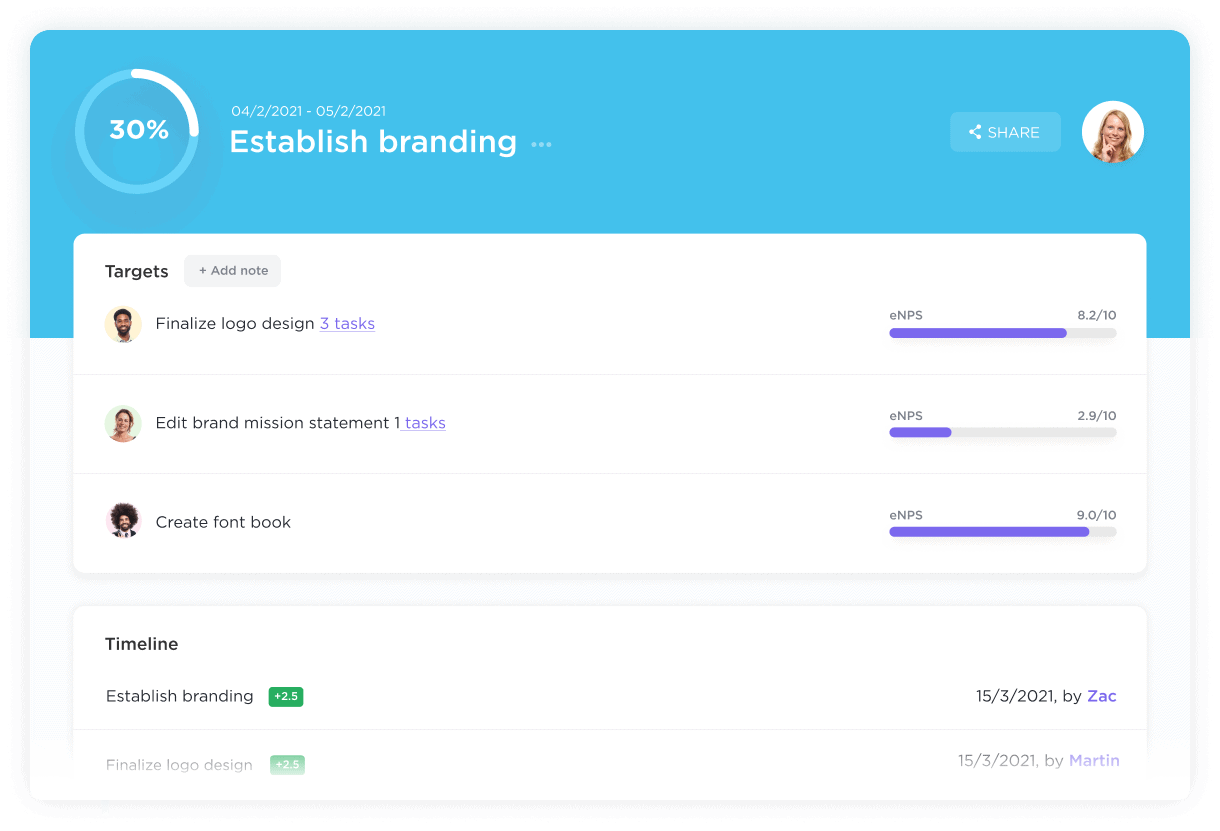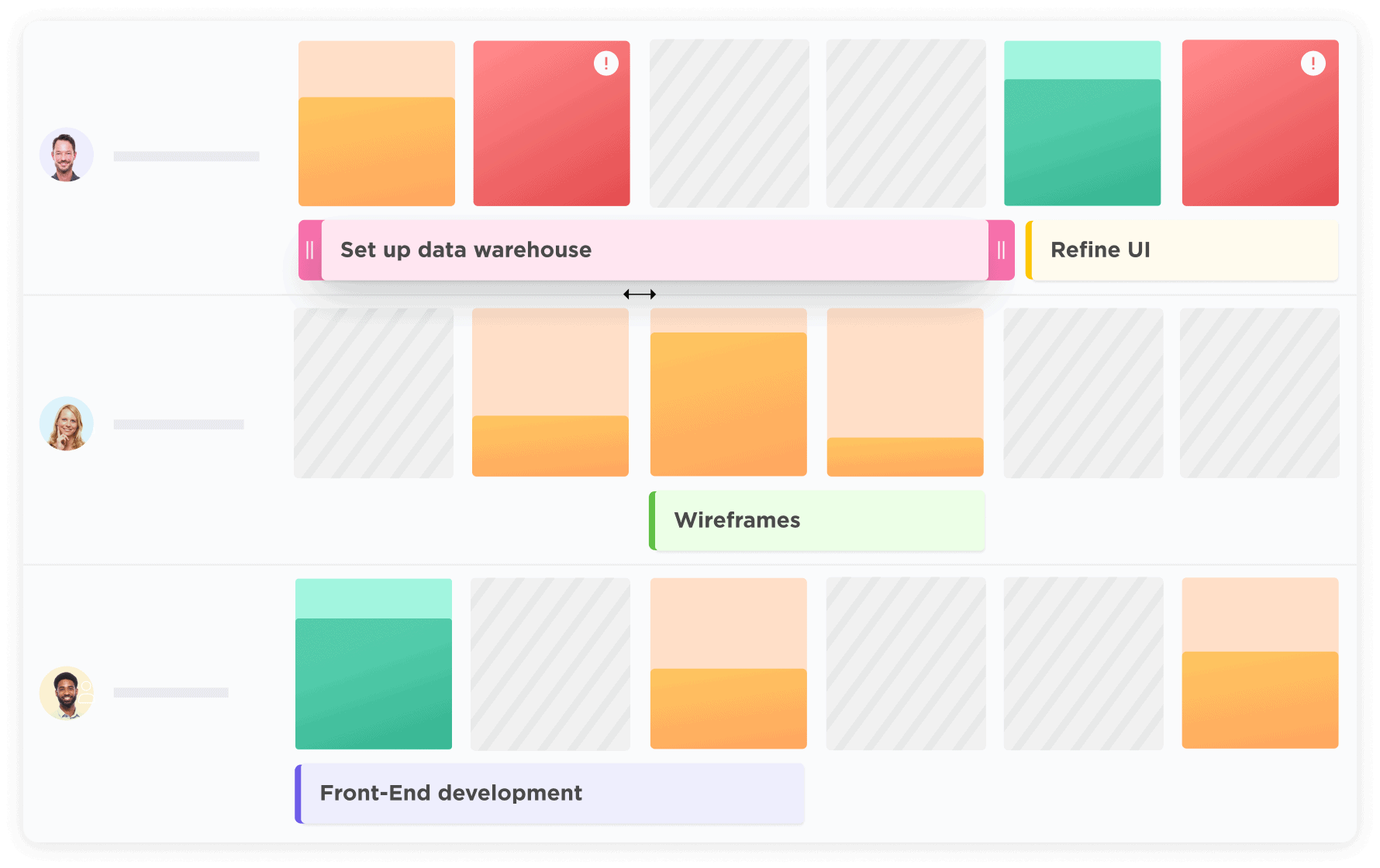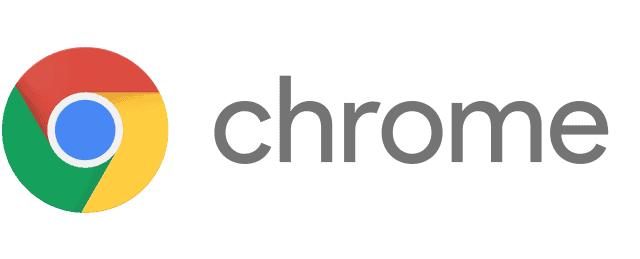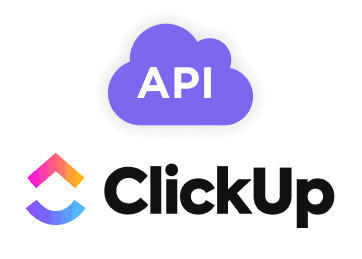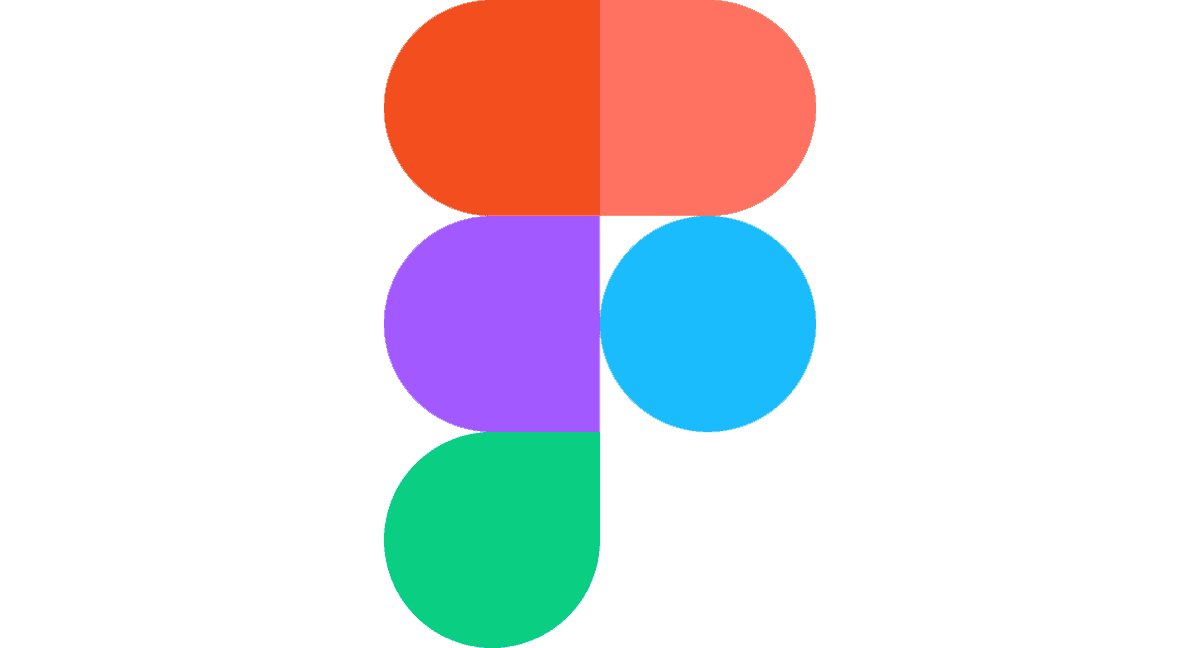Plan out your projects, ideas, and tasks with Mind Maps for the ultimate visual outline.
Add simple to-do lists to outline each step in completing larger tasks. Nest items and sub-items, drag and drop them, assign checklists, and more.
Organize work by importance so your team knows which tasks are urgent and which ones have a flexible timeline.
Set a clear order of operations by marking tasks as "waiting on" or "blocking" others. Link similar tasks together to easily jump between related work.
Customize statuses so everyone knows which stage every part of your project is in. Use pre-made templates or save your own to get started right away.
Save templates for common tasks with details, assignees, dates, rich editing, checklists and more. You'll never have to recreate repetitive tasks again!
See all of your work in a single place, set reminders, and add important tasks to anyone's Inbox with LineUp.
Create docs, wikis, knowledge bases, and more. Bring them to life with rich text editing, leave comments, and collaborate with your team in real-time.
Measure your project goals by tying them to specific tasks, numbers, monetary values, and more. Set milestones to signify when an important stage in the project is complete.
Manage your team resources with a visual of everyone's work capacity based on hours, tasks, or points.