

As a social media influencer or content creator, your business likely expands across multiple platforms beyond Instagram or TikTok. Chances are you’re using blogs, YouTube, or product pages to share extra content and grow your audience.
But here’s the catch: Instagram and TikTok limit the number of links you can put in your bio, making it tough to keep followers updated on your latest collaborations or business moves. 😓
That’s where link in bio tools come to the rescue! They help you generate a single landing page housing all your important content. You can then add the link to this page to your social media bio, simplifying the process of guiding your followers to all your important pages.
With so many of these tools available, picking the right one can be tricky. That’s why we’ve lined up the top 10 link in bio tools, breaking down their pros, cons, and pricing.
Ready to find the perfect fit? Let’s explore! 🧐
What Should You Look for in Link in Bio Tools?
When searching for the perfect link in bio tool for your business, here’s what to consider:
- Customizability: Look for options that let you play around with templates, colors, and fonts so your page can match your brand’s style
- Ease of use: You’ll want something easy to understand and navigate. You should be able to set up and manage your link in bio page without any hassle
- Analytics: The tool should give you detailed info on clicks, views, and other vital stats. This overview helps you see how well your links are performing and tweak things for better results
- Integrations: A practical tool should work smoothly with all the popular social media sites like Instagram and TikTok
- Pricing: Make sure the tool’s pricing makes sense for your budget. Some offer free plans with basic features, while others come with fancier options and better variety
The 10 Best Link in Bio Tools to Use in 2024
Grow your social media influence at the speed of light with top-notch link in bio tools we’ve carefully handpicked for you. We’re delving deep into these bio link tools’ advantages, disadvantages, and affordability to help you find the perfect fit for your goals.
As a bonus, we’ll throw in a handy alternative to the mix. Let’s take a look! 👀
1. Linktree

Linktree stands tall as one of the most popular link in bio tools globally, boasting 40+ million users. 🌏
The tool lets you choose from nine ready-to-use themes and tweak them using a simple drag-and-drop page builder. This user-friendly customization tool allows you to personalize your landing page with your brand’s colors, fonts, and animations to make important links stand out.
You can also explore the template library for pre-built Linktree pages with diverse visual styles, integrations, and Link Apps. Once you find one that suits your vibe, play with the page builder to give it your personal touch. 👆
For streamlined marketing, Linktree seamlessly integrates with third-party software like Amazon and Mailchimp. Plus, you can incorporate the Meta Pixel tool, which helps retarget visitors across Facebook Ads, Google, and Instagram (specifically Instagram bio), consolidating your marketing efforts efficiently.
Linktree best features
- Customizable Linktree pages with multiple links
- Link scheduling and prioritization
- Animations to highlight links
- In-depth analysis with Google Analytics and Meta Pixel
- Link sharing via QR code for social media platforms
Linktree limitations
- The free app bio tool version could use more customization options
- Lack of advanced features like custom domains or embedding videos
Linktree pricing
- Free
- Starter: $4/month
- Pro: $7.5/month
- Premium: $19.5/month
*All listed prices refer to the yearly billing model
Linktree ratings and reviews
- G2: 4.7/5 (70+ reviews)
- Capterra: 4.5/5 (80+ reviews)
2. Milkshake

The Milkshake truly brings all the followers to the yard! 😉
It’s a favorite among artists and designers and is renowned for its Insta website feature. This tool lets you create a vibrant mini-site/landing page from your smartphone. The page directs your followers to check out your website, online store, and social media channels. 📱
Within your Milkshake mini-site, followers can seamlessly swipe through content, mimicking the experience of browsing Instagram Stories. It’s a great space to showcase your latest blog posts, YouTube videos, or Instagram content, all customizable with Milkshake’s text feature. Plus, you can include an About section, business details, and various links.
Tracking insights is a breeze, too—Milkshake provides detailed analytics on daily or monthly clicks and views, just like Instagram story analytics.
Milkshake best features
- Integration with various social media platforms
- Easily customizable templates
- Fully optimized for mobile devices
- Option to link your design portfolio
- Features a card-based interface
Milkshake limitations
- You can create only one account for its bio tools
- Some users experience lags when loading templates and previews
Milkshake pricing
- Free
Milkshake ratings and reviews
- Apple: 4.9/5 (12,000+ reviews)
- Google Play: 4.4/5 (21,000+ reviews)
3. elink

elink is a handy link in bio tool that simplifies content building, drives traffic, shares resources, and boosts audience engagement. It’s great for marketers, sales teams, researchers, freelancers, and web developers since it lets you collaborate on content saving, research, bundling, and sharing with your team.
With 50+ responsive templates, you can easily swap between layouts, from single to multi-column, carousel, or grid. Plus, you can modify them even after publishing. 🎨
Seamlessly embed your elink page on various websites or share it as a newsletter via email services. Integrate with Zapier to spread content across 1,000+ popular apps, saving time by automating content creation and publishing.
elink best features
- Simple team collaboration
- RSS Feed Reader
- Content automation
- Over 1,000 integrations
- Bookmark manager
elink limitations
- The UX could use improvement
- The app’s design options are somewhat limited
elink pricing
- Free
- Pro: $12/month
- Auto Pilot: $36/month
*All listed prices refer to the yearly billing model
elink ratings and reviews
- G2: 4/5 (10 reviews)
- Capterra: 4.8/5 (30+ reviews)
4. LinkPilot

LinkPilot simplifies crafting micro landing pages tailored for social media platforms. You can use the pages to centralize and manage all your content, such as videos, music, and portfolios.
LinkPilot integrates with Meta Pixel and Google Analytics, providing detailed insights into visitor statistics. With a little help from Meta Pixel, you can retarget users who visit your pages or links. 🔗
Additionally, LinkPilot’s scheduled links feature allows you to time the release of links to coincide precisely with your scheduled posts and content.
LinkPilot best features
- Visitors retargeting
- Integrates with Google Analytics and Meta Pixel
- Scheduled links
- Custom bio pages
- Advanced tracking
LinkPilot limitations
- No reviews available
LinkPilot pricing
- Unavailable online
LinkPilot ratings and reviews
- No reviews available
5. Hopp by Wix

Whether it’s guiding your followers to your website, social media profiles, online store, or specific content, Hopp by Wix ensures they’ll get there safe and sound. 🧭
This platform offers limitless links, allowing seamless promotion of all your content without constraints. A standout feature is its robust search engine. Each link added to your Hopp page becomes searchable, enabling visitors to locate specific content easily—be it products, services, or coupon codes.
Additionally, you can customize and shorten URLs to align with your brand, index them in your personal link in bio search engine, set up automatic promotions, and access performance analytics.
Hopp by Wix best features
- Link shortener
- Mini landing page builder
- Customizable search engine
- Diverse widgets and customizations
- Pre-rolls
Hopp by Wix limitations
- The UX and workflows could be improved
- The template variety is somewhat limited
Hopp by Wix pricing
- Free
- Pro Plan: $8.33/month
*All listed prices refer to the yearly billing model
Hopp by Wix ratings and reviews
- Product Hunt: 5/5 (20+ reviews)
- Trustpilot: 4/5 (less than 10 reviews)
Check out these Wix alternatives!
6. Lnk.Bio

Lnk.Bio helps you create personalized URLs, track links, and explore statistics while enabling cross-linking across social media. Its aesthetic mirrors Instagram’s UI, while its customization options include various themes and layouts. 🖼️
Building your page takes only a few clicks—add links and products by simply tapping buttons on the screen and choosing between list or grid layouts. You can embed music tracks, videos, customizable profile pictures, and image backgrounds onto your bio landing page.
On top of this, Lnk.Bio has a special Donation feature, enabling followers to tip creators without imposing any charges or commissions.
Lnk.Bio best features
- Instagram API
- Tipping free of charge
- Unlimited links
- Personal URL
- Various templates
Lnk.Bio limitations
- Adding customizable links may be beneficial
- The link-managing dashboard may take some getting used to
Lnk.Bio pricing
- Free
- Mini-monthly: $0.99/month
- Mini-one time: $9.99/month
- Unique-one time: $24.99/month
*All listed prices refer to the yearly billing model
Lnk.Bio ratings and reviews
- G2: 4.5/5 (20+ reviews)
- Google Play: 4.4/5 (200+ reviews)
7. Tap Bio

Tap Bio lets you personalize and brand mini-websites containing all your desired links for your Instagram profile. Its user-friendly interface excels at turning link browsing into an Instagram-like experience.
Creating your mini-site is as simple as adding Cards. These Cards work like Instagram stories, allowing users to swipe between them left and right. Each Card can showcase multiple links while keeping a single call-to-action, making it more likely for followers to engage. 📢
You can track detailed statistics like the number of visitors and clicks for each Card. Plus, you can retarget link clickers with ads across Facebook, Instagram, and Google, expanding your reach effectively.
Tap Bio best features
- Cards that resemble Instagram stories
- Dynamic feeds
- Statistics and link tracking
- Retargeting
- Customizable mini-websites
Tap Bio limitations
- Paying with crypto is not available
- There is no option for the audience to donate or tip
Tap Bio pricing
- Basic: Free
- Silver: $5/month
- Gold: $12/month
*All listed prices refer to the yearly billing model
Tap Bio ratings and reviews
- Product Hunt: 4.4/5 (less than 10 reviews)
8. Stan Store

Stan Store isn’t just a link in bio tool—it serves as an e-commerce hub, enabling creators to sell digital products, host online courses, gather email sign-ups, and schedule meetings.
Stan Store’s user-friendly interface with a drag-and-drop editor facilitates easy product addition with zero coding requirements, making it a great choice for beginners. You can easily see separate sections for income tracking, showcasing product sales, email sign-ups, and appointments.
The cherry on top? You can create multiple Stan Stores, but each one needs its own email address. This flexibility is particularly useful if you manage multiple businesses or cater to diverse audiences. 🍒
Stan Store best features
- Drag-and-drop interface
- No coding needed
- Income tracking
- Easy product selling
- Multiple store creation allowed
Stan Store limitations
- Users can’t manually add customers without requesting a payment
- There is no option to customize the date range when checking the analytics
Stan Store pricing
- Creator: $29/month
- Creator Pro: $99/month
*All listed prices refer to the yearly billing model
Stan Store ratings and reviews
- Trust Pilot: 4.9/5 (150+ reviews)
9. Linkin.bio

Linkin.bio by Later functions as a mini web page seamlessly embedded into your Instagram and TikTok profiles, turning your content into clickable and shoppable links. It lets you create your personalized page, drop the link in your bio, and open up opportunities for your followers to explore more about you, your products, and your brand.
This feature-packed tool isn’t just about creating a webpage—it’s a traffic-boosting asset. With Linkin.bio, you can showcase featured media, link to your website, share blog posts, or direct users to your online store.
Linkin.bio’s seamless integration with Instagram’s design fosters a smooth user experience. Plus, if you have an e-commerce business, the tool integrates with Shopify, allowing direct product sales from your page. 💰
Linkin.bio best features
- Featured Banner widget to highlight important links
- Scheduled social media posts
- Unlimited links
- Content blocks with up to five links per post
- Advanced analytics for tracking link performance
Linkin.bio limitations
- The analytics section could be more detailed
- Some features could be more efficient
Linkin.bio pricing
- Starter: $16.67/month per user
- Growth: $30/month per three users
- Advanced: $53.33/month per six users
*All listed prices refer to the yearly billing model
Linkin.bio ratings and reviews
- G2: 4.5/5 (300+ reviews)
- Getapp: 4.4/5 (300+ reviews)
10. Sked Link

Sked Link, part of the Instagram scheduling tool Sked Social, empowers you to create a landing page packed with links to all your content. With its Gallery feature, users can quickly tap into your Instagram bio link once your posts go live to explore or buy from your website. 💻
Pages built with Sked Link are optimized for lightning-fast loading, delivering a smooth experience for visitors and boosting conversions.
The tool automatically adds UTM (Urchin Tracking Module) tags for Google Analytics, letting you see how your Instagram followers engage and convert. It also integrates with Meta Pixel, allowing you to retarget users who’ve checked out your link before.
Sked Link best features
- Unlimited link capacity
- Social media post scheduling
- Integration with Meta Pixel and Google Analytics
- Detailed analysis
- UTM-tracked link monitoring
Sked Link limitations
- No free plan
- Relatively expensive
Sked Link pricing
- Fundamentals: $25/month
- Essentials: $74/month
- Professional: $133/month
- Enterprise: Contact for pricing
*All listed prices refer to the yearly billing model
Sked Link ratings and reviews
- G2: 4.1/5 (40+ reviews)
- Capterra: 4.5/5 (70+ reviews)
Other Social Media Tools
Although many link in bio tools focus on storing countless links on personalized pages for sharing across platforms like Instagram and Facebook, project management platforms like ClickUp go a step further!
ClickUp offers AI writing tools, user-friendly marketing calendars, and a vast array of templates you can tailor to your social media workflow. Let’s discover how ClickUp can boost your online presence and social media project management with minimal effort! 💖
ClickUp

ClickUp isn’t your average project management platform—it’s a powerhouse for marketing teams, content creators, bloggers, and influencers seeking to optimize their online presence and streamline content creation. ✨
Looking for blog post inspiration or aiming for that professional email touch? The ClickUp AI writing assistant steps in as your user-friendly sidekick and a social media AI tool, offering role-specific prompts to boost content quality—all while saving time.
This stellar AI tool is your go-to for:
- Brainstorming blog ideas
- Crafting social media captions
- Summarizing texts
- Nailing email communication
- Structuring meeting agendas
Feeling disorganized while working? ClickUp Docs is your ultimate organizational tool—perfect for ideation, outlining, and crafting content strategies. Whether it’s scripting videos, drafting blog posts, or orchestrating social media campaigns, Docs ensures a structured content creation process.
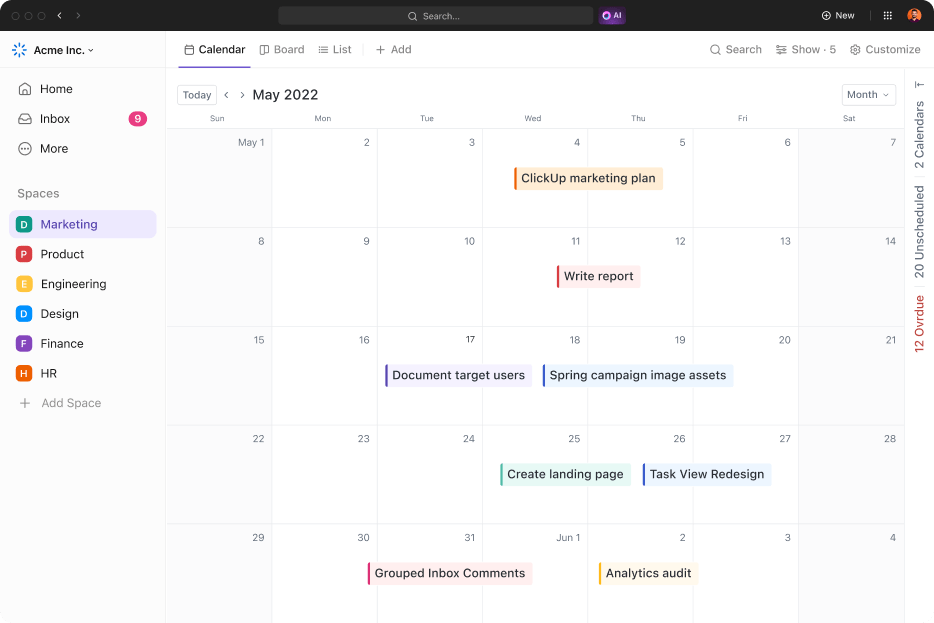
For aspiring influencers charting their journey, the ClickUp Calendar view serves as a guiding star! It aids in organizing, planning, and optimizing content strategies while staying adaptable to evolving trends and audience preferences. 👍
View your content calendar by day, week, or month to meticulously plan uploads. You can filter tasks to spotlight specific ones and instantly schedule content uploads by dragging and dropping them onto your calendar.
ClickUp best features
- 1,000+ pre-built templates
- AI-powered writing assistant
- Simple goals setting with ClickUp Goals
- Creative brainstorming with ClickUp Whiteboards
- Simple workflow automation
- 15+ customizable ClickUp views to view your work your way
- 1,000+ integrations with tools like Facebook, YouTube, and Discord
- ClickUp Dashboards for monitoring content performance
- Easy work prioritization
ClickUp limitations
- A surplus of features can feel overwhelming for new users
- Delays in loading may occur sometimes
ClickUp pricing
- Free Forever
- Unlimited: $7/month per user
- Business: $12/month per user
- Enterprise: Contact for pricing
- ClickUp AI is available on all paid plans for $5 per Workspace member per month
*All listed prices refer to the yearly billing model
ClickUp ratings and reviews
- G2: 4.7/5 (9,000+ reviews)
- Capterra: 4.6/5 (3,900+ reviews)
Enhance Your Online Presence with Powerful Link in Bio Tools
Discovering the ideal method to share your content with followers can be a challenge, but our carefully selected list of 10 best link in bio tools should do the trick.
Once you’ve narrowed down your choice, consider trying out ClickUp for free! It stands out as an all-inclusive solution, excelling in content optimization, communication planning, simplified marketing with AI tools, and personalization through an array of pre-designed templates.
Join ClickUp to make your influencer journey smooth sailing! ⛵



