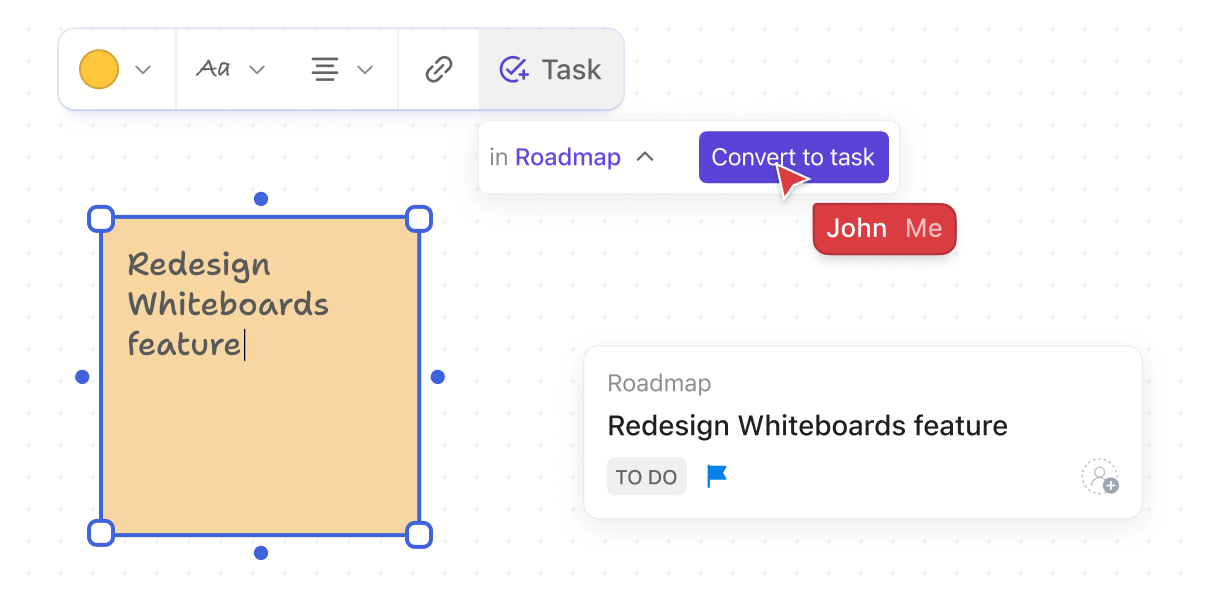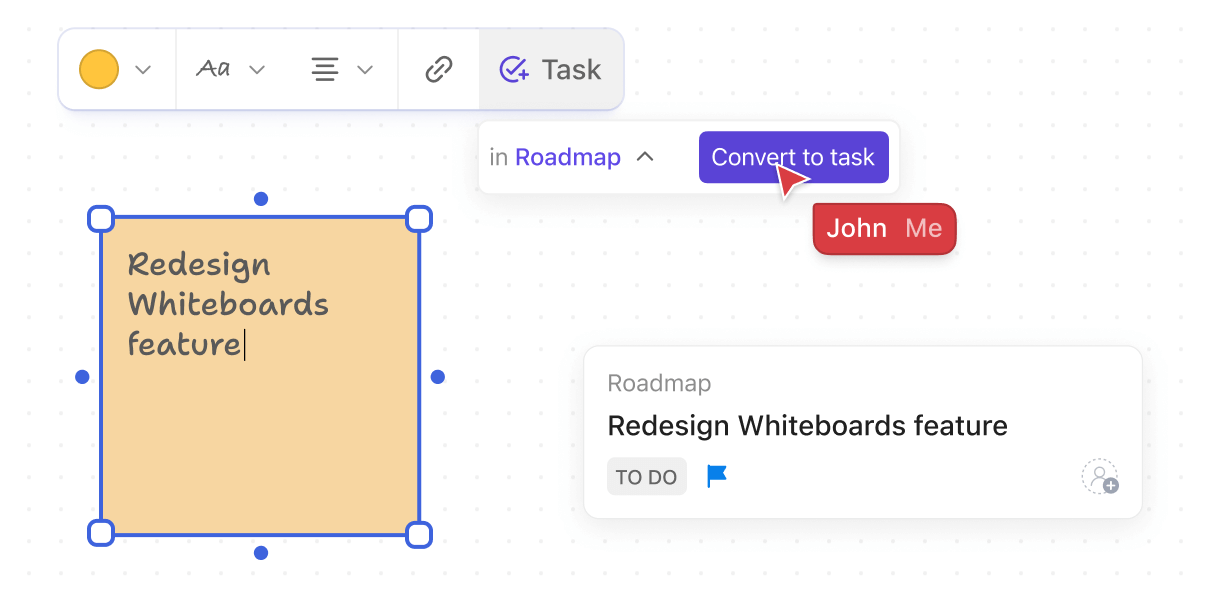Every big idea starts on a piece of scrunched-up paper, only that it’s inconvenient.
Most of us think visually. Whiteboards help you practice “Show, don’t tell.” They help you express an idea in diagrams and shapes instead of large chunks of text.
This is where whiteboards for Mac are great if you’re an Apple user—they offer the canvas and convenience of a physical notebook or whiteboard. But also offer the benefits of modern collaboration.
Whether you’re running a remote workshop with your team to solve a specific problem or getting status updates on a daily stand-up call, digital whiteboards are truly a part of the modern, remote-work toolkit.
In this post, we’ll discuss the top 10 Whiteboard tools for Mac to help you and your team work and win together.
What is a Whiteboard Software for Mac?
A whiteboard software for Mac is a program that allows your team to brainstorm, create mind maps, and share project ideas on a digital whiteboard.
Here are some uses of a whiteboard app for Mac:
- Facilitates meetings and real-time collaboration among team members on their Apple devices
- Acts as a virtual replacement for physical whiteboards, especially if you have a remote team
- Plan and organize project ideas among team members
What Should You Look for In Whiteboard Software for Mac?
Here are things to look for in top Whiteboard software:
- Team members can take notes on digital whiteboards simultaneously
- Drawing charts and maps and sharing ideas during presentations without lag
- Access control to decide who can see and edit what on the whiteboard
- Connect with other tools your team already uses
- Chat in real time while using a whiteboard–super handy for discussions
- Save your whiteboards after your meeting for future reference
- Most whiteboard tools offer flexible pricing, so you can find one that fits your budget
The 10 Best Whiteboard Software for Mac to Use
We’ve meticulously curated ten leading whiteboard tools for Mac users, considering the breadth of features they offer, customer reviews, and their competitive positioning as alternatives to other tools in the market.
Here are the ones that made our list:
1. ClickUp
ClickUp Whiteboards is a virtual collaboration platform that empowers modern teams by turning ideas into actionable tasks, all within a unified workspace. As part of ClickUp, the everything app for work, Whiteboards seamlessly integrates with your tasks, projects, docs, and chats, making collaboration more efficient and productive.
ClickUp offers a comprehensive library of Whiteboard templates to fit any workflow. Are you analyzing an idea’s pros and cons? Building an organizational chart? Mapping out customer journeys? ClickUp’s templates are designed to simplify brainstorming and planning, with options for Gantt charts, data flow diagrams, sales funnels, and much more.
ClickUp best features:
Whiteboards: ClickUp Whiteboards provide an infinite canvas to express yourself creatively by drawing, adding shapes, creating diagrams, and more. Fully integrated into ClickUp, Whiteboards connect visual elements directly to tasks, enabling seamless transition from planning to execution.
AI-Enhanced Image Creation with ClickUp Brain: Take brainstorming to the next level with ClickUp Brain, an AI-powered tool that converts text into visuals directly on the Whiteboard canvas. Generate diagrams, charts, or images easily to bring ideas to life without switching tools.
Real-Time Collaboration: Collaborate with your team in real time, no matter where they are. ClickUp’s advanced collaboration detection notifies you when team members type, view tasks, or edit content on Whiteboards or Docs. Teams can work together live, ensuring seamless communication and faster decision-making.
Task Integration: Turn ideas into action by adding new or existing tasks directly to your Whiteboard. This ensures brainstorming and task management stay in sync without switching platforms.
Customizable Formatting Options: ClickUp Whiteboards offer versatile formatting tools such as sticky notes, text, shapes, emojis, and images. You can create flowcharts, diagrams, and visual plans tailored to your team’s needs.
Touch Interface: Use natural gestures to sketch, draw, and manipulate objects directly on the Whiteboard canvas. This intuitive interface makes it easy to interact with your ideas.
Focus Mode: Reduce distractions by highlighting specific Whiteboard sections, ensuring your team remains focused on the most important areas.
Dark Mode: Switch to dark mode for a visually comfortable experience during long brainstorming sessions, reducing eye strain and enhancing clarity.
Mobile Accessibility: Stay productive on the go with the ClickUp mobile app. Access Whiteboards, manage tasks, and collaborate with your team from anywhere. Features like Quick Action menus let you create tasks and track time easily.
Seamless Sharing: Share your Whiteboards directly within ClickUp, embed them into Docs, or export them as PDFs for effortless distribution across teams.
Pre-Built Templates: Speed up collaboration with various customizable templates, such as Roadmap Whiteboards, Gantt charts, fishbone diagrams, and mind maps. These templates simplify planning and help teams get started quickly.
Integration Capabilities: Connect ClickUp Whiteboards to over 1,000+ apps and tools, ensuring smooth workflows and uninterrupted productivity
🗂️ Template archive:
Explore these versatile templates to streamline your planning and execution:
Action Plan Template: Turn objectives into actionable steps with an easy-to-follow template that ensures alignment and accountability.
Strategic Plan Whiteboard: Map out your organization’s long-term goals and strategies in a clear, collaborative format.
ClickUp limitations:
- Learning Curve: Extensive features may confuse beginners who might find the software complex to navigate
ClickUp pricing:
ClickUp ratings and reviews:
- G2: 4.7/5 (9,800+ reviews)
- Capterra: 4.6/5 (4,200+ reviews)
2. Microsoft Whiteboard
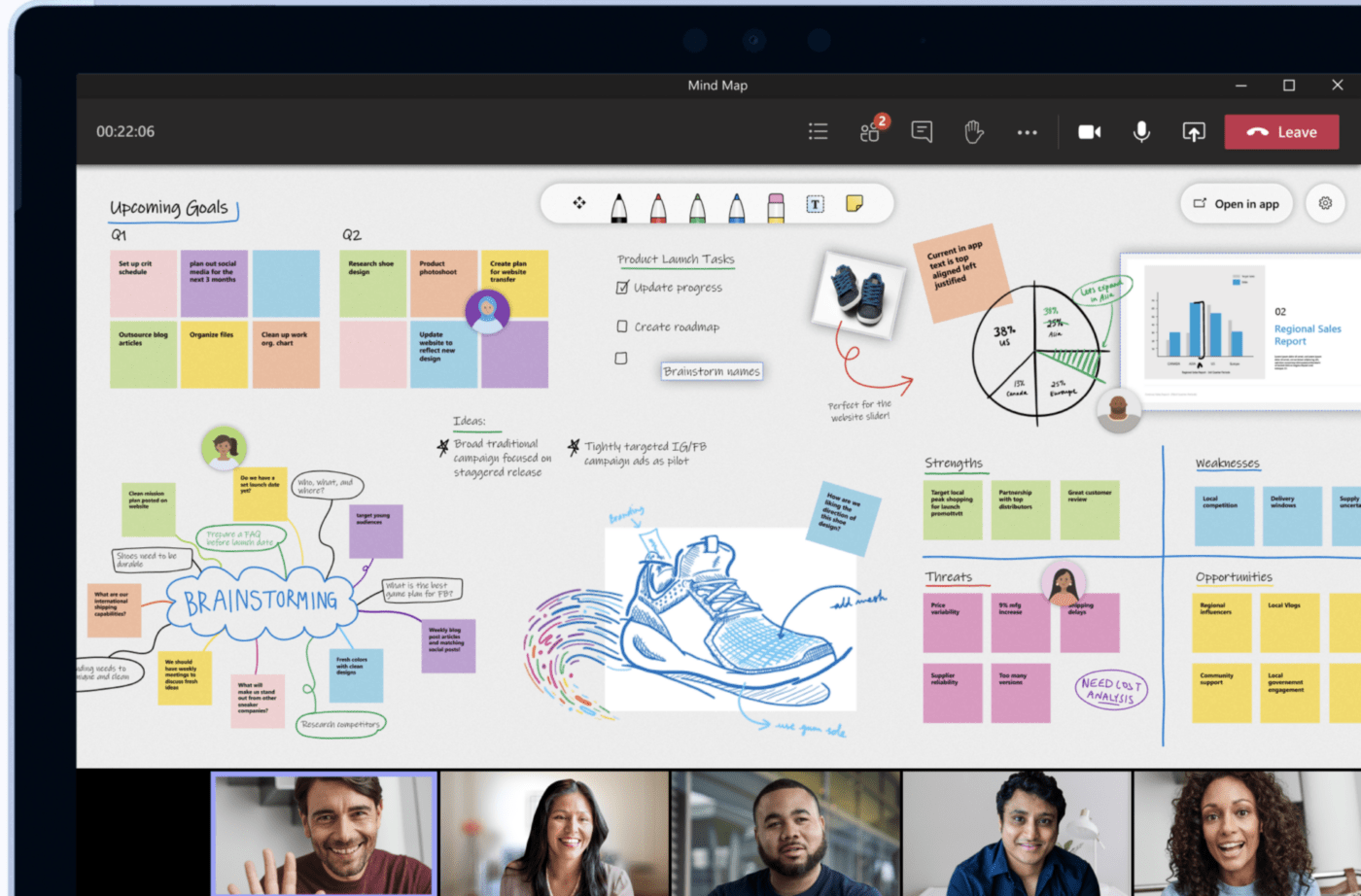
Microsoft Whiteboard is a tool that leverages the capabilities of Microsoft 365 to help you collaborate digitally. Make your meetings more effective and engaging!
Microsoft Whiteboard best features:
- Freeform Collaboration: Ideate, create, and collaborate visually
- Diverse Content Elements: Express ideas through texts, images, sticky notes, or note grids that stay sharp at any zoom level
- Real-Time Collaboration: Edit the canvas simultaneously, irrespective of your physical location
- Integrations: Integrate your whiteboard with other tools in the Microsoft 365 suite
- Accessibility: Access your Whiteboard from anywhere using a Windows device or web application
- Multi-Input Compatibility: Designed for touch, type, and pen input, Whiteboard accommodates diverse preferences
- Templates and Shapes Library: Deploy pre-built templates from an expansive library of templates and shapes
Microsoft Whiteboard limitations:
- Microsoft Dependability: Need the Microsoft suite to use Whiteboards
- Fewer Customization Options: Whiteboard customization is complex due to fewer visual options
Microsoft Whiteboard pricing:
Note: The following pricing plans cover other integrations since Microsoft Whiteboard is part of Microsoft 365:
- Microsoft 365 Personal: $6.99/individual monthly
- Microsoft 365 Family: $9.99 for six people monthly
- Microsoft 365 Business Basic: $6.00/user monthly
- Microsoft 365 Business Standard: $12.50/user monthly
- Microsoft 365 Business Premium: $22.00/user monthly
- Microsoft 365 Apps for Business: $8.25/user monthly
Microsoft Whiteboard ratings and reviews:
- G2: 4.1/5 (40+ reviews)
- Capterra: 4.2/5 (100+ reviews)
3. Miro
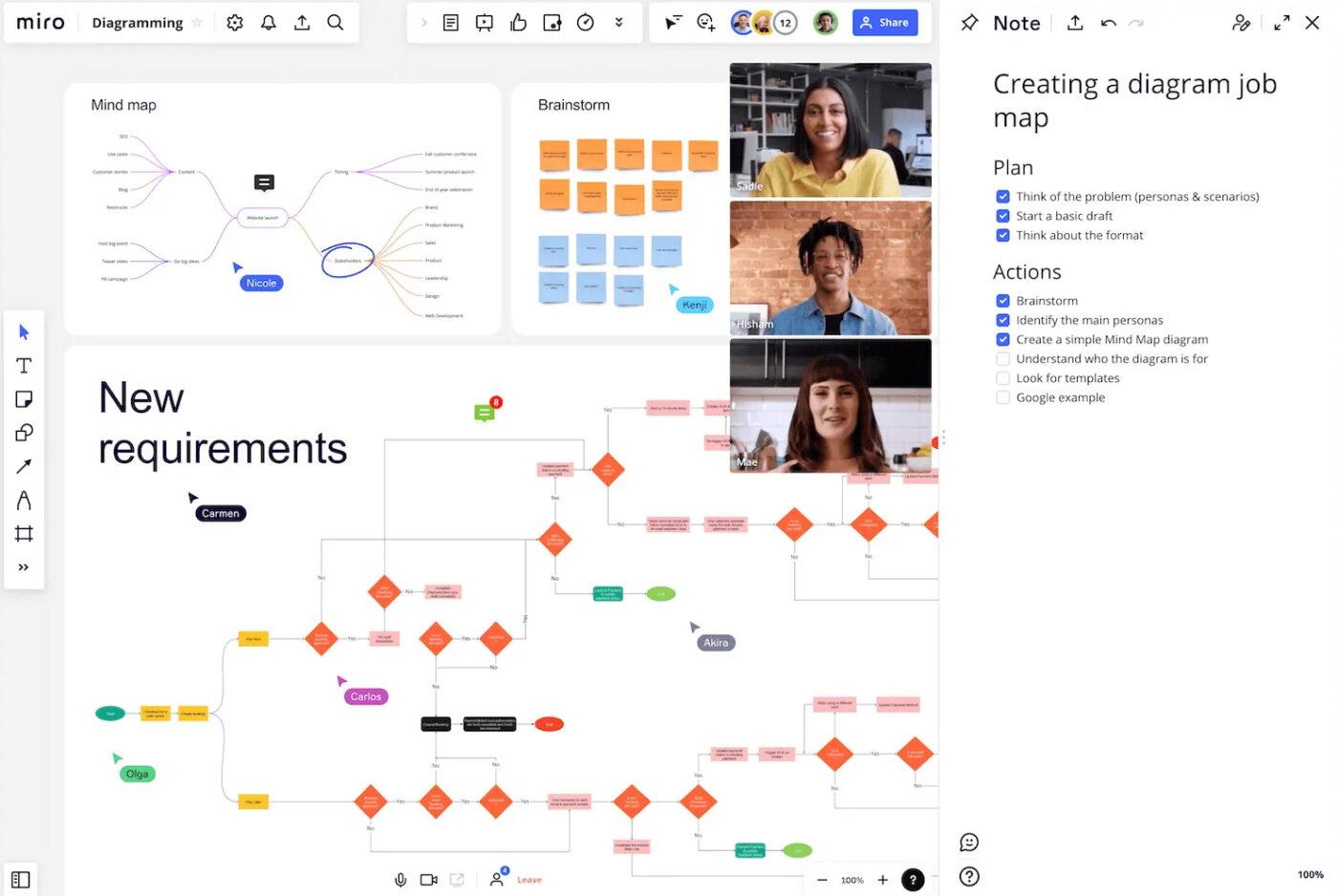
Miro is an interactive whiteboard application for Mac that allows you and your teams to connect, collaborate, and create, regardless of your work environment.
Miro offers integrations with third-party applications using the Miro workplace. Miro is your whiteboard software if you want to brainstorm and create presentations with a traditional whiteboard appeal.
Miro best features:
- Versatile Work Modes: Adapts to various work scenarios, offering tailored solutions for brainstorming, diagramming, meetings, workshops, Scrum events, mapping, research, design, and strategic planning
- Brainstorming Capabilities: Tools and templates, such as sticky notes, images, mind maps, videos, and drawing capabilities to help you and your team brainstorm together
- Seamless Tool integrations: 100+ integrations with popular tools like Google Docs, Jira, and Zoom allow you to connect to your favorite apps, streamline your workflow, and reduce switching between multiple applications
- Collaborative Design: Involve stakeholders in the design process, ensuring a collaborative approach to design and decision-making
Miro limitations:
- Limited Free Version: Limited options for free users
- Can’t Save Templates: Users cannot create and save their custom templates
Miro pricing:
- Free
- Starter: $8.00 monthly
- Business: $16.00 per month
- Enterprise: Custom pricing
Miro ratings and reviews:
- G2: 4.8/5 (5000+ reviews)
- Capterra: 4.7/5 (1000+ reviews)
4. Boards
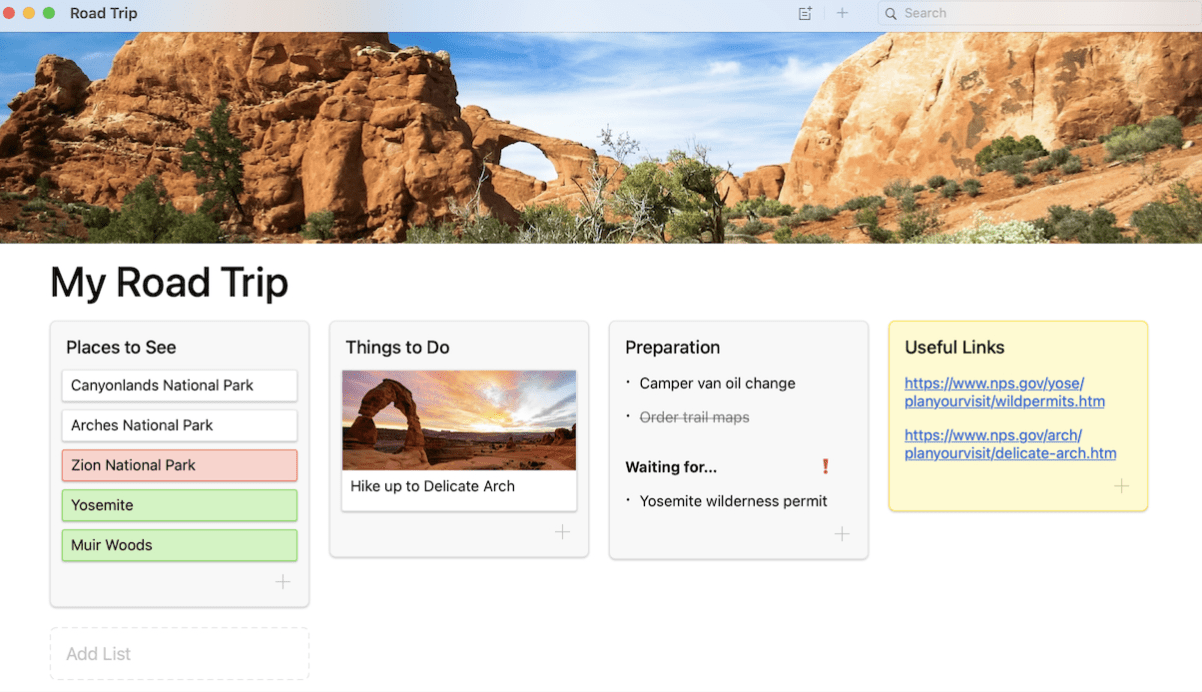
Boards is an adaptable Kanban organizer and planner designed by Kitestack Software. This project management system integrates with your workflow and helps you monitor your progress easily through its drag-and-drop tools.
Many of the functionalities work offline, which is excellent; you can continue to be productive even without being connected to the Internet.
Boards best features:
- Flexible Task Management: Collect thoughts, ideas, and tasks efficiently. Plan your week, organize tasks, or create boards for various purposes
- Kanban Workflow: Each board consists of multiple lists, which can be organized by creating task cards, list items, or notes within them
- Detailed Task Entries: Assign a dedicated cover image, a link, and notes for each task card
- Drag and Drop: Add images, links, and new entries with easy-to-use UI
- Offline Mode: Data security and offline accessibility so you can work offline
Boards limitations:
- Not For Heavy Users: Not the best fit for business or enterprise use
- More Suitable for Personal Use: Works best for personal projects
Boards pricing:
- Free Forever
- Boards standard: $29.99
- Boards Lifetime: $49.99
- Boards Extended: $39.99
- One-Year Feature Updates: $14.99
Board ratings and reviews:
- G2: Not enough reviews
- Capterra: Not enough reviews
5. MioCreate
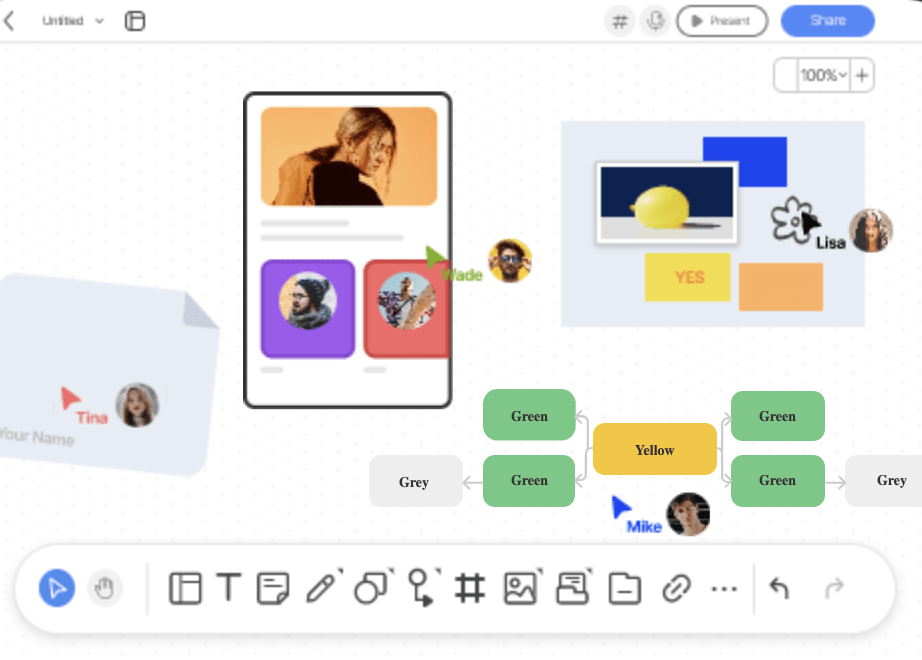
MioCreate is an online whiteboard platform that facilitates collaborative work and communication for teams across various industries.
Create flowcharts, diagrams, prototypes, and more; MioCreate helps you streamline your work and foster creativity within your team.
MioCreate best features:
- User-Friendly Features: Access to 200 templates and drawings, lines, pencil, and shape tools
- Flowcharts and Diagrams: Create flowcharts, diagrams, and workflows effortlessly using preset shapes, symbols, and elements
- Online voice Meetings: Instant online voice meetings allow your team members to engage in discussions
MioCreate limitations:
- No cloud storage for free users
- Suitable only for small projects
MioCreate pricing:
- Free Plan
- Pro: $4.95 per month
MioCreate ratings and reviews:
- G2: Not enough reviews
- Capterra: Not enough reviews
6. Explain Everything Whiteboard

Explain Everything Whiteboard provides an all-in-one solution for engaging tutorials, assignments, and seamless integration with existing tools and systems.
Explain Everything Whiteboard best features:
- Interactive Presentations: Create engaging, interactive presentations from scratch or import existing ones, adding drawings and slides to engage your audience
- Whiteboard Videos & Tutorials: Transform teaching materials into quick, instructional videos and tutorials, ideal for sharing instantly with your team or clients
- Collaborative Projects: Support for collaborative project assignments or group homework
- Integration Flexibility: Integrate your preferred Learning Management System (LMS) or Mobile Device Management (MDM) tools
Explain Everything Whiteboard limitations:
- Lacks Workflow Options: Lacks project management capabilities to manage workflows, project items, and tasks
- Not compatible with Apple TV
Explain Everything Whiteboard pricing:
- Free
- Teacher: $34.99 per user yearly
- Class and School: $130 per teacher and 30 students yearly
Explain Everything Whiteboard ratings and reviews:
- G2: 4.4/5 (10+ reviews)
- Capterra: 4.9/5 (5+ reviews)
7. Lucidspark
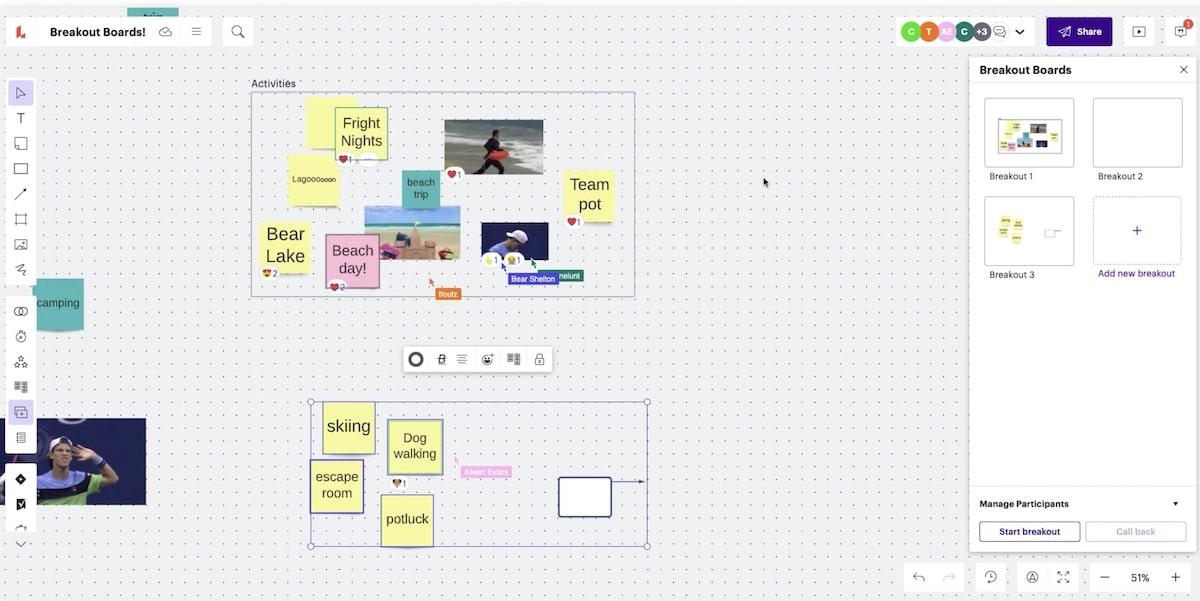
Lucidspark helps you collaborate, brainstorm, and shape your ideas into actionable plans. Whether working remotely or in a physical space, it offers enterprise-grade scalability and security features.
Lucidspark best features:
- Limitless Ideation: Infinite canvas where teams can brainstorm, make connections, and surface insights
- Enterprise-Ready: Well-equipped for enterprise use, allowing secure connections, safeguarding sensitive data, and scaling to meet the unique needs of your business
- Templates for Quick Start: Range of templates, including decision trees, 2×2 matrices, customer journey maps, road maps, and more to jumpstart your team’s creativity
Lucidspark limitations:
- Dependability: It’s challenging to share your work with someone outside the platform
- No Calling Feature: No video or audio calling within the tool
Lucidspark pricing:
- Free
- Individual: $7.95 monthly
- Team: $9/user monthly
- Enterprise: Contact sales for pricing
Lucidspark ratings and reviews:
- G2: 4.5/5 (1500+ features)
- Capterra: 4.7/5 (300+ reviews)
8. OmniGraffle
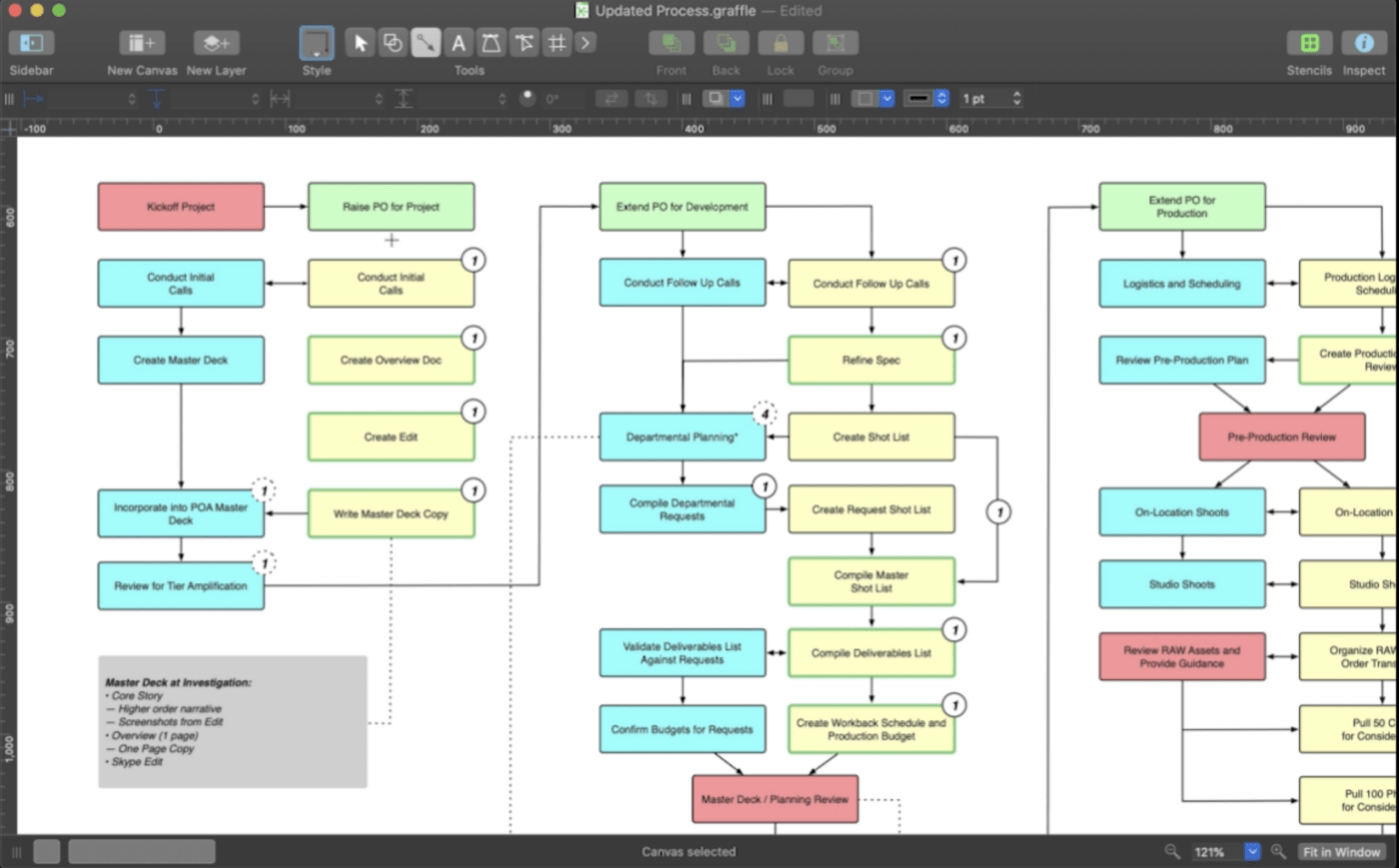
OmniGraffle is a go-to tool for your team if you’re seeking to effectively convey complex ideas through visually appealing diagrams, wireframes, and vector graphics.
OmniGraffle best features:
- Versatile Diagramming: Create detailed diagrams that make complex information easy to understand
- Rapid Prototyping: Wireframes helps you rapidly explore ideas and concepts with accuracy
- Professional-Grade Design: Powerful tools for designing professional-grade vector graphics
- Cross-Platform Compatibility: Available on Mac, iPad, and iPhone, allowing collaboration and continuity across devices
OmniGraffle limitations:
- Expensive: Higher pricing compared to other whiteboard tools for Mac
- No backward compatibility
OmniGraffle pricing:
- Free Trial
- Subscription Payment: $12.49 monthly
- One-off Payment:
- $149.99 for Standard License
- $249.99 for Pro License
OmniGraffle ratings and reviews:
- G2: 4.0/5 (100+ reviews)
- Capterra: 4.6/5 (40+ reviews)
9. Milanote
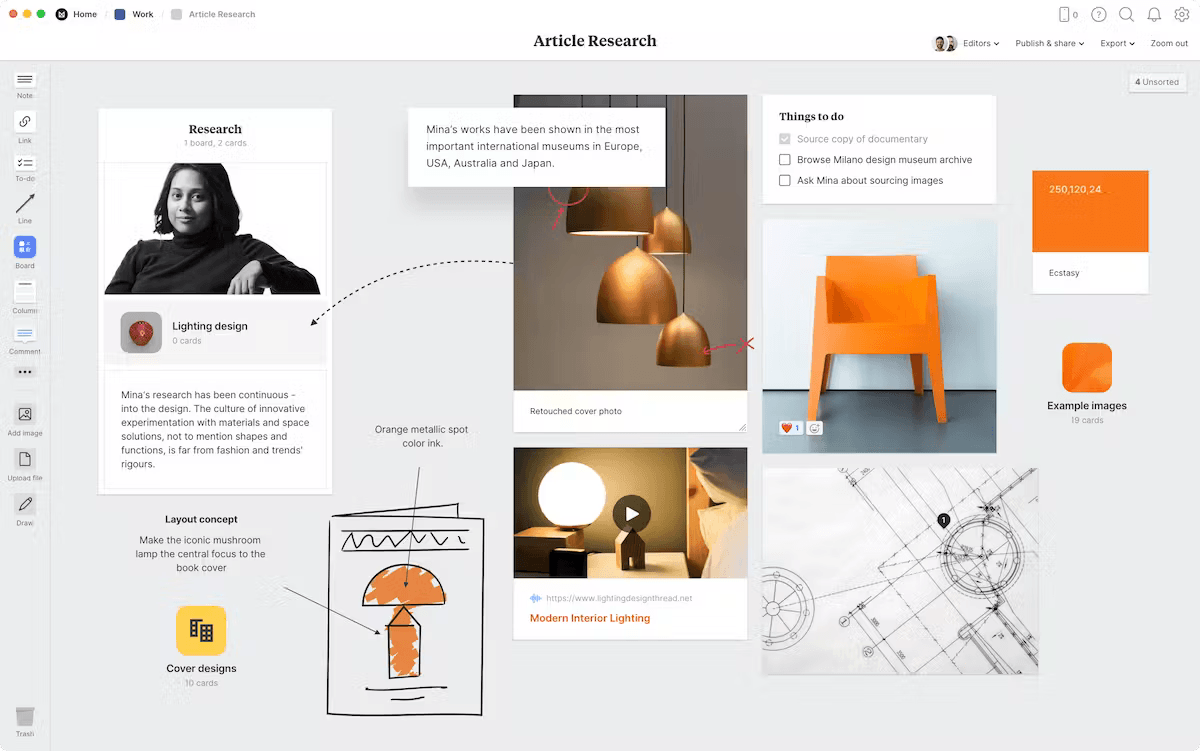
Milanote is a platform for creative teams seeking a collaborative and organized workspace to collect, brainstorm, and bring your creative projects to life.
Milanote best features:
- Comprehensive Creative Workspace: Central place to collect and organize all aspects of your creative project
- Versatile Moodboards: Arrange your inspiration into mood boards, add explanatory notes, obtain client feedback, and map out project tasks—all within a single workspace
- Cross-Functional Collaboration: Collaborative space for designers, developers, project managers, and clients to work seamlessly together
- Flexible Workspace: Integrated to-do lists for tracking tasks and supports various image formats, including JPG, PNG, GIF, SVG, and more
Milanote limitations:
- No offline access
- Lack of Advanced Features: Users report a lack of advanced capabilities and template options
Milanote pricing:
- Free
- Pay per person: $9.99 monthly
- Upgrade your team:$49.99 monthly (for two users- 10 users)
Milanote ratings and reviews:
- G2: 4.5/5 (40+ reviews)
- Capterra: 4.7/5 (50+ reviews)
10. Notability
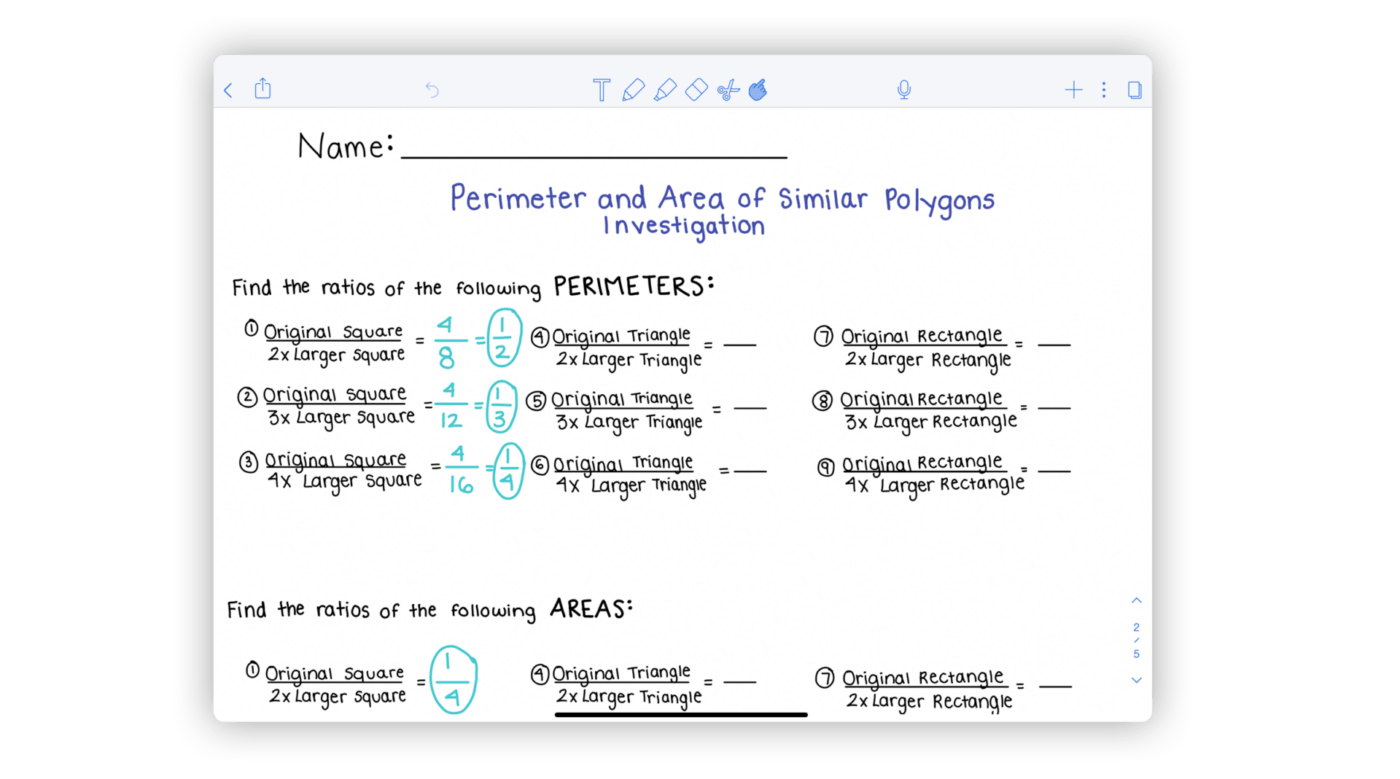
Notability is an all-in-one diagrammatic whiteboard software for Mac OS that allows you to take notes, annotate books, and visualize your ideas.
Notability offers note-taking, sketching, and presentation capabilities while helping you stay organized and paper-free.
Notability best features:
- Versatile Note-Taking: Jot down thoughts, import and annotate textbooks, sync notes with audio, and unleash creativity through sketching with your Apple pencil
- Multi-Media Tools: Take notes using various multi-media tools, including a digital pencil, ephemeral highlighter, text, and audio
- Natural Handwriting and Sketching: Notability provides a lifelike digital pencil, finely tuned for a responsive, precise writing experience
- Audio Playback: In playback mode, tapping anywhere on your note brings your meeting content to life in real time
- Import, Annotate, and Share: Notability supports the import and annotation of various file types, including PDFs, DOCs, PPTs, images, and more
Notability limitations:
- Not For Enterprises: Better suited for hobbyists or students rather than enterprises
- Note-taking Features: Primarily for note-taking
- No dark mode support
Notability pricing:
- Free plan
- Plus plan: $2.99/month
Notability ratings and reviews:
- G2: 4.6/5 (40+ reviews)
- Capterra: 4.7/5 (30+ reviews)
Choose the Right Whiteboard Software for Mac
Finding the right whiteboard software that helps you balance creative ideas and a productive workflow is challenging. While numerous Whiteboard apps are available, ClickUp’s whiteboard software stands out.
With ClickUp, your team’s collaborative efforts and innovative ideas can seamlessly transform into visually stunning outputs. Shapes and objects come to life, and your to-do lists evolve into real-time tasks and processes.
The possibilities are endless. Explore ClickUp Whiteboard today.