

Imagine this scenario: you estimated a task would take an hour to complete. However, once you started working on it, you discovered a few challenges, and the job took about two hours to complete.
In such situations, managing time and setting a deadline for your client becomes challenging. That’s where time management tools like Tempo come into play.
Time tracking software makes it easy to record billable hours and helps you improve personal productivity.
Whether you’re a solo freelancer or a 9-5 worker, it is crucial to determine the time each task would take. Knowing how long it takes to complete a particular task helps you estimate effort and provide realistic timelines, which in turn helps you achieve higher success rates.
While Tempo can help you with this, Tempo timesheets have some limitations, such as:
- Inability to check employee idle time
- The mobile app lacks intuitive features and doesn’t let you schedule work shifts for employees
- Inability to get your advanced employee productivity reports, which is crucial for any project management
If you’re looking for a Tempo alternative, we’ve compiled a list of the top 10 alternatives.
What Should You Look for in Tempo Timesheet Alternatives?
Tempo is a time-tracking tool that is part of Atlassian’s cloud platform. It comprises various services, including Tempo Planner, Tempo Budgets, Tempo Cost Tracker, and Tempo Timesheets.
Although it is great for tracking time and performing simple project management tasks, some alternatives can help you go beyond. You must find an alternative that offers all the essential features Tempo offers and more. Some of the key features that you must look for in Tempo alternatives are:
- Effortless time tracking: If you work on multiple projects, manually starting and pausing the timer every time you switch between tasks or meetings can hamper productivity. But with the right time-tracking tool, you can record, manage, and add up the time you spend on all your tasks without having to do this manually
- Project management features: Ensure your chosen tool has efficient project management features like task creation, assignment, and dependency management. These features are crucial for keeping your team organized and projects moving forward
- Collaborative features: A strong team is productive, and the right tool can foster seamless collaboration. This includes brainstorming, using chat to get quick answers, sharing files, or adding notes to help other team members gain insights on a project.
- Formulas: Make sure that the tool time management tool allows you to quickly calculate and use formulas for your time tracking, including the weekly hours worked, cost estimates, and more
- Tags and Filters: You should be able to easily find crucial data points using tags, notes, or other filters, which will help you categorize time entries for your projects and teams into the platform
The 10 Best Tempo Alternatives
Now that you know what features to look for, let’s delve into the top 10 alternatives to Tempo for tracking time and boosting productivity.
1. ClickUp
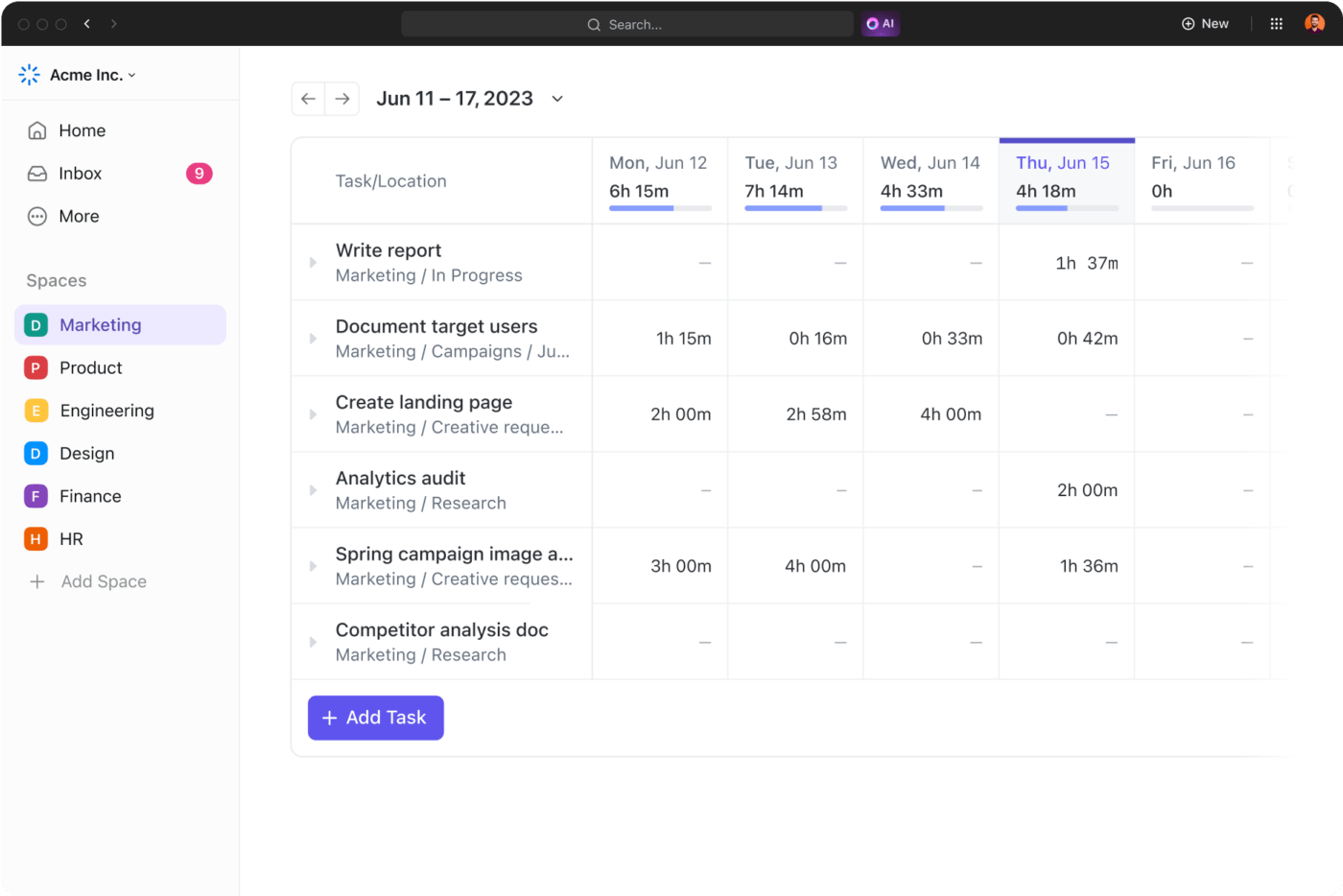
ClickUp is all-in-one productivity software that helps you consolidate all your activities into a single application. This includes tracking time spent on a particular task, managing timesheets, assigning tasks, and managing other project management activities.
These robust product management features and collaborative capabilities make it a powerful Tempo or Toggl alternative and can be used by teams of all sizes.
Plus, the ClickUp Project Time Tracking feature helps you with time tracking for every activity in the project. This allows you to set accurate estimates, add notes, and view reports of your time in granular detail.
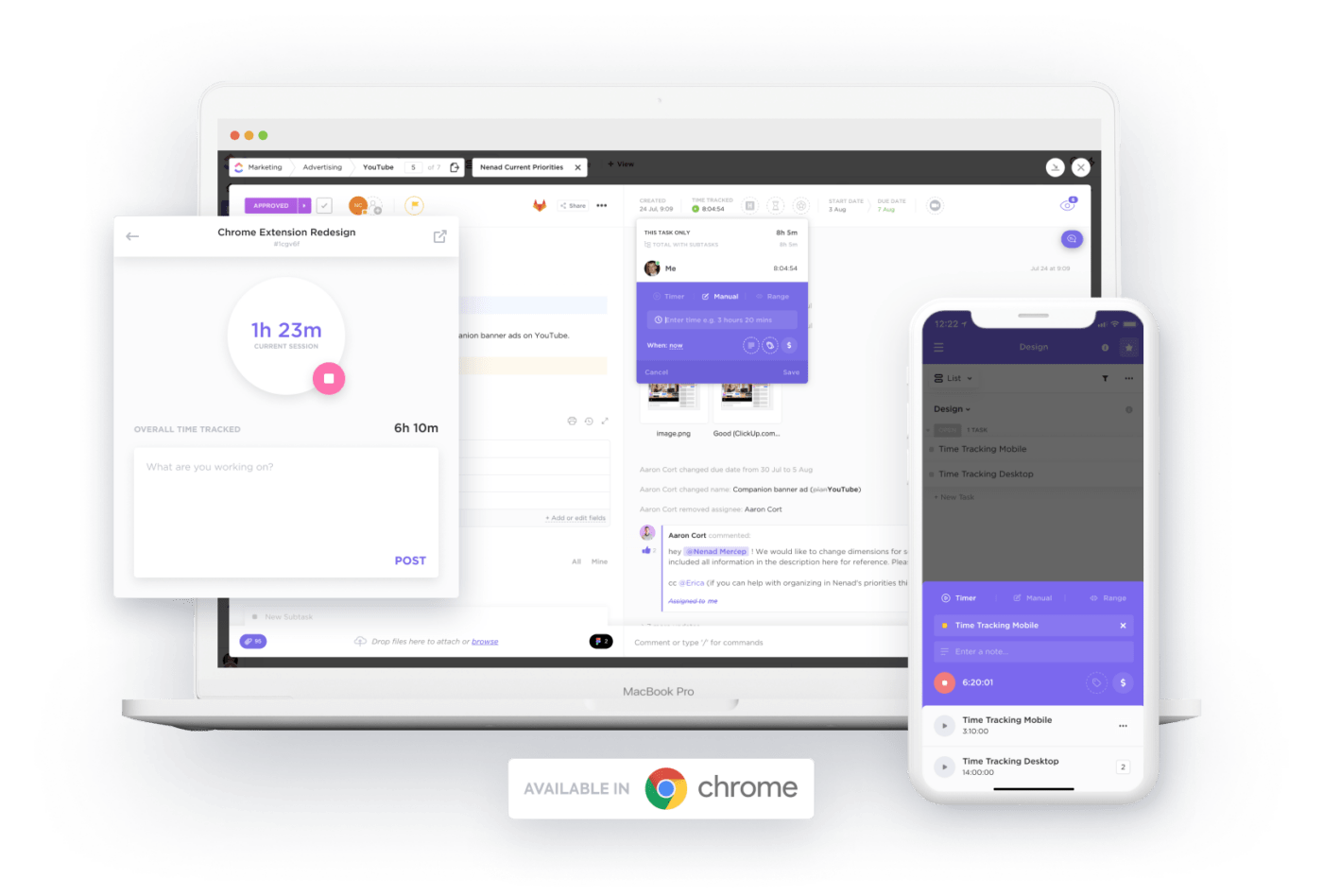
ClickUp best features
- Track time from any device, window, app, or task with the global timer
- Multitask and capture time only for your work activity using start/stop timers and automatic time logging
- Create tasks, assign them to team members, set dependencies, and track progress visually with Kanban boards, Gantt charts, and List views
- Ready-to-use, fully customizable Time Analysis templates to help you get started with your project management and time tracking with ease
- Organize tracked time, add notes, and reference exactly what you spent your time on
- Sync your time tracked on other tools like Toggle, Time Doctor, Everhour, Timely, Harvest, Tempo, or others into ClickUp for a holistic project view
- View your time tracked by day, week, month, and other custom ranges to help you get detailed timesheets for individual tasks, team members, or particular projects
ClickUp limitations
- It has a bit of a learning curve, given the rich set of features that ClickUp offers
- Some views may not be available on smartphones and other devices
ClickUp pricing
- Free Forever
- Unlimited: $7/month per user
- Business: $12/month per user
- Enterprise: Contact for pricing
- ClickUp Brain: Available on all paid plans for $5 per workspace member per month
ClickUp ratings and reviews
- G2: 4.7/5 (2,000+ reviews)
- Capterra: 4.7/5 (2,000+ reviews)
2. Clockify

Clockify is a popular time-tracking software for small businesses and teams. It allows you to manage timesheets, track time, and estimate hours across projects. Even with the free plan, you can track time for unlimited users and generate accurate reports, which can help you estimate project budgets and understand each team member’s productivity.
Clockify best features
- Easily track time with start/stop timers on multiple devices and platforms
- Track time for unlimited users and get core time tracking features with the free plan, making it ideal for teams with limited budgets
- Gain additional features for project management, resource management, billable hour tracking, and invoices by upgrading to the premium plans
Clockify limitations
- This software is only easy to use for small teams but can get complex for larger enterprises
- Lack of offline use and occasional crashes if you integrate it with tools like Notion and other CRMs
- Less-intuitive interface
Clockify pricing
- Basic: $4.99/month per user
- Standard: $6.99/month per user
- Pro: $9.99/month per user
- Enterprise: $14.99/month per user
Clockify ratings and reviews
- G2: 4.5/5 (161+ reviews)
- Capterra: 4.7/5 (4000+ reviews)
3. Hubstaff

Hubstaff is comprehensive time-tracking and workforce management software for remote teams and agencies. It is a great alternative to Clockify or Tempo, as it goes beyond simple time-tracking software and helps you manage time, productivity, payroll, and invoices.
Hubstaff best features
- Track time with automatic timers, manual entries, and idle time detection for accurate project costing and billing
- Manage projects, assign tasks, and track progress with features like Kanban boards, work proof (screenshots), and timesheets
- Get comprehensive features for employee monitoring like GPS location tracking and automated payroll tools, making it ideal for remote and in-office team management
Hubstaff limitations
- Some users find the interface cluttered, especially for smaller teams
- The free plan has limited features and restricts the number of users
- Employee monitoring features might raise privacy concerns
Hubstaff pricing
- Starter: $7/month per seat
- Grow: $9/month per seat
- Team: $10/month per seat
- Enterprise: $25/month per seat
Hubstaff ratings and review
- G2: 4.3/5 (530+ reviews)
- Capterra: 4.6/5 (1450+ reviews)
4. TimeCamp

TimeCamp is a time and employee productivity tracking tool with a free plan for freelancers and small teams. The free plan offers basic functionality, while paid plans provide additional features for growing teams that need reporting, budgeting, and invoicing tools.
TimeCamp best features
- Easily track time using a one-click timer to start and stop counting instantly
- Set keywords to make time tracking automatic and connect your time entry with relevant tasks or projects
- Copy recurring time entries into your timesheet for quick reporting
- Integrate your time entries with other PM tools to track overall project time efficiently
- Generate detailed time reports to analyze project profitability and budgeting tools to keep projects on track financially
TimeCamp limitations
- Limited customization options for reporting and dashboards compared to some competitors
- The free plan has restricted features and limits the number of users
TimeCamp pricing
- Free
- Starter: $3.99/month per user
- Premium: $6.99/month per user
- Ultimate: $10.99/month per user
- Enterprise: Custom Pricing
TimeCamp ratings and reviews
- G2: 4.7/5 (190+reviews)
- Capterra: 4.7/5 (590+reviews)
5. Productboard

Productboard is a product management platform ideal for development teams and SaaS organizations. While it isn’t a dedicated time-tracking tool, it excels in project management, making it a valuable option for teams prioritizing streamlined workflows and visual organization.
It allows you to plan your development projects, use data-driven prioritization, and track time to estimate effort and time to completion.
Productboard best features
- Organize projects with features like Kanban boards, roadmaps, and mind maps. This visual approach fosters clear communication and keeps everyone on the same page
- Prioritize tasks, gather feedback from stakeholders, and iterate effectively with features like task weighting and in-app commenting
- Connects seamlessly with popular design and development tools, keeping your workflow centralized and efficient
Productboard limitations
- The billing mechanism of individual plans is non-transparent, and several users have complained of the app automatically applying charges to the card without proper notification
Productboard pricing
- Essentials: $25/month per maker
- Pro: $75/month per maker
- Enterprise: Contact for custom prices
Productboard ratings and reviews
- G2: 4.3/5 (230+Reviews)
- Capterra: 4.7/5 (145+ Reviews)
6. Harvest

Harvest is an intuitive time-tracking and invoicing software ideal for freelancers and agencies. It helps you track time across projects, generate instant reports, and seamlessly manage invoicing and payments, making it ideal for end-to-end project management.
Harvest best features
- Track time using the simple and intuitive time-tracking solution that can be used on the desktop or mobile app and also features offline time-tracking capabilities
- Generate comprehensive time reports to analyze project profitability and create professional invoices directly within Harvest
- Manage teams, assign projects, track progress, and set budgets to ensure projects stay on track financially
Harvest limitations
- Several complaints regarding the app’s inability to integrate or sync with other apps
- Complex UI, making it difficult to use for first-time users
Harvest pricing
- Free
- Harvest Pro: $12/month per seat
Harvest ratings and reviews
- G2: 4.3/5 (790+reviews)
- Capterra: 4.6/5 (570+reviews)
7. Toggl Track

Toggl Track is a time-tracking tool known for its simple and easy-to-use user interface. It allows users to easily track their time spent on different tasks and generate detailed reports and analytics on their time spent, helping them identify areas where they can improve efficiency and productivity.
The best part about this time tracking tool is its simplicity and ability to integrate with 100+ tools, including GitLab, Notion, Adobe XD, and more.
Toggl Track best features
- Track time with simple start/stop timers, desktop and mobile app integrations, and browser extensions for effortless time capture
- Easily generate bills and invoices using billable hours and share them with your clients to get paid on time
- Generate insightful reports to analyze team productivity, identify time trends, and track project progress over time
Toggl Track limitations
- Several bugs were reported on the desktop extension
- Inability to pause a session in between, which can be a hassle for some users
Toggl pricing
- Free
- Starter: $10/month per user
- Premium: $20/month per user
- Enterprise: Custom pricing
Toggl Track ratings and reviews
- G2: 4.6/5 (1500+reviews)
- Capterra: 4.7/5 (2200+Reviews)
8. Replicon PSA

Replicon PSA is self-driving Professional Service Automation software developed by Deltek. This comprehensive tool eliminates manual time tracking, allowing teams to gain real-time visibility into their productivity and resource allocation. It is the ideal solution for large agencies and enterprises managing intricate projects with extensive resource and billing requirements.
Replicon PSA best features
- Manage complex projects with features like resource management, task dependencies, budgeting, and real-time progress tracking
- Track time accurately with features like timesheets, project budgeting, and flexible billing options for various client needs
- Generate in-depth reports to analyze project profitability, identify resource utilization trends, and make data-driven decisions
Replicon PSA limitations
- Steeper learning curve compared to simpler time-tracking tools
- Generated reports can have different margins for some pages, leading to manual formatting before the report can be shared for business use
- Several users complaints about not being able to see comments on specific entries in the report
Replicon PSA pricing
- Time & Attendance: $6/month per user
- Project Time Tracking: $12/month per user
- PSA and PPM: $29/month per user
Replicon PSA ratings and reviews
- G2: 4.3/5 (700+reviews)
- Capterra: 4.5/5 (500+Reviews)
9. Paymo

Paymo is a project management and invoicing platform with built-in time-tracking functionalities. This allows businesses to track how much time their teams spend on a particular activity, track billable hours, and automatically sync this to raise client invoices. Since all this happens on a single platform, generating accurate and transparent invoices and tracking billable vs non-billable time is easier.
Paymo best features
- Manage projects, assign tasks, track progress, and collaborate with team members in a centralized platform
- Track time with start/stop timers, set budgets for projects, and monitor project costs to ensure profitability
- Generate professional invoices directly within Paymo and accept online payments for a seamless billing experience
Paymo limitations
- Limited functionality for the mobile app
- User complaints about billing issues
- The interface lacks intuitiveness, and the complex UI makes it difficult to navigate the app
Paymo pricing
- Free
- Starter: $9.9/month per user
- Small office: $15.9/month per user
- Business: $23.9/month per user
Paymo ratings and reviews
- G2: 4.6/5 (550+reviews)
- Capterra: 4.7 (450+reviews)
10. Time Doctor

Time Doctor is a productivity and time management software that helps individuals and businesses track how they spend their time. Installing the app on your desktop or mobile device will run in the background and keep track of the time spent on each application or website.
This automated time tracking makes it easy to record the actual time spent on a particular activity while gaining insights into distractions that can be addressed.
Time Doctor best features
- Track time with features like automatic timers, website and application monitoring, and idle time detection for a comprehensive picture of team activity
- Set work schedules, track overtime, and encourage focused work with features like website blocking and productivity alerts
- Use access controls and permission settings to allow each user to set rules on which apps can be accessed during work hours
Time Doctor limitations
- Several user complaints about constant popup notifications via the app
- The app is not user-friendly and has a steep learning curve, especially for new users
Time Doctor pricing
- Basic: $7/month per user
- Standard: $10/month per user
- Premium: $20/month per user
Time Doctor ratings and reviews
- G2: 4.4/5 (350+reviews)
- Capterra: 4.6/5 (500+reviews)
Choose a Better Tempo Alternative for Your Teams
If you feel stuck due to Tempo’s or other time-tracking software’s limitations, several productivity and project management solutions are available on the market. Our top 10 Tempo alternatives list should help you find the perfect option for your team.
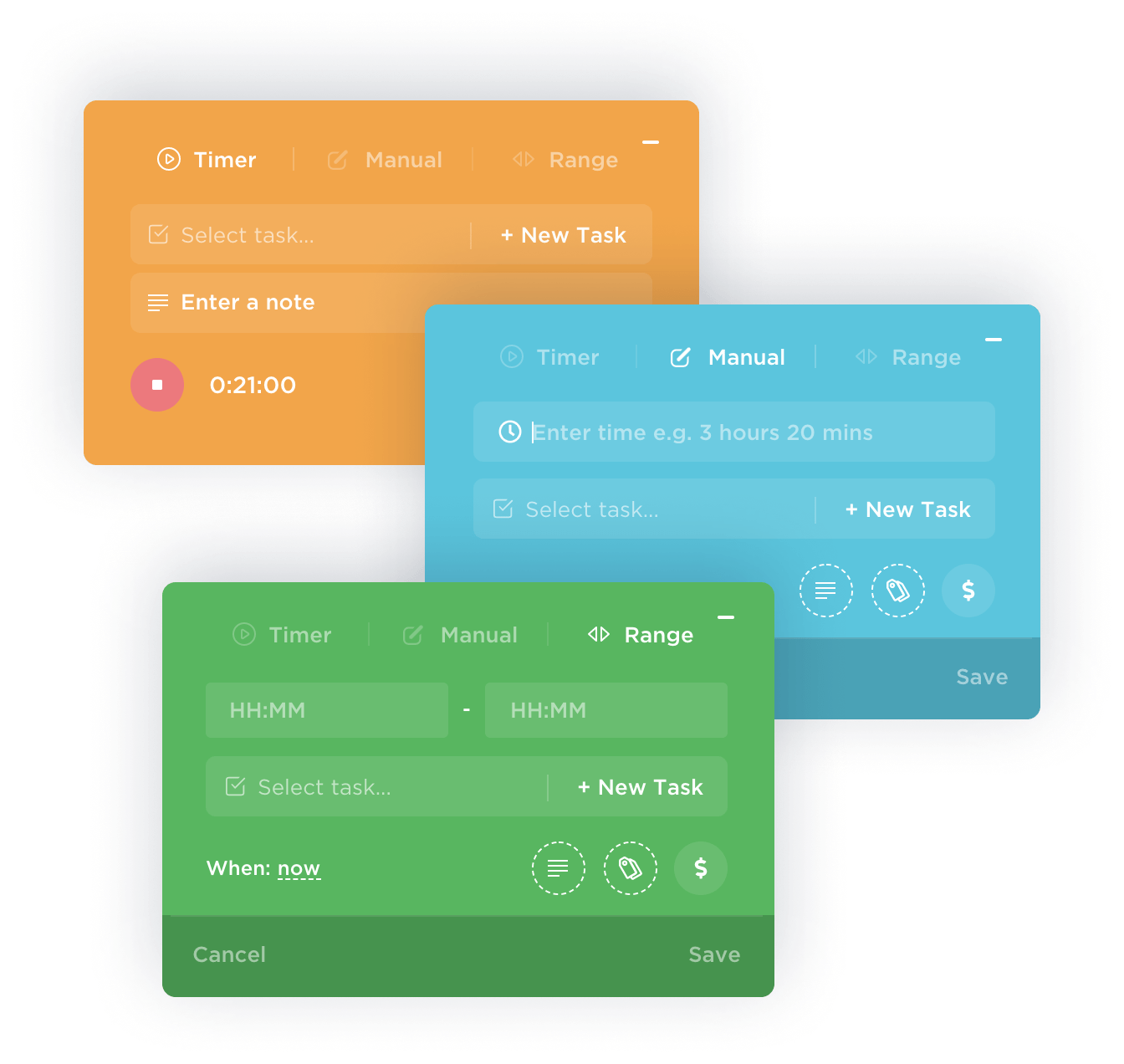
But if you are still considering a tool, ClickUp is the perfect project management and time-tracking software. With ClickUp Time Management, you can get much more done and stay on track with your time management goals.
It has a desktop, mobile, and Chrome browser application that allows you to start and stop time when you jump between tasks or add details on how you spent your time.
View your projects in Calendar, Gantt, Timeline, or Workload views, helping you plan your project timelines and manage time.
Plus, with time ready-to-use timelog templates, you can supercharge your efficiency and streamline your day-to-day activities.
Contact our team or sign up for free to hit your goals faster and make the most of your time!




