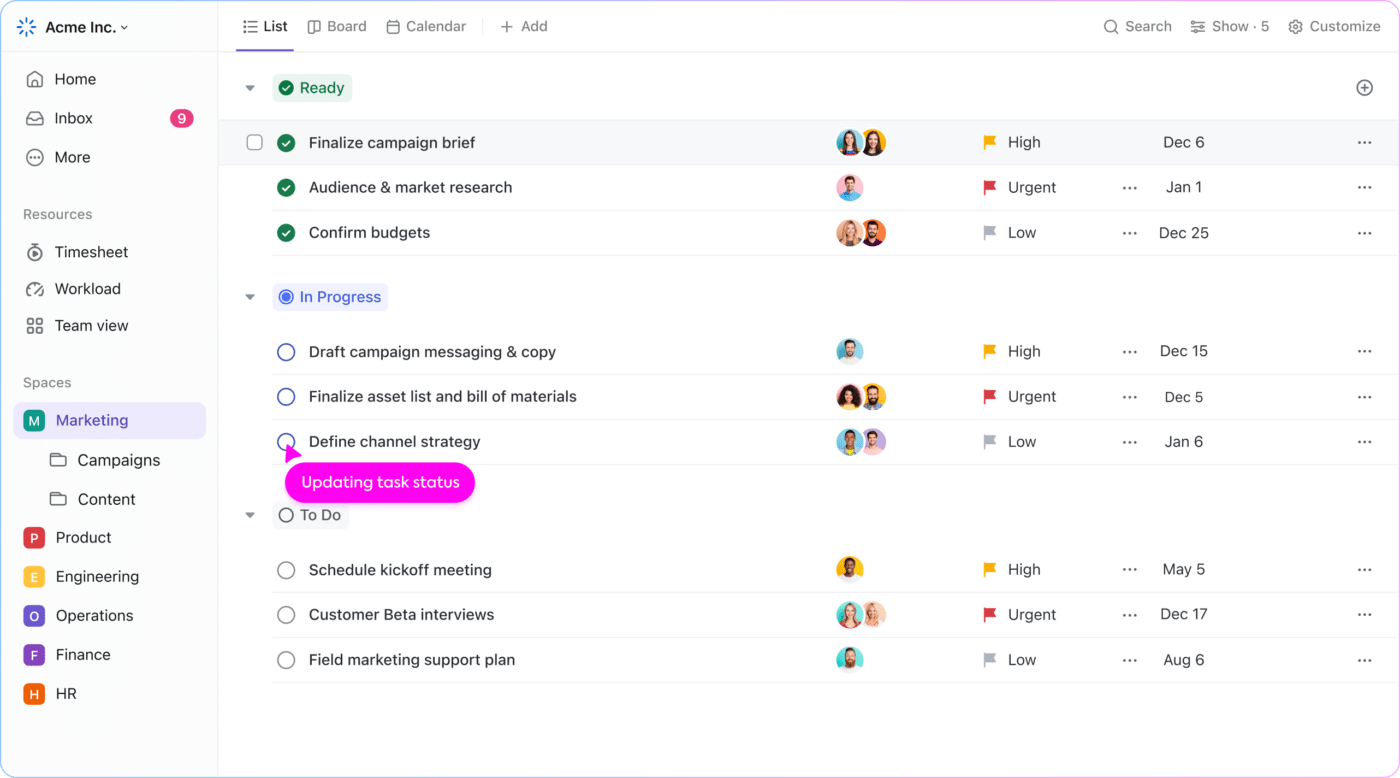Spotlight is an inbuilt search tool that has been a mainstay of the Mac operating system since 2005. Apple has been steadily improving it over the years. As of today, it can solve equations, perform unit and currency conversions, and search within documents, unlike Windows search.
However, it has a few shortcomings that leave Mac users wanting more. If you fall under this category, you are in the right place.
This blog will list the best Spotlight alternatives available today and give you all the critical information to decide which will work best for you.
What Should You Look for in Spotlight Search Alternatives?
There is no definitive set of guidelines regarding what to look for in Spotlight alternatives, as this comes down to individual needs and requirements. We list here a few specific pain points that users experience with Spotlight search:
- Limited search operators and inconsistent results: Look for alternatives that offer advanced search capabilities with powerful search operators, such as searching file metadata or via file type
- Customization limitations: Focus on options that offer extensive customization. Look for features like text expansion, custom actions, and advanced workflows to tailor the search experience to your needs
- Lack of integration beyond the Mac ecosystem: The option should go beyond searching Mac files. It must integrate with cloud apps such as Google Docs feature application launchers and can search the web simultaneously
- Lack of efficient indexing: Prioritize alternatives known for their speed and efficiency and those that only index the files and folders that need indexing
- Not productivity-focused: Besides faster searches, look for additional functionalities like clipboard history management, the ability to execute system commands, instant search results, a better user interface, etc.
The 4 Best Spotlight Alternatives
The nature of how we work is changing—AI, personalization, and integration are the buzzwords now. To stay productive, you need tools to keep up with the times. With that said, here are our top four Spotlight alternatives!
1. ClickUp
If you are looking for the best Spotlight alternative to take your productivity up a notch and into the future, then you must try ClickUp.
ClickUp is a one-stop productivity tool that solves all modern project management needs. But why are we talking about a project management tool here, you may ask?
The answer is twofold: ClickUp’s Universal Search feature, which is powered by its native AI tool—ClickUp Brain, and together, they are the future of productivity.
Let’s dive into the why. The search feature in ClickUp’s latest release(V3) understands natural language. This transforms how you locate files and folders within your computer.
Do you need that marketing presentation you collaborated on with Tom last month?
Type ‘find the presentation on marketing with Tom from last month,’ and the search will pull up the filename instantly.

ClickUp’s benefits go beyond the ability to search your local files and folders. Looking for an entry on your to-do list app? ClickUp can integrate with over 20 apps like Google Drive, HubSpot, Confluence, GitHub, Slack, and more.

The icing on the cake is that you can launch apps, find files, initiate searches over the web, and execute system commands via the universal search feature accessible from the Command Center, your desktop, and the Global Action Bar.

Now, let’s talk about the robust neural network that has made this possible—ClickUp Brain. If we had only one point to pick based on why we recommend ClickUp as one of the best Spotlight alternatives, it would be this.

While Spotlight heavily relies on technologies such as indexing, metadata importing, and keyword matching, ClickUp Brain relies on natural language processing to understand the context and intent behind your searches.
ClickUp is a handy project management tool if you follow the Agile methodology. Features like ClickUp Kanban Boards and ClickUp Burndown Chart Templates will help you stay on top of your agile projects with a visual representation of your workflow and progress.
You can also use ClickUp Brain’s AI writer to help you create Agile documents in a fraction of the time.
Moreover, features like ClickUp Dashboards allow you to create numerous customizable dashboards as drag-and-drop widgets. These can display everything from critical KPIs to important project data for you and your teams.
ClickUp also allows you to design custom forms to gather information from clients or team members, automating repetitive tasks like assigning tasks or sending notifications based on form submissions.
ClickUp offers several features, such as ClickUp’s Mind Maps and ClickUp Whiteboards, that work wonders when brainstorming ideas, organizing them, and collaborating with the team, which are the need of the hour.
ClickUp best features
- ClickUp Universal Search: Find files, launch apps, and perform searches across all your integrated apps
- ClickUp Brain: Use natural language to locate files and documents. It’s constantly adapting to your working style
- ClickUp AI Knowlege Manager: Gets answers to your questions from your documents, whether it’s from within your computer or any of your connected apps
- ClickUp AI Project Manager: Automates repetitive tasks, generates insightful reports, and summarizes documents in a few clicks
ClickUp limitations
- Minor display glitches in certain situations
- Few power users state that ClickUp’s mobile app is lacking in features in comparison to the desktop versions
ClickUp pricing
ClickUp ratings and reviews
- G2: 4.7/5 (2,000+ reviews)
- Capterra: 4.7/5 (2,000+ reviews)
2. Alfred

Alfred is the second spotlight alternative we recommend. It offers a lot more than the system-wide search Spotlight offers. If you are one of those Mac users who want one app to do it all, from searching your computer to controlling your music, this is a good choice.
Alfred best features
- Quickly locate files on your computer or information on the internet based on your browsing history and your search criteria
- Create custom text snippets as it keeps track of your clipboard history
- Gain the ability to create powerful workflows (a paid add-on) that can help you automate repetitive tasks, search your Mac’s entire file system, or perform complex actions with a few keystrokes
Alfred limitations
- While the basic version of Alfred is free, to access some of the more advanced features listed here, you will have to buy the Powerpack
- Alfred has a steep learning curve if you want to make the most out of its feature set
Alfred pricing
- Basic Tool: Free
- Powerpack Single Licence: €34
- Powerpack Mega Supporter: €59
Alfred rating and reviews
- G2: 4.5/5 (34 Reviews)
- Capterra: 2.8/5 (13 Reviews)
Bonus: Take a look at these Alfred alternatives as well!
3. Raycast

Raycast is one of the best spotlight alternatives if productivity and quick access to your most used apps matter most to you. Although it lacks a few unique features that other apps on this list offer, it makes up for it by offering most of its key features for free.
Raycast best features
- Find files and folders faster as Raycast is light, responsive, and doesn’t take up much disk space
- Launch apps and control your Mac with just a few keystrokes, as it supports system commands
- Create shortcuts for commonly used phrases or responses with its ‘text snippet’ feature that offers similar functionality to Alfred
RayCast limitations
- If you use Raycast on multiple devices, you will need to upgrade to the Pro plan
- Expect a steep learning curve with this tool
- The free version does not give you its AI suite of features, forcing you to consider RayCast alternatives
RayCast pricing
- Free
- Pro: $10 per month
- Team: Free
- Team Pro: $15 per month
RayCast rating and reviews
- G2: 4.6/5 (11 Reviews)
- Capterra: NA
4. Launchbar

LaunchBar was released in 2016 and has been consistently improved to become a powerhouse for searching Mac files.
LaunchBar is primarily an application launcher that uses an adaptive abbreviations algorithm that can find items by typing short acronyms of their names. It also supports direct web searches on Google, Wikipedia, and DuckDuckGo.
LaunchBar best features
- Find items by typing short acronyms of their names (for example, ‘SP’ for System Preferences)
- Allows you to script your actions for the ultimate customizability
- View additional information about specific files, as LaunchBar can even look at file metadata
LaunchBar limitations
- The first few searches do take time to display all the results, as the initial indexing can be painfully slow
LaunchBar pricing
- Single Licence: €35
- Family Licence: €59
LaunchBar rating and reviews
- G2: NA
- Capterra: NA
Futureproof your Productivity with ClickUp
There you have it: the four best Spotlight alternatives. Spotlight has enjoyed its ‘Spotlight’ for Mac users for years now. But the nature of work is changing, and if you are reading this, it is clear that you are looking for a better alternative.
Each tool listed here excels in its niche and offers everything from Universal contextual searches to the ability to automate your tasks. However, what works best for you will depend on your specific experience of what Spotlight lacks.
That said, if you work with many cloud integrations and want more than a better Spotlight alternative regarding search functionality, then ClickUp is the way to go. It is more than just an intelligent search tool; it is a productivity powerhouse that can improve your work.
So why wait? Sign Up with ClickUp today for free to experience its capabilities firsthand.
Commonly Asked Questions
1. Is RayCast a better alternative to Spotlight?
RayCast offers a functionality similar to Spotlight. However, it is a lighter app that is much more responsive and less resource-hungry than Spotlight.
2. Is there a Spotlight equivalent on Windows?
The latest version of Windows (11) has a default search feature similar to Spotlight but lacks a few advanced features that Spotlight Search offers its Mac users. If you want an app that can do what Spotlight Search does on Mac and more, you could give ClickUp a shot.
3. Is Alfred a better Spotlight alternative?
The free version of Alfred offers about the same functionality as Spotlight Search. However, if you purchase the Powerpack, you can access many powerful features that make it a better Spotlight alternative.
4. RayCast vs Alfred: How do I choose?
If your primary need is faster search speeds and access to a few core features free of cost, go with RayCast. If you are a Mac power user who needs many more features such as advanced workflows, text snippets, clipboard history, and more and don’t mind paying a little extra for the Powerpack, Alfred is the app for you.