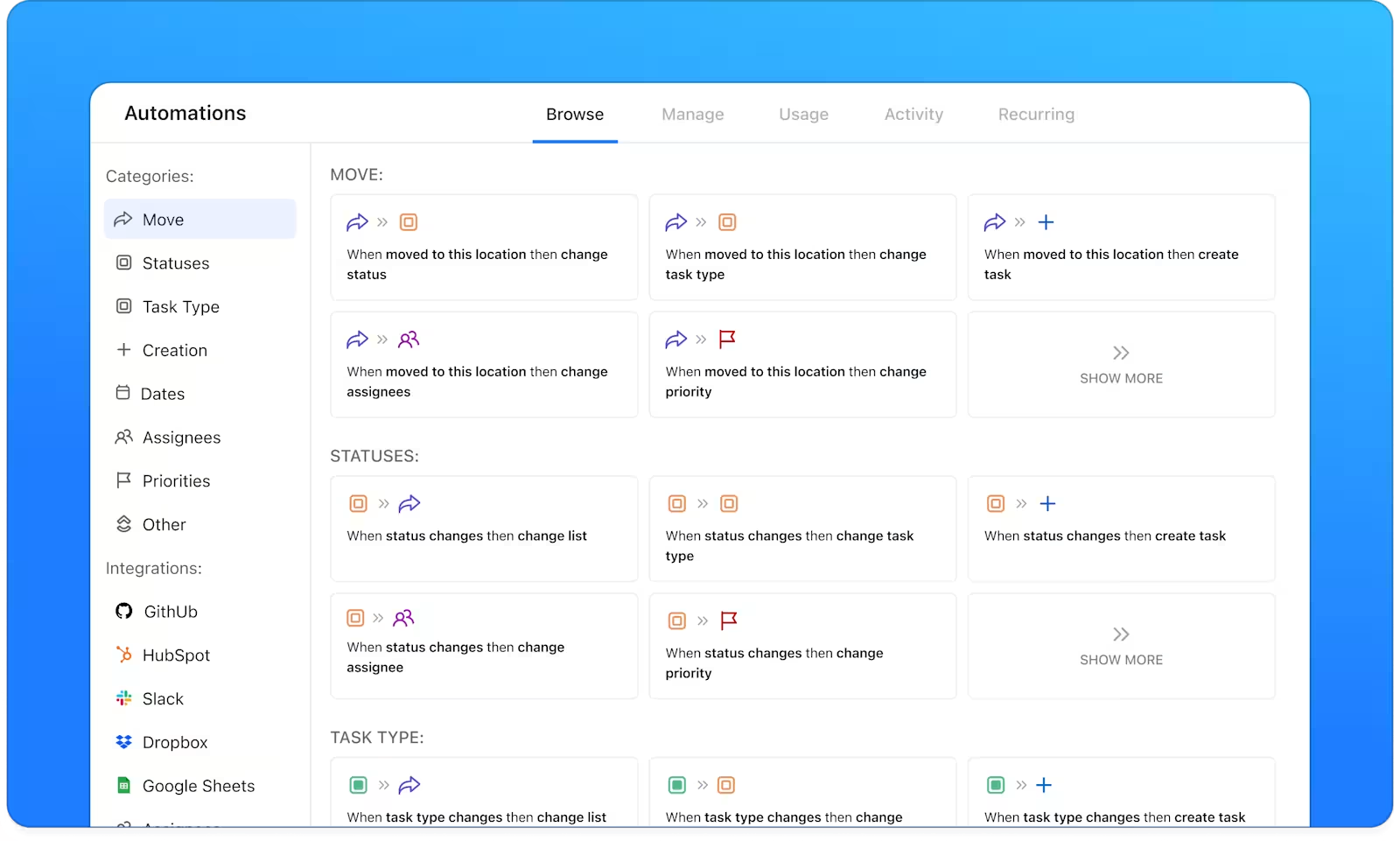Different teams need different workflows. But almost every team wishes for less busy work. Automating everyday tasks and workflows can transform that wish into reality.
Make is one of the most popular Integration Platform as a Service (iPaaS) tools to automate work.
Make’s no-code platform provides powerful tools for designing, building, and automating workflows across apps. You can connect and sync data between different apps and automate tasks to save time—without needing extensive coding skills.
However, some users find building powerful AI automations with Make a tough job. They wish it had more pre-built integrations with other apps. If you feel the same way, check out some of the Make alternatives we’ve curated in this article.
What Should You Look for in Make Alternatives?
Want to narrow down your options as you look for the best alternative to Make? Here are some key factors to consider:
- Integrations: Look for a platform that offers a wide range of integrations with various applications—especially ones that are part of your workday—to streamline your workflows
- Advanced automation capabilities: Seek tools that provide advanced automation features, allowing you to automate complex tasks and processes without extensive manual intervention and using simple language instructions
- Easy interface with intuitive features: Opt for platforms with user-friendly interfaces and intuitive features that make it easy for you and your team to get started and use the software efficiently
- Easy onboarding and short learning curve: Choose alternatives that offer smooth onboarding processes and have a manageable learning curve, ensuring that you can quickly adapt to and maximize the platform’s capabilities
- Scalability: Ensure that the platform can scale with your business as it grows, and it can accommodate increasing data volumes and workflow complexities
- Security and compliance: Look for platforms that prioritize data security and compliance with industry regulations to safeguard your sensitive information
- Customer support: Look for providers that offer reliable customer support services, including timely assistance and resources to address any issues
The 10 Best Make Alternatives to Use
Several other platforms offer features similar to or even better than Make’s, including integrations and user experiences.
Here are the top 10 Make alternatives for dependency management and workflow automation:
1. Automations.io

Automations.io is a no-code platform that automates the entire process of connecting business apps and designing interactive workflows.
You can use it to optimize your day-to-day workflow. Whether you want to sync data between your apps, trigger actions based on user events, or monitor your automation performance, Automations.io can help you do it.
Its latest version, Automation version 1.4, comes with new integrations and features, such as the ability to parse spreadsheets correctly and create custom fields.
Automations.io best features
- Use pre-built integrations with popular applications such as Salesforce, Expensify, Mailchimp, Shopify, Clio, and Sage Intacct
- Create complex automation sequences, such as multi-step workflows, conditional logic, and data mapping
- Audit and investigate your automation runs in real-time using the real-time formation feature
Automations.io limitations
- Expensive for small-scale businesses
- The list of supported applications and functions is comparatively smaller than that of popular competitors
Automations.io pricing
- Team: $99/month
- Business: Custom pricing
Automations.io ratings and reviews
- G2: Reviews not available
- Capterra: Not enough reviews
2. ZigiOps

ZigiOps is a no-code integration platform that lets you set up, modify, and launch integrations in just a few clicks. ZigiOps is popular in the market for its user-friendly interface, enabling seamless automation of manual data transfers between systems.
ZigiOps is best suited for bigger businesses that use ITSM (Information Technology Service Management) tools daily. Using this software will help them create strong, powerful integrations without spending a huge budget and time on coding.
This tool supports 30+ enterprise software and comes with fully customizable data flow diagram templates, making it a great choice for IT companies. Overall, it’s the best solution for end-to-end data exchange.
ZigiOps best features
- Integrate systems smoothly without coding or additional scripts
- Transfer comments and attachments between your systems and customize your integrations according to your needs
- Scale your integrations as your data volumes and workflow complexities increase
- Access predefined, customizable templates for various use cases
ZigiOps limitations
- New users may take time to get used to the interface
ZigiOps pricing
- Custom pricing
ZigiOps ratings and reviews
- G2: Not enough reviews
- Capterra: Not enough reviews
3. Integrate.io

If you’re looking to perform ETL (extract, transform, and load) operations easily, Integrate.io can help. This cloud-based integration platform provides a coding-free pathway, allowing you to immediately connect your favorite apps with various data sources in your organization.
It has some of the best data integration and analytics features, such as data transformations, REST API, streamlined workflow creation, data security and compliance, Salesforce to Salesforce integrations, and more.
Integrate.io best features
- Easily prepare data for analytics on the cloud using built-in functions and expressions, such as filtering, aggregating, and joining
- Use the graphical interface to define dependencies between tasks and monitor the status and performance of your workflows
- Get access to unique data from a variety of data stores, such as web services, databases, and files
Integrate.io limitations
- Works only with cloud-based data files
Integrate.io pricing
- Starter: $1,250/month
- Professional: $2,083/month
- Enterprise: Custom pricing
- ELT & CDC
- Monthly: $199/month
- Annual: $159/month
Integrate.io ratings and reviews
- G2: 4.3/5 (190+ reviews)
- Capterra: Not enough reviews
4. Tray

Tray.io is an AI-driven, multi-experience iPaaS (Integration Platform as a Service) tool that enables you to speed up integration processes across any application stack. Using this cloud-based platform, you can create complex integrations without coding scripts, significantly saving your budget, time, and human resources.
Tray.io offers a variety of software on API integration, data processing, and building custom integrations, making it easier for organizations and individual developers to automate workflows. Besides the wide range of features, Tray.io remains popular in the B2B space for its data security and compliance.
Overall, it’s one of the best low-code platforms, allowing you to build complex integrations and automation without spending months coding.
Tray best features
- Create and configure your integrations and automation using a drag-and-drop interface
- Integrate with various applications and services with the pre-built connectors and workflows
- Manage your data, including ETL (Extract, Transform, Load), metadata, and more through its comprehensive dashboard
Tray limitations
- Some users find Tray.io complex to navigate
- May occasionally experience out-of-date connectors
Tray pricing
- Pro: Custom pricing
- Team: Custom pricing
- Enterprise: Custom pricing
Tray ratings and reviews
- G2: 4.5/5 (140+ reviews)
- Capterra: Not enough reviews
5. IFTTT

IFTTT (If This Then That) is an integration platform that facilitates seamless connectivity between many business apps, devices, and services.
This platform supports popular business, productivity, and smart home apps, allowing you to create diverse workflow diagrams with its simple, no-code interface. As one of the best connectivity platforms in the market, IFTTT claims to facilitate the digital transformation of 700+ global enterprises by integrating products into cohesive services.
In the long run, you can significantly reduce development costs and improve compatibility and lifetime value using IFTTT. If you’re against in-house integration development, IFTTT is one of your best options.
IFTTT best features
- Personalize your automation with filter code, queries, and multiple actions
- Connect with over 800 apps and integrate with various applications across social networks, productivity tools, and smart home devices
- Automate web application tasks such as social media posting using the cloud-based platform and access your workflows from anywhere and anytime
IFTTT limitations
- Steep learning curve for new users
- Some integrations may not deliver the expected results
IFTTT pricing
- Free
- Pro: $3.49/month
- Pro+: $14.99/month
IFTTT ratings and reviews
- G2.com: 4.6/5 (100+ reviews)
- Capterra: 4.6/5 (200+ reviews)
6. Outfunnel

You can bridge the gap between your marketing and sales teams with Outfunnel, a sales-centric data-connecting automation platform. It enables targeted email marketing campaigns by seamlessly integrating with CRMs such as Pipedrive and Copper and tracks website visitor behavior to score leads.
With its user-friendly interface and advanced analytics, Outfunnel empowers businesses to prioritize leads effectively and nurture prospects. Using this platform can positively impact revenue growth through personalized and timely communication.
Outfunnel best features
- Customize your lead scoring based on all your sales and marketing data
- Create a two-way sync between your CRM and marketing tools
- Work with a variety of popular CRMs and marketing tools, such as Pipedrive, Copper, Salesforce, HubSpot, Mailchimp, and ActiveCampaign
Outfunnel limitations
- It’s not an all-in-one workflow automation solution for businesses, as its applications are limited to marketing
Outfunnel pricing
- Basic: Starts at $29/month
- Professional: Starts at $99/month
- Scale: Custom pricing
Outfunnel ratings and reviews
- G2: Not enough reviews
- Capterra: 4.9/5 (40+ reviews)
7. LeadsBridge

LeadsBridge is a popular integration platform that allows data to move seamlessly across various marketing and workload automation software. The best part of using this tool is its real-time lead synchronization without manual CSV imports.
This platform also has custom integrations and a secure, GDPR and CCPA-compliant environment, making it perfect for enterprises.
LeadsBridge also supports integrations with popular platforms like Facebook, TikTok, Google, and LinkedIn. If features such as real-time lead sync, Google & Youtube Ads forms, Facebook Lead Ads, and LinkedIn Gen Forms sound appealing, then LeadsBridge would be the right integration platform for your organization.
LeadsBridge best features
- Integrate with a wide range of apps and services and connect your CRM, email marketing software, and other marketing tools to streamline workflows
- Create custom audiences between your CRMs and other marketing tools
- Sync your lead data in real-time. You can see who filled out your forms, subscribed to your newsletters, or interacted with your ads and update your CRM records accordingly
LeadsBridge limitations
- Some users believe the interface needs an update to become more user-friendly
LeadsBridge pricing
- Free
- Starter: Starts at $29/month
- Pro: Starts at $79/month
- Business: $999/month (billed annually)
LeadsBridge ratings and reviews
- G2: 4.5/5 (30+ reviews)
- Capterra: 4.4/5 (50+ reviews)
8. Microsoft Power Automate
Microsoft Power Automate, formerly Microsoft Flow, is a cloud-based tool that enables you to create custom, automated workflows to streamline business processes without extensive development experience. It’s part of the Microsoft Power Platform, which includes other tools like Power Apps (for building custom applications) and Power BI (for business intelligence).
Popular applications of MS Power Automate include:
- Eliminating manual data entry by automatically populating information in different applications
- Setting up automatic workflows for document approvals
- Receiving alerts and updates based on specific triggers or conditions within your workflows
Microsoft Power Automate’s best features
- Connect with hundreds of apps and services using prebuilt connectors
- Create and configure your flows easily using the graphical interface
- Protect your data through features such as encryption, authentication, authorization, and audit logs
- Automate complex and intelligent workflows using AI-infused and robotic process automation (RPA)
Microsoft Power Automate limitations
- Free and trial plans have limitations on the number of actions a workflow can perform per day, which might restrict its application for highly complex or frequent automation
Microsoft Power Automate pricing
- Power automate premium: $15/user per month
- Power Automate Process: $150/bot per month
Microsoft Power Automate ratings and reviews
- G2.com: 4.5/5 (400+ reviews)
- Capterra: 4.4/5 (170+ reviews)
9. Zapier

You can connect your favorite business apps, such as Gmail, Slack, and Salesforce, through Zapier. It’s one of the most popular, user-friendly tools that automate connectivity without coding or relying on developers to build the integration. It allows users to create ‘Zaps’—automated workflows triggered by specific events across different apps.
With Zapier, you can streamline your tasks, save time, and increase productivity effortlessly. It also makes process standardization easier. Additionally, Zapier offers a vast library of pre-built integrations and customizable options to tailor workflows to individual needs, making it a versatile solution for businesses of all sizes.
Zapier best features
- Connect with over 6,000 apps using Zapier. You can integrate with various applications and services, such as Office 365, Shopify, Mailchimp, and Twitter
- Build your own customized, no-code automated workflows
- Streamline a range of tasks such as logging emails, sending notifications, and following up with leads
Zapier limitations
- Beginners might find it hard to navigate the interface
- The free plan has limitations on the number of monthly tasks and connections, and premium plans can be expensive for high-volume use cases
Zapier pricing
- Free
- Starter: Starts at $29.99/month
- Pro: Starts at $73.50/month
- Business: Starts at $103.50/month
- Company: Custom pricing
Zapier ratings and reviews
- G2: 4.5/5 (1200+ reviews)
- Capterra: 4.7/5 (2700+ reviews)
10. Workato

Workato enables seamless data transfer and task automation between disparate systems, enhancing efficiency and productivity in business organizations. Mapping data seamlessly between different applications ensures data consistency and accuracy throughout the automation process.
With Workato, you can streamline processes, synchronize data, and create powerful integrations across your entire ecosystem.
It helps you connect with over 200 applications, including cloud-based and on-premises systems.
Workato best features
- Integrate applications by creating automated workflows, known as ‘recipes,’ that consist of various triggers, actions, and conditions
- Enable real-time responses to changes in connected applications through event-triggered workflows
- Build custom platform bots for Slack, Cisco Spark, IBM Workspace, and Microsoft Teams
- Monitor workflow execution and troubleshoot any issues using Workato’s robust error-handling capabilities and detailed logging
Workato limitations
- While the platform offers resources and documentation, it may require users to invest time in understanding its functionalities and best practices
- Smaller companies might find the pricing plans expensive
Workato pricing
- One workspace: Custom pricing
- Add your recipes: Custom pricing
Workato ratings and reviews
- G2: 4.7/5 (400+ reviews)
- Capterra: 4.7/5 (50+ reviews)
Other Automation Tools
Tired of juggling multiple tools and struggling with limited automation options? The alternatives listed above offer valuable functionality, but what if we gave you a comprehensive solution that seamlessly integrates automation and project management?
Meet ClickUp.
ClickUp is a go-to platform for efficient project management, offering individuals and teams powerful features to enhance productivity and collaboration.
Automate your tasks effortlessly
ClickUp’s Automation helps you streamline workflows and eliminate busy work. Choose from over 100 pre-built automation sequences. Or customize your own automation to suit your specific needs and complex workflows.
You can automate various project management tasks, such as assigning tasks to team members, commenting on a discussion thread when a specific action is triggered, and sending Slack updates to your project channel when the project status changes.
By taking these mundane, repetitive, yet important tasks off your plate, ClickUp ensures you can pay attention to project details without losing sight of the big picture.
Among other things, ClickUp’s Automation feature lets you
- Save time on repetitive chores and focus on what matters
- Create new tasks and implement clear SOPs across your team without breaking a sweat
- Keep work moving by automatically changing assignees and priorities or applying tags and templates to status changes
- Automate your favorite tools within ClickUp, such as email, chat, and calendar
📮 ClickUp Insight: 21% of people say more than 80% of their workday is spent on repetitive tasks. And another 20% say repetitive tasks consume at least 40% of their day.
That’s nearly half of the workweek (41%) devoted to tasks that don’t require much strategic thinking or creativity (like follow-up emails 👀).
ClickUp AI Agents help eliminate this grind. Think task creation, reminders, updates, meeting notes, drafting emails, and even creating end-to-end workflows! All of that (and more) can be automated in a jiffy with ClickUp, your everything app for work.
💫 Real Results: Lulu Press saves 1 hour per day, per employee using ClickUp Automations—leading to a 12% increase in work efficiency.
Seamlessly integrate with Make
And if you’d like to stick to Make, you can still use ClickUp and its features.
ClickUp’s integration with Make allows you to maximize project efficiency by automating tasks between ClickUp and other essential apps. Make’s visual automation builder empowers you to connect ClickUp with thousands of tools and APIs, enhancing collaboration and streamlining workflows.
Here are some compelling use cases for ClickUp and Make integration
- Automatically populate ClickUp tasks with data from CRMs or marketing platforms. This eliminates manual data entry errors and ensures all your information stays up-to-date
- Sync ClickUp tasks with external calendar applications like Google Calendar or Outlook Calendar to keep your team’s schedule synchronized across platforms, preventing scheduling conflicts and ensuring everyone is informed about upcoming deadlines
- Automatically generate reports in Google Sheets or other data visualization tools based on specific criteria within ClickUp, such as completed tasks or specific custom fields. This allows you to analyze your project data with greater ease and gain valuable insights to inform decision-making
- Trigger automatic email reminders to team members based on task due dates or status changes in ClickUp. This helps ensure everyone stays on track and avoids missed deadlines
- Develop custom integrations using Make’s no-code platform to connect ClickUp with legacy systems or internal tools not readily supported by native integrations

Overall, ClickUp and Make offer a powerful combination for businesses seeking to:
- Streamline workflows and automate repetitive tasks
- Improve data accuracy and consistency across different platforms
- Enhance collaboration and communication within teams
- Gain valuable insights from project data for informed decision-making
ClickUp best features
- Automate routine tasks and workflows using over 100 pre-built automation sequences, or customize your own automation to suit your specific needs
- Choose from various views to track your projects and tasks, such as list, board, calendar, Gantt, and timeline
- Collaborate with your team and clients using ClickUp’s collaboration tools, such as chat, comments, mentions, document editor, and whiteboard
- Integrate with hundreds of apps and services using ClickUp, such as Office 365, Google Workspace, Slack, and Zapier. You can also create your own custom integrations using the API connector
ClickUp limitations
- ClickUp has a steep learning curve due to its large number of features and customization options
ClickUp pricing
ClickUp ratings and reviews
- G2: 4.7/5 (9000+ reviews)
- Capterra: 4.6/5 (4000+ reviews)
Choosing the Right Integration Platform for Your Business Needs
Data and workflow management are crucial for business organizations, especially if you’re a tech company. A powerful AI-driven tool that can automate integration can save your company significant time, labor, and budget.
Make is a popular integration platform in the market—and an efficient one, too. But the alternatives to Make we’ve listed will help you pick something more suitable for your business’s unique needs.
If you’d rather have a tool that automates workflows and helps you manage projects and collaborate with your team, then ClickUp is the perfect choice.
Sign up to ClickUp now and experience seamless cross-platform integrations and foolproof workflow automation!