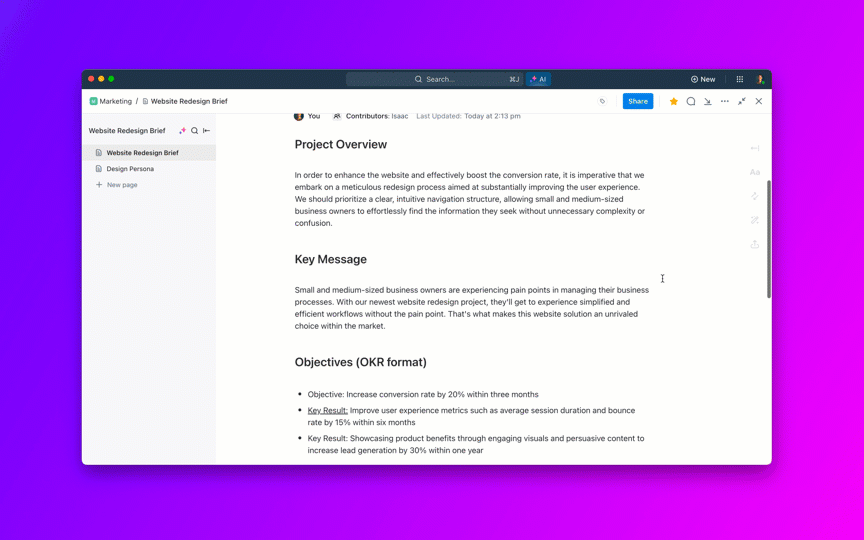After filling out what feels like a hundred job applications, the last thing you want to do is write yet another cover letter. But skipping it isn’t an option, and sending the same generic one to every employer? That’s also not an option. That’s a surefire way to get ignored.
Luckily, you don’t have to start from scratch every time.
With the right approach, ChatGPT can help you craft a cover letter that’s personalized, engaging, and most importantly, gets you noticed.
In this blog post, we’ll explore how to use ChatGPT to write a cover letter and make an impression. 🎯
How to Use ChatGPT to Write a Cover Letter
ChatGPT is a great writing assistant, but the trick isn’t letting it do all the work, it’s knowing how to guide it. A great cover letter for project managers, digital marketers, or any other profession must feel authentic, highlight your strengths, and be tailored to the job you’re applying for.
Let’s go over step by step on how to use ChatGPT effectively. 📝
Step #1: Gather the right information
Before asking ChatGPT for help, you must arm yourself with the right details. The better the input, the better the output. Here’s what you’ll need:
- Contact information: Name, email, and phone number
- Job details: Job title, company name, and a copy of the job description
- Work experience: Relevant past jobs, dates of employment, and key responsibilities
- Skills and achievements: What makes you a strong candidate? Think about technical skills, soft skills, and any major accomplishments
- Education: Degrees or certifications earned and institutions attended
- Company insights: Research the company’s mission, values, and culture. If they emphasize innovation, collaboration, or leadership, you’ll want to reflect that in your cover letter
ChatGPT also acts as an AI bio generator to craft a compelling introduction based on these details.
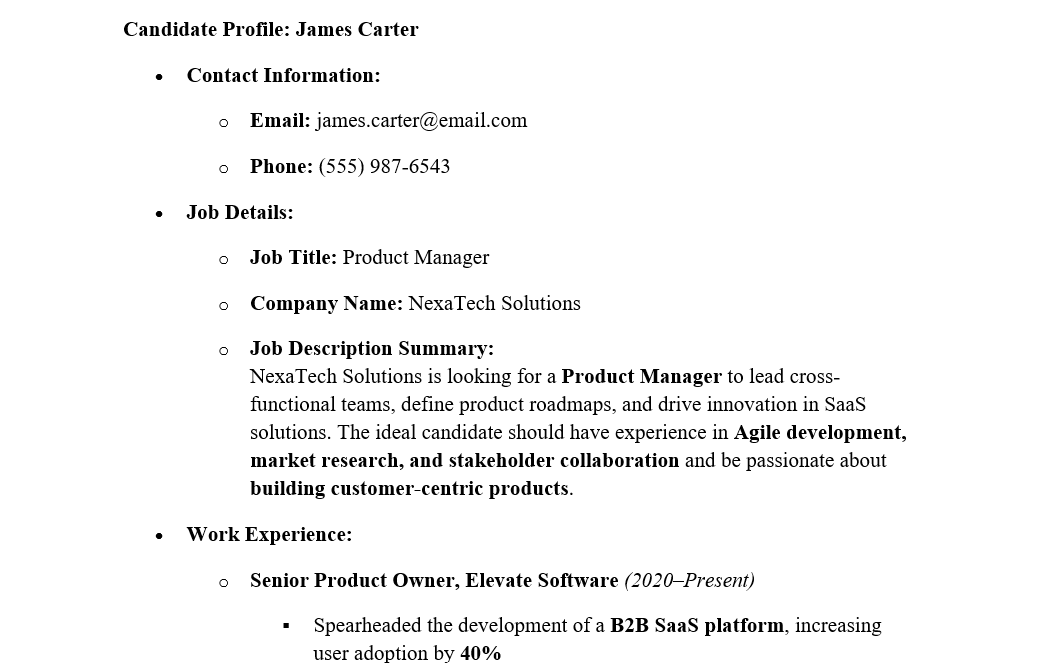
🧠 Fun Fact: The first-ever public ChatGPT launch in November 2022 was so popular that it reached one million users in just five days.
Step #2: Give ChatGPT the right prompt
If you haven’t already, head over to ChatGPT and sign up for an account.
While you can use it as a guest, having an account lets you save chat history, which is helpful if you need to refine your letter later. Once you’re in, you’re ready to start drafting.
Now comes the fun part—actually getting ChatGPT to generate a cover letter. The key is to provide enough detail while keeping the request simple and direct.
📌 Sample prompt: I need a cover letter for a [Job title] position at [Company name]. I have [X] years of experience in [Industry] and specialize in [Key Skills]. The company values [Company Values], and I want to emphasize my experience in [Relevant Experience]
If you have a resume, you can also paste it by saying: ‘Here’s my resume for reference: [Resume text].’ This gives ChatGPT the context to generate a first draft specific to you and the role.

🔍 Did You Know? ChatGPT can generate over 10,000 words in a single conversation, but earlier AI models struggled to maintain context beyond just a few sentences.
Step #3: Guide ChatGPT on structure and tone
A good, tailored cover letter focuses on telling a story. Make sure you specify the tone and structure you want. Add AI prompt specifications like:
- Write in a professional yet friendly tone
- Keep it concise, no more than 300 words
- Use a storytelling approach to show my impact
- Generate a strong opening that expresses enthusiasm for the role
- Add a middle section highlighting key skills and experience relevant to the job
- Give a closing paragraph that reiterates interest and invites further discussion
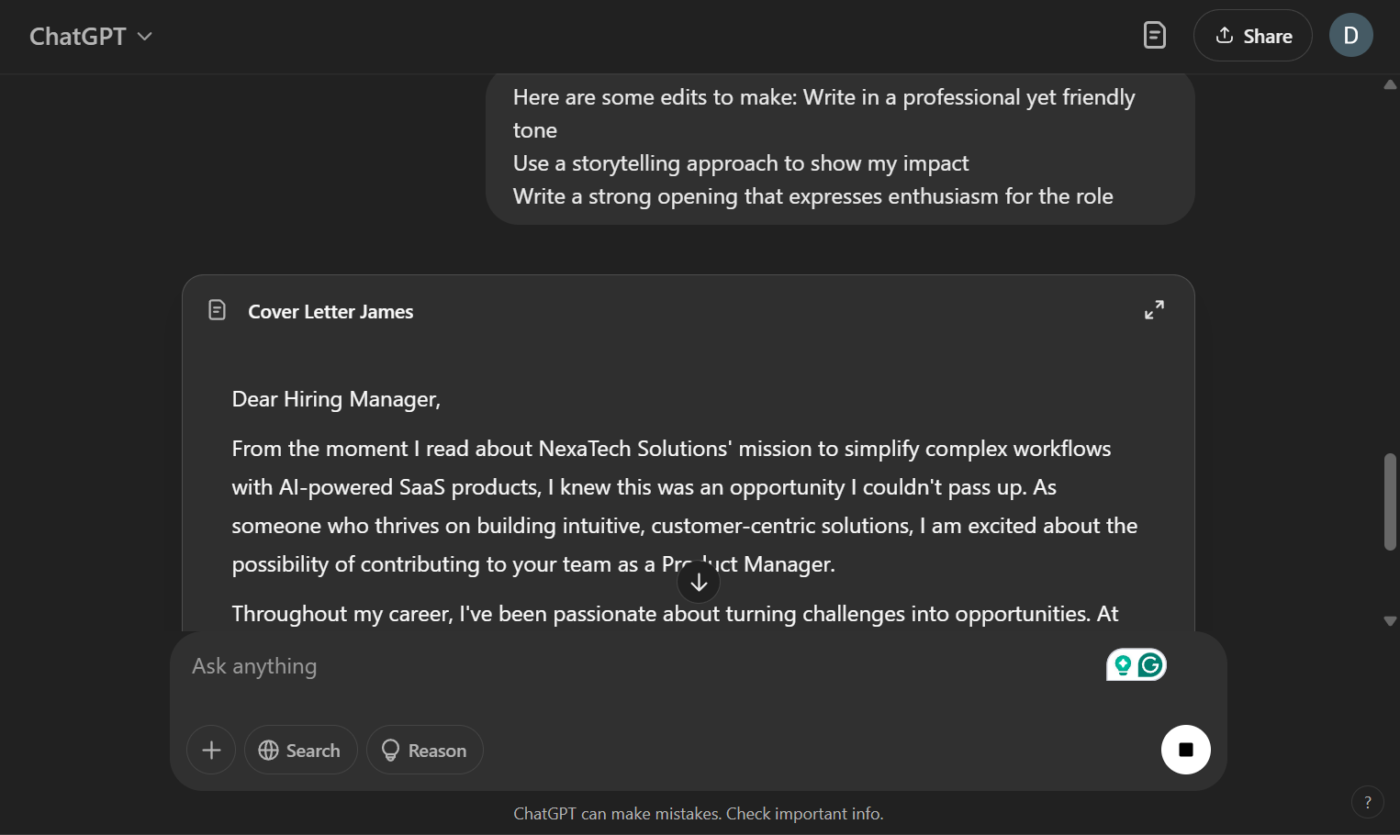
🔍 Did You Know? ChatGPT can write poetry, code, summarize books, and even play text-based games, but it doesn’t actually ‘understand’ what it’s saying—it follows statistical probabilities!
📖 Also Read: Human Resources (HR) Resume Examples
Step #4: Generate and review the cover letter
Once you’ve gotten a sound output, read through it carefully. Look for:
- Relevance: Does it reflect your skills and experience?
- Authenticity: Does it sound like you or feel too robotic?
- Clarity: Are there any awkward phrases or unnecessary fluff?
You should tweak a few sentences or add personal touches to make it more natural. If needed, you can refine it further with ChatGPT templates. Iterate until you’re happy with the result.
📌 Sample prompt: Make this sound more engaging and less generic. Can you also make the closing more compelling?
Once you’re satisfied with the cover letter, polish it. Read it aloud to catch any awkward phrasing. If possible, ask a friend or mentor for feedback. Then, format it properly, save it as a PDF, and attach it to your job application.
You can also use AI to write emails for your job application.
⚙️ Bonus: Check out Microsoft Word resume templates if you need something polished in a pinch.
Limitations of Writing Cover Letters With ChatGPT
ChatGPT can make cover letter writing easier, but it’s not foolproof. While it can help with structure, wording, and ideas, it doesn’t automatically guarantee a standout application. If you rely on it too much, your cover letter might come across as generic or detached.
Let’s look at some limitations of writing cover letters with ChatGPT. 💁
- Lacks personalization: AI-generated cover letters might not fully capture your unique voice or personality, making them feel slightly bland. To fix this, you’ll need to tweak the wording and add personal details to make it sound more like you
- Depends on prompts: The quality of your cover letter depends on how well you guide ChatGPT. If your prompt is too vague, you might get a response that’s too general or even off the mark
- Generates inaccurate details: Sometimes, ChatGPT might add skills or experiences you don’t actually have, especially if your prompt isn’t specific enough. Always double-check the details so you don’t accidentally misrepresent yourself
- Lacks human touch: AI is great at structuring information, but it doesn’t naturally add the enthusiasm or warmth that a good cover letter needs. A hiring manager can usually tell when something sounds too robotic, so make sure to inject some personality into the final draft
🔍 Did You Know? The concept of a cover letter dates back to the 1930s, when job applications started becoming more formal and competitive.
📖 Also Read: Free Google Docs Resume Templates
Create a Cover Letter With ClickUp
Sure, ChatGPT can help you draft a cover letter, but where do you keep track of different versions? How do you refine your writing or collaborate with others for feedback?
If you want a seamless way to draft, polish, and organize your cover letters, ClickUp, the everything app for work, is the tool you need.
With ClickUp Docs, you can write and store all your job application materials in one place, making it easy to keep track of different versions for different roles. Unlike Google Docs resume templates, ClickUp lets you link directly to portfolios, set reminders for follow-ups, and customize access permissions—all in one place.
Plus, ClickUp Brain takes AI assistance beyond writing to fine-tune your cover letter, add personalized elements, and ensure your cover letter hits all the right notes.
Here’s a guide to writing a cover letter based on your profile with ClickUp. 👀
Step #1: Create a cover letter doc
First things first, let’s get organized. Create a dedicated Job Applications space in ClickUp. This way, you’ll store all your resumes, cover letters, and job postings neatly in one spot.
You can even set up ClickUp Tasks to track deadlines, follow-ups, and interview dates—so nothing gets missed.
ClickUp Doc

Once your space is ready, head to ClickUp Docs and create a new document. Name it something simple like ‘Cover Letter – [Job Title]’ so you can easily find it later.
ClickUp Docs lets you format your letter with rich text formatting, add images or icons if needed, and even create templates for future job applications.
📖 Also Read: Customer Service Resume Examples to Stand Out
Step #2: Use ClickUp Brain for AI-powered writing
ClickUp Brain
If you’re unsure how to start your cover letter or need help making it more compelling, ClickUp Brain has your back. This AI-powered tool can generate introductions, suggest strong wording, and refine your writing to ensure your application stands out.
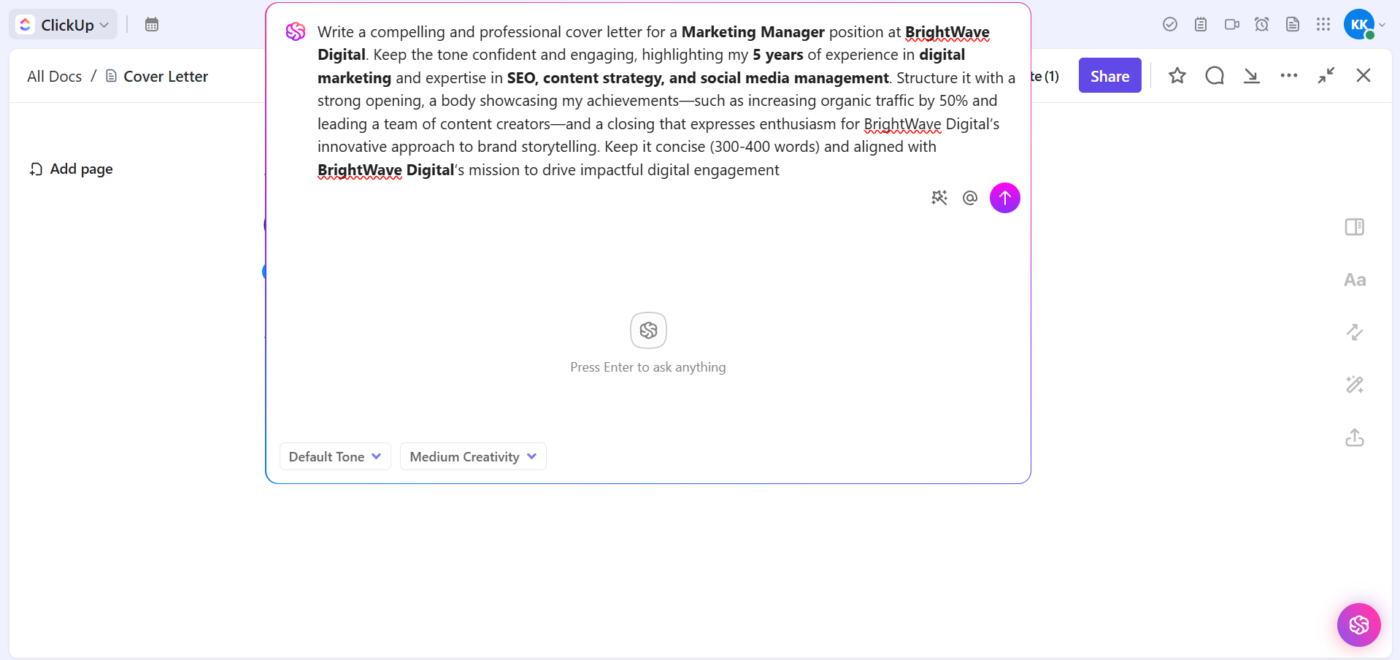
Just type in what you need help with, like ‘Write a confident opening paragraph for a marketing cover letter,’ and let ClickUp Brain do the heavy lifting.
📌 Sample prompt: ‘Write a compelling and professional cover letter for a [Job Title] position at [Company Name]. Keep the tone confident and engaging, highlighting my [X years] of experience in [Industry] and expertise in [Key Skills].
Structure it with a strong opening, a body showcasing my achievements, and a closing that expresses enthusiasm and includes a call to action. Keep it concise (300-400 words) and aligned with [Company Name]’s values and mission.’
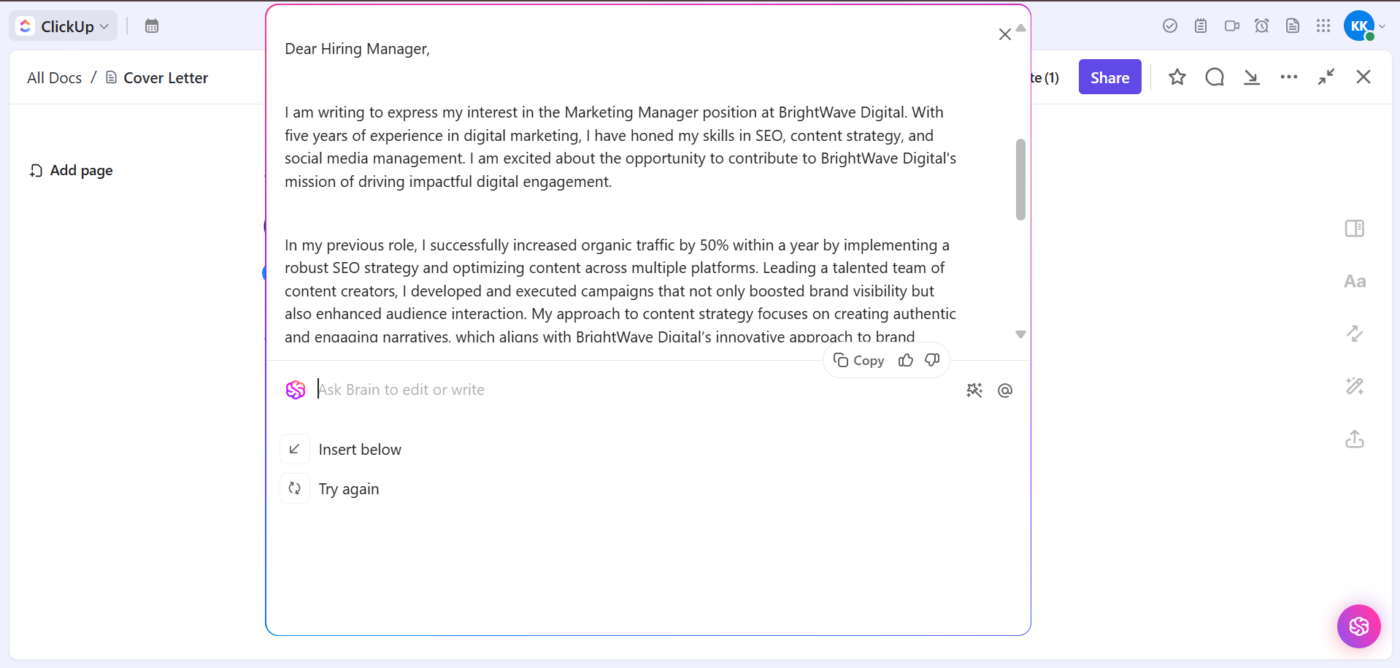
Check out how you can write anything, including a cover letter, with ClickUp Brain👇
🧠 Fun Fact: Even Steve Jobs wrote a cover letter—his handwritten 1973 job application later sold at auction for over $200,000!
Step #3: Customize and polish your letter
ClickUp Assign Comments
Even with AI assistance, your cover letter should sound like you. Use ClickUp Assign Comments to leave notes for yourself, highlight areas that need tweaks, or collaborate with mentors or friends for feedback.
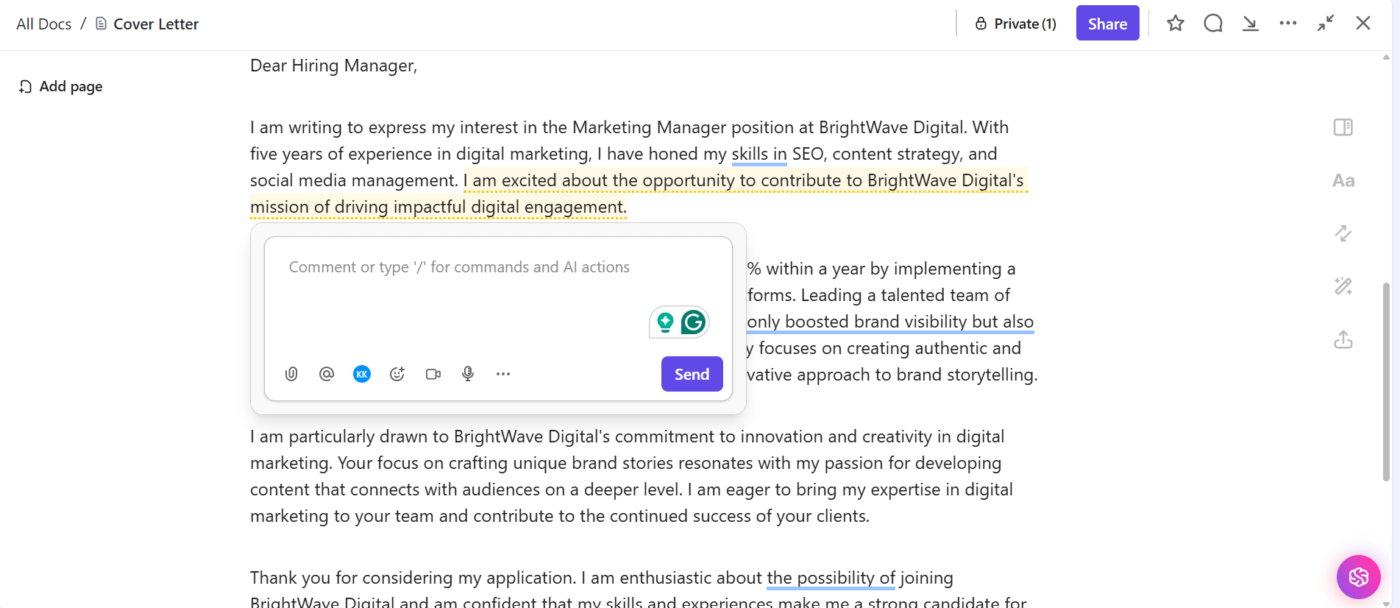
📮ClickUp Insight: While 34% of users operate with complete confidence in AI systems, a slightly larger group (38%) maintains a “trust but verify” approach. A standalone tool that is unfamiliar with your work context often carries a higher risk of generating inaccurate or unsatisfactory responses.
This is why we built ClickUp Brain, the AI that connects your project management, knowledge management, and collaboration across your workspace and integrated third-party tools. Get contextual responses without the toggle tax and experience a 2–3x increase in work efficiency, just like our clients at Seequent.
Step #4: Save, export, and apply
Once you’re happy with your cover letter, export it as a PDF or Word document in just a few clicks. You can also keep multiple versions handy in ClickUp, so if you need to tweak it for another job, you’re not starting from scratch.
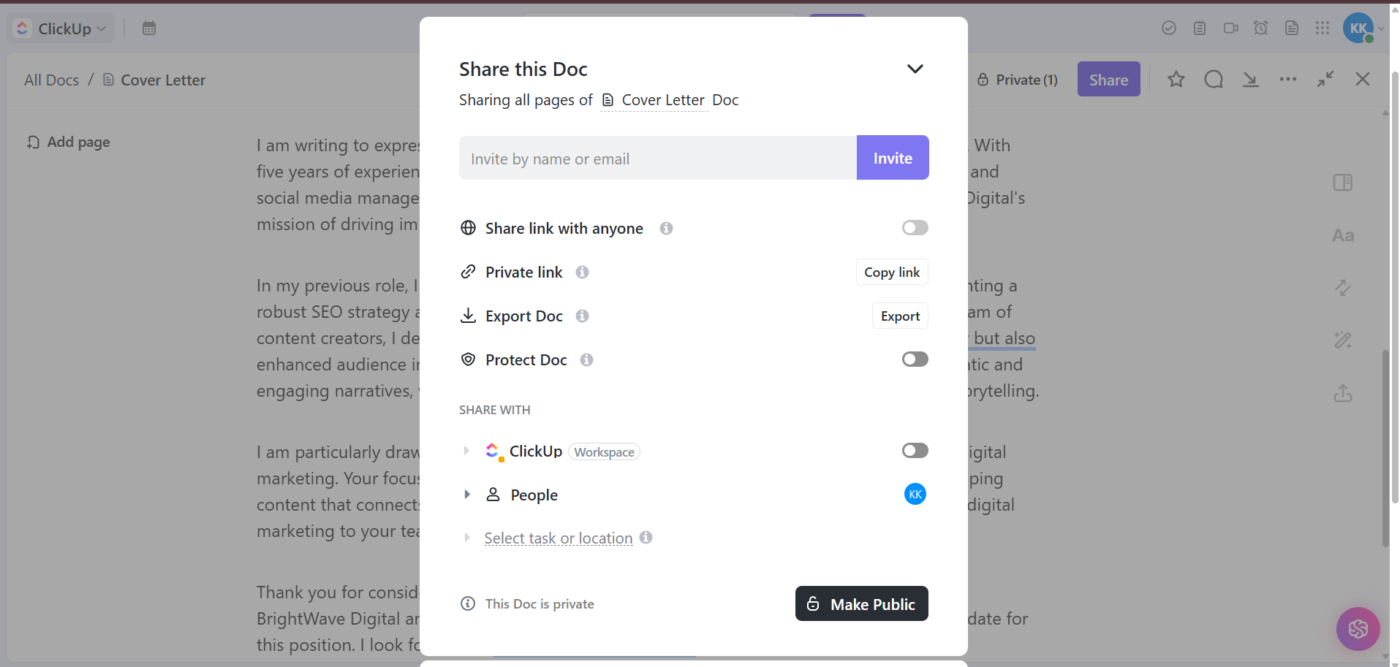
🧠 Fun Fact: The phrase ‘To Whom It May Concern’ is considered outdated. Most hiring managers prefer a direct greeting or even skipping it altogether if no name is available.
📖 Also Read: Best Free Job Description Templates
ClickUp Has You Covered
Writing a cover letter with ChatGPT is a great way to get started, but it’s not the only thing standing between you and your next job. Personalizing your application, tracking deadlines, and staying on top of multiple opportunities can quickly get overwhelming.
ClickUp, the everything app for work, helps you with eveything.
With ClickUp Docs, you can draft, edit, and store your cover letters, resumes, and job search notes all in one place. Need AI-powered assistance beyond ChatGPT? ClickUp Brain can write, summarize key job descriptions, and even suggest application improvements.
Sign up to ClickUp for free today! ✅