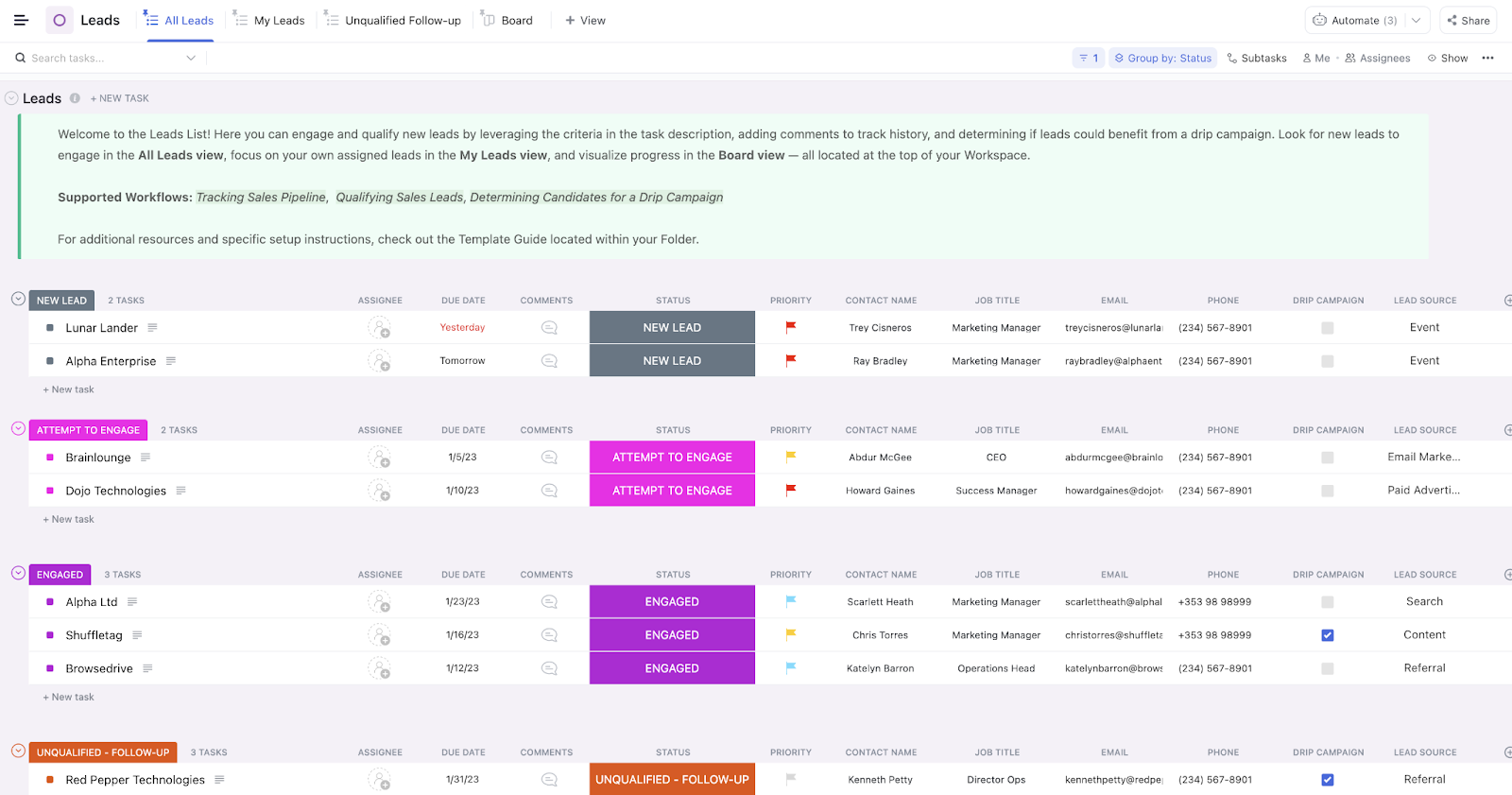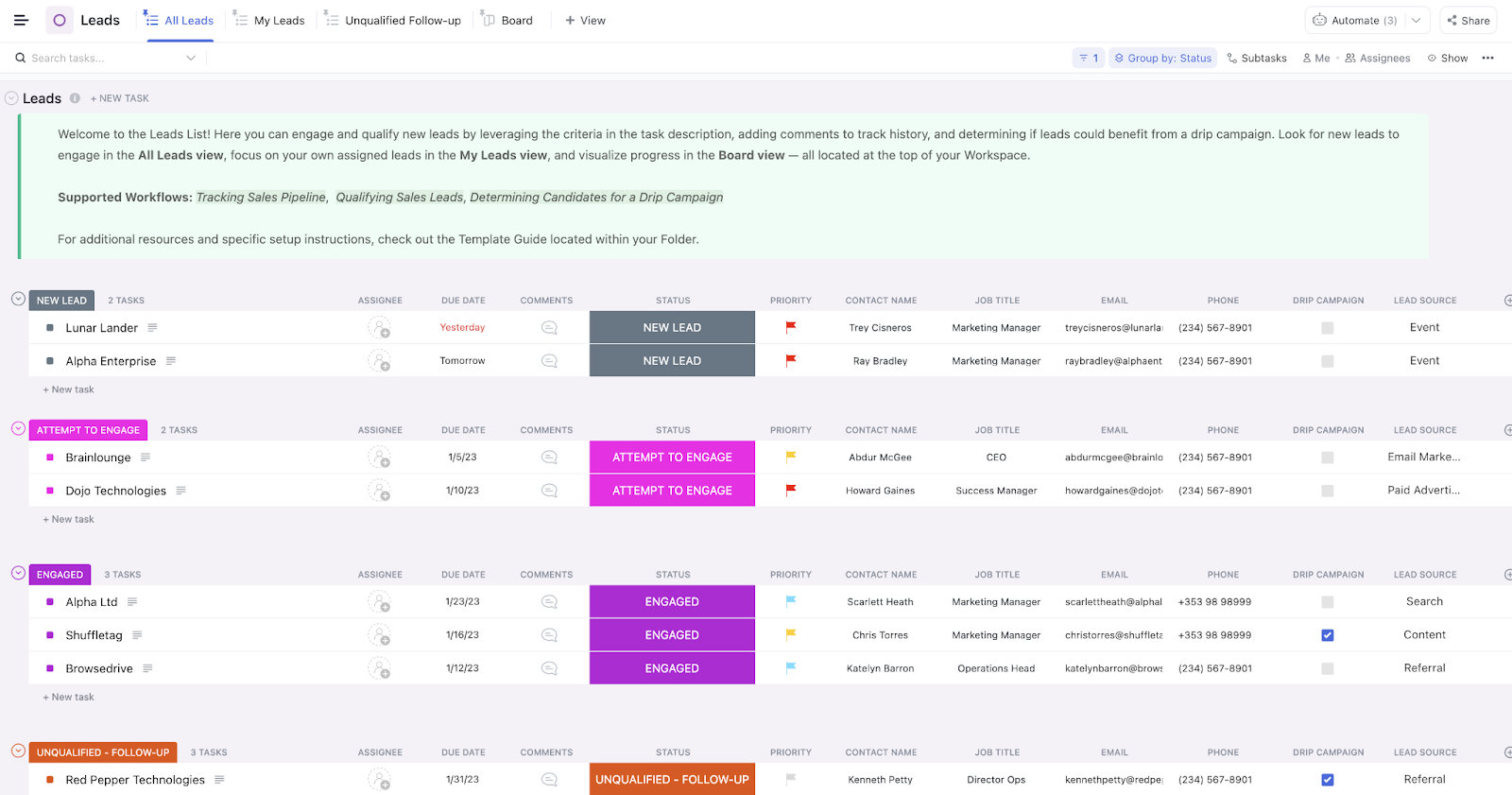Between managing leads, keeping gym members happy, and handling sales, it can feel like you’re lifting more than just weights. All that admin work can throw off your focus and slow down business growth.
This is where a customer relationship management system for gyms can help.
More than just a place to store customer data, the right gym member management software helps with attendance tracking, class scheduling, automated reminders and personalized communication—so you can spend less time chasing payments and more time assisting members to hit their goals.
We’ve rounded up 13 of the best gym CRM software options to help you track member attendance, boost member retention, and grow your fitness business. Let’s find your perfect fit!
- ⏰ 60-Second Summary
- Why Do Gyms Need CRM Software?
- What Should You Look for In Gym CRM?
- The 13 Best Gym CRM Systems
- 1. ClickUp (Best for managing gym operations and member communications with custom workflows)
- 2. Mindbody (Best for AI-powered client communication)
- 3. ZenPlanner (Best for organizing member information)
- 4. Virtuagym (Best for personalized nutrition and workout plans)
- 5. Club OS (Best for marketing and sales automation)
- 6. PushPress (Best for sharing achievements with the community)
- 7. Gymdesk (Best for running a 24/7 gym)
- 8. Pike13 (Best for minimizing administrative workload)
- 9. Glofox (Best for managing member engagement)
- 10. Exercise.com (Best for automating your sales funnel)
- 11. RhinoFit (Best for setting up a flexible billing system)
- 12. Vagaro (Best for gathering online bookings through external apps)
- 13. TeamUp (Best for reputation management)
- Effortlessly Manage Members and Stay Organized with ClickUp
⏰ 60-Second Summary
Here’s a quick list of the 13 best fitness CRM software to manage member experience:
- ClickUp: Best for managing gym operations and member communications with custom workflows
- Mindbody: Best for AI-powered client communication
- ZenPlanner: Best for organizing member information
- Virtuagym: Best for personalized nutrition and workout plans
- Club OS: Best for marketing and sales automation
- PushPress: Best for sharing achievements with the community
- Gymdesk: Best for running a 24/7 gym
- Pike13: Best for minimizing administrative workload
- Glofox: Best for managing member engagement
- Exercise.com: Best for automating your sales funnel
- RhinoFit: Best for setting up a flexible billing system
- Vagaro: Best for gathering online bookings through external apps
- TeamUp: Best for reputation management
Why Do Gyms Need CRM Software?
Businesses using a CRM are 85% more likely to improve their customer experience —and it can save 5-10 hours of employee workload weekly. That’s a serious efficiency boost, and fitness clubs can get in on the action, too.
Why? Because juggling member data, attendance tracking, and payment processing across multiple platforms is a headache.
With AI-driven analytics, you can effortlessly track member engagement, while cloud-based access keeps your team in sync no matter where they are. Less time on admin means more time building a thriving fitness community. That sounds like a win.
Benefits of CRM systems for gyms
A fitness CRM software takes the grunt work out of customer communication management. While you’re helping them hit their fitness goals, AI-powered tools handle the admin tasks, from payment processing to automated reminders and beyond.
Here are five benefits of implementing a CRM workflow in your gym:
- Track member attendance, payment information, and member profiles in a single CRM dashboard
- Enable real-time class bookings, cancellations, and waitlist management to maximize occupancy
- Set up recurring billing, automatic invoicing, and overdue payment reminders to improve cash flow
- Use fully integrated membership form templates and chatbots to capture new inquiries
- Measure trainer performance and member satisfaction for data-backed decision-making
➡️ Also Read: How to Create a Morning Routine Checklist for Adults
What Should You Look for In Gym CRM?
The right gym CRM software should do more than just organize member data and boost business growth. To truly streamline your operations, make sure it also offers these key features:
- Opt for a cloud-based CRM with real-time attendance monitoring and membership history
- Verify custom segmentation features to categorize members based on activity level, demographics, or fitness goals
- Choose a CRM with AI-powered class scheduling that auto-adjusts based on peak hours and trainer availability
- Look for automated invoicing, recurring payments, and overdue alerts to prevent revenue leakage
- Use predictive analytics to forecast member retention risks and revenue trends
👀 Did You Know: Automated customer tickets see a faster resolution time by 52%.
The 13 Best Gym CRM Systems
Since every gym’s need is unique, finding the perfect CRM software can feel intimidating.
But don’t sweat it—we’ve got you! Let’s find a CRM that suits your needs best.
1. ClickUp (Best for managing gym operations and member communications with custom workflows)
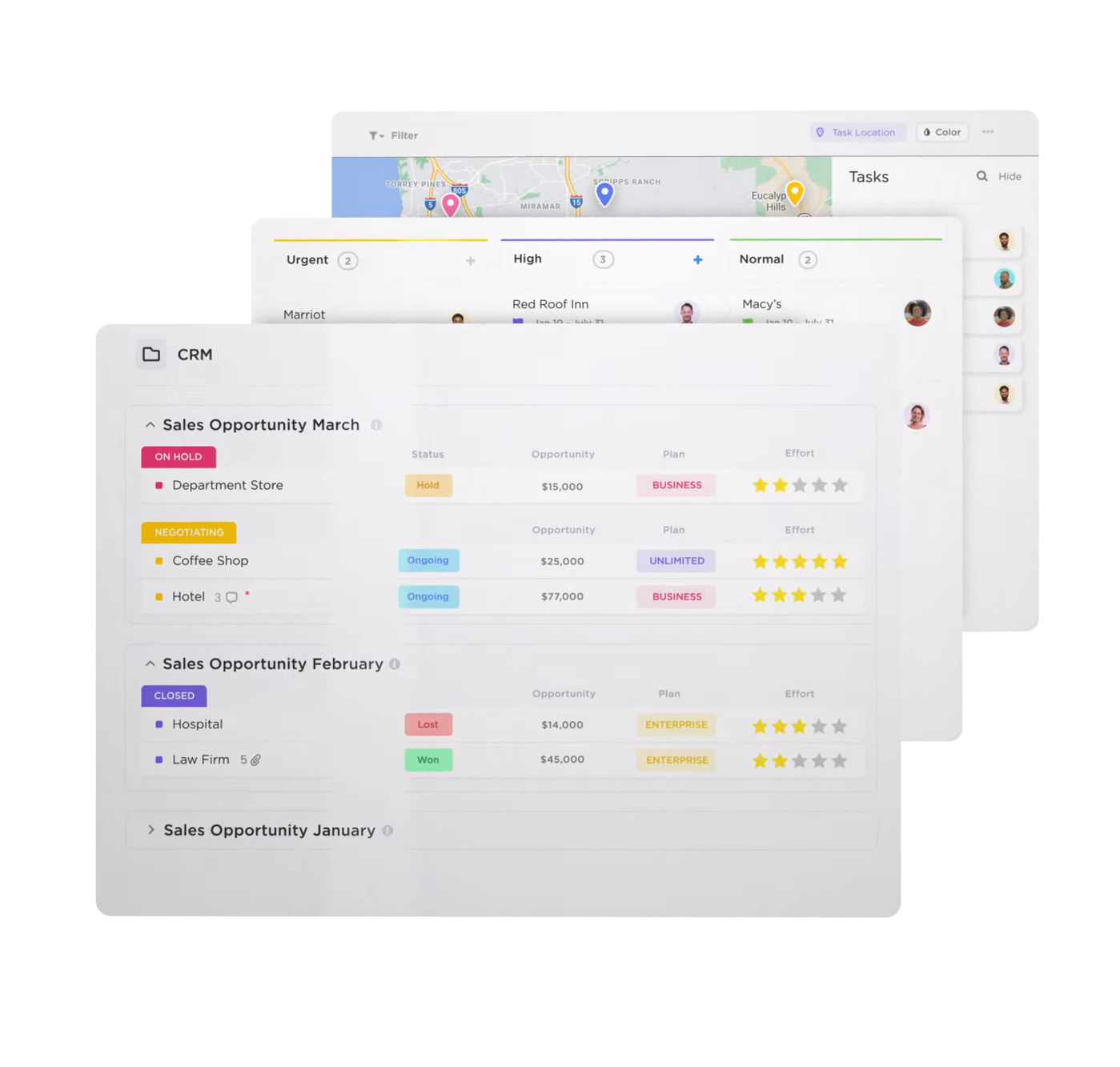
ClickUp, the everything app for work, can seamlessly shape itself into CRM software for the gym.
ClickUp CRM for Gym is a comprehensive solution for tracking new membership leads, managing existing memberships, and automating payment and renewal workflows. Need a plug-and-play option? Explore ClickUp’s CRM templates and get started immediately.
For instance, the ClickUp CRM Template organizes your otherwise scattered data into a centralized system so no lead is forgotten, no renewal is missed, and no client feels neglected. This template can store the information, assign tasks to trainers, and define fitness goals for your clients.
Here’s how you can use this template:
✅ Store member details like contact information, membership plans, and progress reports in a structured and searchable database
✅ Keep an eye on potential new members with a custom sales pipeline that follows them from inquiry to registration
✅ Set up automated reminders for upcoming renewals, expired memberships, or special promotions, reducing manual follow-ups
If you’re a trainer, the ClickUp Exercise Log Template helps you manage personal training sessions while designing a structured plan for each client. Log workouts, set fitness milestones, and track progress—all in one place—so you can focus on coaching instead of juggling spreadsheets.
Want to help your members build a solid gym routine via small, but consistent lifestyle changes? That’s where the ClickUp Personal Habit Tracker Template comes in. With personalized workout and wellness tracking, it helps gym members stay on track, build better habits, and stick to their fitness goals long-term.
ClickUp best features
- Use custom feedback form templates to collect and store data from potential and existing members
- Manage multiple gym branches from a single dashboard using ClickUp Map View for geographic data tracking
- Leverage ClickUp Integrations to work with email platforms, accounting software, and more to track all client interactions in one platform, and collaborate with trainers, nutritionists, and admin staff
- Monitor client journeys, manage onboarding, and track payments using Custom Views, including List, Kanban Board, and Table View
- Visualize customer lifetime value, average deal sizes, and more easily via no-code Dashboards in ClickUp
ClickUp limitations
- Beginners may feel overwhelmed due to the expanse of features available within the platform
ClickUp pricing
ClickUp ratings and reviews
- G2: 4.7/5 (9,000+ reviews)
- Capterra: 4.6/5 (4,000+ reviews)
What real-life users are saying about ClickUp
2. Mindbody (Best for AI-powered client communication)
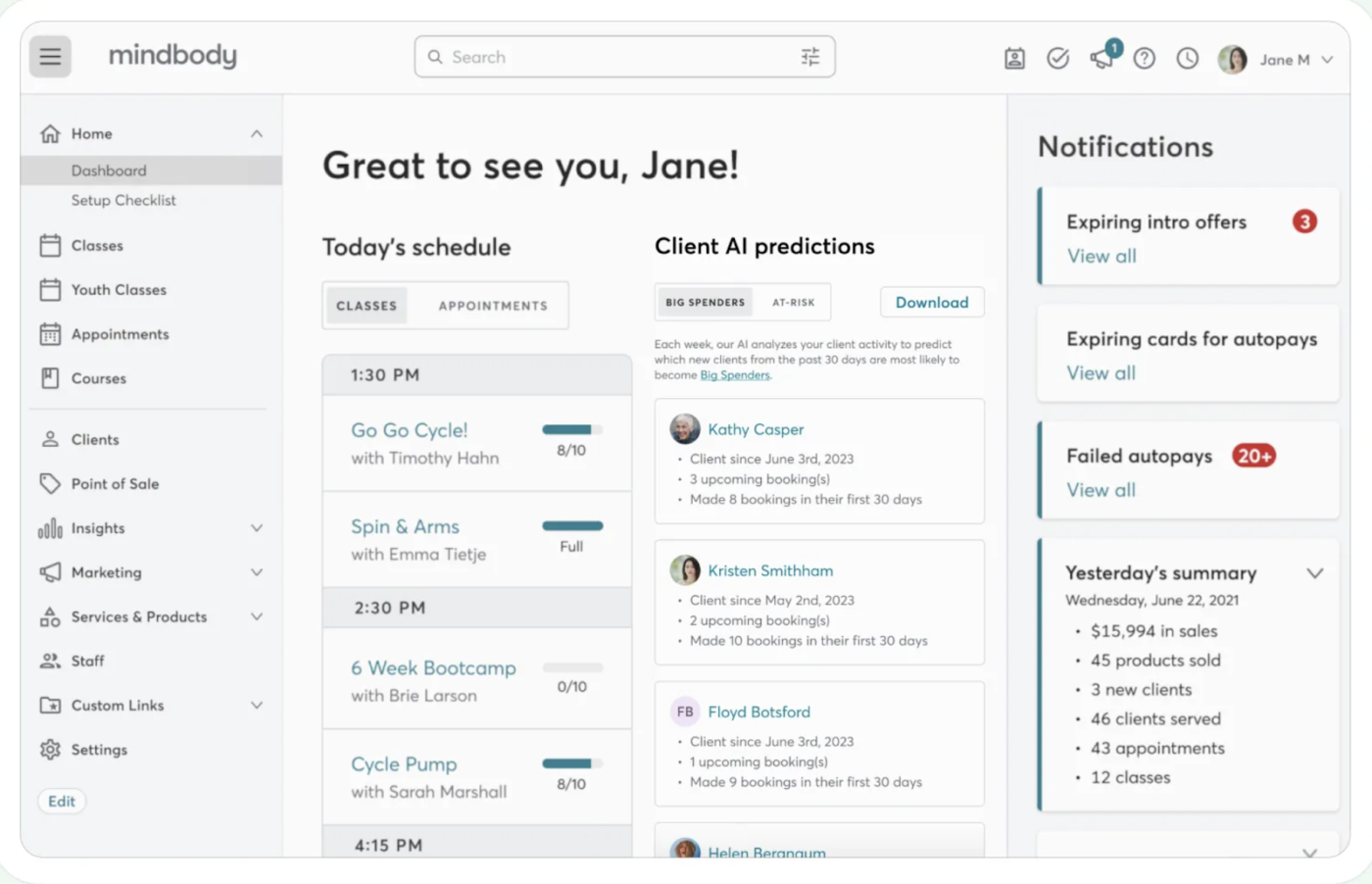
Tired of answering the same client questions over and over? Train Messenger, Mindbody’s AI-powered assistant, has your back. It can handle client inquiries, book appointments, and send automatic reminders like a front desk manager who never takes a day off.
Plus, it personalizes responses based on member data, ensuring every interaction feels smooth and professional. Let it tackle the FAQs while you focus on personal training sessions and member management.
Mindbody best features
- Manage classes, appointments, and staff in real time with a single, easy-to-use calendar
- Attract new clients worldwide by listing your gym on the Mindbody Marketplace
- Provide a customized mobile app for members to book classes, manage memberships, and stay engaged
Mindbody limitations
- Pricing may be steep for small businesses and independent fitness professionals
- The software can be buggy, may experience lag, and its downtime can last for hours
Mindbody pricing
- Custom pricing
Mindbody ratings and reviews
- G2: 3.6/5 (370+ reviews)
- Capterra: 4.0/5 (2,800+ reviews)
What real-life users are saying about Mindbody
3. ZenPlanner (Best for organizing member information)
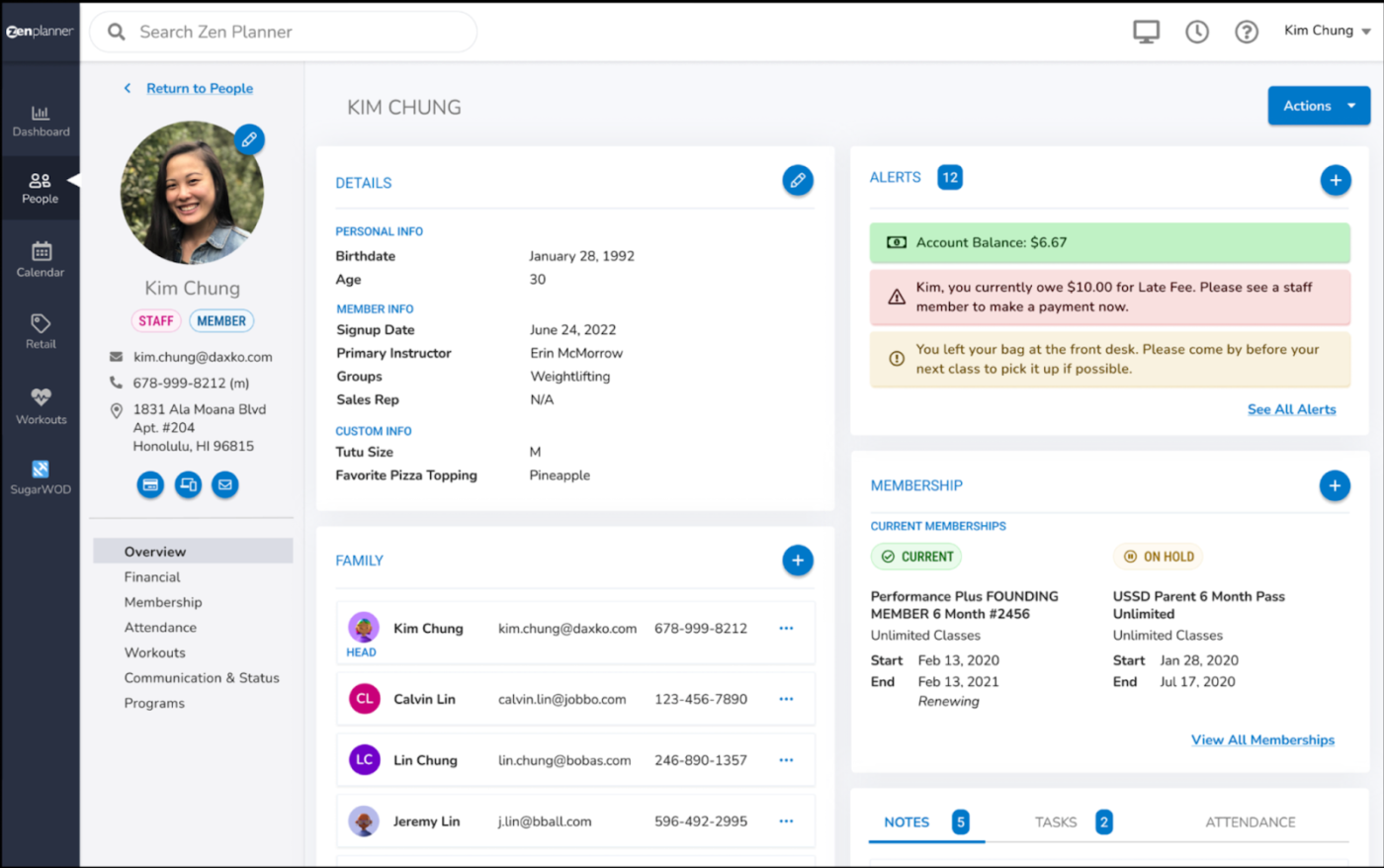
Zen Planner automates time-consuming tasks and provides easy-to-use digital tools. Its online booking system eliminates scheduling conflicts by letting members reserve classes in real time.
Automated billing ensures you get paid on time, every time, without chasing down payments. It is a good CRM for coaches to manage operations and build a community.
ZenPlanner best features
- Enable fast, self-service check-ins with Kiosk Mode
- Let members book classes online, track attendance, and prevent double bookings
- Integrate with SugarWOD to log workouts, track performance, and boost engagement
- Track key business metrics with customizable reports for data-driven decisions
ZenPlanner limitations
- Critical components like online registration portals often break down
- It tends to overwrite previous data with blank entries
ZenPlanner pricing
- Starter Bundle: $199/month
- Studio: $99/month
- Engage: $198/month
- Ultimate: $348/ month
ZenPlanner ratings and reviews
- G2: 4.3/5 (90+ reviews)
- Capterra: 4.3/5 (250+ reviews)
What real-life users are saying about ZenPlanner
4. Virtuagym (Best for personalized nutrition and workout plans)
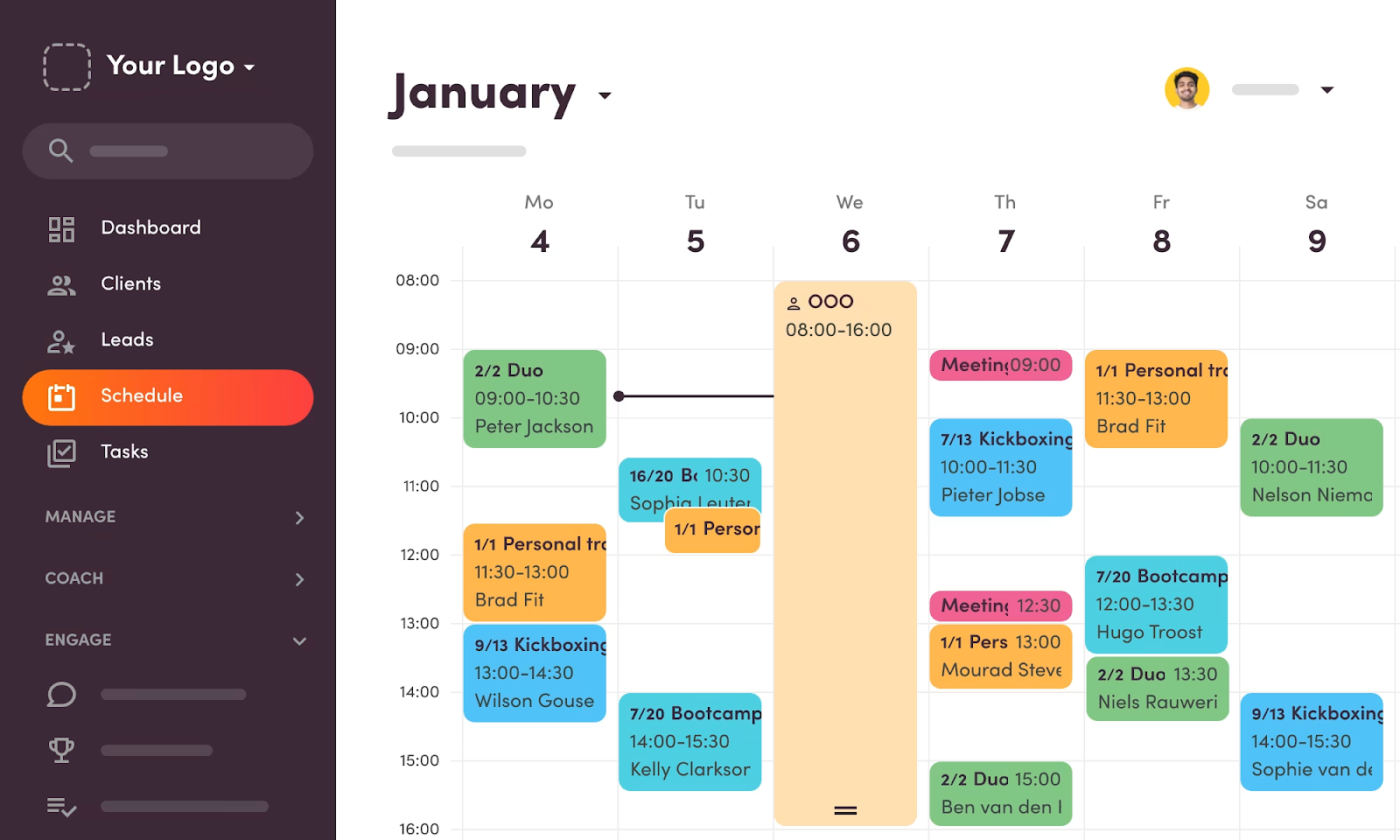
Have the clients complained about not knowing what to eat to support their workout? A healthy diet is just as important as a workout.
Virtuagym creates personalized meal plans that align with their dietary needs, preferences, and fitness goals, helping them stay on track in and out of the gym. The built-in nutrition tracker lets clients log meals and monitor their macros, while automated meal suggestions simplify planning for busy schedules.
Virtuagym best features
- Create custom workout routines with exercise instructions and video demos
- Offer a branded app to enhance and boost customer experience KPIs
- Foster community with challenges, groups, and leaderboards to build loyalty
Virtuagym limitations
- Tracking payroll is a manual process
- The software lacks real-time scheduling
- Not all the information on the meal plan is saved
Virtuagym pricing
- Custom pricing
Virtuagym ratings and reviews
- G2: 4.4/5 (50+ reviews)
- Capterra: 3.8/5 (250+ reviews)
What real-life users are saying about Virtuagym
5. Club OS (Best for marketing and sales automation)
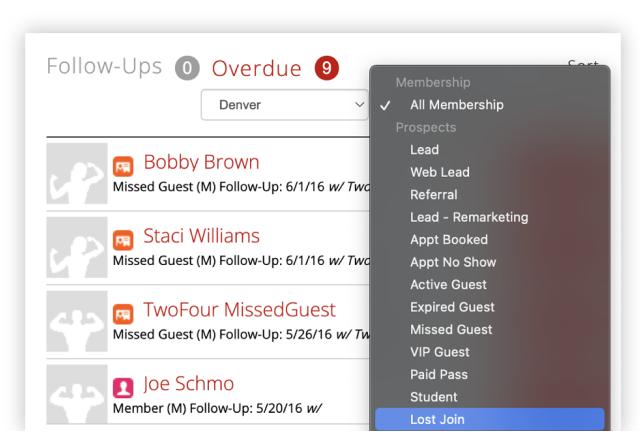
Keeping up with new leads can feel like a full-time job—but it doesn’t have to be like that. Club OS’ New Lead Notifications feature ensures your team gets instant alerts when a potential member shows interest, making quick follow-ups effortless.
With segmented messaging, you can send the right message at the right time, boosting engagement and conversions. Plus, integrating Facebook Lead Ads with Club OS lets prospects submit their details directly, streamlining lead management and capture so you can focus on turning leads into loyal members.
Club OS best features
- Send promotions, class reminders, and milestone messages with automated email and text campaigns
- Capture leads using digital guest waivers, Facebook Ads integration, and referral programs
- Track lead activity, conversion rates, and email performance with real-time analytics dashboards
Club OS limitations
- The system does not limit duplicate entries
- The search function requires more information to work than necessary
Club OS pricing
- Custom pricing
Club OS ratings and reviews
- G2: 3.9/5 (20+ reviews)
- Capterra: 4.2/5 (190+ reviews)
6. PushPress (Best for sharing achievements with the community)
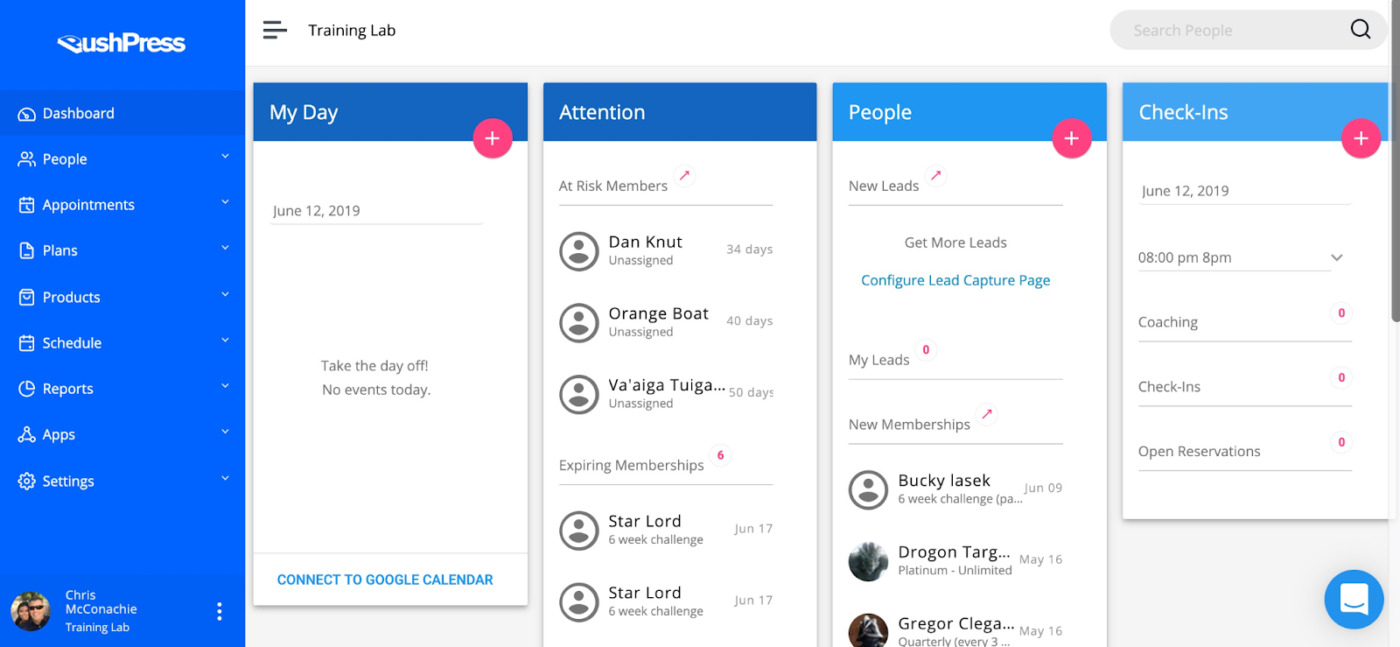
Showing up for workouts daily gets easier when members feel they are achieving something. So, when someone hits a new personal best, completes a challenge, or stays consistent, PushPress lets them post their wins on the in-app social feed.
This keeps motivation high and builds a sense of community, turning workouts into a shared experience. Gym owners can interact with members through likes, comments, and shoutouts, fostering more profound connections.
Plus, PushPress integrates with performance tracking tools, allowing members to log progress, set goals, and stay accountable—all within the same platform.
PushPress best features
- Engage prospects and members with two-way SMS, emails, and social media automation
- Build community with leaderboards, shoutouts, and top-performer highlights
- Enable self-booking, waitlist management, and real-time staff availability tracking
PushPress limitations
- The comment feature between the athlete and the coach can lag
- Experience is better on the web browser compared to the app
PushPress pricing
- Free forever
- Pro: $159/month
- Max: $229/month
PushPress ratings and reviews
- G2: 4.9/5 (150+ reviews)
- Capterra: 4.7/5 (180+ reviews)
7. Gymdesk (Best for running a 24/7 gym)
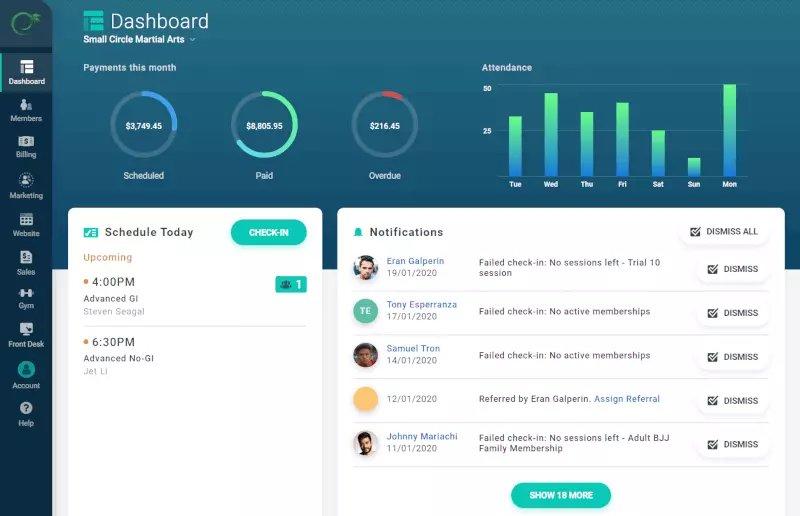
Ever imagined owning a fitness studio that runs itself 24/7? Gymdesk’s remote facility access makes that possible—members can unlock doors using their smartphones, and no keycards are needed.
The system automatically grants or restricts entry based on payment status, ensuring only active members can access the gym. Plus, with real-time monitoring, gym owners can track check-ins, manage security, and keep operations smooth from anywhere.
Gymdesk best features
- Build and host a professional website with customizable templates that match your brand
- Streamline onboarding and track lead conversion progress in one platform
- Send bulk texts and emails to engage your entire member database effortlessly
Gymdesk limitations
- Website integrations are limited
- Attendance check-in can be confusing with multiple classes running
Gymdesk pricing
- Micro Gym Plan: $75/month
- Small Gym Plan: $100/month
- Medium Gym Plan: $150/month
- Large Gym Plan: $200/month
- Enterprise: Custom pricing
Gymdesk ratings and reviews
- G2: 4.8/5 (20+ reviews)
- Capterra: 4.8/5 (120+ reviews)
What real-life users are saying about Gymdesk
📮ClickUp Insight: Low-performing teams are 4 times more likely to juggle 15+ tools, while high-performing teams maintain efficiency by limiting their toolkit to 9 or fewer platforms. But how about using one platform?
As the everything app for work, ClickUp brings your tasks, projects, docs, wikis, chat, and calls under a single platform, complete with AI-powered workflows. Ready to work smarter? ClickUp works for every team, makes work visible, and allows you to focus on what matters while AI handles the rest.
8. Pike13 (Best for minimizing administrative workload)
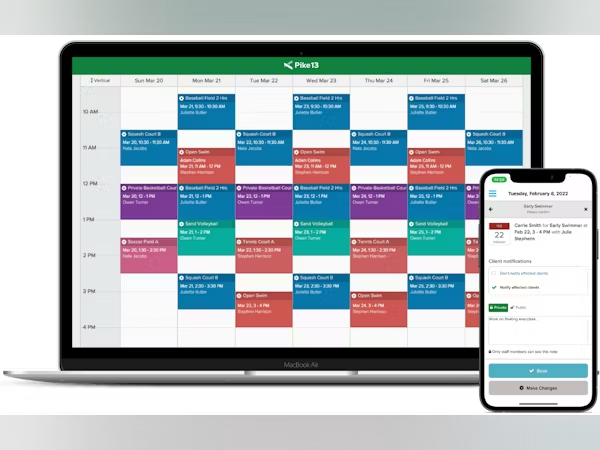
Pike13 reduces your administrative tasks by letting the clients handle the workload. The Self-Service Client Portal allows members to book sessions, update their profiles, and handle payments—all without requiring your staff’s time. This autonomy enhances the client experience and frees up your staff to focus on delivering exceptional service.
Pike13 best features
- Streamline staff scheduling, payroll, and commission tracking to simplify team management
- Generate detailed financial reports to monitor revenue, outstanding payments, and business growth
- Offer a branded mobile app for seamless client interactions, including booking, payments, and notifications
Pike13 limitations
- The reporting function can be challenging to work with
- The software may generate flawed waivers
Pike13 pricing
- Essential: $139/month
- Advanced: $199/month
- Premium: $279/month
Pike13 ratings and reviews
- G2: 3.6/5 (40+ reviews)
- Capterra: 4.1/5 (140+ reviews)
What real-life users are saying about Pike13
9. Glofox (Best for managing member engagement)
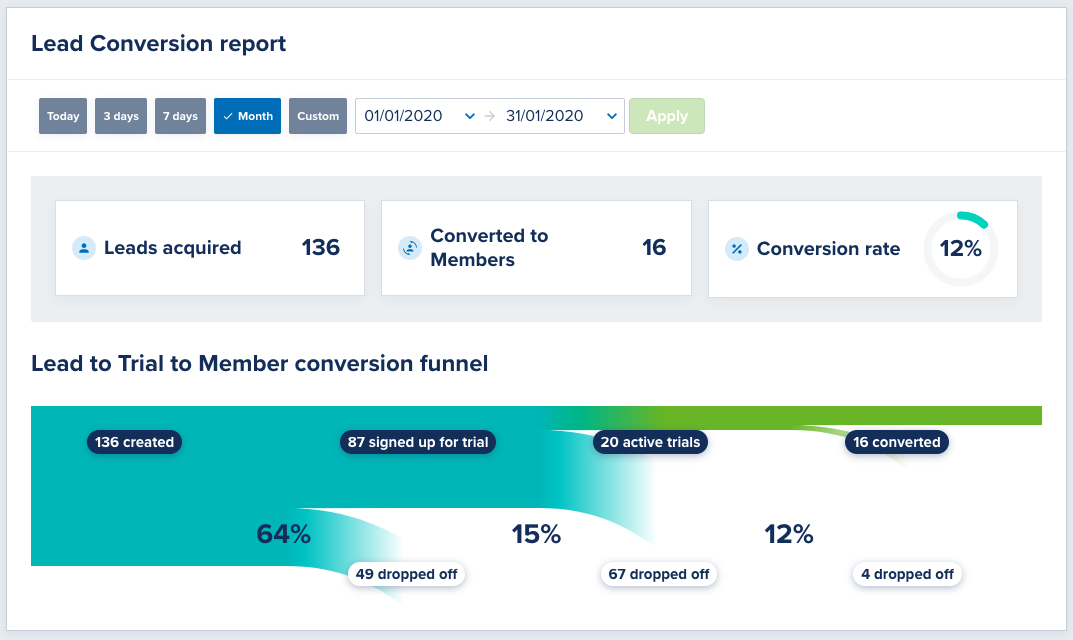
Glofox’s Smart No-Show Recovery feature doesn’t just track absences—it actively works to re-engage members. Its Strike System assigns a ‘strike’ when someone repeatedly skips a class without canceling, and after a set number of strikes, their ability to book future classes may be restricted.
This encourages members to show up or cancel in advance, keeping your class schedules accurate and engagement high. Additionally, Glofox’s Appointments Feature helps prevent no-shows in the first place by sending reminder emails and SMS notifications, ensuring members stay committed to their fitness routines.
Glofox best features
- Allow members to pause their subscriptions directly through the app
- Auto-recommend alternative time slots or waitlist options in case a class fills up
- Rank your hottest leads based on engagement and past interactions to prioritize follow-ups
Glofox limitations
- Clients cannot renew their membership until the existing one expires
- The marketing suite appears bulky
Glofox pricing
- Custom pricing
Glofox ratings and reviews
- G2: 4.5/5 (120+ reviews)
- Capterra: 4.4/5 (330+ reviews)
➡️ Also Read: How to Have More Energy After Work
10. Exercise.com (Best for automating your sales funnel)
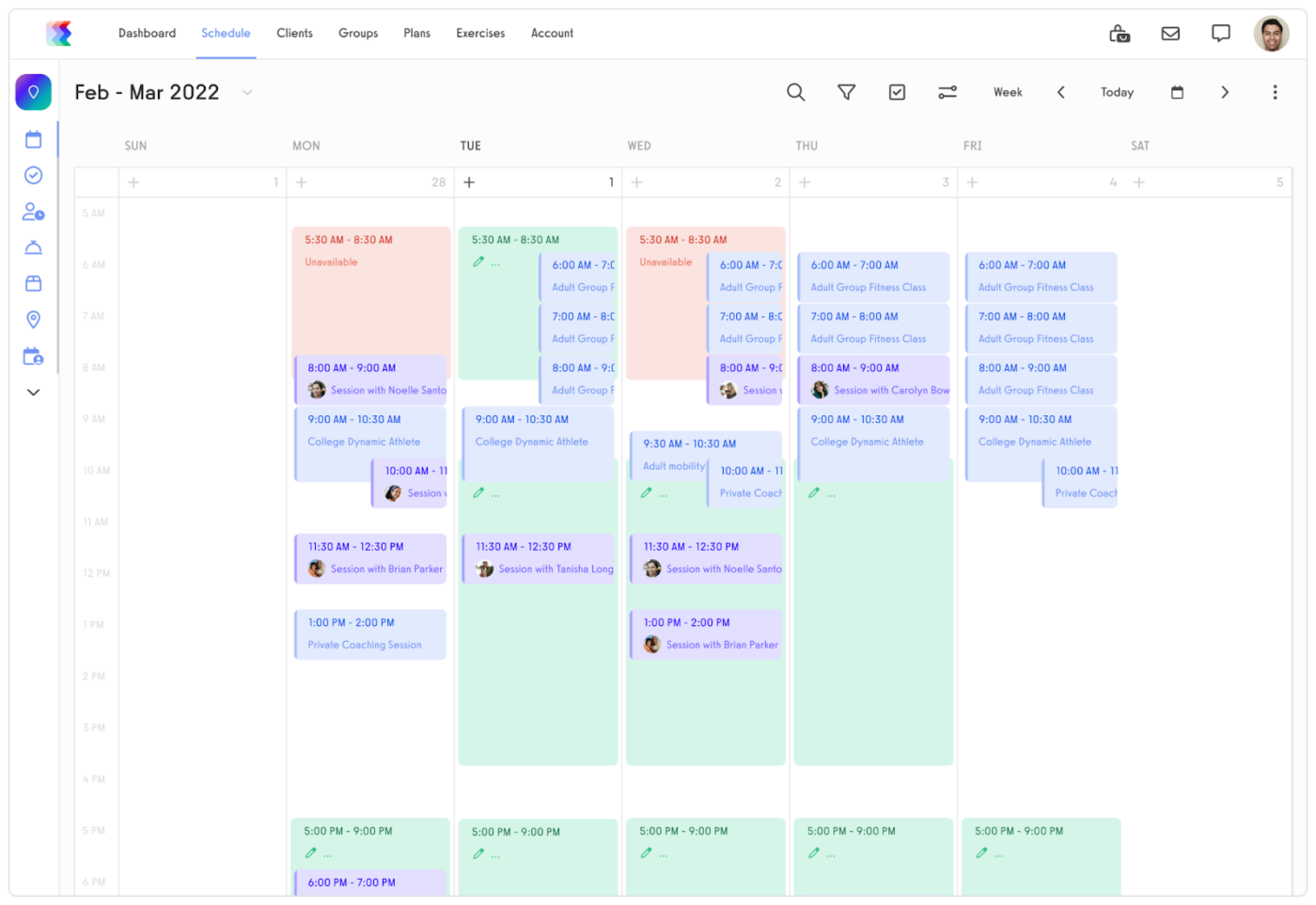
Tired of chasing leads and juggling follow-ups? Exercise.com has you covered. It streamlines your sales process by automating lead nurturing through email, SMS, and push notifications, ensuring consistent engagement without manual follow-ups.
Its custom dashboards provide insights into revenue, membership trends, and marketing performance, enabling data-driven decisions. Additionally, the platform offers tools like custom-branded mobile apps and detailed analytics to enhance member engagement and drive business growth.
Exercise.com best features
- Streamline client management by allowing members to book sessions, sign contracts, and make payments online or through your custom-branded app
- Keep members engaged with automated workout plans, performance reports, and personalized motivational messages
- Track key metrics with real-time insights into member attendance, trainer performance, and overall business health
Exercise.com limitations
- Does not offer a technical analysis feature
- Changing charge dates in existing billing templates can be challenging
Exercise.com pricing
- Custom pricing
Exercise.com ratings and reviews
- G2: 4.5/5 (50+ reviews)
- Capterra: 4.8/5 (220+ reviews)
11. RhinoFit (Best for setting up a flexible billing system)
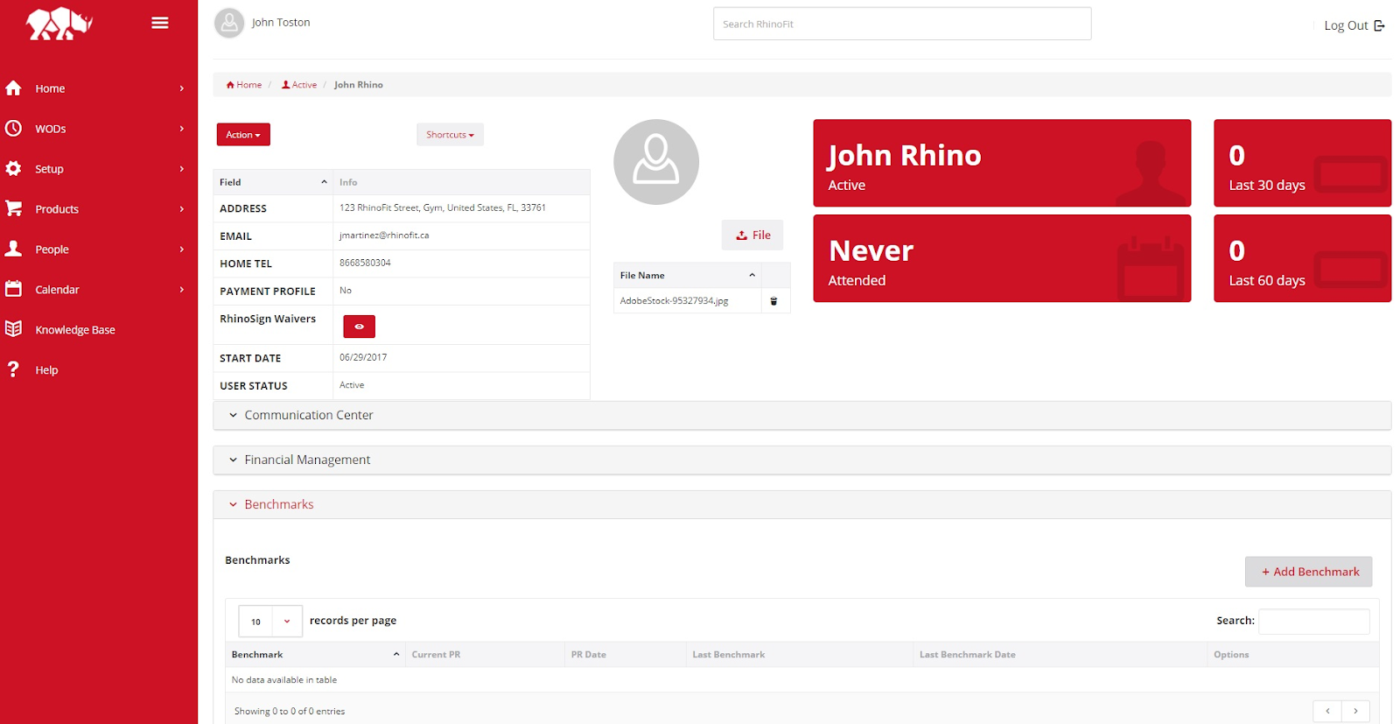
With RhinoFit, managing memberships feels less like a chore and more like a breeze. You can customize everything—trial offers, group packages, and online sign-ups—to fit your gym’s needs.
The flexible billing system lets you set up weekly, monthly, or annual payment plans. You can also easily offer discounts for first responders, families, or prepaid memberships. Its automated payment reminders and integrations with popular payment processors take the stress out of transactions for both you and your members.
RhinoFit best features
- Sell memberships, packages, and class passes directly from your website
- Let RhinoFit handle waivers, contracts, and member check-ins
- Grant members keyless entry to your facility
RhinoFit limitations
- You have to manually go from one page to another to get the contact details of people with failed payments
RhinoFit pricing
- Standard: $57/month
- 24/7 Access: $149/month
- Affiliate Pro: $299/month
- Affiliate Plus: $399/month
RhinoFit ratings and reviews
- G2: Not enough reviews
- Capterra: 4.0/5 (250+ reviews)
🧠 Fun Fact: Adults should aim to be active most days, with 2.5 to 5 hours of moderate exercise like walking or swimming, or 1.25 to 2.5 hours of vigorous activity such as jogging or soccer each week. A mix of both is also beneficial as long as movement stays consistent.
12. Vagaro (Best for gathering online bookings through external apps)
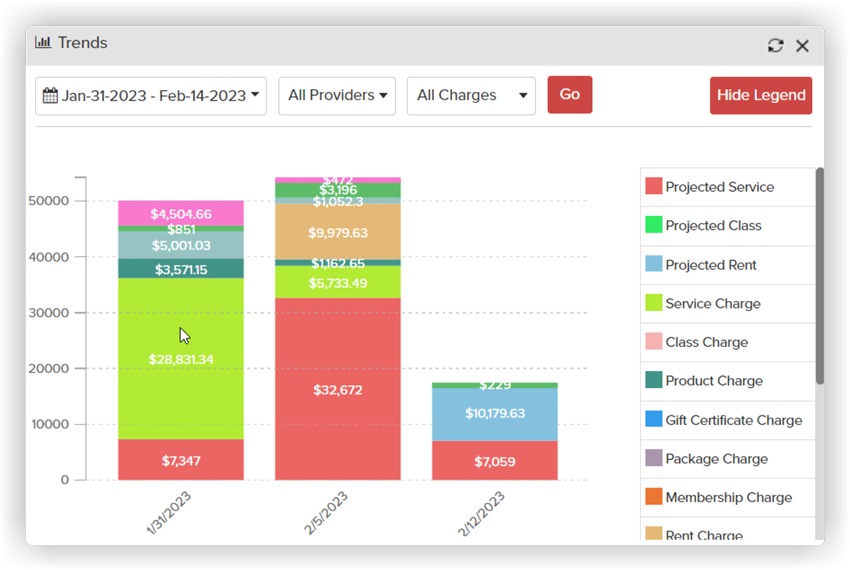
Want to get booked without lifting a finger? Vagaro helps you stand out by listing your business on its free marketplace, making it easy for clients to book directly from Google, Instagram, or Apple Maps.
Its intelligent scheduling software lets you charge no-show fees, manage cancellations, and automatically fill empty spots with waitlisted clients. Plus, built-in marketing tools help you send promos, reminders, and follow-ups to keep your schedule full and your clients engaged.
Vagaro best features
- Run an online store for supplements, apparel, and gift cards
- Book and manage resources from your built-in Vagaro Calendar
- Use Vagaro Connect for uninterrupted conversations with clients and access their information
Vagaro limitations
- Booking integrations can be challenging to work with
- Vagaro could shut down your account in case of a missed payment
Vagaro pricing
- One Location: $30/month per calendar
- Multiple Locations: Custom pricing
Vagaro ratings and reviews
- G2: 4.6/5 (250+ reviews)
- Capterra: 4.7/5 (3,400+ reviews)
13. TeamUp (Best for reputation management)
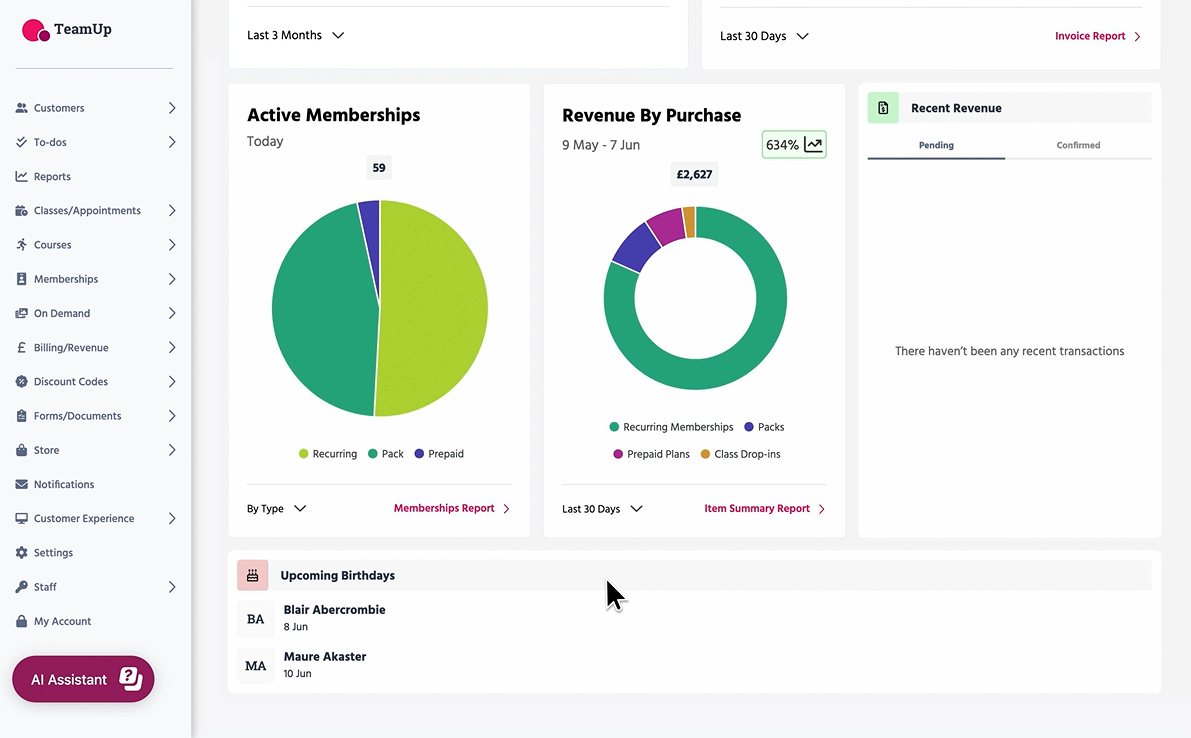
A strong reputation keeps clients coming back—and brings in new ones. TeamUp’s Community Happiness feature automates review requests, encouraging satisfied members to share their experiences on Google and Facebook.
It also helps you track feedback, address concerns, and strengthen client relationships, ensuring your business grows through positive word-of-mouth.
TeamUp best features
- Manage and respond to reviews from one centralized dashboard
- Encourage more sign-ups with automated review request features
- Enforce cancellation and no-show fees to protect your revenue
TeamUp limitations
- Coaches do not receive notifications for rescheduled classes
- The calendar does not explicitly show the staff’s availability
TeamUp pricing
- Starting: $104/month for 100 active customers
TeamUp ratings and reviews
- G2: 4.6/5 (240+ reviews)
- Capterra: 4.8/5 (320+ reviews)
👀 Did You Know: Studies show that older adults who increase their activity levels to 7,500 steps just three days a week can reduce their mortality risk by over 50%.
Effortlessly Manage Members and Stay Organized with ClickUp
The ideal CRM for fitness businesses should automate lead follow-up, simplify class scheduling, and track payments while providing valuable insights, allowing gym owners to make smarter business decisions.
Opting for an all-in-one platform like ClickUp, in this case, makes these processes less overwhelming. With its customizable dashboards, automation features, and integrations, ClickUp helps you manage your gym—whether focused on attracting new members or keeping the current ones engaged.
Why get bogged down with admin work? Sign up for ClickUp for free today and keep your business moving.