

As a coach, the last thing you want to do is struggle between multiple apps to manage your coaching business.
Say, Google Docs to make notes. Zoom or Google Calendar to schedule meetings. A separate project management tool to track the client’s progress and for customer management. And using Stripe or PayPal for payments.
While this approach makes sense when you have a handful of clients, what happens when your business scales?
How do you keep track of all coaching sessions, manage client relationships, and organize information for each client? With disjointed systems, data does not flow between different apps, and you need to update the details over each platform manually.
That’s where customer relationship management software (CRM) for coaches is your savior.
CRM for coaches centralizes all the information related to your coaching business. Think of it as an integrated platform for client management, from storing potential client information to tracking client progress, scheduling sessions, and organizing each customer’s journey.
If you want to invest in a CRM tool to automate tasks for your coaching practice, let us help you. Here are the best CRM for coaches and the key features, cons, and pricing to help you choose the right one.
What Should You Look for in a CRM for Coaches?
- Native integrations: CRM software simplifies the overall coaching business processes. Look for a system that integrates with your sales tools, marketing tools, payment gateways, and employee management tools
- Automated workflows: Your client management software should automate tasks such as tracking client progress, storing client information, and scheduling meetings
- Email management: The best CRM software integrates with your emails to onboard customers over a central email hub
- 24/7 support: If you do not have a tech team to manage your coaching services, you need a CRM that offers chat, phone, and email support
- Automate payments: With fully automated payments on the coaching platform, you don’t have to chase clients for payment, as their cards are charged every billing cycle
- Client portal: Securely maintain client accounts within the CRM’s client portal. Look for a solution that allows you to schedule sessions through the client portal along with two-way sharing of goals, forms, notes, and resources
The 10 Best CRM Software for Coaches to Use
1. ClickUp
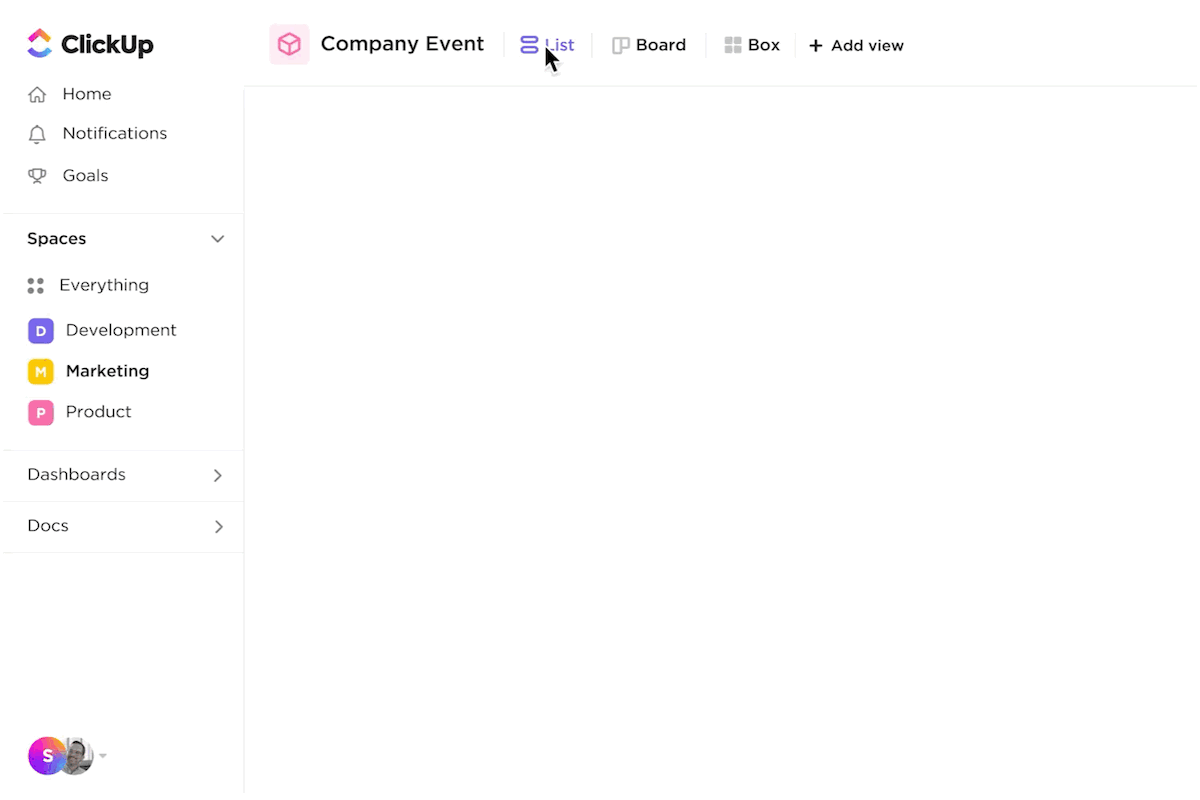
CRM for coaches is a foundational and essential tool in your business and that’s something you want to avoid changing later.
What makes ClickUp the best CRM for coaches is that it works well for beginners, advanced business coaches, and coaching businesses. In other words, it grows with you as your second brain.
Let’s assume a scenario. As a one-person army with many one-on-one coaching clients, even the simplest manual tasks, such as scheduling meetings, take up much of your time. You must remember where each client is on their coaching journey with you.
When you juggle too many balls and try to hold too much information simultaneously, you’re bound to fail or see clients fall through the cracks.
That’s where ClickUp, as the best CRM for coaches, is a godsend. This project management tool becomes integral to your business life and routine. View the list of tasks due on the day so you know what’s going on and what to focus on. Use ClickUp’s 100+ integrations to schedule meetings and send communications to your clients and leads.

Whenever you have a great idea, open your mobile and create a new task in ClickUp’s Spaces.
Let’s look at ClickUp features that make it the best CRM for coaches.
ClickUp best features
- With Docs in ClickUp, host all your documents within the app. Go to your SOP doc and update it when needed. From creating action plans for new clients, adding tables, and embedding bookmarks to writing notes and journals for your existing clients, Docs does it all
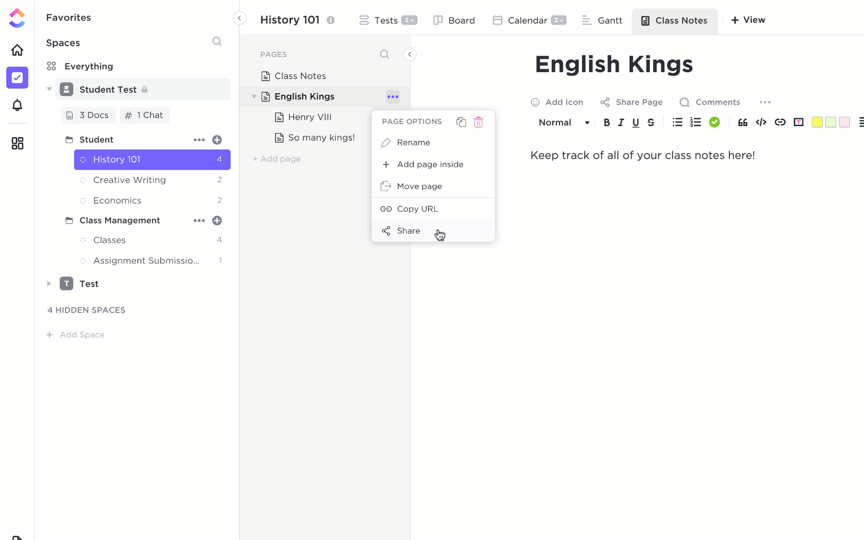
- Spaces organize your work in ClickUp. Personalize each space—be it for your personal or professional use. For example, have spaces for client onboarding, your offerings, contracts, and so on

- Get an instant view of how your day and month look with ClickUp Dashboards. Individually track how each client is progressing, view your monthly earnings, and gain a high-level overview of your coaching practice with customizable ClickUp Dashboards
- Use the pre-built ClickUp Communication Plan Template to streamline client communication. For each client, note down the objectives, milestones, and analysis and track progress
- By combining CRM and project management, ClickUp helps you manage your projects and customer data over a central platform so that you don’t waste time switching between different apps
- CRM workflow automation helps life coaches automate sales processes, from lead generation to creating customer profiles and noting their progress and needs for greater client satisfaction
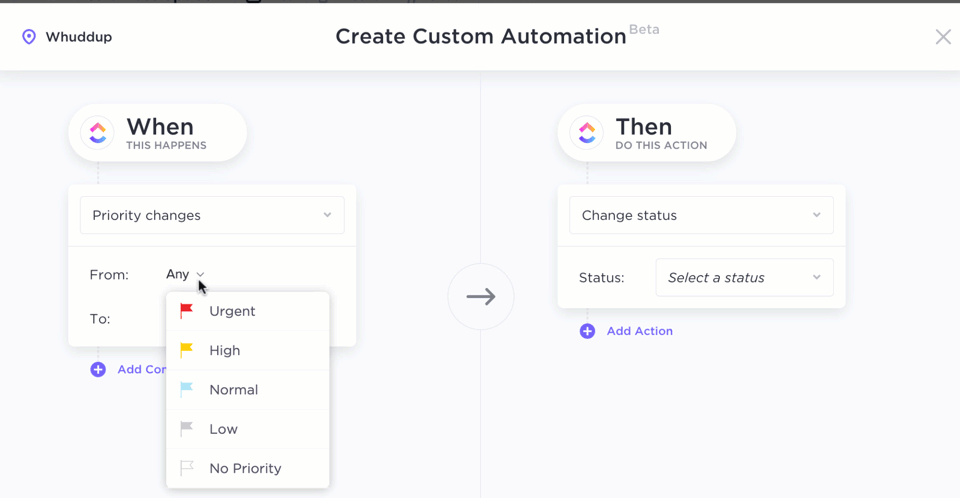
- ClickUp integrates with third-party tools such as project management software, customer journey mapping tools, email automation tools, and marketing tools for data flow between different business systems
ClickUp limitations
- Spaces have limits based on your plan
- Customization can be overwhelming for new users
ClickUp pricing
- Free Forever
- Unlimited: $7/month per user
- Business: $12/month per user
- Enterprise: Custom pricing
- ClickUp AI is available on all paid plans for $5 per Workspace
ClickUp ratings and reviews
- G2: 4.7/5 (9000+ reviews)
- Capterra: 4.7/5 (3800+ reviews)
2. CoachVantage

The life coaching software CoachVantage handles various functions, including client onboarding, client self-booking, reminders, two-way calendar sync, and contact management.
You want to grow your coaching business without spending more time handling the logistics. CoachVantage handles the most frustrating and repetitive tasks so that you can focus on delivering an impactful coaching experience.
Not only does this platform keep track of every client, but it also helps you manage your time better. For example, manage all your client information in one place. Everything you need— their invoices, coaching engagements, and client progress—is at your fingertips.
CoachVantage best features
- Customize the look of your interface with your business name, logo, and colors
- Resource library allows coaches and clients to upload files and documents, create standardized note templates, and import files from Dropbox, Google Drive, or Evernote
- Get your contracts e-signed by embedding them in your program signup page for seamless client onboarding
CoachVantage limitations
- Emails from the client portal go to the client’s spam boxes
- Coaches cannot schedule group sessions
CoachVantage pricing
- Clarity Plan: $26/month
- Aha Plan: $44/month
CoachVantage ratings and reviews
- G2: Not enough reviews
- Capterra: Not enough reviews
3. Zoho CRM
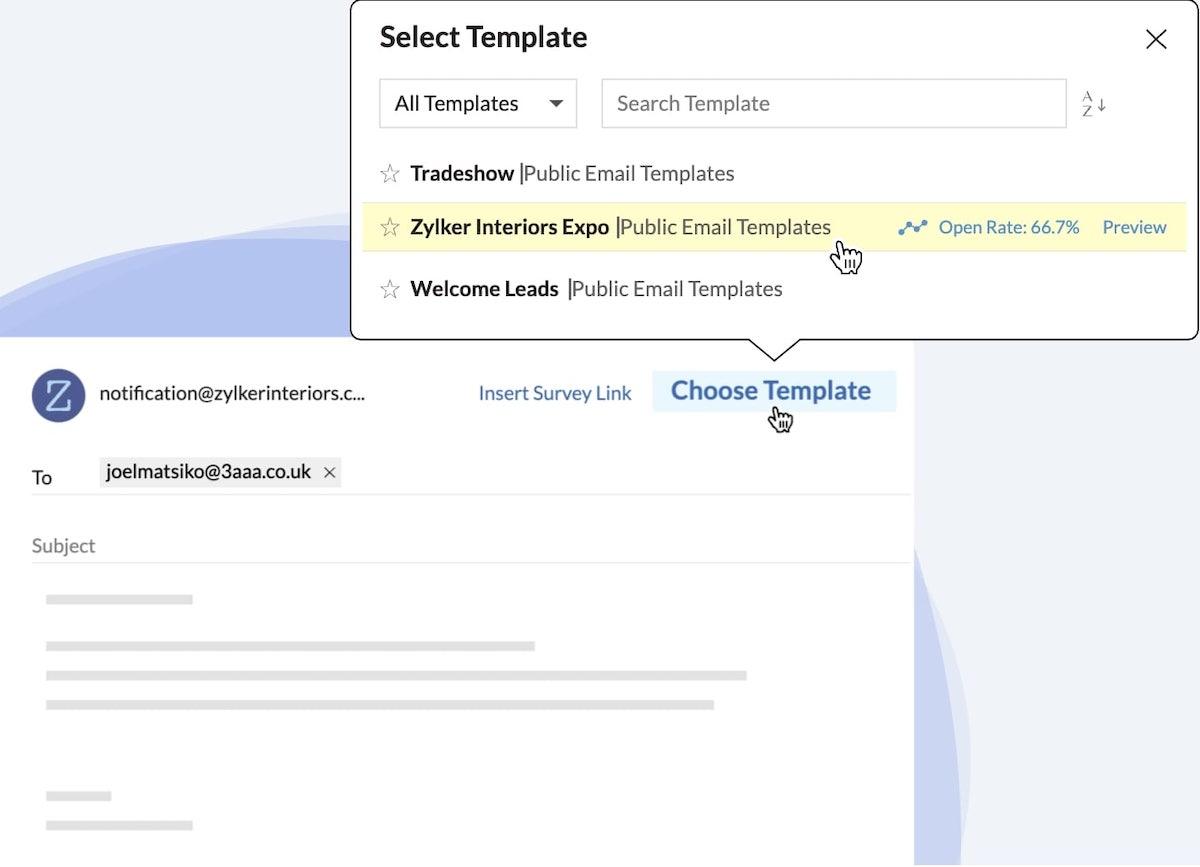
Existing and potential client base is the largest asset for a business. When you don’t document the data somewhere, this huge asset goes unaccounted for in the coaching industry. Manually tracking customers or the prospect list and their basic interaction history is challenging without CRM tools.
Leading coaching businesses use Zoho CRM to track and manage client communication. Spreadsheets for client interactions are error-prone and time-consuming, so they adopt Zoho’s CRM software to track client progress, visualize bottlenecks, and identify trends that will affect their revenue.
They choose Zoho CRM for contact management, scheduling meetings, and marketing automation throughout the coaching journey. Zoho does it all without making you juggle different tools. However, you may not need all these functionalities early in your journey as a business coach. Zoho is better suited for larger businesses than solopreneur coaches.
Zoho CRM best features
- Stay updated about new, upcoming, and cancelled appointments with automated email notifications and inform your coaching clients when you’re unavailable
- Get a customizable booking page that syncs with your website builder to embed on your website where your clients pay when they book your services
- Zoho bookings let you schedule classes and group coaching, and they sync with your Google calendar to avoid double bookings
Zoho CRM limitations
- Learning curve for first-time users
- All Zoho applications are not configured to work well with each other
Zoho CRM pricing
- Free
- Standard: $14/user/month
- Professional: $23/user/month
- Enterprise: $40/user/month
Zoho CRM ratings and reviews
- G2: 4/5 (2505 reviews)
- Capterra: 4.3/5 (6585 reviews)
4. HubSpot

Let’s assume you’re a project manager at a nutritional coaching institute with several disjointed tools for all stages of customer relationship management.
You spend time every day adding revenue, reporting, and analytics from different software to figure out the top-line revenue, as all data is not in a centralized location.
HubSpot’s CRM for coaching businesses is a connected system for client management. Quote tools automate client sales, collect payments, and manage revenue within the CRM. The marketing automation tools allow you to send personalized communication for customer management. Segment customers based on on-time coaching sessions and annual subscriptions.
Using HubSpot’s CRM for relationship building frees up your time to focus on critical tasks such as project management, being a supportive leader, and reporting accurate results to the leadership.
HubSpot best features
- Create marketing strategies that align with your customer needs using Hubspot’s Marketing Hub
- Project assignment capabilities for progress tracking for larger coaching businesses with multiple stakeholders
- Automated communication features such as automated lead nurturing and scoring, email drip campaigns, and form automation for customized and detailed questionnaires
HubSpot limitations
- Coaching CRM is intimidating for first-time users
- CRM software is built specifically for larger coaching businesses rather than individual coaches
HubSpot pricing
- Marketing Hub Free
- Marketing Hub Professional: $800/month
- Marketing Hub Enterprise: $3,600/month
HubSpot ratings and reviews
- G2: 4.8/5 (10,620 reviews)
- Capterra: 4.5/5 (3955 reviews)
5. Practice Better

Practice Better is an all-in-one practice management software for health coaches to help them scale their wellness practices and improve client interactions.
Build, launch, and monitor your online courses from the customer relationship management platform. Practice Better’s virtual coach office automates your wellness practice management and organizes client information in one place.
Let’s take an example of how licensed mental health counsellor Erica Dias uses the CRM solution Practice Better to create a cohesive ecosystem where patients stay in touch with their therapist between sessions, improving coaching effectiveness.
The key features of this coaching platform during the marketing stage are forms to capture leads and appointment scheduling software. Prospective clients fill out the form embedded on her website and schedule a free consultation, all in one go.
Advanced features such as messaging, tasks, and documentation are paramount when the client enlists in the coaching program.
Practice Better best features
- Coaches console allows clients to track their food and lifestyle choices and keeps client interactions secure
- Robust reporting gives insights into the business operations and metrics along with a broader view of the practice performance
- Arrange workshops for coaching groups and automate everything from billing to booking and communications
Practice Better limitations
- No built-in contracts or e-signatures for new clients
- Pricing is not conducive to small businesses or individual health coaches
Practice Better pricing
- Starter: $25/month
- Professional: $59/month
- Plus: $89/month
- Team: $145/month
Practice Better ratings and reviews
- G2: 4.5/5 (94 reviews)
- Capterra: 4.7/5 (31 reviews)
6. HoneyBook
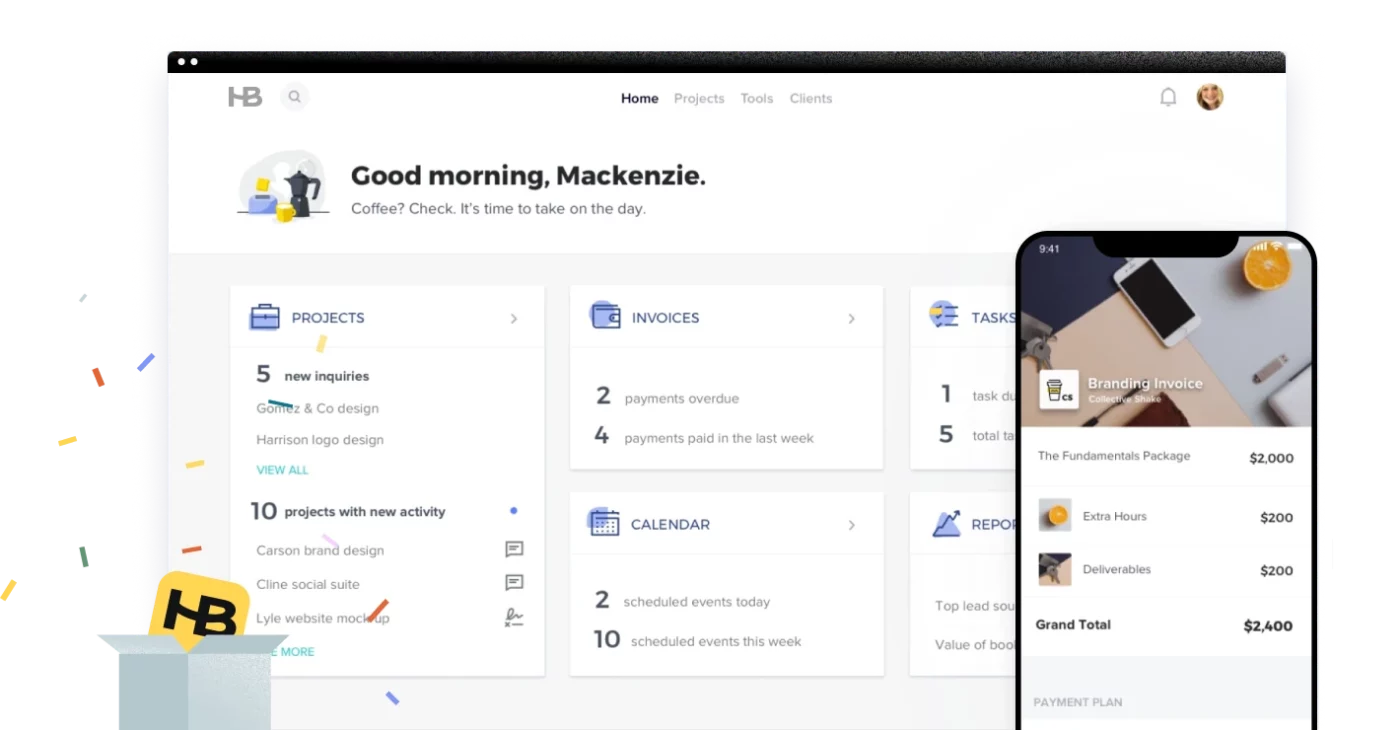
A successful coaching business has two common traits—they meet customer demand quickly and rely on long-term client relationships for lasting success. However, as you scale your business, delivering the same quality of service without the right CRM for client management is challenging.
How do you manage the requirements of a growing small business or individual practice and ensure potential clients and existing customers receive a consistent experience?
Enter HoneyBook’s CRM for independent business coaches. Regardless of the coaching type, HoneyBook streamlines all client interactions and automates administrative tasks so that you focus on client satisfaction.
For example, as a life coach, without a CRM, you would refer to a spreadsheet for clients’ progress tracking, remind them of the next session, and nudge them for payment. HoneyBook automates ongoing communication, maintains contracts, invoicing, and payment processing, and stores onboarding documents.
HoneyBook best features
- Protect your coaching programs with professional online contracts, browse legally vetted templates, and let your clients eSign them from anywhere
- Customize the pre-built proposal templates and combine them with invoices and contracts for incoming coaching clients
- Create custom automation for client tracking, get reminders when a task nears the due date, automatically respond to queries, and follow up with questionnaires
HoneyBook limitations
- The setup process is tricky for first-time users
- Limited customization options for personalizing communication and clients’ progress workflows
HoneyBook pricing
- Starter: $8/month
- Essentials: $16/month
- Premium: $33/month
HoneyBook ratings and reviews
- G2: 4.8/5 (596 reviews)
- Capterra: 4.5/5 (156 reviews)
7. Agile CRM
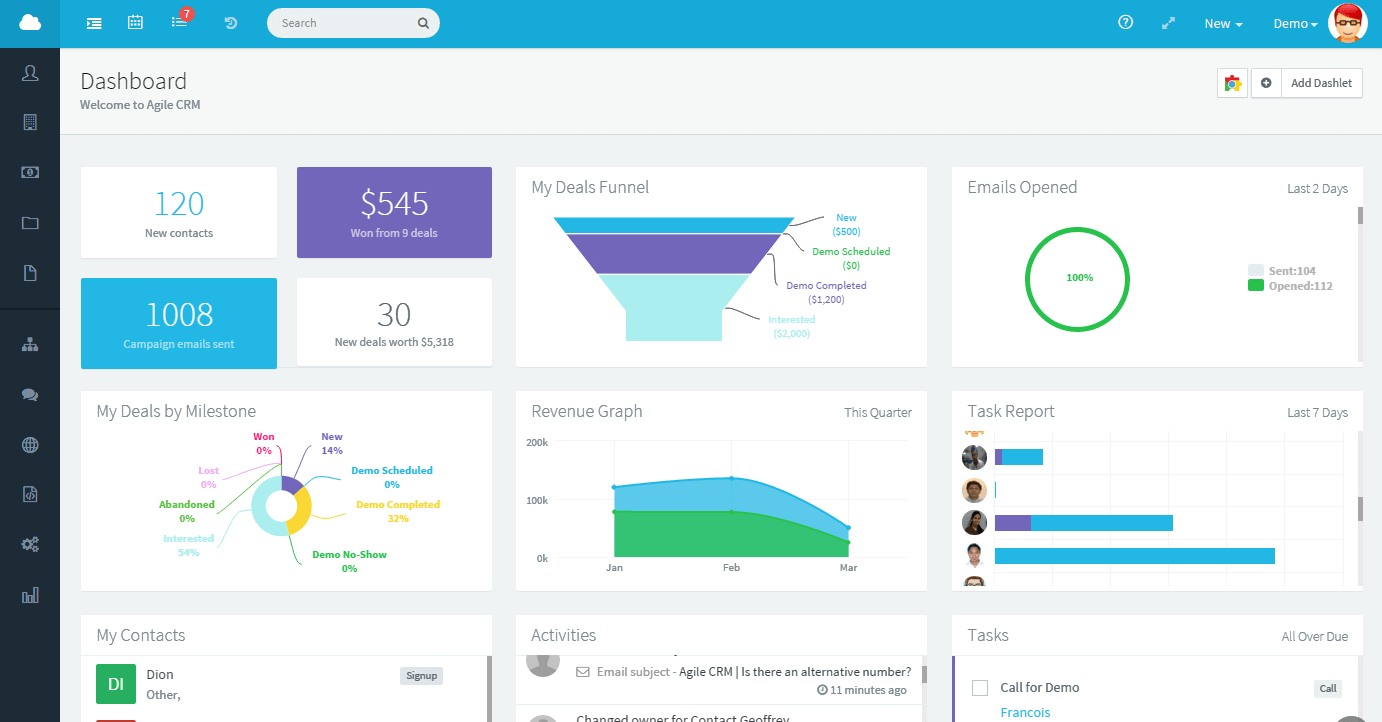
Larger coaching businesses with multiple departments need advanced features in a CRM for every stage of the customer lifecycle, from sales and marketing to customer service. Instead of using disjointed systems for all these functions, the CRM is a single source of truth to automate sales, marketing, and customer service.
Agile CRM for coaching businesses is a multi-purpose tool for building and maintaining client relationships. The sales team uses the sales automation software for lead scoring, contact views, and customer journey analytics.
Marketing teams use the coaching CRM to optimize customer relationships; segment leads, personalize customer interactions, and close more deals.
Agile CRM has help desk automation features to understand your customers better and assist them when they need help the most.
Agile CRM best features
- Build a 360-degree contact view for each customer and share the information across teams, including the customer’s historical interactions with your coaching practice
- The drag-and-drop designer allows you to build multi-stage marketing campaigns within minutes
- Social media integrations let you monitor your brand, identify and capture leads from social sites, and participate in relevant conversations to increase participation in your coaching programs
Agile CRM limitations
- Bulk data upload has issues
- Does not allow mass import of contacts
Agile CRM pricing
- Free
- Starter: $8.99
- Regular: $29.99
- Enterprise: $47.99
Agile CRM ratings and reviews
- G2: 4/5, (344 reviews)
- Capterra: 4.1/5, (512 reviews)
8. My Coach Office (MCO)

MCO helps career coaches deliver a fantastic customer experience and manage business operations from one platform without being tied down to administrative tasks.
The coaching CRM software offers a swift setup and minimizes your time on scheduling appointments, creating invoices, and backing up your work.
My Coach Office best features
- The online admin center gives you visibility into incoming coaching clients, calendar, meetings, and group sessions
- Secure coach and client access portal stores online client files, session notes, homework, and journals
- Customizable journals to ensure everyone is on the same page
My Coach Office limitations
- Lacks two-way sync with Google Calendar
- Appointments can be made only by coaches and not clients
My Coach Office pricing
- Kickstarter: $19/month
- Premium: $39/month
- Enterprise: $79/month
My Coach Office ratings and reviews
- G2: Not enough reviews
- Capterra: Not enough reviews
9. Keap
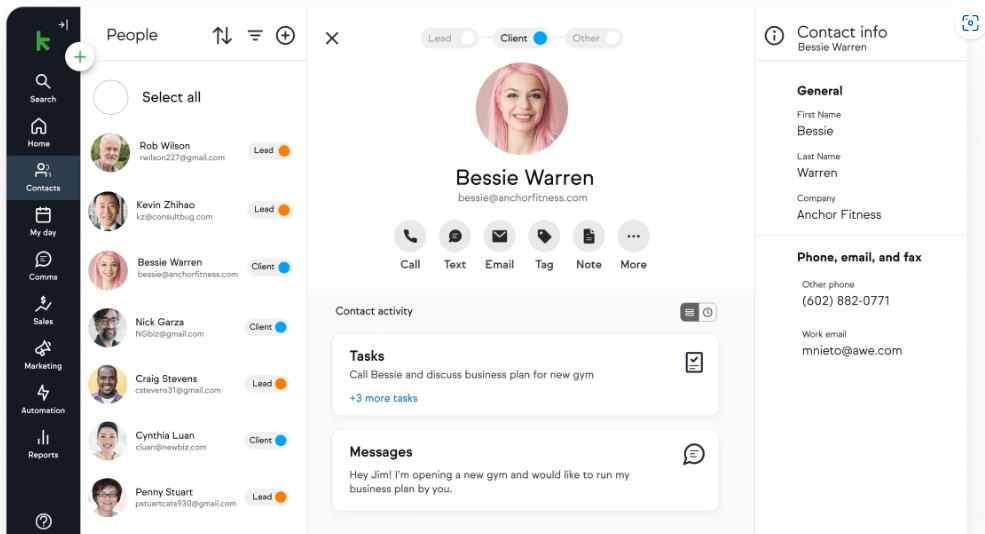
Picture this. You’re a marketing coach. With your fourth client, concerns begin as to how you would manage the needs and requirements of your client base. You might still use spreadsheets to stay organized but fail to deliver for clients. Even simple tasks become a struggle, such as refreshing your memory of where everyone is to plan the next steps.
This process adds unwanted hours to your day and frustration and confusion.
With Keap’s CRM for coaches, prioritize leads who are ready to continue their journey, offer the right products based on activity tracking, and create a hands-on experience that doesn’t require your involvement extensively. Keap CRM allows you to gain more time, sales, and peace of mind, and you don’t struggle with project management for your business.
Plus, limit the booking sessions to new leads who are ready to take the next step of enrolling for your coaching packages. Going further, offer appointments to the most qualified buyers and stay in touch with interested but less qualified prospects with informative content.
Keap best features
- Simple automation allow your clients to schedule consultations or group coaching without back-and-forth
- Automate messages to one client or many, including content, offers, and updates on new services
- Funnel your best leads into a free consultation with Keap’s sales and marketing automation for life coaches
Keap limitations
- The mobile app is not as efficient as the desktop version
- New users get overwhelmed with the features
Keap pricing
- Pro: $159/month
- Max: $229/month
- Ultimate: $229/month
Keap ratings and reviews
- G2: 4.2/5 (1462 reviews)
- Capterra: 4.1/5 (1259 reviews)
10. Less Annoying CRM (LACRM)

In the coaching industry, everyone is not tech-savvy. Smaller businesses and individual coaches may not have the budget to hire software developers to implement the CRM for coaching services.
That’s where Less Annoying CRM (LACRM) comes to your rescue. With a quick setup and the same set of functions and features, it is easier to use than most other options on the list. Track your client needs and goals, maintain a vast network of interested leads, and stay organized in every aspect of your coaching business. LACRM is one of the simplest coaching platforms to track relationships and grow your business.
Less Annoying CRM best features
- The lead report gives an updated list of every lead in your pipeline, including their status and priority
- Access from any device without sync or installation as LACRM is web-based
- Log email conversations into the CRM from any email provider
Less Annoying CRM limitations
- No app for Android or iOS
- Designed for small teams, if you’re planning to expand your coaching practice you’ll have to move to a different tool
Less Annoying CRM pricing
- $15/user/month
Less Annoying CRM ratings and reviews
- G2: 4.9/5 (592 reviews)
- Capterra: 4.8/5 (532 reviews)
Supercharge Your Business with a CRM for Coaches
When you implement coaching CRM software, you’ll be surprised at how quickly things change in your business. Previously, you would get overwhelmed with all the small things piling up. Staying on top of what’s going on for multiple clients is time and effort-draining.
With ClickUp’s CRM for coaches, be the most productive version of yourself. Close more deals, upsell coaching programs to new clients, focus on creating a memorable experience, and see how your business picks pace with a CRM strategy.
Leverage ClickUp CRM for coaches to streamline status updates, handoffs, and more within your coaching practice. Ensure a seamless operation, no matter what changes in your team, by linking relevant documents and tasks to allow easy work tracking.
Offer premium client experience with updates, communications on renewals, progress reports, and more.
With its powerful project management capabilities, advanced goal setting options, and time-tracking, managing multiple clients is a breeze. Make sure everyone is on the same page, whether you’re a solo coach or a part of a larger practice. Robust communication tools streamline cross-departmental collaboration. Achieve the best outcomes for your clients, regardless of the size of your coaching business.
ClickUp’s strategic planning templates give you a headstart with a business roadmap.
Whether you’re a solo coach looking to simplify running your business or a coaching business operating at scale, ClickUp is the best CRM for you.
However, don’t take our word for it. Try ClickUp for free today.



