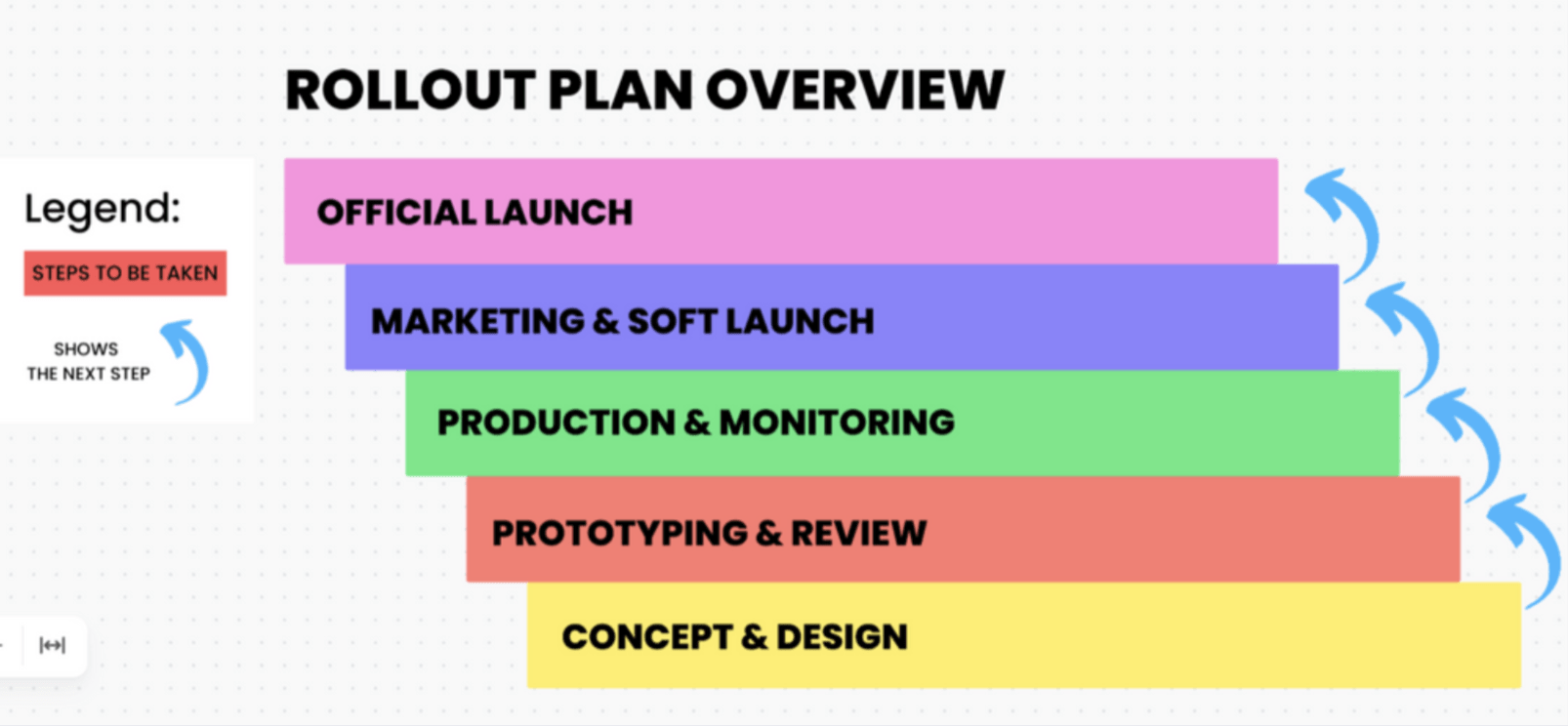Choosing between GitLab and GitHub in software development often leaves many of us at a crossroads. Each has its strategy, strengths, and legion of followers. As of 2024, the debate between GitLab vs. GitHub continues to captivate developers and teams seeking the ultimate DevOps tool.
These platforms have evolved into comprehensive ecosystems supporting the entire software development lifecycle. Whether managing private repositories, integrating third-party tools, or navigating the complexities of CI/CD, the choice between GitLab and GitHub impacts how your Git projects unfold.
Let’s explore the nuances of GitLab vs. GitHub and see which platform might best suit your development and collaboration needs.
What is GitLab?

GitLab is a complete DevSecOps platform delivered as a single application. It fundamentally changes the way development, security, and ops teams collaborate and build software.
By offering a seamless, integrated experience across the entire development lifecycle, GitLab streamlines project management, code versioning, and continuous integration and deployment (CI/CD), making it a formidable tool for developers aiming to increase efficiency and productivity.
GitLab features
GitLab stands out with its comprehensive features that support the end-to-end development process. This open-source platform offers an all-in-one solution for software teams, from project planning and source code management to CI/CD, monitoring, and security.
1. Continuous integration/continuous deployment (CI/CD)
GitLab’s CI/CD capabilities automate the software delivery process, from initial coding to deployment, enhancing efficiency and reducing manual errors.
2. Project and issue tracking
With GitLab, teams can track progress and manage projects with agile tools and methodologies, using boards, lists, and issues to keep everything organized and transparent.
3. Source code management
GitLab provides a robust version control system for your code repositories, supporting collaborative coding and code review processes with merge requests, forks, and branch versions.
4. Wiki for documentation
GitLab includes an integrated wiki that facilitates creating, sharing, and maintaining project documentation. So teams can keep all their documentation in one place, easily accessible and up-to-date, ensuring that knowledge is shared and preserved within the team.
5. Built-in container registry
GitLab’s built-in container registry simplifies container management. It allows teams to build, push, and share Docker images within their GitLab projects. This integrated approach streamlines the workflow for managing Docker images and deploying containerized applications, eliminating the need for third-party registries.
6. GitLab Duo Code Suggestions
GitLab leverages generative AI to provide code completion and generation to help developers ease their tasks. It offers code completions for the current line being typed and generates code based on natural language code comments. It helps developers streamline the development process by suggesting relevant code snippets, completing lines of code, and generating functions based on the provided context.
This feature is available for Premium and Ultimate tiers and requires the GitLab Duo Pro add-on. It supports a range of extensions and languages, enhancing the development workflow with AI-driven suggestions that adapt to the user’s coding style and project context.
GitLab pricing
GitLab offers a range of pricing options tailored to meet the needs of different teams and projects:
- Free
- Premium: $19 per user/month (billed annually)
- Ultimate: $99 per user/month (billed annually)
What is GitHub?

GitHub is a cloud-based hosting service that lets you manage a Git repository. It provides a platform for version control and collaboration, allowing developers to work together on projects from anywhere.
GitHub simplifies the process of code sharing and publishing, making it an essential tool for open-source software and private company codebases. By integrating single code review and CI/CD into a single platform, GitHub facilitates the seamless development of software projects.
GitHub features
GitHub is renowned for its rich features that support the development lifecycle, enhance collaboration, and streamline project management. Its intuitive interface and community-driven approach make it a favorite among developers worldwide.
1. Version control system and collaboration
GitHub offers powerful tools for branching, merging, and pulling requests, enabling multiple developers to work on the same project efficiently and without conflicts.
2. GitHub actions for CI/CD
GitHub Actions automate your workflow from idea to production, allowing you to build, test, and deploy your code right within GitHub’s ecosystem.
3. Issue and project tracking
With issue tracking and project boards, the GitHub repository provides comprehensive tools to plan and track your work, manage projects, and stay aligned with your team.
4. Security and code scanning
GitHub goes beyond basic Git functionality to ensure your code is secure. With integrated security features, including automatic code scanning and vulnerability alerts, GitHub makes it easier to identify and fix security issues before they become problematic, ensuring your projects are protected at every step.
5. GitHub pages
GitHub pages provide a straightforward way for developers to host and publish websites directly from their GitHub repository. This feature is perfect for project homepages, documentation, and personal or organizational sites, making it an invaluable tool for sharing your work with the world.
6. GitHub Copilot
GitHub Copilot works as your AI coding assistant and enhances developers’ workflows by offering real-time AI-based suggestions. It turns natural language prompts into coding suggestions based on your project’s context and style conventions. It increases the developer’s productivity by as much as 55% and helps developers improve their code quality.
GitHub pricing
GitHub’s pricing structure is designed to accommodate individuals, teams, and enterprises, with both free and paid plans:
- Free
- Team: $4 per user/month
- Enterprise: $21 per user/month
- GitHub One: Custom pricing
GitLab vs. GitHub: Features Compared
Both GitHub and GitLab offer tools to streamline the development process, from initial coding to final deployment tools. GitLab positions itself as a single application for the entire DevSecOps lifecycle, whereas GitHub shines with its vast community and collaborative features for developers worldwide.
Let’s compare their key features side-by-side to see how they stack up against each other.
Feature #1: Continuous integration/continuous deployment (CI/CD)
GitLab takes a slight lead in CI/CD thanks to its built-in, highly integrated CI/CD environment that caters seamlessly to the DevOps lifecycle. It allows for multiple-step testing, deployment, and monitoring without third-party integrations.
GitHub, on the other hand, offers GitHub Actions, which provides powerful automation capabilities but might require more setup and integration with third-party tools to achieve a similar level of workflow automation as GitLab.
Feature #2: Project and issue tracking
When it comes to tracking projects and issues, GitHub has a slight advantage. Its user interface is intuitive, and the issue-tracking system is robust, making it easier for teams to collaborate, track progress, and manage projects. GitHub Projects integrates closely with the GitHub ecosystem, offering Kanban-style boards for organizing tasks and workflows.
GitLab also offers comprehensive project management tools, including issue tracking and boards. However, GitHub’s community and widespread adoption give it a bit of an edge in collaboration and usability for a broader audience.
Feature #3: Version control platform and collaboration
Both GitLab and GitHub are built on Git, providing excellent support for version control platforms and collaboration. However, GitHub stands out for its social coding approach, fostering a vast and active community where developers can easily share, follow, and contribute to each other’s work. GitHub’s pull request system is particularly well-regarded for its code review process.
GitLab offers similar collaboration tools, including merge requests, which are comparable to GitHub’s pull requests. While GitLab’s version control systems and collaboration tools are robust and integrated into its single application approach, GitHub’s larger community and user base might make it the go-to for developers looking to connect with others and share their projects widely.
The choice between GitHub and GitLab may come down to specific needs: GitLab for those seeking an all-in-one DevOps platform and GitHub for those prioritizing community and collaboration.
GitLab vs. GitHub: A Quick Summary
Here’s a quick comparison table of the main features between GitLab and GitHub, focusing on critical aspects that influence the choice of software development tools:
| Feature | GitLab | GitHub |
| CI/CD | Built-in, highly integrated CI/CD without third-party apps. | GitHub Actions offers powerful automation through third-party integrations. |
| Project and issue tracking | Comprehensive tools but slightly less intuitive than GitHub. | Intuitive UI with robust tracking and Kanban-style boards. |
| Version control & collaboration | Powerful tools for collaboration, including merge requests. | Excels in social coding with a vast community and pull requests. |
| Security & code scanning | Integrated security features and scanning within the DevOps cycle. | Automated code scanning and security alerts are integrated. |
| Hosting options | Offers both cloud-based and self-hosted solutions. | Primarily cloud-based, with GitHub Enterprise for self-hosting. |
| Community and marketplace | A growing community with a focus on integrated DevOps workflow. | A vast community with a rich marketplace for third-party integrations. |
Let’s do a quick comparison of the different pricing plans for both tools as well
| Plan | GitLab | GitHub |
| Free vs. Free | 5 GB storage 10 GB transfer/month 400 compute min/month 5 users per top-level group | Unlimited repositories Automatic security and version updates 2,000 CI/CD mins/month 500 MB storage Paid access to Codespaces |
| Premium vs. Team | Everything in Free, plus Protected branches Code owners Merge Requests with Approval Rules Enterprise Agile Planning Advanced CI/CD Enterprise User and Incident Management Release controls 50 GB storage 100 GB transfer/month 10,000 compute min/month | Everything in Free, plus: Access to Codespaces Protected branches Multiple and required reviewers Draft pull requests Code owners Pages and Wikis 3,000 CI/CD mins/month 2 GB storage Insights and reminders |
| Ultimate vs. Enterprise | Everything in Premium, plus Suggested reviewers Dynamic/Static Application Security Testing Security dashboards Vulnerability management Dependency and container scanning Multi-level epics Program management Value stream management Custom roles 250 GB storage 500 GB transfer/month 50,000 compute min/month | Everything in Teams, plus: Enterprise managed users Environment protection and repository rules Audit log API SOC1, SOC2, type 2 reports SAML SSO Github Connect 50,000 CI/CD mins/month 50 GB storage |
| Add-ons | GitLab Duo Pro is only available for Premium and Ultimate users at $19 per user per month | GitHub Copilot plans are separate, starting at $10 per month |
GitLab vs. GitHub on Reddit
To gauge the sentiment and gather insights, we explored discussions on Reddit, particularly within the r/devops subreddit, where professionals share their experiences and preferences regarding these two version control giants.
One Reddit user, reflecting on their switch from GitHub to GitLab before the introduction of GitHub Actions, expressed satisfaction with GitLab. The user pondered why DevOps professionals still prefer GitHub despite its outages, questioning whether it’s due to unique features or organizational inertia.
In response, several points were raised:
- GitHub’s stability: A user mentioned that GitHub’s downtime is comparable to GitLab’s, suggesting that the choice isn’t influenced by reliability. The debate extends beyond uptime to consider the features and community support each platform offers
- GitHub Actions vs. GitLab CI/CD: GitHub Actions received praise for its leaps in development and the vibrant open-source software community contributing to its growth. In contrast, GitLab CI/CD was seen as adequate but lagging in innovation and feature updates
- Feature support and implementation: Some users felt that GitLab’s features often appear half-baked or are slow to evolve, citing the platform’s package management as an example of underwhelming performance
- Pricing changes: GitLab’s recent price increase has sparked discussions on cost versus value, pushing some to reconsider their platform choice. The raised licensing costs without corresponding feature enhancements have led to comparisons and cost-benefit analyses between GitHub and GitLab
- Community and ecosystem: The GitHub Marketplace and its plethora of Actions were highlighted as a significant advantage, offering extensive functionality through community-developed plugins and integrations
“I’ve spent a ton of time in both the past several years and GH is just more functional because of the MS investment and the bigger community, IMO. GL is struggling with scale…”
Reddit users seem to lean toward GitHub for its robust CI/CD advanced capabilities, enhanced by GitHub Actions, and its comprehensive ecosystem supported by a large community. However, the preference isn’t unanimous, with some appreciating GitLab’s integrated DevOps platform and self-hosting options.
Meet ClickUp—The Best Alternative to GitLab vs. GitHub
As the debate between GitLab and GitHub continues among development teams, exploring alternatives that might better align with your development needs is crucial.
Enter ClickUp, a versatile platform that offers a comprehensive suite of tools designed to enhance productivity, collaboration features, and the overall development lifecycle. ClickUp is a formidable contender, offering unique features catering to software teams.
ClickUp rival feature #1: Tailored for software teams

ClickUp for software teams offers a centralized platform where coding and collaboration converge seamlessly.
Unlike GitLab and GitHub, which primarily focus on version control and git repository management, ClickUp extends its functionality to include detailed project planning, tracking, and execution tools specifically designed for the development platform. With features like custom statuses, sprints, and agile boards, ClickUp facilitates a holistic approach.
Keep all your teams aligned with sharable visual roadmaps within ClickUp. Build your own agile workflows and views to manage work the way you like.
Save all your roadmaps, requirement docs, lists, etc., within ClickUp Docs, link them to tasks, share them with team members, and add them to workflows. Did we mention that Docs come with version control?
Plan and manage your sprints with the Sprints ClickApp and automate repetitive tasks with Sprint Automations. Customize reporting with Burnup charts, Burndown charts, Velocity charts, etc., and add them to personalized ClickUp Dashboards that update in real time.
ClickUp rival feature #2: Development templates
To streamline the development process, ClickUp provides a range of software development templates tailored for various stages and aspects of software projects. These project management templates include:
- ClickUp Software Development Planning Template: A comprehensive template to kickstart your development project, covering all phases from ideation to deployment
- ClickUp Software Project Tracker Template: This template helps teams monitor progress, manage tasks, and maintain visibility over milestones and deadlines
- ClickUp Software Rollout Timeline Template: Ideal for managing release schedules, this template ensures timely delivery and clear communication across stakeholders
These ready-to-use templates save time and foster best practices within teams, enabling a smooth and efficient development process.
ClickUp rival feature #3: Comprehensive project management for software teams
Beyond merely managing code, ClickUp offers an all-encompassing solution for software teams to handle every aspect of their projects. ClickUp’s features support the complete software development lifecycle from ideation through to release and maintenance.
Collect bug and issue requests in ClickUp using forms with conditional logic, and turn them automatically into ClickUp Tasks—add custom status, priority, owners, due dates, etc., and track them with your other team projects.
With integrated docs, goal tracking, and feedback tools, teams can stay aligned, iterate quickly, and deliver high-quality software solutions. The platform’s flexibility and customization options ensure that it can adapt to any workflow, making it an excellent choice for teams that manage both code and the broader project scope in a unified environment.
Moreover, ClickUp is integrated with GitHub, GitLab, and Bitbucket. Include your task ID in a title, and ClickUp will automatically associate the commit with a task!
Connect and automate your work across your DevOps and CI/CD pipeline. ClickUp also integrates with Figma, Sentry, and hundreds of other tools.
ClickUp rival feature #4: Cutting-edge ClickUp Brain
ClickUp has upped the ante with ClickUp Brain, a revolutionary AI tool for developers to automate and streamline tasks like never before.

This revolutionary AI assistant can help developers improve their productivity. Here are some notable features of ClickUp Brain you must seek out:
- AI Knowledge Manager: ClickUp Brain acts as a comprehensive Knowledge Manager, enabling developers to instantly query and retrieve information from documents, tasks, and projects. This eliminates the need to manually sift through data or ask colleagues, thereby saving time and enhancing efficiency
- AI Project Manager: It serves as an automated project manager, overseeing and streamlining workflows such as updates and progress reports. Developers can automate project summaries, action items, subtasks planning, and even data auto-filling. It significantly reduces manual effort and focuses more on critical thinking and innovation
- AI Writer for Work: From spell checks without needing plugins or extensions to generate quick replies with the perfect tone, ClickUp Brain simplifies content creation. It can also generate tables with rich data, create templates for tasks, docs, and projects, and turn voice into text for meeting transcripts
- Productivity and Engineering Tools: ClickUp BrainAI equips developers with tools to write product requirement documents (PRDs), design user testing studies, create test plans, and more. This directly caters to their specific needs of product development and engineering tasks
Accelerate Your Development Workflow with ClickUp
While GitHub and GitLab offer potent tools for version control and collaboration, ClickUp presents a versatile alternative that meets the comprehensive needs of development teams. It emerges as a complete alternative that accommodates development teams’ need for version control and code review and also improves task management, planning, and collaboration.
With its user-friendly interface, extensive integration options, and customizable features, ClickUp provides a robust platform that supports dynamic and multifaceted software development projects.
Whether you’re looking to manage projects more efficiently, collaborate seamlessly, or simply find a tool that adapts to your workflow, ClickUp is the solution. Ready to transform your development process. Explore ClickUp today and discover how it can take your team’s productivity to new heights.