

If you’re in the habit of sending or receiving digital documents, you may look for ways to incorporate higher credibility and authenticity during such exchanges.
For this reason, tools like DocuSign and DocuSign alternatives enjoy great popularity as they can transform a single sheet of paper into a legally binding document with electronic signatures from all parties involved.
Plus, digital signature solutions save time, effort, and resources. Imagine if you had to download the document, print it, sign it in ink, scan it, and send it back—that’s four steps too many.
However, it may not work for you if you’re looking for DocuSign alternatives.
Sure, it allows users to e-sign documents, generate digital audit trails, create reusable templates, add custom branding, and more. However, it lacks advanced document editing and bulk forms while restricting usage through envelope limits.
Not to mention, changing signers or their roles and envelope transfers within the DocuSign environment are unnecessarily complicated.
Moreover, DocuSign fails to offer the desired level of customer support for its steep price point.
Fortunately, here are ten alternatives to DocuSign to make your document-signing process easier!
What Should You Look for in DocuSign Alternatives?
Before unveiling our list of DocuSign alternatives, let’s quickly review some features and qualities the alternatives should possess. Here are some key factors to consider while poring through the DocuSign alternatives:
- Ease of use: The eSigning platform should have an intuitive, user-friendly interface with a simplified signing process to serve even those who aren’t very tech-savvy
- Legal validity: To make digital signatures valid and enforceable, the legally binding eSignature solution must comply with standards and regulations like the ESIGN Act, UETA, eIDAS, PIPEDA, Electronic Transactions Act, etc., depending on the industry and geographic region
- Document editor: While the digital signature software may not require a document editor, having one at hand makes it an excellent DocuSign alternative. You can use it to edit and modify documents or even use templates while obtaining electronic signatures
- Security & compliance: Digital documents requiring electronic signatures may be confidential. As such, they should be protected by measures like end-to-end encryption, multi-factor authentication, audit trails, etc., to ensure the security and integrity of the document, especially wherever regulations like HIPAA or GDPR are involved
- Authentication: The electronic signature tool may deploy authentication methods like biometric verification, access code, or email verification to ensure that the intended signer has signed the document
- Document tracking: This feature allows you to monitor the document’s status. Having a top-level view of who has the document, who has signed it, and who is yet to sign it ensures that nothing slips through the cracks during the signing process
- Notifications & reminders: Knowing the document’s location or progress is insufficient. The alternatives to DocuSign must issue automated reminders and notifications to the document sender and the signees to ensure that the signing process concludes on schedule
- Mobile accessibility: DocuSign is available for Apple and Android devices. As such, it only makes sense that the alternatives to DocuSign should also come with mobile apps for on-the-go electronic signatures. The world’s too fast-paced to stop for a signature
The 10 Best DocuSign Alternatives to Use
Whether you’re looking for paid, legally binding signature solutions or electronic signature solutions with a free plan, here are some solid contenders as DocuSign alternatives to sign documents.
1. PandaDoc
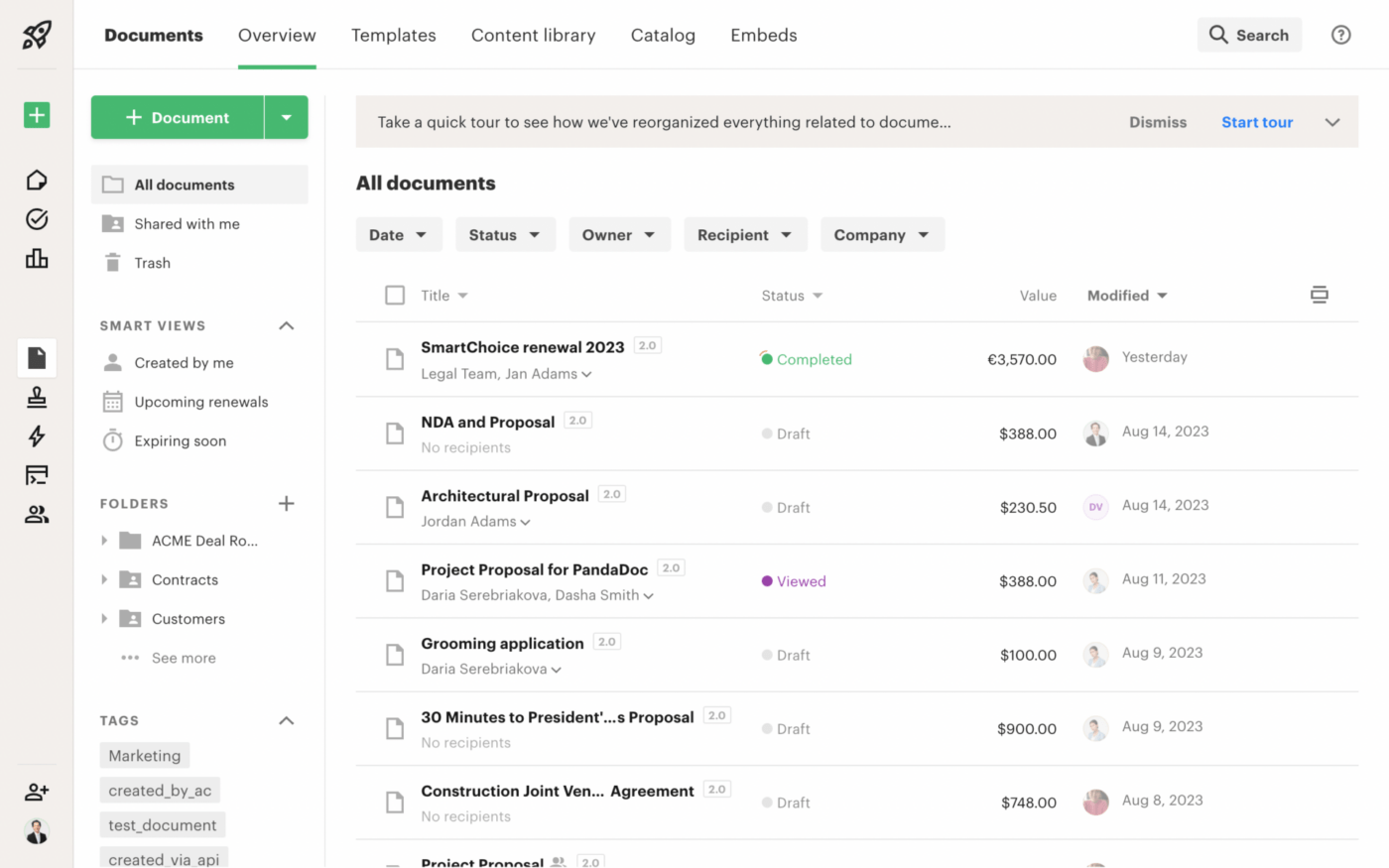
PandaDoc is a well-known document automation platform that enables users to easily create, track, and send documents. As one of the leading DocuSign alternatives, PandaDoc goes beyond electronic signing by supporting advanced features like real-time collaboration, document tracking, custom branding, and native integration with various third-party apps.
PandaDoc best features
- End-to-end document creation and sharing, using an intuitive drag-and-drop document editor
- Unlimited and secure legally binding digital signatures for contract execution and enforcement
- Rich document library with 750+ reusable templates
- Customizable signatures with variable fonts, colors, typography, etc.
- Set reminders for the electronic signing of documents
- Integrates with nearly 20 business applications for CRM, payment, productivity, etc.
PandaDoc limitations
- Primarily aimed at contract management
- The website is slow, glitchy, and unreliable at times
PandaDoc pricing
Offers a 14-day free trial.
- Essentials: $35 per seat per month
- Business: $65 per seat per month
- Enterprise plans: Custom pricing
PandaDoc also offers per-document pricing, for which you must contact sales and determine pricing based on your volume.
PandaDoc ratings and review
- G2: 4.7/5 (2,257 reviews)
- Capterra: 4.5/5 (1,057 reviews)
2. Dropbox Sign (formerly HelloSign)
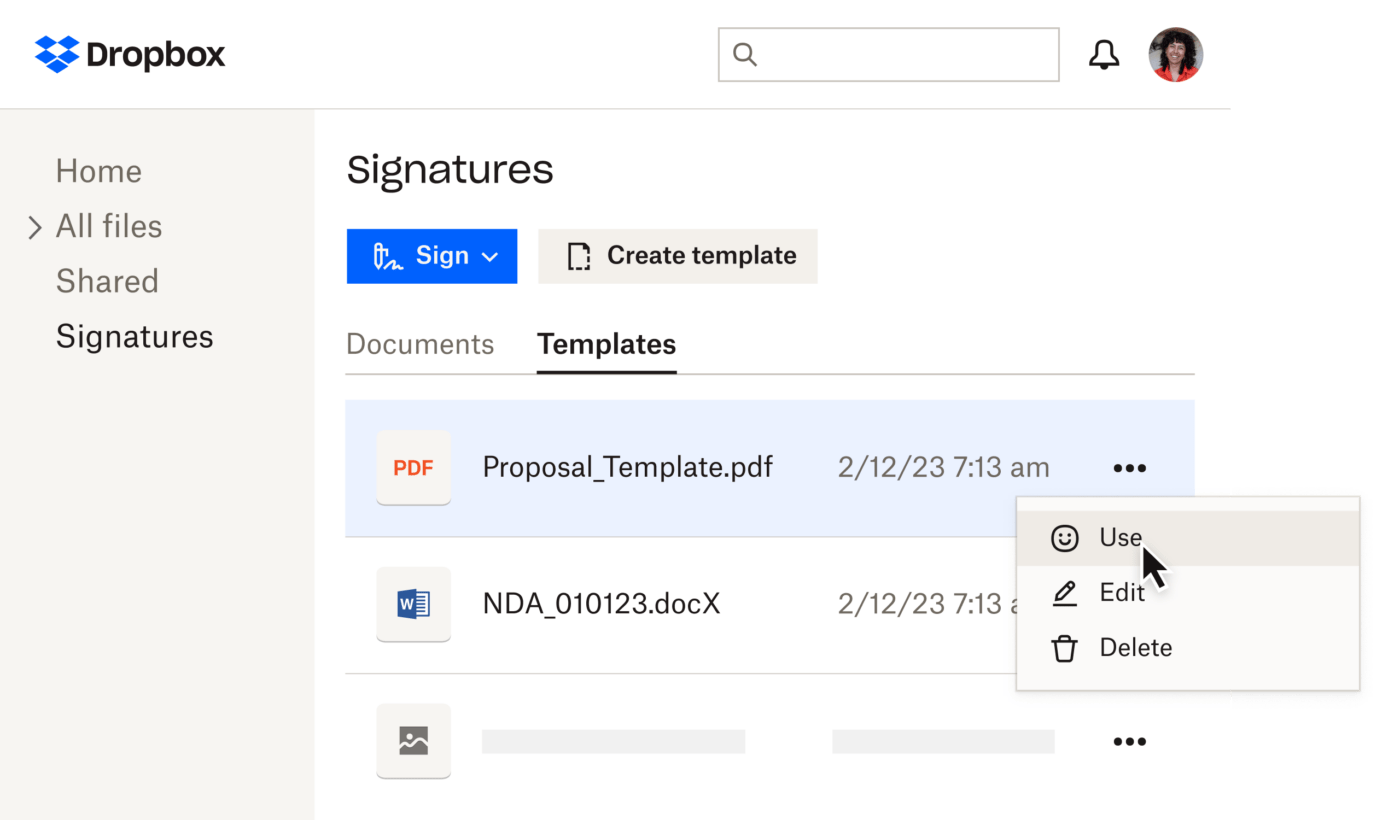
Next in our list of DocuSign alternatives, we have HelloSign, which was rebranded to Dropbox Sign after its acquisition by Dropbox, a reputed file hosting platform. It is an electronic signature solution that simplifies the signing process by making it digital and secure.
Dropbox Sign best features
- Mobile-friendly forms for signing documents on the go
- Request legally binding electronic signatures of PDFs or Word files.
- The Dropbox + Sign Essentials plan combines the best of Dropbox for document sharing and Sign Essentials for signing documents
- No-code integrations with cloud storage providers, HR tools, CRMs, etc.
- Supports electronic signatures in 22 languages
Dropbox Sign limitations
- Does not come with document creation or editing solutions
- Lacks the advanced features to collect payments or analyze documents
Dropbox Sign pricing
Dropbox Sign offers a 30-day free trial with a free plan available for only electronic signing.
- Essentials: $20 per month
- Dropbox + Sign Essentials: $22 per month
- Standard: $30 per seat per month
- Premium: Custom pricing
Dropbox Sign ratings and review
- G2: 4.7/5 (2,099 reviews)
- Capterra: 4.8/5 (1,422 reviews)
3. Signaturely

If you’re looking for DocuSign alternatives that are simple and straight to the point, then Signaturely is worth taking note of. By stripping down the bells and whistles, this no-nonsense, affordable electronic signature solution does what it promises—collect signatures.
Signaturely best features
- One-stop document creation and access management tool
- Clutter-free and intuitive interface with rapid functionality to sign documents
- Automatic notifications and reminders to those who have yet to sign documents
- Legally binding digital signatures supported by 60 international e-signature laws
- Reusable templates and custom branding for documents
Signaturely limitations
- Lacks a dedicated mobile app
- Does not have a built-in document editor
- Limited integrations with Google Drive, Dropbox, OneDrive, and Box.
Signaturely pricing
Signaturely offers a 7-day free trial of their paid plans.
- Free Plan: One electronic signature on a document per account
- Personal: $20 per seat per month
- Business: $40 per seat per month
Signaturely ratings and review
- G2: 4.8/5 (270 reviews)
- Capterra: 4.8/5 (351 reviews)
4. Adobe Sign

Given the widespread usage of Acrobat Reader to manage documents (especially PDF), Adobe has become a household name that needs no introduction. As a comprehensive document management platform, the Adobe Document Cloud environment comes with the Adobe Acrobat Sign tool to collect e-signatures.
Adobe Sign best features
- Adobe Sign offers full mobility as users can sign documents on mobiles or desktops
- Grants real-time visibility of all documents out for signatures
- Alerts the sender when the document is signed
- Allows bulk sending of forms, contracts, and other documents in a single click
- Seamless integration with 50+ high-profile business tools and platforms
- Supports payment collection via credit cards, digital wallets, and other online payment gateways
Adobe Sign limitations
- The level of e-signature compliance may vary from plan to plan, making the ‘legally binding’ digital signature questionable
- A significant part of critical features are hidden behind the expensive enterprise plans
- Lacks document analytics
Adobe Sign pricing
Adobe Sign offers a 14-day free trial.
For individuals
- Acrobat Standard: $22.99 per month
- Acrobat Pro: $29.99 per month
For Teams (billed annually)
- Acrobat Standard: $14.99/license per month
- Acrobat Pro: $23.99/license per month
- Acrobat Sign Solutions: Custom pricing
Adobe Sign ratings and review
- G2: 4.4/5 (931 reviews)
- Capterra: 4.7/5 (1,131 reviews)
5. Signeasy

Signeasy is an excellent option for those looking for hybrid DocuSign alternatives that allow for online and offline electronic signature collection. Like the many legally binding e-signature solutions discussed, Signeasy also complies with various international and regional laws and regulations.
Signeasy best features
- Supports electronic documents in 25+ formats ranging from PDF, Word, PNG, JPG, HTML, and more
- Electronic signature is available in 24 supported languages
- Allows offline and in-person signing
- Generates legally tenable digital audit trail
- Advanced features include biometric authentication, signer authentication, document verification, Aadhaar-based signing, etc.
- Available for web, mobile, and other devices
Signeasy limitations
- Lacks payment collection and document analytics
- Costly and limited integrations. For instance, Salesforce integration costs $20 per month, whereas integration with HubSpot or Pipedrive is not available
Signeasy pricing
Signeasy offers a 14-day free trial.
- Essential: $12 per user per month (single user)
- Team: $24 per user per month
- Business: $36 per user per month
- Business Plus: $60 per user per month
Signeasy ratings and review
- G2: 4.6/5 (606 reviews)
- Capterra: 4.7/5 (455 reviews)
6. Jotform Sign
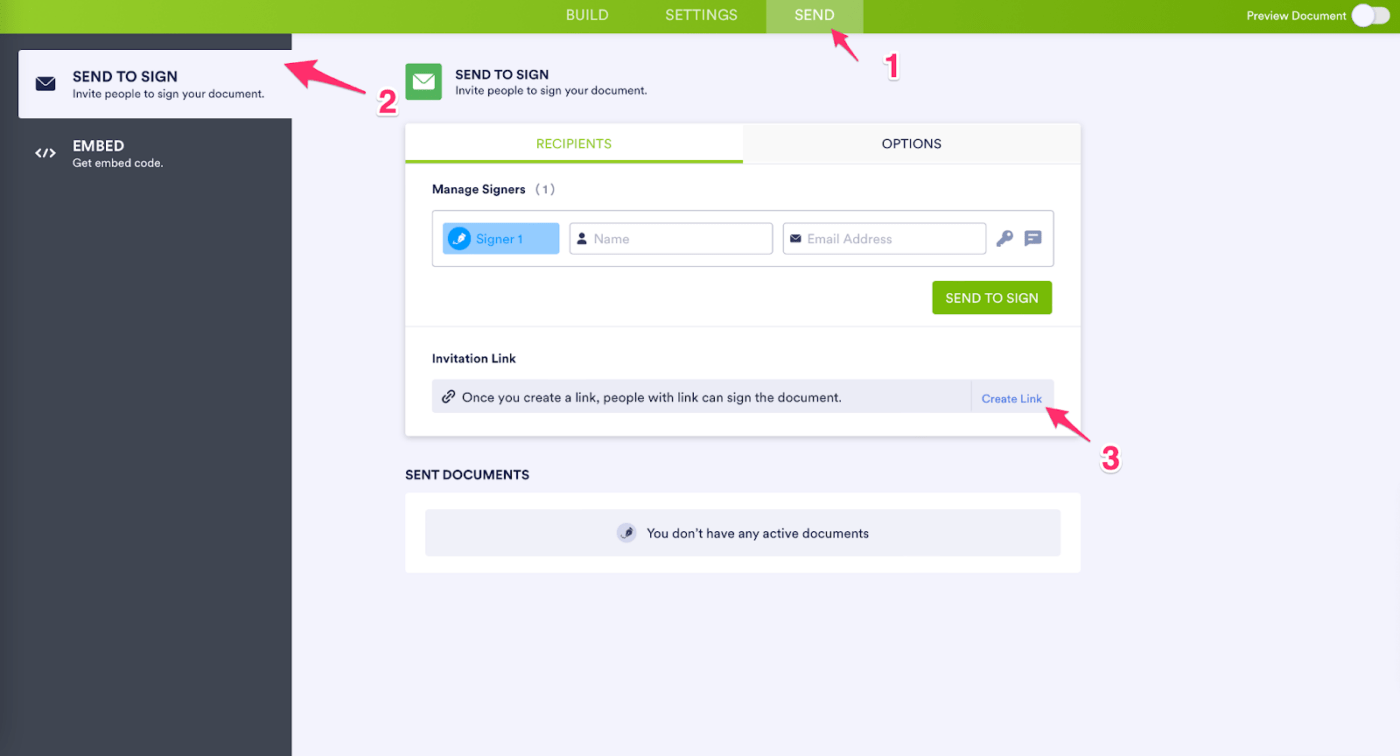
Jotform would be a superset of the many DocuSign alternatives since it offers form building as a core offering. Use its simple drag-and-drop feature to create customized forms and digital documents that people sign electronically. Or pick from the 600+ Jotform Sign templates, tailor it to your business, and send documents to collect legally binding signatures!
Jotform Sign best features
- Create a public link for sharing documents with large audiences
- Supports the assignment of multiple signatory roles
- Reusable templates can be sent as many times as deemed necessary
- One of the few DocuSign alternatives that offers a free plan
- Compatible with smartphones, tablets, and desktops
Jotform Sign limitations
- Has a steep learning curve that hinders users from dipping into its full potential
- Paid plans are on the expensive side
Jotform pricing
- Starter: Free (capped at 5 forms)
- Bronze: $39 per user per month (capped at 25 forms)
- Silver: $49 per user per month (capped at 50 forms)
- Gold: $129 per user per month (capped at 100 forms)
- Enterprise plan: Custom pricing
Jotform Sign ratings and review
- G2: 4.7/5 (771 reviews)
- Capterra: 4.7/5 (1,674 reviews – for Jotform)
7. eSignly

If you’re looking for minimalistic DocuSign alternatives that combine cross-device mobility and hybrid (online and in-person) signing and come with a free plan, then eSignly will check all the boxes. Rather than over-diversifying its core value proposition, this electronic signature solution focuses solely on document signing and sharing.
eSignly best features
- The free plan permits the e-signing of unlimited documents
- Available in 18+ languages
- Permits access control and document management privileges
- Supports in-person signing
- Users can customize signing invites and even enjoy bulk signing options
- Compatible with various formats and file sizes (depending on the plan) ?
eSignly limitations
- Cannot generate or edit documents
- Lacks advanced features and powerful integrations given the price point
eSignly pricing
eSignly offers a 30-day free trial of the paid plans.
- Free: $0 (limited to 5 signing requests)
- Professional: $15 per user per month
- Business: $25 per user per month
- Enterprise: $40 per user per month
eSignly ratings and review
- G2: 4.5/5 (5 reviews)
- Capterra: N/A
8. signNow

Speaking of DocuSign alternatives offering in-person signing, signNow by airSlate is yet another electronic signature solution worthy of consideration. While it does not allow users to create documents from scratch, it does grant them the flexibility to customize templates or compile documents.
signNow best features
- Set document expiration dates or set reminders for time-bound electronic signatures
- Get instant alerts when a recipient declines to sign documents online
- When billed annually, the Business plan is available for as low as $8 per user per month
- Advanced features like branding and bulk sending are available for base plans
- Supports collaborative action through Team Creation, Shared Document Folders, and Document Groups
signNow limitations
- Does not offer a rich knowledge hub or a resource center for onboarding users
- Limited templates is restrictive as users cannot create documents
- signNow UI and UX are obsolete and need to be upgraded
signNow pricing
signNow offers a 7-day free trial.
- Business: $20 per user per month
- Business Premium: $30 per user per month
- Enterprise: $50 per user per month
- Business Cloud: $50 per user per month
signNow ratings and review
- G2: 4.6/5 (1,663 reviews)
- Capterra: 4.6/5 (513 reviews)
9. DocHub

DocHub is one of the alternatives to DocuSign with a laser-sharp focus on PDFs. When users upload documents in .doc, .docx, .ppt, .xls, .xlsx, .odt, .jpeg, etc. formats, DocHub will convert them all to PDF. Alternatively, create blank PDF documents and flesh them out with text, images, and drawings of your choice.
DocHub best features
- Enables users to create new documents from scratch, build reusable templates, or upload existing documents
- Set signing orders and add multiple signers
- Assign roles or grant field editing permissions for signing processes involving multiple parties
- Has powerful editing, annotating, and page-level organization capabilities
- Share documents through shareable links, as attachments, or via fax
- Disable or remove signer and void sign requests
DocHub limitations
- Lacks a mobile app, and the mobile website is not very responsive
- Templates are difficult to edit, and one misstep can get you back to square one
DocHub pricing
DocuHub offers a 30-day free trial of the Pro plan.
- Free: $0 (five e-signatures and three sign requests per month)
- Pro: $14 per month
DocHub ratings and review
- G2: 4.6/5 (130 reviews)
- Capterra: 4.7/5 (31 reviews)
10. Zoho Sign

As the name indicates, Zoho Sign is an e-signature tool the Zoho Suite offers to sign documents. Since it grants access to the Zoho ecosystem, it does much more than sign and manage documents.
Automate workflows, manage contracts and integrate with other Zoho tools and modules.
Zoho Sign best features
- Legally binding e-signature solution backed by immutable and transparent audit trails
- Effortless document management with cloud backup over Zoho WorkDrive, Google Drive, OneDrive, etc.
- Supports remote collaboration through real-time commenting and access control
- Allows in-person signing and custom branding
- Allows users to do sign the document in 16 different languages
- Users can sign on to the web browser as well as dedicated apps
Zoho Sign limitations
- One of the toughest DocuSign alternatives with a steep learning curve
- Integrations and configurations are difficult to set up
Zoho Sign pricing
Zoho offers a 14-day free trial for paid plans.
- Free: $0 (single user only, capped at five documents per month)
- Standard: $12 per user per month
- Professional: $20 per user per month
- Enterprise: $28 per user per month
Zoho Sign ratings and review
- G2: 4.2/5 (55 reviews)
- Capterra: 4.5/5 (33 reviews)
Other Document Management Tools
While DocuSign and DocuSign alternatives get the job done, why would you invest in a dedicated application merely to sign documents? Especially when comprehensive platforms like ClickUp offer so much more. Here’s a sneak peek into how you can use it to manage documents.
ClickUp
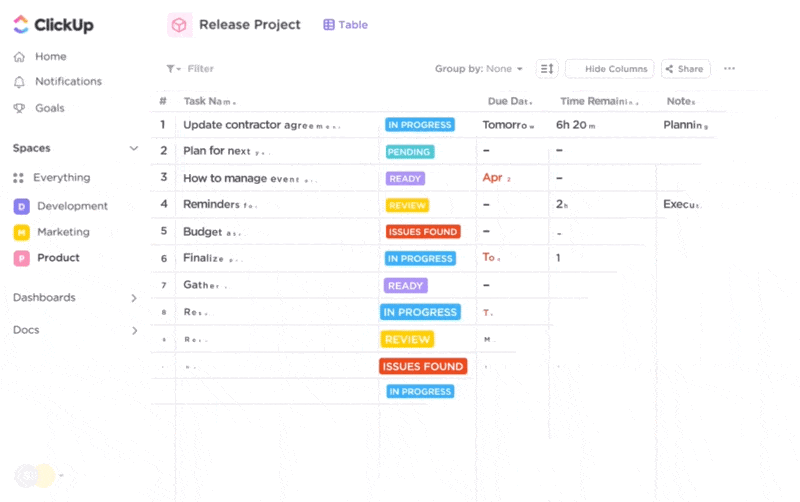
ClickUp is a one-stop productivity platform designed to make teams more efficient. Since managing documents is integral to handling projects, briefing or onboarding teams, organizing information, etc., ClickUp has a bouquet of tools to simplify these tasks.
ClickUp best features:

- ClickUp Docs: Create documents from scratch, edit or customize existing documents, connect them to workflows, and send documents—all in one sweep. Plus, ClickUp Docs organizes all the information in a centralized location for seamless collaboration

- ClickUp AI: A powerful writing assistant that generates content, prepares document summaries, populates task lists from action items, and communicates clearly
- ClickUp Contract Templates: Contracts are the leading documents requiring signatures. ClickUp offers several reusable templates to draw up contracts in seconds. You will also find templates for business agreements and service agreements
- ClickUp Task Management: As a task management platform, ClickUp enables users to allocate tasks, assign deadlines, issue reminders, and get alerts and notifications. Such features can be helpful to sign documents (or at least seek approvals), even if they aren’t legally enforceable
- ClickUp Online Collaboration Tools: Most DocuSign alternatives discussed above come with collaborative functions. It is useful in sharing files and coordinating with multiple signatories who will edit the form, leave comments, and link documents
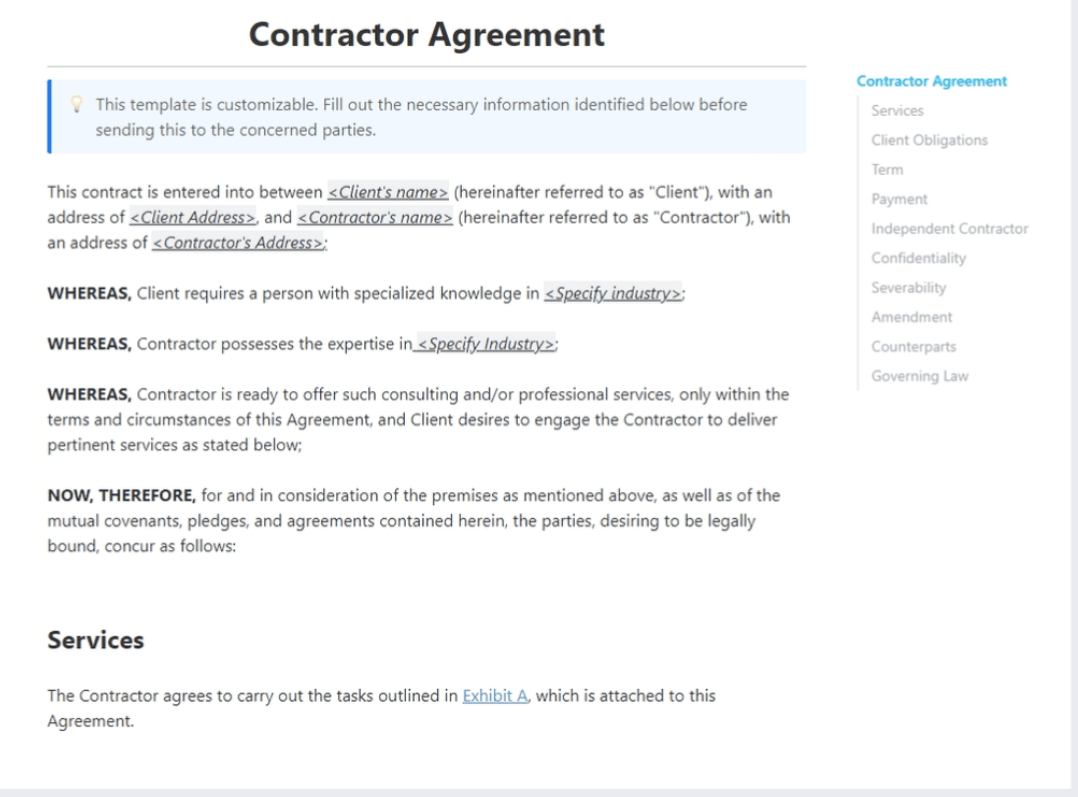
ClickUp limitations
- ClickUp offers multiple features that help you make quicker decisions
ClickUp pricing
- Free forever: $0
- Unlimited: $10 per user per month
- Business: $19 per user per month
- Enterprise plan: Custom pricing
- ClickUp AI (add-on): $5 per user per month
ClickUp ratings and review
- G2: 4.7/5 (9,139 reviews)
- Capterra: 4.7/5 (3,902 reviews)
Sign With a Smile With The Best DocuSign Alternative
That’s a wrap on some of the best DocuSign alternatives available. While each has something unique, businesses should eye holistic solutions with a broader scope for long-term growth. As such, even though ClickUp does not have an e-signature tool (at least for now), it makes for a robust platform with multiple value propositions.
Of course, the decision is yours, but weigh the pros and cons thoroughly to capitalize on untapped opportunities!



