

With the millions of apps available on Google Play Store and App Store—and thousands being added every day—standing out of the crowd is now more important than ever. ✨
In-app marketing terms, downloads correspond directly to growth. There’s no download without visibility, just as there’s no visibility unless you tweak your app’s listing just enough to rank higher and get discovered.
That’s where ASO or app store optimization software comes in! ?
Mobile app developers and marketers rely on ASO tools to improve visibility and drive downloads of their mobile applications in app stores.
There’s just one problem: The abundance of ASO tools makes selecting the right one difficult.
In this definitive guide to choosing the best tool for ASO, we have reviewed the best app store optimization tools, complete with their ratings, benefits, limitations, and pricing.
What is ASO?
App store optimization or ASO is the process of increasing an app’s visibility, ranking, and downloads on app stores like Apple’s App Store or Google’s Play Store.
ASO tools are software designed to improve a mobile app’s ranking in an app store by applying strategies and providing recommendations to app developers and marketers.
ASO relies on multiple strategies, such as keyword optimization, appealing descriptions, rich images, competitor research, A/B testing, and so on, which marketers apply to rank higher on app stores and drive downloads. ?
App store optimization tools help reach a wider audience, attract high-intent users, and communicate an app’s USPs to both the app store and its users, eventually increasing downloads and transactions.
What Should You Look for in ASO Tools?
Most ASO tools function on the same principles: keyword optimization, categorization, app description, images and screenshots, and performance monitoring. However, a good ASO tool will help you continuously improve your ranking and downloads over the long term.
Choosing the best ASO tool is essential to your app marketing strategy. Consider these aspects when selecting a good ASO tool:
- Keyword research: Check for comprehensive keyword research, aiding in identifying optimal keywords for your app’s title and description
- Competitor analysis: Assess the tool’s intelligence tracking features to gain insights into how your app compares to similar mobile apps in the store
- Performance tracking: Look for performance-tracking functionalities that showcase the impact of your ASO strategy on ranking and downloads
- A/B testing: With a tool that allows A/B testing, you can validate your hypotheses and zero in on the best-performing app page that increases downloads
- User review and rating analysis: Prioritize tools with robust capabilities for sentiment analysis. Analyze a compiled data set yourself without having to comb through ratings and reviews
- Ease of use: Opt for an ASO tool with a simple user interface so that you don’t spend hours figuring out keyword research, A/B testing, or competitor analysis
The 10 Best ASO Tools to Use
We’ve compiled a list of the top-rated ASO tools to optimize app rankings in 2024. Each tool has a distinct advantage but is very effective at optimizing app store performance.
1. AppTweak

AppTweak is a digital marketing app that helps developers and marketers optimize their app’s visibility on the Apple App Store and Google Play.
The tool tracks real-time app performance in the app marketplaces, which will help you make changes regularly.
Perhaps its most useful feature, the ASO report, provides developers with data-driven recommendations and customer insights. Apart from that, AppTweak is also popular among developers because of its easy-to-use interface and regular software upgrades
AppTweak best features
- Get metadata analysis, competitor analysis, and backlink tracking with advanced ASO reports
- Find relevant keywords for your app with Apptweak’s keyword research and suggestion feature
- Check the search volume for each keyword with Apple’s Search Popularity
- Evaluate your competitor’s icon colors with an app icon color tool and see if you can make those colors work for you, too
- Create custom performance dashboards by integrating with BI tools and exporting all the data easily
AppTweak limitations
- Some users have highlighted issues with the quality of support
- Limited flexibility in custom reports
AppTweak pricing
- Essential: $83/month
- Grow: $274/month
- Scale: $549/month
- Enterprise: Custom pricing
AppTweak ratings and reviews:
- G2: 4.6/5 (110+ reviews)
- Capterra: 4.4/5 (15+ reviews)
2. Sensor Tower

Sensor Tower is a powerful software stack that app developers rely on to study vital competitive insights and understand the global app economy.
With its enterprise-grade app analytics and market intelligence, you can benchmark your app’s performance against competitors across several geographies.
The tool also has several features, such as keyword optimization, in-depth competition analysis, and trend and performance analysis.
Sensor Tower best features
- Accurately measure the success of your organic user acquisition strategy and your competitors with accurate app Intelligence
- Identify keywords that are driving downloads and explore potential keywords that you can integrate into your app title and description
- Dive into user sentiment by analyzing user reviews and using feedback for quality assurance
- Get daily sales and app usage data and competition performance
- View data at the app level in both the App Store and Google Play with App Profiles
Sensor Tower limitations
- The interface isn’t visually appealing and may cause confusion
- The user experience needs improvement
SensorTower pricing
- Pricing information is not available publicly
SensorTower ratings and reviews
- G2: 4.4/5 (50+ reviews)
3. AppFollow

AppFollow stands out as a top choice for organic user acquisition for Google Play Store and App Store. The tool helps you analyze user reviews, sentiments, and app ratings in real-time.
Moreover, integrations with other business apps allow you to follow user reviews and ratings. Coupled with the smooth, simple user interface, marketers and developers can keep track of their app’s performance and make changes to gain an edge over their competition.
AppFollow’s ‘Top Chart Rankings’ is a bonus feature that lets you see which apps and games are trending on the app stores.
AppFollow best features
- Assess conversion rates with industry benchmarks
- Analyze your competitors’ optimization strategies and app rankings
- Use the user sentiment feature to understand how your customers feel about your app
- Detect weaknesses in your app performance and fix them quickly with the Store Performance Index
- Measure the results of your ASO efforts with ASO Dashboards and marketing KPIs — track downloads, conversion rates, and changes in keyword positions
- Find relevant keywords and automatically translate them for localization
AppFollow limitations
- The interface is not very intuitive
- The 10-day free trial is insufficient to explore the product fully
AppFollow pricing
- Free
- Essential: $142/month
- Team: $504/month
- Business: Custom pricing
AppFollow ratings and reviews
- G2: 4.6/5 (190+ reviews)
4. AppFigures

AppFigures is an excellent tool if you have multiple apps on Play Store and App Store. The tool’s app analytics and SEO tools allow you to track downloads, revenue, and performance in the marketplace.
Its ASO tools also let you track trending keywords and apply those to your app pages.
The tool also features a module that lets you track competitor activity and estimate their apps’ performance against yours.
AppFigures best features
- Track the performance of downloads, revenue, and store performances of all your apps in one place
- Monitor keyword ranks and identify new keywords
- Track competitor activity by analyzing their download trends, revenue, organic keywords, etc.
- Get valuable insights with automatic review collection and translation
AppFigures limitations
- You may face a steeper learning curve with a complicated interface
- Users have reported issues in managing reports
AppFigures pricing
- Connect: $7.99/month billed annually
- Monitor: $35.99/month billed annually
- Optimize: $119.99/month billed annually
- Grow: $349.99/month billed annually
- Amplify: $1,449.99/month billed annually
AppFigures ratings and reviews
- Not enough data on review platforms
5. SplitMetrics

SplitMetrics Optimize is a mobile A/B testing platform. Through this tool, you can validate ideas, concepts, and features. The tool provides marketers with a seamless way to A/B test in iOS and Android marketplaces and discover content elements that help get more conversions.
Combined with App Radar, Optimizes gives you a powerful stack to control your ASO workflow and improve your app store performance.
SplitMetrics best features
- With more than 30 different experiments, you can A/B test every element of your app store page — the app name, icon, description, keywords, screenshots, and more
- Track how long users watch your promo video or whether they scroll through screenshots with heatmaps
- Get tips from SplitMetrics’ team on how to optimize your page to get more downloads
SplitMetrics limitations
- Some users have highlighted a lack of support resources to run experiments
- Teams will require developer help to pull reports
SplitMetrics (App Radar) pricing
- Custom pricing
SplitMetrics ratings and reviews
- Not enough reviews
6. AppRadar

App Radar by SplitMetrics is a useful tool for ASO beginners. It is easy to get started with and offers you a range of features when you sign up, including an audit of your app’s current position in the market, a 1-1 discussion with an experienced app marketer, and a guided implementation strategy.
App Radar helps you optimize your apps’ performance in app stores by combining market intelligence and keyword recommendations.
An excellent part of this app is that it allows you to automate your updates by tracking app performance. ?
AppRadar best features
- Automate ASO workflows and push improvements quicker
- Find the best keywords using Keyword Intelligence
- Reverse engineer your competitor’s keyword strategy
- Respond to reviews and ratings effortlessly
AppRadar limitations
- Fewer features and functionalities compared to other tools
AppRadar pricing
- ASO: $69/month
- Growth: $159/month
- Enterprise: Custom pricing
AppRadar ratings and reviews
- G2: 4.4/5 (20+ reviews)
- Capterra: 3.9/5 (10+ reviews)
7. Storemaven

Storemaven is an ASO platform that helps app developers test and optimize app store page elements to increase conversions.
This tool emphasizes A/B testing and user behavior analytics, which then provides personalized app store recommendations. Storemaven’s scientific approach to organic user acquisition makes it a favorite among app developers.
Storemaven best features
- Understand who’s landing on your product pages and build pages accordingly with full-funnel app optimization features
- Get guided A/B testing functionalities – from creating a hypothesis and designing different variants to increasing test accuracy and analyzing the results
- Get extensive research on your competitors
- Storemaven offers a personalized ASO strategy plan for your app
- Design custom product pages for every funnel stage to enhance conversion
Storemaven limitations
- Fewer features and functionalities compared to other tools
- Users may face a steeper learning curve as compared to the other tools listed here
Storemaven pricing
- Custom pricing
Storemaven ratings and reviews
- G2: 4.4/5 (50+ reviews)
8. Mobile Action

Mobile Action offers a range of ASO functionalities that help marketers deep dive into keyword research, Google search results and drive mobile app discoverability. It comes preloaded with a large keyword dataset to help track potential keywords for your specific app.
The ASO functionalities also help you benchmark your app’s performance against its competitors in global markets.
Additionally, Mobile Action brings together ad performance and ROI data with organic impressions and downloads.
Mobile Action best features
- Get quick insights on any app, including their revenue estimates, downloads, keywords, and more, by simply entering the app name in the search toolbar
- See the competitor keywords you are not ranking for
- Identify keywords that work best for your competition with Keyword Spy
- Discover the top-performing creative assets with an asset hub
Mobile Action limitations
- Users may find a steep learning curve to exploit the tool’s full functionality
Mobile Action pricing
- Free
- Premium: Custom pricing
Mobile Action ratings and reviews
- G2: 4.2/5 (20+ reviews)
- Capterra: 4.4/5 (10+ reviews)
9. TheTool

TheTool is a performance-based ASO tool that tracks everything related to ASO: organic and non-organic installs, keyword rankings, app store top charts, ratings and reviews, and more.
TheTool is now a part of AppRadar, and TheTool derives much of its functionality from the former, including its keyword intelligence and market insights.
One helpful feature is its ASO score, which lets you track the impact of your improvements through a simplified interface. Of course, this tool also gives you a comprehensive, detailed analytics dashboard that tracks specific metrics.
TheTool best features
- Use app keyword tools to do keyword research, track competitors’ keywords, and compare rankings with them
- Check how well your app is optimized with the ASO Score
- View and measure the Organic Uplift (relation between organic & non-organic installs) easily
- Track your performance worldwide in a separate dashboard and get a visual comparison of your marketing goals or KPIs across countries
TheTool limitations
- Fewer features than other ASO tools
- Fewer recommendations and insights for pushing improvements
TheTool pricing
- ASO: €69/month
- Growth: €159/month
- Power: €490/month
TheTool ratings and reviews
- Not enough reviews
10. StoreMockups

Storemockups is an intuitive app store optimization tool that helps app makers and marketers create vivid iOS and Android app screenshots.
Images and app screenshots are known to be effective at improving download numbers, and this tool provides you with a large bank of proven templates to exhibit app screens beautifully.
Combine this app with another ASO tool to exploit a full range of optimization strategies.
StoreMockups best features
- Create high-quality screenshots of your apps, including 3D mockups
- Use built-in templates for product page listings
- A/B test your app store listings and improve on-page ASO
StoreMockups limitations
- Users have asked for more customization options like icon designers for their listings
- Limited functionalities from an ASO stand-point
StoreMockups pricing
- Individual: €99/month
- Startup: €199/month
- Enterprise: €399/month
StoreMockups ratings and reviews
- Not enough ratings
Other App Marketing Tools
All of these tools are excellent at optimizing app rankings and improving downloads.
However, you will still need a project tracking and management tool—like Clickup—to augment your app marketing efforts and streamline your marketing workflow.
Streamline your app marketing efforts with ClickUp
ClickUp’s work management hub caters to teams of all sizes, offering comprehensive features to implement project management techniques, team collaboration, and feedback collection.
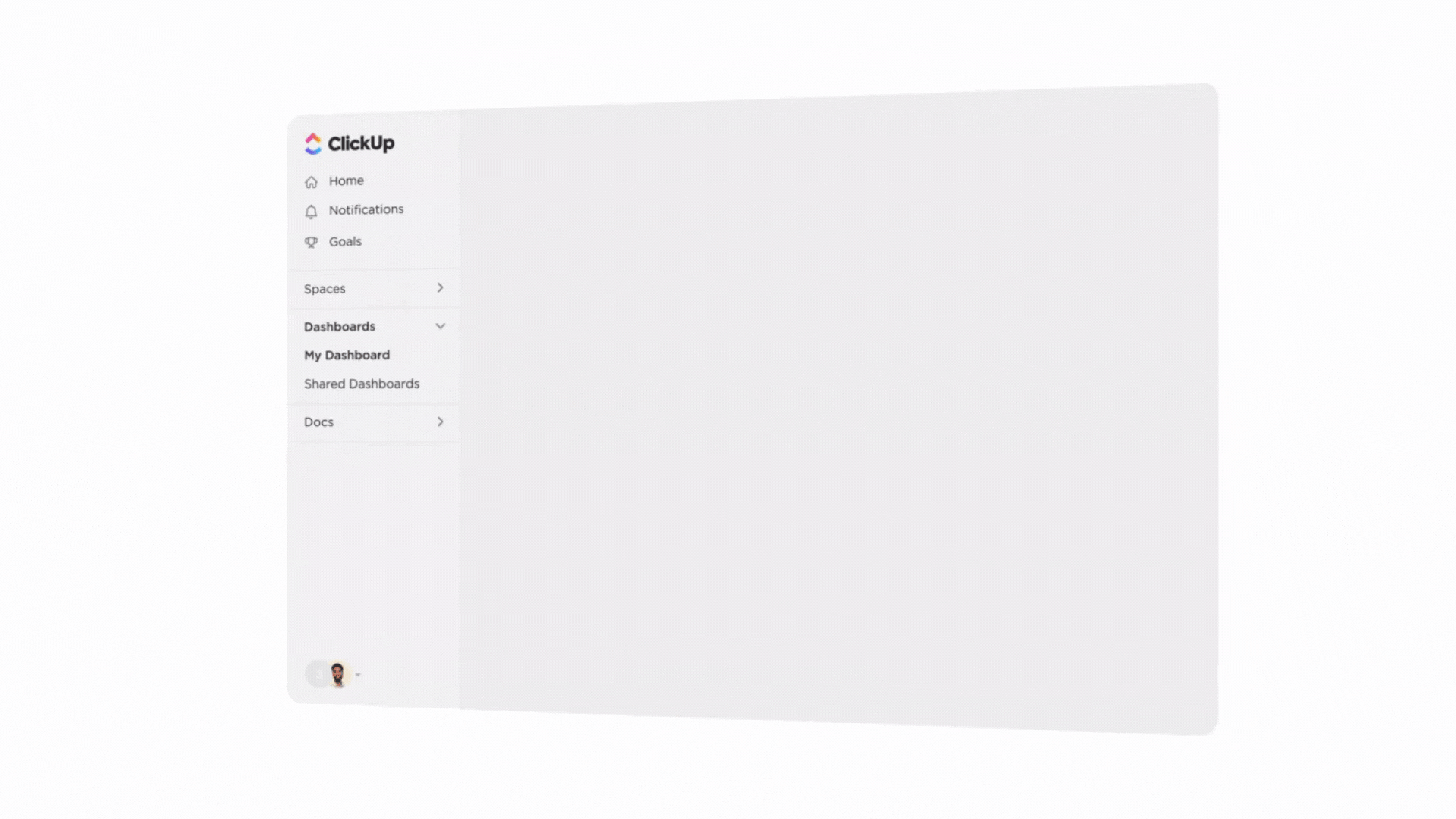
ClickUp for Marketing Teams is especially relevant for app marketing campaigns since you can use it to work seamlessly across teams.
Whether you have to brainstorm a strategy or document workflows and ideas, tools like ClickUp Docs and ClickUp Whiteboards come in handy to sharpen your ASO workflows.

Teams can organize ideas and priorities in the ClickUp Dashboard for a complete view of timelines, assignees, and progress. The dashboard helps contextualize tasks connected to your roadmap and go-to-market plans.

You can also take help from ClickUp AI to create content and generate campaign ideas, content briefs, app descriptions, heading suggestions, and more.

ClickUp best features
- Integrate planning, strategy, and project management in ClickUp to drive your ASO effort
- Work in sync with content writers, ASO analysts, and developers in a highly collaborative environment
- Start ideation with intuitive drag-and-drop functionality in the ClickUp Whiteboard
- Generate headline ideas, app descriptions, and more with ClickUp AI Assistant
ClickUp limitations
- ClickUp is not an analytics tool. You may still need other marketing tools for A/B testing, backlink analysis, competitor analysis, and keyword research
- No social media integrations or direct blog post publishing capabilities
ClickUp pricing
- Free Forever
- Unlimited: $7/month per user
- Business: $12/month per user
- Enterprise: Contact sales for custom pricing
ClickUp ratings and reviews
- G2: 4.7/5 (9,100+ reviews)
- Capterra: 4.6/5 (3,900+ reviews)
Facilitate Faster App Downloads With the Best ASO Tools
Boosting your app’s ranking demands strategic planning and clear insights. Whether you aim to measure your app’s performance against competitors or experiment with different content versions to impact downloads, the benefits of app store optimization tools are remarkable.
However, successful ASO strategies often involve a blend of functional elements seamlessly integrated into one system. ??
Though not specializing in ASO, consider ClickUp, a project management tool that can maximize efficiency, refine your content, and enhance cross-team collaboration.
By integrating your ASO tool with ClickUp, you can effectively streamline your app marketing efforts and get more done in less time. Sign up for your FREE ClickUp account today.



