How to Create a Product Documentation Workflow

Sorry, there were no results found for “”
Sorry, there were no results found for “”
Sorry, there were no results found for “”
You’re in the middle of a product launch, and everything is going smoothly—until the questions start rolling in.
Your technical writers need more clarity on the feature workflows, your sales team wants an enablement doc to explain the product’s benefits to customers, and your marketing team takes up most of your time trying to understand the product’s unique offerings and differentiators.
Why did this happen?
Lack of adequate product documentation!
Product documentation isn’t just a manual or how-to guide; it’s a user-friendly map that guides every team member through your product—from sales and marketing to customer support and development teams.
This guide explores how to create product documentation that instills confidence among stakeholders and gives you control in your product management process.
Product documentation refers to the written and visual materials that describe a product’s features, functionality, and usage.
It is an internal knowledge base with step-by-step guides, SOPs, troubleshooting tips, installation guides, API manuals, product strategies, use cases, and user manuals.
Here’s a simple overview of the types of product documentation that keep your teams informed:
Designed for the product’s end users, this document offers step-by-step instructions for using all the features. It includes detailed steps on performing tasks, product navigation, and solving common problems—with screenshots, videos, and FAQs to simplify complex operations.
This online library of self-service information includes articles, FAQs, and troubleshooting guides. It provides searchable answers to common issues, helps users solve problems independently, and eases the workload on support teams.
An SDK offers developers the resources—such as tools, libraries, APIs, and sample code—to create or enhance applications for a specific product or platform. It includes integration instructions and development environments, allowing developers to work efficiently without starting from scratch.
Read More: 10 Best Technical Documentation Software
It explains a product’s features in-depth, detailing how they work, how to use them, and specific use cases. Common in B2B businesses, this technical document also highlights advanced capabilities and configuration options that are not immediately visible to the average user.
This technical documentation lists common errors, their causes, and solutions, enabling support teams and customers to quickly resolve issues without escalating to higher support levels.
For instance, if the users of a cloud storage service face file upload failures due to permission issues, the technical documentation should show the error message, explain the cause, and provide steps to adjust permissions.
Marketing documentation highlights a product’s features, benefits, and competitive advantages/differentiators. It includes brochures, case studies, competitive analyses, and product presentations for potential customers and sales teams.
These detailed, end-to-end guides cover assembling, configuring, or using a product. They provide comprehensive information from setup to advanced operations and are crucial for complex products, such as hardware devices, appliances, or intricate software.
Software release notes summarize a product’s new features, bug fixes, improvements, and updates. Release notes are aimed at helping existing customers, administrators, and developers utilize new features and become aware of resolved issues.
Poor documentation can drag your product down. Here’s how you can make it clear, impactful, and user-friendly:
Product managers would agree that creating product documents from scratch is time-consuming.
Standard formats and technical documentation templates offer a clear structure, streamlining creation and maintenance and making the documentation easier for users to follow.
The benefits are clear:
For example, the ClickUp Project Documentation Template keeps all your project details neatly organized in a centralized place for easy access.
For instance, if your software includes a unique multi-step approval process:
Tailor the template to fit your needs, customizing headings, sections, and styles to reflect your product’s unique features while keeping the core elements uniform across all documents.
Effective product documentation relies on clarity. Without it, users may struggle to understand how to use the product, leading to confusion, errors, and decreased usability.
Clear and concise instructions reduce the need for additional support by enabling users to resolve issues independently.
Here’s how to make your documentation stand out:
Use simple language: Avoid technical jargon unless necessary. If you must use it, provide clear definitions.
Example:
Before: Authenticate via the OAuth2 protocol
After: Log in securely using OAuth2
Be direct: Focus on actionable steps and eliminate unnecessary words or explanations.
Example:
Before: It is recommended to click the ‘Save’ button
After: Click ‘Save’
Use active voice: This makes instructions more direct and easier to follow.
Example:
Before: The settings should be configured by the user
After: Configure the settings
Avoid assumptions: Never assume users already know certain terms or steps. Explain any prerequisites.
Example:
Before: Install the plugin and proceed
After: Download the plugin from [link], then click ‘Install’
Further, break your instructions into small, bite-sized steps. Use numbered lists for sequential instructions and bullet points for additional details or tips. Stick to short sentences and paragraphs, each focusing on a single main idea, to boost readability and comprehension.
For technical terms, include a glossary at the beginning or end of the document or use tooltips for definitions. Illustrate instructions with examples or scenarios to help users understand how to apply the steps.
💡Pro Tip: To simplify your work, use ClickUp Brain, an AI writer, for rephrasing complex sentences into simpler, user-friendly language. The built-in spell check also provides real-time corrections for misspelled words, making your instructions error-free and easy to understand while maintaining high-quality content.
Include multimedia elements to break down complex processes or technical details into more digestible parts, making them easier to understand.
Images, screenshots, videos, and GIFs ensure clarity, comprehension, and increased retention.
The key reason you’re adding product documentation is to solve your team members’ or end users’ problems and help them get the most out of the software, and that’s what visual aids do.
When creating product documentation, here are some visual aids for technical teams to enhance clarity.
| Type of visual element | Best use case | Example |
| Screenshots | To show specific sections of a user interface and guide users visually | A screenshot showing exactly where to click in a settings menu |
| Diagrams | For explaining complex workflows or system processes that are hard to describe in words | A flowchart depicting how data flows through a CRM system |
| Annotated screenshots | To point out specific parts of a screen, with annotations showing exactly what to focus on | A screenshot of a dashboard with arrows and labels pointing to each feature |
| Infographics | For presenting large amounts of information in an easy-to-read visual format | An infographic summarizing the differences between pricing plans |
| Videos and GIFs | For step-by-step visual demonstrations or interactive features | A GIF showing how to drag and drop items in a task manager |
Don’t forget to include alt text or a text explanation alongside visuals for accessibility purposes.
💡Pro Tip: Use ClickUp Whiteboards to gather and organize technical specifications with your team during the product development process. Draft and design layouts for user interfaces or documentation sections directly on the Whiteboard and collaborate with team members in real time, allowing everyone to contribute ideas, make edits, and provide feedback instantly.

ClickUp Clips are also a game-changer here. But more on that later.
Now that you’ve mastered the best practices, it’s time to bring your product documentation to life using ClickUp.
ClickUp’s Product Management Software is designed to streamline how a product team creates, manages, and updates documentation in the product development process.
Here’s how you can use ClickUp to create a good product documentation workflow:
You want to create a product document that actually helps the user. Start by understanding who will use the document, their technical proficiency, and the devices on which they will consume this content.
Additionally, draw insights from customer interactions, product usage analytics, and feedback forms to ensure your product documentation aligns with and addresses the audience’s requirements.
Then, create detailed outlines directly in ClickUp Docs to map out the content and structure of each document type. Use headers to organize sections, tables to structure complex information, and checklists for step-by-step guides.

ClickUp Docs allows you to:
You can also use a product requirements document (PRD) template to define product requirements. This structured format gives technical writers and developers a clear guide to creating accurate documentation.
Read More: 20 Free Product Management Templates
Assign clear roles for drafting, reviewing, and updating each document to prevent bottlenecks and promote accountability.
Use ClickUp Tasks to create tasks for each documentation section and assign them to specific team members.
You can also use ClickUp Custom Fields to fill roles such as ‘Writer,’ ‘Reviewer,’ and ‘Approver’ within each task and gain an overview of their progress.

Once your technical writer shares the draft of the product document in ClickUp Docs, all relevant stakeholders, such as the product manager, marketer, etc., can edit it, add comments, and ensure the product roadmap has everything a product team member or user would need.
At this stage, you can use ClickUp Clips to record instructions and explain features visually. This is especially useful for documenting complex functionalities, as Clips lets you record your screen while providing commentary.

Use ClickUp Forms to create forms to capture feedback from team members, users, or stakeholders. The product manager can convert responses into Tasks, assign them to relevant teams, and track progress directly from ClickUp.

After the documentation is reviewed and finalized, publish and distribute it to all stakeholders, such as users, internal teams, or developers. ClickUp doubles up as a knowledge base software that can host product documentation and make it easily accessible to your customers/teams.
Use ClickUp’s Calendar View to track deadlines and set clear timelines for document publication. This guarantees timely finalization and distribution to keep everyone informed.
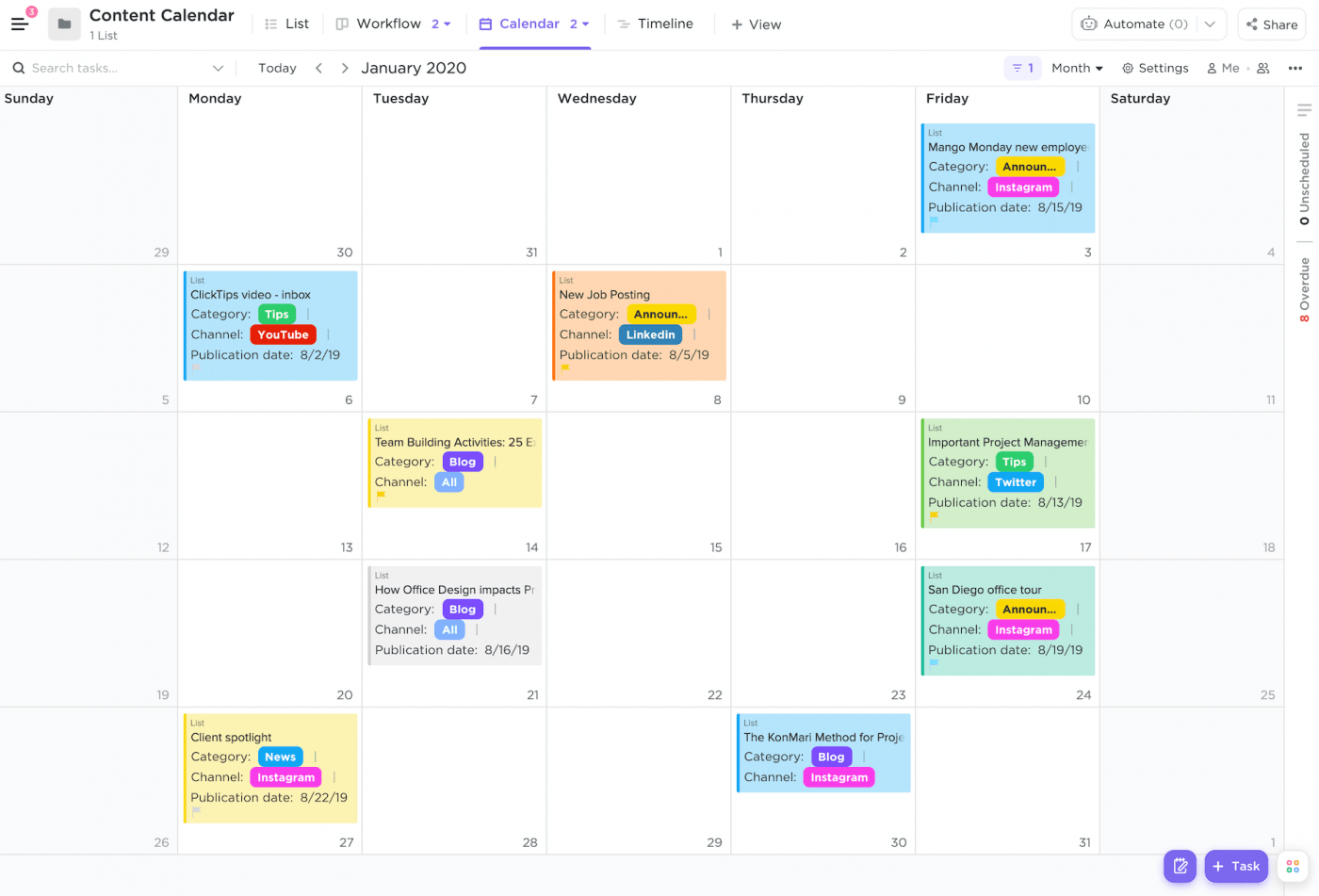
Product documentation needs constant updates to stay relevant. So, regularly refresh it based on user feedback, product changes, and new features to keep it valid and accurate.
To discuss documentation updates in real time, use ClickUp Chat. Create dedicated chat channels for specific topics or projects. Exchange feedback, resolve queries, and coordinate updates efficiently.
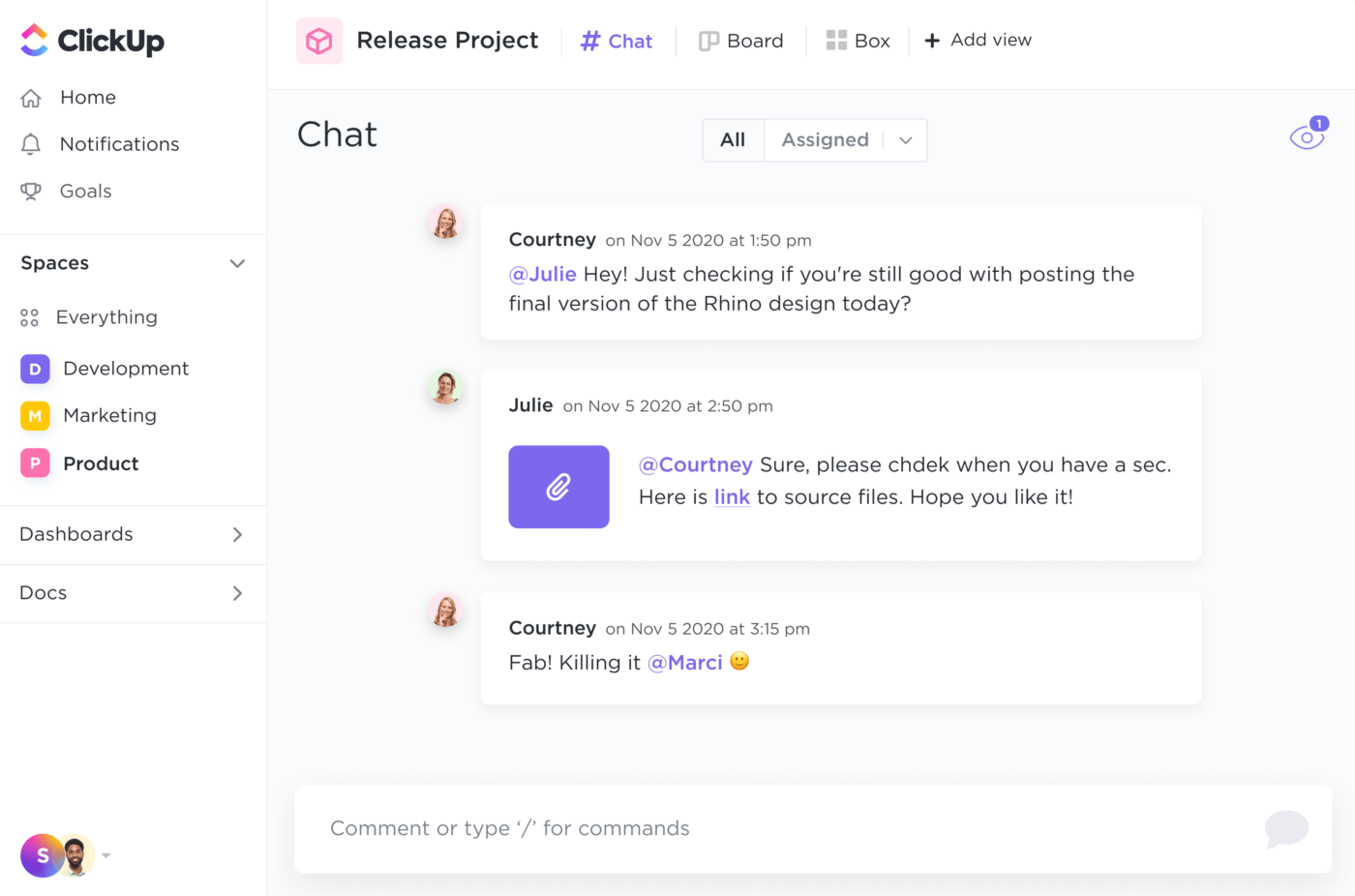
Using Email in ClickUp, you can also send automated emails based on Custom Fields, form submissions, or task events.
For example, send an email when a task is marked ‘In Review’ or a form submission highlights a high-priority issue. This keeps your team updated on critical changes.
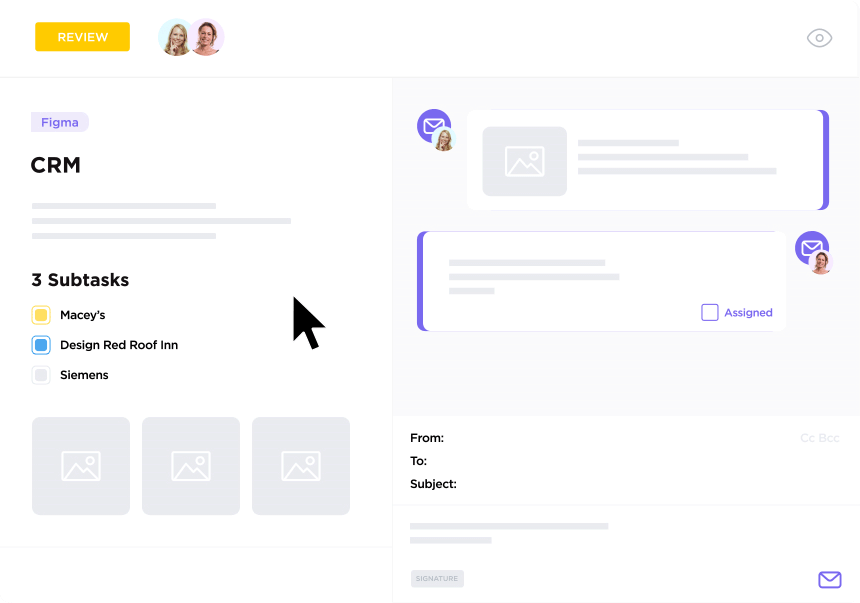
ClickUp Integrations let you seamlessly connect your ClickUp account with your existing project management tools. This helps synchronize documentation updates with development progress.
For example:
Don’t let routine tasks bog down your documentation process. Use ClickUp Automations to keep things running smoothly by automating repetitive, consistent, and organized tasks.
Here’s how product teams use ClickUp Automations:
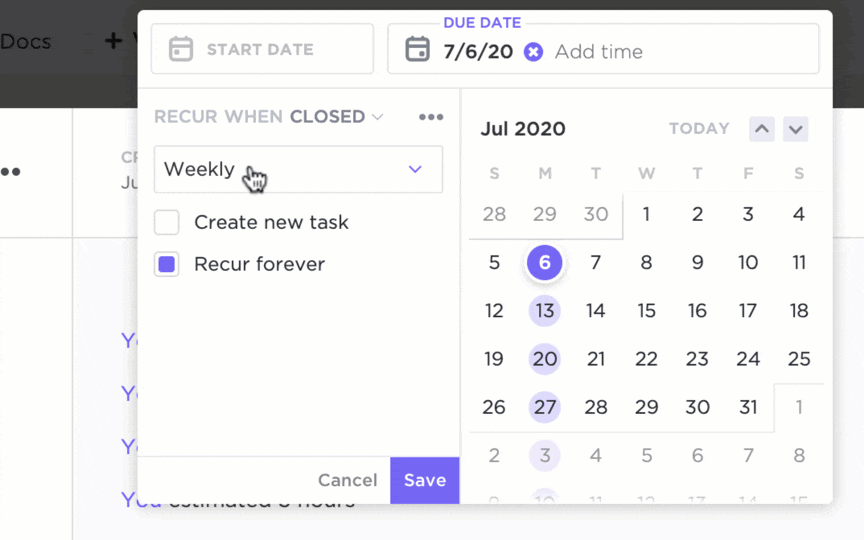
Our engineers and product managers were bogged down with manual status updates between Jira and other tools. With ClickUp, we’ve regained hours of wasted time on duplicative tasks. Even better, we’ve accelerated product releases by improving work handoff between QA, tech writing, and marketing.
Creating product documentation is only half the job. Here’s how to keep it current and relevant with ongoing maintenance:
Schedule regular documentation reviews around product releases, major updates, or quarterly check-ins. Involve development and support teams to ensure that the content is technically accurate and user-friendly.
Use style guides and templates to maintain a consistent tone and format. Regularly review and update your documents to reflect any changes in product or company standards.
Collaboration between product managers, developers, and customer support is essential. Their insights on updates, feedback, and issues keep the documentation accurate and up-to-date.
Use document version control features to help you monitor updates, revert to previous versions, and maintain a clear history of modifications—especially in collaborative environments.
Your system documentation might be set up, but challenges can still arise. Here’s how to tackle them and keep everything on track:
As products evolve, so must the documentation. Neglecting updates leads to misinformation, decreased efficiency, and errors in product usage or development.
To keep your product documentation updated:
✅ Set regular intervals for reviewing and updating documentation, such as after each product release or quarterly
✅ Track changes and updates to ensure documentation reflects the most recent product version
✅ Set up automated reminders or task assignments to alert team members when documentation needs updating
Incorrect or outdated information, such as technical specifications, leads to a high volume of support tickets, decreased trust, and increased support costs.
To ensure accuracy in your product documentation
✅ Regularly have documentation reviewed by subject matter experts (SMEs) and proofreaders to catch errors and maintain accuracy
✅ Use AI for documentation for tasks such as writing user manuals, SOPs, meeting minutes, business reports, sales proposals, and marketing material
✅ Keep a log of changes and updates to track the accuracy of information over time
Managing large volumes of documentation can disrupt consistency, delay update tracking, and throw document organization into disarray.
To manage large volumes of product documentation:
✅ Use structured formats and clear categorization to make navigating large volumes of documentation easier
✅ Implement a document management system to store and organize all documentation in one place
✅ Use tags and categories to sort and retrieve documents easily
A product’s user base includes individuals with varying levels of experience—from beginners needing step-by-step guidance to advanced users seeking detailed technical information. Plus, some users have different preferences for visual or text-based instructions.
To meet the needs of a diverse user base:
✅ Create tailored documentation for different user types, such as beginners, advanced users, and administrators
✅ Use accessible language and minimize technical jargon to make the document understandable for users with varying levels of expertise
✅ Offer documentation in various formats (text, videos, infographics) to cater to different learning preferences
Product documentation isn’t just a nice-to-have—it’s essential.
With ClickUp’s templates, task management features, built-in AI writer, and automation tools, you can efficiently create and maintain structured, impactful, and user-friendly documents.
From organizing detailed user guides and software development kits to streamlining collaborative reviews and integrating feedback, ClickUp’s product management software ensures every piece of your documentation is clear, up-to-date, and helpful.
Further, ClickUp offers real-time collaboration and integration with other tools, which makes it easier to align documentation with product updates and user needs.
This frees up your support and sales teams and empowers your users with the knowledge they need to get the most out of your product.
Want to take your product documentation to the next level? Sign up for ClickUp today.
© 2025 ClickUp