The 10 Best PRINCE2 Software Tools for Project Management in 2025
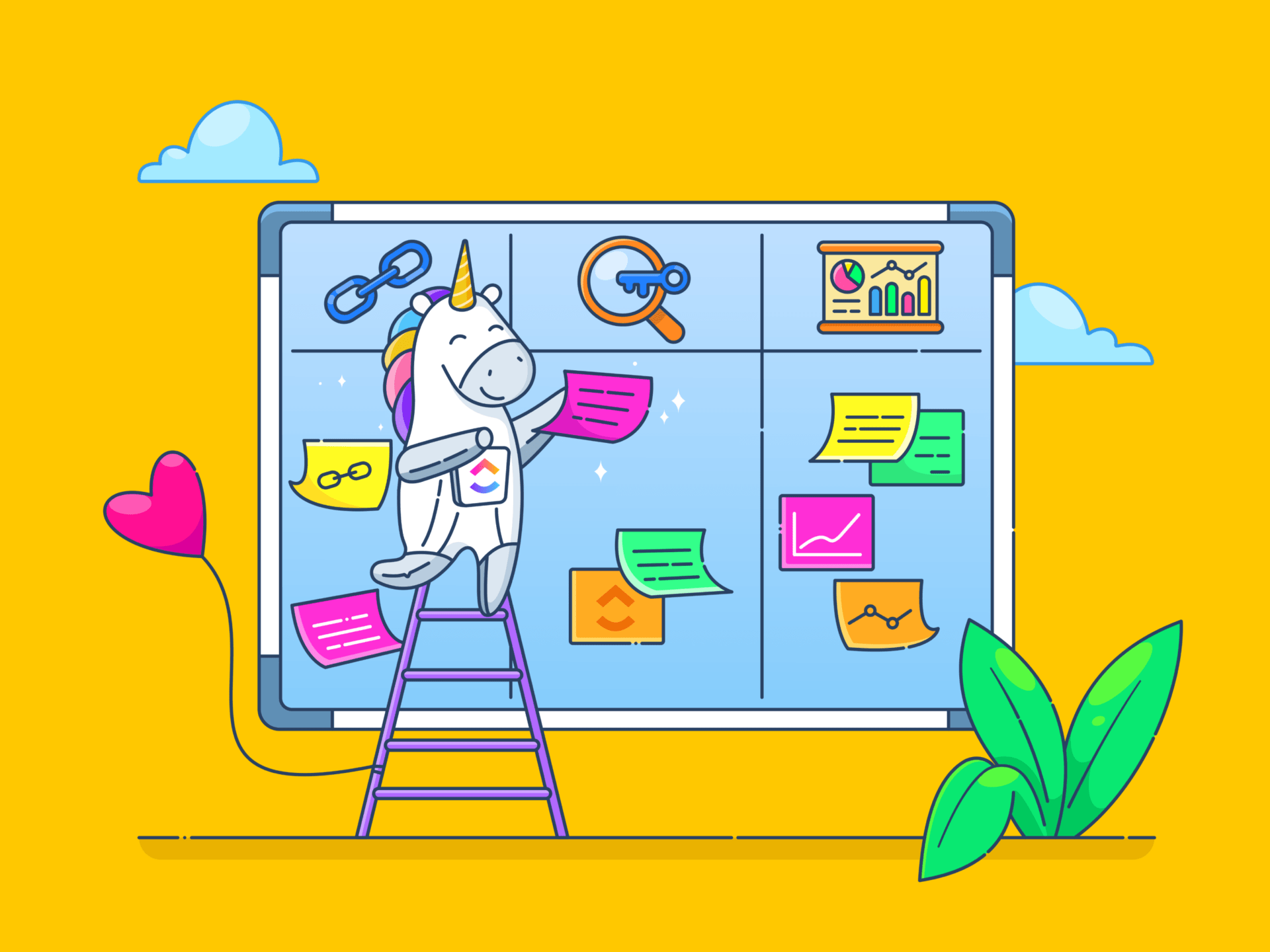
Sorry, there were no results found for “”
Sorry, there were no results found for “”
Sorry, there were no results found for “”
There are many well-researched approaches for successful project management, and one of the most popular project management methodologies is projects in controlled environments, or PRINCE2. This process-based approach focuses on taking your project and splitting it into well-defined, controllable phases, all with an emphasis on organization.
That’s why project management tools that empower you to stay organized and manage each phase are critical for successfully implementing the PRINCE2 methodology.
Thankfully, there are PRINCE2 software platforms for that. However, not every PRINCE2 tool and platform is equal, and you need to know what software features you should look for to find the best PRINCE2 software for your project management needs.
PRINCE2 tools are specialized project management software programs that enable project managers and their teams to implement the PRINCE2 project management strategy effectively.
The method has seven key principles:
PRINCE2 project software facilitates these seven stages by providing a structured project management framework for the team manager and all project members to collaborate under. The framework ensures a controlled environment that adheres to PRINCE2 project management standards.
The PRINCE2 project management methodology is very specific, so look for a tool that integrates well with the methodology’s seven stages or at least gives you the option to do so yourself.
Some project management tool functions that adhere to PRINCE2 principles include:
If you’re a project management professional looking for PRINCE2-compatible tools, the ten products on this list will help you narrow down your search.

ClickUp is an all-in-one project management solution with powerful features that align with the entire PRINCE2 framework. A project manager can create detailed project plans, set milestones, and manage dependencies using the structured approach PRINCE2 calls for.
Collaboration and task management features allow team members to have defined roles while engaging with the project’s overall goals and progression. Real-time Dashboards let you monitor individual progress with customizable views so you can narrow in on each stage of your project.
Time tracking functionality keeps projects on schedule and fits perfectly with the PRINCE2 focus on stage boundary management. Scheduling also enables effective staff allocation, which can improve product delivery management.
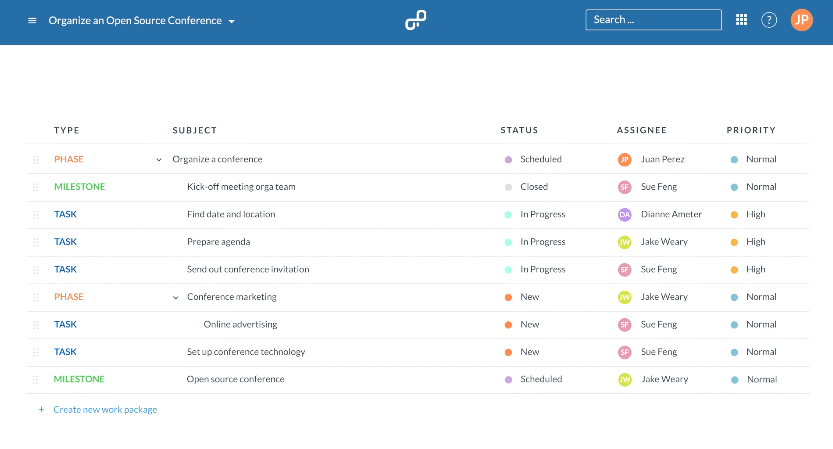
This open-source and highly customizable platform is for teams who want to incorporate a variety of project management methodologies. OpenProject works with classic, agile, or hybrid-style projects, including PRINCE2. It has a strong emphasis on data security and, as an open-source project, software transparency. The tool stores project data in a controlled environment, allowing you to decide who to share information with.
Project management teams can use the Agile, Scrum, and Kanban tools to fit their preferred workflow, and the Team Planner is a useful way to assign tasks and organize everyone.
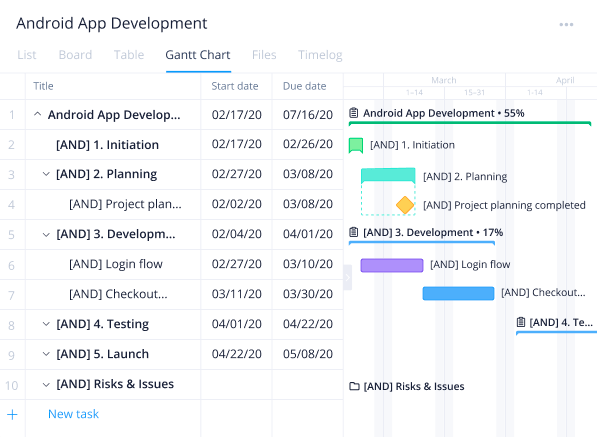
This versatile project management tool will help you streamline work processes across departments. Wrike’s goal is to centralize work so you can oversee tasks and keep project deliverables on track as you move it through the PRINCE2 method’s different phases.
Wrike comes with a number of automation features, reducing laborious tasks and keeping team members focused on the core project phase. Collaboration functions keep the entire team on task and together as the project progresses. Customizable dashboards and workflows make it easy to tailor Wrike to a particular project.
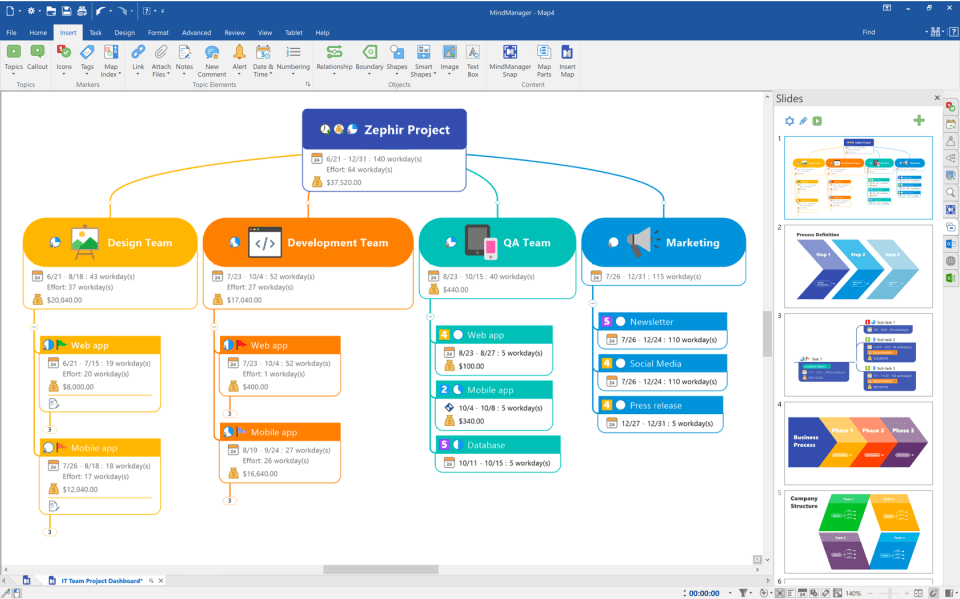
MindManager is more than a project management tool; it’s a visual platform that transforms ideas into organized structures, such as mind maps, flowcharts, and timelines. Alongside PRINCE2 functions, it also has powerful brainstorming features.
MindManager incorporates features that can adjust to fit everyone’s project planning needs, from individuals to large enterprises. MindManager integrates with many other popular business apps to take that functionality even further.
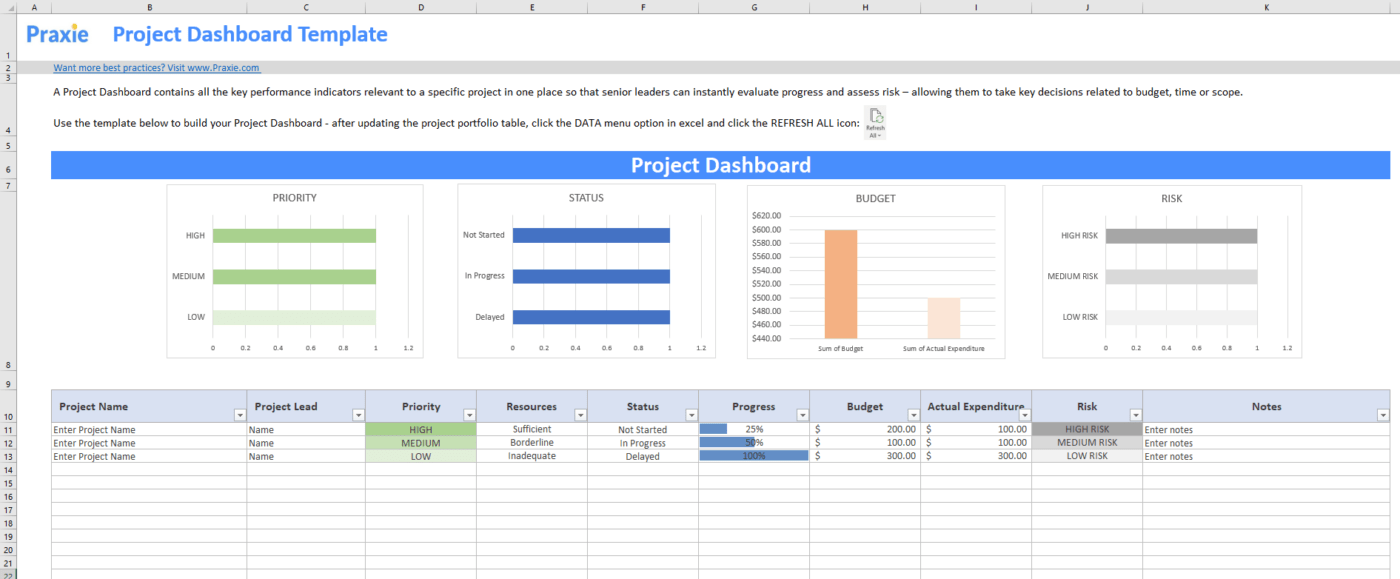
Praxie is an AI-powered digital transformation platform that can fully digitize a business for a lower cost than other enterprise software. You can automate routine functions, keeping the project team focused on important tasks. The product strongly emphasizes customization, so you can easily set the project environment to concentrate on specific PRINCE2 project management methodologies.
Real-time reporting features provide the data to support the project’s continued business justification. Collaboration tools encourage communication between project members.
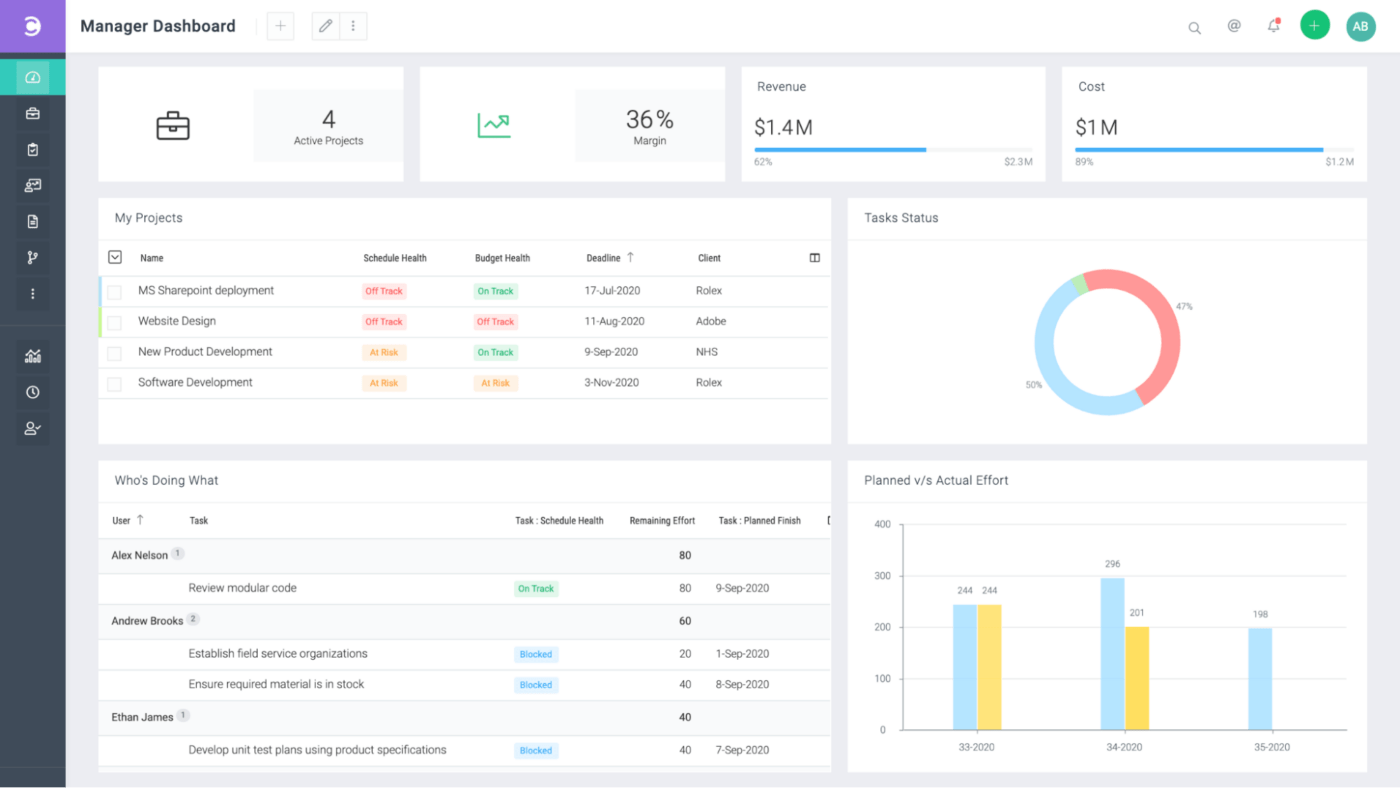
Celoxis is another comprehensive project management tool. You can create a dynamic project plan that automatically updates for changing conditions, keeping the overall project objective on track. The advanced reporting functionality allows you to create a project status report that ensures the business case aligns with the project.
Celoxis features resource management tools to help with cost control, preventing budget deficits and premature project closure.
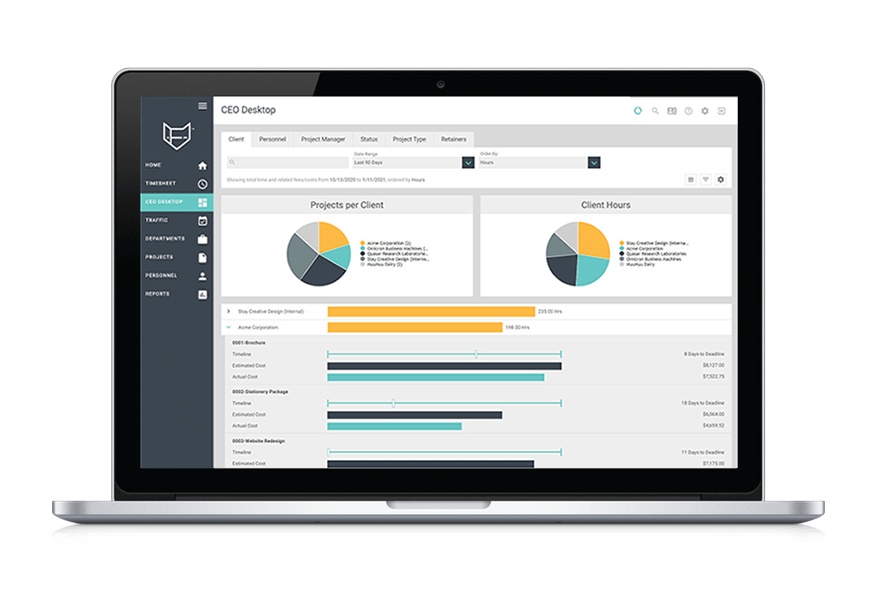
Creative professionals are the primary target for FunctionFox. It includes features such as timesheet tracking and budget monitoring, which aligns well with the business justification principles of the PRINCE2 approach.
FunctionFox breaks the project into actionable to-do lists and Gantt charts so the project team can easily see how the project is progressing, aligning everyone’s priorities. With a strong focus on managing product delivery, FunctionFox can help the team finish the project on time and within the quality requirements.
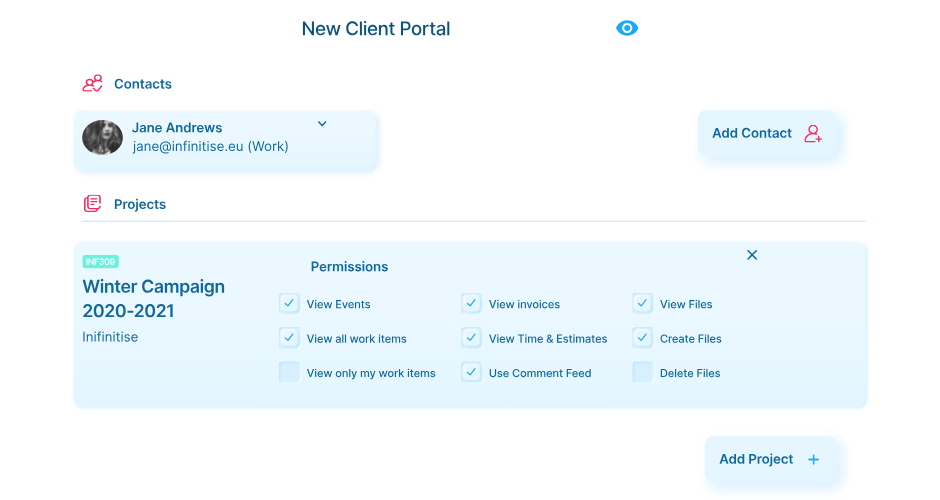
Ravetree is an all-in-one project management program that provides many tools to effectively implement the PRINCE2 methodology during project development. For example, the resource management function gives you a capacity overview at the individual, team, and organizational levels, making it quick and easy to assign tasks to available staff.
Project templates make planning a breeze, allowing you to quickly create a brief covering everything from the first step to the final process. Time and expense tracking helps ensure the project remains viable.
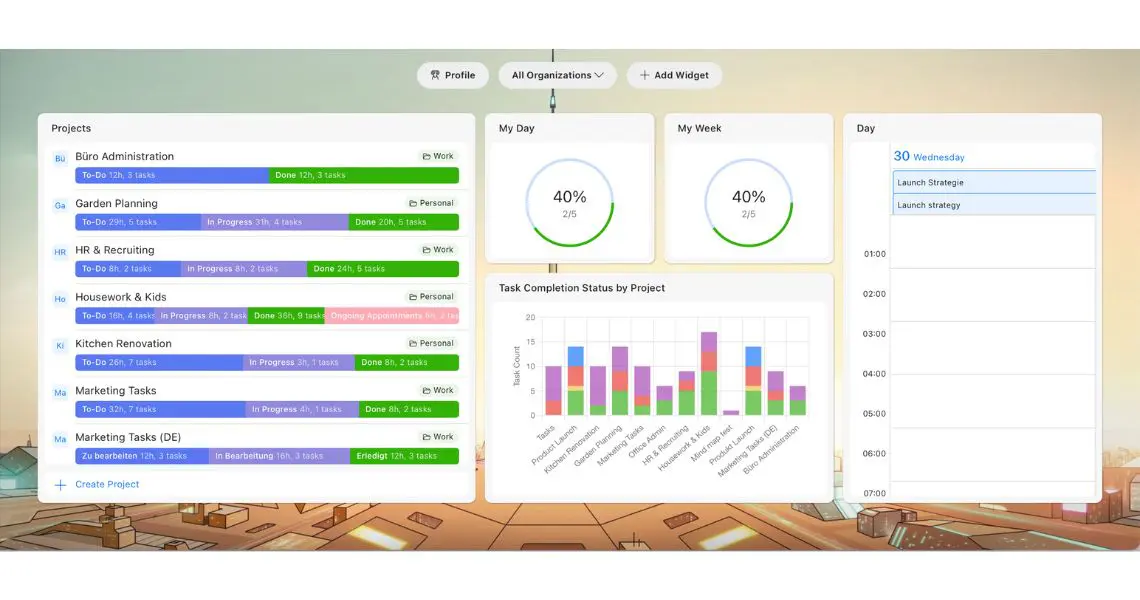
Zenkit is a flexible project management tool that allows you to create projects simply yet effectively. Known for its adaptability, Zenkit allows you to switch between various views, presenting the data most conveniently and making it easy to adapt to the seven PRINCE2 principles.
You can control stages and keep everyone on task with Zenkit’s powerful collaboration feature. Team members can view the overall project plan and their role within it.
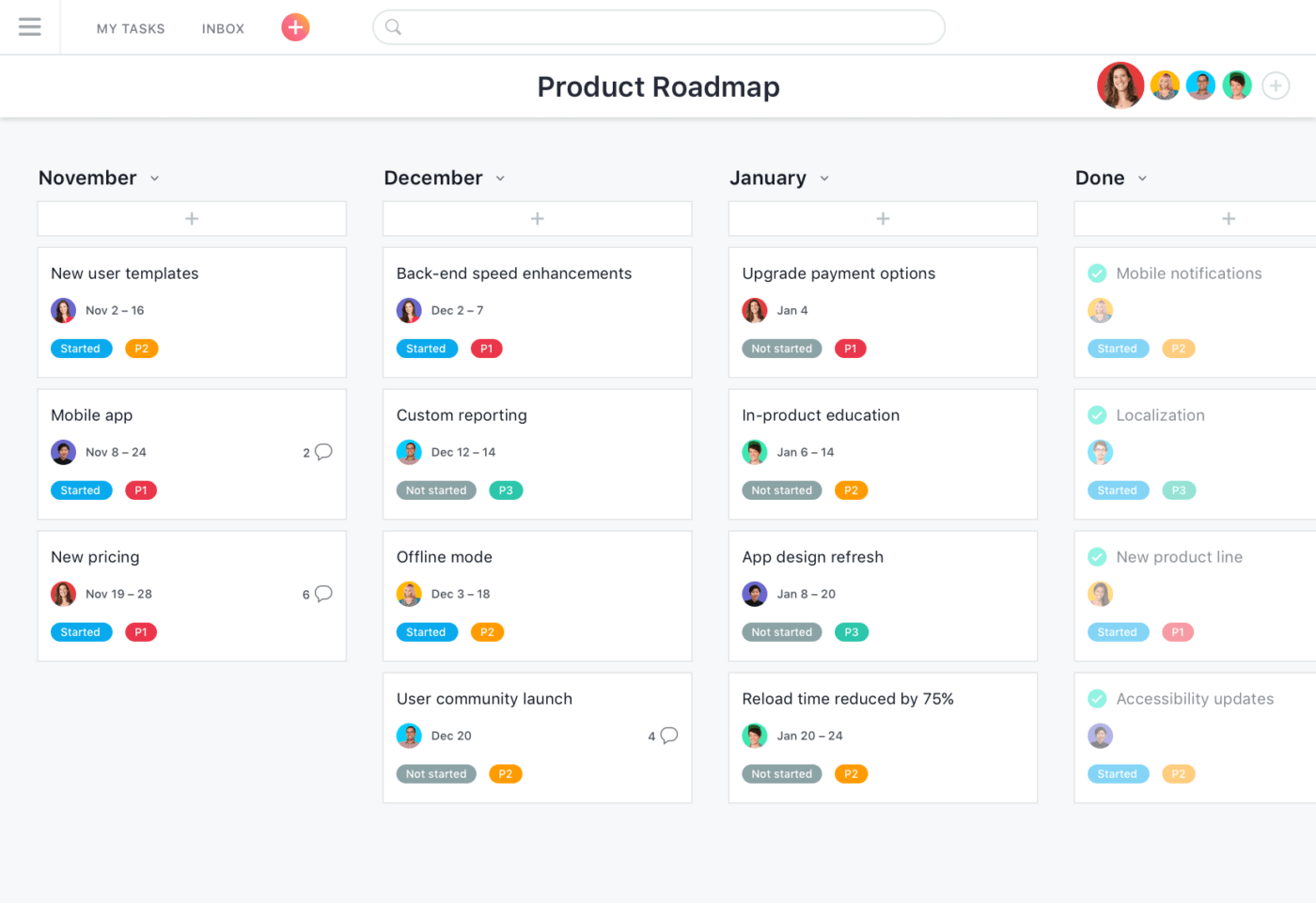
Asana is one of the market’s largest and most popular project management tools. Users love it for its robust feature set and user-friendly interface.
Asana gives you all the necessary tools to define a project mandate and implement the seven phases of PRINCE2. A key feature is the timeline view, which provides a nice overview of the project plan and its progress. The extensive reporting features make it easy to present the project’s business case.
Now that we’ve examined the best PRINCE2 software products available, all that’s left is for you to put the methodology to work. With a comprehensive project management tool, such as ClickUp, you’ll have a centralized location to define a project mandate, present and update the business case, and implement all seven phases of the PRINCE2 methodology.
Don’t believe us? Try it out for yourself. Create your free ClickUp account and trial one of the best project management tools on the market today.
© 2025 ClickUp