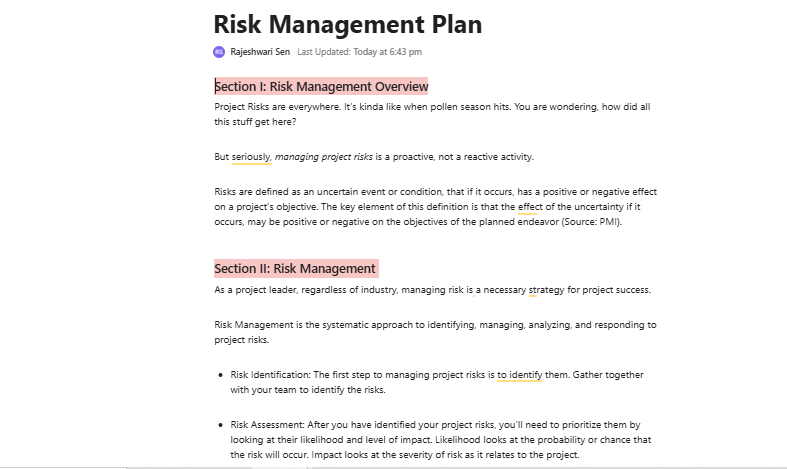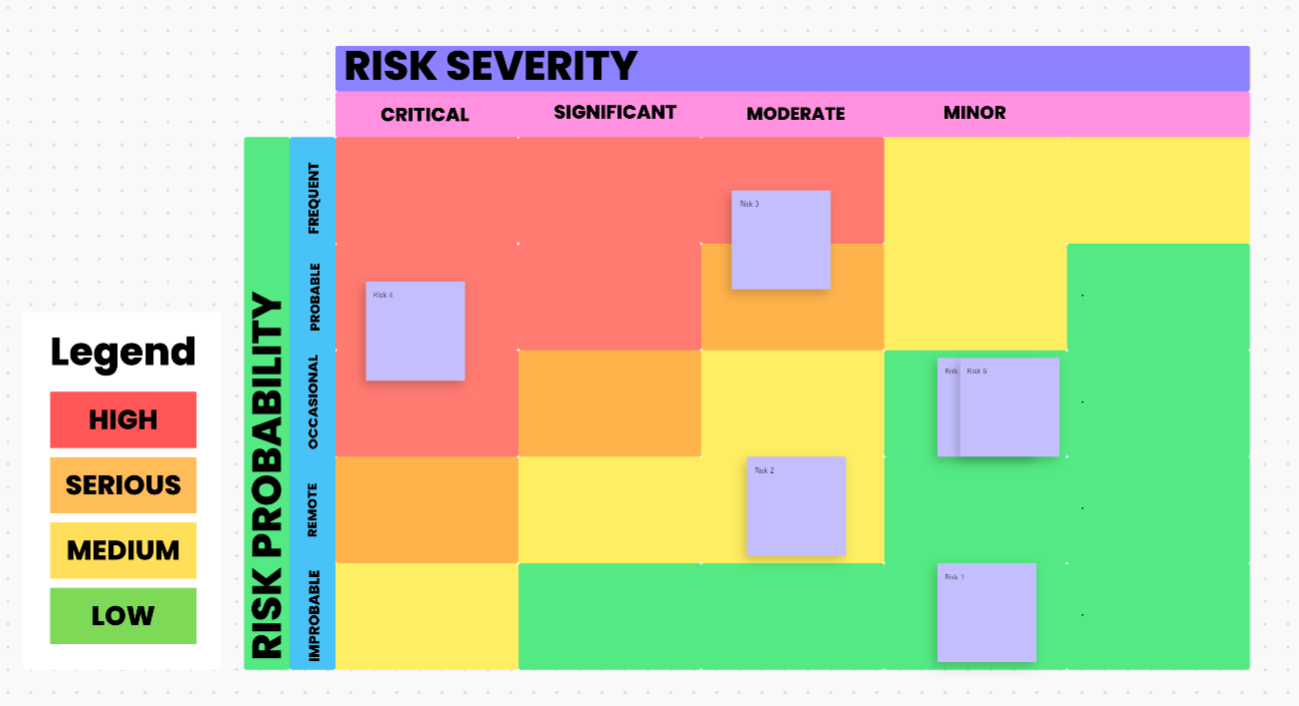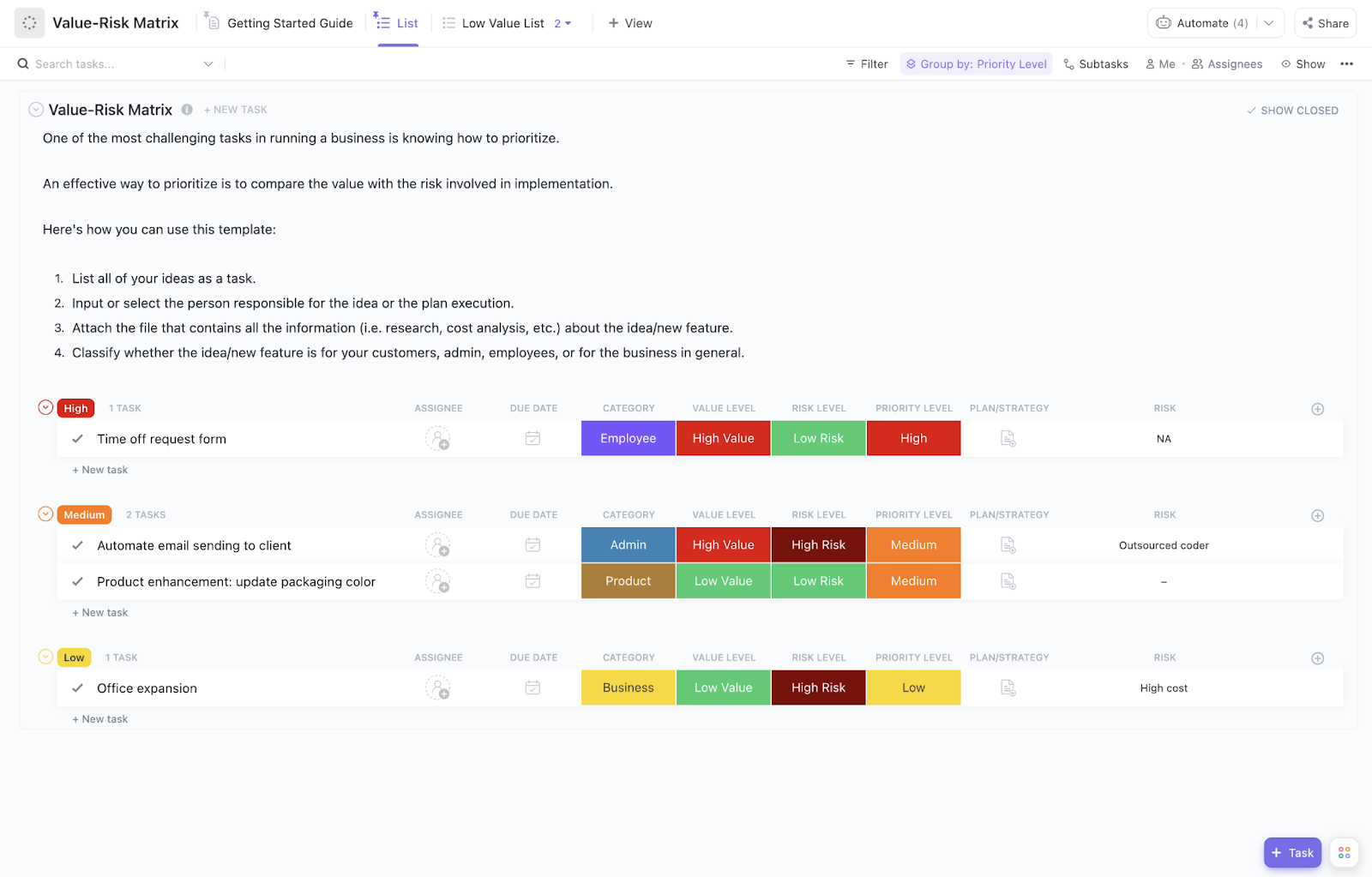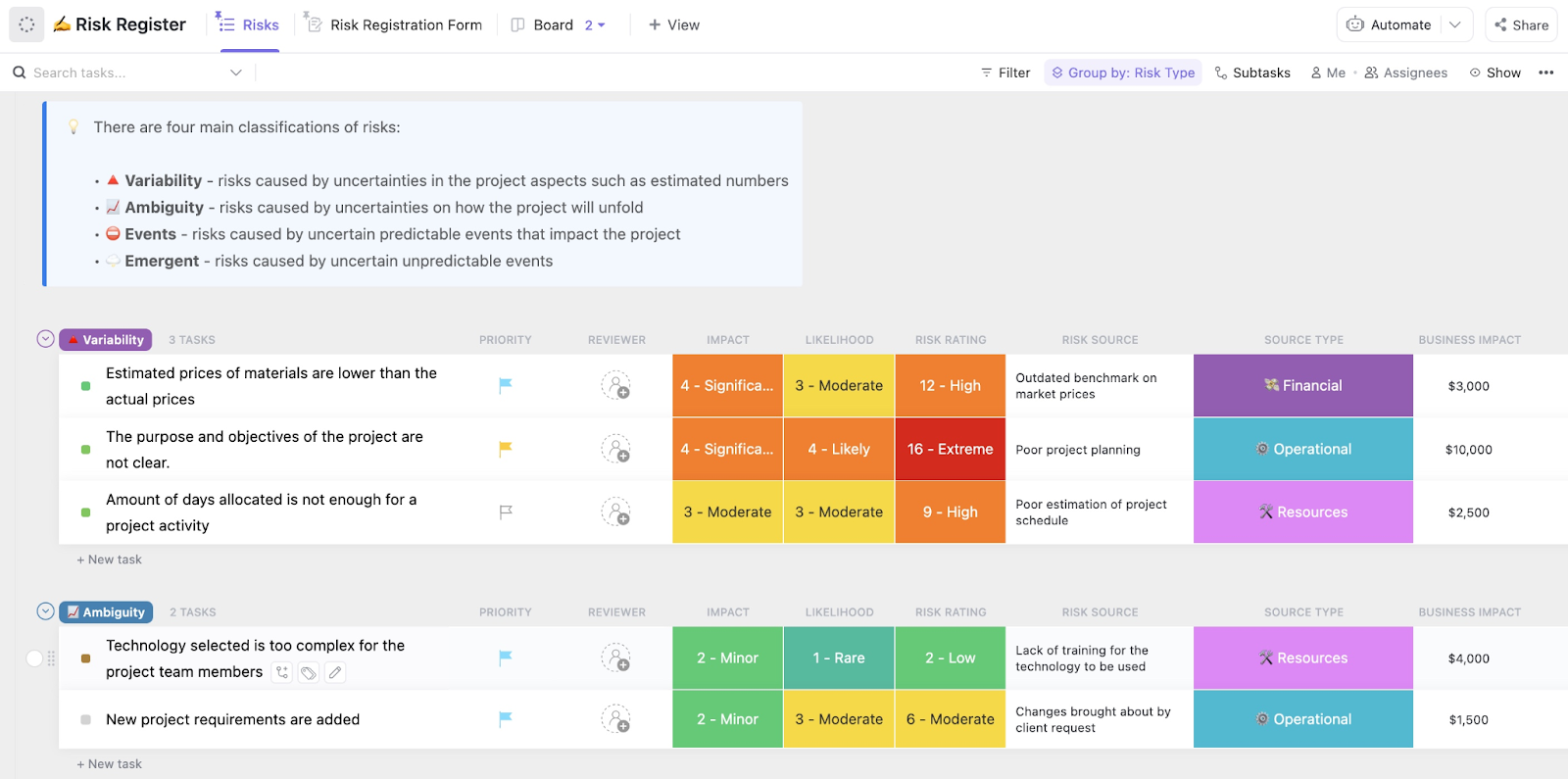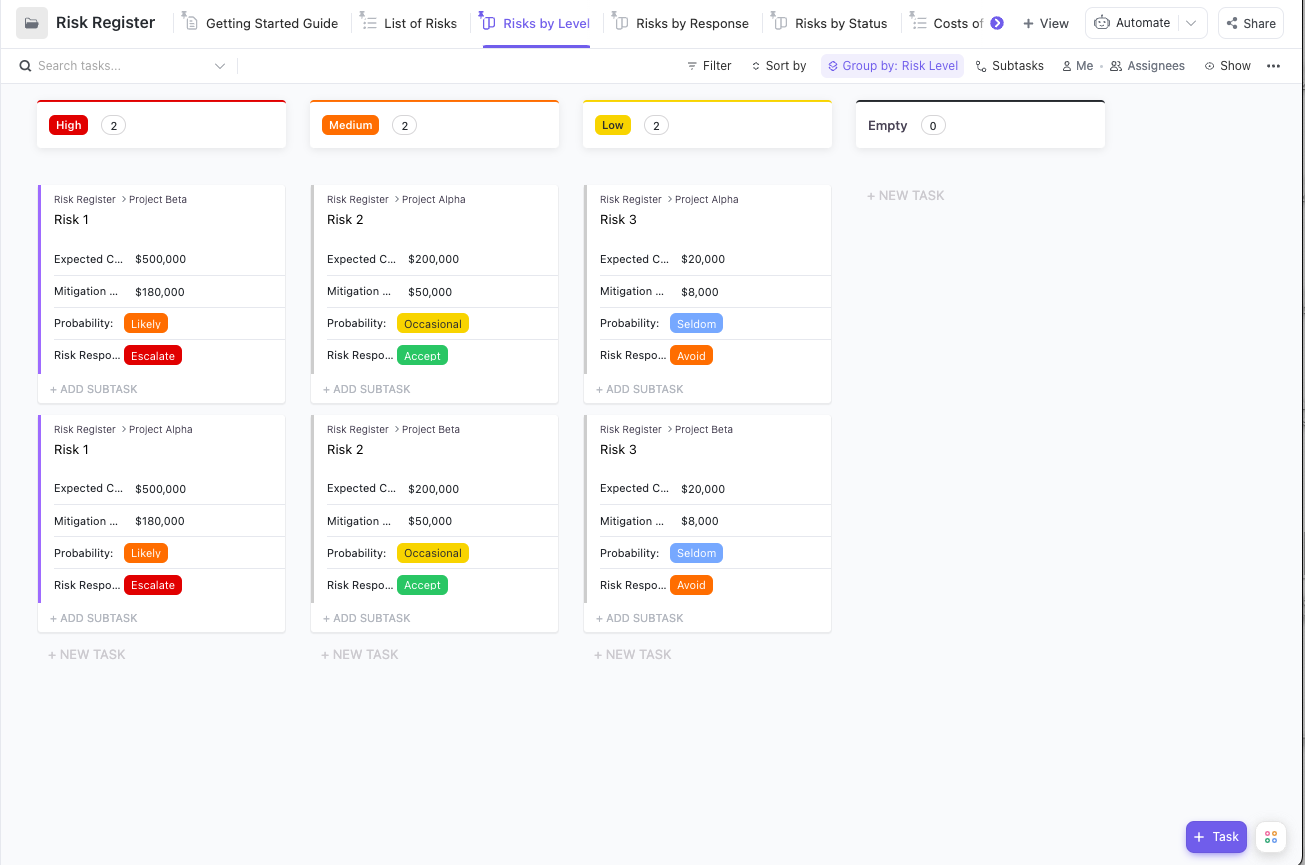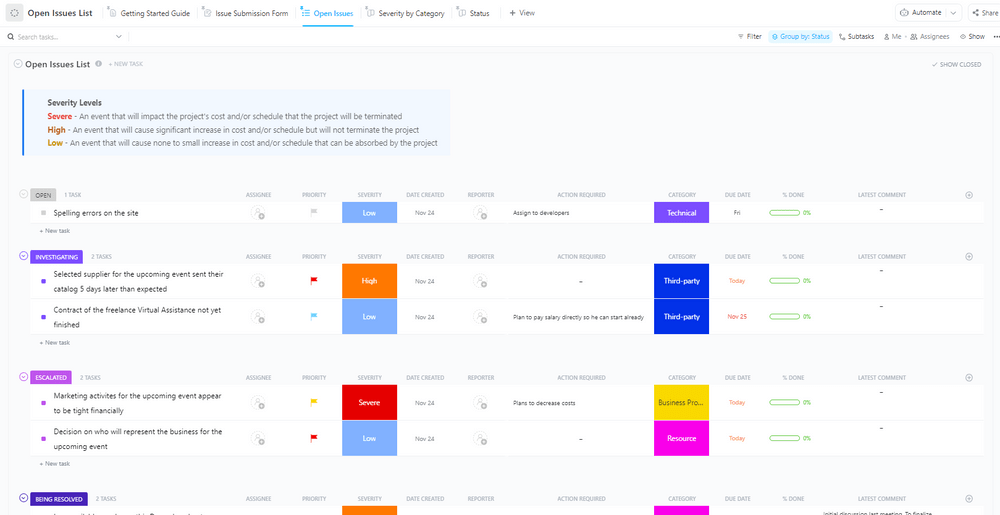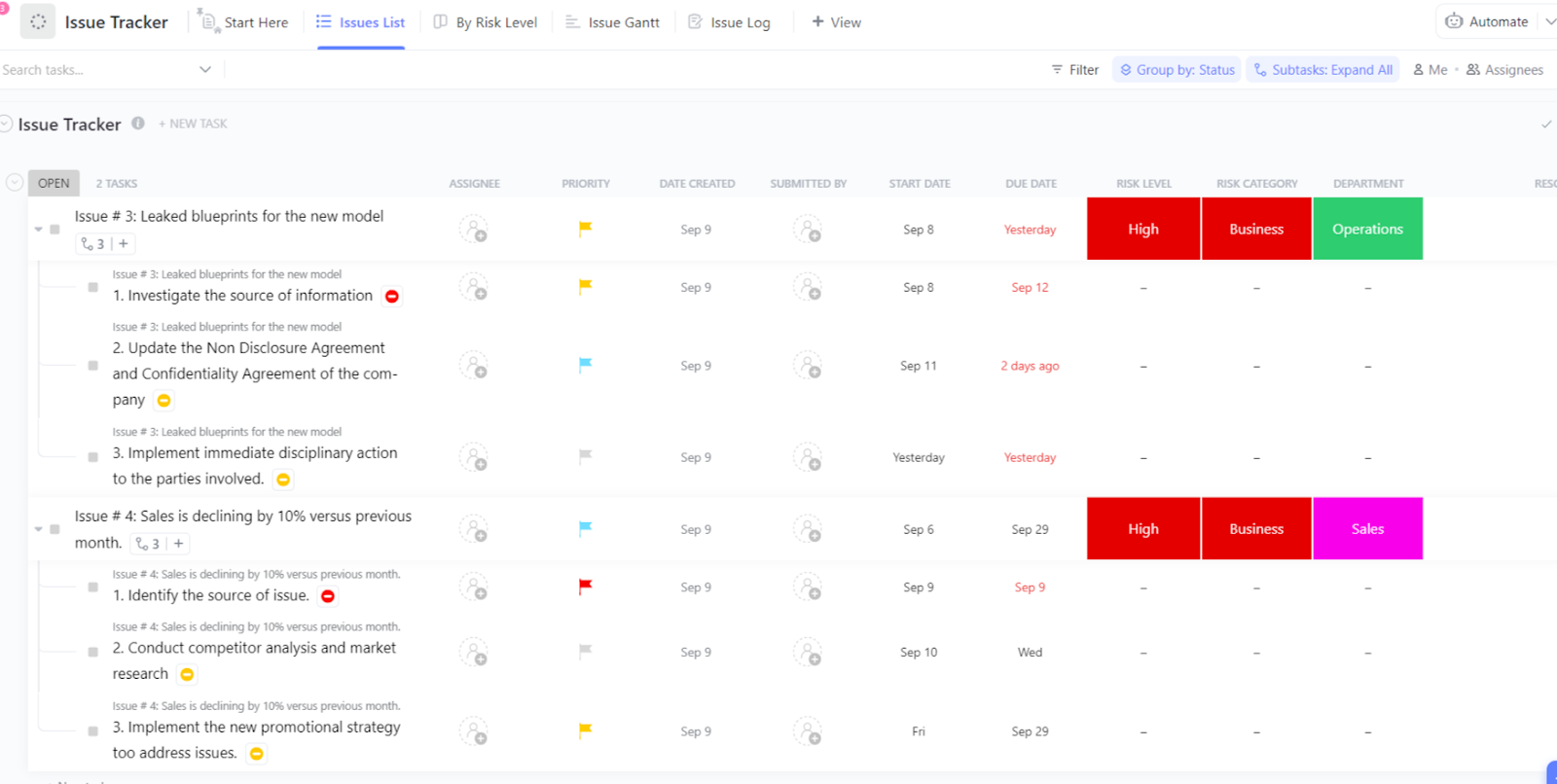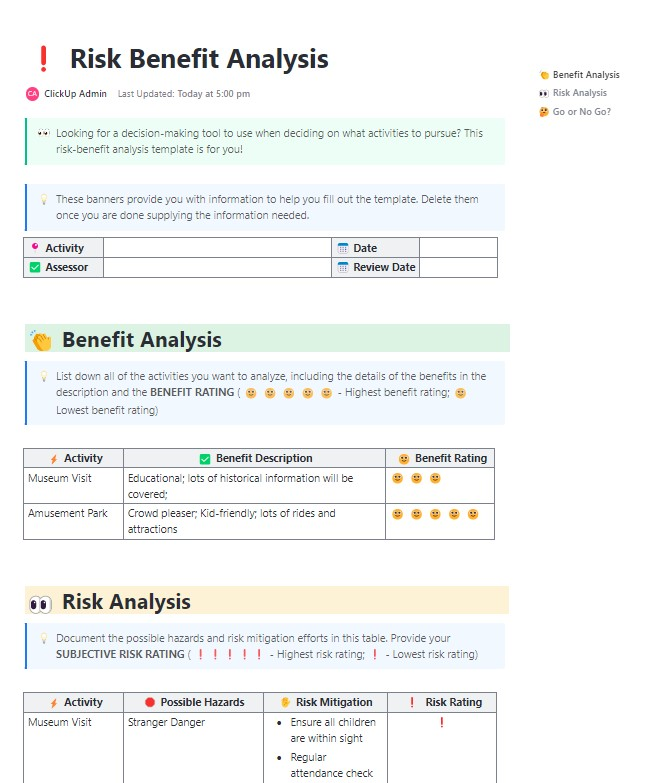When working with third-party vendors, contractors, and service providers, hoping nothing goes wrong isn’t a strategy. You need to evaluate potential risks before they become expensive problems.
That’s where vendor risk assessment templates come in. These tools give you a structured framework to examine everything from a vendor’s security practices to their financial stability.
But creating an assessment from scratch? That’s like reinventing the wheel when you don’t have to. This guide walks you through 10 free vendor risk assessment templates that simplify vendor management.
Each template helps you spot red flags early and implement proper risk mitigation measures.
- What Are Vendor Risk Assessment Templates?
- 10 Free Vendor Risk Assessment Templates
- 1. The ClickUp Vendor Risk Management Template
- 2. The ClickUp Vendor Risk Assessment Whiteboard Template
- 3. The ClickUp Vendor Risk Analysis Whiteboard Template
- 4. The ClickUp Vendor Value Risk Matrix Template
- 5. The ClickUp Vendor Project Management Risk Analysis Template
- 6. The ClickUp Vendor Risk Register Template
- 7. The ClickUp Vendor Open Issues List Template
- 8. The ClickUp Vendor Issue Tracker List Template
- 9. The ClickUp Vendor Risk Benefit Analysis Template
- 10. The ClickUp Vendor Management Checklist Template
- What Makes a Good Vendor Risk Assessment Template?
- Use ClickUp to Simplify Vendor Evaluation
What Are Vendor Risk Assessment Templates?
A vendor risk assessment template helps you check and rate third-party companies before working with them. These templates give you a structured way to gather key info about vendors, from their financial health to their data security practices.
Many organizations use risk assessment templates as part of their broader vendor risk management program. A good template works like a checklist, ensuring crucial steps are followed when evaluating potential partners.
Smart companies pair these templates with risk management software to track vendor performance and security risks over time. This combination helps catch patterns—like a supplier’s gradually slipping quality standards—before they impact business operations.
👀 Did You Know? The global average cost of a data breach has reached $4.88 million, making it more critical than ever to vet external partners.
10 Free Vendor Risk Assessment Templates
Managing vendor risk is easier when you have the right tools. Instead of starting from scratch, you can use free, ready-made templates designed to streamline the process—especially when they’re built directly into your workflow.
ClickUp, the everything app for work, offers vendor risk assessment templates that integrate seamlessly with your projects, documents, and AI-powered automation. From evaluating risk levels to tracking compliance, you can manage everything in one place without juggling multiple tools.
📮ClickUp Insight: Low-performing teams are 4 times more likely to juggle 15+ tools, while high-performing teams maintain efficiency by limiting their toolkit to 9 or fewer platforms. But how about using one platform?
As the everything app for work, ClickUp brings your tasks, projects, docs, wikis, chat, and calls under a single platform, complete with AI-powered workflows. Ready to work smarter? ClickUp works for every team, makes work visible, and allows you to focus on what matters while AI handles the rest.
Now let’s explore those 10 free templates.
1. The ClickUp Vendor Risk Management Template
Managing your vendors’ risks shouldn’t keep you up at night. The ClickUp Vendor Risk Management Template helps procurement teams with:
- Risk identification and tracking: Use Custom Fields to capture key details about each risk, including descriptions, consequences, and risk levels
- Visual risk management: Use four different views (task lists, board view, doc view, and table view) to help you understand your risk landscape
- Team collaboration tools: Add comments and attachments directly to risk entries to clarify the picture for everyone involved
- Risk reviews: Set up Recurring Tasks in ClickUp for regular risk reviews
🔐 Ideal for: Procurement managers and risk assessment teams needing a structured vendor risk management approach
2. The ClickUp Vendor Risk Assessment Whiteboard Template
Risk assessment isn’t a box-ticking exercise—it’s your first line of defense against project pitfalls. The ClickUp Vendor Risk Assessment Whiteboard Template gives you the tools to prevent potential problems from derailing critical projects.
Here’s what makes this template particularly useful:
- Risk Assessment view: Map out potential issues, set up mitigation plans, and keep tabs on progress—all in one place. Add sample questions to assess each vendor’s risk level and create focused action plans
- Getting Started Guide view: Make the most of the template with practical tips and clear instructions. Learn how to conduct thorough third-party risk assessment questionnaires and put effective security controls in place
- Progress tracking: Use two simple status options—Open and Complete—to maintain crystal-clear oversight. Update these as you create safeguards against each risk, ensuring everyone knows exactly where things stand
🔐 Ideal for: Project managers and procurement teams who need a systematic way to evaluate and monitor vendor risks
👀 Did You Know? Approximately 60% of all data breaches are initiated by third parties, underscoring the critical need for robust third-party risk management.
3. The ClickUp Vendor Risk Analysis Whiteboard Template
The ClickUp Risk Analysis Whiteboard Template helps teams determine the probability and magnitude of a risk event and develop a mitigation plan.
This template stands out with its visual approach to risk management, making it easier to protect sensitive information and manage vendor-based relationships. Here’s how to use it:
- Create specific tasks: Make tasks for each identified risk and link them directly to your action plans
- Set clear ownership: Assign team members to tackle specific risks and set realistic timelines
- Work together with stakeholders: Develop solutions through built-in collaboration tools
- Track progress: Use simple Open/Complete status markers
- Stay updated: Set up automatic notifications about risk status changes
🔐 Ideal for: Security teams and risk managers who need a visual, collaborative approach to identifying and addressing potential threats
4. The ClickUp Vendor Value Risk Matrix Template
Making smart choices about vendor partnerships means carefully weighing potential benefits against possible downsides. The ClickUp Vendor Value Risk Matrix Template helps you do exactly that with a structured approach to the risk assessment process:
- High-value risk tracking: Put your biggest concerns front and center. Whether it’s a vendor’s financial stability or their security measures, you’ll spot critical issues faster
- Low-value risk management: Monitor low-risk vendors that could still affect your operations. From minor delivery delays to small compliance updates, nothing slips past your radar
- Visual risk organization: Get a clear picture of each risk through the Board View in ClickUp. Move risks between ‘Open’ and ‘Complete’ status cards as your team addresses them
🔐 Ideal for: Vendor management professionals who need to make data-driven decisions about supplier relationships
5. The ClickUp Vendor Project Management Risk Analysis Template
The ClickUp Project Management Risk Analysis Template helps your team spot and tackle risks head-on, keeping your projects on track through any challenges.
This template excels in several key areas that make risk management practical and actionable:
- Overview: Get a quick snapshot of all project risks in one place. Track risk status, priority levels, and mitigation progress from a single command center
- Getting Started Guide: Get step-by-step guidance for creating your risk management plan, along with tips for effective due diligence and risk assessment
- Custom Status updates: Organize risks across 11 different status categories. Move tasks smoothly from ‘New Entry’ through ‘Mitigation’ and ‘Complete’
- Built-in collaboration tools: Tag team members for quick incident response. Add comments and updates directly on risk items. Share risk reports with key stakeholders
🔐 Ideal for: Project managers who need a systematic approach to identifying, assessing, and managing project risks
6. The ClickUp Vendor Risk Register Template
Managing project risks shouldn’t be a guessing game. The ClickUp Vendor Risk Register Template provides an easy-to-understand format for organizing risk assessments. Use this template to help departments and stakeholders stay on the same page.
Here’s what makes this template particularly useful:
- Risk tracking and status management: Use nine Custom Statuses in ClickUp to label progress on risk management from ‘Occurred’ to ‘Mitigated’ to ‘Active’
- Custom Fields for detailed assessment: Capture vital information about each risk with seven built-in Custom Fields—Consequence, Description, Expected Cost, Mitigation Cost, Probability, Risk Level, and Risk Response
- Multiple views for better insights: Analyze your risks in six different ways through the Costs View, List View, Status View, Response View, Level View, and Getting Started Guide
🔐 Ideal for: Risk managers who want to visualize and resolve project risks quickly
📖 Also Read: Best Incident Management Software
7. The ClickUp Vendor Open Issues List Template
This ClickUp Vendor Open Issues List Template helps you spot issues with high-risk vendors early and take corrective actions quickly with various helpful views:
- Severity by Category view: Sort issues by impact so that you can tackle the most critical ones first
- Issue Submission Form view: Give your team a clear way to report vendor problems. The form makes sure they include all needed details, which means fewer back-and-forth emails asking for more information
- Open Issues view: Keep tabs on active problems in one central spot. You’ll see exactly what needs fixing and who’s working on what
🔐 Ideal for: Project managers who want to resolve open issues within deadlines
8. The ClickUp Vendor Issue Tracker List Template
Need a way to monitor vendor-related problems before they turn into operational risks? Try the ClickUp Vendor Issue Tracker List Template. Efficiently log, track, and resolve vendor issues, including supplier delays, contract discrepancies, and service disruptions, in one place.
Here’s what makes this template stand out:
- Clear issue documentation: Create dedicated project spaces for each vendor issue that needs attention. Add detailed descriptions and context to help team members understand the problem
- Smart task management: Give team members clear ownership of specific issues. Set realistic timelines for issue resolution. Break down complex problems into manageable steps
- Progress tracking: Use ‘Open’ and ‘Complete’ status markers to show where each issue stands. Get a quick visual snapshot of resolved vs. pending issues
- Notification system: Set up custom alerts to stay informed of updates. Keep team members in the loop about urgent issues
🔐 Ideal for: Procurement teams, vendor managers, and project leads who need to track and resolve vendor-related issues efficiently
9. The ClickUp Vendor Risk Benefit Analysis Template
Smart business decisions need a balanced view of potential gains and losses. The ClickUp Risk Benefit Analysis Template helps teams spot opportunities while staying alert to possible security incidents and cybersecurity risks to projects.
This practical template helps you assess choices for vendor partners systematically:
- Brainstorm and list options: Use ClickUp Docs to jot down all possible options and paths. The clean, distraction-free interface helps capture ideas clearly, making sure no option gets overlooked
- Track risks and benefits separately: Create dedicated tasks for both the upsides and downsides of each vendor choice
- Assign numerical values: Rate each risk and benefit using Custom Fields on factors such as impact level (1-5), probability (percentage), cost implications, and timeline considerations
🔐 Ideal for: Business leaders and project managers who need to make data-backed decisions while managing vendor risks effectively
📖 Also Read: Best Enterprise Risk Management Software (ERM)
10. The ClickUp Vendor Management Checklist Template
Keeping tabs on multiple vendors while maintaining quality and compliance standards can be tricky. The ClickUp Vendor Management Checklist Template brings efficiency to vendor risk management through the:
- Vendor Assessments view: See all your vendor information at a glance in one organized space. No more digging through endless spreadsheets or jumping between different tools
- Getting Started Guide view: Start fresh with a new vendor. This view walks you through every step, from initial contact to final approval
- Vendor information hub: Store critical vendor details in one spot—contact info, service agreements, past performance data, and more
- Performance assessment tools: Track vendor performance with built-in evaluation forms. Rate service quality, monitor compliance, and flag any issues that need attention
🔐 Ideal for: Procurement teams and vendor management professionals who need a systematic approach to evaluate and monitor vendor relationships
What Makes a Good Vendor Risk Assessment Template?
Now that you’ve explored some of the best vendor risk assessment templates, how do you pick the right one?
A well-built vendor risk assessment checklist forms the backbone of your risk evaluation process.
Here’s what to look for in a top-notch template:
- Clear evaluation standards: Defines specific benchmarks to measure vendor capabilities, performance, and compliance
- Risk identification framework: Helps identify potential issues early, including data breach vulnerabilities, compliance violations, financial instability, and operational risks
- Impact assessment matrix: Structures risk evaluation by assessing likelihood, potential damage, and risk tolerance levels
- Vendor criticality ratings: Categorizes vendors based on their impact on operations, considering data access, system integration, and business dependencies
- Due diligence checklist: Helps conduct and document thorough background checks, including attack surface analysis, past security incidents, compliance history, and financial stability for proper IT vendor management
- Monitoring guidelines: Ensure continuous vendor oversight with performance tracking, compliance schedules, security assessments, and incident response protocols
- Documentation requirements: Maintain detailed records of assessment findings, action items, follow-ups, and stakeholder approvals
📖 Also Read: Best SOC 2 Compliance Software Tools
Use ClickUp to Simplify Vendor Evaluation
Third-party relationships bring both opportunities and risks. The right vendor risk assessment process helps you make smart decisions about which vendors to work with while protecting your organization.
With a solid vendor risk assessment template, you can systematically evaluate potential partners in terms of security, financial, operational, and compliance. Many organizations now use digital tools and vendor risk assessment questionnaires to streamline this critical process. The right technology solution helps standardize assessments, centralize documentation, and maintain clear audit trails.
ClickUp offers the flexibility and features needed to build and manage a robust vendor risk program. You can create custom forms, automated workflows, and real-time dashboards to track vendor relationships from initial screening through ongoing monitoring.
Ready to build solid safeguards against vendor risks? Sign up for a free ClickUp account today!