

It’s easy to scribble down ideas on a Post-It, the margin of your planner, or the back of your hand. But how easy is it to retrieve those ideas? 🤔
To prevent your next great breakthrough from getting lost in the shuffle, digital notes have replaced traditional pen and paper. Note-taking apps like Evernote, Microsoft OneNote, Box, Google Keep, and the Apple Notes app have been game changers in how users write, store, and retrieve information.
With the right app, users can sync their notes with other productivity tools to streamline work and life. One increasingly popular app is Supernotes, a note-taking tool that allows users to create to-do lists, prioritize tasks, and organize their thoughts.
Below, we conduct a thorough Supernotes review, including its most popular features, pain points, and pricing structure. Plus, we’ll reveal an alternative option that can truly take your note-taking strategies to the next level. ☄️
- What Is Supernotes?
- Pros of Using Supernotes
- Common Pain Points Supernotes Users Face
- Supernotes Reviews on Reddit
- Alternative Note-Taking Tools
- 1. Collect All Your Thoughts With ClickUp Docs
- 2. Save time and spare mental bandwidth with ClickUp AI writing tools
- 3. Leverage a full template library so you never need to start from scratch again
- 4. Execute a brainstorming session with the ClickUp Whiteboards
- 5. Fit ClickUp into your budget with a forever-free plan
What Is Supernotes?
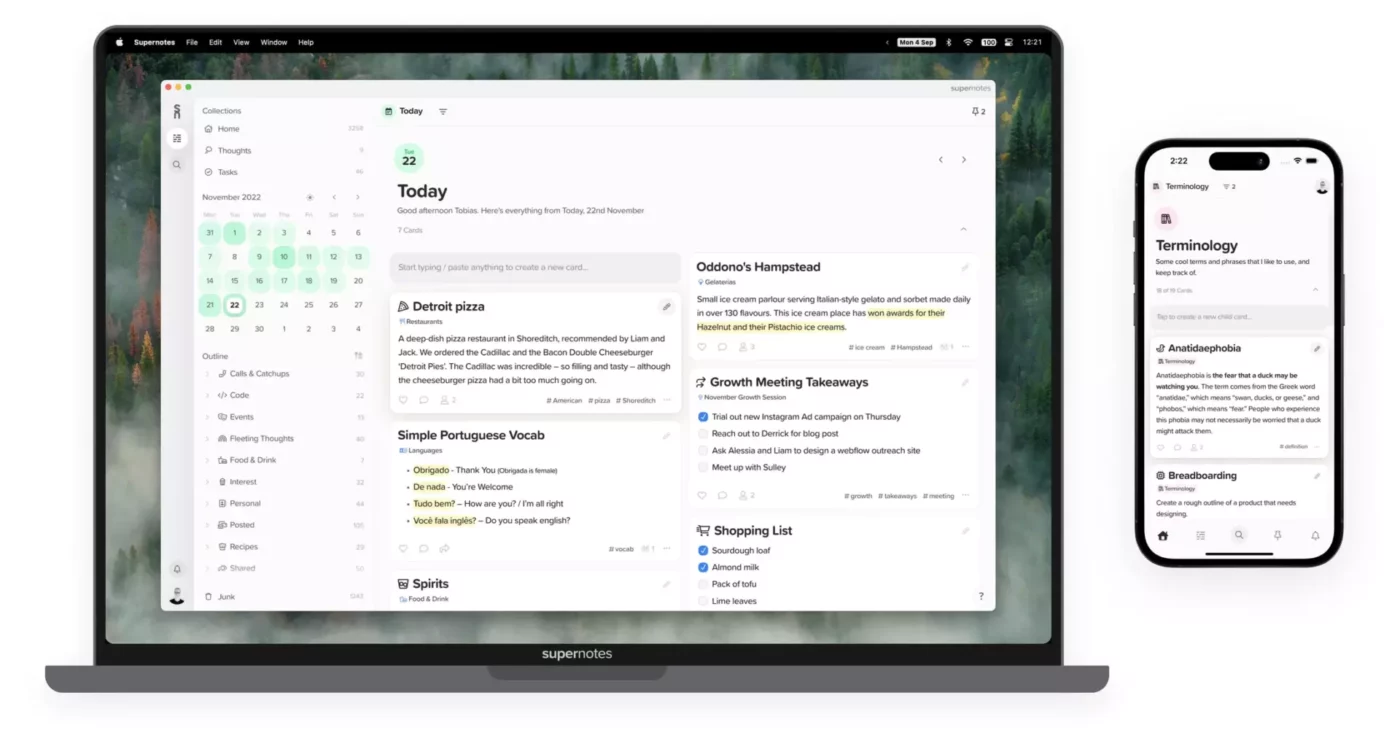
via Supernotes
Founded by Tobias Whetton, Supernotes is a collaborative note-taking app that allows people to share notes with their team. The main purpose? To help people organize their thoughts in a better way, thereby transforming how they work, study, or live.
Positioned as an alternative to folders and files, Supernotes has a powerful search function, allowing team members to organize and find notes on similar subjects.
Supernotes is built on “notecards,” or a data-rich file where users can add comments, collaborate with other teammates, create in-line links, and add tags for easy organization. Teams can leverage rich content with their notes, adding equations, images, tables, or checklists. ✅
Rather than losing notes in cluttered files, teams can create a notecard hierarchy that fits their department. Notes can be nested within other “parent” notes, or users can search and/or filter through various criteria to find the information they seek.
Key Supernotes features
Not sure whether Supernotes is for you? Let’s dive into some of Supernotes’ most popular features to decide whether the app is the right fit.
1. Replace files and folders with notecards
Can’t find a document shelved in a file somewhere? Long-form documents can often be cumbersome, especially when you’re brainstorming or jotting down new ideas. ✍️
With notecards, you can transform how you store information. Quickly type a few notes, then find them in the future through a search function, tags, or parent notes.
2. Create a heatmap of your note-taking habits
With the heatmap calendar, you can quickly view which days you take the most notes. You can also drag and drop notes into a specific date on your calendar.
3. Create and store notes, even when you’re offline
Traveling by air? Working on the go? No problem.
With Supernotes, you can still take notes even when you’re offline. Once you return online, your notes will sync with your account, and you can continue working.
4. Create a daily collection of notes
Do you often hit the afternoon thinking, “What did I even work on today?” To help set your focus for the day, create a daily collection.
A daily collection is a dedicated view of all the notecards you interacted with throughout the day. You can pinpoint which notes you worked on in the morning, afternoon, or evening, and quickly review notes as you close up shop or prep for a meeting.
5. Receive notifications from friends
With Supernotes, users can easily share new notes with friends and colleagues. You’ll receive a notification each time a user sends you a note or a friend request. Then, you can determine whether you need to add their note to your library. 📚
6. Group and find notes through tags
You don’t have to search an endless stack of notebooks to find a lost, handwritten note. With tags, you can quickly categorize notes to find them later.
Using tags, filter your notecards to find notes on a similar topic. For example, students could create tags for different classes or units within a class, helping them quickly study for exams. 🧑🎓
7. Store quick notes in your “thoughts” collection
Many reminders or “aha” moments are short phrases or fragments—not a completely fleshed-out document. You can store these quick ideas that are often jotted down in a rush in your thoughts collection.
“Thoughts” are notecards without titles, links, or tags. It’s an umbrella to store your incomplete thoughts. That way, you can easily find them when you have the time and mental capacity.
8. Store notes through your own color-coded system
Are you someone who used to love highlighting your best thoughts or adding colored tabs to notebooks? If so, you’ll love creating your own color-coded system with Supernotes.
With Supernotes colors, you can add seven different colors to notes. You can also use a traffic-light color-coded system to determine how well a notecard is thought-out or combine colors with tags to sort and filter through notecards.
9. Find notes through a Universal Search feature
Do you often find yourself thinking, “I know I put it here somewhere …” when searching for a document? With the Supernotes app, you transform all your notecards into a search engine. Just type a word or phrase into your search, and any notecards matching your query will appear.
10. Connect Supernotes to your other favorite mobile apps
The Supernotes API offers integrations with Raycast, Zapier, and IFTTT, connecting you to other popular productivity tools. Plus, you can create webhooks to connect with popular apps like Slack and Discord to create automated workflows throughout your day.
11. Store all tasks in a single place
With Supernotes, you can easily create a to-do list with your task collection. In every notecard, you create a list of tasks. Then, your tasks will automatically appear in your Tasks Collection so you can cross them off your list. 📝
12. Nest notes under parent notes
With a typical file and folder system, you can only store a file under a single folder. However, with Supernotes, you can store a notecard in multiple places. With multi-parent nesting, you can store a notecard under multiple “parent” cards, making them easy to find.
13. Organize your thoughts side-by-side using Broadsheet View
Have you ever covered an entire wall with Post-Its, trying to organize your thoughts? With Supernotes’ Broadstreet View, you can view all your notecards side-by-side, taking up your entire screen. As such, you can view and read your notes like a newspaper, helping to organize your thoughts.
Supernotes pricing
- Starter: Free for 100 notecards
- Unlimited: $7.57 per month for unlimited notecards
Pros of Using Supernotes
Supernotes, like many digital note-taking apps, offers many advantages. Some of the most useful include:
- You can download the app to any device: Supernotes can be downloaded to Windows, Mac, Linux, Android, and iOS devices
- You don’t lose track of your most important thoughts: With features like pins, tags, and tasks, you don’t lose track of your priorities 📌
- It’s collaborative: You can invite friends to the app, sending notecards publicly or privately
- There’s a free plan: Supernotes is accessible to solopreneurs, small business owners, and students with a forever-free plan
- It’s quick and relatively painless: With familiar keyboard shortcuts, you can quickly take notes like you’re typing into a Google Doc or Word Doc
- There’s help available if you get stuck: Supernotes offers chat support for users, plus in-depth documentation, YouTube tutorials, and a notetaking community so you can find the answers you seek
- You can download, print, email, or export your notes: Work with individuals who don’t use Supernotes? You can print a PDF of your notes, create a Markdown file for easy sharing, or email notes to colleagues 📩
- You can shorten the editing process: With a multi-select tool, you can quickly modify the color, tags, and filters for multiple notecards at once
- Import existing notes: Don’t want to start from scratch? Use the import feature to import existing notes via Markdown
Common Pain Points Supernotes Users Face
Every app comes with its disadvantages. Some shortcomings of the Supernotes app include:
- The app can drain batteries: Since the app automatically syncs when you transition from an online to offline workspace, the app can drain battery life 🪫
- Freezing issues: Some users have reported issues where the app freezes when in use
- Overly complicated: Some users feel as though the app has too many features, and it’s actually harder to find notecards than a typical file and folder system
- Features can take years to implement: Some users have complained about the development pace of the app—in particular, that it can take years to launch new features
Supernotes Reviews on Reddit
Want to hear about Supernotes from people who have tried the platform? On Reddit, some Supernotes reviews state that while the platform has upsides, it has a few drawbacks.
A Supernotes review states, “I would want to give it a full, fair shot at becoming my go-to solution for note taking. If after my 100 note cards allotment is full and I’m finding it useful for some areas of my life, but not others, I’m stuck grossly overpaying for something I only casually use.”
Alternative Note-Taking Tools
When considering an alternative note-taking app, look no further than ClickUp. This all-in-one productivity platform and Supernotes alternative allows users to brainstorm thoughts, prioritize tasks, and leverage AI to streamline their workday. Let’s look at a few must-have ClickUp features. 👏
1. Collect All Your Thoughts With ClickUp Docs

With ClickUp Docs, you can jot down your thoughts in an easy-to-access document. From there, multiple team members can edit your document, leave comments, or create future tasks. Plus, you can add widgets to update workflows, change product statuses, and streamline your workday.
2. Save time and spare mental bandwidth with ClickUp AI writing tools

With ClickUp AI, you can generate notes faster than ever before. With the AI writing assistant, you can summarize meetings and tasks, ask questions (and get answers!) in documents, or write project summaries or progress updates. Essentially, ClickUp AI acts as a second brain, helping you get more done in less time. 🧠
3. Leverage a full template library so you never need to start from scratch again

ClickUp comes complete with a library of thousands of templates. With ClickUp templates, you can:
- Quickly take meeting notes using the Meeting Notes Template
- Easily pay attention in class with ClickUp’s handy Class Notes Template
- Generate notes for upcoming product releases with the Release Notes Template
- Leverage templates built for various note-taking techniques and structures, such as the Cornell Note Template
4. Execute a brainstorming session with the ClickUp Whiteboards

Often, an idea doesn’t come in the form of a written document but rather a map of scribbled words, arrows, and circles. To transform your team’s ideas into coordinated actions, leverage ClickUp Whiteboards. ✨
With ClickUp Whiteboards, your team can sketch out ideas or potential workflows on a single canvas. From there, you can develop a strategy, link to files or Docs, assign tasks, and ultimately formulate a plan.
5. Fit ClickUp into your budget with a forever-free plan
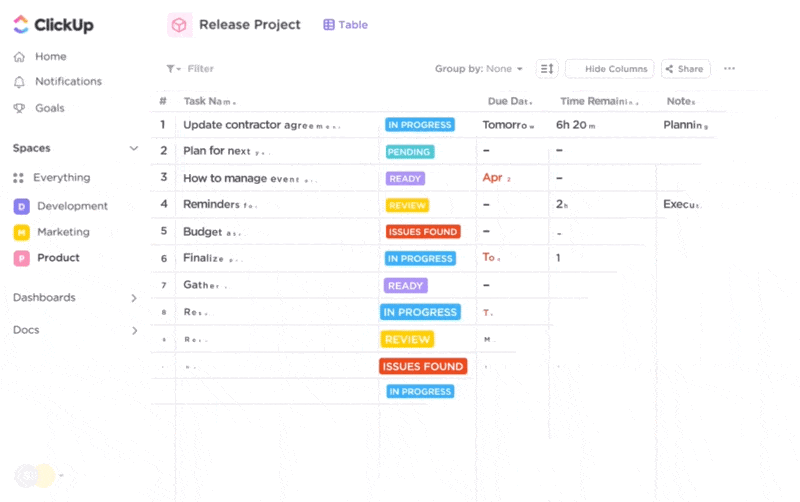
With a Free Forever plan, ClickUp is accessible to students, small business owners, and solopreneurs. Plus, ClickUp’s paid-for plans start in the single digits, fitting perfectly into any budget. 💰
ClickUp pricing:
- Free Forever
- Unlimited: $7/month per user
- Business: $12/month per user
- Enterprise: Contact for pricing
- ClickUp AI is available on all paid plans for $5 per Workspace member/month
Transform Your Note-Taking System With ClickUp
Supernotes is a digital note-taking system allowing users to assign tasks, collect their thoughts, and nest notecards under a multi-tiered system. However, some users might find it to be an overly complex system with slow introductions to new features.
If you’re looking for a digital note-taking app to transform your workday, try ClickUp. This one-stop shop helps you do more in less time. With ClickUp, you can access countless AI writing tools, thousands of free templates, hundreds of integrations, collaborative Docs and Whiteboards, and other must-have tools. ⚒️
To see how ClickUp can improve your note-taking process, try ClickUp for free today.



