

Have you ever had an event happen in your life that completely changed the course of your future?
Sally Flannery, Lion and Lamb’s Agency Manager from Lismore, Australia knows just what that’s like.
It was on an early Monday morning that she found herself in a flooding emergency. Phone lines were down and emergency crews were almost impossible to reach, but luckily, managed to find and rescue Sally hours later.
Having a first-hand experience of feeling hopeless, stuck, and alone in a natural emergency, Sally knew something had to be done to prevent this from happening to someone else.
This moment led her to become an emergency organizer in her community to help others prepare for future emergencies and provide people with resources that may just save lives.
Sally’s experience is a reminder that we can all overcome adversity and come out stronger on the other side. If you’re facing a difficult situation, remember that you have the power to change your future.
Now, let’s hear from Sally—we’re ready to hear your story and learn about your game-changing emergency Map view in ClickUp!

- Tell us about yourself
- When you’re not volunteering, where can we find you?
- How do your agency life and superhero life overlap?
- How has ClickUp been beneficial to you and your team?
- After the recent rescue mission, what are you doing nowadays?
- Any words of wisdom to those who are new to ClickUp?
- Your turn: View your work—your way
Tell us about yourself
Hey! I’m Sally. 👋😊
I’m an entrepreneurial creative come social activist who specializes in using engagement to affect meaningful change in the world.
I’ve worked on countless community projects as well as social, economic, and commercial initiatives and believe that change starts with the individual and through strategic campaigns can gain momentum to make a difference in the world.
I stepped up as a community organizer after my own rescue. When phone lines went down, thousands in the Lismore flood could not call emergency services for help. I put up a post on a Facebook group I ran calling people who needed help to comment.
Hours later, when I was rescued, I recharged my phone and the post had over 1,000 comments!
My own experiences in this have been incredibly empowering and I’ve found a sense of purpose in the way that the community can help lead and navigate emergency situation.
It’s now my personal mission to help any community groups, individuals, or volunteer organizations who are attempting to set up tech-led emergency response plans, as much as possible.
With my background in running an agency, leading and coordinating emergency response plans was second nature and fulfilling. This is a passion of mine so I’m happy to offer my time for free and help wherever I can in these support efforts. 😊

When you’re not volunteering, where can we find you?
I’m currently managing a Lismore-based Marketing and Design agency called Lion & Lamb.
Our team consists of specialists in design, PR, communications, copyrighting, coding, marketing, and advertising.
We service clients from all around the world, with varying needs, from small business owners to large organizations with a specialization in pharmaceutical, patient advocacy groups, and corporate healthcare design—using design as a medium for human-centric storytelling and our tight-knit passionate team lives and breathes our motto #agencydonedifferently.
We also support a huge variety of businesses in the Northern Rivers, giving us a unique combination of small business passion and large-scale experience.
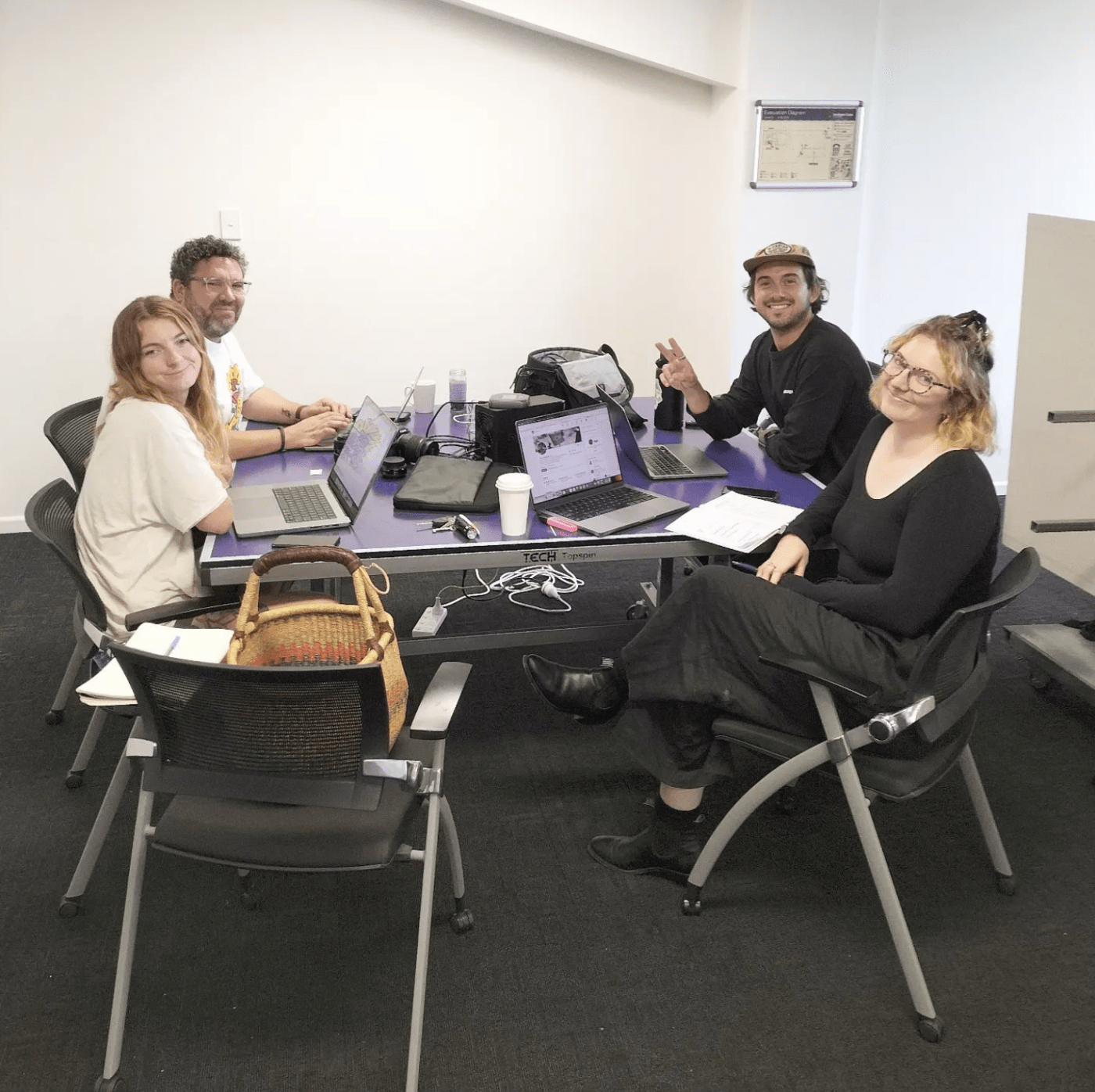
How do your agency life and superhero life overlap?
ClickUp is a common denominator for all of our design agency projects and for my emergency response.
I love it—its flexibility made it the natural choice for the flood emergency response.
I used Clickup to triage all of the Facebook post requests where people were asking for help and then give it to the SES and police to assist with their rescues. I also created a Map view (setting colors to ‘status’ tab and location) which assisted boats with finding people.
Bonus: Map making software!
In my day-to-day agency life, I love the time tracking function because it allows me to really check my quoting estimates against our billable and nonbillable time. In this rescue scenario, having the data be able to be displayed in various ways (Map, Board, List) was invaluable. 🙏
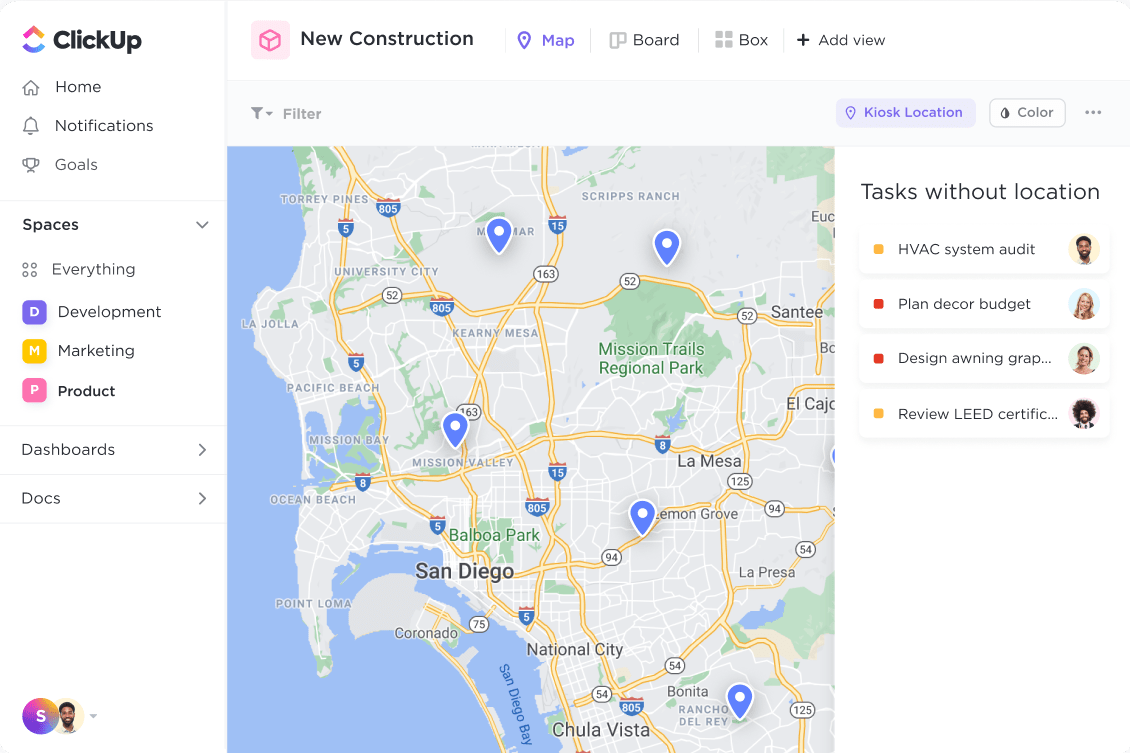
How has ClickUp been beneficial to you and your team?
It’s invaluable in so many ways.
In a professional sense, it means nothing gets missed. In a rescue sense, it was exactly the same, and I loved that multiple people could work on a task, and it’s all accountable.
I’ve been told that there hasn’t been an emergency response system quite like this one—the way I used it allowed us to track in real-time who needed rescue.
Our team of over 50 online volunteers updated who was rescued, added comments, spoke to family members, and so on to gather as much info as possible such as roof color. We also use the tasks to manage and note confirmation of the people that have been rescued.

The Map view allowed us to see what areas needed attention, as well as allowed boats direction to addresses.
The game-changer here was when phone lines were down in a major emergency (and this isn’t the first time it’s happened) this was able to be used to fill the gap.
I’ve created a template that I hope will be able to be used by others in future emergencies too.
Here is “Sally’s Spreadsheet.”
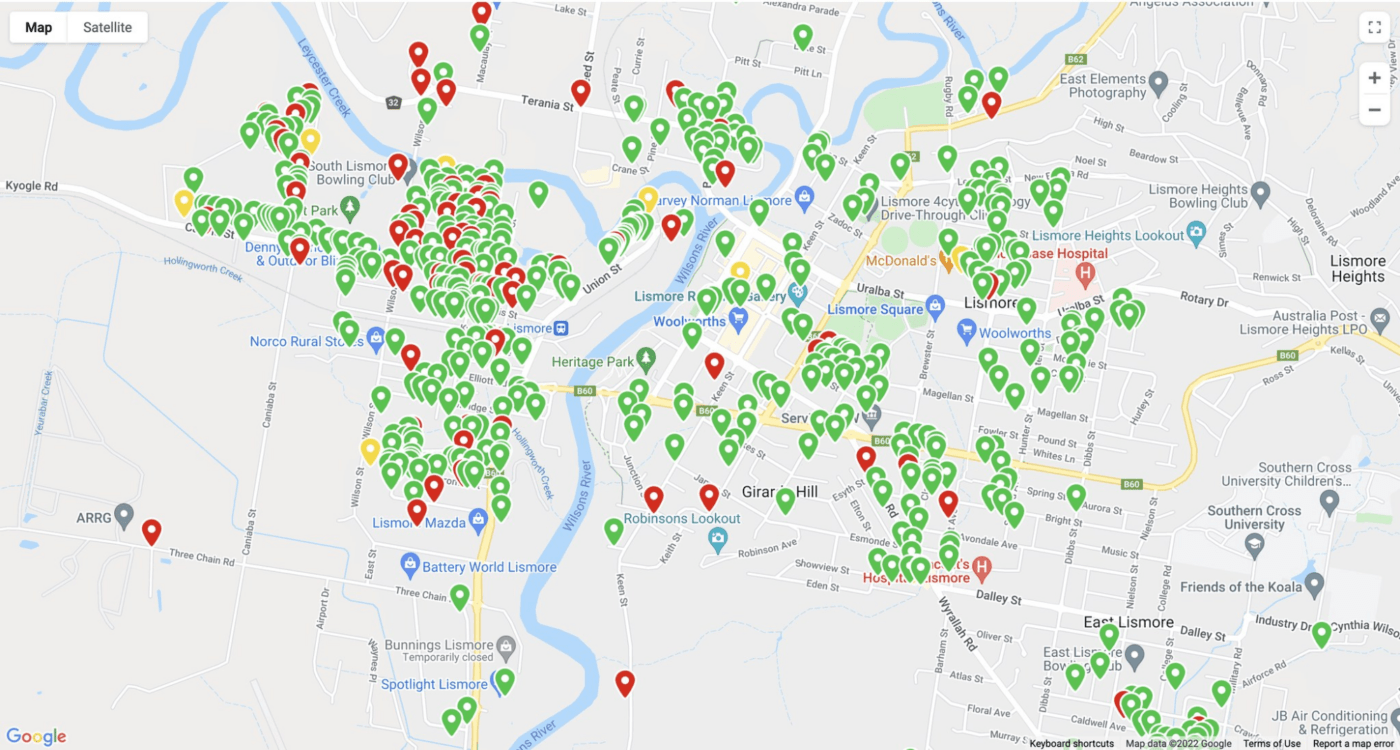
This template was created and used in the Lismore 2022 floods to field rescues when the phone lines went down and emergency services became unreachable. We’ll continue to use and improve this template to help save lives.
⭐️ Click here to get access to Sally’s Rescue Template in ClickUp
After the recent rescue mission, what are you doing nowadays?
After the Lismore floods, like many, I’m rebuilding my own life. It’s been two months since the floods but our town and our people are still struggling and trying to rebuild.
I’ve been focusing on trying to work with the government to integrate systems like this officially into their emergency response, as well as creating a template version for community-led rescue groups to use in the future.
Any words of wisdom to those who are new to ClickUp?
Set up your Board properly from the start.
For example, write your address in the ‘location’ custom field so you can use that data in a map later.
Play with the features, so many ways to work with data and project management in ClickUp— explore them! 😍
Thanks for sharing your inspiring story with us, Sally! We’re so proud of you and all your contributions to your community! 💜
Visit Sally’s website to learn more about her community efforts and reach out to her directly here.
Your turn: View your work—your way
ClickUp offers over 15 ways to view your project.
Best of all, each ClickUp view is customizable to fit your project needs and workflow preferences! 😉
That’s right—views are the secret sauce in ClickUp. Each view provides a unique perspective on your work so you can manage tasks and projects in the way that makes the most sense to you and your team while staying organized and enhancing team collaboration.
Choose to visualize tasks on a List, Board, or a Calendar, see their interconnectedness on the Gantt view, see how work is distributed among team members in Box view or Workload view, or even plan rescue missions on the Map view like Sally did.
Whatever view you choose will provide you with a high-level overview of your work to help you stay productive, manage time and resources efficiently, and streamline your work—all in one place. 🙌




