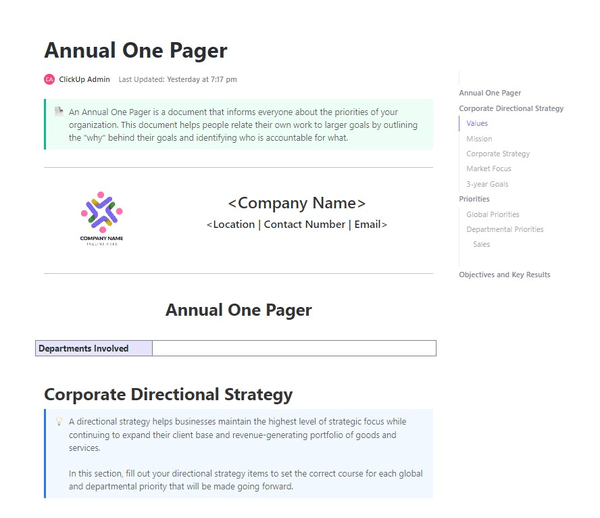A compelling pitch deck helps a business generate leads, close client deals, and secure funding from investors. A poor one has the opposite effect.
But how do you find the perfect pitch deck that fits your needs every time? Enter pitch deck templates!
Using ready-to-use and customizable pitch deck templates makes the process quicker and easier. The good news is that many such free templates are readily available online.
In this article, we’ve curated a list of the 10 best pitch deck templates for various platforms. Let’s get into it!
- What are Pitch Deck Templates?
- What Makes a Good Pitch Deck Template?
- 10 Pitch Deck Templates to Use in 2024
- 1. ClickUp Elevator Pitch Template
- 2. ClickUp Sales Pitch Template
- 3. ClickUp Presentation Template
- 4. ClickUp Annual One Pager Template
- 5. PowerPoint Sales Pitch Deck Template
- 6. PowerPoint Tech Pitch Deck Template
- 7. PowerPoint Retail Pitch Deck Template
- 8. Google Slides Tech Startup Pitch Deck Template by SlidesGo
- 9. Google Slides Real Life Startup Pitch Deck Template by SlidesGo
- 10. Google Slides Simple Pitch Deck Template by SlidesGo
- Win it with the Right Pitch Deck Template
What are Pitch Deck Templates?
Pitch Deck Templates are ready-to-use customizable decks or presentations businesses use to create sales pitches for clients or funding pitches for investors.
You can create pitch deck templates using various presentation tools, such as Microsoft PowerPoint and Google Slides. These typically include design layouts for creating slides on various topics covered in sales or investor pitches.
What Makes a Good Pitch Deck Template?
Pitch deck templates can be short or in-depth, depending on specific business requirements.
In some cases, you may need short elevator pitch templates to introduce your business or product to a prospective client or investor in an unplanned meeting. In the case of planned business meetings, you will require templates for detailed client presentations.
Pitch deck templates should include some essential elements of a sales pitch regardless of the length and format. Users may use some or all of these, but they should be present.
Here are some key points that should be there in a great pitch deck template:
- Product overview: What is your core product or business idea, and who is your target market
- Product benefits: Your product’s key features, benefits, and unique value proposition that give prospective clients a reason to buy
- Customer pain points: A clear list of customer problems that the product helps solve
- Company overview: A brief overview of the company and what it offers
- Business model: An explanation of the company’s business model; this is especially useful for a startup pitch deck template
- Company market share: Numbers on the company’s current and targeted market share, preferably in comparison with its key competitors
- Competitor benchmarking: A few slides comparing the company with its competitors in terms of features, value proposition, price, and more
- Growth strategy and financial plan: The company’s strategic and financial growth plan and financial projections
Other than pitch deck templates, you can also use AI tools to create sales pitch presentations.
ClickUp Mind Maps are also helpful when visualizing your growth plan for potential investors. Add, remove, or reorganize nodes, make connections, and outline workflows to demonstrate your sales processes.
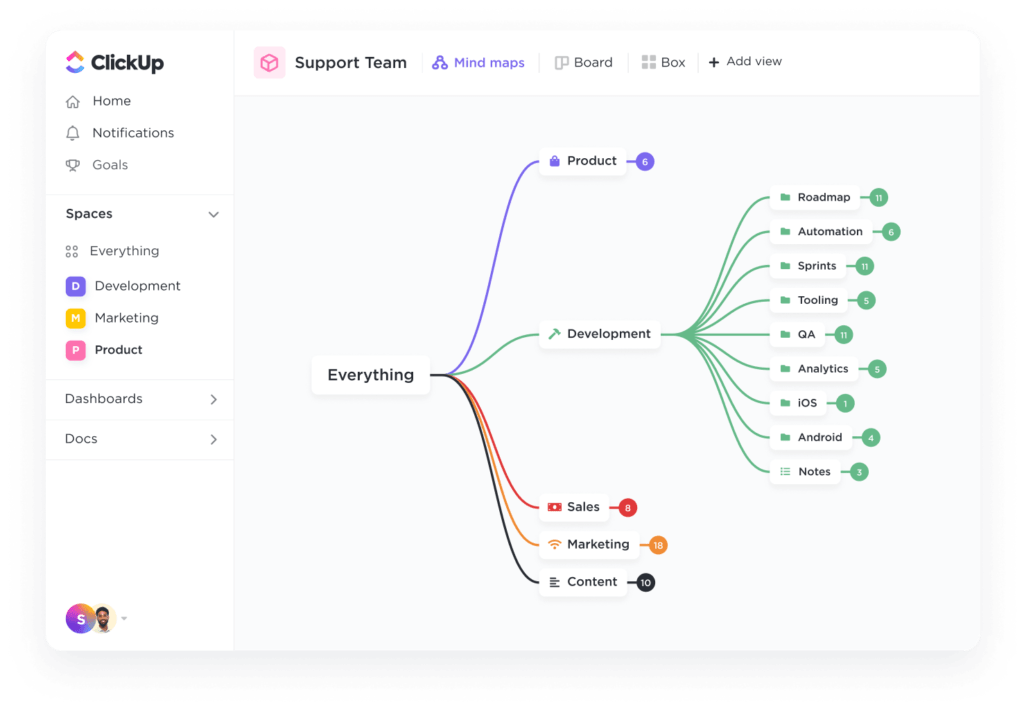
Pro tip: Leverage ClickUp for Startups to create various types of client and investor pitches. From brainstorming ideas for sales pitches to creating detailed sales workflows, it helps with all aspects of your startup business, making it one of the best tools for startups.
10 Pitch Deck Templates to Use in 2024
Whether you’re going for a seed round or a series funding round, a good slide deck can persuade potential investors. We’ll cover different types of client and investor pitch deck templates so you can choose what works best for you. Even if you’re looking to create your own pitch deck, you can take inspiration from these tried and tested pitch deck examples to grab your audience’s attention.
1. ClickUp Elevator Pitch Template
An elevator pitch is a short and intriguing description of an idea, brand, or product. The goal is to make a pitch that you can deliver to someone you meet during an elevator ride and intrigue them enough to discuss it at length later.
The ClickUp Elevator Pitch Template makes it easy to create a pitch by brainstorming ideas with your team. It uses a simple table format to seek ideas from various team members. You then discuss the ideas and create a pitch that delivers a high impact in two minutes or less.
The template is fully customizable, allowing you to tailor it to your needs. If you’re looking for one-pager templates, then this is your best option.
Key features
- Brainstorm ideas with your team and write down the most important points of your sales pitch
- Create a short sales pitch that you can deliver to any business leads, prospective clients, or potential business partners you meet on the go
- Customize the template and tailor it to your business
Use case: To create a short sales pitch that you can deliver to people you meet on the go in two minutes or less (an elevator ride, for example).
Pro tip: Elevator pitches require more than a compelling argument in favor of your company. It’s not just about the pitch but how you deliver it. If you feel your presentation skills are a little rusty, here are some books you can read to get back in the game.
2. ClickUp Sales Pitch Template
The ClickUp Sales Pitch Template is perfect for sales professionals who need a quick and effective way to create personalized sales pitches for client meetings.
It uses a simple hook, content, and call-to-action structure to create compelling sales pitches that win clients over. Listing the parts of a great sales pitch makes the pitch-writing process easier.
Still, if you need help creating a pitch, you can leverage generative AI with ClickUp Brain. It will auto-generate a perfect sales pitch based on your specific prompts.
The ClickUp Sales Pitch Template also helps you to turn various steps involved in the sales process into actionable tasks. You can assign these tasks to specific team members, set deadlines, and track the progress of every lead.
Key features
- Brainstorm with your team and work collaboratively on this ClickUp Docs template
- Write convincing sales pitches with a clear hook to grab prospective clients’ attention
Use case: To create compelling sales pitches with a clear hook and call-to-action.
3. ClickUp Presentation Template
The ClickUp Presentation Template is perfect for creating stunning presentations for client meetings. As every salesperson knows, presentations can either win deals or lose valuable leads.
Using this template, you can easily create detailed sales pitch slides to convey your product’s value to potential customers. It allows plenty of room for you to highlight the market opportunity and your growth potential clearly. You can even use it to discuss your go-to-market strategy and financial projections.
It offers customizable designs for various elements that should be included in client presentations, such as an intro page, an agenda for the meeting, and the main content pages for the product or topic of discussion.
Key features
- Use color-coding for different types of slides to create well-structured presentations
- Work the Presentation Whiteboard View to plan out and organize your presentation
- Create a completely customized presentation using the various design options
Use case: This is useful for preparing detailed client pitches in slides. It provides detailed instructions for creating a client pitch, making it accessible even to beginners.
4. ClickUp Annual One Pager Template
Your company strategy and values are critical components that should be included in the sales pitches as they help prospective clients understand what your business stands for.
The ClickUp Annual One Pager Template is useful when communicating your company’s values, strategy, and annual priorities. Any updates to a business’s core strategy and direction should be documented and accessible; this template can help with that.
When making a sales pitch, sales professionals should be aware of the overall business goals and priorities. This template will help you communicate your strategy and provide this information to your sales team.
It also has the option to list the company’s core values and refine them as needed.
Key features
- Hold annual meetings and use this template to discuss the company’s short-term and long-term strategy
- List your company’s values, vision, and mission to provide sales teams with clarity on what you stand for
- Outline your company’s yearly goals and priorities
Use case: This template is perfect for communicating a company’s overall strategy, annual goals, and directives.
5. PowerPoint Sales Pitch Deck Template

This PowerPoint Sales Pitch Deck Template has 13 slides to create a detailed sales pitch for clients. It covers the company overview, product overview, product benefits, and the company’s growth strategy, among other things.
The design is simple yet elegant. Moreover, it can be customized to suit your brand’s requirements. For example, you can use your brand colors and add your branding without hassle.
Key features
- Customize the deck using thousands of photos, graphics, and fonts from Microsoft’s library
- Show potential customers your product’s value by creating in-depth slides on the problems that it solves
Use case: To create a PPT-based sales pitch, with a minimal design, for client meetings where you need a detailed presentation to close sales deals.
6. PowerPoint Tech Pitch Deck Template

This PowerPoint Tech Pitch Deck Template by Microsoft is designed specifically for tech companies. It uses the problem and solution format to show potential investors which challenges a product solves and why they should invest in it.
Using this, you can clearly highlight your tech product’s innovative features and key benefits.
The second part of the template focuses on providing information about the company, including its business model, competitors, and market benchmarking data.
The best part is that it gives you a format to present a clear growth strategy and two-year action plan for the company, which is great for convincing investors of its potential.
Key features
- Leverage the high-quality tech-related visuals and theme, and simply add content to create detailed sales pitches
- Use it to show your company’s detailed financial and growth plan
Use case: Great for creating PowerPoint sales pitch presentations for technology companies to get funding from investors.
7. PowerPoint Retail Pitch Deck Template

The third PowerPoint pitch deck template on our list is tailored to suit the needs of retail companies. The PowerPoint Retail Pitch Deck Template is very similar in structure to the tech-industry template listed above but uses colors, visuals, and messaging that cater to retail companies.
It starts by describing an industry problem and then highlights your product as an ideal solution. It then has slides for product features and benefits before moving into the company overview section.
The last section covers details about the company, market overview, the company’s market positioning, growth strategy, and future plan.
Overall, it’s a detailed pitch deck template that provides all the information an investor would need.
Key features
- Create stunning presentations with PowerPoint’s vast visual library
- Use the theme and visuals as-is if your company is into apparel retail or customize with branded visuals
Use case: To create comprehensive PowerPoint investor pitch presentations for retail companies to secure business funding.
8. Google Slides Tech Startup Pitch Deck Template by SlidesGo

The Google Slides Tech Startup Pitch Deck Template by SlidesGo is designed with tech startups in mind. Its colors, visual elements, and overall design reflect that it’s a deck for a technology company.
It’s different from most other pitch deck templates on this list in that it is design-focused and not content-focused. You’ll get multiple design options for creating a type of slide but no reference for content.
It covers all the essential slides you’d want in a pitch deck, such as product overview, market overview, and competitor information, and provides 2-3 slide design options for each.
Some other useful slides include—company SWOT analysis, case studies, customer reviews, and awards won by the company or product. This is one of the great startup pitch deck examples to have in hand no matter what stage of the journey you’re at.
Key features
- Select among blue, green, pink, purple, and orange color schemes
- Choose from multiple design options for each type of slide
- Leverage its 500+ icons, Flaticons, and other visual resources for customizing the deck
- Cover all essential elements of a great sales pitch by choosing from its 25 slide options
- Cite quotes from industry experts or customer reviews to show what people say about your company or products using its ‘quotes’ slides
Use case: Great for sales teams of tech startups to explain their innovative product ideas or concepts to potential buyers. It can also be customized to be an investor pitch.
9. Google Slides Real Life Startup Pitch Deck Template by SlidesGo

The Real Life Startup Pitch Deck Template is perfect for those who have some design knowledge and love creating customized pitch decks.
At the end of the deck, You’ll find a complete list of fonts, colors, and visual elements used in the slides and more options. You can use these resources to customize the deck or use it as-is.
It has all the essential slides about a company and its product, as well as the problems it solves. It also covers market analysis and competitor information. Overall, this pitch deck example leaves plenty of room for experimentation.
Key features
- Customize and use its 34 slides covering in-depth company, product, and market information
- Give a video product demo within your presentation
- Benefit from a library of visual resources at the end for customizing the deck
Use case: This template is useful for startups to create detailed sales pitches for potential clients. It’s best suited for advanced users who’d like to use the resources at the end.
10. Google Slides Simple Pitch Deck Template by SlidesGo

This Simple Pitch Deck Template by SlidesGo can be used by different types of companies as it’s not designed with any one type in mind.
It has 20+ slides to cover product, company, and market-related information to persuade prospects to buy from a company. With some tweaks, it can also be turned into an investor pitch to secure business funding.
Like SlidesGo’s previous two pitch deck templates, this one also includes resources to customize the deck at the end.
Key features
- Use its 20 slide designs to create presentations in Google Slides or Microsoft PowerPoint
- Present in-depth competitor benchmarking, including a feature comparison
- Show your company’s growth so far using its various slide designs
- Customize the deck using its vast library of resources with 500+ icons and Flaticons
Use case: Useful for various types of companies to create detailed sales or investor pitches on Google Slides.
Win it with the Right Pitch Deck Template
All the templates listed above are great for creating successful pitch decks. Some cater to businesses within a specific niche, while others are broader in scope.
We’ve listed pitch deck templates from ClickUp, PowerPoint, and Google Slides, so you can choose the right one depending on your needs.
If you have a ClickUp account, you can integrate these templates with various other features, like ClickUp CRM, Automation, and much more, to help sales teams be more productive, create compelling pitches, and manage workflows.
So, what are you waiting for? Sign up for your free ClickUp account today.