

Glue Your Online Apps Together
Staying organized and productive can be difficult, especially when managing a million different work tools to run your day-to-day operations.
You might be using apps like Calendly, Trello, a CRM tool like Hubspot, and probably five other apps in your work stack to help boost your productivity.
More apps = the more work gets done, right?
Hmm… not exactly. 😅
According to new research, most workers toggle between apps 10 times an hour.That equates to up to 32 days lost in workplace productivity. Ironic, isn’t it?
While all these tools are designed to streamline your productivity at work, switching from one to the next daily might not be the most efficient and effective way to handle your tasks. What you’re left with is a chaotic workflow. The more apps you bounce around to and from, the higher the chances are for human error and overlooked items.
That is exactly why you need a tool that glues all your online apps together.
Say hello to Integromat!
What is Integromat?
Integromat is a powerful automation tool that enables anyone to get more done by connecting work tools and automating complex processes with a drag-and-drop interface.
Don’t worry. No technical skills are required!
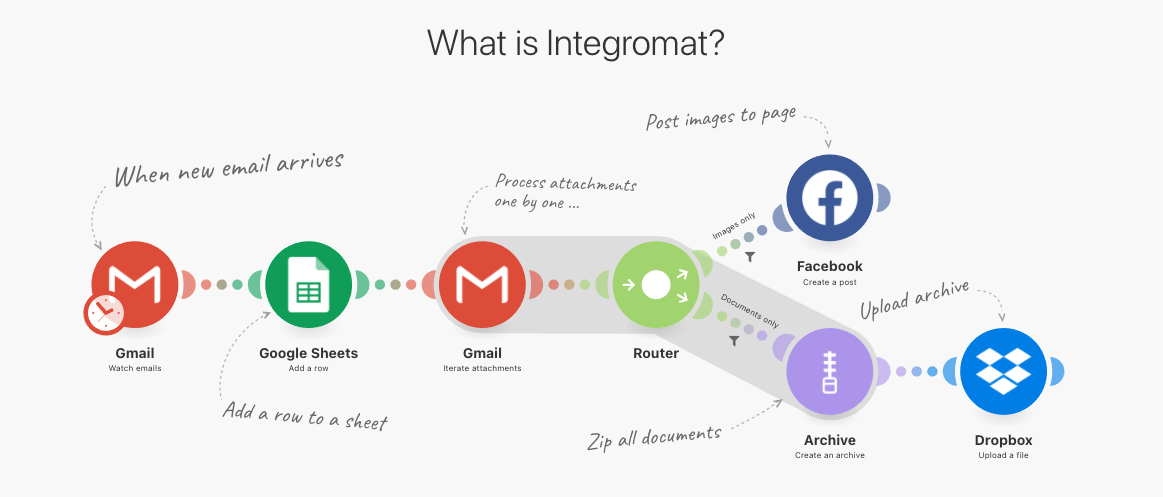
You can create your customized scenario and quickly send information back and forth between the apps you use most often and automate some of the tasks you normally do manually.
With Integromat, you’d be able to visualize, design, and automate your work in minutes so you can focus on your growing business. 👨🏻💻📈
Automate Your Productivity in One Place with ClickUp and Integromat
Integromat is so useful and powerful because it can connect all the apps in your work stack.
Best of all, it integrates with ClickUp. 🙌🏾
Integrate 1000+ tools and other work apps like Slack, Github, Gmail, Trello, and more with your ClickUp Workspace to simplify your workflow.
Whether you’re a businessman, work for a small or large company, or just simply want to automate routine tasks, Integromat and ClickUp can help streamline your work processes.
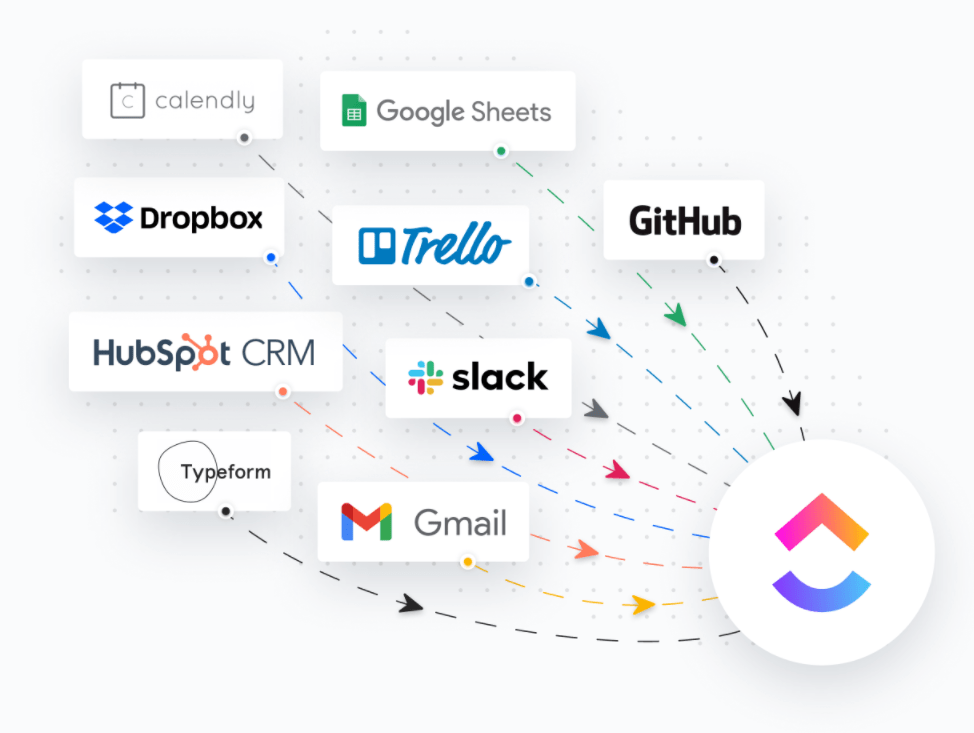
An Integromat integration with ClickUp allows you to set your unique scenarios with triggers that would kick off an event in another one of your apps, and with actions to complete the workflow.
Let’s say you use Trello to organize your projects and manually create tasks for those cards in ClickUp. When you integrate Integromat with ClickUp, you’d be able to set a scenario to automatically create a new task in a ClickUp list of your choice every time a new card is added on Trello.
All you have to do is set the scenario, and let the automation work for you!
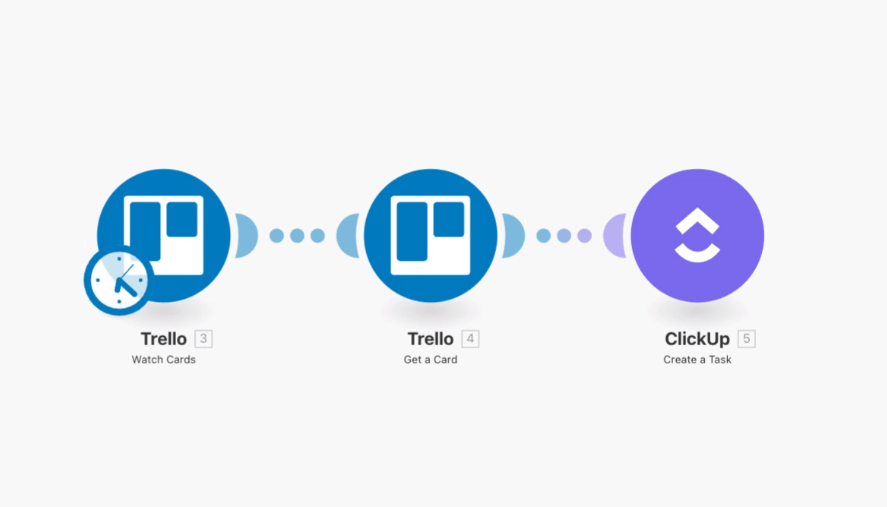
With these two powerhouses working hand in hand, you can expect to:
- Save hours each week by automating repetitive tasks
- Level up your data organization and management
- Improve employee efficiency
- Speed up task completion
- Reduce errors, double entries, and overlooked items
Setting up your workflow automation
So what happens when the “glue of the internet” meets the “app that replaces them all”?
You get convenient flexibility and endless ways to automate your workflow!
Here are a few of the automation features that you can take advantage of with an Integromat and ClickUp integration:
1. Set triggers at any level of your Workspace
Trigger automations with other tools from any level of your Hierarchy.
ClickUp triggers:
- Watch Spaces
- Watch Folders
- Watch Lists
- Watch tasks
- and more!
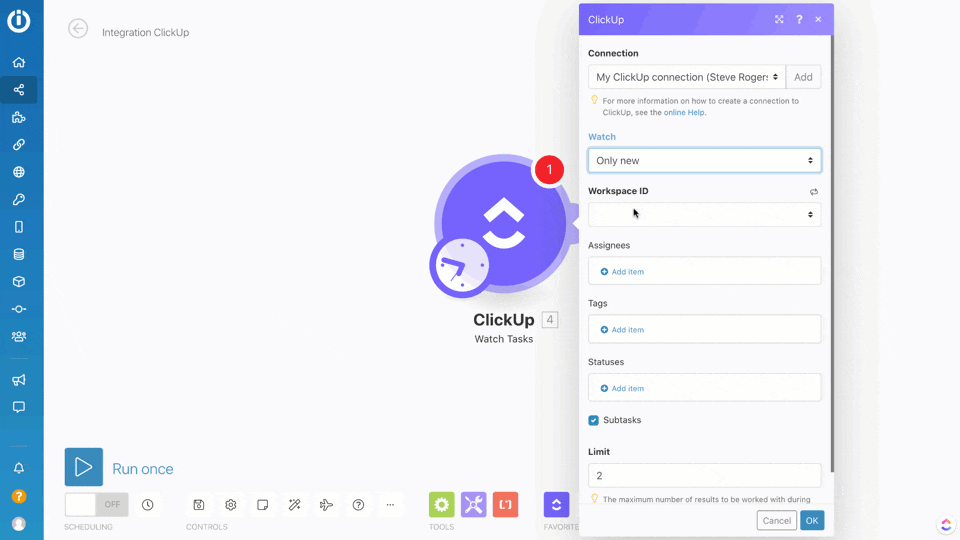
2. Automate hundreds of actions
Set up automations for almost any ClickUp action and connect it with other tools.
ClickUp actions:
- Add a tag to a task
- Create a Folder
- Create, edit, or delete a checklist item
- Create, edit, or delete a tag
- Get, create, edit, or delete a task
- Get, create, edit, or delete a List
- Make an API call
- Upload task attachment
- Add tracked time
- Edit a task with custom fields
- Post a task comment
- and more!
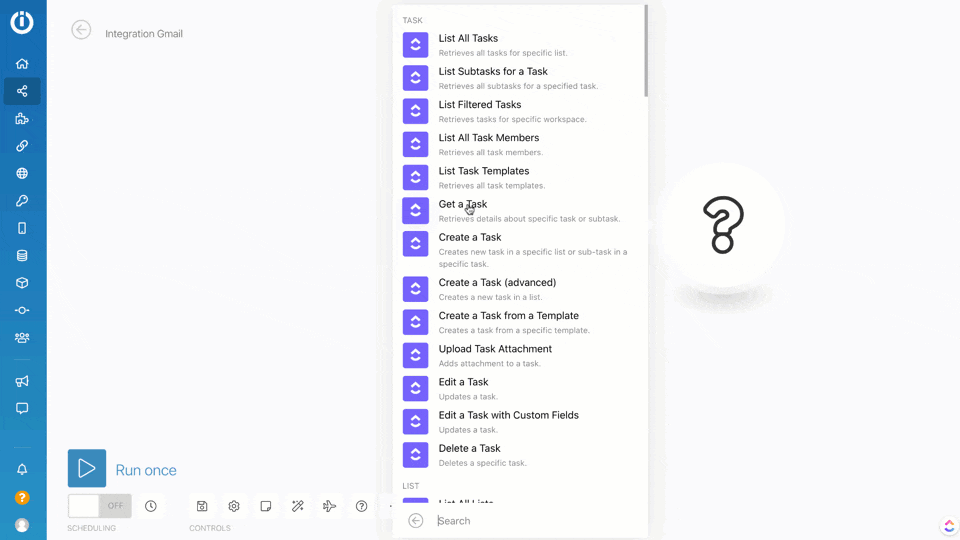
3. Retrieve data from your ClickUp Workspace.
Use the search function to retrieve ClickUp data from other apps.
ClickUp searches:
- List all accessible custom fields
- List all Lists
- List all tags
- List all Workspaces
- List all Folders
- List all Spaces
- List all tasks
- List all filtered tasks
- List tracked time
- and more!

4. Explore hundreds of free templates.
Get a head start with hundreds of automation templates for ClickUp and other apps.
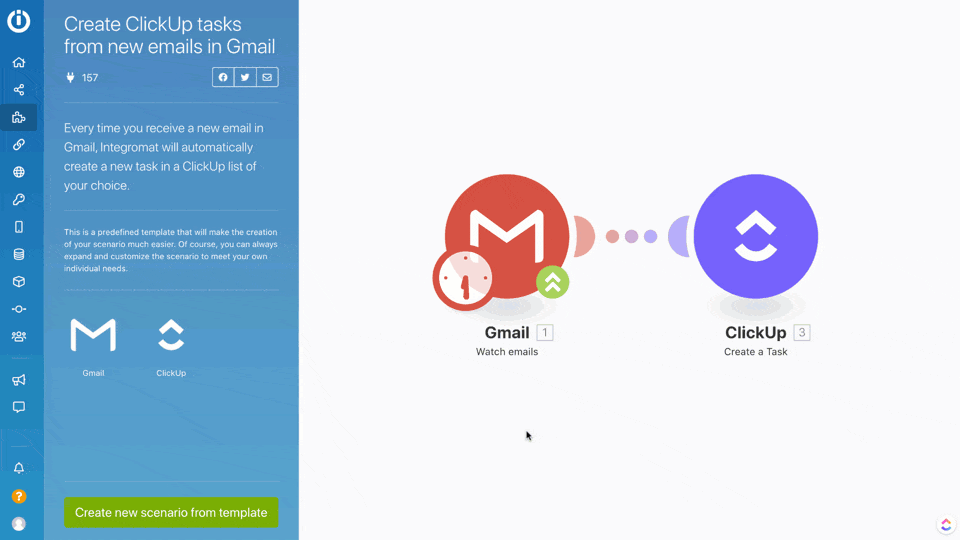
Workflow automation sequences with ClickUp and Integromat
You can integrate almost any tool or API with your ClickUp Workspace using Integromat’s visual automation builder. Integromat makes it easier to create automation sequences with your email, calendars, messaging apps, and more.
Take a look at a few automation sequences that you can create with Integromat! 👀
1. Create ClickUp Tasks from starred emails in Gmail
When you a star a message in Gmail, a new task will be added to ClickUp.Well, that’s easy!
2. Take messages from Slack and turn those into ClickUp Tasks
You could create a dedicated channel in Slack strictly for ClickUp tasks.And if you add those in, Integromat will take your info and create a new ClickUp task.
3. Send Google tasks to ClickUp
Every time a new task is created in Google Tasks, Integromat will automatically add that task to ClickUp.
4. Send Google Analytics reports directly to Slack
Get a full report without the need to log back into Google Analytics, download the info, and then repost it back in Slack.
Ready, Set, Automate!
If you implement Integromat to automate some of your tasks, then you’ll eliminate a few of those friction points in your workflow and gain more time to focus on exciting ways to grow your business effectively.
You won’t have to remember to copy this or that over.
Integromat and ClickUp 👏🏽 will 👏🏽 do 👏🏽 it 👏🏽 for 👏🏽 you.
Need even more integrations with Integromat? ClickUp has you covered.
Get ClickUp for free today and connect everything in your project space in no time!



