How to Use AI in Software Development (Use Cases & Tools)
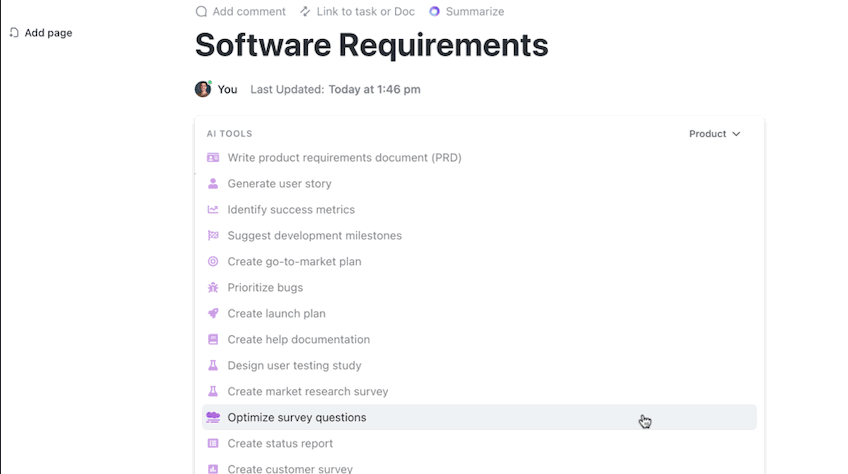
Sorry, there were no results found for “”
Sorry, there were no results found for “”
Sorry, there were no results found for “”
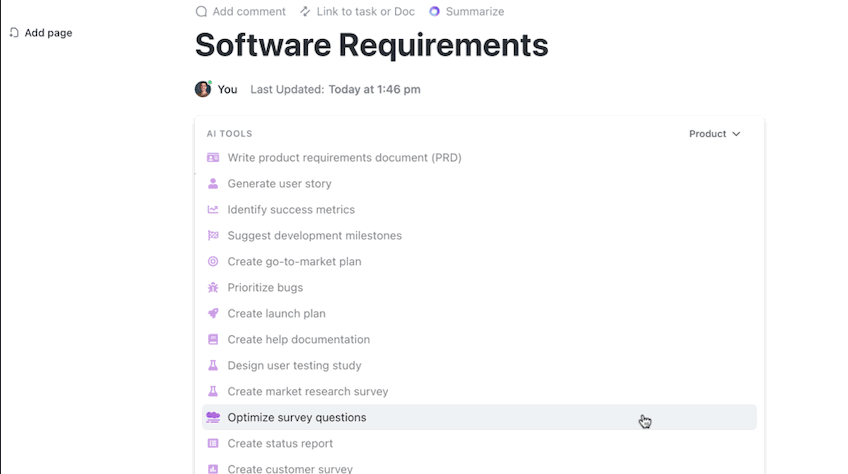
AI has been the most promising disruptive technology for some time now, and its application will soon become ubiquitous in the industry.
PwC’s Global Artificial Intelligence Study confirms this: AI is expected to contribute up to $15.7 trillion to the global economy in 2030.
Artificial intelligence is set to be the key source of transformation in virtually every industry. It will continue to evolve and solve efficiency, accuracy, and productivity shortfalls.
Software development teams, too, can leverage AI-powered tools to become more productive and efficient.
AI can automate repetitive tasks like code generation, testing, and debugging for common functionalities. This frees up developers to focus on the creative aspects of problem-solving and designing innovative solutions.
AI can also analyze large codebases to identify potential errors, security issues, or areas for improvement, saving developers valuable time and effort. Read on to discover more use cases and examples of how AI can help with software development.
No, AI is not going to replace software engineers! Neither is the silver bullet to quash all existing software development challenges.
Instead, it’s being used as a powerful tool shaping the future of the domain. Tech leaders who embrace AI coding tools and deep learning can improve their teams’ productivity and efficiency, translating to a competitive advantage in the ever-evolving tech landscape.
From the initial design phase, AI systems can assist teams in crafting effective, sustainable solutions. As AI tools accelerate decision-making, coding, documentation, and delivery, the entire software development lifecycle becomes smoother.
Debugging is expected to become obsolete as AI helps identify and analyze code to fix issues faster. This leads to faster feature rollouts, quicker bug squashing, and a more responsive development cycle.
To understand AI’s practical applications, let’s look at software engineering trends and use cases.
Plan, track, and iterate on software projects without bouncing between tools. ClickUp’s Software Development Template brings your dev work, tasks, and updates into one space that’s flexible enough for any workflow.
AI presents several opportunities for software development, but wielding these tools effectively requires knowing when and how to integrate them into your workflow. Let’s delve into the most promising applications of AI and machine learning, which will shape the future of the coding process and product development.
Quality assurance in the pre-AI era relied on the highly repetitive process of frequent code reviews and manual checks. AI injects efficiency into this process by automating much of the testing process.
For example, AI-powered code review tools like Codacy are a great way to improve code quality and streamline the development process. It integrates with popular development platforms such as GitHub, GitLab, and Bitbucket.
These tools use machine learning algorithms trained on massive datasets of code to analyze your codebase for various issues such as code smells, potential bug identification, and addressing security vulnerabilities.
In essence, AI complements human testing to achieve the most comprehensive coverage. It can also conduct A/B testing, comparing program variations to identify the optimal solution.
Generate clear documentation like visual reports, aiding developers in pinpointing issues and ensuring consistency throughout the project lifecycle.
For example, DocuWrite.ai is an AI-powered tool that helps developers quickly and easily generate comprehensive API documentation directly from their codebase. It scans your code for function definitions, code commands, and data structures; then, based on the analysis, it generates API documentation that includes clear descriptions, code examples, parameter details, and return values.
Debuggers are powerful tools that empower programmers to dissect and troubleshoot their code, eradicating bugs and ensuring a smoothly functioning program. However, they can also be time-consuming, especially in complex codebases.
SinCode, an AI tool, can help you analyze code execution traces and pinpoint the exact line causing unexpected behavior. It uses machine learning to correlate code changes with subsequent errors, helping developers understand the root cause more effectively, especially for intermittent or hard-to-reproduce bugs.
Improve code readability, maintainability, and performance with refactoring. Refactoring doesn’t add new features or change what the program does. It’s about making the existing code cleaner, more efficient, and easier to manage in the long run.
As a software developer, you can use Sourcery, which analyzes your code and suggests refactoring opportunities based on best practices and common patterns. It can identify areas where code duplication can be eliminated, functions can be simplified, or variable names can be made more descriptive. Sourcery provides developers with clear explanations and code examples for suggested refactorings, allowing them to improve code quality efficiently.
Maintaining legacy code refers to the ongoing process of keeping an older codebase functional and up-to-date. This codebase could be written in an outdated programming language, use obsolete libraries, or simply lack the organization and clarity that modern coding practices emphasize.
For maintaining legacy code, software developers can use DeepCode, an AI-powered tool designed to assist developers in maintaining and improving legacy codebases. It leverages machine learning models trained on vast datasets of code to analyze your code for code smells, bug issues, and vulnerabilities in open-source code. It also provides contextual information for each issue, including code references and potential fixes.
For instance, Synk employs an industry-unique process to create the DeepCode AI knowledge base that powers Snyk Code. By combining symbolic and generative AI, several machine learning methods, and the expertise of Snyk security researchers, they ensure a high level of accuracy without hallucinations.
With AI, you can write code by simply describing what you want it to do! NLP tools bridge the gap between human language and code. Developers can leverage these tools to convert natural language requirements into functional code, reducing the need for manual coding and lowering the barrier to entry for new developers of programming languages.
For example, NLP integration might allow you to describe a desired feature, like a login screen, that requires a username and password for authentication, and the tool could translate this description into the corresponding code for building that login screen.
Software developers can leverage Microsoft Copilot (not to be confused with GitHub Copilot), an AI-powered tool that integrates Natural Language Processing (NLP) to become a developer’s best writing buddy. It understands the code you write. It doesn’t just analyze lines and functions but grasps the logic and intent behind your creation.
The tool uses its NLP power to translate your explanation into clear, concise, and well-structured documentation. Let’s say you’re refactoring a section of the code and want to ensure you’ve kept everything intact.
Copilot can analyze your changes and predict potential side effects. It uses its understanding of the code’s relationships and dependencies to highlight areas where unintended consequences might arise.
AI copilot tools act as intelligent coding assistants. They’re like having a collaborator who understands your coding style, remembers your project context, and can predict what you might need next.
Copilots analyze your existing code, project structure, and coding style to suggest relevant code snippets, function calls, and variable names as you type. This context-aware intelligence significantly reduces the chances of errors and repetitive coding tasks.
Such tools can understand your code’s purpose and propose lines or even code blocks that fit seamlessly into your project. This can be particularly helpful when working with unfamiliar libraries or frameworks, as a copilot tool can suggest the correct syntax and usage based on its understanding of the context.
Some popular copilot tools you can use:
AI models and machine learning algorithms can be trained on your organization’s specific data—code repositories, version control systems, knowledge management platforms, and more. You create custom AI ‘bots’ that understand your unique system.
For example, by democratizing AI for developers, platforms like ChatGPT Playground and Hugging Face are breaking down barriers to entry. These platforms offer pre-trained AI models and tools that developers can use to build their custom models. This allows developers to go beyond pre-built solutions and tailor AI functionalities to the specific needs of their applications.
These bots can access and analyze natural language insights. New hires—and even seasoned engineers—can ask questions and get valuable guidance.
Stuck with code suggestions? The bot can analyze your codebase and suggest solutions or relevant documentation. Facing a production performance issue? The bot can point you toward the right engineers or resources to troubleshoot the problem.
Generative AI bots bridge the knowledge gap left by outdated documentation and lost institutional knowledge to help engineers of all experience levels navigate their systems, find answers, and be more productive.
Alibaba, China’s largest e-commerce company, uses five AI chatbots to handle customer interactions on Taobao, which account for about 75% of Alibaba’s online and 40% of phone hotline consultations. Initial results show that the chatbots have increased customer satisfaction by 25% and saved the company more than $150 million annually.
Alibaba acknowledges that AI, despite its achievements, is not a complete replacement for human customer service. For straightforward questions, AI can effortlessly answer users.
However, in complex situations like disputes, AI steps in by automating manual tasks (gathering appeal/voucher details and offering preliminary solutions). Humans then review the AI’s findings along with additional information to deliver final judgments.
To optimize this collaboration, Alibaba continuously invests in seamless human-machine interaction. Their AI bots constantly monitor interactions, identifying customer issues and limitations of AI support.
📮 ClickUp Insight: 74% of employees use two or more tools just to find the information they need—while jumping between emails, chat, notes, project management tools, and documentation. This constant context-switching wastes time and slows down productivity. As the everything app for work, ClickUp unifies all your work—email, chat, docs, tasks, and notes—into a single, searchable workspace, so everything is exactly where you need it.
Juggling tasks, resources, and tight deadlines often feel like a high-wire act. So strategic planning and flawless execution are paramount. But thankfully, AI is stepping onto the project management stage, offering powerful tools to streamline workflow and boost profits.
AI can analyze resource allocation and historical project data, acting as a crystal ball to predict future timelines, resource needs, and potential roadblocks. Armed with these insights, project managers can make informed decisions, allocate resources efficiently, and proactively mitigate risks.
For example, Odin is a generative AI-based enterprise productivity tool that integrates with ClickUp and simplifies project collaboration and resource management.
AI can identify repetitive tasks that bog down your team. By automating these tasks, it frees up valuable time for developers to focus on core coding initiatives.
Let’s look at how the life of a software developer can change with a project management solution powered by AI!
AI software is increasingly becoming a game-changer in software development, and one software that can provide an all-in-one solution for developers is ClickUp!
Let’s look at how ClickUp and its proprietary AI technology, Clickup Brain, improves software teams’ capabilities:
ClickUp’s Software Team Project Management platform offers a range of innovative tools to enhance development efficiency:
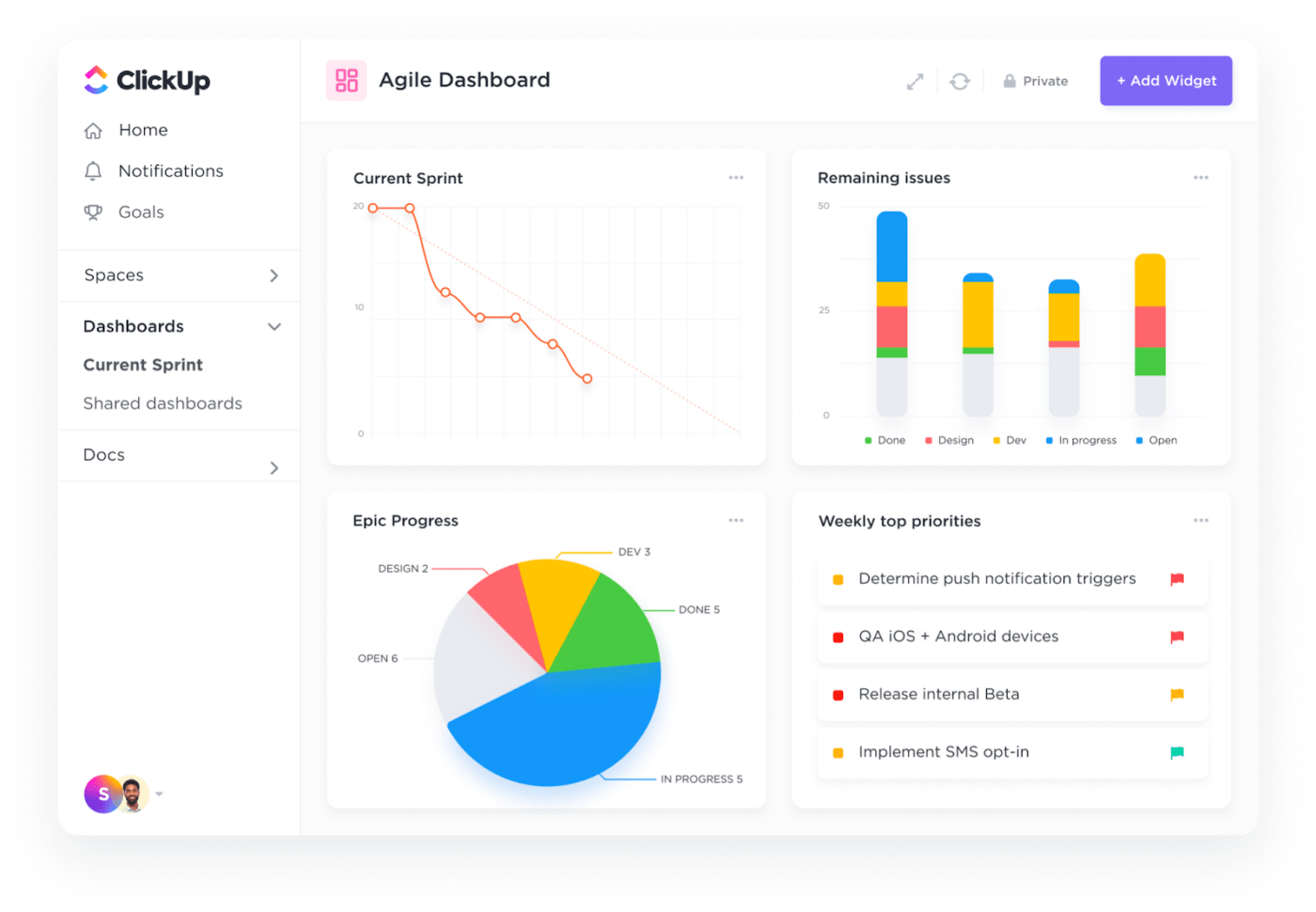
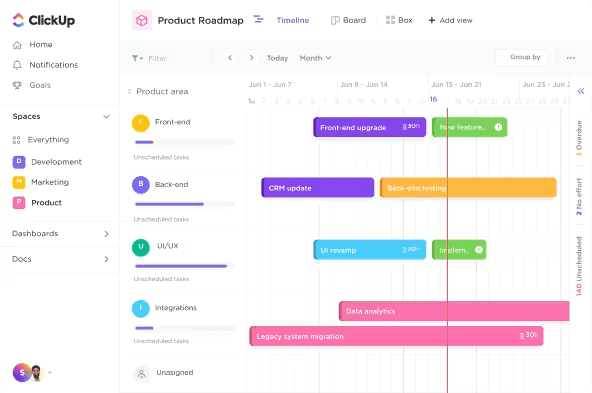
Combined with ClickUp Brain, the platform has something for every developer’s needs—from task automation features, code quality checks, and bug-tracking templates to handy AI tools.
ClickUp Brain takes the grunt work out of your weekly sprint updates. This intelligent assistant goes beyond—it can significantly simplify your entire software development process:
Increase your efficiency and prioritize important tasks using ClickUp Automations. Choose from 100+ pre-built automations to simplify workflows, handle routine tasks, and facilitate project transitions.
You can even build custom automations in plain English via ClickUp Brain.
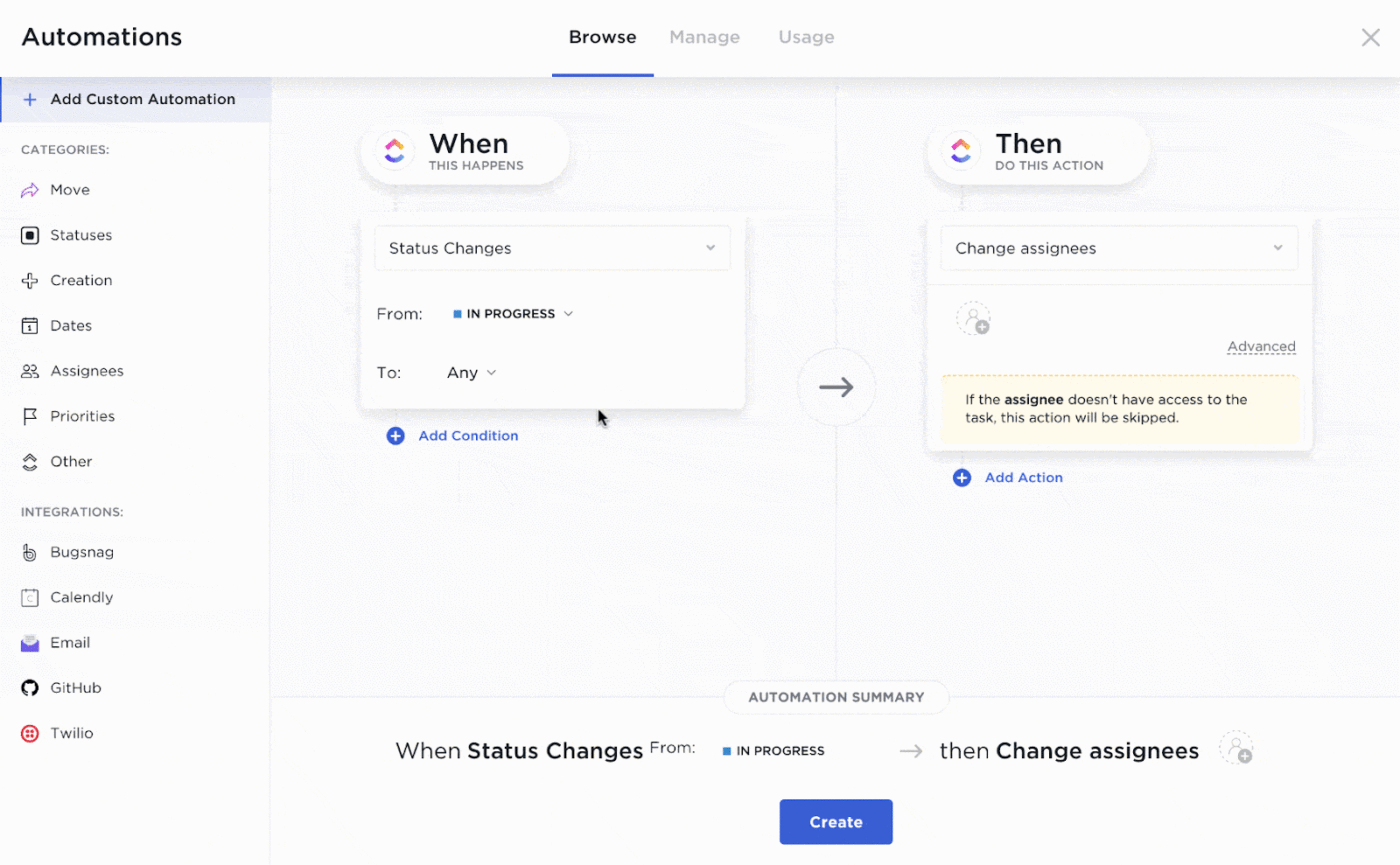
Use ClickUp Integrations to seamlessly connect with external tools like GitHub, GitLab, and BitBucket and centralize software development within a single platform.
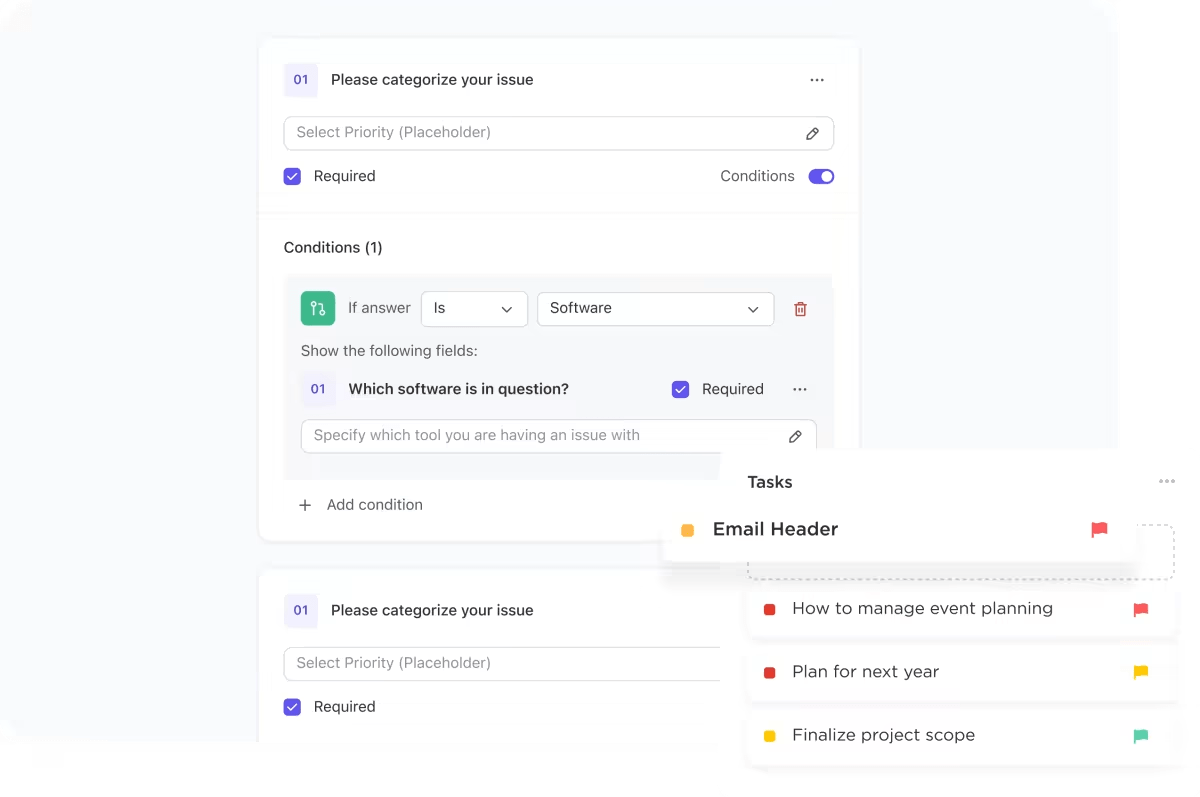
You can collect bug and issue requests with ClickUp Forms and then convert them into trackable tasks for your team to prioritize. You can also link related issues, add tags, and manage your backlog with custom fields, statuses, and rollups.
In addition to the above features, use the ClickUp Software Project Template to better manage your next project.
Software projects can quickly spiral into complexity. But what if there was a way to simplify the process and achieve success? This template equips you to:
Use ClickUp Brain to generate templates for varied software development projects or use pre-built ones from a library of software developemnt templates. Simplify and fast-track sprint planning, sprint events, agile scrum, roadmaps, user stories, app development, and more.
For instance, the ClickUp Software Development Template simplifies software project management from start to finish—all in one place.
Need help managing multiple tools for your Product, Design, Engineering, QA, and DevOps teams? This all-in-one template provides everything your team needs to hit the ground running in ClickUp.
Use it to:
And what if you need help submitting log changes and organizing them in one space? ClickUp Software Change Log Template simplifies this process, keeping you in complete control by creating a central hub for all your software activity.
It will help your team:
AI is set to become a powerful collaborator for—and not a competitor to—software engineers. While AI excels at automating tasks and handling repetitive aspects of coding, the human touch remains irreplaceable in design, creative problem-solving, and ethical decision-making.
The future of AI in software development is bright. It promises to simplify workflows, elevate software quality, and craft exceptional user experiences.
Wondering where to begin? Enhance your software development team’s superpowers with AI-powered tools and project management software like ClickUp.
Sign up for ClickUp today!
© 2026 ClickUp