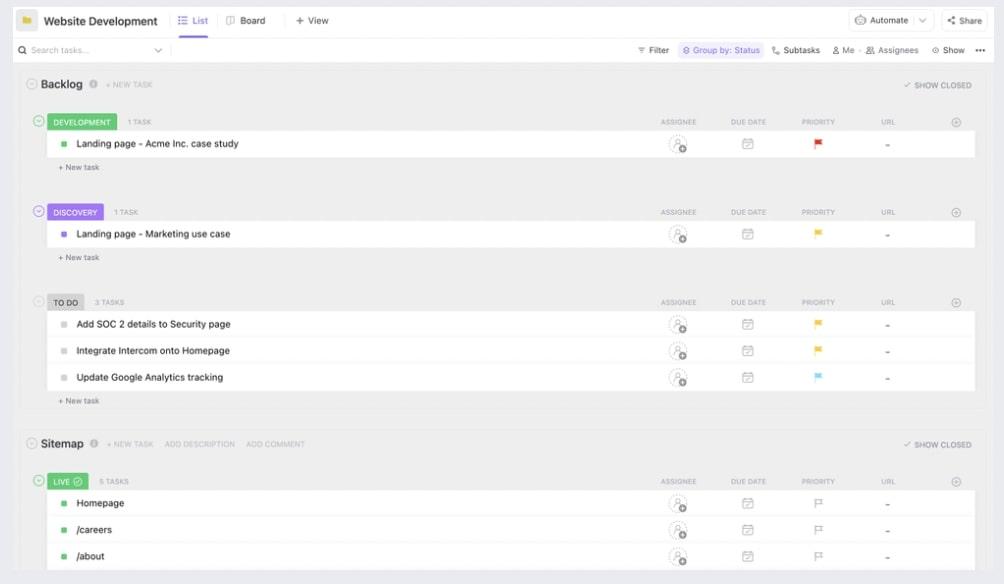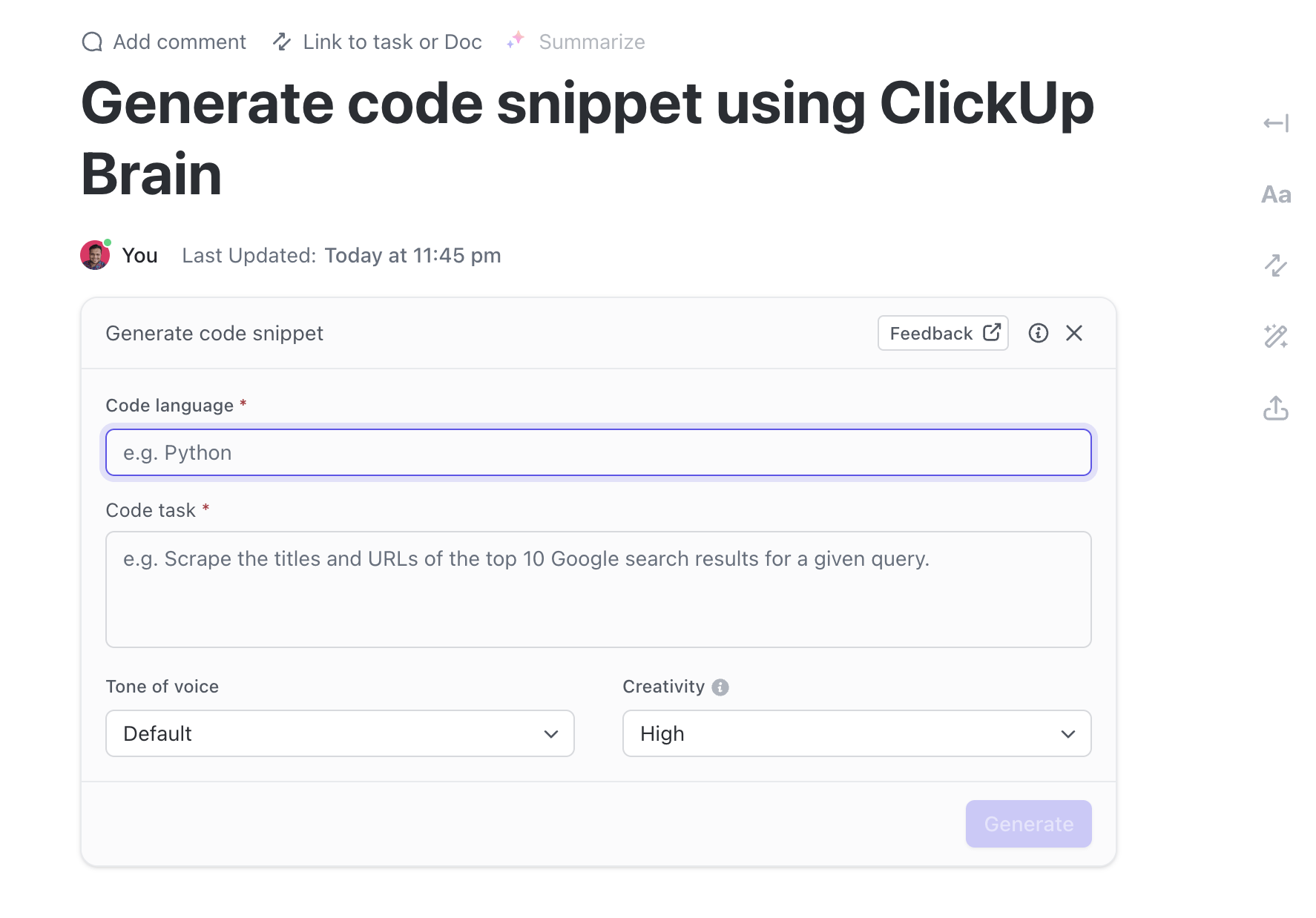Have you ever considered integrating AI into your online business presence?
An average customer experience can hurt your business’s edge over the competition. Today, business owners aim to exceed expectations and sprinkle moments of delight along their customer’s journey.
AI makes it easier to enhance various aspects of your website so that you can offer a better experience to your visitors and customers. You’ll find AI tools handy for efficiently meeting your audience’s needs.
AI does what humans do—but faster, cheaper, and more reliably.
But how do you start leveraging it?
Simple. Implement AI in your website in one of the following ways:
- Improve user experience
- Optimize websites
- Integrate AI into e-commerce platforms
- Enhance website security
- Use AI for content creation
Today, we’re distilling why you need to integrate AI, the pros and cons, and how to integrate AI into a website.
Let’s get right into it.
What is Artificial Intelligence?
Artificial intelligence (AI) is a broad field of computer science concerned with creating intelligent machines capable of performing tasks typically requiring human intelligence.
⭐ Featured Template
Planning to integrate AI into your website to enhance the visitor and customer experience? Use ClickUp’s Website Development Template to build better websites—faster and more efficiently! 🚀
AI’s natural language processing ability to understand language and make autonomous decisions distinguishes it. Take a look at the features:
- Text analysis: NLP can break down text into its building blocks, including words, sentences, and parts of speech (e.g., nouns, verbs)
- Named Entity Recognition (NER): This feature identifies and classifies specific entities within text data, such as people, organizations, locations, dates, and monetary values
- Sentiment analysis: NLP analyzes the emotional tone of the text, gauging whether it’s positive, negative, or neutral
- Text summarization: NLP can condense lengthy pieces of text into concise summaries, extracting the main points
- Machine translation: This feature allows NLP to translate text from one language to another.
- Speech recognition: NLP converts spoken language into written text, enabling applications like voice assistants
- Text generation: NLP is usable human-like text, such as product descriptions or chatbots that can hold conversations.
- Part-of-Speech tagging: NLP assigns a grammatical label (e.g., noun, verb, adjective) to each word in a sentence, aiding in understanding the sentence structure
- Syntactic analysis: This feature delves deeper into sentence structure, analyzing how words relate to each other and the overall grammar
Also Read: The must-know glossary of AI terms
Understanding Artificial Intelligence in the Web Context
We’ve seen what AI means, but how relevant is it to your business presence on the web?
Let’s understand the roles AI and machine learning (ML) play in websites and other aspects, such as natural language processing, that help AI understand context and generate output based on human input.
The role of AI in web development
Websites are getting smarter, faster to build, and more user-friendly through AI tools. AI’s contributions to web design, search engine optimization, and development are multifaceted. Here’s a breakdown:
- Streamlining development: Artificial intelligence can automate repetitive coding processes like suggesting code completion, generating boilerplate code, and identifying potential errors
- Enhancing user experience: AI personalizes users’ journeys by tailoring content, recommendations, and interfaces based on individual preferences and behavior. Each of your users enjoys a more engaging and relevant experience
- Optimizing performance and content strategy: AI can analyze user data and website performance to provide valuable insights on website design, content strategy, and marketing campaigns. Moreover, you can use AI-powered tools to create content formats like blog posts and code snippets
- Innovation and future potential: AI now enables voice search functionality for users to interact with your website using natural language. Its algorithms can monitor their behavior to suggest user interfaces that are visually appealing and user-friendly
- Content creation and curation: ML assists with content by generating different formats like code snippets, web articles, and sales copy
- Search and information retrieval: ML powers intelligent search functionalities that understand user intent and context to fetch more accurate and relevant search results
- Security and maintenance: ML fishes out unusual user behavior or traffic patterns, potentially indicating security threats or malicious activities
Pros & Cons of Integrating AI on Your Website
Integrating AI into various platforms and applications affects how we interact with technology and approach various tasks.
Key advantages of using AI with your website:
1. Enhanced efficiency and productivity
AI can help automate repetitive and time-consuming tasks to free up time and boost productivity across various industries and activities. It makes data-driven decisions possible by analyzing vast amounts of data to identify patterns and trends. This allows for more objective, accurate, and optimized efforts for success.
2. Improved user experience (UX)
You can personalize your user experiences by tailoring website content, recommendations, and interfaces to individual users based on their preferences and behavior. Provide 24/7 customer support, answer questions, resolve issues, and assist users with AI-powered tools. Users will find your platform more convenient and efficient anytime and anywhere.
3. Innovation and new possibilities
AI can help you automate tasks previously considered too complex or challenging for machines.
Innovation inspiration can kick in anytime! AI’s ability to analyze vast amounts of data and identify patterns allows for discovering new valuable insights and solutions to complex problems.
4. Increased safety and security
Using AI and ML, you can analyze your data and identify patterns indicative of fraudulent activities to prevent financial crimes and cyberattacks. Protect both your users and organizations from malicious activities.
Potential drawbacks and how to handle them
While AI integration offers numerous benefits, it’s crucial to acknowledge its potential drawbacks and implement measures to mitigate them:
1. Bias and discrimination
AI algorithms can perpetuate societal biases if trained on data that reflect those biases. This can lead to discriminatory outcomes in areas like loan approvals, hiring practices, and criminal justice.
How to handle:
- Implement robust data cleansing and fairness checks to ensure unbiased training data.
- Regularly audit AI systems for bias and develop mechanisms to address and mitigate any identified issues.
2. Job displacement
AI automation can potentially replace specific jobs, particularly those involving repetitive tasks. It raises concerns about unemployment and the need for workforce retraining.
How to handle:
- Invest in education and training programs to equip individuals with the skills to thrive in an AI-powered economy.
- Encourage collaboration between humans and AI, where humans leverage their creativity and problem-solving skills alongside AI’s efficiency and data analysis capabilities.
3. Lack of transparency and explainability
Complex AI models can be difficult to understand, making it challenging to explain their decision-making processes. This lack of transparency can raise concerns about accountability and fairness.
How to handle:
- Develop and implement explainable AI techniques that make AI decision-making processes more transparent and understandable.
- Prioritize the development of auditable AI systems and allow human oversight and intervention when necessary.
4. Ethical considerations
The development and deployment of AI raise several ethical concerns, such as potential misuse of surveillance, privacy violations, and the development of autonomous weapons.
How to handle:
- Establish AI governance for AI development and deployment.
- Foster open dialogue and public engagement to ensure AI is used responsibly and ethically for the benefit of society.
5. Security and safety risks
AI systems can be vulnerable to hacking and manipulation, potentially leading to security breaches and safety hazards.
How to handle:
- Implement robust cybersecurity measures to protect AI systems from cyberattacks.
- Prioritize the development of safe and reliable AI systems that minimize potential risks to individuals and society.
Different Ways to Use AI on Websites
Most top websites integrate artificial intelligence (AI) today for specific reasons. It can improve your site’s user experience, optimize website performance, and drive business growth. Here’s a breakdown of how to do it:
1. Recommendation engines
Recommend products, articles, or videos based on past user interactions, the way Amazon does. Amazon recommends products based on your past purchases, browsing history, and ratings through AI.
Machine learning algorithms analyze user behavior data, including browsing history, clicks, and search queries. Use it to adjust website layouts and prioritize content based on user preferences. You can also refine search results based on user intent and past searches.
Collect and inspect user data, such as browsing history, purchase behavior, and demographics. Based on these insights, recommend relevant products, increasing the likelihood of conversions and customer satisfaction.
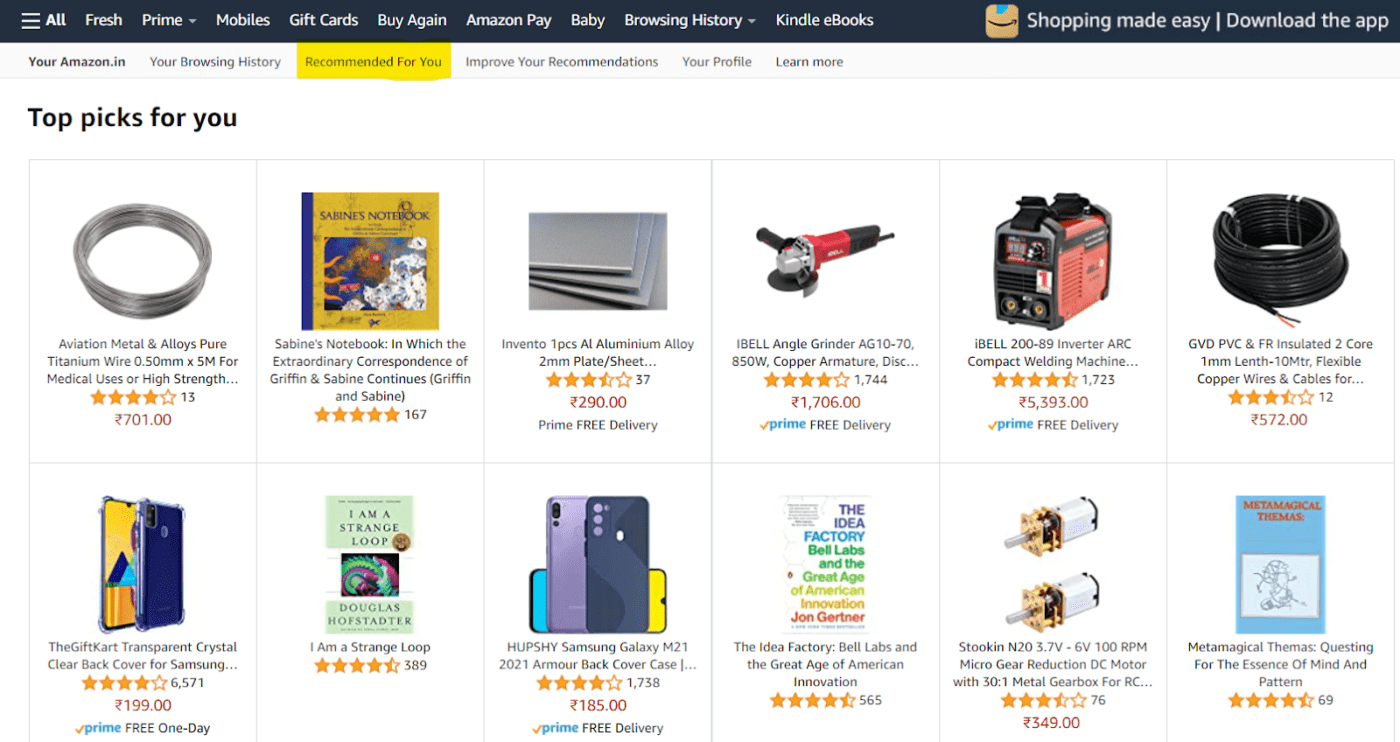
2. Smart chatbots and virtual assistants
Offer basic customer service or answer frequently asked questions through chatbots. NLP allows chatbots to understand user queries phrased in natural language.
Use AI-powered conversation tools to qualify leads and schedule appointments. Sephora’s chatbots are programmed to answer customer questions about products, recommend makeup based on skin tones, and even help schedule appointments for beauty services.
For example, like Sephora, you can guide your users towards relevant products or services based on their conversations with the chatbot.
3. AI-powered personalization of content
You can analyze vast amounts of data and identify patterns to generate content with ML. Use it to generate outlines or draft content based on trending topics or user interests.
Create personalized product descriptions that resonate with different user segments. Based on user preferences, you can suggest relevant articles, videos, or social media content.
Persado is an excellent example of an AI-powered platform that can help you personalize and create more relevant and engaging marketing content.
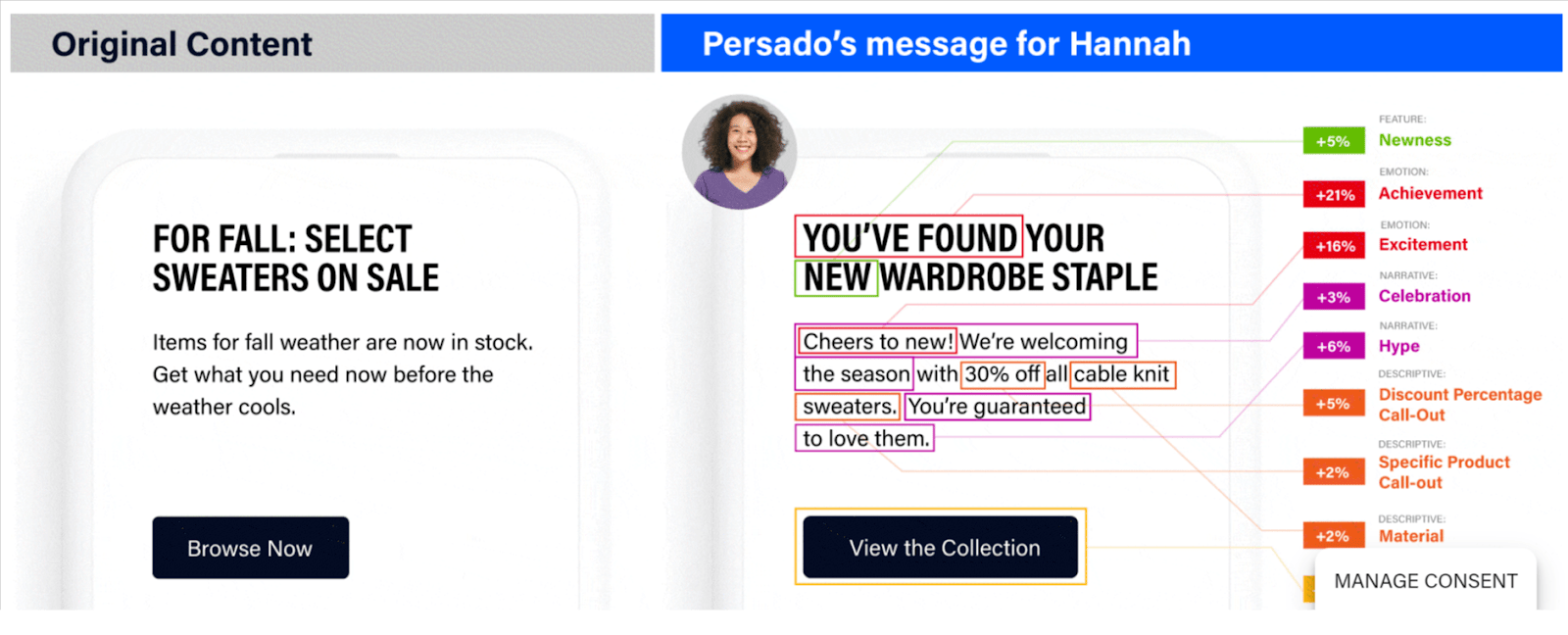
Use it to analyze vast amounts of data, including customer demographics, psychographics, and behavioral data, to identify the most effective language and messaging for each customer segment.
Adjust prices and offer personalized promotions based on market trends, competitor analysis, and user behavior. Use these strategies to optimize your pricing strategies and boost eCommerce sales 😃.
4. Data-driven insights and optimization
Analyze your website traffic data, user behavior, and conversion rates through machine learning and A/B testing optimization. Fetch insights into user search intent and optimize website content for better search engine rankings.
Use the insights to analyze campaign performance and target resources toward the most effective strategies.
SurveyMonkey, a popular survey platform, leverages AI to go beyond simple data collection. Their AI technique automatically classifies text responses as positive, negative, or neutral.
Imagine analyzing hundreds of open-ended questions about customer satisfaction. AI can help you sort sentiments, allowing for a quick understanding of overall customer perception.
Sales teams juggle numerous leads, but you want to make closing more manageable. Use AI to analyze customers’ data, buying history, and online behavior to predict their sales readiness. This lets you prioritize high-potential leads and allocate time strategically.
5. AI for content creation
AI writing assistants like ClickUp Brain can help you with different aspects of content creation and content management, such as:
- AI project management: Send task updates on websites to relevant team members automatically. Reduce the need for constant meetings or emails. For instance, designers can be notified when developers have completed coding a new page element
- AI knowledge management: Centralize all your website development knowledge within ClickUp. This could include design guidelines, coding standards, and content style guides. Make it easy for everyone to quickly find the information they need and ensure consistency across your website
- Generating outlines and drafts: Provide the topic and key points, and let the AI tool create a basic outline or even a draft of your content
- Paraphrasing and summarizing existing content: Use ClickUp Brain to rephrase existing content or create summaries of longer pieces
- Improving grammar and style: Proofread with ClickUp Brain for grammatical errors and typos, improve sentence structure and overall content quality
How to Integrate AI into a Website
Integrating AI into your website can significantly enhance user experience, engagement, and overall functionality.
Let’s look at how you can integrate AI into a website to meet your business goals.
How to integrate AI in web application development
Step 1: Understand what you want to achieve by integrating AI into your website.
Do you aim to improve user interactions, personalize content, automate tasks, or optimize website performance?
Step 2: Identify specific areas within your web application where AI can add value.
Consider tasks that involve repetitive actions, require intelligent decision-making, or benefit from personalization.
Step 3: Research different AI technologies and tools available, considering factors like functionality, ease of integration, and compatibility with your development environment. Popular options include:
- Machine learning (ML): For image recognition, predictive analytics, and recommendation systems
- Natural language processing (NLP): For building chatbots, sentiment analysis, and automated content generation
- Computer vision: For tasks like image and video analysis, object detection, and facial recognition
Select tools that cater to your specific needs and skillset. Some options offer user-friendly interfaces and pre-built models, while others require more technical expertise for customization.
The integration process will vary depending on your chosen technology and development framework. Some tools, like ClickUp, provide APIs or SDKs that simplify integration, while others might require custom code development.
Many AI marketing tools and marketing strategies require training data to function effectively. Gather relevant data sets that accurately represent your target users and the tasks your AI model will handle.
Train and test your AI model rigorously to ensure accuracy, performance, and bias-free decision-making. Continuously monitor and refine your models based on user interactions and performance data.
Once integrated, continuously monitor the performance and impact of your AI features. Track user engagement, further analyze data, collect user feedback, and identify areas for improvement.
Be prepared to iterate and adapt your AI implementation based on user behavior, market trends, and advancements in AI technology.
AI-powered features that can be implemented on a website
Here are some AI-powered features to implement, categorized by their purpose:
Enhancing user experience
- Personalization: Recommend products, content, or services based on user preferences, browsing history, and past behavior
- Chatbots: Offer 24/7 customer support, answer frequently asked questions, and assist users with tasks
- Search and recommendation: Provide intelligent search suggestions, personalized search results, and product recommendations based on user intent and behavior
- Accessibility features: Generate alternative text descriptions for images, translate content into different languages, and offer voice-controlled navigation for users with disabilities
Optimizing content and performance
- Content creation: Generate different content formats like product descriptions, blog posts, or code snippets, saving development and content writing time
- Content curation: Personalize content feeds and suggest relevant articles, videos, or news based on user preferences and interests
- A/B testing and optimization: Automate A/B testing by analyzing user data and suggesting the most effective website layouts, features, or content variations
- Smart data analysis and insights: Analyze user data and website performance to identify trends, optimize website design, content strategy, and marketing campaigns
Streamlining operations and security
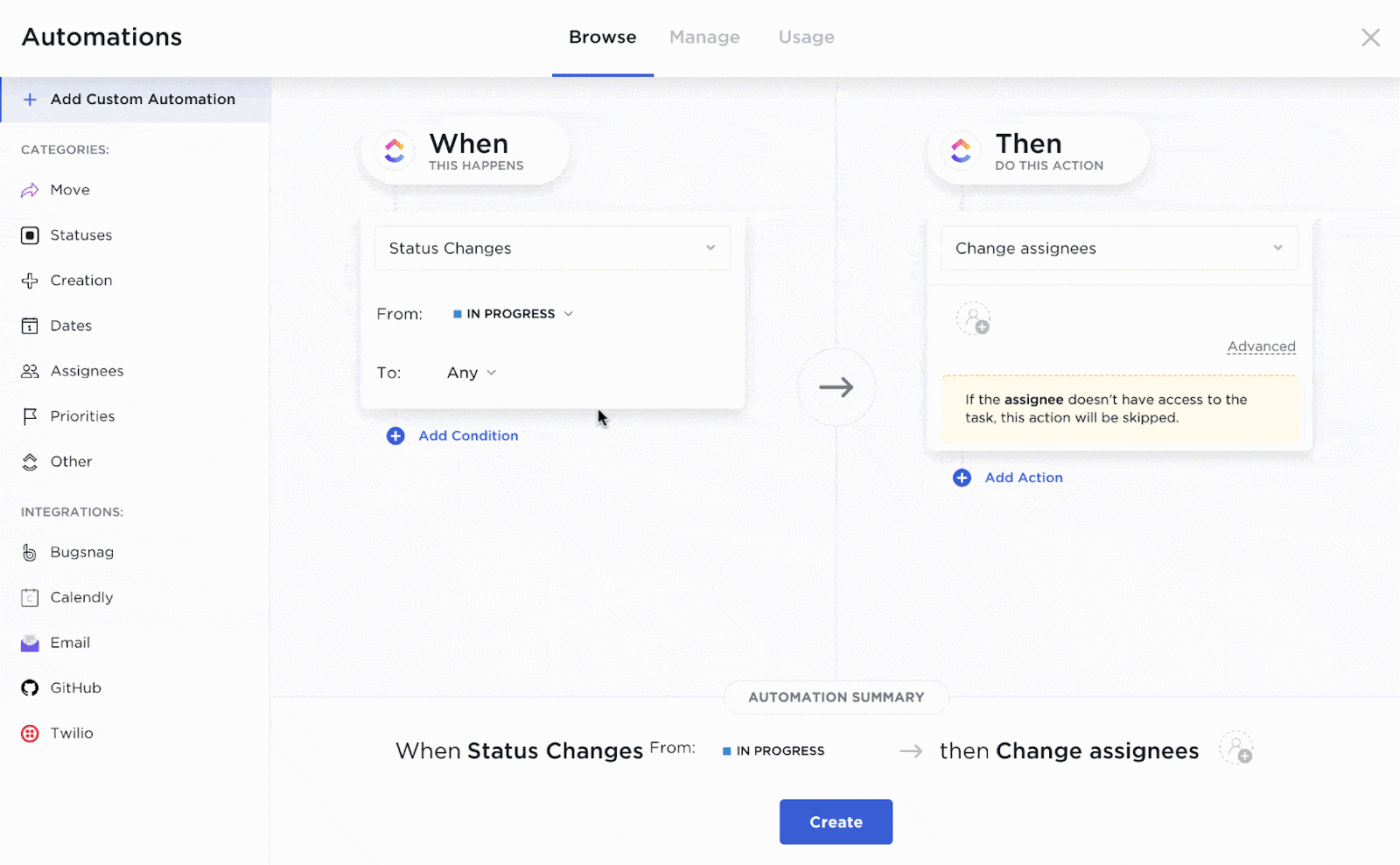
- Automated tasks: Automate repetitive tasks like data entry, form processing, and scheduling, freeing up human resources for more complex work
- Anomaly detection and threat prevention: Identify unusual user behavior or traffic patterns potentially indicating security threats or fraudulent activities
- Predictive maintenance: Predict potential website issues like server overload or hardware failures, enabling proactive maintenance and minimizing downtime
- Content moderation: Automatically identify and remove inappropriate content, spam comments, or harmful language, promoting a safe and positive online environment
How AI integration can align with business goals
Aligning AI integration with your business goals is crucial to ensure it delivers real value and contributes to success. Here’s how to achieve effective alignment:
Define your business goals
Start by clearly outlining your overall business goals and objectives. These could include increasing sales, improving customer satisfaction, streamlining operations, or entering new markets.
Identify potential applications of AI
Analyze your business goals and operations to identify areas where AI can add value. Consider tasks that involve:
- Repetitive or data-driven processes: AI excels at automating these tasks, freeing up human resources and improving efficiency
- Decision-making: AI can analyze vast amounts of data to identify patterns and trends, providing insights for informed decision-making
- Personalization: AI allows for tailoring experiences and recommendations to individual customers, enhancing engagement and satisfaction
Choose the right AI tools and technologies
Research AI options and select tools that directly map to your identified areas of application and business goals. Consider factors like:
- Functionality: Does the AI tool address your specific needs and challenges?
- Ease of use: Can your team effectively integrate and manage the chosen AI solution?
- Cost and scalability: Does the solution fit your budget and allow for future growth and adaptation?
Implement and monitor results
Integrate the chosen AI solution into your workflows while ensuring proper data security and ethical considerations. Continuously monitor the performance of your AI implementation and its impact on your business goals. Track key metrics like:
- Efficiency gains: Did AI automation reduce processing time or free up employee resources?
- Customer satisfaction: Has AI personalization improved customer engagement and satisfaction?
- Revenue growth: Did AI-powered recommendations or marketing campaigns boost sales?
Refine and adapt
Based on your monitoring and results, be prepared to refine your AI implementation. This may involve:
- Adjusting the configuration of your AI model.
- Integrating new AI features as your business goals evolve.
- Addressing any ethical or bias concerns identified.
Simplify Your Workflow with ClickUp
Combine ClickUp and AI’s powerful features to plan and execute a website development or enhancement project. Generate content, break the project into actionable steps, and track your progress. Whether you need immediate information or guidance for future projects, ClickUp Brain can help.
ClickUp Brain
ClickUp Brain lets you create talking points for landing pages, blog outlines, video scripts, FAQs, and any other content needed to get the website up and running quickly. You can also edit these collaboratively with your team in Docs.
Assuming you’re looking to implement a website project, here are a few of the many task management features to help you coordinate the project:
- Collaborative Whiteboards to draw out page ideas and site maps
- Tasks and subtasks to break the project into manageable steps
- Comments and Chat View for quick and easy communication
- Dashboards to track the progress of the tasks and project
ClickUp Dashboards and Tasks

ClickUp Dashboards is versatile for visualizing project data and task status. You can incorporate AI with ClickUp to analyze this data and provide insights to inform website decisions. For instance, AI can read through all your data to automatically identify which website elements users interact with the most or which landing pages have the highest conversion rates. Use this information to optimize your website design and user experience.
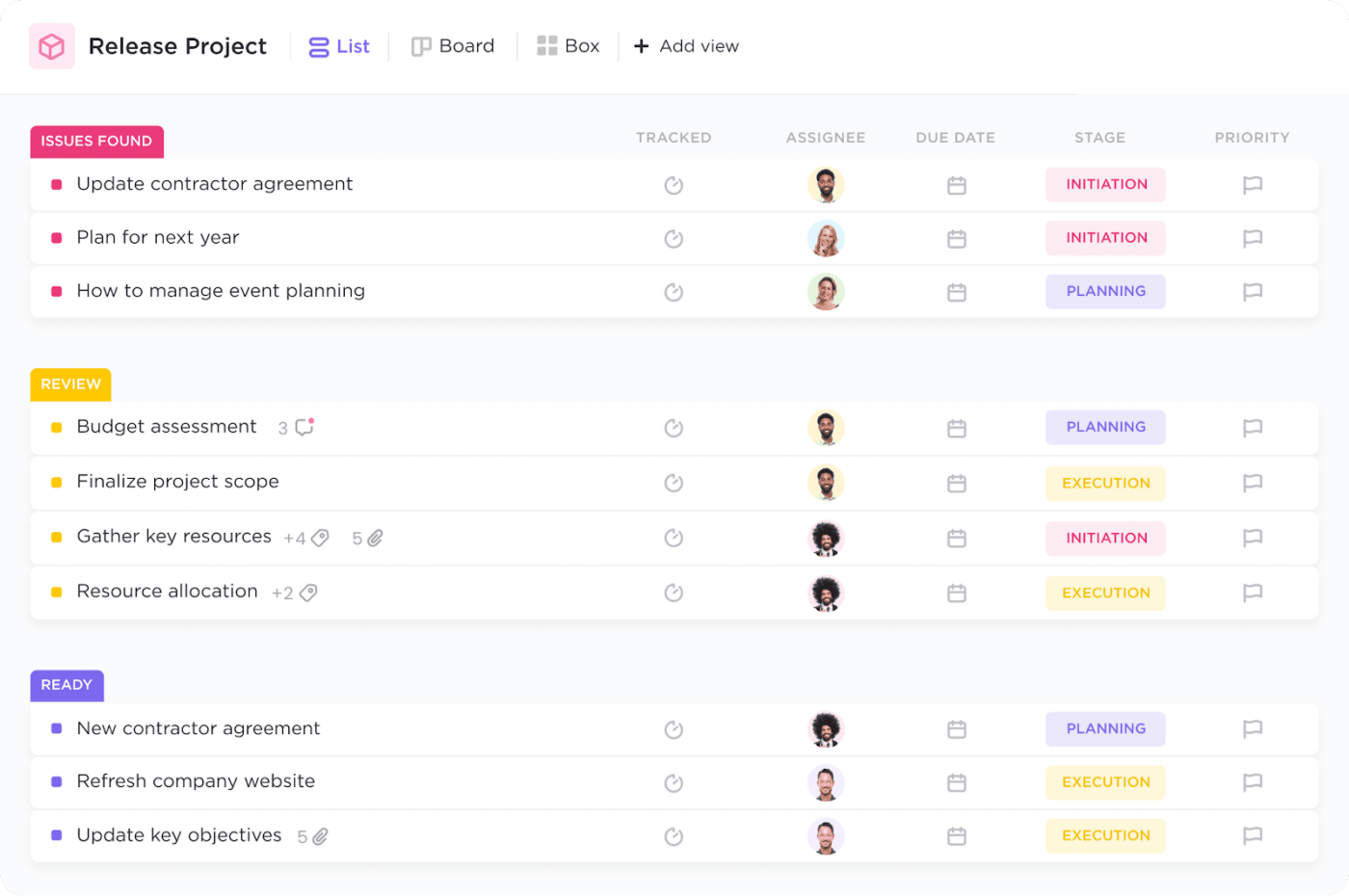
With ClickUp Tasks, you can automate almost everything. This includes assigning tasks, tracking progress, and managing deadlines. The Tasks assistant can analyze your project data, recommend resources, or identify potential roadblocks.
Bring the Power of AI to Your Website
Artificial intelligence can significantly improve the user experience and performance of your website. In addition, you can use AI to handle the grunt work of website development and management so that you have time for more strategic and creative activities.
An AI-powered project management tool like ClickUp can help you run the website project efficiently and ensure that work is done as planned. Whether you are a solopreneur or running a busy team, you can save much time and effort with ClickUp. Moreover, you can outsource your regular copy and content creation and management tasks to ClickUp Brain, freeing up your time and accelerating project timelines.
Get started with ClickUp today for free!