

Contrary to popular wisdom, building a successful business in any industry doesn’t begin with a 40-page business plan. Nor does it start with a flashy website or a killer social media campaign.
These are the kinds of enduring misconceptions that Karla Massiel works to dispel through her personal brand, Karla Massiel. As an entrepreneur, creative director, and project manager, she understands that a successful business is defined by its ability to connect with its ideal customer. Karla leverages her years of experience and expertise to help her clients create and execute the strategies that allow them to do just that.
We had the opportunity to ask Karla a few questions about her experiences and the tools she uses when consulting Latin American entrepreneurs and startups.
- Tell us about your brand!
- Is there a particular ClickUp feature that you use to help you manage all that?
- What tools, if any, do you integrate with ClickUp?
- How do you use ClickUp to push your projects forward?
- About how many hours a week do you save using ClickUp?
- What do you do with that time back?
- How has ClickUp improved your work and life?
- What advice do you have for others looking to streamline their productivity?
Tell us about your brand!
At Karla Massiel, we help early-stage entrepreneurs connect with their ideal clients through effective design and business mentorship. We focus on creating branding, websites, and presentations that generate sales and really connect with the client.
Bonus: Customer Journey Mapping Software
Is there a particular ClickUp feature that you use to help you manage all that?
My favorite feature in ClickUp would have to be Docs. They’re so versatile and help me keep everything super organized and structured.
I used to use Google Drive for all my documentation, and then I’d assign tasks on other apps. But I created my most recent digital product with Docs in ClickUp.
With Docs, I developed the product strategy on one page, created a task related to the project inside the Doc, and assigned it directly to my team.

This way, I could easily follow up with the team and keep everything consolidated in one place.
It’s amazing how convenient it was to do everything for the project strategy in ClickUp. There was so much less jumping around and context switching than before!
What tools, if any, do you integrate with ClickUp?
I’m a huge fan of ClickUp’s Zoom integration. It’s incredibly convenient to be able to add a Zoom meeting right into a task, which allows me to further consolidate my client information in ClickUp.
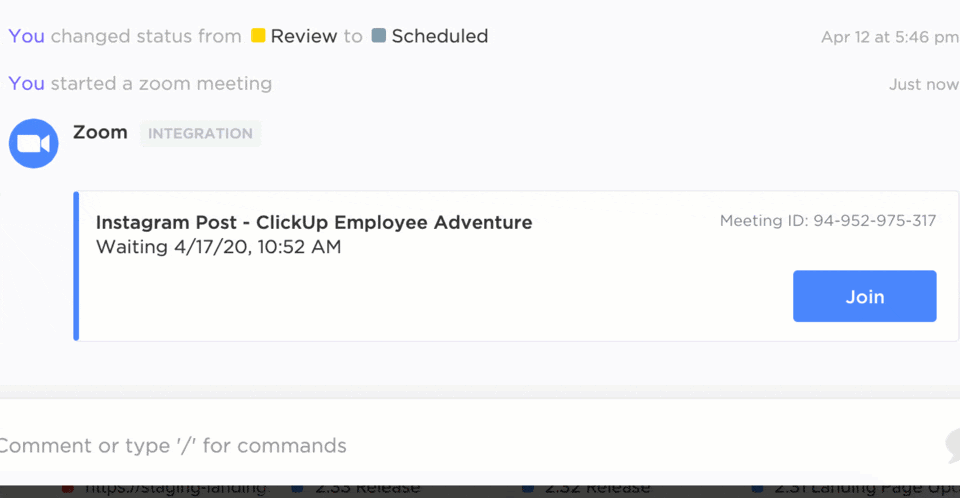
I also love that ClickUp adds a recording of the Zoom meeting right into the task. This way, I can have someone on my team who isn’t able to attend a meeting, but still needs to work on the task, get all the information from the meeting by watching the recording.
How do you use ClickUp to push your projects forward?
I use ClickUp to keep track of internal work and clients’ projects. To be specific, I use it to organize the customer’s journey and develop social media content strategies.
Ultimately, using ClickUp makes it easy to follow up to my clients and keep them updated, since everything I need to communicate to them is so clearly laid out and tracked.
ClickUp also makes it easy to keep a structured process and plan future projects with my team and external suppliers. We don’t waste time in tasks, messages, or comments because everything is well organized, and as a result, customer service has improved exponentially. Now we invest more time in winning clients than in trying to keep the ones we have.
About how many hours a week do you save using ClickUp?
ClickUp saves me at least 14 hours a week. It’s really amazing how much time is saved just by streamlining internal and client communications.
What do you do with that time back?
I can focus on adjusting my customer service and make my client’s experience better every time.
Winning customers and growing our sales numbers are the main goals for us at the moment, and having spare time to connect with more people really facilitates reaching those goals. I have more time to make an impact doing what I love, and make money out of it, so ClickUp has definitely won my heart over.
How has ClickUp improved your work and life?
ClickUp is like a Genie to me. Anything I can think of that I need for my team, ClickUp can make it happen.
The peace of mind of having everything in one place is priceless. I spent a really long time trying to find a tool that would allow me to organize my business without having to manage so many different accounts. Before ClickUp, I used Asana for tasks, Trello for Social Media Content, and Google Docs to brainstorm all my ideas.
Now, with ClickUp, we have everything integrated in a single tool. I can develop a better customer journey and optimize new projects with just a few clicks. Honestly, before ClickUp, I thought I needed another employee. Now, I can save money and manage everything with my team without increasing headcount.
ClickUp is not only a good option, it’s the best option. You can get so much more than other apps, and spend less.
What advice do you have for others looking to streamline their productivity?
My main piece of productivity advice is to make designing your customer’s journey your number one priority. If you don’t know what you are doing or how you are going to do it, there is no way to measure or optimize it.
You need to know what needs to happen with your customer from the moment they make contact with you until they purchase your services and leave satisfied. In order to do this, brainstorm a list of the things that need to happen, organize that list, and identify the tasks needed to get the job done. Once you have this well-defined, you can do the same thing with all of your products and services. Save copies of these lists, so you can continue using them in the future, and adapt them accordingly.
Your customer’s journey is not going to be perfect on your first try. So remember to keep coming back to your process with a critical mindset and adjust the steps until you feel everything is as optimized as possible.
Even if these processes are internal, I assure you they will always be a great addition to your customers’ experiences. And the best part is that you can get this done with ClickUp in a breeze. 😉
Looking to follow along on Karla’s journey? Check her out on Instagram here and sign up for ClickUp today to discover how you can become more productive!



