

You might be able to recite your unique monthly visitor totals from memory. Maybe your conversion rate is constantly on your mind. Perhaps you make A/B testing look like an art.
But those website and mobile app statistics are just the beginning. To make the most of your data, you need to take a deep dive into the user experience. Understanding how website visitors interact with each page of your site or how mobile users use your app can help you identify pain points and opportunities for improvement. It can also show you what’s working for your users and bring those features to the forefront, making your platform a conversion powerhouse.
Examining user behavior is easy when you have the right tools. User analytics tools like Hotjar make it easy to go beyond statistics and gather information on user behavior. Hotjar is one of the most recognizable names in user behavior analytics, but it’s not the only tool available. Here are ten Hotjar alternatives you’ll want to explore in 2024.
What Are Alternatives to Hotjar?
Hotjar is one of the most well-known user behavior tools, with various features that can help you gather data and feedback to improve your UX and website performance.
You can use the platform’s heatmaps and session recordings to look at user engagement and analyze how users interact with each page. Its built-in feedback tool lets you create on-site surveys. Each feature within the platform can help you make better data-driven decisions about how to enhance your website and make it a better experience for your visitors.
While Hotjar may be one of the better-known web analytics and user feedback tools, it’s not the only—or even the best—one.
Some Hotjar users note that the analytics tool can slow website loading times. Others warn that the tool doesn’t provide crucial information like funnel analysis, leaving you in the dark about where potential customers are dropping out of your sales funnel. That’s led to many site owners looking for alternatives to Hotjar to help them improve their website.
What Should You Look For in Hotjar Alternatives?
Looking for Hotjar alternatives? Here are five things you’ll want to look for when searching for tools to help you analyze user behavior:
- Robust set of features: Hotjar offers session recordings and heatmaps, surveys, feedback forms, and more. Make sure any alternative you explore provides the features you want while also delivering actionable insights you can use to enhance your website
- Intuitive user interface: Data is only helpful if you know how to get to it and put it into action. Make sure the Hotjar alternative you choose has an easy-to-use interface that doesn’t require a master’s in computer science to work
- Good integration options: Check to see if the Hotjar alternatives you consider will integrate with other apps and programs in your tech stack, such as your content management system, e-commerce platform, and communication tools
- Accurate real-time data: Not all data is created equal. Look at how the website analytics tool gathers data and whether it’s in real-time. Accurate data is essential for making informed decisions about your website’s performance and user behavior
- Pricing: Compare the pricing of alternatives to Hotjar and ensure the option you choose aligns with your current budget. Some choices offer more cost-effective solutions, especially for startups and small businesses
When exploring Hotjar alternatives, look for those that have free trial options. A free trial is a great way to test out a platform and see if you like the UX and features before you commit to business and enterprise plans.
The 10 Best Hotjar Alternatives to Use
1. Smartlook

Smartlook is a web analytics and customer tracking tool that records and analyzes user sessions on websites and mobile apps. It uses those recorded sessions to create heatmaps and event tracking to provide insight into how visitors use the platform. Smartlook helps identify usability issues and fuel data-driven website optimization.
Smartlook best features
- Always-on session recordings mean you capture every visitor every time and can use that information to pinpoint issues, investigate crashes, and analyze user behavior
- Create-your-own funnel analysis within the platform to see how users are moving through your sales funnel and where they tend to drop off
- Generates heatmaps in seconds using new or existing data so you can understand user engagement at a glance and get instant insight into what works and what you need to fix on your website or mobile apps
Smartlook limitations
- No support for following a user’s journey across multiple sessions
Smartlook pricing
- Free plan
- Pro plan: $55/month
- Enterprise plan: Contact for pricing information
Smartlook ratings and reviews
- G2: 4.6/5 (860+ reviews)
- Capterra: 4.7/5 (130+ reviews)
2. Lucky Orange

Lucky Orange is a web analytics and conversion rate optimization tool that helps website owners gain insight into user behavior. The platform offers many features to help you collect feedback and learn more about the user experience, as well as some excellent integration options to connect it with Google Analytics, HubSpot, and more.
This alternative to Hotjar is best known for its ability to work well for e-commerce sites running on Squarespace or Shopify.
Lucky Orange best features
- Real-time support for live chat so you can engage with users based on their website interactions or traffic segment
- An excellent visual interface makes it easy to zero in on data and get the information that you need quickly
- Form analytics tool provides many critical metrics about how users are engaging with your forms, including field order, time to start, and abandonment rates
Lucky Orange limitations
- There is limited data storage, so you may be limited on how far back you can go if you want to reference archival data
Lucky Orange pricing
- Free
- Build: $39/month
- Grow: $79/month
- Expand: $179/month
- Scale: $749/month
- Enterprise: Contact for pricing information
Lucky Orange ratings and reviews
- G2: 4.6/5 (120+ reviews)
- Capterra: 4.7/5 (160+ reviews)
3. FullStory

FullStory provides user experience data for websites and mobile apps. It offers many of the same features as Hotjar, including heatmaps and session recordings, allowing organizations to track and analyze user behavior at a granular level.
Compared to other Hotjar alternatives, FullStory offers a more advanced session replay tool and more robust analytic capabilities. It focuses on providing actionable insights so organizations can enhance their digital platforms.
FullStory best features
- Great session-sharing tools allow you to share specific user journeys with other teams, such as your developers and engineering teams
- Privacy settings protect user data, so you don’t have to worry about what you are sharing and with whom
- Excellent support with onboarding specialists and product certification courses for new users to get up-to-speed on using the in-depth analytics tools faster
FullStory limitations
- FullStory is geared toward enterprise accounts, so small businesses may find it too pricey when compared with other Hotjar alternatives
FullStory pricing
- Contact for pricing information
FullStory ratings and reviews
- G2: 4.5/5 (350+ reviews)
- Capterra: 4.6/5 (60+ reviews)
4. Glassbox

Glassbox is a digital experience analytics tool that helps you capture, analyze, and visualize user interactions on websites and mobile apps.
It records every user session and then uses that data to create detailed insights through session replays, heatmaps, and behavioral analytics. Glassbox is especially highly rated as a mobile app analytics tool, providing insight into in-app experiences so dev teams can optimize the user journey.
Glassbox best features
- Easy-to-use interface allows you to search for and find easily, including individual session recordings and heatmaps
- AI-powered analysis gives actionable insights into the user journey and tells you where friction points might be
- Lots of voice of customer feedback tools to help you capture specific, actionable insights from real users
Glassbox limitations
- Ticket response time is slow, so be prepared to DIY a solution or ask online communities for help
Glassbox pricing
- Contact for pricing information
Glassbox ratings and reviews
- G2: 4.9/5 (570+ reviews)
- Capterra: 5/5 (40+ reviews)
5. Contentsquare

Contentsquare is a website analytics tool that helps organizations understand user behavior on their websites and mobile apps.
Using advanced analytics from data collection and visualizations, ContentSquare gives insight into user behavior, conversion funnels, and engagement rates. It focuses on helping organizations make data-driven decisions on how to optimize their digital presence.
Contentsquare best features
- Granular user behavior analysis gives you feedback on details like scroll reach, mouse movements, and clicks so you can dig deep into how users interact with your platforms
- Automated insights take the guesswork out of digging through your data to find answers to why users are abandoning their journey or what issues they may be encountering
- An intuitive user interface offers great visual reporting, so data is easy to understand and implement
Contentsquare limitations
- While the platform does offer integration capabilities, they can be challenging to set up and limit your ability to do things like funnel analysis
Contentsquare pricing
- Contact for pricing information
Contentsquare ratings and reviews
- G2: 4.7/5 (440+ reviews)
- Capterra: 4.8/5 (110+ reviews)
6. LogRocket

LogRocket is an application monitoring and session replay platform used by developers and product management teams to see how users interact with their websites and mobile apps. It offers user session recordings as well as error tracking and console log captures, so it’s an excellent troubleshooting tool that can lead to a more stable and user-friendly experience.
LogRocket best features
- One of the most affordable Hotjar alternatives, with up to 10,000 session recordings per month for just $69 a month (billed annually), making it an excellent option for smaller businesses
- Network logs and Javascript errors help dev teams pinpoint issues and see exactly what a user experienced when troubleshooting bugs
- Machine learning tools help organizations cut through the mountain of data collected to get insight into issues and what’s causing the biggest problems in their digital spaces
LogRocket limitations
- The analytics tools use a lot of memory, which can slow down your apps
LogRocket pricing
- Free for up to 1,000 monthly sessions
- 14-day free trial on all plans
- Team: $99/month
- Professional: $350/month
- Enterprise: Contact for pricing information
LogRocket ratings and reviews
- G2: 4.6/5 (1,100+ reviews)
- Capterra: 4.9/5 (25+ reviews)
7. Mouseflow

Along with the usual selection of session recordings, heatmaps, and funnel analysis, Mouseflow offers some great in-depth analytics to help you make the most of your data. You can quickly identify usability issues and bottlenecks, paving the path for boosting conversations. The platform is handy for increasing customer satisfaction and website performance.
Mouseflow best features
- 24/7 customer support will help you overcome any challenges you experience with the platform and ensure you get the most from every feature
- Friction scores are excellent for understanding the behavior behind user frustration and how you can help overcome it
- Smart conversion funnel analysis gives you insight into where users either convert or drop off and how you can address any issues
Mouseflow limitations
- Users report limitations on what data Mouseflow tracks, such as difficulty with form analytics and mobile session recordings
Mouseflow pricing
- Free
- Starter: $29/month
- Growth: $99/month
- Pro: $399/month
Mouseflow ratings and reviews:
- G2: 4.6/5 (500+ reviews)
- Capterra: 4.7/5 (110+ reviews)
8. Heap

Heap is a digital analytics platform offering simple data collection and analysis tools. Unlike other Hotjar alternatives, Heap captures all user interactions automatically, so you can retroactively analyze behavior without setting up event tracking in advance. That makes it a set-it-and-forget-it solution for optimizing the user experience on your digital platforms.
Heap best features
- Automatic user experience recording means you can retroactively analyze user journeys with session replays of the moments you are most interested in
- Automated data science tools take the guesswork out of what to do next and give you insight into how to optimize your digital platforms
- Easy to implement and use, so you can start getting data and analysis right away
Heap limitations
- Integrations with popular tools can be limited
Heap pricing
- Contact for pricing information
Heap ratings and reviews
- G2: 4.4/5 (1,000+ reviews)
- Capterra: 4.5/5 (30+ reviews)
9. Crazy Egg

Over 300,000 websites use Crazy Egg as their preferred Hotjar alternative. The digital analytics tool offers heatmaps, scrollmaps, and session recordings, providing insight into user behavior and interaction patterns. It’s handy for identifying areas of interest and potential issues on your digital platforms.
Crazy Egg best features
- Easy to use and set up, so you can start getting data and in-depth website analytics quickly
- Nice A/B testing options help you determine which is the best option for your users
- Doesn’t make a significant impact on page load times, which is excellent news for those trying to optimize that metric
Crazy Egg limitations
- This is a very straightforward and easy-to-use behavior analytics tool and may be too simple for users looking for more in-depth analysis
Crazy Egg pricing
- 30-day free trial
- Basic: $29/month billed annually
- Standard: $49/month billed annually
- Plus: $99/month billed annually
- Pro: $249/month billed annually
- Enterprise: Contact for pricing information
Crazy Egg ratings and reviews
- G2: 4.2/5 (100+ reviews)
- Capterra: 4.5/5 (80+ reviews)
10. VWO

VWO, or Visual Website Optimizer, is a conversion rate optimization and A/B testing platform. It’s especially useful for A/B tests and split URL testing but also offers standard behavior analysis tools like heatmaps and session replays. VWO is an excellent tool if you need to experiment with the best ways to increase conversion rates.
VWO best features
- VWO makes it very easy to set up split URL testing and A/B tests and allows you to set criteria for successful tests or schedule test times
- 24/7 customer support with a 70% first-call resolution rate and a response time that’s less than half the industry average
- Great data protection features make this platform compliant with GDPR, HIPAA, and other data protection policies
VWO limitations
- The learning curve on this software is steep
VWO pricing
- Starter: Free up to 50,000 users per month
- Growth: $386/month billed annually for up to 50,000 monthly tracked users
- Pro: $887/month billed annually for up to 50,000 monthly tracked users
- Enterprise: $1,553/month billed annually for up to 50,000 monthly tracked users
VWO ratings and reviews
- G2: 4.3/5 (550+ reviews)
- Capterra: 4.5/5 (90+ reviews)
Other Website Management Tools
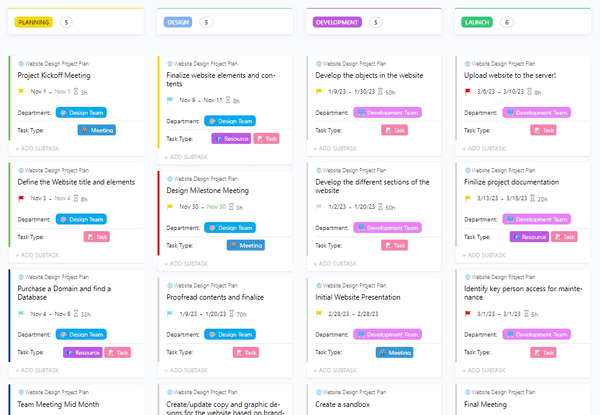
Managing a website or developing a mobile app requires tools that help you analyze user behavior. These tools can troubleshoot issues, optimize conversion rates, and enhance the user experience for better customer satisfaction.
If you are using Hotjar or one of the Hotjar alternatives on this list, you can put user journey analysis to work improving your digital platforms. Pepper your process with helpful visualization techniques and productivity tools along the way.
To get the most out of digital behavior tracking and analysis, integrate your preferred alternative to Hotjar with ClickUp. Often referred to as a project management tool, ClickUp is far more than that: it is also a top-rated website project management platform.
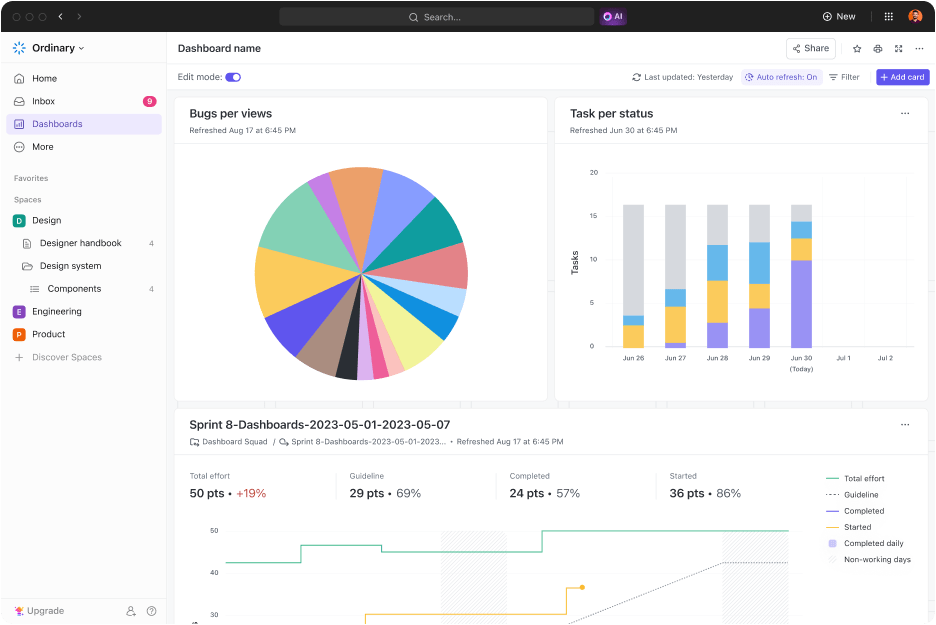
Use the built-in tools to ensure your web pages run smoothly, stay on track, and deliver on KPIs. ClickUp has an intuitive user interface and powerful features that make team collaboration a breeze so you can deliver exceptional results on every project.
You can also connect ClickUp to your favorite analytics platform, creating a central space for processing, storing, and analyzing your website data. That way, you get a more holistic view of your website or mobile app performance and can make better data-driven decisions on optimization.
Even better, use a library full of strategic planning templates. You can use the free Analytics Report template as a starting point for making sense of your data with easy-to-understand visualizations and KPI tracking. Or use the Data Analysis Report template to quickly compare trends and identify areas for improvement within your digital platforms.
Get Clearer Insights Into Your Customers With ClickUp
By combining your website project management and analytics tools, ClickUp lets you manage your projects efficiently. With ClickUp, you’ll also gain insight into your audience, user experience, and digital platform performance.
ClickUp’s all-in-one solution is the kingmaker in a world where data is king. Start your free ClickUp account today to start making smarter strategic decisions for your online presence.



