

Chloe Teo is a writer and a Channel Sales Manager. With 9 years of B2B experience in tech, she helps businesses grow sales exponentially. Her passion is to help buyers make better purchase decisions by writing reviews about software and gadgets at ChloeTeo.com. In her free time, she enjoys reading, writing, and eating good food.
It’s always the same predicament. I’m cruising along, making good progress on my project, and then suddenly I get distracted by another task. I tell myself I’ll take a break and come back to it, and before I know it, a whole afternoon has gone by and I’ve accomplished nothing on my project.
Sound familiar? This is what we call procrastination: delaying or postponing work or activity.
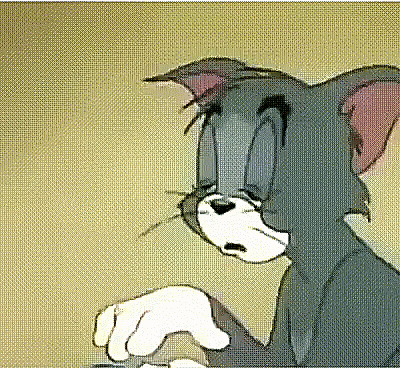
I ended up burning the midnight oil, staying up until 2 am working on a project that’s due the next day! And of course, in the morning I wake up with a killer headache and a lack of sleep that leaves me groggy all day. At least I’m done, right? 😫
Procrastination is a cycle that can be tough to break, but luckily there’s a project management software that’s helped me conquer my most formidable foe: procrastination. It’s easy to use, and helps me and my team get work done!
Why I Use a Project Management Software
There’s a misconception that people put things off because they’re lazy.
In Brian Tracy’s bestselling book Eat That Frog, it’s been shown that people procrastinate because of a lack of clarity; they aren’t sure what they should be doing, how they should go about it, or why it’s important.
A project management software like ClickUp has created a system to help me and my team organize tasks, know the next steps to take in a project and get clear about priorities. It’s so easy to use and also helps with visualizing productivity for the whole team! ✌️
Benefits of ClickUp for completing projects on time
ClickUp has helped my team and I complete projects on time by providing clarity, empowering teams with task tracking, and giving us the ability to work remotely while still keeping everything organized.
✅ Collaborating with the team using Tasks
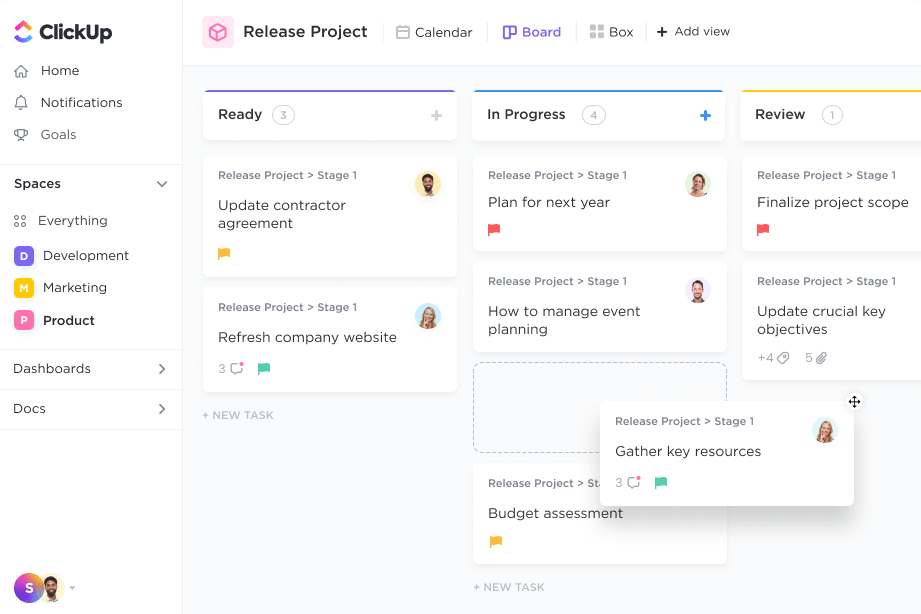
It’s really nice to be able to collaborate with my team using Tasks. Now, I no longer have to imagine who’s doing what and who to ask for the information I need to move forward with a project.
I can see what everyone is doing and where we’re at in the timeline. It makes the whole process much more transparent so there are fewer chances of missing anything – something that can be difficult to do when you’re working remotely.
✅ Goals
The goal function in ClickUp is a great way to keep track of your progress and make sure you’re on track to achieve your goals. You can manage all your goals in one place and see the team’s progress in one colorful dashboard! You can even link tasks to goals so that ClickUp will automatically track your progress once you’ve completed the task.
One principle I use when setting goal priorities is Eisenhower’s Urgent/Important Principle. This means that you sort your tasks in order of importance and urgency.
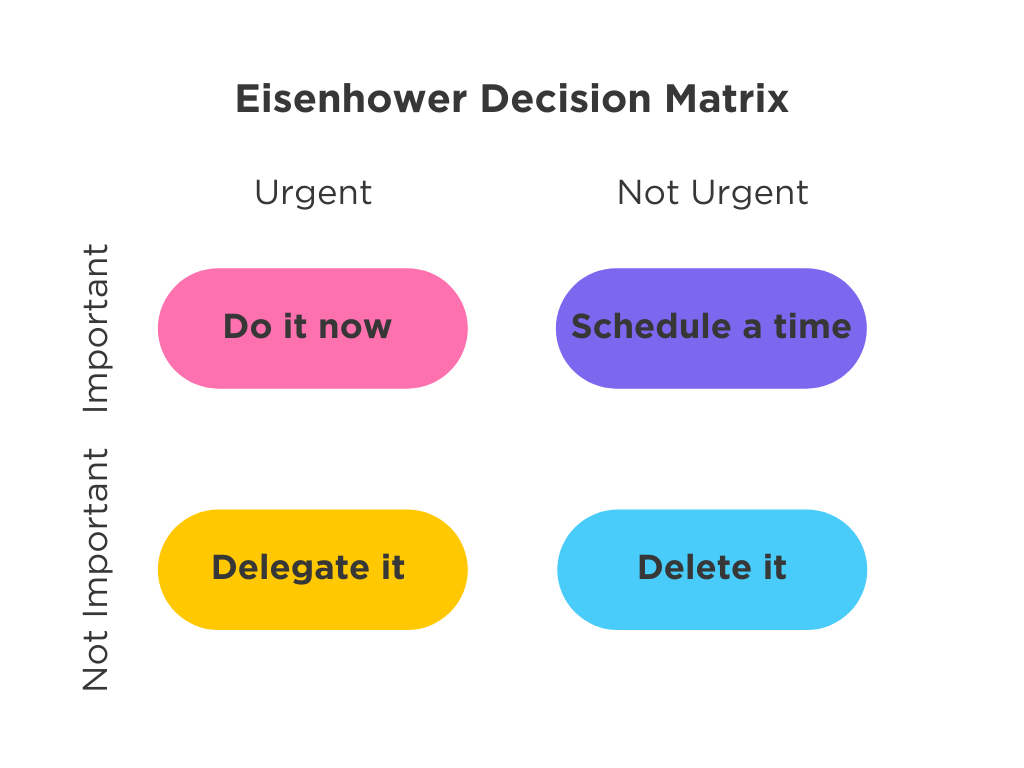
- The most important and urgent task should be done first
- For tasks that are important but not urgent (often forgotten), schedule a time to do it!
- Urgent tasks that are not important can be delegated
- If there’s anything that’s not urgent/not important, you can delete it
Goals are shareable, so you can share them with anyone on the team. Clarity is power when it comes to setting goals, so providing clear targets that the team can work towards will help you smash those goals! 🎯
✅ Delegate
The delegate function is a great way to get support from your team. You can assign tasks with comments to other people, so the team can collaborate on your projects.
The great thing about the delegate function is that you can set a due date and view who has completed their tasks and who is still working on them—nice! This will help you keep track of everything without needing to constantly check up on everyone. It’s easy for management, too. You can see the workload of different team members and provide support to them if needed!
How Project Management Software Helped Me Defeat Procrastination
You might be wondering how using project management software helped me defeat procrastination, but it works! 🤓
Knowing the status of what everyone in the team is working on has made me more productive because I don’t have to guess if there’s anything I’m missing. Since everything is up-to-date, I can get an accurate picture of what everyone is doing and where we’re at in the project timeline.
1. ✅ Use Time Tracking & Time Estimates
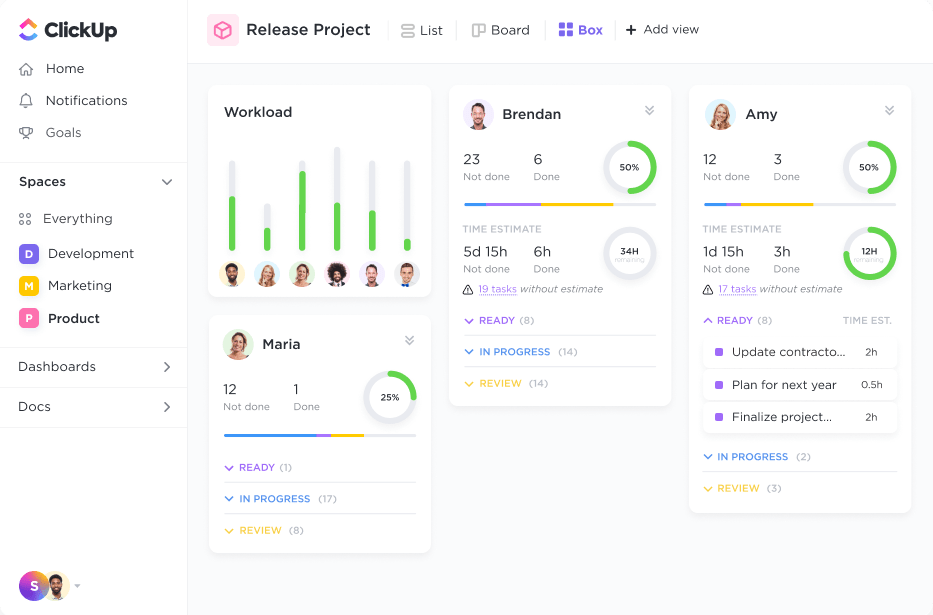
One reason why people dilly dally is because they underestimate the time needed to finish a task. Time management is an important skill required to help you complete your tasks on time.
Time Tracking and Time Estimates in ClickUp helps you keep track of how much time you’re spending on a project, and it also gives you the ability to estimate how long a project will take.
This information is helpful because it gives you a better understanding of how long a project will take, and it will help with setting realistic deadlines.
2. ✅ Plan and view your schedule in Calendar View
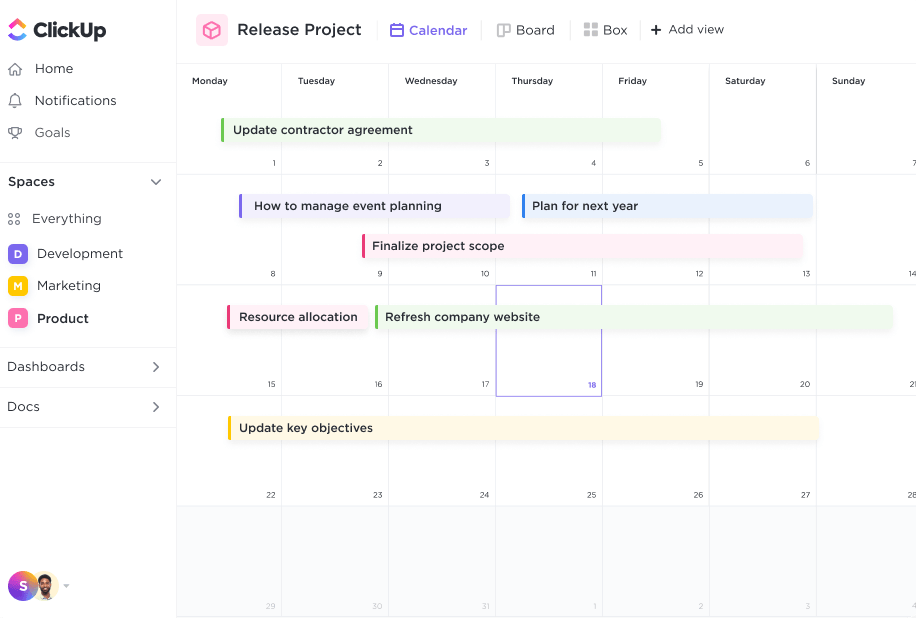
I really like using ClickUp with the Calendar view. My tasks and deadlines really pop out with vibrant colors, which is really helpful for organizing my week and staying on track with what I need to do. No more struggling with boring and messy to-do lists!
More Tips to End Procrastination (Now)
1. ❌ Eliminate distractions
Eliminating distractions is a great way to make sure you get into the state of deep work that’s required to get things done. It takes practice, but one of the easiest ways to do this is to put your phone in Do Not Disturb mode when you’re working on an important task.
Doing this lets you focus all of your attention on what needs to be done without being distracted by people texting or calling you. This also helps you avoid social media or watching Netflix while you’re supposed to be working. Social media sites are a huge distraction because it’s easy to get caught up in scrolling through your feed or liking other peoples’ posts!
2. ✅ Use the Pomodoro method
Sometimes, people put off doing something because they feel overwhelmed with a complex task. The Pomodoro Method is a really easy way to break down tasks so they don’t seem as daunting. It’s based on this idea of focusing for 25 minutes, then taking a 5 minute break.
This works because it keeps you focused on the task at hand by instilling a sense of urgency, and the breaks help you to get a quick recharge so you stay energised throughout your workday.
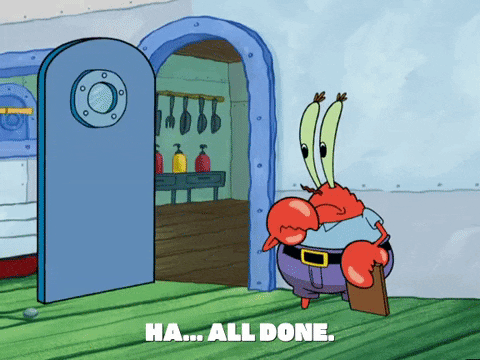
You, Too, Can Beat Procrastination 💥🥊
The ClickUp project management software has helped me slay my goals with its easy-to-use features like task scheduling, time tracking & estimates, calendar view, and team collaboration tools. It’s the perfect tool if you want your team’s productivity to skyrocket! 🚀
That’s why millions of users around the world use ClickUp to get more things done in less time! 😉 ⚡️


