Top Free Skill Matrix Templates for Excel
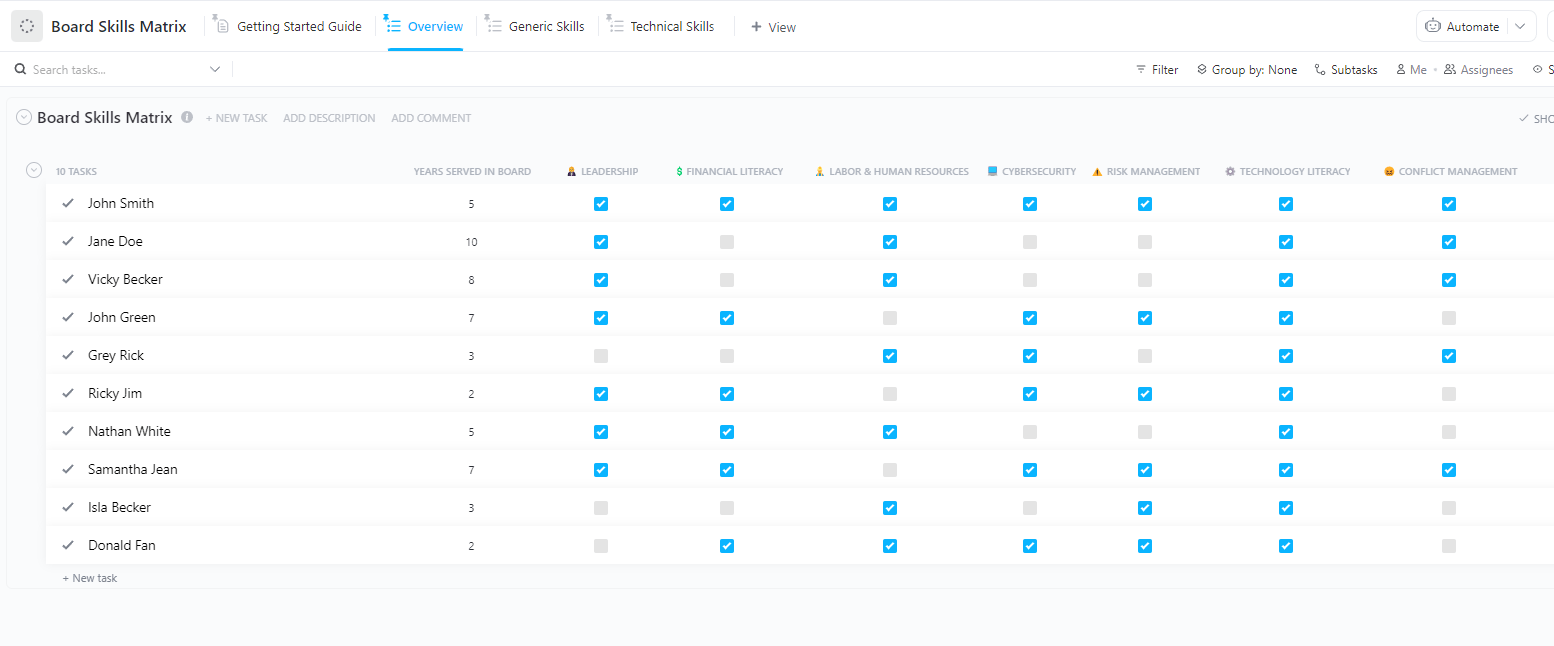
Sorry, there were no results found for “”
Sorry, there were no results found for “”
Sorry, there were no results found for “”
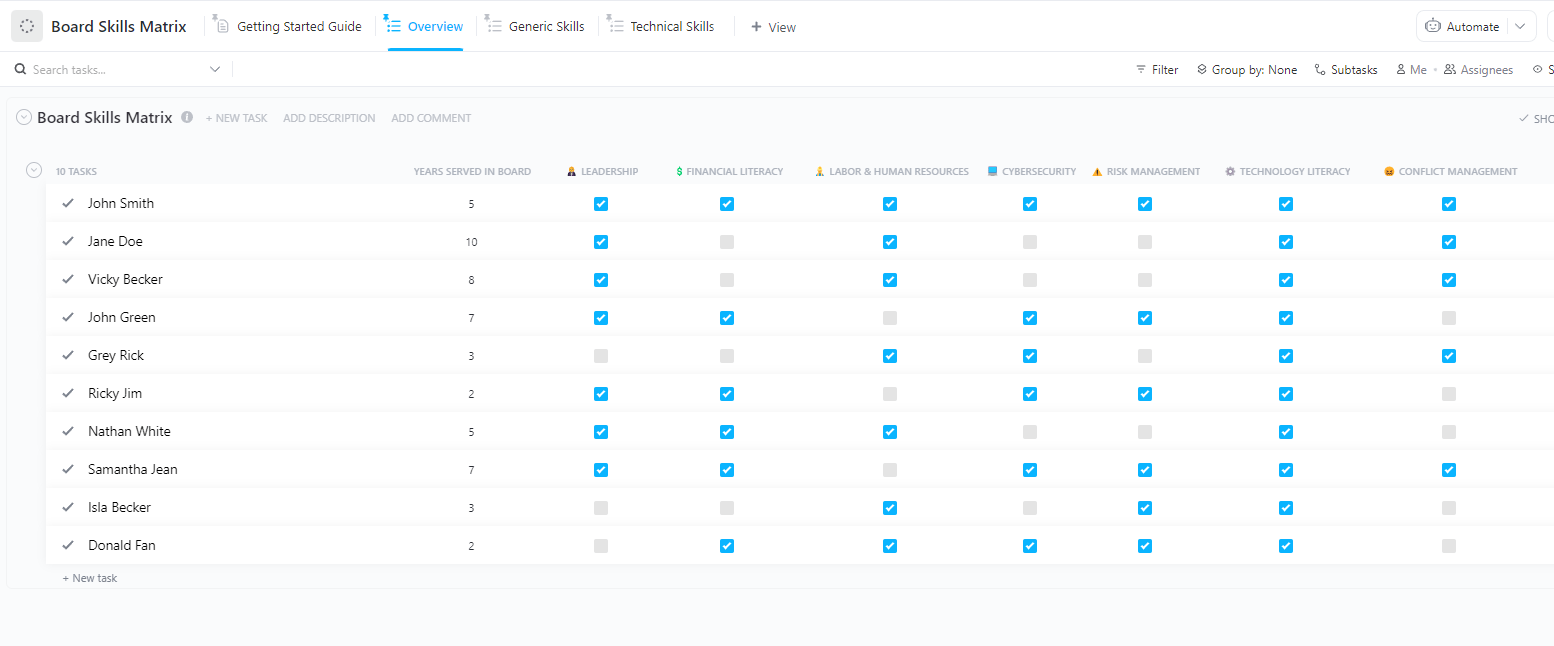
Your team just got handed a massive project, and now you’re scrambling to determine if you have the right people for the job. Sound familiar? Maybe you’re wondering who has the technical expertise, needs upskilling, or where the soft skills gaps lie. You’ll likely feel stuck without a clear view of your team’s strengths.
Research shows that organizations adopting a skills-based approach are 63% more likely to achieve results than those that don’t.
With a simple skills matrix template, you can map everyone’s competencies, spot gaps, and confidently make decisions.
In this blog post, we’ve compiled the best free skills matrix templates for Excel to download to help you identify missing skills, align talent with tasks, and create a well-rounded, high-performing team.
A well-designed skills matrix template bridges the gap by offering a clear, organized way to assess and visualize team competencies. You can map skills against roles, tasks, or projects, making it easier to identify strengths, uncover gaps, and prioritize areas for improvement.
It is undoubtedly becoming integral to workforce planning, talent management, and overall team development.
Key elements of a good skills matrix template include:
🔎 Did You Know? According to LinkedIn’s Future of Recruiting Report, there’s a growing trend toward skills-based hiring. Almost 80% of surveyed recruiters are assessing skills and talent needed with the rise of AI.
This underscores the critical need for tools that provide structured and reliable insights into skills, like a skills matrix.
While Excel provides a familiar and customizable way to manage skill matrices, finding the right template can save you tons of time and effort.
Some top Excel skill matrix templates help build a stronger, more capable team.
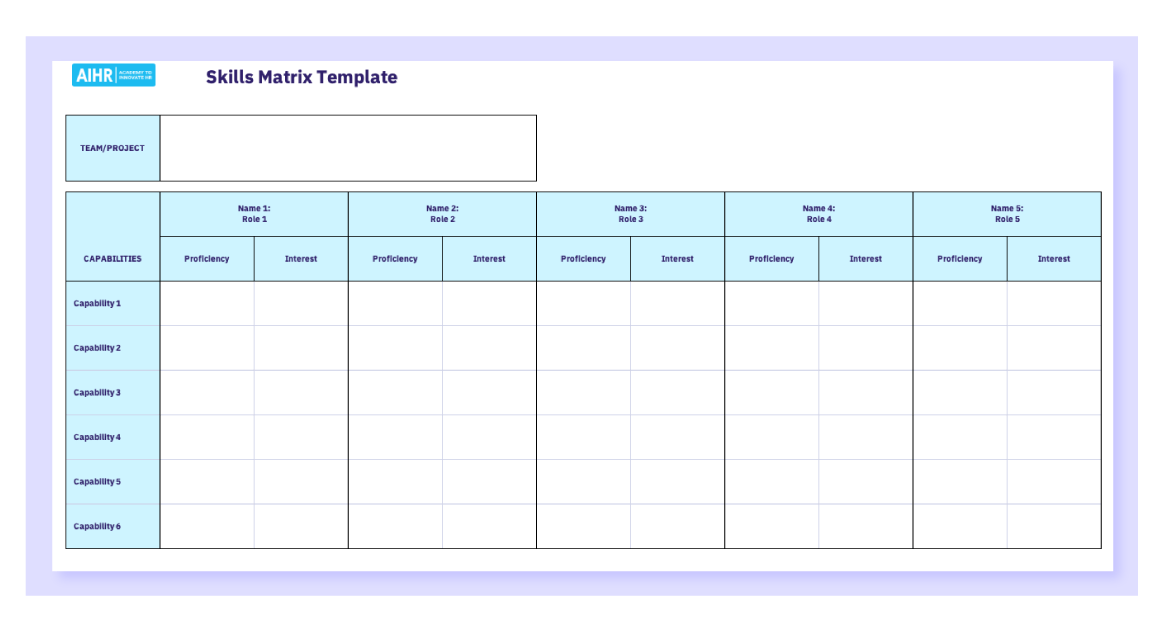
If your team is gearing up for a big project, and you want to know who has the technical expertise to lead it, the AIHR Excel Skills Matrix Template is perfect for you.
This template excels (pun intended) at organizing skills in an easy-to-understand and actionable way. It categorizes competencies into technical, soft, or role-specific skills and maps them against individual proficiency levels.
Its standout feature is a section dedicated to training needs, so you’re not just identifying gaps but actively planning how to close them.
The clean, straightforward layout makes this competency matrix perfect for team leaders and HR managers. It offers a quick snapshot of where your team shines and where it could grow.
✨Ideal for: HR professionals and managers to visualize their team’s strengths and areas for growth
Also Read: Best Employee Monitoring Software
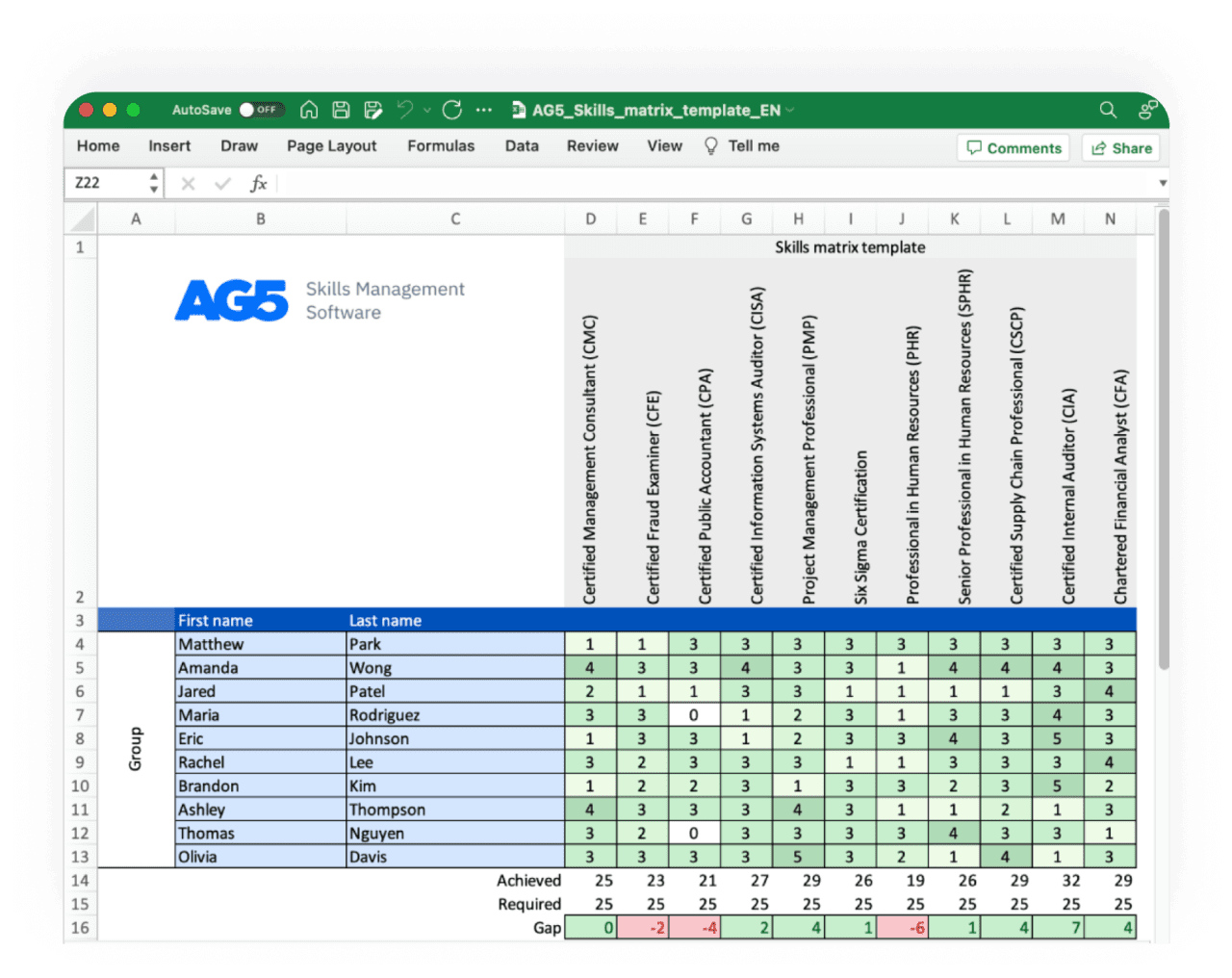
Research highlights that workforce segmentation is vital in identifying employees with unique technical or leadership skills critical to the organization’s success. Without proper tools, companies risk losing key talent, jeopardizing productivity, and failing to meet strategic objectives.
The AG5 Excel Skills Matrix Template addresses these challenges by providing a structured framework for assessing and managing employee skills. This template lets managers pinpoint critical roles and plan targeted training or retention strategies by listing team members alongside their certifications and proficiency levels. This setup lets managers quickly identify skills gaps and plan targeted employee training initiatives.
While the template is user-friendly and customizable to fit various organizational needs, it doesn’t include advanced features such as automated tracking or dynamic grouping by teams or projects.
✨Ideal for: Managers of small to medium-sized teams who need a straightforward way to track employee skills and certifications
👀 Did You Know?
According to the World Economic Forum, 42% of companies see green skills gaining importance in the next five years, with 21% prioritizing their development.
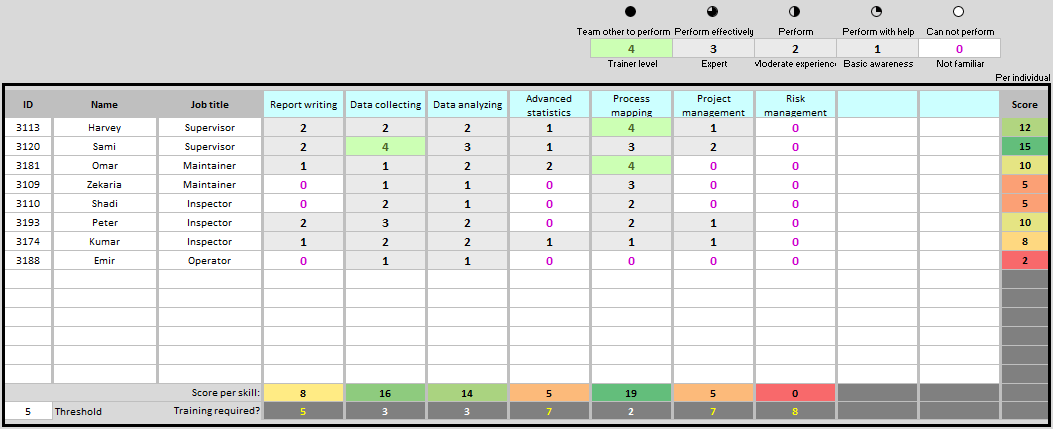
🧠 Fun Fact: Gartner’s Future of Work Trends highlights that companies prioritize skills over college degrees to tap into a broader talent pool and effectively address skill gaps.
The Excel Skills Matrix Template by CIToolkit helps you evaluate team members’ competencies.
The template includes a well-defined proficiency legend, ranging from “Not familiar” to “Trainer level.” One unique feature is its built-in flexibility, allowing you to assign proficiency ratings across various skills while maintaining clarity with visual indicators.
You can track individual performance and how employees contribute to team dynamics. The layout supports easy customization for specific roles or projects, making it versatile for various use cases.
✨Ideal for: HR professionals and managers seeking a balance between simplicity and functionality for assessing and tracking individual and team skills
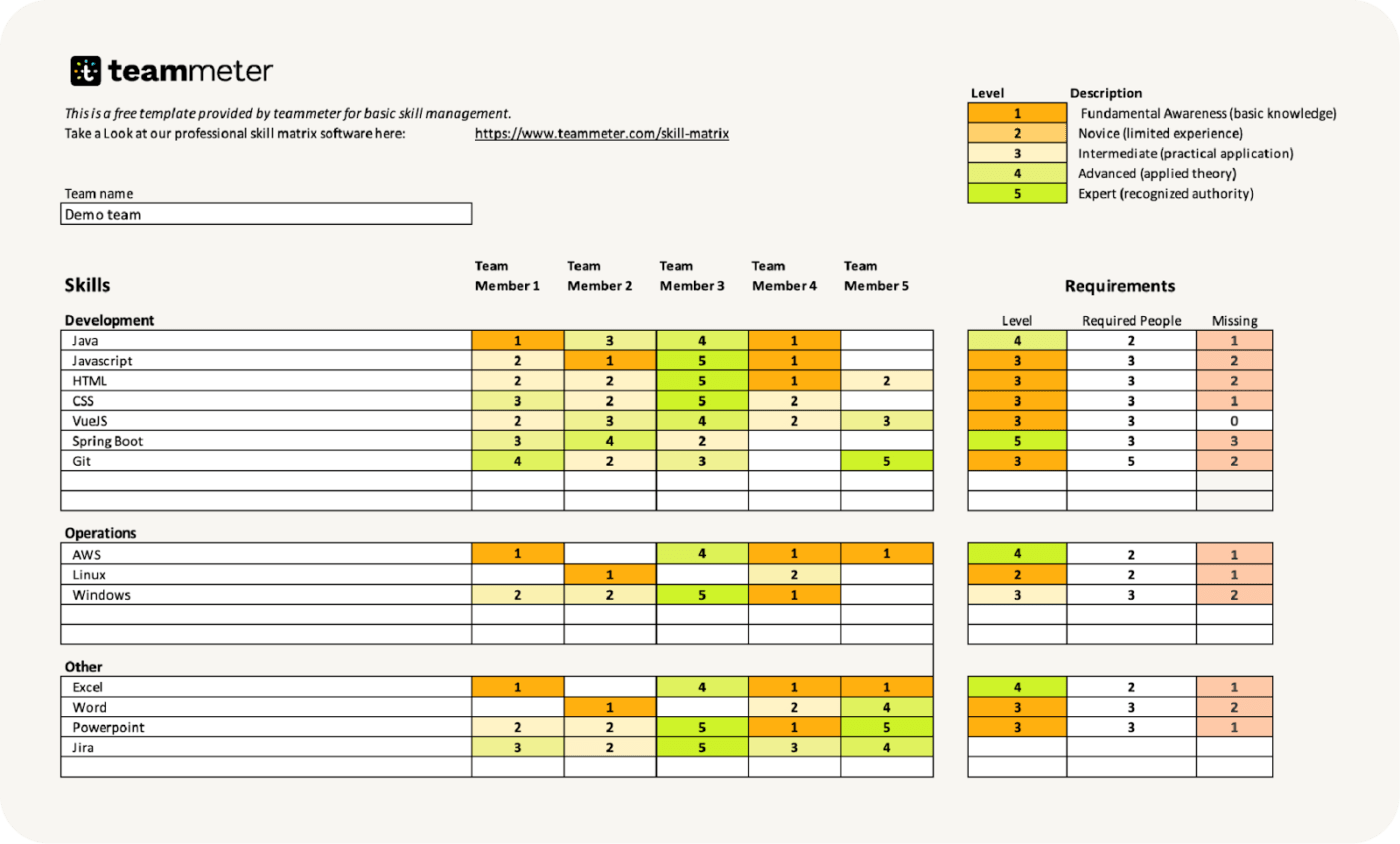
Have you ever wondered how resilient your team would be if a key member suddenly became unavailable? The Teammeter Excel Skills Matrix Template helps you address this by offering a unique feature: the ability to calculate your team’s “bus factor.”
This metric highlights the risks of relying too heavily on a single person’s expertise and ensures critical skills are distributed more effectively across the team.
The template uses the trusted NIH (National Institutes of Health) skill proficiency scale to systematically categorize skills, define proficiency levels, and set specific requirements for roles.
Beyond identifying gaps, it helps you see exactly how many team members need to upskill to meet defined goals, enabling better planning for training and development.
✨Ideal for: Small teams with straightforward skill management needs with a strategic focus on skills development
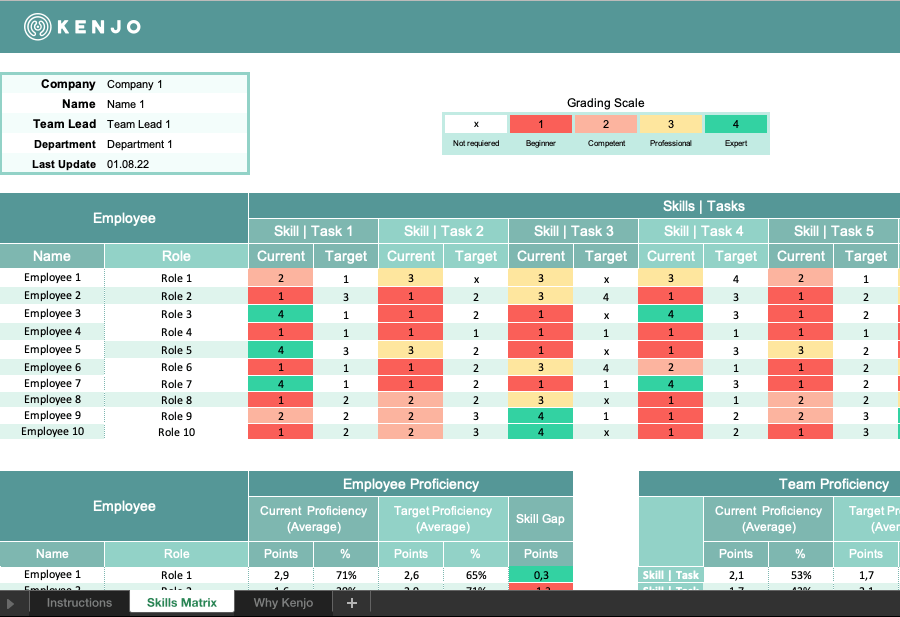
Managing team skills often requires juggling data and manual updates, but the Kenjo Excel Skills Matrix Template eliminates that with automation. This template simplifies skills tracking by automatically updating secondary tables as you input data, providing instant insights into your team’s strengths, gaps, and opportunities for growth.
Kenjo’s user-friendly design includes clear instructions in the first tab, ensuring you can use it immediately. Its customizable format allows you to tailor it to specific team needs, whether setting long-term development goals, balancing team performance, or identifying areas for improvement.
By visually mapping employee skills, this template enables you to identify areas for improvement that can boost overall team efficiency.
✨Ideal for: HR professionals and managers of all levels who value user-friendly templates with automated functionalities for easy data input
Use the Excel Skills Matrix Template by FreeSkillsMatrix.com to evaluate your team’s proficiency levels across various tasks or processes.
To get started, list your team members on the left and tasks or processes across the top. Then, use the proficiency key to assign skill levels for each task. The template uses a color-coded system to highlight proficiency levels visually and automatically calculates summary scores for each employee and task.
These scores provide quick insights into areas where skills fall below desired levels and where training is most urgently needed.
✨Ideal for: Managers and HR professionals who want to evaluate team proficiency
👀 Did You Know?
According to Springboard’s State of the Workforce Skills Gap, 70% of U.S. companies face a critical skills gap, which impacts business performance. The Financial Services and Tech industries are hit hardest, with over 75% and 73% of leaders reporting a shortage of skills, respectively.
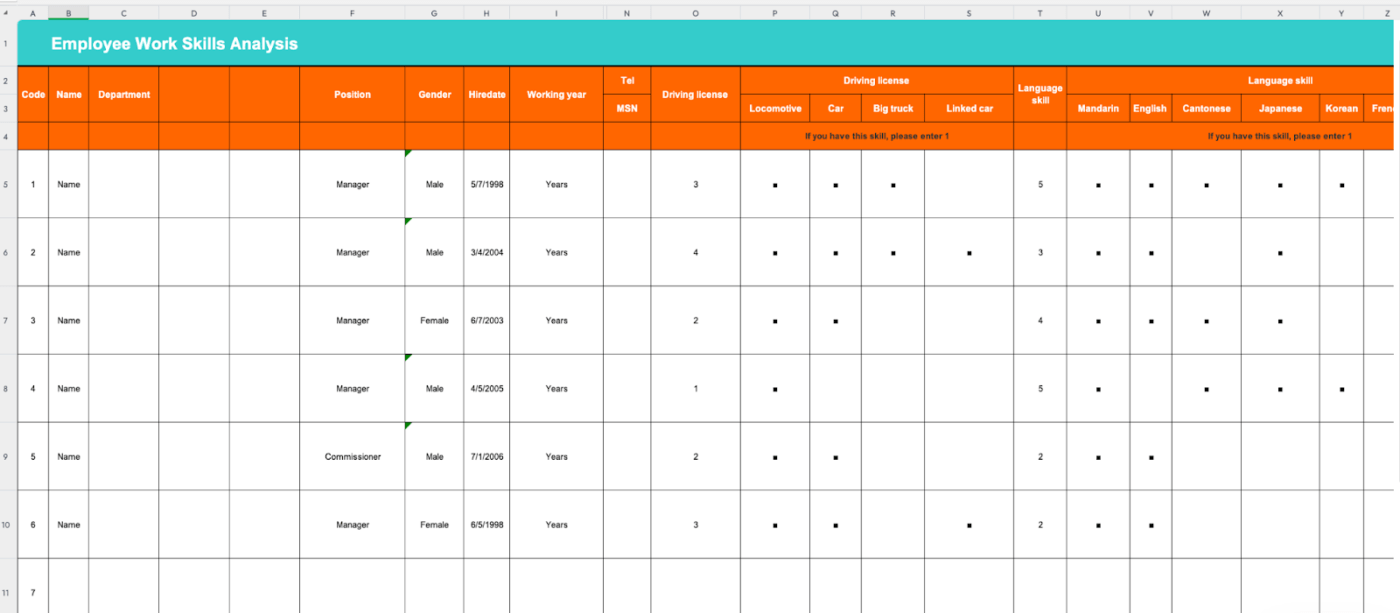
Tracking skills don’t have to mean staring at boring rows of data. The Excel Skills Matrix Template by FreeSkillsMatrix.com combines automation with a visually engaging design to make skills evaluation effortless and impactful.
The template’s focus on specific and measurable data points sets it apart. Managers can document core job skills and supplementary details, such as certifications, work history, and multilingual abilities. Clear input fields and intuitive instructions make the data easy to populate and interpret.
This template also acts as a training matrix, perfect for industries where specific licenses or language skills are critical. It enables teams to identify gaps and plan training or hiring accordingly.
✨Ideal for: Managers in industries requiring specific licenses, certifications, or language skills
Also Read: HR Software for People Teams
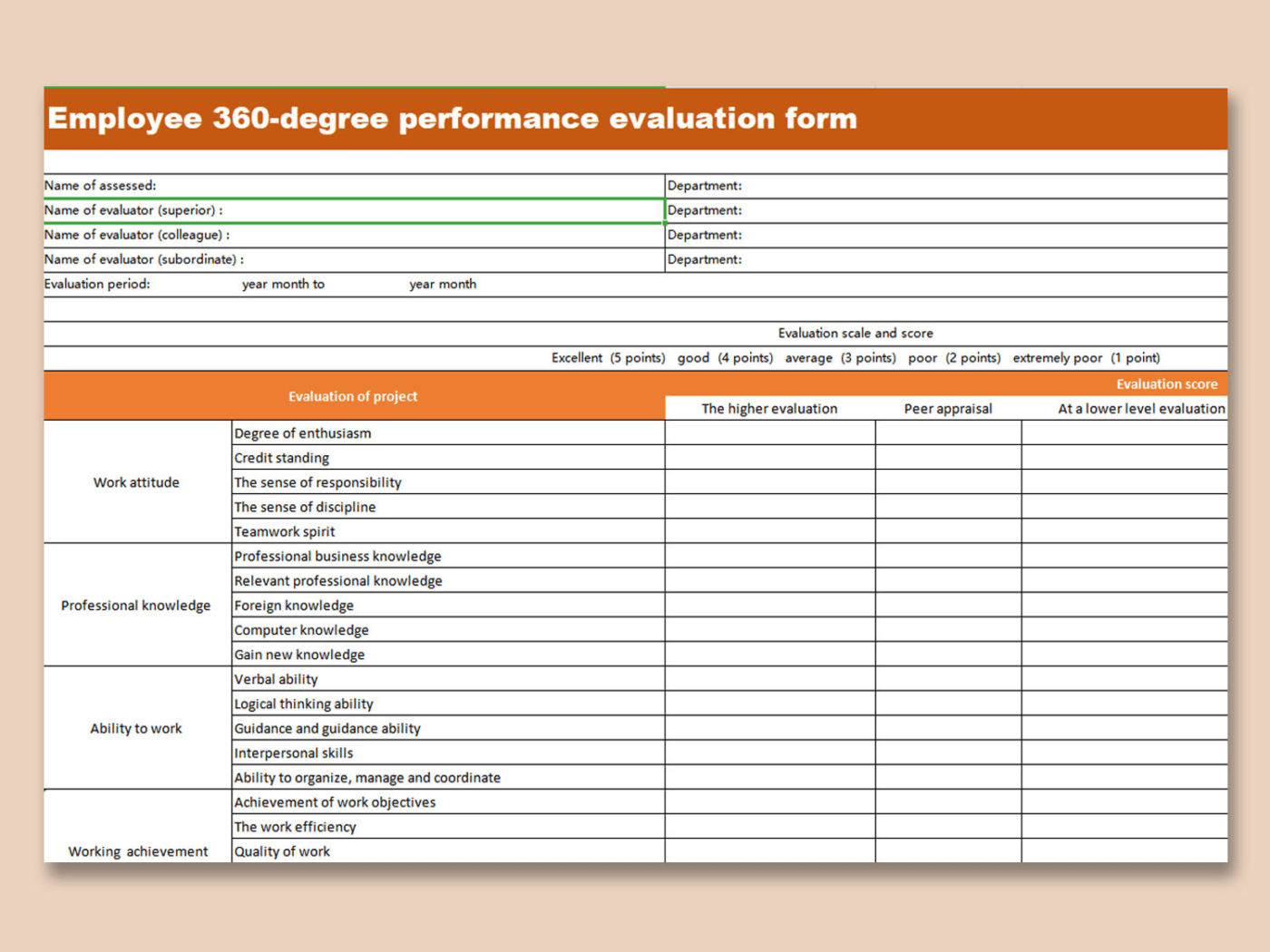
Sometimes, evaluating skills requires more than just ticking items off a checklist—it demands a holistic view. The Excel Employee 360-Degree Performance Evaluation Template by WPS Template provides precisely that by combining multi-dimensional feedback with skills assessment.
While primarily designed as a performance review template, it integrates into skills matrix tracking by helping you identify key strengths and development areas across various competencies.
You can evaluate employees across categories such as work attitude, professional knowledge, ability to work, and work achievements. Gathering feedback from peers, supervisors, and self-assessments provides a well-rounded perspective of individual and team skills.
✨Ideal for: HR professionals and managers looking for a comprehensive approach to skills assessment by incorporating a 360-degree evaluation
Also Read: Best Goal Tracking Apps
While Excel is a versatile and widely used tool for creating skills matrices, several limitations can hinder its effectiveness as teams grow or needs become more complex.
Excel is a great starting point for skills management, but as your team grows or your needs evolve, a more dynamic and collaborative solution becomes essential.
ClickUp, the all-in-one productivity platform, offers a range of customizable skill matrix templates designed to streamline skills tracking, enhance team communication and collaboration, and integrate seamlessly with workflows—all in one place.
Here’s what Jodi Salice, Creative Director, United Way Suncoast, has to say about using ClickUp,
I can’t say enough good things about it. Between the automation, templates, and all sorts of tracking and views, there’s no way to go wrong with ClickUp.
Here are some of the top skills matrix templates you can use in ClickUp:
According to Forbes, boards increasingly prioritize a mix of “Always in Demand” executive skills, like financial acumen and strategic leadership, and specialized subject matter expertise in areas like digital technology and market entry. This shift highlights the need for boards to align member skills with the organization’s mission-critical goals.
The ClickUp Board Skills Matrix Template helps organizations strategically build their board by mapping out existing capabilities and identifying gaps. Whether it’s assessing leadership experience, governance expertise, or niche technical knowledge, this template offers a comprehensive, customizable tool to evaluate and balance the strengths of board members.
What sets this template apart is its flexibility and ease of use. With Custom Statuses, Fields, and Views, you can effortlessly track technical and generic skills, evaluate team effectiveness, and create a structured improvement plan. Views like “Overview” and “Technical Skills” clarify skill ownership, while features like task dependencies and reminders ensure you don’t miss anything.
✨Ideal for: Beginner teams to make informed decisions, boost team performance, and foster leadership development
Keeping your workforce skilled and adaptable is no longer a nice-to-have—it’s a business imperative. The ClickUp Skills Gap Analysis Template helps organizations identify and address the skills employees need to stay competitive in a constantly evolving skills marketplace.
This customizable template is ideal for bridging gaps between current capabilities, upcoming or in-demand skills, and business objectives by evaluating employee qualifications, experience, and training needs.
This template allows teams to develop strategies for upskilling staff, recruiting specialized talent, or implementing workforce planning by documenting skills and tracking discrepancies. With features like automation to streamline tasks and fields to track skill progress, it ensures every team member has the resources to succeed.
✨Ideal for: Teams seeking actionable ways to assess and close gaps in their workforce
Over 50% of CEOs say skills shortages and tech disruption will impact profitability over the next decade.
This means that finding innovative ways to attract and retain talent and map and deploy talent will be crucial for sustaining growth. The ClickUp Skills Mapping Template simplifies this process.
Use this template to identify, organize, and track employee skills, helping you build a workforce aligned with your business objectives. This template allows teams to understand and fulfill their recruitment and talent development needs by documenting skills like task management, organizational skills, stakeholder management, etc., and tracking discrepancies.
✨Ideal for: Organizations that want to organize and track the skills of their employees to optimize workforce planning and talent management
🔎 Did You Know? According to Randstad’s Workmonitor research, 72% of employees consider training and development a critical part of their job satisfaction and career growth. Without clear strategies for upskilling, companies risk losing top talent and falling behind in innovation.
The ClickUp Training Matrix Template makes employee training seamless and impactful. Customize your training matrix with key fields like communication, strategic planning, and problem-solving. Leverage pre-built views to manage tasks and monitor progress:
Update statuses like “Complete” or “Review Ongoing” to keep everyone aligned. Such training matrix templates ensure training programs are organized, effective, and easy to monitor—all in one place.
✨Ideal for: Organizations that run multiple training programs for employees
📮ClickUp Insight: 92% of knowledge workers risk losing important decisions scattered across chat, email, and spreadsheets. Without a unified system for capturing and tracking decisions, critical business insights get lost in the digital noise. With ClickUp’s Task Management capabilities, you never have to worry about this. Create tasks from chat, task comments, docs, and emails with a single click!
According to McKinsey’s Human Capital at Work report, over 80% of workers transitioning to new roles do so by changing employers, highlighting a critical gap in internal mobility.
This suggests that while employees possess the skills to advance, they often lack opportunities for growth within their current organizations.
The ClickUp Staffing Matrix Template helps address this challenge. This template analyzes role productivity, skill sets, and compensation to help organizations identify gaps and allocate resources effectively to ensure the right skills are in the right roles.
One standout feature is its compensation per role view, which includes salary and bonus data alongside productivity metrics.
Additionally, the Summary View highlights trends across the workforce, making it easy to spot gaps that may require training or hiring interventions. Perfect for teams looking to integrate skills tracking into their staffing strategies, the template ensures that your workforce remains agile, efficient, and aligned with your organization’s objectives.
✨Ideal for: Companies seeking to optimize their staffing strategies by aligning employee roles with organizational needs and evaluating skill sets and compensation
Also Read: Employee Management Software for HR Teams
For tech teams, staying ahead of evolving demands requires more than a static list of skills. The ClickUp Technical Skills Matrix Template is a powerful tool for tracking and evaluating team members’ technical capabilities. This template provides a structured approach to evaluating key competencies like software development, debugging, and cloud platforms.
But it doesn’t stop at assessment. It helps you take action. Use it to assign the right tasks to the right people, pinpoint skill gaps, and prioritize critical training initiatives to close them before affecting project delivery.
Use this template to create a playbook for building a team equipped to deliver, innovate, and scale.
✨Ideal for: Teams that need to assess and manage the technical capabilities of their members, particularly in fields like software development and IT
The ClickUp IT Skills Matrix Template tracks and evaluates IT teams’ technical expertise using a skills matrix approach. It provides a clear grid to map employee competencies, making it easy to assess strengths, pinpoint gaps, and allocate tasks based on skill levels.
With Custom Fields to track technical skills like programming languages, system expertise, and certifications, this template ensures you can easily visualize and address gaps that impact team performance.
✨Ideal for: IT teams navigating the complexities of technical skill management
Creating and managing a skills matrix is necessary for organizations aiming to optimize workforce performance, identify a particular skill gap, and drive strategic growth.
While Excel templates can be a great starting point, tools like ClickUp elevate the process.
Whether you’re planning employee training, building succession strategies, or aligning team strengths with business objectives, ClickUp’s skills matrix templates offer the customization and functionality needed to simplify the process.
Start transforming how you manage skills and unlock your team’s full potential. Sign up for ClickUp today for free and discover how seamless skills management can be!
© 2025 ClickUp