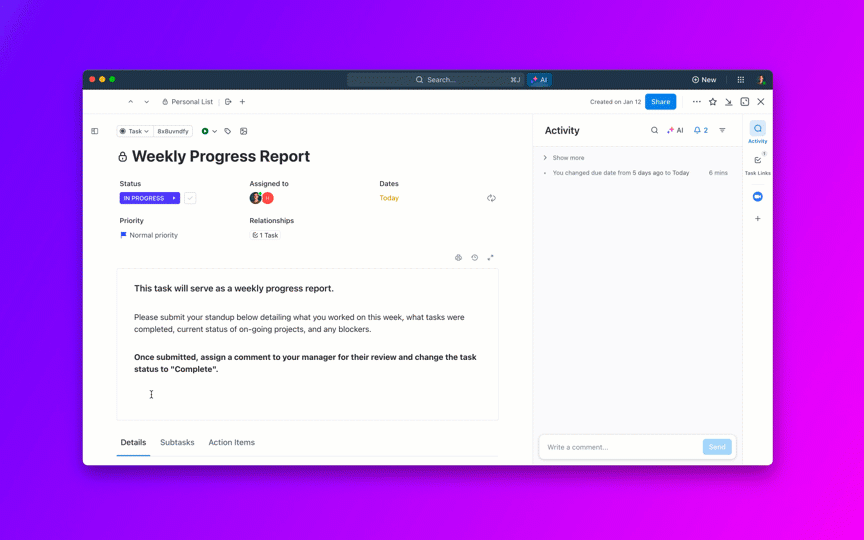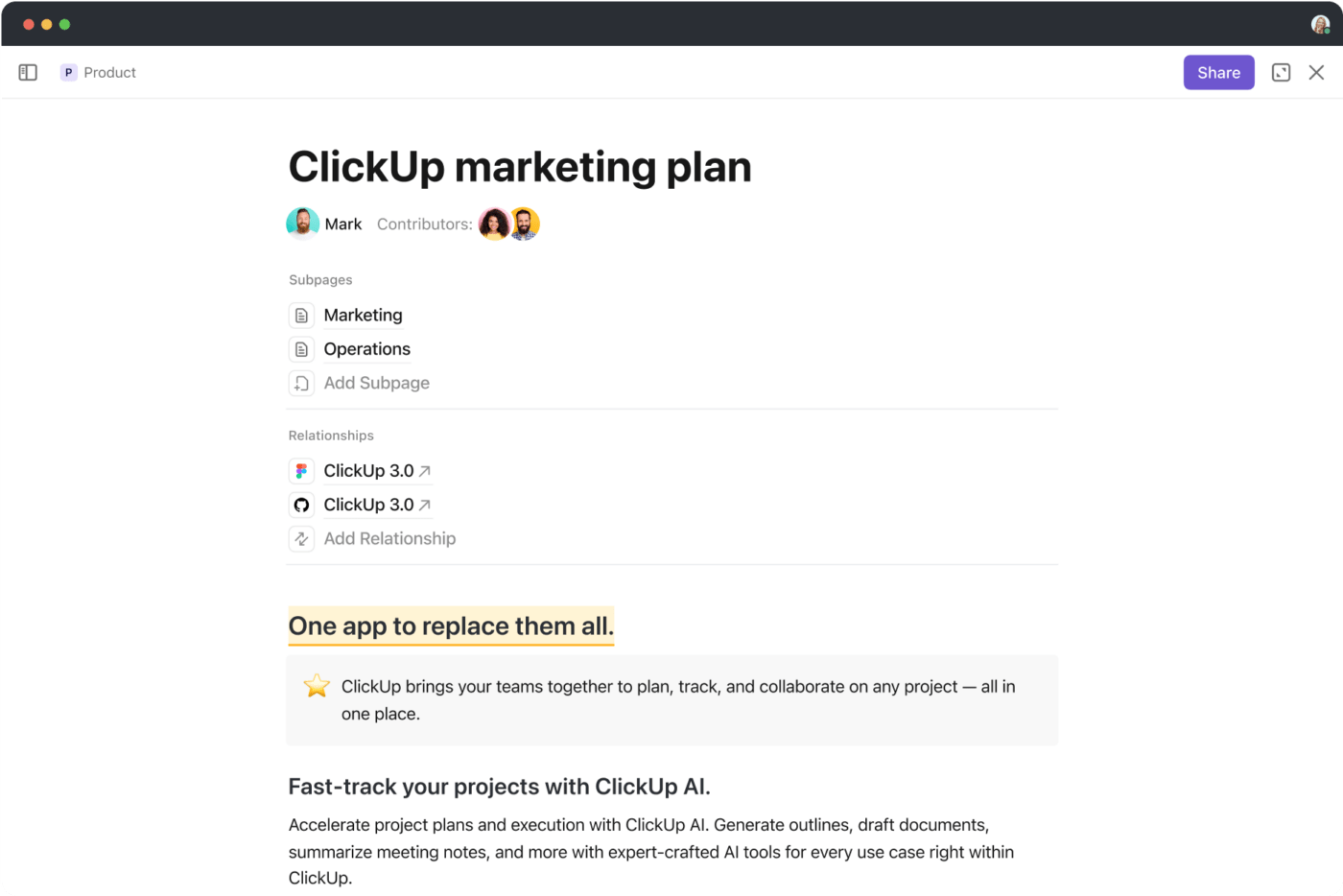Document review often feels like a never-ending process—draft after draft, revisions stacking up, and important details being missed along the way.
For legal teams and corporate professionals, this isn’t just a time drain; it’s a high-stakes challenge where precision is critical.
Let’s be honest. The process can still feel slow and prone to mistakes, even with checklists or version control. As the complexity and volume of documents increase, traditional methods simply aren’t enough.
This is where AI can make all the difference.
AI tools make business and legal document automation faster and more accurate by spotting nuances, flagging issues, suggesting better language, and ensuring compliance—all while saving valuable time.
In this guide, we’ll explore how you can use AI to review documents so your team can focus on high-value tasks with confidence.
- What Is an AI-Powered Document Review?
- How AI Enhances the Document Review Process?
- Generative AI-Powered Document Review Examples
- Key Features of AI Document Review Tools
- How to Implement AI for Document Review?
- Generative AI-Powered Document Review: Challenges and Solutions
- Achieve Faster, Smarter Document Review With ClickUp
What Is an AI-Powered Document Review?
AI-powered document review uses advanced technologies like machine learning, natural language processing, and generative AI to analyze and review large sets of documents. Tasks that traditionally required hours or days of manual effort can now be completed in minutes.
Legal teams, especially in eDiscovery, benefit significantly from this documentation review process. It allows them to sift through extensive collections of electronically stored information (ESI) to find relevant materials for proceedings.
Similarly, corporate teams rely on AI to accelerate the review of vendor contracts, policies, and financial documents. These tools enhance efficiency and help ensure compliance with regulations like GDPR and SOX while flagging potential risks or discrepancies.
How AI Enhances the Document Review Process?
Using AI for documentation review offers several key benefits:
- Speed and efficiency: AI automates repetitive tasks like data extraction (name, addresses, and dates) and organizes documents into different categories for quick access. This cuts down time and effort, speeding up document reviews and improving document management workflow efficiency
- Advanced search capabilities: Using natural language processing (NLP), AI understands the document’s context, enabling precise identification of relevant keywords or phrases—outperforming traditional keyword searches
- Improved accuracy: AI-powered tools minimize human error, ensuring that important information is not overlooked. These tools can also flag inconsistencies, making the review process more thorough
- Customizable algorithms: AI tools can be tailored to specific review needs. For instance, legal teams can program AI to analyze contract clauses or case-specific terminology, while corporate teams can focus on compliance checks like GDPR or SOX requirements
- Risk and compliance identification: AI legal document review flags documents with potential risks, such as non-compliant clauses, data security concerns, or legal liabilities, preventing critical oversights
- Cost reduction: By speeding up the review process and reducing manual labor, AI lowers the costs tied to document analysis, making it more budget-friendly for teams helps reduce the costs associated with legal document analysis
🔎Did You Know? A study of 500 eDiscovery cases found that using a ‘human-in-the-loop’ approach, where human experts review AI suggestions, resulted in 22% higher accuracy rates than fully automated or manual reviews. This shows that while AI is powerful, human oversight boosts its accuracy, especially in complex legal matters.
Generative AI-Powered Document Review Examples
Generative AI is transforming the document review process across industries like legal and compliance, particularly in high-volume areas such as litigation and contract management. Here are some examples of how AI is boosting productivity:
1. eDiscovery
Electronic discovery is the process of collecting, reviewing, and categorizing electronically stored information (ESI) for legal proceedings. This includes valuable data from devices, corporate emails, cloud storage, social media, and other digital sources that may hold evidence related to a case.
AI tools help legal teams quickly identify critical evidence by ranking documents by relevance. This enables them to focus on the most important information first. Additionally, these systems simplify tasks such as early case assessments, internal investigations, and managing Freedom of Information Act (FOIA) requests.
2. Contract analysis
Generative AI tools automatically summarize contracts by highlighting essential points like payment terms, deadlines, and obligations. This enables teams to quickly identify areas that need attention, such as missing clauses or risky terms.
Additionally, AI systems identify outdated language in process documents that may not align with current legal standards or regulatory requirements. This helps legal teams mitigate risk and ensure compliance with evolving laws, such as data privacy regulations or new industry standards.
3. Compliance and risk management
AI systems track compliance requirements such as GDPR or anti-money laundering laws, tracking potential issues in real time. This proactive approach ensures compliance and offers solutions to close gaps, avoiding fines or legal troubles.
Key Features of AI Document Review Tools
With countless AI document management tools available, picking the right one can be overwhelming. Regardless of the choice, ensure the tool has these essential features:
- Automated document categorization: The tool should identify patterns to sort, categorize, and prioritize documents by type, relevance, or content, cutting down manual effort and highlighting critical information
- Real-time data processing: The AI system should process large datasets in real time. This allows legal teams to track and analyze documents across multiple sources—from emails to social media posts
- Regulatory compliance checking: It should ensure scanned documents comply with relevant laws and regulations, such as GDPR or HIPAA, by identifying sensitive information and flagging potential compliance issues
- Audit trails: The AI document review tool should maintain a record of changes for smooth collaboration and allow rollbacks to earlier versions when needed
Overall, your goal should be to select AI-driven software that allows legal teams to focus on higher-priority analysis and make more informed decisions in complex cases.
➡️ Read More: 10 Best AI Content Creation Tools
How to Implement AI for Document Review?
Now that you know how AI can elevate your document review process and the importance of choosing the right AI-driven tools, it’s time to take action.
ClickUp, a comprehensive project management platform, enhances end-to-end document review workflows with predefined templates, advanced automation, integrations, and the power of AI.
📮 ClickUp Insight: 47% of our survey respondents have never tried using AI to handle manual tasks, yet 23% of those who have adopted AI say it has significantly reduced their workload.
This contrast might be more than just a technology gap. While early adopters are unlocking measurable gains, the majority may be underestimating how transformative AI can be in reducing cognitive load and reclaiming time. 🔥
ClickUp Brain bridges this gap by seamlessly integrating AI into your workflow. From summarizing threads and drafting content to breaking down complex projects and generating subtasks, our AI can do it all. No need to switch between tools or start from scratch.
💫 Real Results: STANLEY Security reduced time spent building reports by 50% or more with ClickUp’s customizable reporting tools—freeing their teams to focus less on formatting and more on forecasting.
Its real-time collaboration and document automation tools eliminate the need to sift through endless files or spend hours on manual document review. ClickUp can help organize, categorize, and flag errors in critical content so you can focus on the big picture.
Want to see how it works? Let’s take a look. 👀
Organize your documents using ClickUp Docs
ClickUp Docs acts as a centralized hub for all your documents, making it easy to organize, store, and share them with stakeholders throughout the review process.
It allows you to collaborate in real time, add comments, make edits, and track revisions. The document version control makes it easy for legal teams to follow contract updates and case revisions, ensuring nothing is missed.
Similarly, it provides corporate teams with a detailed, chronological record of every change, including timestamps and contributors’ names. This level of transparency eliminates confusion, particularly in projects involving multiple stakeholders.
You can further streamline your review process via ClickUp Tasks using Custom Statuses like in-progress, completed, and rejected, along with simple Task Checklists in ClickUp for each activity (done or not done).
This gives you the ability to:
- Keep track of progress effortlessly: Whether it’s following up on legal case updates or corporate document approvals, you’ll always know what’s happening
- Cover all bases: From contract reviews to policy updates, clear statuses and checklists help ensure that every task is completed and no detail is overlooked
- Enhance collaboration: Whether it’s a legal team tackling case files or corporate teams reviewing financial documents, everyone stays in sync and on the same page
- Promote accountability: With advanced task management features, you can ensure each team member has a clear understanding of roles, responsibilities, timelines, and dependencies
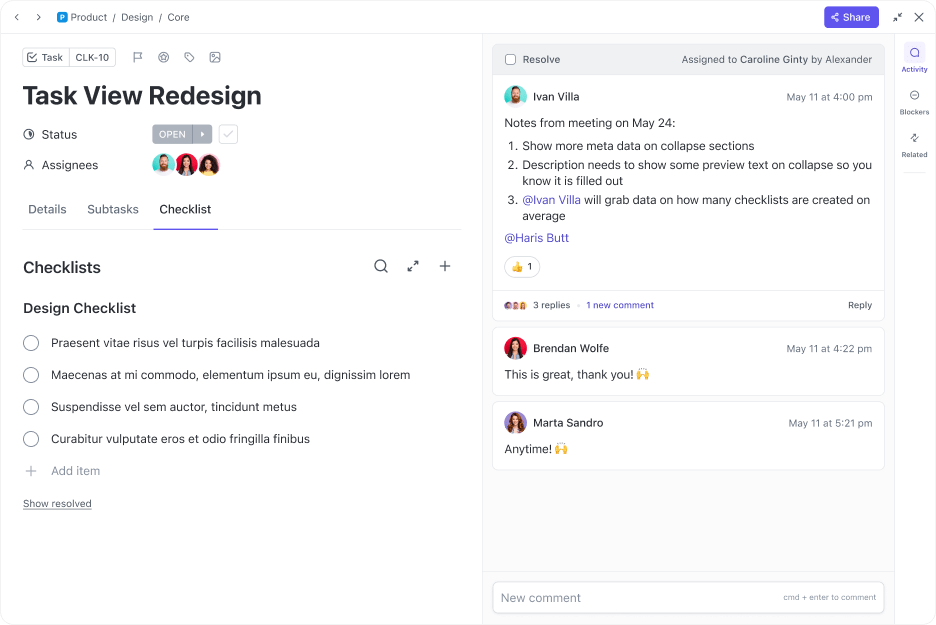
Enhance document review with ClickUp Brain
ClickUp Brain helps you review documents faster by automatically generating clear, concise summaries. This lets stakeholders quickly get to the action items and create tasks for appropriate team members.

ClickUp Brain also improves your documents by fixing grammar, suggesting improvements, and refining sentences for better clarity and tone. For instance, if you’re preparing a project update for stakeholders, it ensures the key metrics and outcomes are highlighted well to help stakeholders quickly grasp the most important information.
When reviewing documents, you can also ask specific questions about the document, tasks, or people involved. It provides instant and accurate answers to help you make informed decisions without searching through various tools.
Here are some questions you can try:
📌 What are the main takeaways from this document?
📌 Who is assigned to review this task or document?
📌 Are there any pending action items related to this project?
📌 What’s the deadline for this document review?
📌 Is this document aligned with the latest project updates?
Streamline document review workflows with ClickUp Automation
ClickUp’s 100+ Automations help optimize your document review workflows further. With both pre-built and custom automation, you can automatically assign tasks, update statuses, and keep everything running smoothly.

For example, you can set up a custom automation rule to create a task when a document is uploaded. When the reviewer marks it as ‘In Progress,’ the status updates automatically, and a follow-up task for revisions is created. It can also trigger a reminder for the reviewer to check the document in 48 hours.
Here are some smart ways to further optimize your document review with automation:
- Instant task creation: Automatically create tasks when documents are uploaded, ensuring reviews are auto-assigned
- Auto-update statuses: Set the system to update the document’s status as it moves through different stages, from “In Progress” to “Reviewed”
- Timed reminders: Automatically trigger reminders to follow up on documents after a set number of days
- Revision task triggers: Once a document is marked “Reviewed,” create a task for any necessary revisions and assign it to the right person
- Deadline tracking: Automatically set and update deadlines to ensure timely completion of reviews
- Approval notifications: Once approved, notify the next team or stakeholders automatically to ensure a seamless handoff
Generative AI-Powered Document Review: Challenges and Solutions
While generative AI-powered document review offers numerous advantages, it also presents challenges that must be addressed for effective implementation.
1. Accuracy and reliability
Generative AI models are only as good as the data used to train them. If the training datasets are poor or incomplete, the AI can produce inaccurate results—especially when dealing with complex legal documents or contracts with nuanced language.
To avoid this:
✅ Choose AI tools that are regularly trained with diverse, high-quality datasets
✅ Partner with AI vendors who work closely with legal professionals to fine-tune the system and capture the intricacies of legal language over time
2. Data privacy and compliance
Legal documents often contain sensitive data, such as Personally Identifiable Information (PII) or confidential business information. Mishandling this can lead to severe legal penalties and reputational damage.
To address this issue, legal teams must choose AI systems that have:
✅ Built-in compliance with data protection regulations, like GDPR, HIPAA, or CCPA, robust encryption, secure storage, and strict access controls
✅ Data anonymization capabilities to further protect confidential client and business information
3. Adaptability
Legal and business contracts differ widely across industries and jurisdictions, making it difficult for AI systems to adapt to new and evolving requirements consistently.
Here’s what you can do:
✅ Employ human-in-the-loop systems to overcome this challenge by combining AI automation with human oversight. This ensures that the AI adapts to different legal contexts while human experts provide guidance on complex or jurisdiction-specific issues.
4. Cost and resource allocation
The high upfront cost of implementing and maintaining AI document review systems may be a barrier for many legal teams, especially for smaller firms or corporate legal departments with limited budgets.
To avoid this:
✅ Look for AI solutions that offer flexible pricing plans, where smaller teams can start with basic features and scale up as their needs evolve
✅ Evaluate the long-term ROI of adopting AI—focusing on the increased efficiency, reduced manual labor, and enhanced accuracy over time
➡️ Read more: AI vs. Human Generated Content: Pros and Cons
Achieve Faster, Smarter Document Review With ClickUp
Document review is crucial for accuracy and compliance. But without AI, it’s a slow, error-prone nightmare. Manual processes leave room for mistakes, missed details, and costly delays that could derail your business.
But with ClickUp’s AI-powered features, you can automate categorization, generate summaries, suggest improvements, and enable real-time collaboration for faster, more accurate reviews. The best part? ClickUp’s automation handles repetitive tasks and tracks progress, freeing your team to focus on what matters most.
Give ClickUp a try and sign up for free to make the complex document review process effortless.