11 Free Event Budget Templates
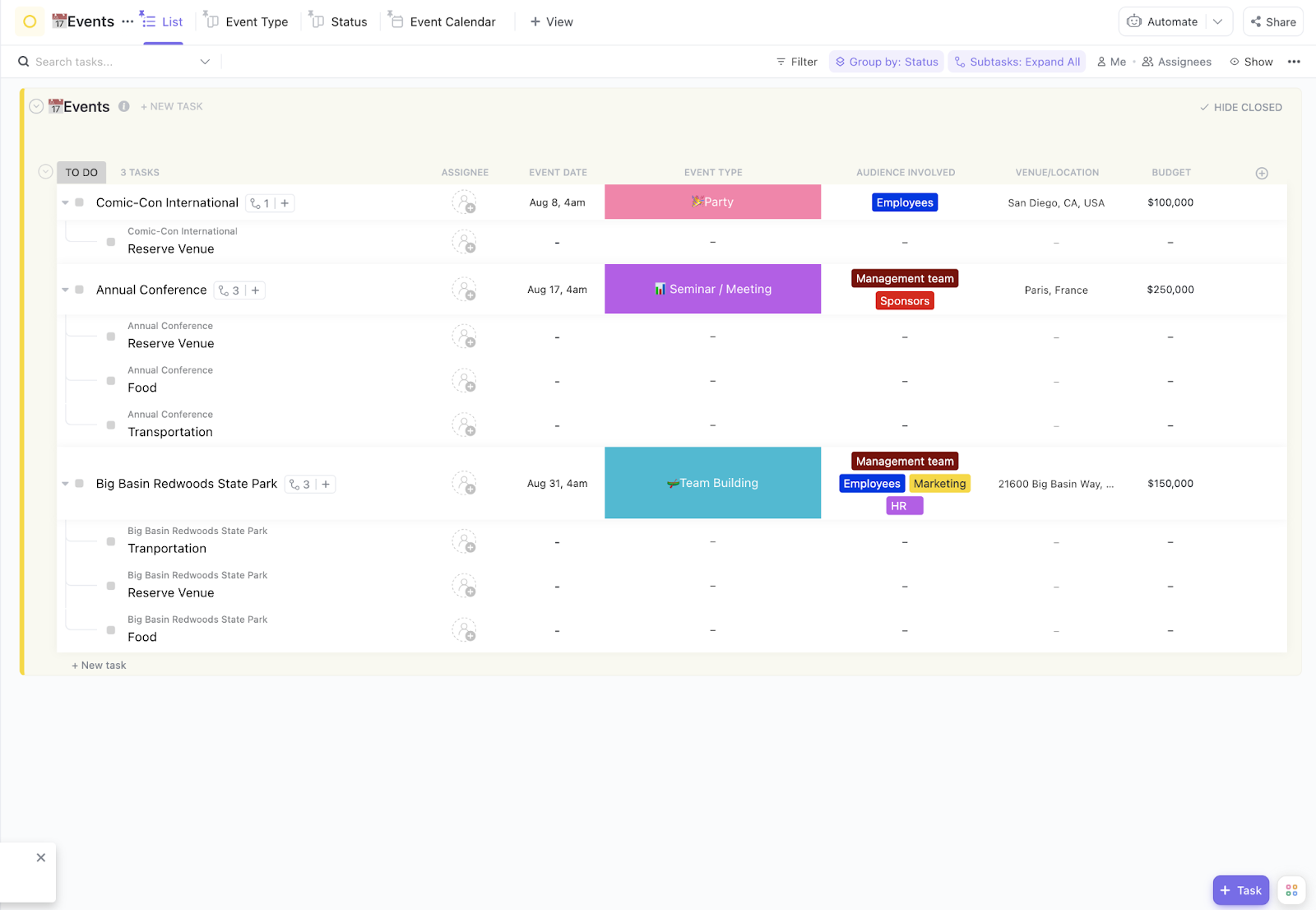
Sorry, there were no results found for “”
Sorry, there were no results found for “”
Sorry, there were no results found for “”
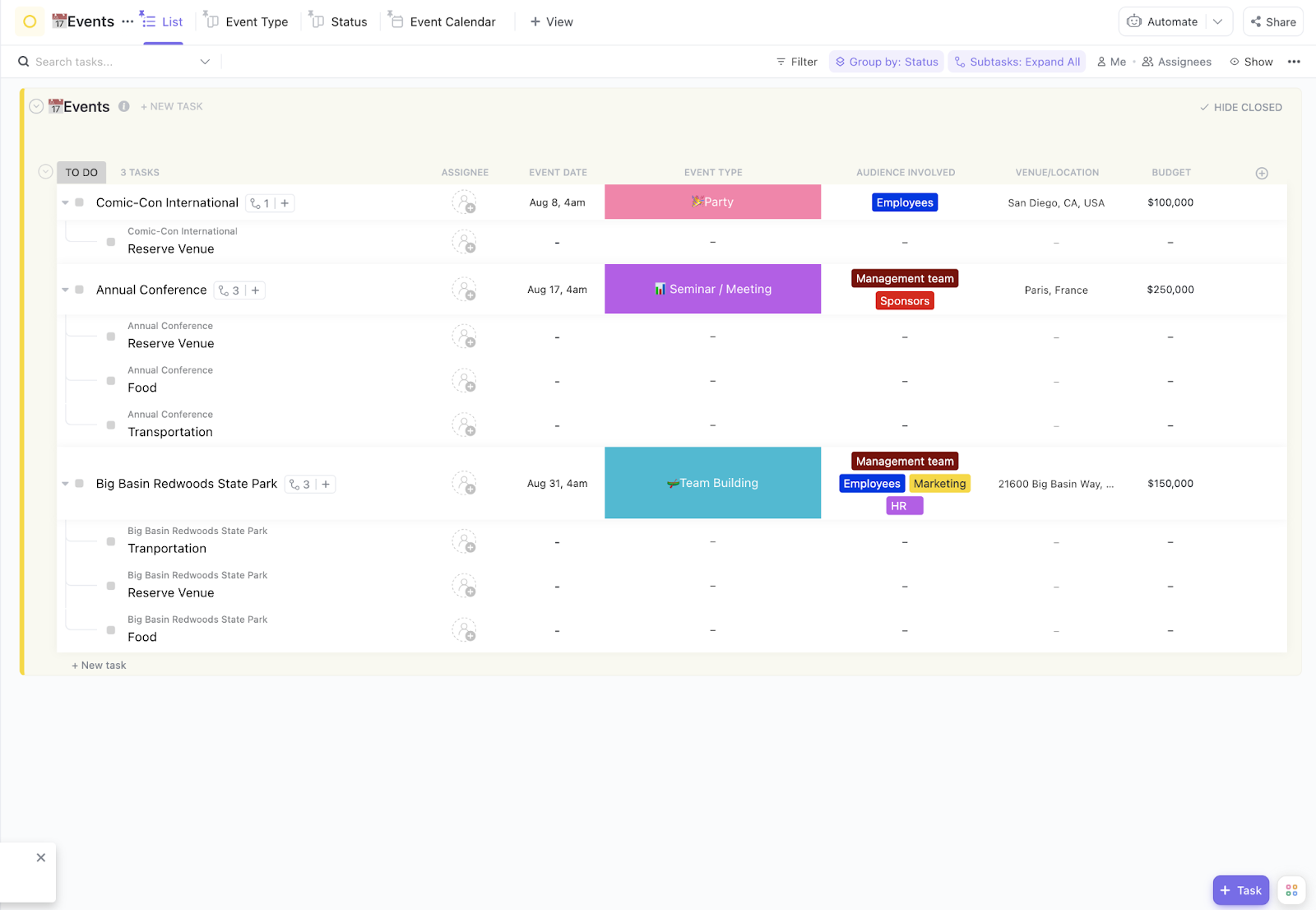
Creating event budgets can be a wild ride. You’re comparing vendor quotes, managing endless spreadsheets, and chasing client approvals—all while trying to stick to a budget that seems to have a mind of its own.
And just when you think you’ve got it all under control, timelines shift, and your resource planning flies out the window.
Thankfully, event budget templates can simplify the entire process. They give you a clear, easy way to track everything—expenses, categories, line items, and estimated costs—without losing your sanity.
In this blog post, we’ve rounded up 11 free event budget templates to lighten your load. So, let’s find the perfect template to make your budgeting a breeze!
Event budget templates are structured spreadsheets or documents that help event planners and coordinators build an event budget and track event finances. These templates include several customizable categories and built-in formulas to estimate event expenses and income.
Some event budget templates allow you to compare estimates with actual expenses. They include charts to help you visualize tasks, expenses, and projected vs. actual profit or loss.
You can also plan resources effectively with event budget templates. They identify resource requirements based on task priorities and help you make informed decisions.
Event budget templates consider all costs associated with an event. From venue and catering to marketing, entertainment, speaker fees, accommodation costs, and transportation costs, they help you calculate the total costs accurately.
Here are a few features you must look out for while selecting an event budget template:
We’ve compiled a list of smart event budget templates that are free to use!
Have a look and download the free event budget template that best suits your needs! ⚡
As far as event budgets are concerned, a good rule of thumb is to allocate funds across key categories and keep aside 10-20% of the budget for contingencies. ClickUp’s Event Budget Template is the perfect tool to help you follow this rule and stick to your budget by allocating resources optimally.
You can use this simple event budget template to set event goals and budgets, track all expenses in one place, allocate resources, and analyze costs to make informed decisions. This Event Budget Template by ClickUp is all you need to:
To get started, start calculating the necessary costs for your event and let the template do the rest.
💡Pro Tip: You can use ClickUp Docs to brainstorm event ideas, set cost estimates, and add helpful notes together with your team.
Imagine you’re planning your company’s annual corporate retreat. You’ve started the planning—contacting vendors, hiring caterers, and ordering company merchandise. But when you present the cost summary to the stakeholders, they say that the cost has exceeded the event budget they had planned.
Now you’ll have to renegotiate contracts and find new vendors, wasting time and effort.
A serious error, right? Event budget proposal templates help you avoid such situations.
With ClickUp’s Budget Proposal Template, you can break down your event costs well in advance and present an overview of the entire event expenditure to stakeholders for their approval. It also helps you visualize the costs so everyone concerned understands the event plan and makes informed decisions.
This template offers:
The Budget Proposal Template enables you to maintain accurate and consistent documentation for event costs. It reduces errors and improves your ability to communicate your proposal to the stakeholders.
💡Pro Tip: You can use ClickUp Brain to generate a detailed budget proposal. Simply input your requirements, cost estimates, and desired format, and this AI assistant will do the rest.

If you’re still on the fence about buying event planning software, you can try ClickUp’s Event Planning Template.
This ready-to-use template helps you streamline the event planning process—from planning venue rentals to vendor payments and creating guest lists. It has pre-saved lists for event activities, facilities, and billing for a smooth event organization.
You can use the Event Planning Template to:
Of course, you want your company’s marketing event to be the next big thing so your brand stands out. However, planning such huge events with multiple external invitees can be daunting. You’ll need to create event planning checklists, sort out budgets, gather teams and resources, and coordinate with vendors to pull it off.
That’s where you need ClickUp’s Event Marketing Plan Template.
This template has tasks, budgets, and timelines to help you track who’s responsible for what and how well the event planning is progressing. It has a phase board to organize your action items based on the event’s phases—planning, implementation, and evaluation. Plus, you can add custom phases for market research, marketing budgets, measuring KPIs, and more.
💡Pro Tip: Use ClickUp Whiteboards to brainstorm marketing event ideas. You can collaborate with your team, add ideas, draw flowcharts, and write notes seamlessly.

Event promotion is an integral part of event management. You need to find the most efficient and effective way to create buzz around your event so it’s a roaring success.
ClickUp’s Event Promotion Template brings all your promotion-related tasks and expenses in one place—from setting up social media campaigns to booking photographers and contacting influencers.
You can create a separate list for event promotion expenses and add sub-tasks for promotion channels, such as advertising, social media marketing, influencer marketing, email campaigns, digital ads, print ads, and more. Once you’ve created the action items, enter the cost in the Amount field to capture the total cost for a particular event promotion task.
💡Pro Tip: Use ClickUp Automations to send promotional emails to guests and set reminders for your team to ensure all deadlines are met.

Planning a virtual conference event? Great! Virtual conferences are a great way to reach more people across geographies and keep the event costs down. But how do you pull off a successful event with a tight budget?
Enter ClickUp’s Event Planning Document Template! It provides a comprehensive framework for managing all event details and ensuring smooth financial planning. You can use this template to create budgets for virtual events and track expenses.
To create a table for managing the event budget, simply type/table and hit enter.
Here is a sample table you can use:
| Category | Allocated Budget | Actual Cost | Variance | Percentage Spent | Notes/Comments |
| Venue | $10,000 | $9,500 | -$500 | 95% | Early booking discount |
| Marketing | $3000 | $3300 | +$300 | 110% | Additional costs for social media ads |
| Catering | $8,000 | $8,200 | +$200 | 102% | Slight increase in attendees |
The Event Planning Document Template helps you:
Do you have grand plans for your next big event? ClickUp’s Event Management Template can help you turn them into reality.
This template helps you with all types of event project management, whether they’re corporate parties or a webinar series. You can manage event budgets efficiently by populating Custom Fields, such as ‘Budget,’ ‘Budget Spent,’ ‘Budget Remaining,’ and ’Payment Status.’
The Event Management Template also helps you manage time and resources effectively. It reduces the risk of missing out on details and enhances the event experience for guests.
The best part? The template has a Map View to help you visualize the event venue and plan your logistics.
💡Pro Tip: Plan events efficiently with ClickUp Time Management tools. It helps you track time spent on each activity and estimate how long it will take to complete the task.
While you want to delight all your guests, rent a fancy venue, and include gourmet food on the menu, it can be hard to stick to your budget.
ClickUp’s Budgeted Project Management Template helps keep you on track. Use it to plan your event resources, priorities, and timelines and stay within budget. You can organize tasks in consecutive phases and prioritize them while considering budget constraints.
📮ClickUp Insight: A typical knowledge worker has to connect with 6 people on average to get work done. This means reaching out to 6 core connections on a daily basis to gather essential context, align on priorities, and move projects forward.
The struggle is real—constant follow-ups, version confusion, and visibility black holes erode team productivity. A centralized platform like ClickUp, with Connected Search and AI Knowledge Manager, tackles this by making context instantly available at your fingertips.
The template helps you:

“Sticking to your wedding budget is impossible. Be prepared to exceed your anticipated expenses.” That’s what most people say.
However, Microsoft’s Wedding Budget Template helps you keep your wedding expenses in check. It provides a sunburst chart to track exactly where your money is going—to the florist, caterers, photographer, or wedding dress. View the arrows for each item to see whether they are over or under budget.
You can edit the wedding template in Excel, Word, and PowerPoint. Plus, you can upload it to OneDrive and share it with your partner, family, and friends.

Fliplet’s Corporate Event Budget Template is a straightforward Excel budget template that allows you to list your expenses, compare estimated vs. actual costs, and calculate the expected profit margins.
It has a simple and clear format with different expense categories for corporate events. You just need to fill in the details for the projected subtotal and actual subtotal, and it will automatically calculate the total projected cost and actual cost.

GooDocs Event Planner Budget Template helps you visualize event budgets and tasks. You can use graphs and pie charts to track the funds allocated across categories. This will help you identify the areas that consume the most amount of money, so you can reallocate resources to reduce overall expenses and streamline budget management.
By visualizing the data, you can also track cost overruns early on and take corrective measures. The template automates budget calculation and lets you track your spending to see how much of your budget is exhausted. This gives you a clear financial roadmap for your event.
Staying on budget while in the throes of event planning can be tough. That’s why you need to devote a lot of attention to the planning and tracking of expenses.
Our list of free event budget templates supports you as you work. They have everything you’ll need to create an event budget, including ways to track your event progress, prioritize expenses, manage vendors, follow timelines, and spot potential risks of overspending and delays.
ClickUp’s templates fit seamlessly into your workflow, so you run a tight ship and nothing falls through the cracks while budgeting for and executing your event.
Regardless of your even needs, personal, professional, large scale, or intimate, ClickUp has a template to help you plan your event from start to finish.
Sign up for ClickUp to download these easy-to-use templates now! 🏃♀️➡
© 2025 ClickUp