How to Use AI for Productivity (Use Cases & Tools)
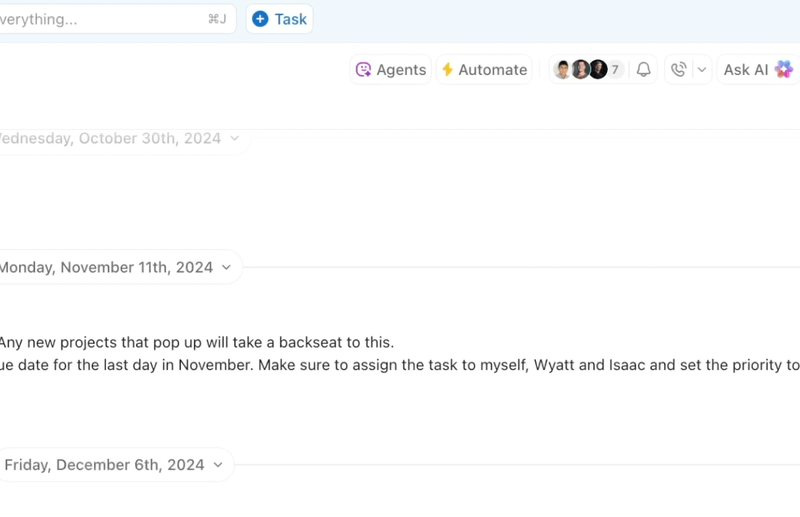
Sorry, there were no results found for “”
Sorry, there were no results found for “”
Sorry, there were no results found for “”
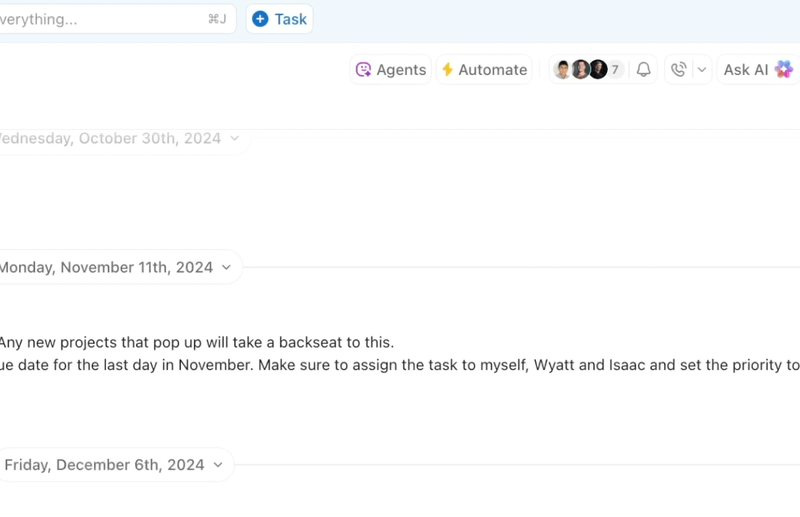
With the average manager losing over 683 hours yearly to distractions, staying productive can feel like an uphill battle. But with the rise of artificial intelligence (AI), we have a new ally in the quest for productivity and time management.
Studies show that AI can increase productivity by up to 40%, making it a powerful tool for personal and professional efficiency.
Let’s explore the transformative impact of AI on productivity, showcasing innovative applications and essential tools.
Busy all day but still feel like nothing’s getting done? Use ClickUp’s Personal Productivity Template to cut through the noise, boost focus, and let AI do the heavy lifting.
In the context of productivity, AI tools can automate routine tasks, analyze large data sets for insights, predict future trends, and provide personalized recommendations—across domains and industries. By doing so, AI helps individuals and organizations save time, reduce errors, and make more informed decisions.
AI tools can boost productivity in multiple areas.
Here are some of the best examples:
Current generative AI tools like ClickUp Brain and other technologies can potentially automate work activities that consume 60 to 70% of your time. These activities can include repetitive and mundane tasks, like data entry or file organization.
You can also use AI to manage inventory, pay bills, and even respond to standard client inquiries at work.
With ClickUp Brain MAX, automation goes a step further by enabling advanced, customizable workflows tailored to your team’s unique needs. It leverages powerful AI Agents to handle complex, multi-step processes and integrates seamlessly with your existing tools, ensuring even greater efficiency and consistency across your operations.
Using AI for automation can free up time to get more done or focus on new work.
For example, HSBC implemented intelligent automation strategies across the company to automate many administrative HR tasks, freeing employees to provide better support and offer customer advice.

Virtual assistants like Google Assistant, Amazon’s Alexa, and Apple’s Siri use AI to help manage schedules, set reminders, and answer queries. One AI hack for productivity is to use these assistants for streamlining your calendar.
Use AI scheduling assistants to analyze your calendar and suggest meeting times that work for everyone. AI can also find conflicts and automatically accept, decline, and reschedule meetings.
Advanced AI assistants go beyond basic calendar management and unlock predictive scheduling based on individual work patterns and team availability.
You can also integrate AI tools with productivity metrics to block optimal focus time and analyze when you’re most productive during the day.
AI-powered transcription tools, like the ClickUp AI Notetaker, can record your meetings, transcribe the conversation, and summarize the key points. Features like real-time transcription with speaker identification let you concentrate entirely on the discussion itself and also provide a ready record you can use to review the details later.
With AI handling the transcription, meeting participants can focus more on contributing ideas and opinions to the discussion and absorbing others’ viewpoints and suggestions than taking notes, improving engagement and meeting productivity.
You can instantly share AI-generated summaries with all participants, ensuring everyone has a clear and concise record of the meeting. Further, automated action item extraction and assignment facilitate better follow-up. These tools integrate with your project management systems for seamless task creation and progress tracking.

Speed up your content creation process using AI and ensure higher-quality output. AI algorithms with natural language processing can increase your writing speed with context-aware auto-complete text suggestions, alternative writing styles, and text expansion. Most of these assistants will also have proofreading capabilities like grammar and spell-check, voice and tone suggestions, etc., to polish your writing.
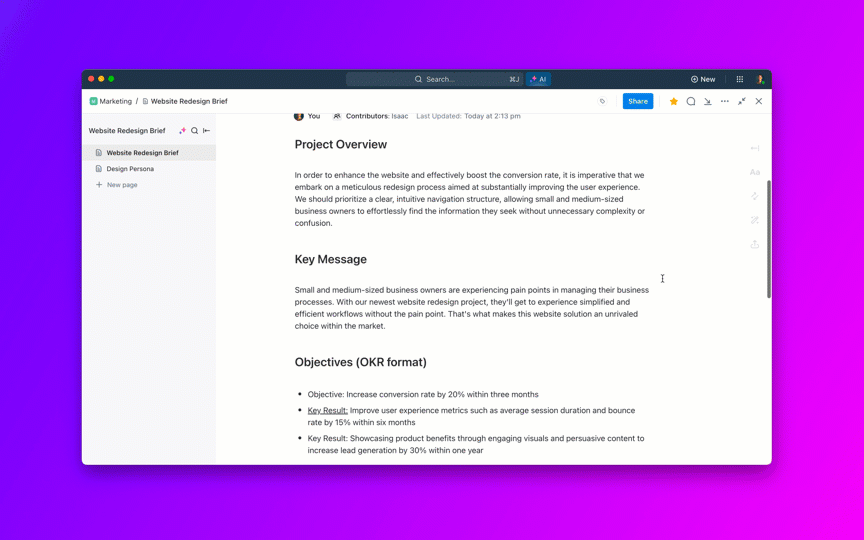
Here are a few tips to get the best output from AI writing assistants:
The first difficult step in starting a research project is compiling and integrating a vast body of prior research into a logical framework.
Researchers, on average, spend just over 4 hours a week searching for research articles and a little over 5 hours reading them.
AI can locate relevant research way faster than a human researcher, who might search through academic papers for weeks.
AI tools act as academic concierges, building a personalized library to help with literature reviews so you can concentrate on analysis instead of the never-ending quest of gathering background material.
You can quickly generate article summaries, find gaps in existing literature, and draft your literature review before adding your unique insights and analyses. This saves time and speeds up productive outcomes.
ClickUp Brain MAX elevates research by deploying AI Agents that can autonomously gather, organize, and synthesize information from multiple sources. It not only summarizes articles and highlights key findings but also integrates research directly into your workspace, making it easy to collaborate, track sources, and accelerate your project from discovery to insight.
We spend approximately 4.1 hours per day checking our work email. AI can help reduce this time significantly by automating routine tasks like email sorting, prioritizing important emails, generating a quick overview of key points from long email threads, and drafting responses.
You can take this a step further with AI Chrome extensions. For example, ClickUp, a comprehensive project management tool, allows you to manage your inbox from within ClickUp and create tasks from your emails. This integration allows for seamless task management, ensuring nothing falls through the cracks.
As a result, you stay organized and focused on high-priority activities without manually transferring information between platforms. This enhances productivity and minimizes the cognitive load associated with email management and constant context-switching.
📮 ClickUp Insight: 88% of our survey respondents use AI for their personal tasks, yet over 50% shy away from using it at work. The three main barriers? Lack of seamless integration, knowledge gaps, or security concerns.
But what if AI is built into your workspace and is already secure? ClickUp Brain, ClickUp’s built-in AI assistant, makes this a reality. It understands prompts in plain language, solving all three AI adoption concerns while connecting your chat, tasks, docs, and knowledge across the workspace. Find answers and insights with a single click!
AI can help you overcome any creative block by suggesting creative ideas based on your input. It’s your sparring partner that helps refine and expand on initial ideas, offering detailed suggestions and improvements for building more developed and actionable concepts.
AI tools can synthesize market data, social media trends, and industry reports to inform ideation that’s aligned with current demands and future opportunities.
Machine learning models may be used to assess the viability of ideas based on historical data and market conditions. AI can even draw connections between seemingly unrelated fields, sparking innovative ideas.
Example: IBM is using AI-powered molecular generation to generate hypotheses for new drug candidates with limited data, significantly accelerating the early stages of pharmaceutical research.
AI productivity tools can analyze your work habits and suggest ways to optimize your schedule for better focus and productivity.
AI-powered scheduling tools like the ClickUp Calendar help identify unproductive time slots and suggest ways to use them effectively.
Use AI productivity apps to discover your time-wasting habits and make changes accordingly. You can also create a detailed productivity plan and break it down into actionable steps in a checklist format. AI-powered wearables can track biomarkers to optimize work schedules around peak energy levels.
Use productivity templates and other productivity tools to work on your checklist, ensuring you’re always attuned to your goals.
Bonus: Check out these Getting Things Done (GTD) templates to simplify your task management.
AI is breaking down language barriers in global business:

AI can analyze large datasets to identify patterns and trends that would be difficult for humans to uncover.
For instance, Salesforce’s Einstein AI helps businesses make more data-driven decisions through features like automated insights and forecasting.
Walmart uses AI to predict what people will buy, which helps them keep the right amount of stock worldwide. A study by McKinsey even says that AI for demand forecasting can slash inventory costs by a big margin, anywhere from 10% to 40%. And Walmart itself has seen billions of dollars of savings thanks to its AI-powered supply chain improvements, better inventory management, and reduced waste.
Using an AI tool to enhance productivity involves leveraging various applications that can automate tasks, provide valuable insights through data analysis, and improve efficiency.
ClickUp can be very helpful here. It’s a versatile productivity tool designed to help you manage your tasks and projects more efficiently. One of its standout features is ClickUp Brain, a built-in AI assistant that functions as an intelligent project manager, knowledge manager, and writing copilot in one.
ClickUp Brain anticipates tasks and optimizes workflow using AI to understand user behavior and project needs. It offers auto-scheduling and task ranking abilities, significantly reducing planning time and helping you focus on critical tasks.

You can use ClickUp Brain to enhance your productivity in the following ways:
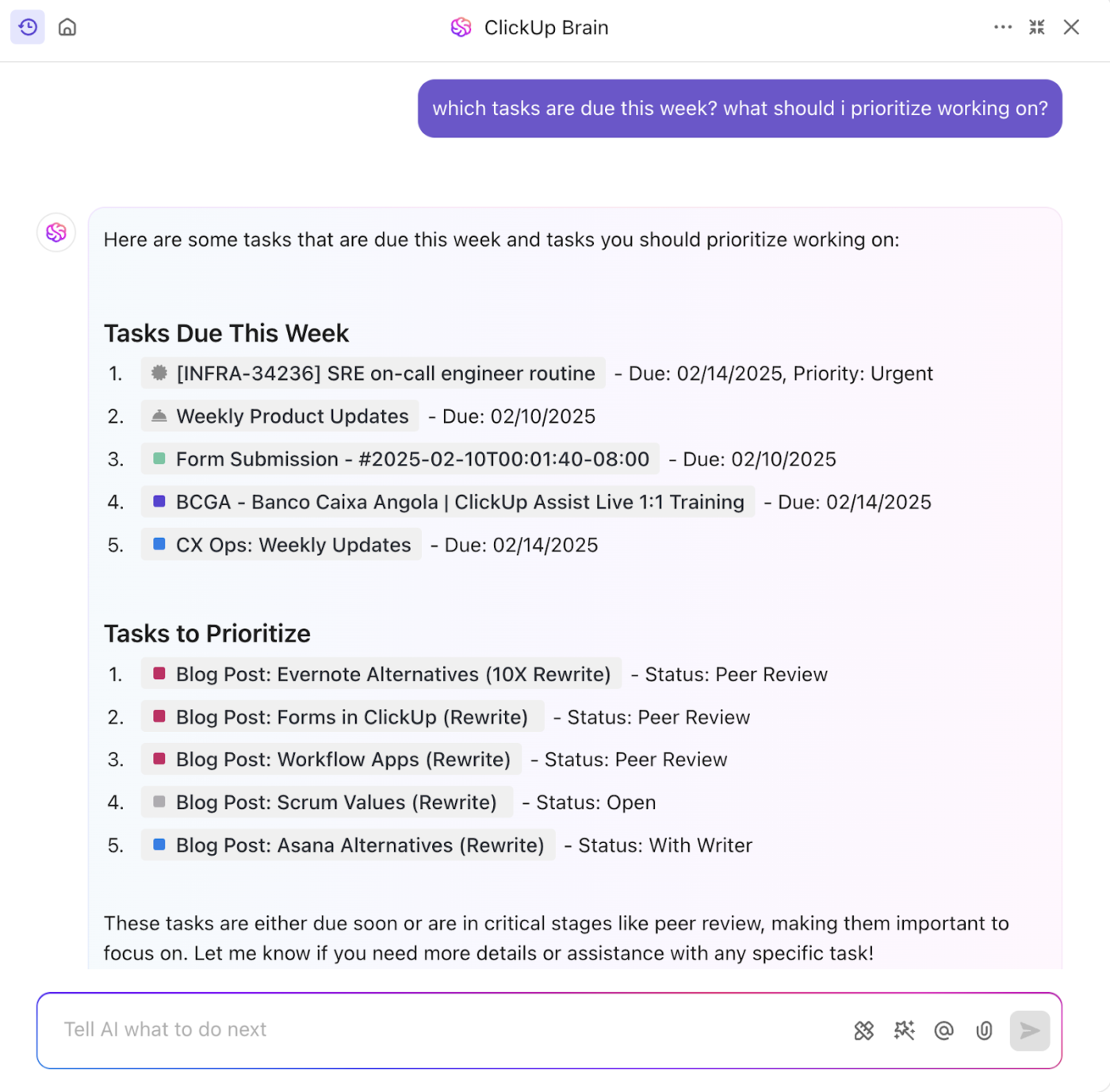
ClickUp Brain MAX brings advanced AI features and seamless integrations to your entire workflow. With Brain MAX, you can automate repetitive tasks, access multiple AI models, and manage work across all your favorite apps—all from one intelligent hub. Its powerful capabilities help you save time, reduce manual effort, and focus on what matters most.
While ClickUp Brain helps improve productivity in diverse areas, you can use ClickUp’s templates to simplify tasks and processes further.
For example, ClickUp’s Personal Productivity Template can help manage your workflows and goals efficiently. It includes task lists, due dates, and priority levels to ensure you stay on top of your responsibilities.
Use the template to:
Quick tips for using this template:
Another brilliant option is the ClickUp Personal Productivity Report Template. It helps you track your productivity and identify areas for improvement.
Here are a few ways to use the template:
Similarly, the Using ClickUp for Productivity Template optimizes your workflow and enhances team collaboration. It includes features like task dependencies, workflow automation, and collaboration tools.
Tips to make the most of this template:
Artificial intelligence has the potential to significantly enhance productivity by automating tasks, providing insights, and optimizing workflows. As AI technology evolves, the possibilities for increasing your efficiency and effectiveness will only grow.
Comprehensive AI tools like ClickUp Brain can help you along this journey by facilitating communication, automating workflows, and helping you visualize your progress, all in one place.
Sign up to ClickUp today and let AI set you on a path to achieving your goals faster!
© 2026 ClickUp