10 Best AIOps Tools for Monitoring and Operations in 2025

Sorry, there were no results found for “”
Sorry, there were no results found for “”
Sorry, there were no results found for “”
The ever-evolving nature of IT operations and the growing complexity of modern technology environments have clearly spelled the need for AIOps tools. AIOps, or Artificial Intelligence for IT Operations, uses artificial intelligence (AI) and machine learning (ML) technologies to enhance and automate various IT operation tasks.
AIOps platforms are designed to analyze and interpret data generated from various IT operations tools and platforms, providing service assurance and insights, automating routine tasks, and helping organizations detect and resolve issues more efficiently.
These help with service health and continuous service availability, ensuring optimal digital customer experience and high customer satisfaction levels.
As a modern IT professional, you want to deploy the best AIOps platform for your business. After thorough research, we’ve handpicked the top AIOps software solutions for you.
Let’s dive right in! ?
A host of AIOps platforms are out in the market, and it can all get a bit confusing when you try to select one that best suits your business needs.
But don’t worry! We’ve put together a list of non-negotiable parameters that you should look for when evaluating AIOps tools, irrespective of your AI use case:
Related: Some of the best AI hacks you need to know
Now that you have your evaluation parameters handy, take a look at this short list of top AIOps tools. All of these tools can improve agility and boost the performance of your IT operations teams.
When you’re running operations, speed and clarity are everything. A single microservice slowing down during peak traffic can trigger a flood of alerts, customer complaints, and chaos across teams. Traditionally, engineers spend half their time just hunting for the right logs, tickets, or deployment notes before they can even start fixing the issue.
That’s where ClickUp Brain comes in as the world’s most context-aware AI. Unlike generic copilots, Brain connects your tasks, docs, dashboards, and the people working on them. It already knows which engineer pushed the last update, where the deployment checklist lives, and which open tickets tie to the failing service. When an incident hits, Brain surfaces that knowledge in seconds, so teams aren’t scrambling across ten different tools.
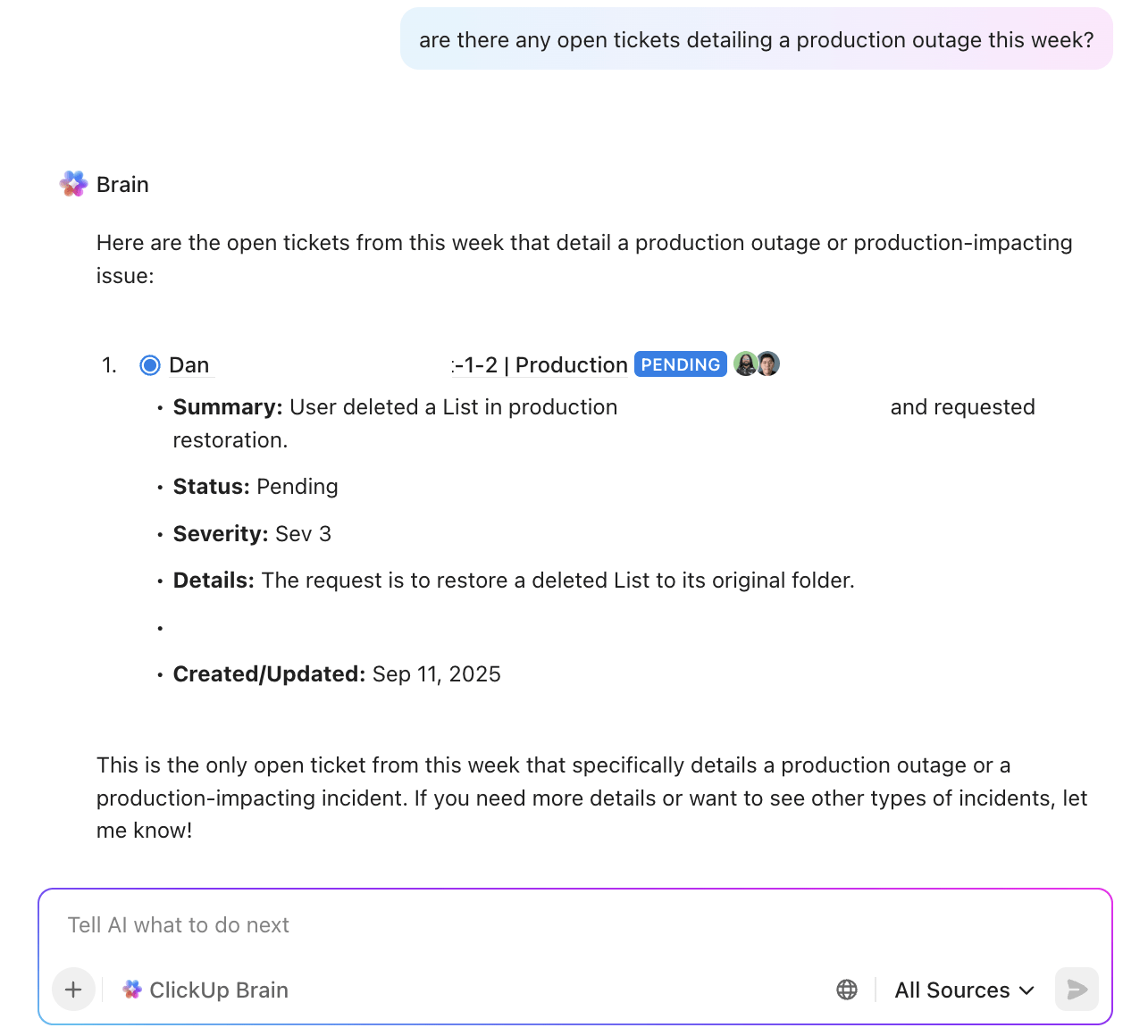
Your desktop AI companion, ClickUp Brain MAX, takes it even further. Imagine your system pings with a latency alert. Instead of tab-hopping across monitoring tools, repos, and chat threads, Brain MAX instantly configures the data flow and pulls the context into one place—recent deploys, related tickets, log snippets, even documentation buried in Google Drive.
Instead of typing alerts or status updates, engineers or on-call leads dictate incident reports or task descriptions—Talk to Text in Brain MAX converts voice to polished tasks or messages, tagging stakeholders automatically.
💡 Pro Tip: While Brain and Brain MAX deliver insight, ClickUp’s Autopilot Agents act on it. When latency spikes, an Agent can summarize the issue, notify leadership with a clean update, suggest a rollback, or trigger escalations if a fix doesn’t land. They even spin up post-mortems automatically, ensuring follow-ups never slip through the cracks.
Together, Brain, Brain MAX, and Autopilot Agents transform ClickUp into an AIOps command center. They reduce mean time to resolution, cut the noise, and keep everyone aligned—not just reacting to incidents but proactively managing them. For monitoring and ops teams, that means fewer blind spots, smoother workflows, and a lot more sleep at night.
For efficient IT operations, you must be able to analyze data and identify potential process gaps systematically. If you’re overwhelmed by the thought of planning and executing an organization-wide project of such scale, don’t be!
Start with this ready-to-use ClickUp Data Analysis Findings Template. It simplifies the process of collecting and structuring relevant information from accurate sources. It specializes in running swift data analysis and visualizing data insights.
Once you’ve identified potential gaps in your IT processes, you will likely need to make critical decisions to future-proof your IT infrastructure.
ClickUp’s Decision Making Framework Template can come in handy to help you evaluate all possible choices objectively.

Splunk is a data analysis solution that monitors and resolves issues across diverse systems. It is applicable for pinpointing server, application, and network device problems.
Additionally, Splunk facilitates the creation of reports and dashboards to represent data visually for performance monitoring.
Splunk IT Service Intelligence (ITSI) utilizes machine learning to analyze and correlate data from various sources, providing real-time actionable insights into your IT environment, performance, and potential issues.
With Splunk, you get a unified security and observability platform to keep your enterprise-grade resilience intact.

BigPanda is an AIOps platform that uses AI to correlate and prioritize alerts, automate incident management, and streamline IT operations for faster problem resolution.
What sets Big Panda apart is that it uses AIOps to compile and rank alerts from various monitoring tools like Icinga, ThousandEyes, Prometheus, etc., helping IT teams focus on critical issues and reduce alert fatigue.
This is quite helpful in reducing noise and letting your teams double down on the most critical issues.

DynaTrace is an application performance monitoring and observability platform that provides real-time insights into software applications and infrastructure. Dynatrace uses AI to automatically identify and analyze the root causes of performance issues, allowing for quick diagnosis and resolution.
One of the strengths of Dynatrace is its advanced use of artificial intelligence (AI) for automated root cause analysis. The tool monitors application performance, infrastructure health, and user experience, then uses artificial intelligence to automate root cause analysis.
DynaTrace supports cloud-native technologies, integrates with DevOps processes, and offers security monitoring and predictive analytics features. The platform helps your engineering teams improve code quality, enhance overall system performance and reliability, and streamline the software development lifecycle.

PagerDuty is an incident management platform designed to help organizations respond to and resolve critical issues in their digital operations.
The platform is a central hub for real-time digital operations, aggregating signals from various monitoring tools, applications, and systems.
PagerDuty also provides advanced analytics and actionable insights to help organizations learn from incidents, identify patterns, optimize performance, and continuously improve their operational processes.

AppDynamics by Cisco puts IT teams at the center of the business. As an AIOps platform, AppDynamics uses AI/ML to automate various aspects of IT operations.
The platform uses AI-driven advanced analytics to detect anomalies, predict potential issues, and automatically correlate data from diverse sources to identify the root causes of problems.
AppDynamics’ AIOps capabilities contribute to efficient and proactive IT operations management, delivering automation and intelligence in modern IT environments.

Moogsoft is an AIOps tool that enhances IT incident detection, management, and resolution. The platform leverages AI/ML to detect and correlate incidents in complex IT environments automatically.
Moogsoft strives to ensure continuous availability of event data with automated noise reduction, correlation, and collaboration across your incident workflows.

LogicMonitor is a comprehensive cloud-based IT infrastructure monitoring and observability platform.
The best thing about this platform is that it enables organizations to get real-time insights into the performance and health of their entire IT stack, including networks, servers, applications, and cloud resources.
The platform provides proactive alerts, customizable dashboards, and predictive analytics to help IT teams identify and resolve issues quickly, ensuring optimal performance, minimizing downtime, and supporting overall IT reliability.

Datadog is a cloud-based monitoring and predictive analytics platform that provides comprehensive observability into an organization’s IT infrastructure, applications, logs, and more.
The tool assists organizations in driving digital transformation initiatives.
Datadog’s core differentiator lies in its ability to offer end-to-end visibility across the entire technology stack, allowing organizations to monitor, troubleshoot, and optimize the performance of their systems and applications in real-time.

Edge Delta processes your big data on a real-time basis cutting through data silos. Its distributed architecture enables you to store and search any volume of data without compromising on costs or performance.
One of the standout features of Edge Delta is its emphasis on edge computing and real-time processing of observability data.
By analyzing data at the edge, organizations can gain immediate insights into the performance of their applications and systems, enabling quicker response to issues and enhancing overall operational efficiency.
This approach is particularly beneficial for applications with distributed architectures and those leveraging edge computing infrastructure.
An effective AIOps solution can finally bring that visionary digital transformation initiative to your organization. AIOps tools are indispensable for modern IT teams grappling with the complexities of contemporary IT environments.
AIOps tools, powered by artificial intelligence and machine learning models, address challenges posed by intricate infrastructures, high data volumes, and the need for proactive issue detection.
The right AIOps platform, when clubbed with ClickUp, can automate and modernize your IT processes. ClickUp can help streamline and strengthen your IT infrastructure and amplify team productivity and efficiency across all levels. Sign up for your free ClickUp account today!
© 2025 ClickUp