Microsoft Loop vs Notion: Which Collaboration Tool is Best?
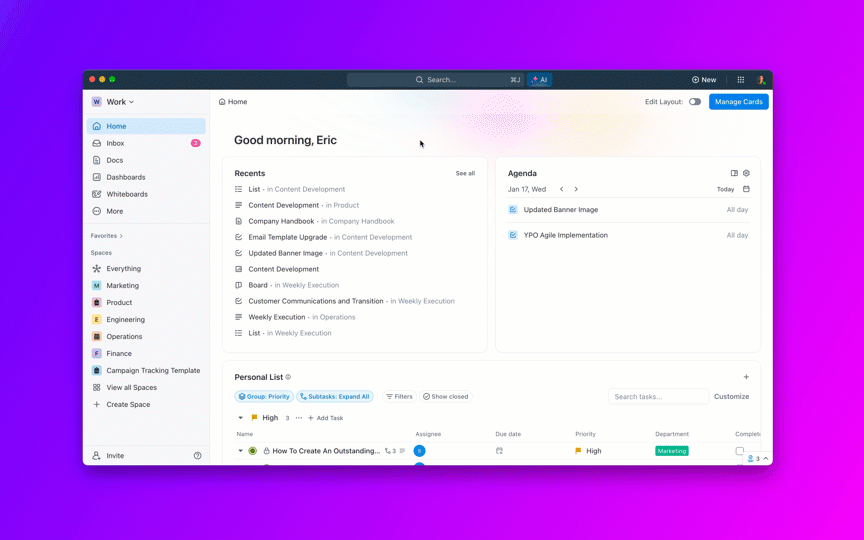
Sorry, there were no results found for “”
Sorry, there were no results found for “”
Sorry, there were no results found for “”
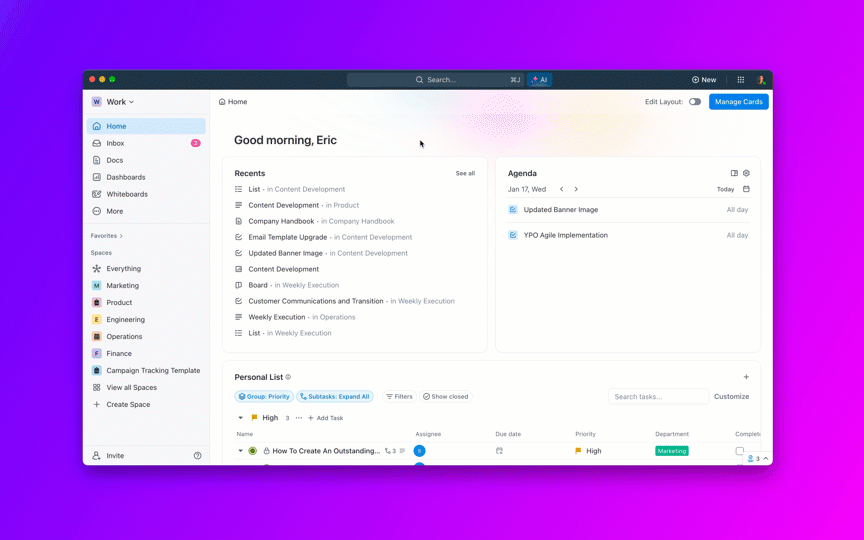
Notion is a collaboration tool that large and small businesses alike love. Microsoft has recently added a competing product to its 365 suite of products. Companies who want an alternative to Notion may find Microsoft Loop interesting, setting up a Microsoft Loop vs Notion debate.
Let’s dive deep into both of these products. By the time we’re done, you’ll have a clearer picture of whether one, both, or neither is the right choice for your business.
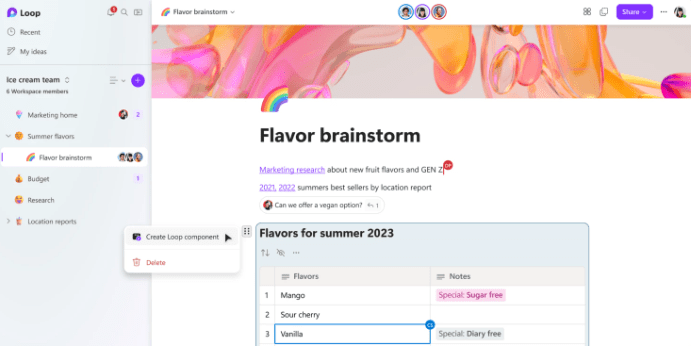
To start investigating Microsoft Loop vs Notion, you’ll need a clear understanding of what Microsoft Loop really does.
Microsoft Loop is a productivity tool that aids in collaboration and streamlines workflows for teams and individuals alike. The core functionality of Microsoft Loop provides a digital workspace for interacting with documents, ideas, and projects. Its dynamic canvas allows you to create, share, and collaborate on content in real-time.
With Loop components, pages, and workspaces, you can work at different levels of granularity, ensuring suitability to a wide variety of needs. Microsoft Loop works seamlessly with Microsoft 365 apps and services, like Microsoft Teams, Outlook, and Excel.
This allows you to access their workspaces, documents, and meeting notes across multiple platforms, further improving productivity and teamwork.
The software features robust tools and components for team collaboration and project management. Loop provides many features for creating, organizing, and sharing ideas and documents, from code blocks to Copilot AI tools to interactive tables and formatting options. Below are some of the standout features of Microsoft Loop:
At the heart of Microsoft Loop’s collaboration efforts are Loop components, which are dynamic content blocks. You can share and edit them in real-time across Microsoft 365 applications. These components, from tables and lists to code blocks and notes, enable greater interactivity within documents.
With Loop, you can embed a component in an email, a Word document, a Teams chat, or a Loop page. The changes are instantly reflected in the other locations whenever the component is updated in one of those locations. This gives your team access to the most recent version of an element at all times.

When it comes to Microsoft Loop, you’ve got these cool Loop pages. They’re like the go-to spot for your team to collaborate and brainstorm on projects and initiatives. These pages are containers for loop components, which means they can combine text, images, tables, code blocks, and anything else a component can store into a single document.
Loop pages are highly flexible and able to be structured as free-form as required, so they adapt quickly to the specific needs of a project or idea. They make capturing thoughts and organizing content as easy as possible to facilitate the free flow of ideas among teams. They feature an intuitive design and drag-and-drop functionality for ease of use.
These workspaces are the collaborative environment where teams organize and manage projects, documents, and components. Designed to be a central hub for all project-related activities, Loop workspaces provide teams with the tools to plan, execute, and track their work in a collaborative environment.
Within a Loop workspace, you can create pages, add or edit components, and organize the content in a way that makes sense for your project. Because all related materials for a project are in one location, Loop workspaces make it easy to manage even complex projects.
Loop is a powerful tool for collaboration because of its integration with Microsoft Teams. If you already use Teams, that’s a key factor when comparing Microsoft Loop vs Notion. Two different areas of collaboration are merged, creating a cohesive environment across team collaboration methods.
Loop components can be accessed and edited in Teams chats and channels, allowing you to transition seamlessly between the communication and documentation applications.
This allows your team to work on documents, plan projects, and take meeting notes without leaving the Teams environment. Microsoft Teams is designed to be a central hub for collaboration. By integrating Loop, it becomes much more capable of that goal.
Microsoft Loop goes beyond traditional text editing by offering advanced formatting options and interactive tools. These features allow for rich and dynamic document creation. You can use code blocks to embed code snippets, do data analysis with interactive tables, and integrate external resources with embedded links.
These features make documents more informative and functional, enhancing their interactivity and usability. For example, your team members can add a table that automatically updates with the latest Excel data or embed an interactive checklist for project tasks.
Does the question of Microsoft Loop vs Notion for your organization boil down to pricing?
Microsoft Loop is bundled as part of the Microsoft 365 suite of products. Loop is available in the standard and premium tiers. Their pricing is listed below:

If you’re looking for Microsoft Loop alternatives, you may find one in Notion. The software is an organizational tool that combines a note-taking app with project management, databases, and more into a single, streamlined environment.
It’s another option for teams to create, organize, and manage their work in one place. Notion has grown into a popular choice because of its flexibility. With it, you can build custom pages and workspaces that fit your specific needs. This includes personal use, team projects, or company-wide organization.
With this versatility, you can create complex systems for managing team projects, ideas, and tasks, allowing for streamlined workflows at all levels of detail.
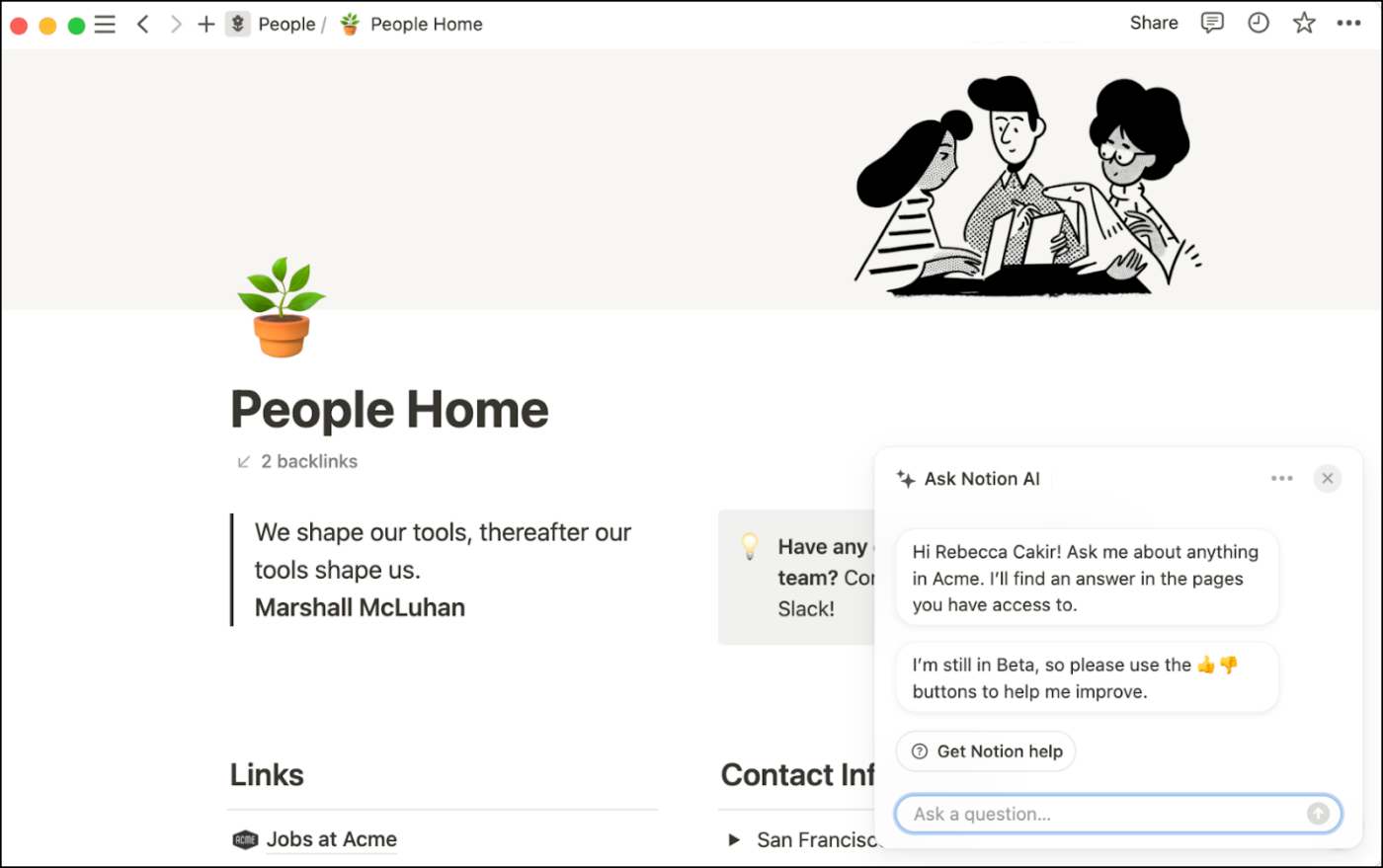
Notion has a robust set of features that let you simultaneously organize your work and personal lives in a highly customizable way through sophisticated databases with powerful search capabilities, flexible page layout options, and integrations with other apps.
The features in Notion offer a complete toolkit for writing, planning, and collaboration. Notion AI helps you fully take advantage of the features. Some of the most important features are listed below:
Pages within Notion are incredibly flexible, providing a building block for any content you wish to create. Notion pages can be made from various content types, including text, images, tables, code blocks, etc. You can design documents and workspaces that match their needs and preferences through these pages.
Notion pages can be used to write a blog post, compile research notes, plan a project, and more. This flexibility helps you organize and present ideas in a structured and visually cohesive way. The formatting option ensures visual appeal comes along with that cohesiveness, while the drag-and-drop interface makes the process easy.
A standout feature of Notion is its advanced database capability. The database functionality allows you to create, organize, and search through data in a way easily adapted to the specific nature of the project. These databases can be used to power task lists, project boards, inventories, and much more.
The ability to create custom fields, filters, and views ensures the databases are up to any task. You can link databases to each other, creating relational databases that represent data more complexly.
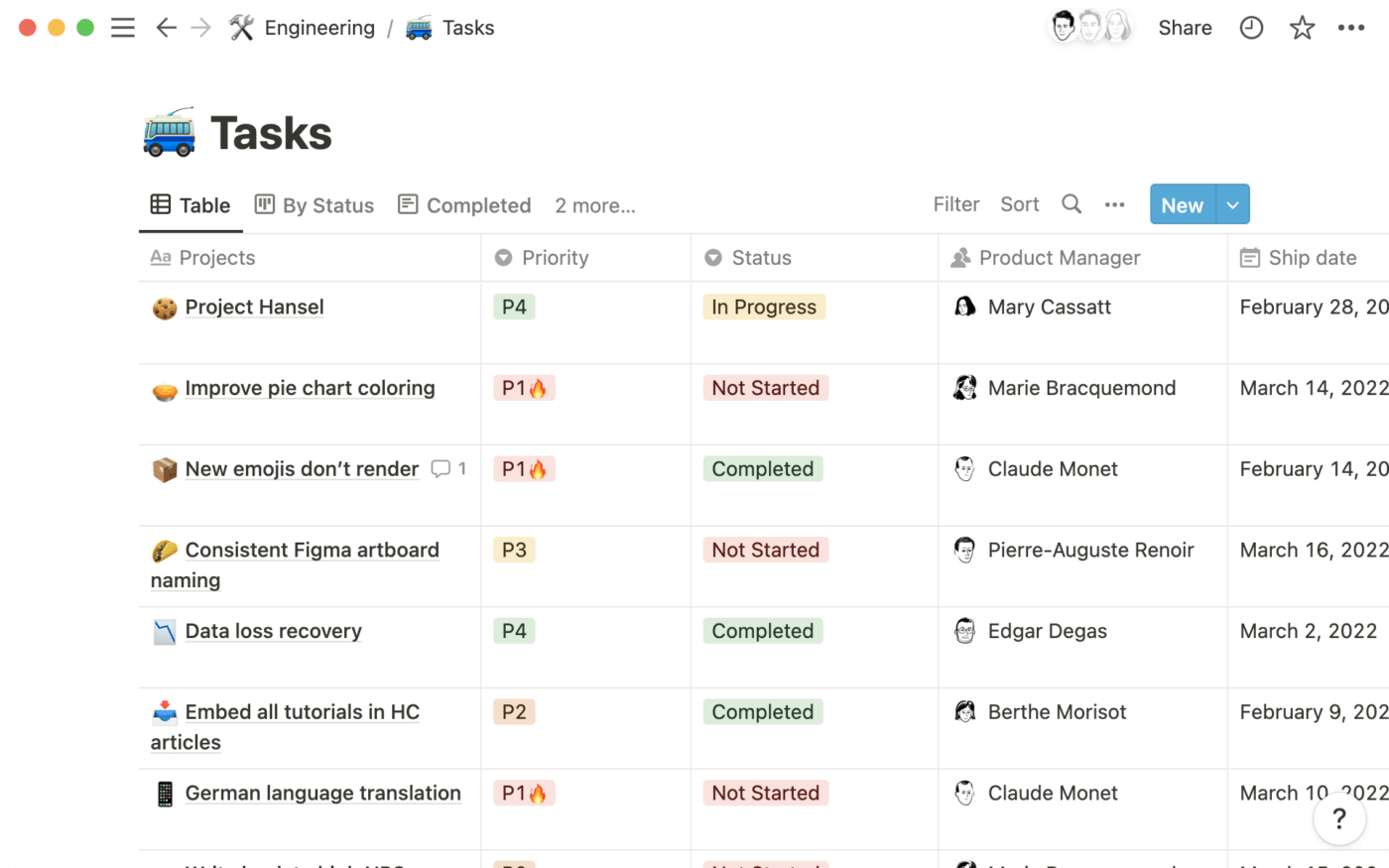
Notion’s integrated task management boosts its appeal as an organizational tool, seamlessly creating and tracking tasks alongside your notes and projects.
This feature can create custom task indicators, priority levels, and due dates so you can organize your work in the best way for you.
You can visualize your tasks on Kanban boards, to-do lists, or calendar views, making it easy to visualize your projects at various levels of abstraction. This improves focus and productivity in project management by consolidating tasks, notes, and documents into a single workspace.
Today, being productive means using a variety of tools. Notion’s integration with a wide range of external tools and apps means you can get the productivity benefits of your favorite tools without sacrificing the advantages that Notion brings. Your content can be directly embedded into Notion pages from apps like Google Drive, Figma, Github, and more.
By using these integrations, everyone on your team can collaborate on files and documents that rely on third-party applications without leaving Notion, streamlining workflows by creating a single unified platform for work. Notion’s API also allows developers to build custom integrations to tailor them further to your company’s specific needs.
Notion offers extensive collaboration app features and sharing functionality, so your team can work together on real-time projects, documents, and tasks. In Notion, they can improve teamwork and collaboration by sharing pages and databases with other team members, assigning tasks, leaving comments, and tracking changes.
Notion also supports permission settings, allowing you to control who can view or edit your content so sensitive information remains secure. Notion’s collaboration and sharing tools make it easy for large and small teams to stay connected and aligned on projects and goals.
If pricing matters for your Microsoft Loop vs Notion pro-con list, then Notion offers a slight advantage:
Now that we’ve looked at what makes each product unique let’s look at Microsoft Loop vs Notion more directly. Here, we’ll examine how the features of these two collaboration apps stack up with one another.
Microsoft Loop places a heavy focus on flexibility through its Loop components. They give you the ability to bring a variety of media types into a single document. These components can be edited for maximum flexibility and will be updated across all applications immediately.
Notion provides extensive customization options through its pages and databases. Together, these tools can be used for a highly tailored experience. Your team can create complex systems for project management, note-taking, and data storage with them.
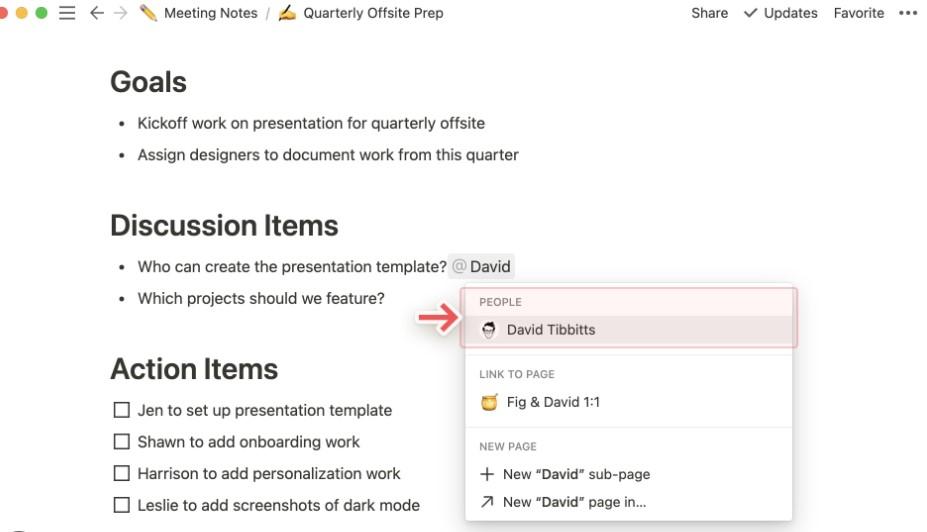
In addition to having its own collaboration tools, Loop integrates deeply with Microsoft Teams. This creates a cohesive and powerful collaborative environment where teams can work together. Integrating both products with other tools in the Microsoft 365 ecosystem enables near-limitless collaboration opportunities.
Notion also offers a robust set of collaboration and sharing tools. These allow teams to work together efficiently on all the features Notion supports. Its extensive and customizable support for third-party integrations will enable you to pull in the functionality you need from other applications and improve the collaborative workflow.
Microsoft Loop benefits from tight integration with the Microsoft 365 ecosystem. Is your company all in on Microsoft products? This can provide a highly cohesive environment that fulfills almost every need your organization may have—however, outside integrations are severely limited.
Notion lacks the unified ecosystem that Microsoft Loop has but makes up for it by allowing integration with third-party apps. In addition to the built-in integration, the Notion API allows nearly any product to be integrated with the software.
Microsoft Loop is particularly well-suited for teams that require real-time collaboration and already use Microsoft 365 tools. Its strengths in integrating with Teams and other Microsoft services make it an excellent choice if your business is looking for a collaborative platform within the Microsoft ecosystem.
Notion caters to a broader variety of use cases, suitable for individuals and teams who need a highly customizable platform for notes, project management, databases, and more. This flexibility makes it ideal for many users looking for a comprehensive organization tool, from freelancers and small businesses to large enterprises.
A good way to get a feel for how two products compare is to search Reddit for the comparison. A search for Microsoft Loop vs Notion found that users have mixed feelings about the two.
Those who are already heavily invested in Microsoft 365 products welcome the addition. One user said, “For me, it would be a big deal. Everything is already added to my Windows calendar, then Loop+handwriting notes like OneNote should be a big deal for me to move completely from Notion.”
However, for users who rely on other products, the addition of Microsoft Loop to the 365 ecosystem is less of a big deal. A user highlighted this point succinctly, “It’ll be the Notion for every old business that already uses Office 365. It’ll probably ignored by startups and businesses already running in those Slack, Asana, Notion, and Zoom hybrid environments.”
While Microsoft Loop and Notion each offer compelling features for collaboration, project management, and customization, there’s another contender in the productivity space worth considering: ClickUp.
This all-in-one productivity tool has a large set of features for managing projects, collaborating on tasks, and improving business workflows of all kinds. Let’s look at some unique features of this highly flexible platform.
ClickUp AI features use artificial intelligence to streamline task management, content creation, and data analysis. The AI tools can help across all levels of your productivity workflow. They can auto-generate tasks, summarize text, and even suggest workflow optimizations.

When combined with ClickUp Docs, the power of the AI tools goes even further. This feature alone provides an answer to the Microsoft Loop vs Notion debate.
ClickUp Docs is a powerful document management system with real-time collaboration, allowing anyone to create rich documents, wikis, and knowledge bases with deep integration into the ClickUp ecosystem, ensuring that all your project-related information is accessible and organized. You can even create documents quickly with project management templates.
Looking for a way to enhance communication effortlessly? ClickUp’s AI tools can elevate your writing, making communication more effective with minimal effort.
📮ClickUp Insight: 60% of workers respond to instant messages within 10 minutes, but each interruption costs up to 23 minutes of focus time, creating a productivity paradox. By centralizing all your conversations, tasks, and chat threads within your workspace, ClickUp allows you to ditch the platform hopping and get those quick answers you need. No context is ever lost!
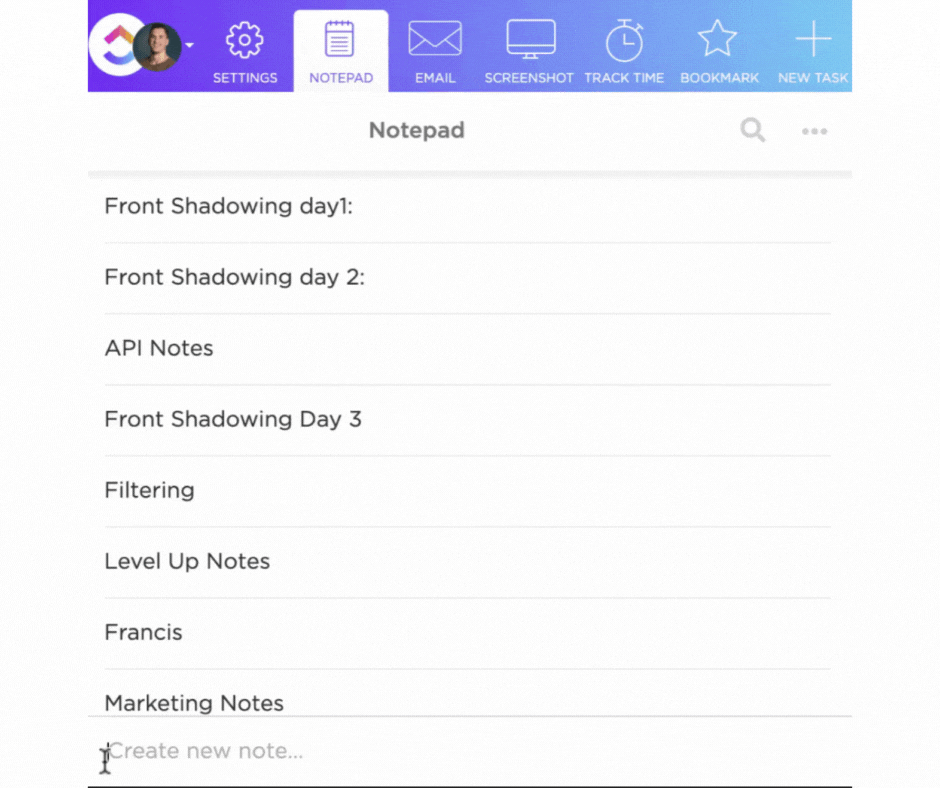
Are you a big note-taker? You’ll LOVE ClickUp Notepad—a super easy yet powerful tool to jot down your ideas, tasks, and notes quickly.
And the best part? It’s fully integrated into the whole project management scene. You can turn your notes into tasks, slap them onto projects, and even team up with your crew to work on them together.
This seamless integration ensures that brainstorming and idea capture are directly tied to actionable items. It streamlines the workflow from the very beginning through to project completion.

ClickUp Whiteboards feature provides a visual collaboration tool perfect for brainstorming, planning, and mapping out your projects. Whiteboards in ClickUp allow teams to visually organize ideas, tasks, and workflows using a free-form canvas that can be shared and edited collaboratively.
This feature supports a variety of use cases, from agile sprint planning to meeting notes to high-level strategic mapping, making it a flexible tool that appeals to teams of all sizes and types.
What are you waiting for?
Get started with ClickUp today!
© 2025 ClickUp