10 Best CRMs for Consulting in 2025

Sorry, there were no results found for “”
Sorry, there were no results found for “”
Sorry, there were no results found for “”
Is your customer relationship management (CRM) system working for you or against you? Whether you’re a boutique firm or a member of the Big Four, you need the best CRM for consultants for your team. 🙌
According to the Global Management Consulting Market 2024 report, the consulting industry was valued at $307.62 billion in 2022, a figure expected to rise to $511.88 billion by 2028. And while big numbers often translate to big sales, it can also lead to big burnout (read: late nights, working weekends, multiple cups—er, pots?—of coffee). ☕
To help your consulting team work smarter, not harder, you need a CRM system that automates tasks, makes follow-up a no-brainer, logs sales activities, and ultimately makes it easier to close deals.
Fortunately, we’ve done the leg work for you. Below, find our list of the top 10 CRMs for consulting firms.
Before you transform this top 10 list into your top pick, you need to know what to look for. Throughout the selection process of a CRM, keep these must-have features top of mind:
Looking for the best CRM platform for your consulting firm? Use this list to find a solution that fits your unique needs.
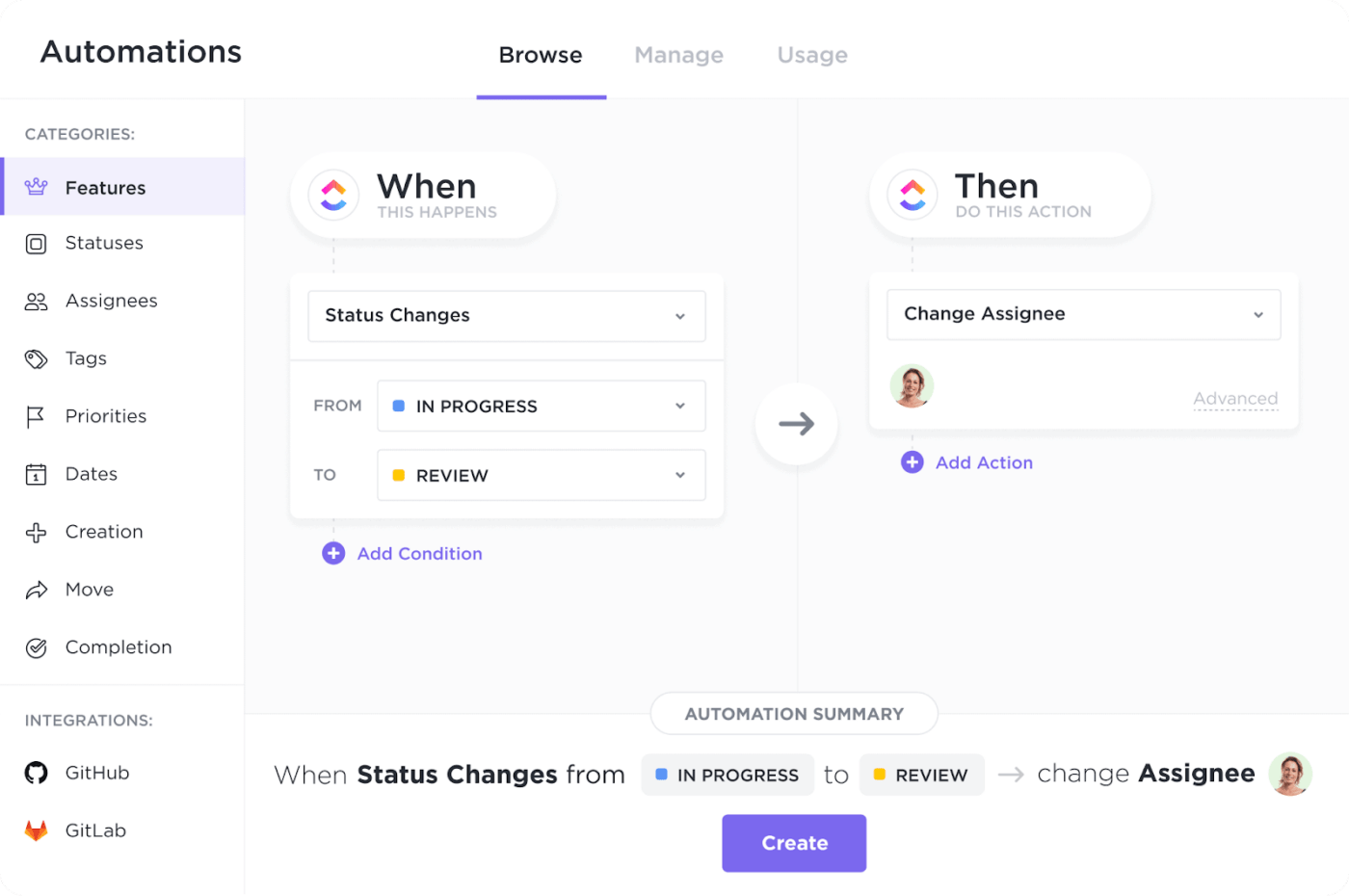
ClickUp offers a highly customizable CRM tool for consulting companies of all sizes. As an all-in-one productivity hub where consultants can collaborate via Docs, Chat, and Whiteboards, ClickUp allows you to close more deals while better serving existing clients. 🤩
Consulting firms can leverage ClickUp’s CRM tools for generating leads, providing customer support, and upselling existing customers. To get started, your consulting team can download ClickUp’s CRM template, then customize views, statuses, and fields to fit your unique business.
With extensive dashboard widgets, consultants can easily collect data on individual accounts or their sales pipeline as a whole for quarterly check-ins with the executive team. To save time on client management, team members can assign tasks, create proposals, and get executive sign-off using customizable, automated workflows.

With over 100,000 customers worldwide, HubSpot moves prospects further down the pipeline.
Built for boutique to enterprise consulting firms, HubSpot’s CRM platform simplifies the customer experience by automatically logging data. HubSpot CRM integrates with consultants’ business emails to track sales activities across the organization. Consultants can communicate with prospects through snippets, email replies, or automated campaigns.
HubSpot CRM suite comes complete with HubSpot’s marketing tools, allowing you to launch email marketing campaigns, analyze web traffic, and build custom web forms to simplify lead generation. With ad management, email reply tracking, and live chat tools, HubSpot makes your marketing and sales teams run more smoothly.
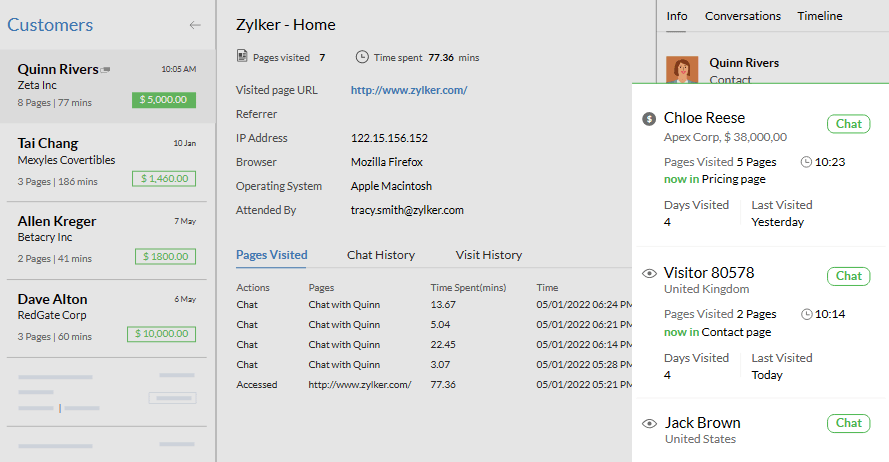
Zoho’s user-friendly CRM platform makes it easy to conduct lead management, deal management, and contract management all in one place. Consultants can score leads to identify deals with the best chance of conversion. From there, Zoho CRM’s automation tools make it easy to streamline customer communication and gain executive sign-off.
Zoho CRM syncs with Zoho’s built-in marketing tools, including web-to-lead forms, live chat, and email marketing campaigns. Zoho also comes complete with integrations with popular support tools—like Zendesk or Salesforce Desk—to better serve and upsell existing customers.
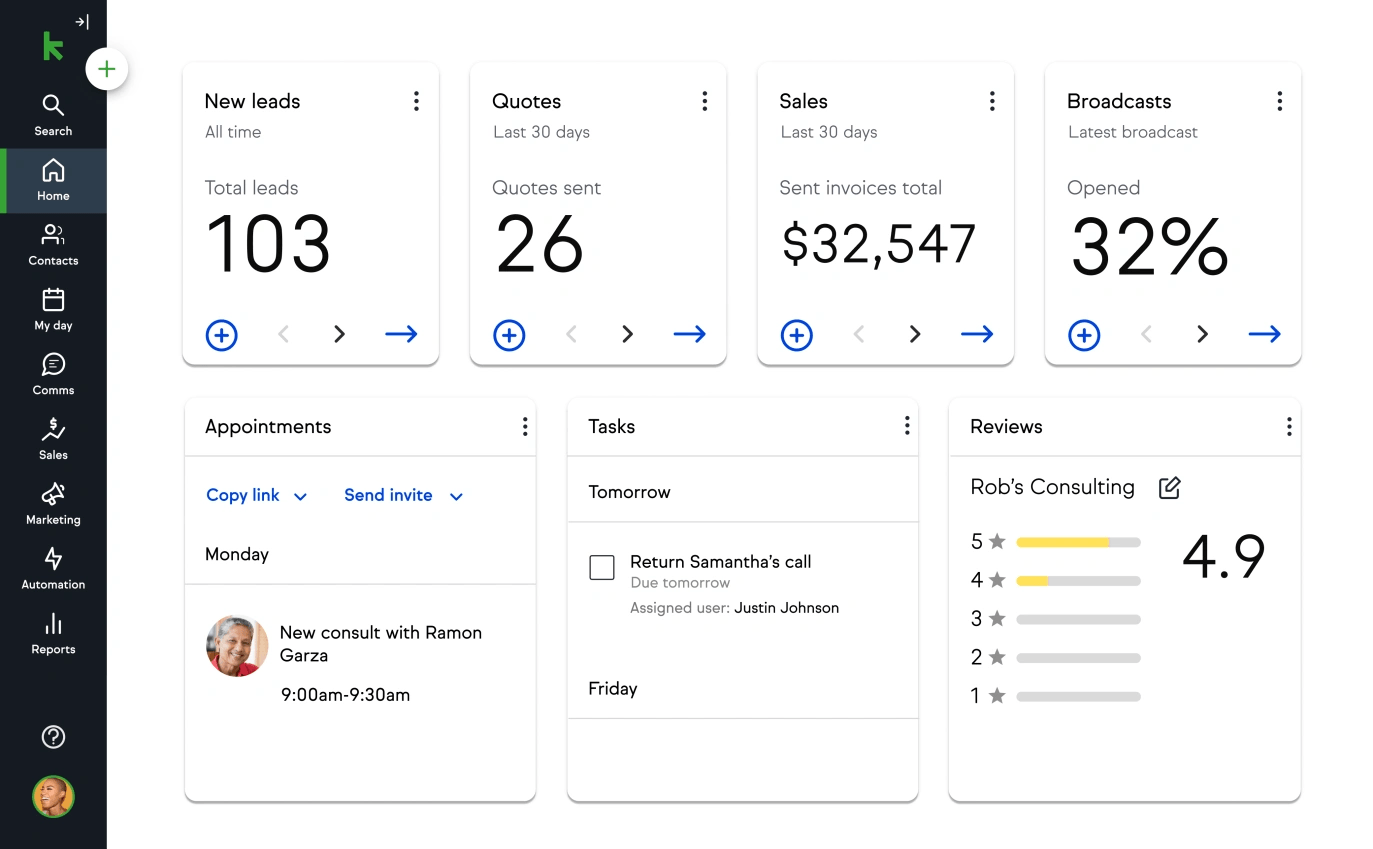
Keap’s CRM solutions are built specifically for small businesses. Rated in the top 50 in G2’s Best Software Awards for both sales and marketing products, Keap is known for its ease of use and top-notch customer support.
Keap handles lead collection, prospect follow-up, invoicing, lead nurturing, and payment collection all in one place. Its built-in marketing tools allow you to onboard and request referrals from existing clients.
Overall, Keap’s key features allow you to spend less time on busy work, so your sales team can focus on converting more leads into clients.
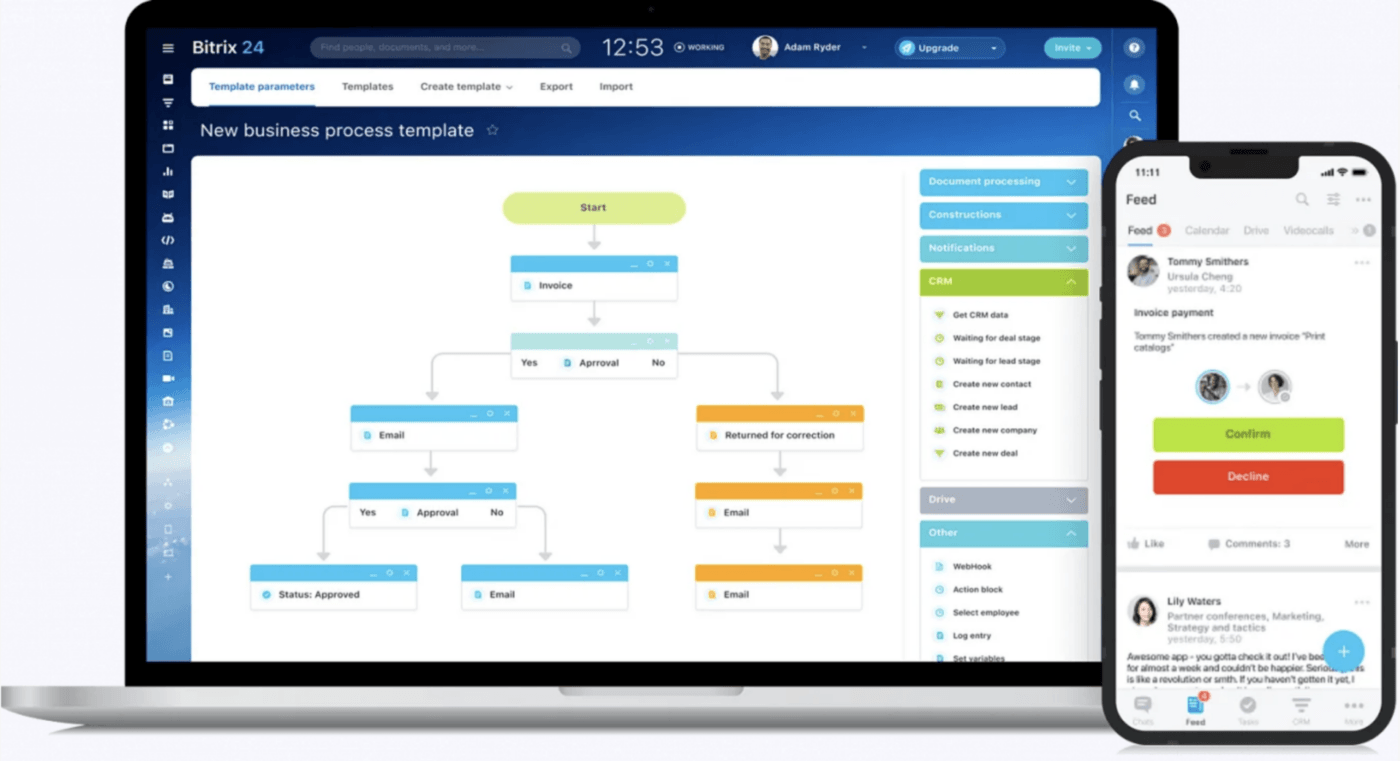
With 35+ business tools, Bitrix24 helps 12 million companies worldwide run more efficiently.
Scaling businesses can run sales activities, marketing campaigns, and business operations all in one platform with Bitrix24. With a drag-and-drop website builder, workflow automation, help desk, SMS marketing, and e-commerce tools, Bitrix24 can strengthen existing client relationships while closing new business deals.
Plus, Bitrix24’s CRM tools let consultants submit time tracking logs, track KPIs, assign tasks, and convert leads. Live chats, web forms, and VoIP telephone systems streamline client service, while a unified workspace allows you to store all client documents in one place.
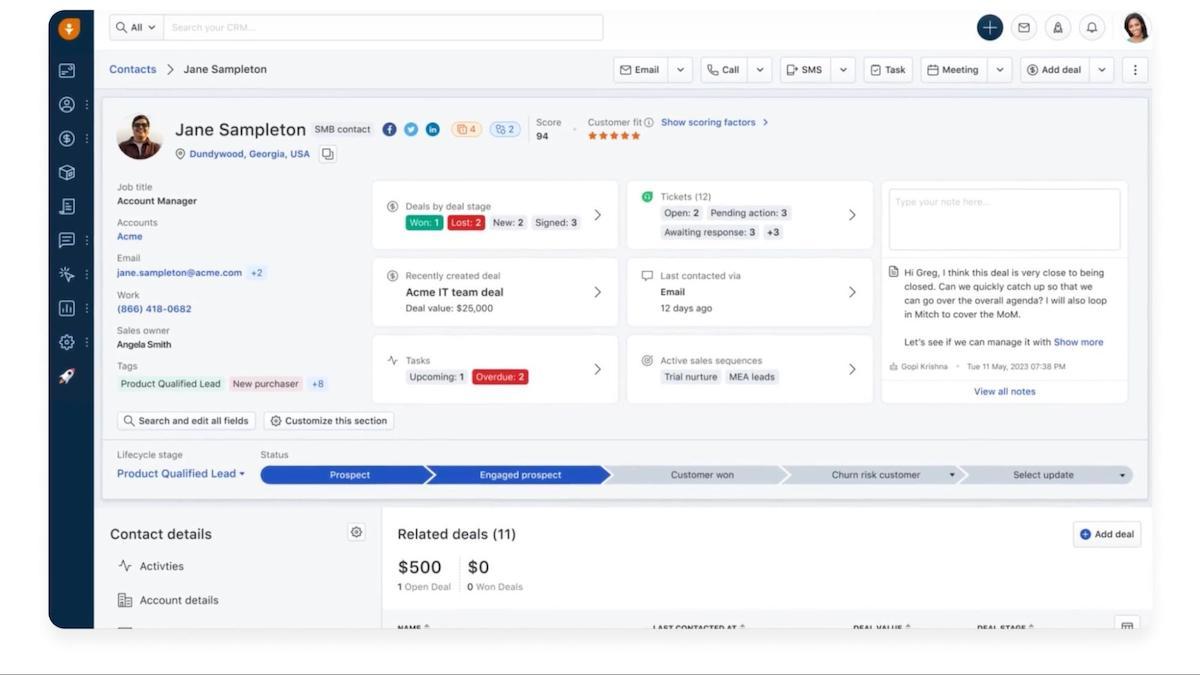
Freshworks CRM, or Freshsales, is a platform trusted by 60,000 businesses around the globe.
Freshworks uses artificial intelligence (AI) to identify leads most likely to convert and to automate follow-up communication. With Pipeline Management 2.0, users can predict deal performance, engage with potential customers, forecast revenue for executives, and ultimately move deals throughout the pipeline.
Consultants can get a 360-degree visual of their prospects through activity timelines, customizable views, highlight cards, and multiple sales sequences.
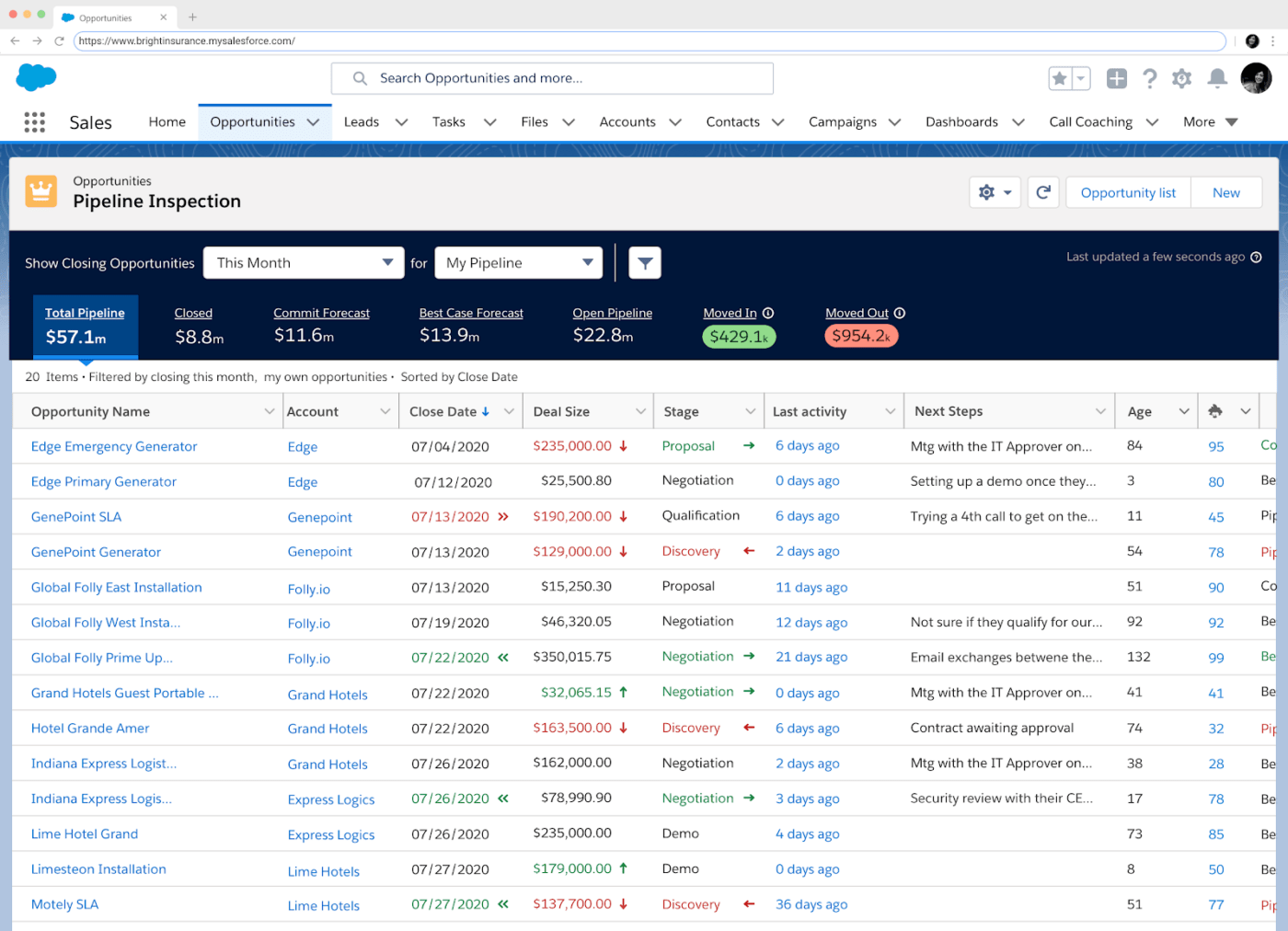
Salesforce CRM, or Salesforce Sales Cloud, allows you to handle activity management, prospect management, and opportunity management all in one place.
Salesforce provides lead routing, lead scoring, email productivity, lead metrics, custom dashboards and reports, and contract creation, allowing you to move potential clients across the finish line.
Find something missing? You can even build your own Salesforce app through the Lightning App Builder.
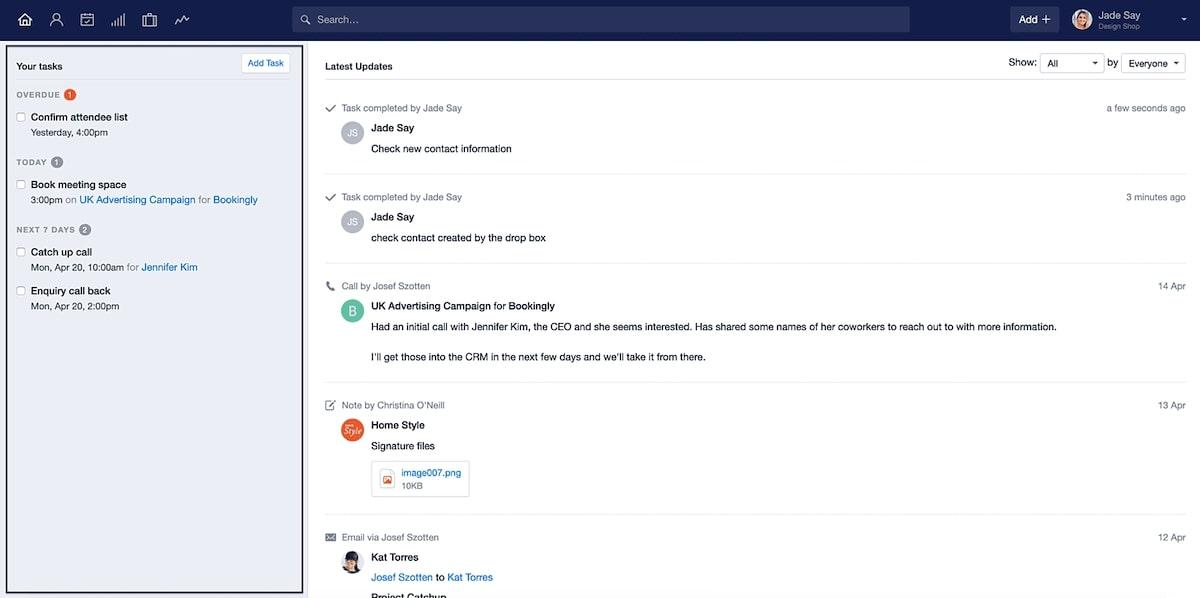
Capsule is a simple, easy-to-learn CRM platform built for small to medium-sized consulting firms. The user experience has less of a learning curve than some competitors, allowing you to get up and running in no time.
Capsule allows you to track pipeline milestones, create tasks for meetings and appointments, send reminder emails, create automated approval processes, and trigger marketing sequences.
Plus, consultants can seamlessly sync their CRM with their Gmail or Outlook to automatically log prospect activities.

Recognized by Capterra in 2022 for Best Value and Best Ease of Use for CRM systems, Salesflare is becoming a go-to option for scaling businesses.
Salesflare is a CRM provider built for B2B businesses wanting to save time during the sales cycle. The simple-yet-effective platform conducts account management, pipeline management, and marketing automation all in one place.
With Salesflare, consultants can craft email sequences, segment their audience, track web visitors, and build reports and dashboards all in one location.
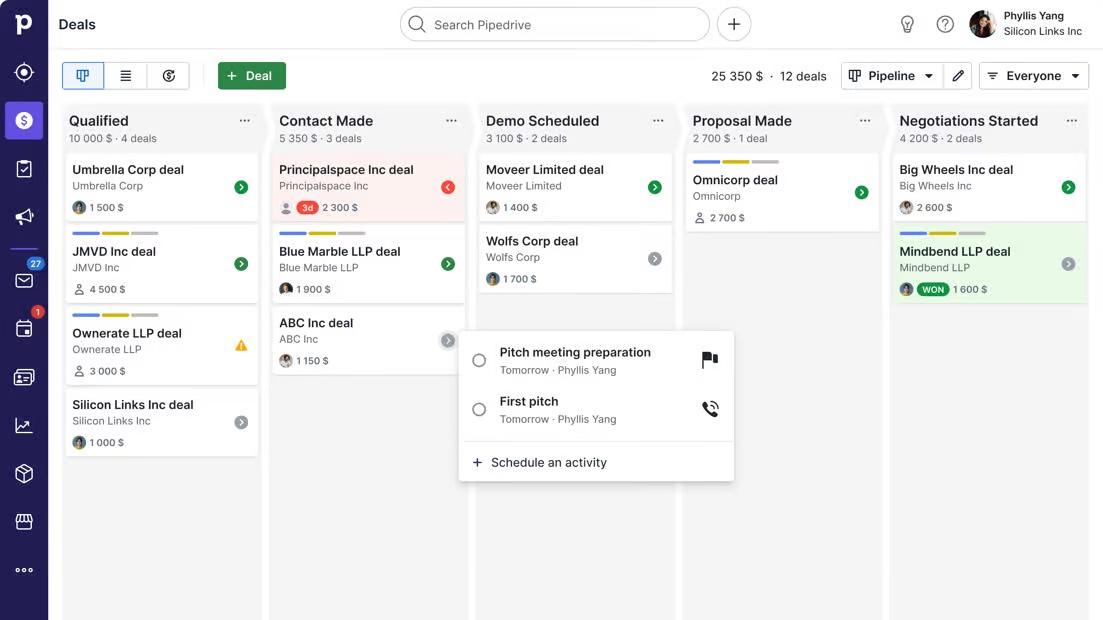
With 100,000 paying customers across nearly 180 countries, consulting firms are drawn to Pipedrive for its simple user experience. With Pipedrive, you can create your sales pipeline from an existing template, then conduct sales forecasting, lead segmentation, and follow-up activities all in one place.
Plus, Pipedrive’s CRM software solutions come complete with email marketing and project management tools.
The right CRM platform saves your consultants time, makes it easier to upsell existing customers and close new deals, and stores all contact information in one place. While choosing a new system can be daunting, selecting one with the right automations, customizations, and reports necessary can make your sales team run more efficiently. 👊
ClickUp is a top choice amongst consulting firms of all sizes. Why? With 1,000+ integrations, 50 customizable widgets, 10 customizable views, and available CRM templates, it can be molded to fit your unique needs. With ClickUp, your consultants can spend less time pushing leads through the sales funnel and more time celebrating their latest deal.
© 2025 ClickUp