

Like most businesses, RT7 Digital’s COO Onno Huyser and his team were looking for a way to scale business operations successfully.
They had outgrown their current work tool and struggled to keep everything organized and under control. Swamped by overflowing inboxes and endless spreadsheets, in came ClickUp with its intuitive UI and powerful productivity features. 🙌
With ClickUp’s Process Library and built-in hierarchy, Onno’s team rebuilt the entire agency’s workflows and processes—stepping up their overall business at the same time. These improved workflows and the agile way in which they were adapted and delivered, suited their position as e-commerce industry specialists.
If you’re looking for a long-term solution for your growing company, then we’ve got you covered.
We’re ready to hear your story, Onno!
- Tell us about yourself!
- What is RT7 Digital?
- What’s the biggest challenge you faced in growing your business?
- Fast-forward: What do you use ClickUp for today?
- What’s your favorite ClickUp feature?
- What improvements have you seen since implementing ClickUp?
- Any words of wisdom for those who are new to ClickUp?
- Your turn: Import your work from your current tool into ClickUp
Tell us about yourself!
Hi, my name is Onno Huyser—COO at RT7 Digital. 👋 😊

I live in Capetown, South Africa, and lead our Operations for RT7. I have a data, strategy, and entrepreneurial background so working with a fast-growing and data-hungry agency like RT7 is a dream come true.
I’m married to Sian and we have two young children and a large vegetable garden where my outdoor office is located!
What is RT7 Digital?
RT7 Digital is an Amazon consultancy with proven expertise across industry verticals. Our mission is to help your brand grow by increasing your business interactions in the rapidly growing B2C sector.
We started as an e-commerce marketing team in 2010, focused on D2C for our own brands and products to help businesses leverage Amazon to maximize sales and B2C interactions.
We successfully created and sold several businesses, the last being to a large VC aggregator based in the USA in 2018. We spun the marketing team out into RT7Digital to focus entirely on the Amazon marketplace as full-service digital specialists.
We are now a mid-sized agency supporting 60 brands in the UK, Europe, and the US (Vendor and Seller) and have doubled our revenues year on year every year since our founding. Our team members are in South Africa, Germany, the UK, Macedonia, Serbia, and Turkey.

What’s the biggest challenge you faced in growing your business?
We were caught in a spaghetti of Chat and Spreadsheets, unable to improve or control processes or push our servicing forward to the level we needed as a growing business. Asana, our project management tool at the time— was expensive and lacked most of the features we needed to scale.
So we started researching other platforms, specifically for scale and stability, and identified ClickUp in June 2021 as the preferred option.
The migration began in February 2022 with a big focus on upgrading and onboarding our processes, and we’ve been using ClickUp ever since!
Fast-forward: What do you use ClickUp for today?
We use ClickUp for planning, controlling, and reporting on all our Client Delivery, Operations, and Growth aspects within the Agency. We see it as a highly flexible and scalable “mini-ERP” platform.
In addition to replacing Asana, we’ve also consolidated our previous time-tracking tool, Harvest, with ClickUp’s native time-tracking.
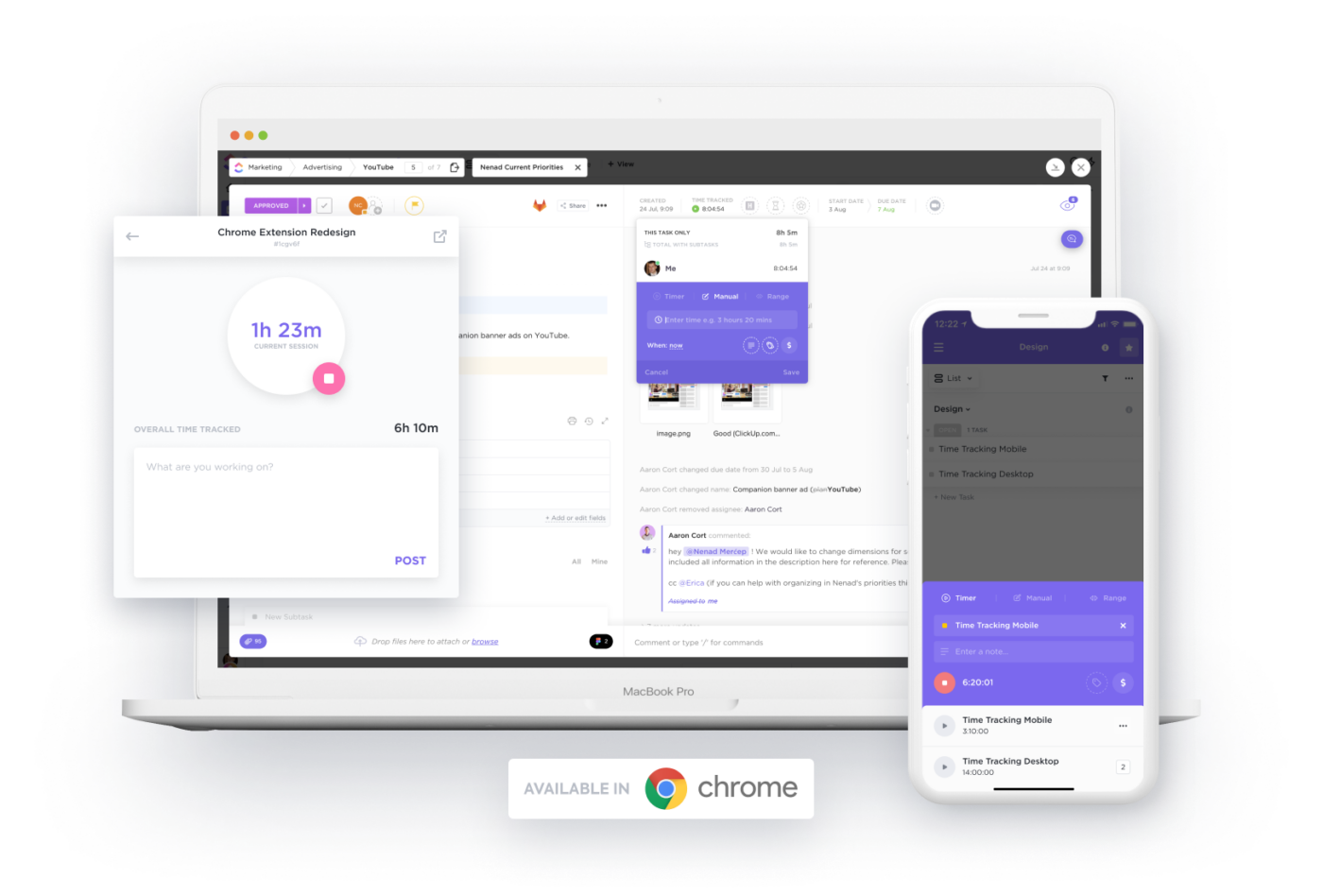
What’s your favorite ClickUp feature?
Honestly, this is a hard one to vote on.
The reality is that the overall package is coherent and integrated so it greatly improves the visibility and traceability of all of our work!
ClickUp drives communication off Chat and other platforms into the tasks themselves and allows us to network manage delivery in a way that reductionist methods like spreadsheets, or formal teams, cannot provide—we love it!
I will say, I do love the Pulse functionality so I can see who is online and what people are working on in real-time, and the Folder and List level Activity Views. As a global agency across different time zones, it’s helpful to know who is available.
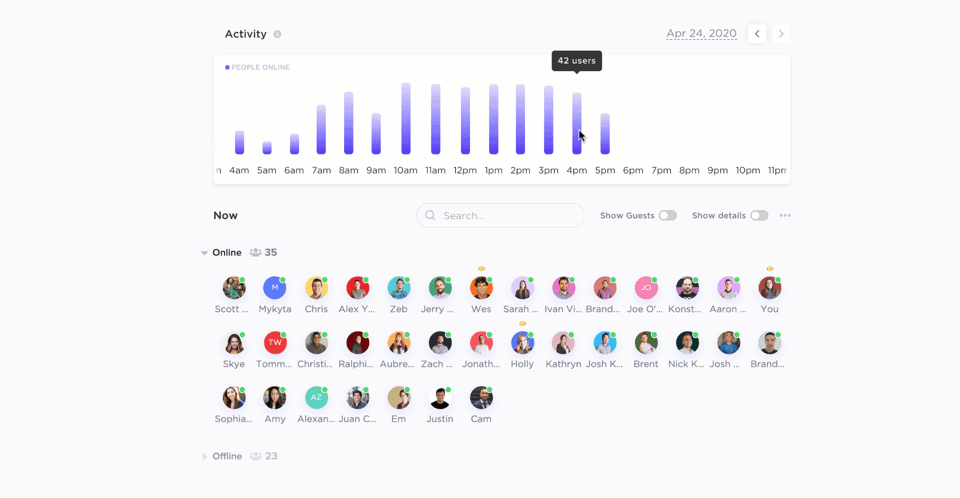
What improvements have you seen since implementing ClickUp?
One coordinated stream for briefing, with no more briefing over chat, far fewer emails, and fewer spreadsheets. We have some heavy-duty sheets that have been retired entirely now since we have created them as Views supported by management processes within ClickUp.
We’ve improved our client onboarding and brand immersion process—this List is now entering V3, and every cycle of improvement is easier, faster, and more responsive to what our marketplace needs.
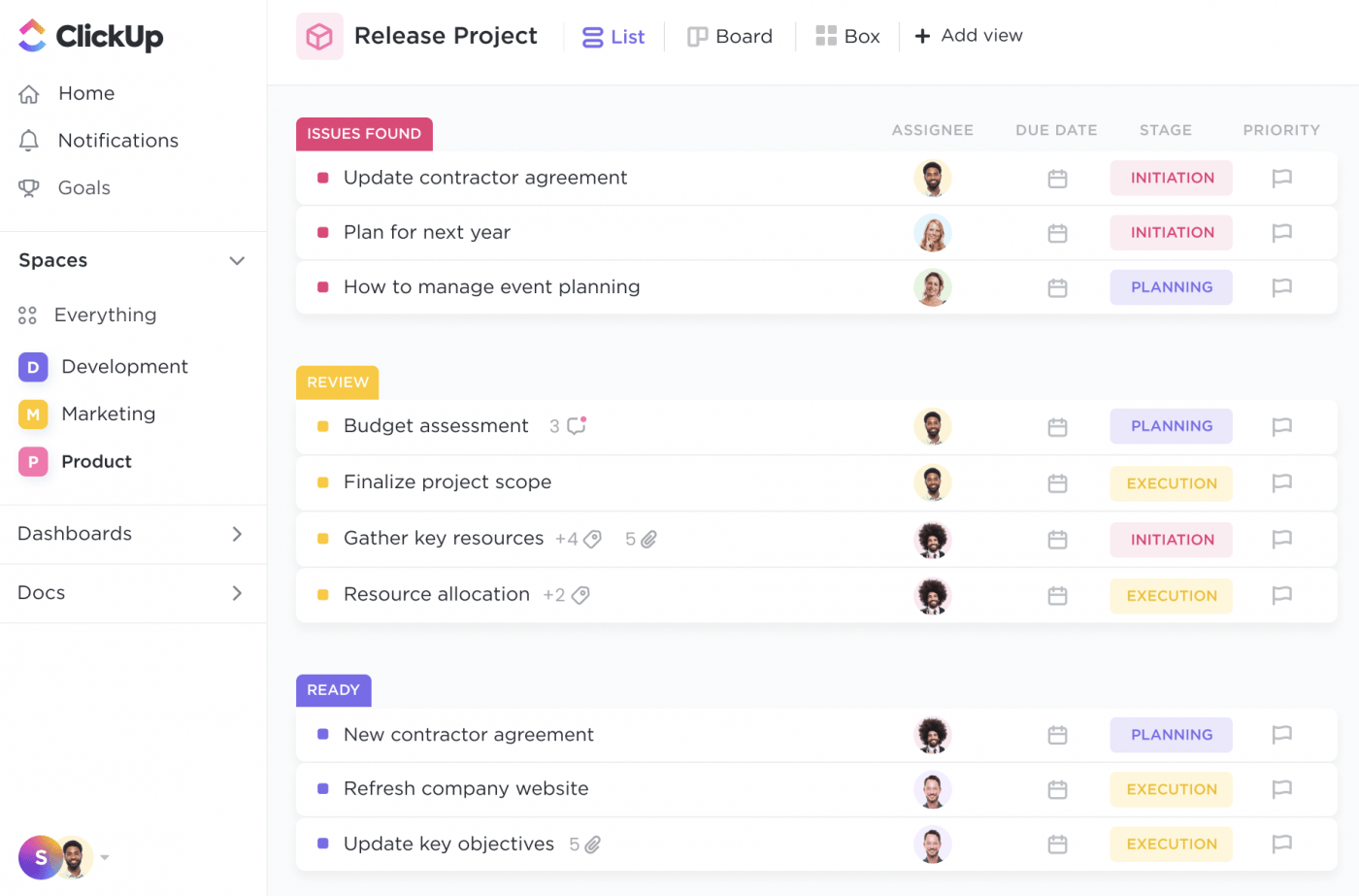
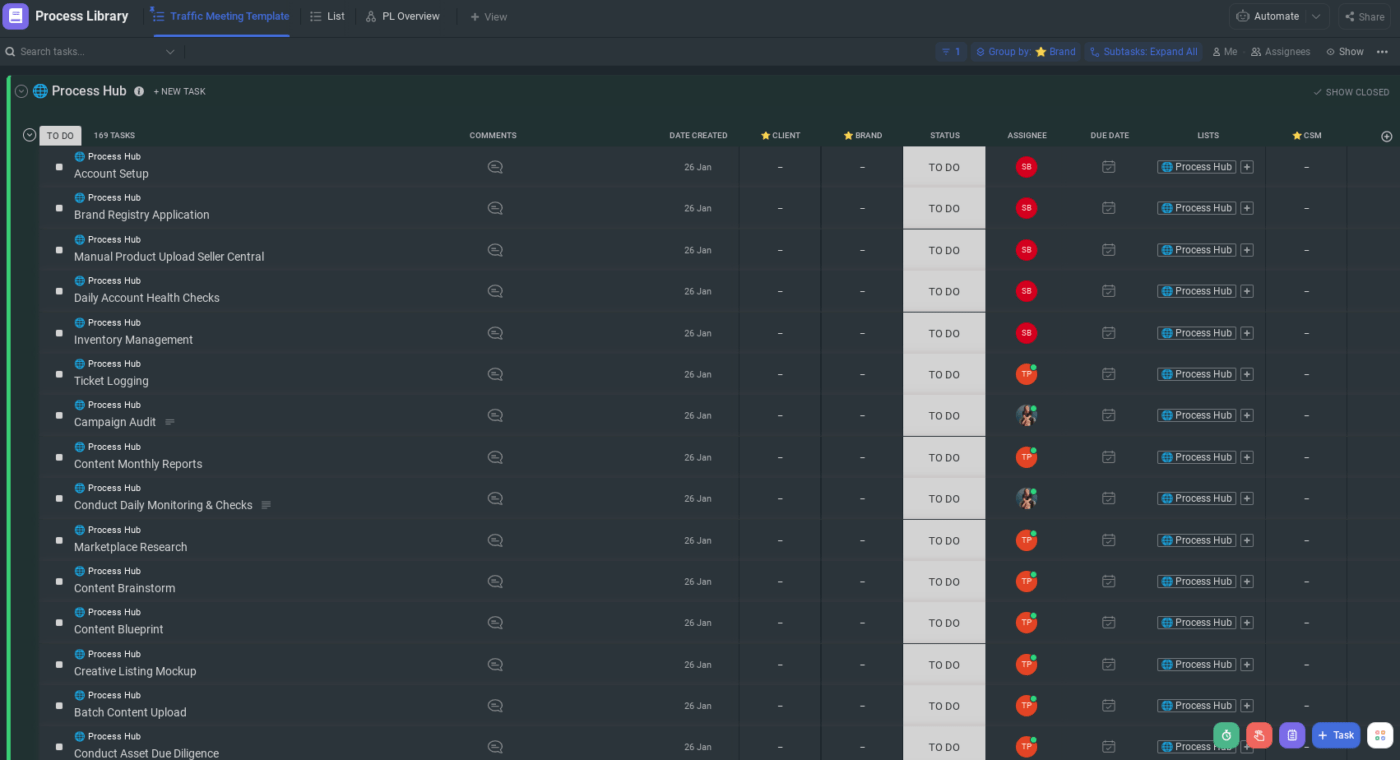
Personally, I get to spend more time with clients, where the magic happens, and leave my desk to manage my work on my mobile since the app is so good.
Speaking of our amazing clients, they are the real winners here. ClickUp has helped us create an internal culture of accountability, not only to track tasks, but to manage our workforce and time. We’ve become more efficient and productive, ultimately leading to a better project engagement and brand experience for our clients.
Any words of wisdom for those who are new to ClickUp?
- Be clear about the benefits of ClickUp and what you need to achieve—there is a lot that you can do, and a lot can distract you!
- Spend time onboarding and building your Process and Template Library out. This is hard work & there are no shortcuts here
- Bring in an external ClickUp Champ to help you across the line and with adoption and training
Your turn: Import your work from your current tool into ClickUp
Ready to make the switch from Asana to ClickUp?
Great! Importing your work from Asana into ClickUp only takes a few steps!
Follow the instructions in this guide; it’ll walk you through importing your projects, tasks, and team members, so you can start experiencing the ClickUp difference!
But what about other work tools besides Asana? 🤔
We’ve got you covered! ClickUp allows you to import your work in Trello, Jira, Todoist, monday, Basecamp, Wrike, and more.
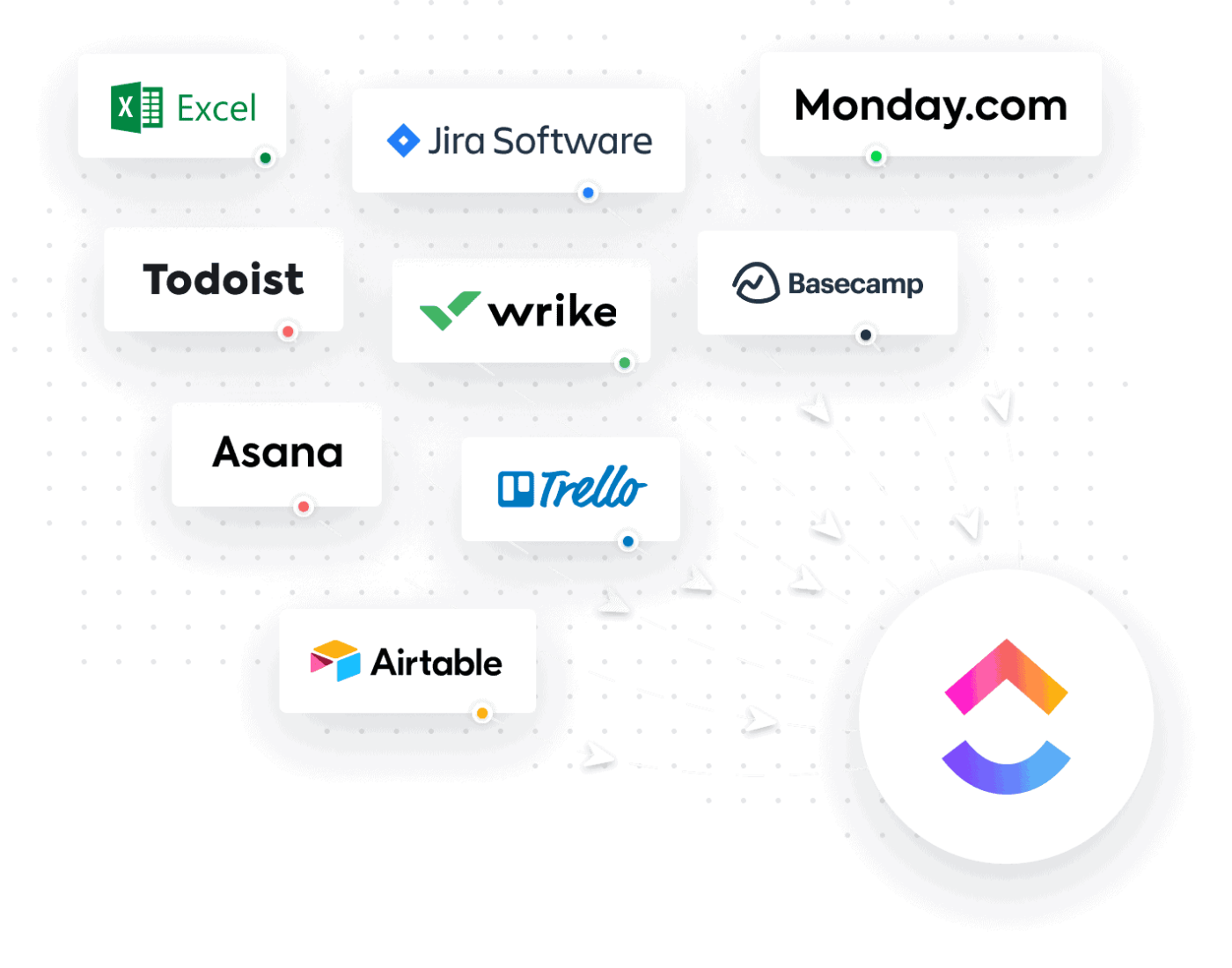
Here are a few resources to help you get started today!
- Importing into ClickUp
- Importing a data file into ClickUp
- Managing imports in ClickUp
- Troubleshooting imports



